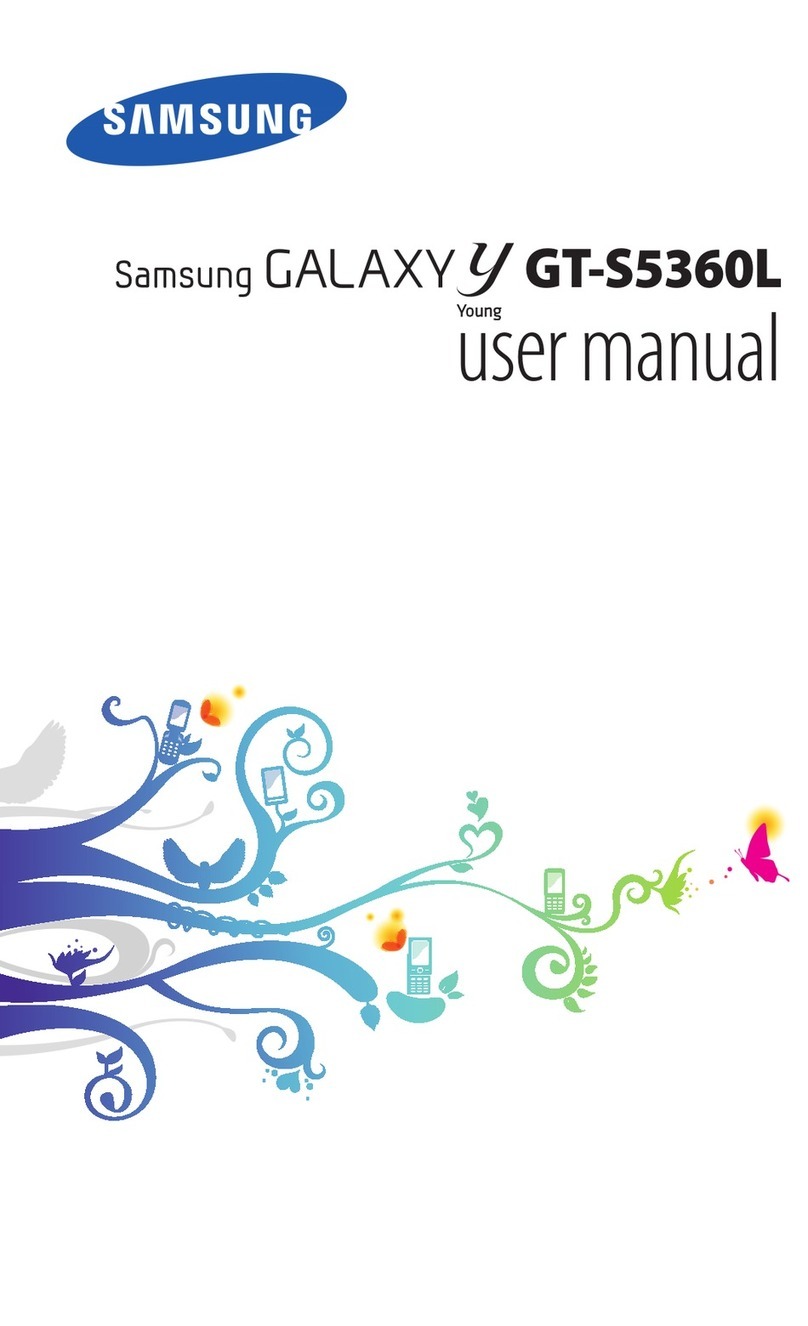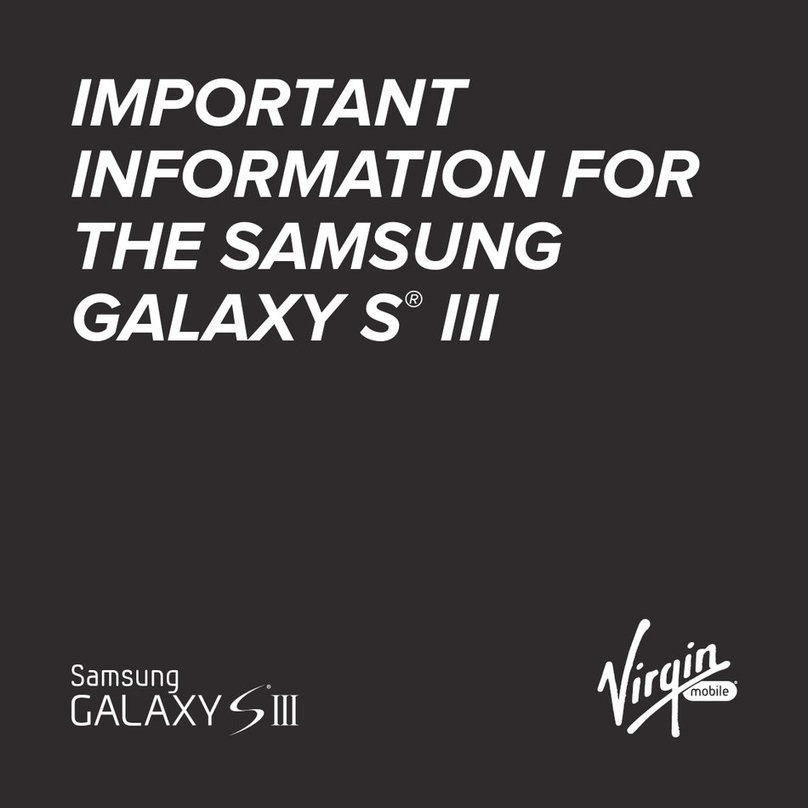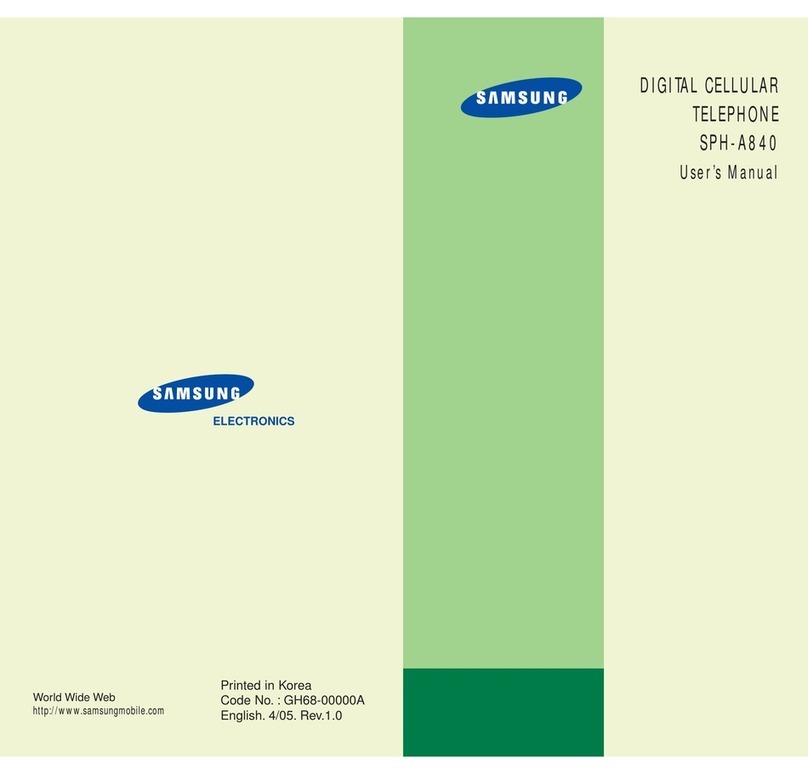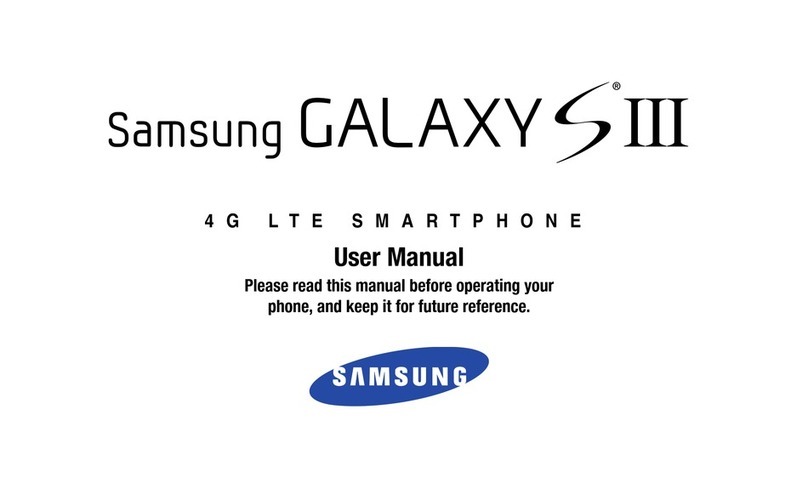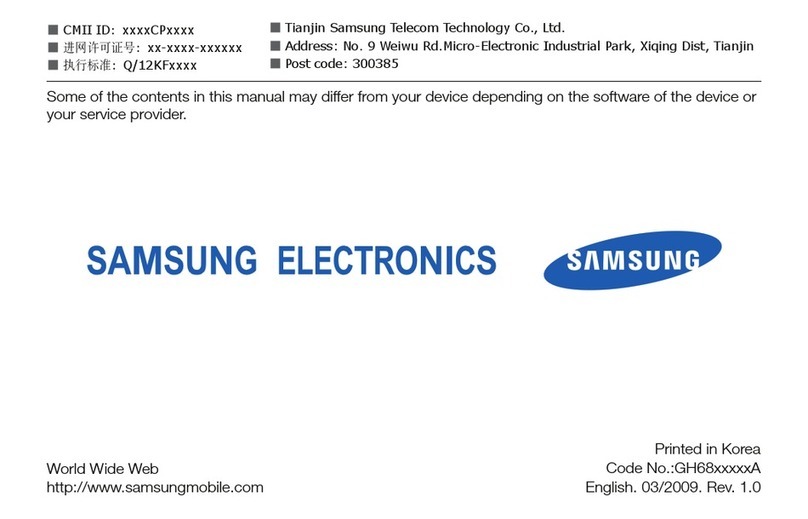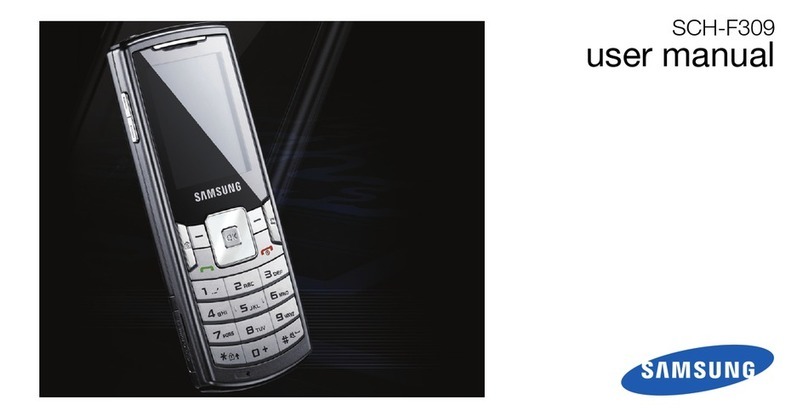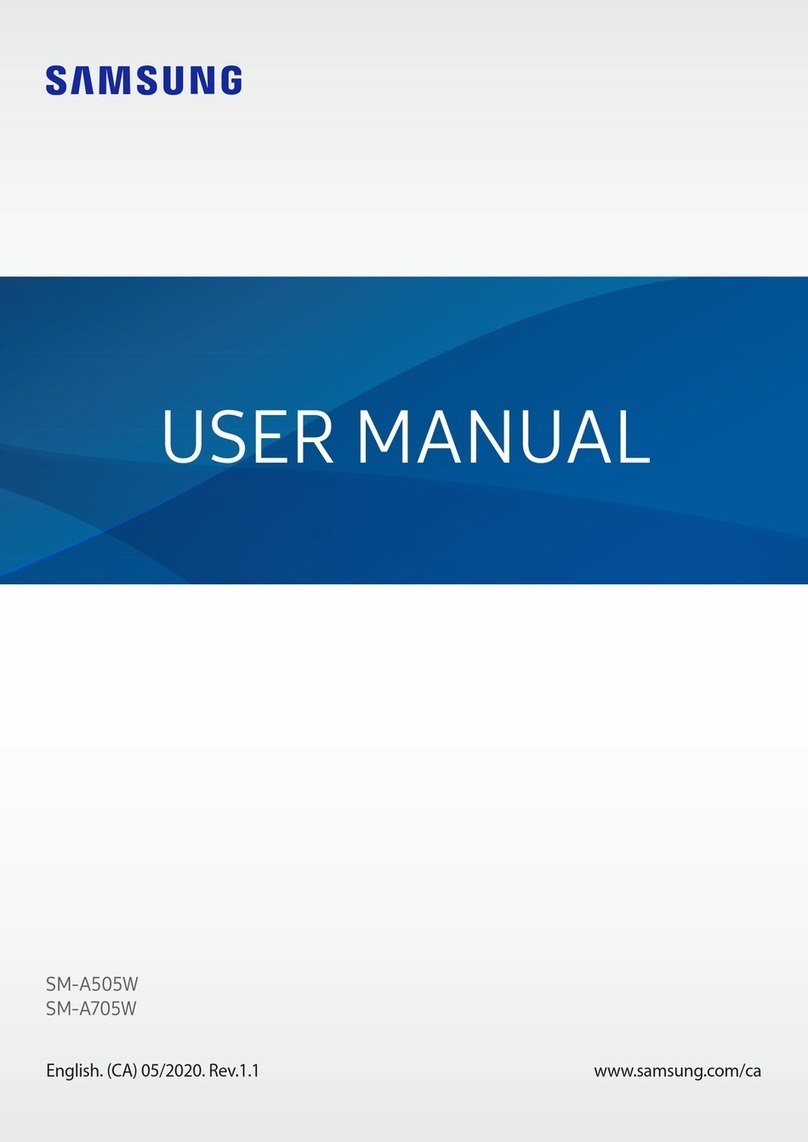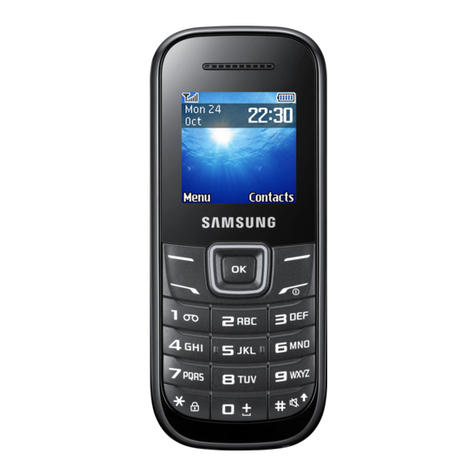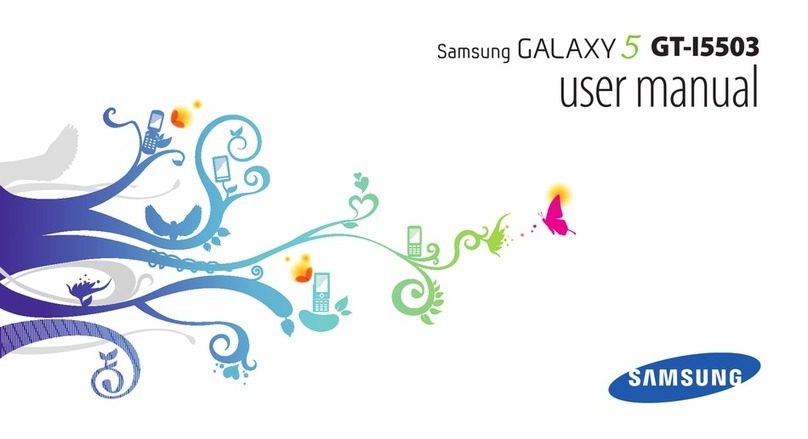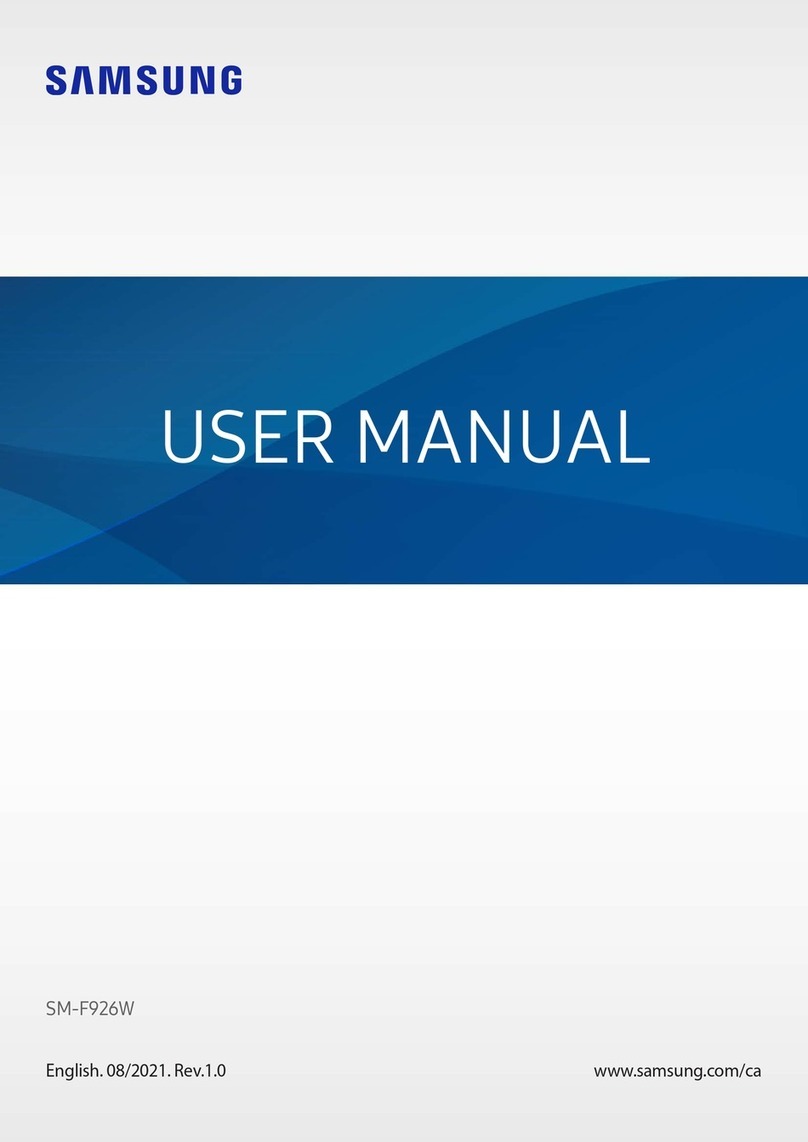Table of Contents
II Table of Contents
Table of Contents
Table of Contents III
• ReceivingACallWhenYourJitterbugIsOpen....................................................... 42
Ending A Call .............................................................................................................. 42
Ignoring A Call ............................................................................................................ 43
• ToIgnoreACallWhenYourJitterbugIsClosed ..................................................... 43
• ToIgnoreACallWhenYourJitterbugIsOpen ....................................................... 43
VibrateMode.............................................................................................................. 44
Adjusting The Ringer Volume....................................................................................... 44
AdjustingTheEarpieceSpeakerVolume...................................................................... 46
CallWaiting ................................................................................................................ 47
Section 3: Phone Book .......................................................................... 51
Adding, Changing And Deleting Numbers.................................................................... 52
• Option1:UseTheOperator................................................................................. 53
• Option2:Usingwww.MyGreatCall.com ............................................................... 54
– CreateANewMemberAccount ..................................................................... 54
• Option3:OnYourJitterbug ................................................................................. 56
– Adding A Contact Directly On Your Jitterbug................................................... 56
– ModifyingAContactDirectlyOnYourJitterbug .............................................. 58
– Deleting A Contact Directly On Your Jitterbug................................................. 60
• MakingYourFirstCall.......................................................................................... 21
• ToTurnYourJitterbugOff..................................................................................... 22
Personalize Your Jitterbug ........................................................................................... 23
Operator Assistance.................................................................................................... 25
• ToCallAnOperator ............................................................................................. 26
GettingMoreInformation............................................................................................ 27
GreatCallCustomerService ......................................................................................... 28
Emergency911Service............................................................................................... 29
• ToMakeAnEmergencyCall................................................................................. 29
Section 2: Placing And Receiving Calls..................................................33
Placing A Call.............................................................................................................. 34
• DialingManually................................................................................................. 34
• UsingAnOperatorToMakeACall........................................................................ 35
• UsingYourPhoneBookToMakeACall ................................................................ 36
Speakerphone ............................................................................................................ 38
Receiving A Call .......................................................................................................... 40
• IndicatorsOfAnIncomingCallWhenYourJitterbugIsClosed .............................. 40
• ReceivingACallWhenYourJitterbugIsClosed..................................................... 41
1008301_GreatCall_jB_HowToGuide_R6.indd 4-5 10/13/10 12:11 PM