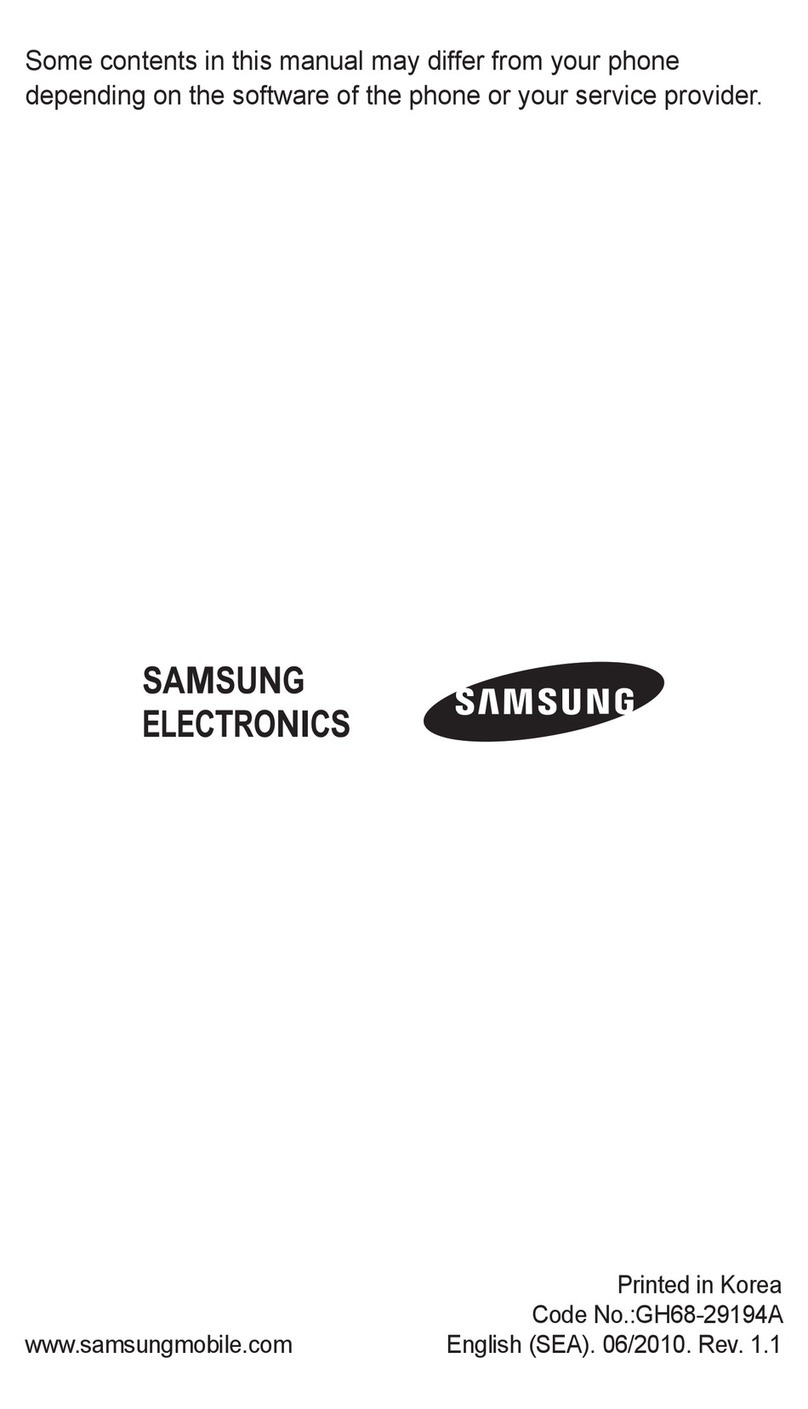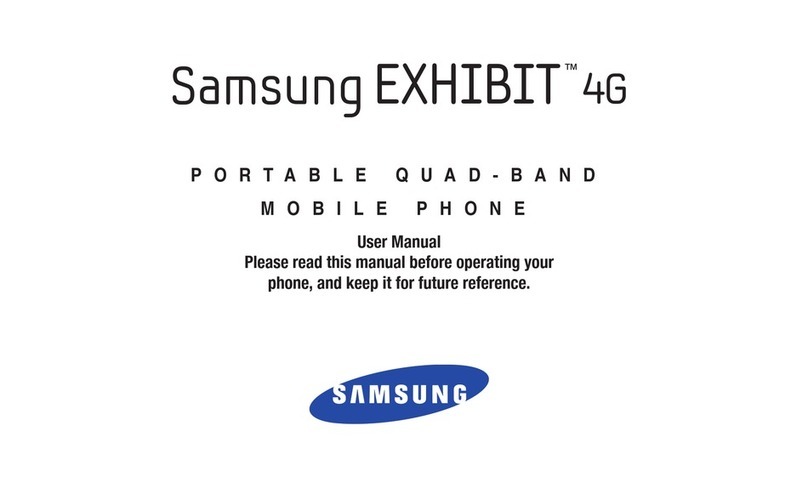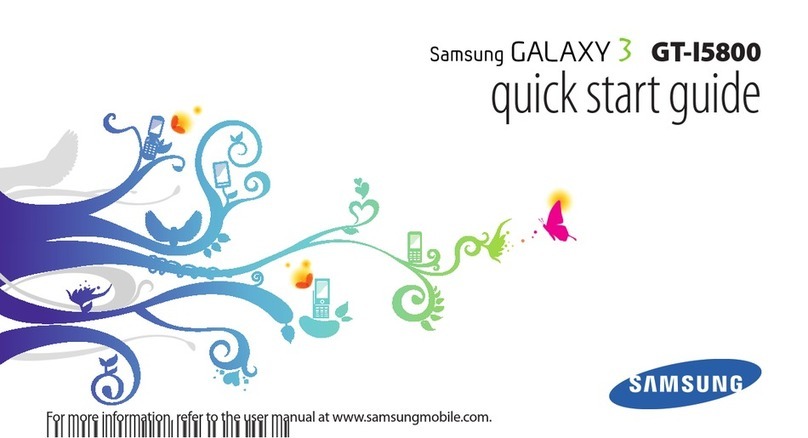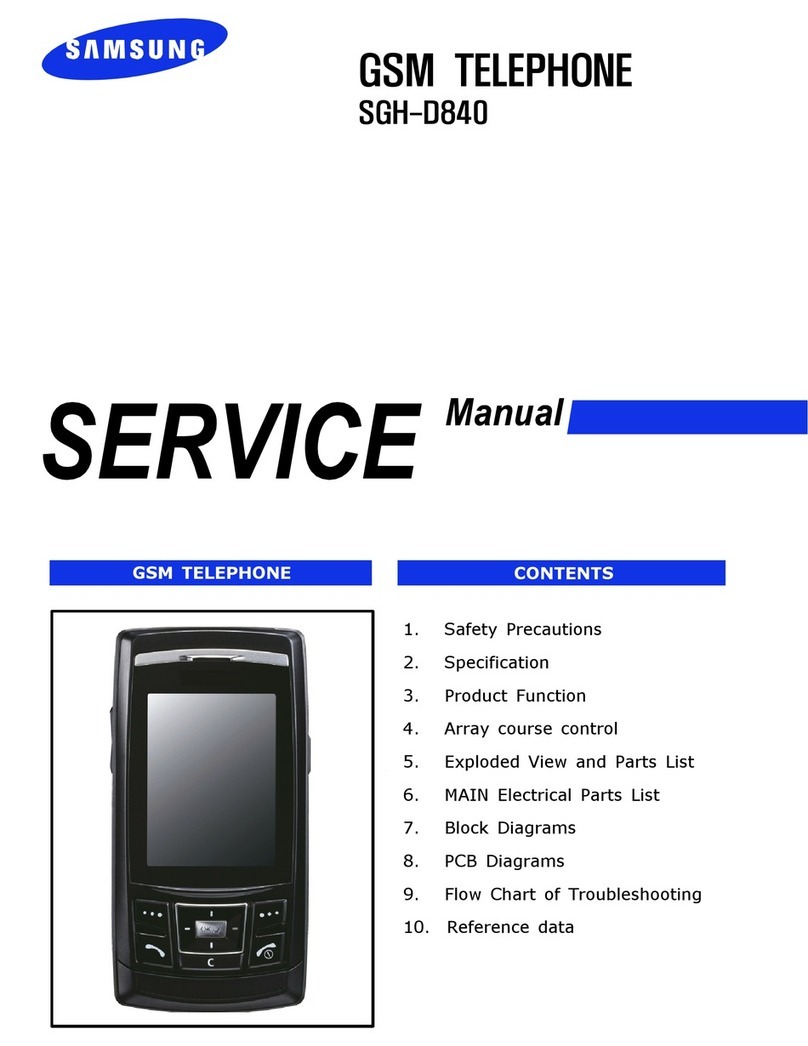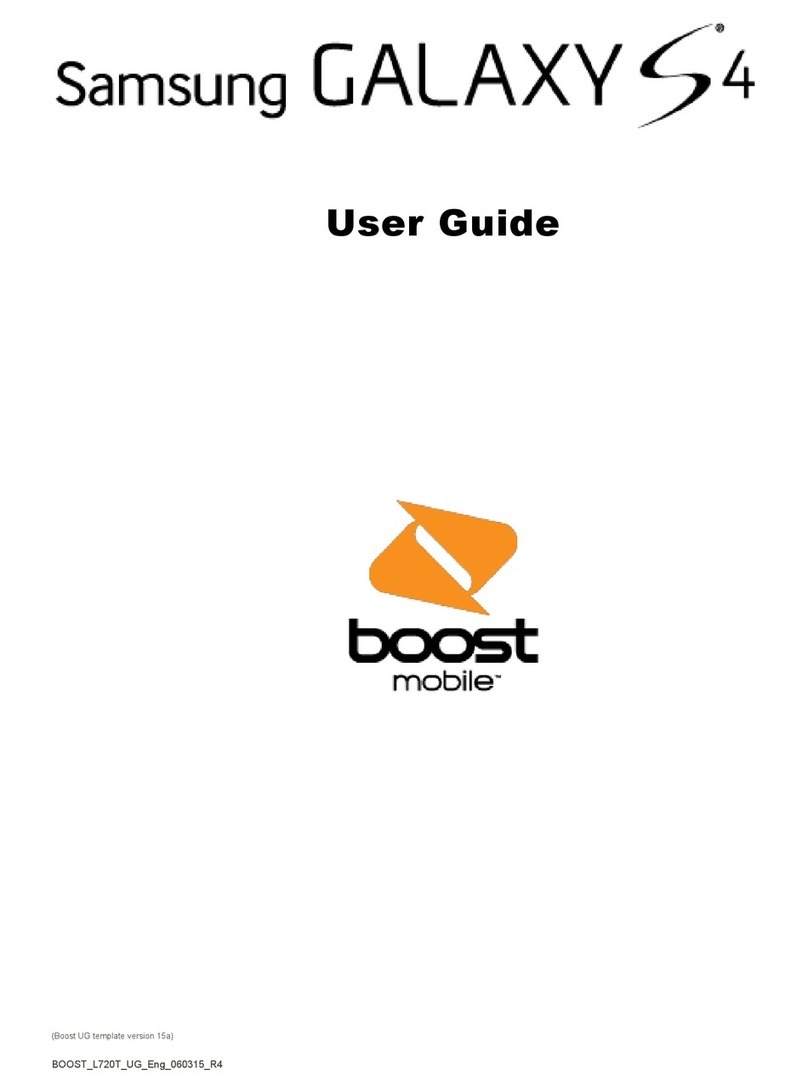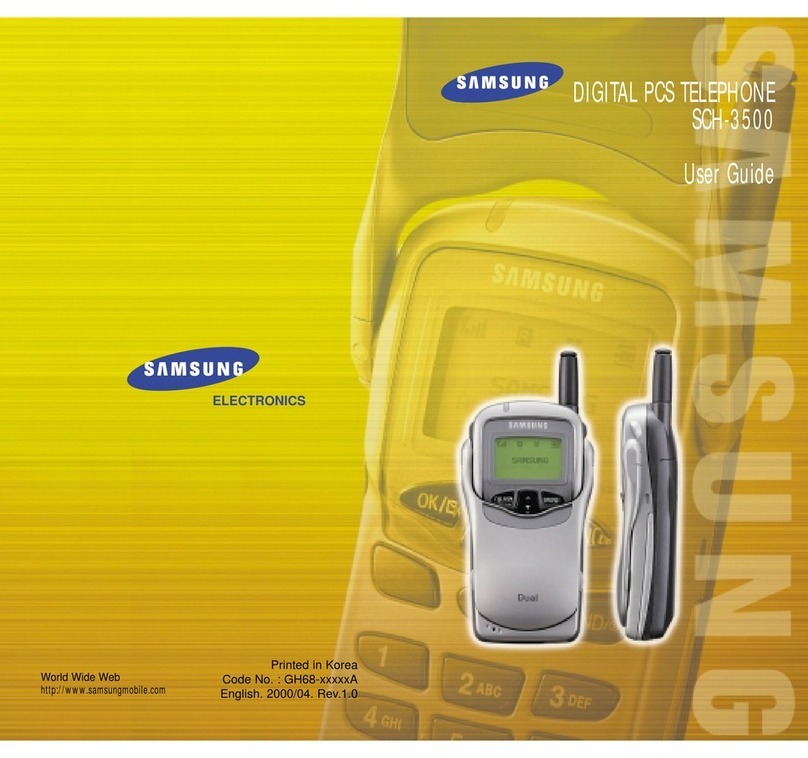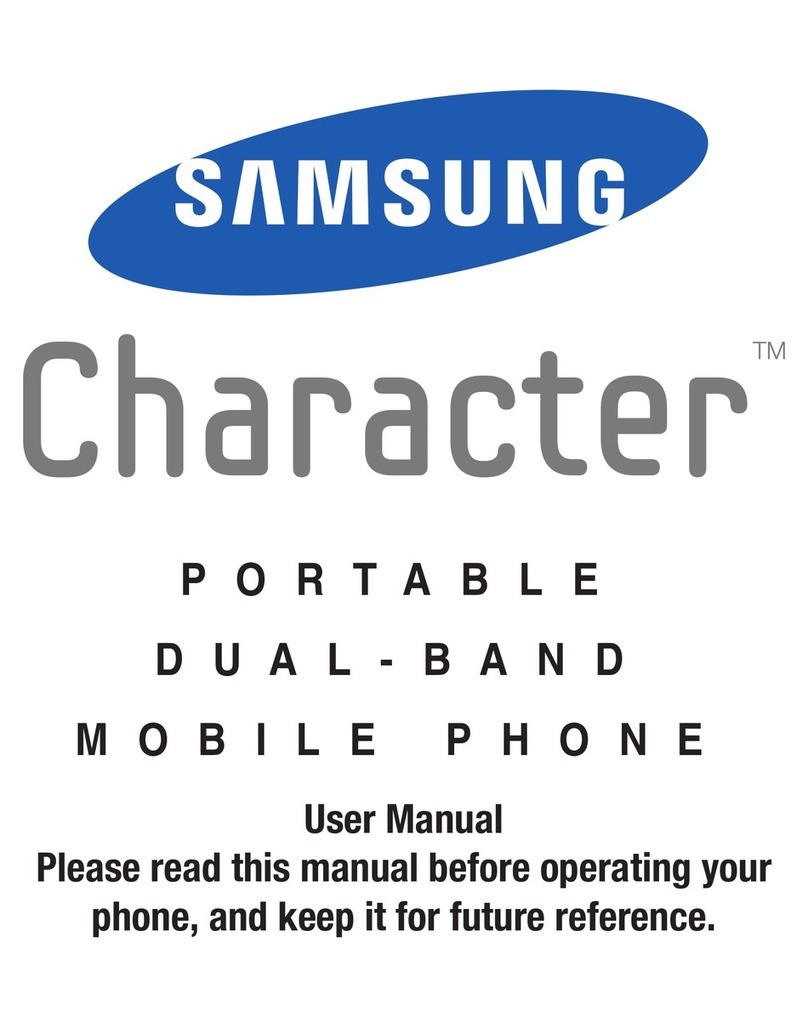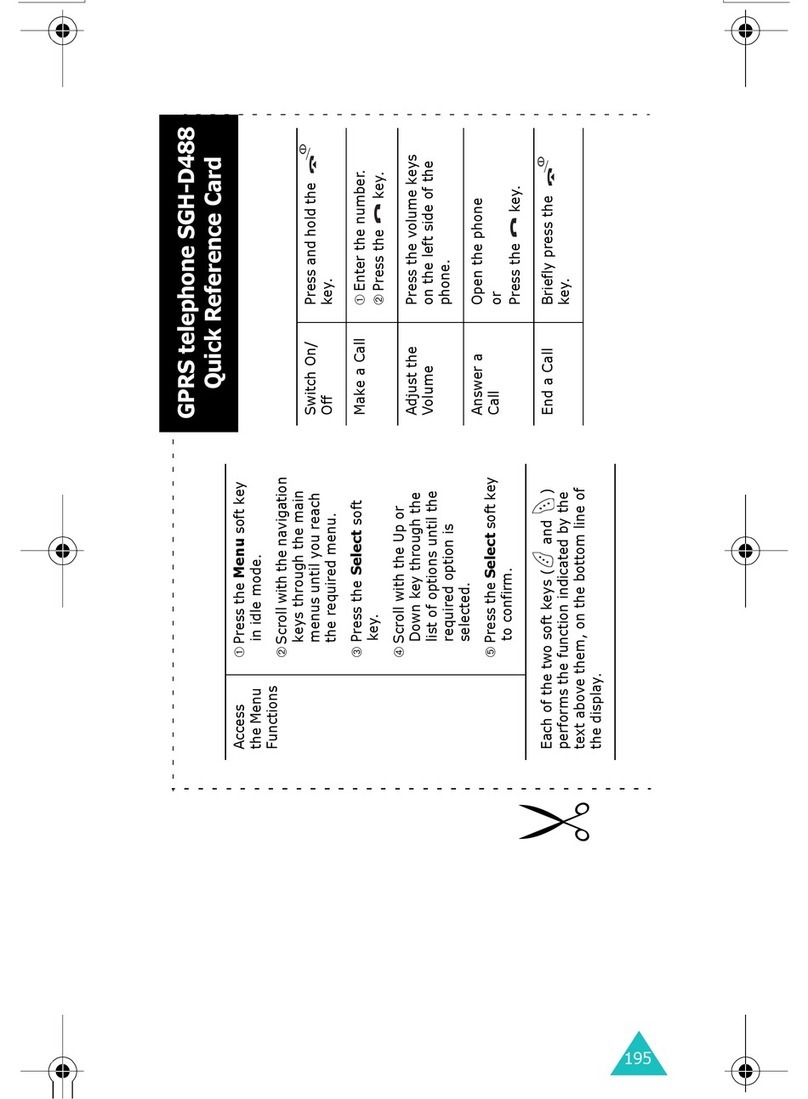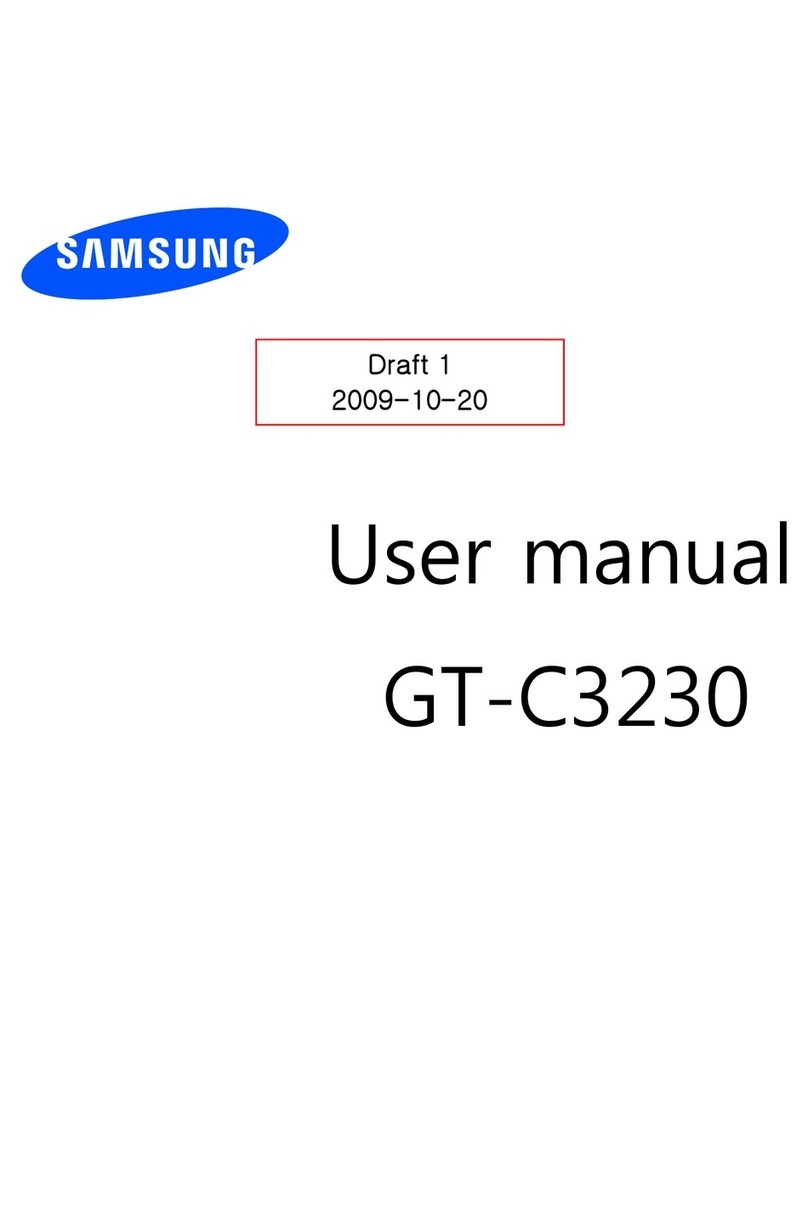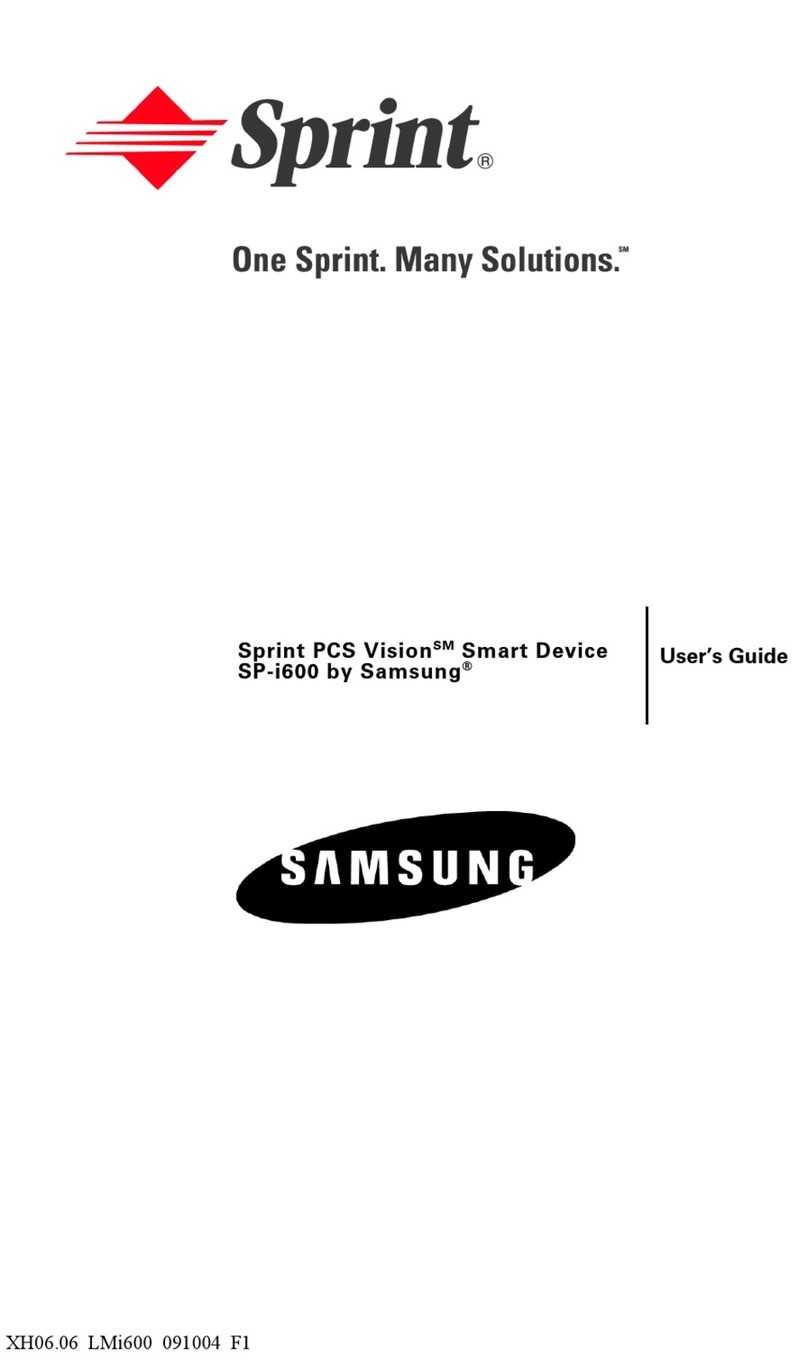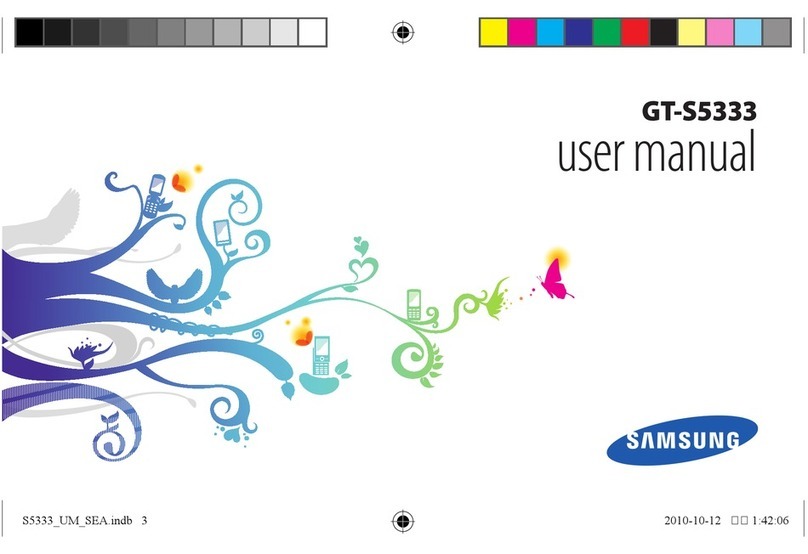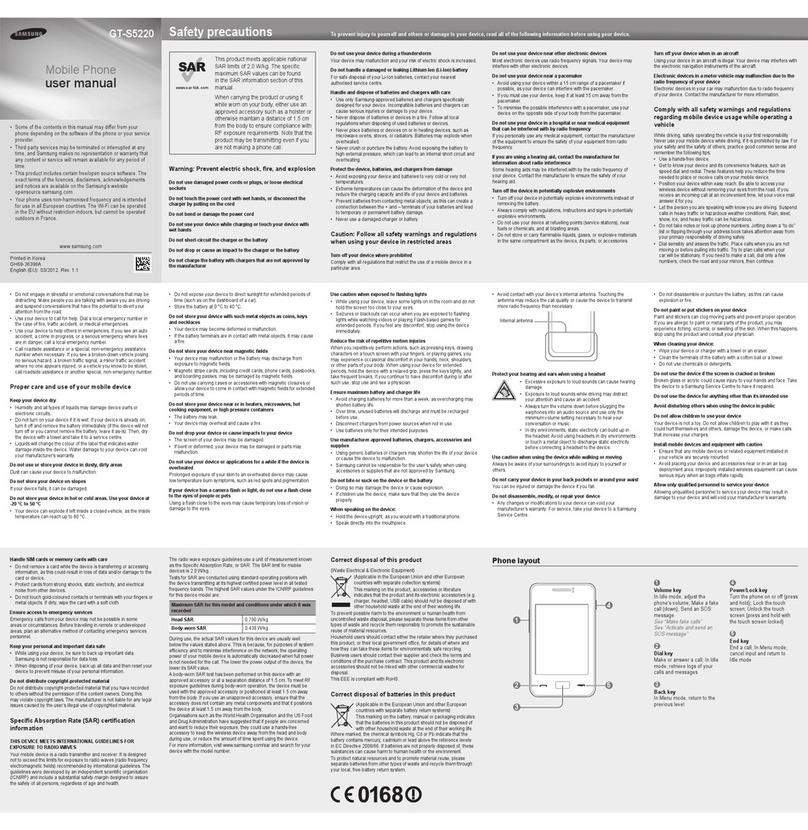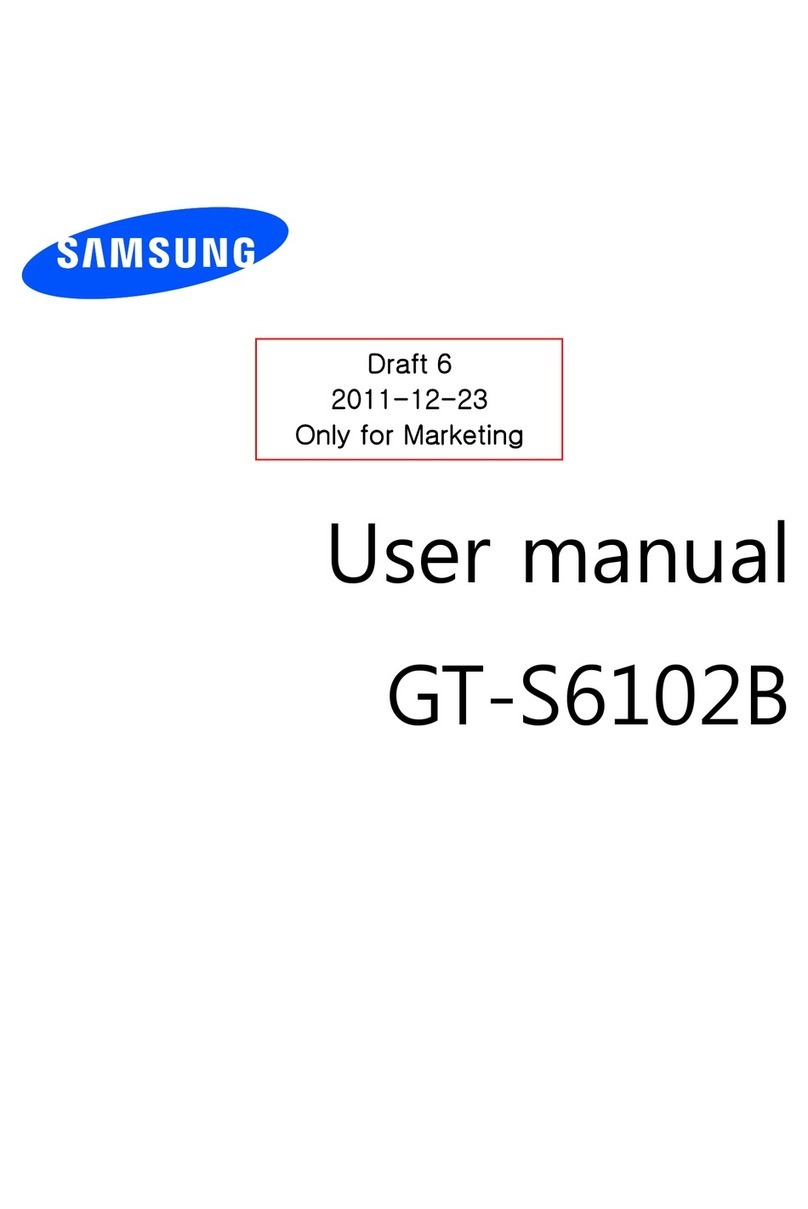2
Adding Pauses or Waits . . . . . . . . . . . . . . . . . . . . . . . 47
Finding a Contact . . . . . . . . . . . . . . . . . . . . . . . . . . . 48
Making Calls using Contacts . . . . . . . . . . . . . . . . . . . 48
Groups . . . . . . . . . . . . . . . . . . . . . . . . . . . . . . . . . . . 49
Speed Dials . . . . . . . . . . . . . . . . . . . . . . . . . . . . . . . . 51
Emergency Contacts . . . . . . . . . . . . . . . . . . . . . . . . . 52
My Name Card . . . . . . . . . . . . . . . . . . . . . . . . . . . . . 54
Backup Assistant . . . . . . . . . . . . . . . . . . . . . . . . . . . . 57
Section 6: Messaging ...................................................58
Types of Messages . . . . . . . . . . . . . . . . . . . . . . . . . . 58
Creating and Sending Text Messages . . . . . . . . . . . . 58
Creating and Sending Picture Messages . . . . . . . . . . 60
Creating and Sending Voice Messages . . . . . . . . . . . 62
Receiving Messages . . . . . . . . . . . . . . . . . . . . . . . . . 63
Message Folders . . . . . . . . . . . . . . . . . . . . . . . . . . . . 66
Voicemail . . . . . . . . . . . . . . . . . . . . . . . . . . . . . . . . . 70
Mobile Email . . . . . . . . . . . . . . . . . . . . . . . . . . . . . . . 70
Social Networks . . . . . . . . . . . . . . . . . . . . . . . . . . . . 71
Emergency Alerts . . . . . . . . . . . . . . . . . . . . . . . . . . . 73
Messaging Settings . . . . . . . . . . . . . . . . . . . . . . . . . . 73
Section 7: Bluetooth .....................................................76
Bluetooth Service Profiles . . . . . . . . . . . . . . . . . . . . . 76
Turning Bluetooth On or Off . . . . . . . . . . . . . . . . . . . . 77
Bluetooth Options . . . . . . . . . . . . . . . . . . . . . . . . . . . . 77
Adding a New Device . . . . . . . . . . . . . . . . . . . . . . . . . 78
Section 8: Media Center ............................................... 79
Search . . . . . . . . . . . . . . . . . . . . . . . . . . . . . . . . . . . . 79
Tunes & Tones . . . . . . . . . . . . . . . . . . . . . . . . . . . . . . 79
Pictures . . . . . . . . . . . . . . . . . . . . . . . . . . . . . . . . . . . 82
My Pictures . . . . . . . . . . . . . . . . . . . . . . . . . . . . . . . . 83
Games . . . . . . . . . . . . . . . . . . . . . . . . . . . . . . . . . . . . 89
Mobile Web . . . . . . . . . . . . . . . . . . . . . . . . . . . . . . . . 89
Browse & Download . . . . . . . . . . . . . . . . . . . . . . . . . . 89
Extras . . . . . . . . . . . . . . . . . . . . . . . . . . . . . . . . . . . . 90
Section 9: Tools ............................................................ 91
Voice Commands . . . . . . . . . . . . . . . . . . . . . . . . . . . . 91
Calculator . . . . . . . . . . . . . . . . . . . . . . . . . . . . . . . . . 92
Calendar . . . . . . . . . . . . . . . . . . . . . . . . . . . . . . . . . . 94
Alarm Clock . . . . . . . . . . . . . . . . . . . . . . . . . . . . . . . . 95
Stop Watch . . . . . . . . . . . . . . . . . . . . . . . . . . . . . . . . 96
World Clock . . . . . . . . . . . . . . . . . . . . . . . . . . . . . . . . 97
Notepad . . . . . . . . . . . . . . . . . . . . . . . . . . . . . . . . . . . 97
Phone Search . . . . . . . . . . . . . . . . . . . . . . . . . . . . . . 98
VZ Navigator . . . . . . . . . . . . . . . . . . . . . . . . . . . . . . . 98