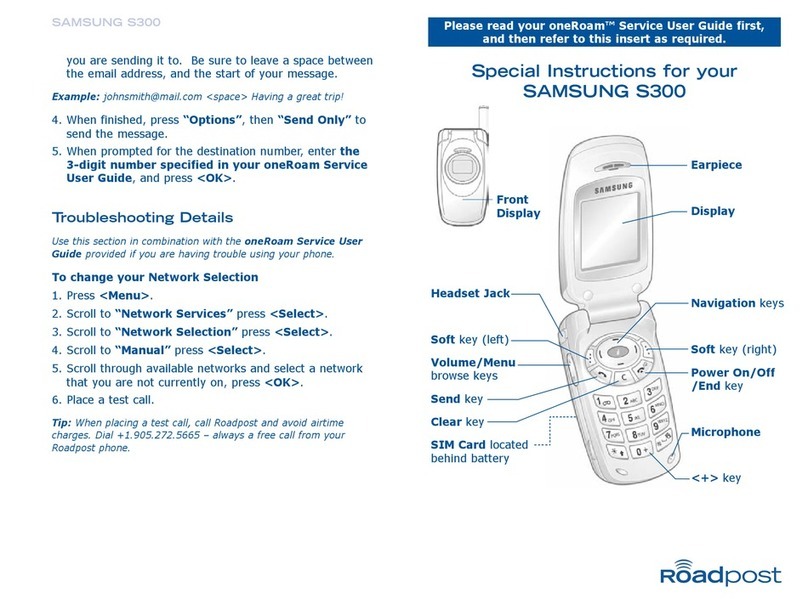Samsung SCH-N361 Reference guide
Other Samsung Cell Phone manuals

Samsung
Samsung Convoy SCH-u640 User manual

Samsung
Samsung GT-I9003 User manual
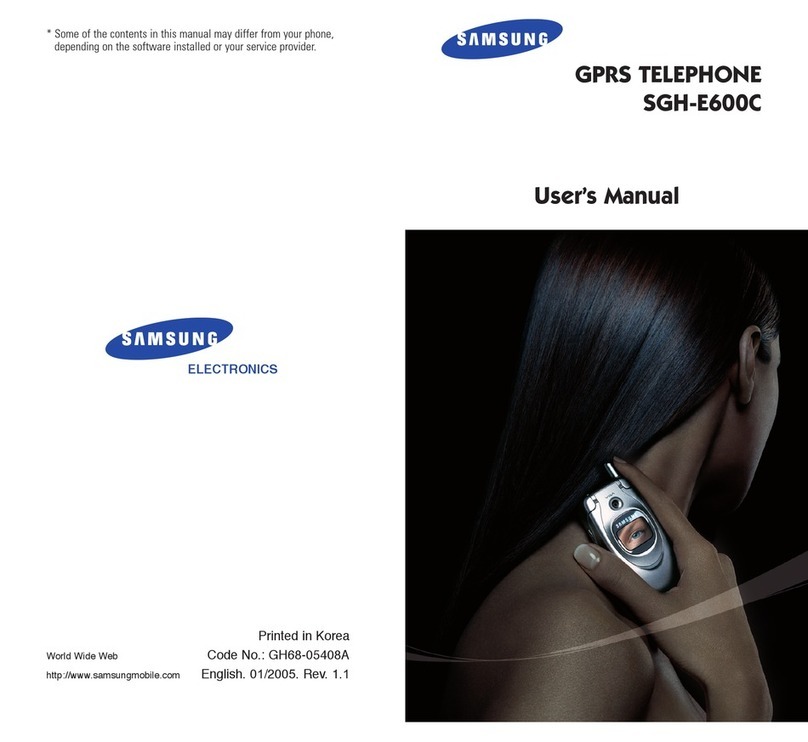
Samsung
Samsung SGH-E600C User manual

Samsung
Samsung C3050 User manual

Samsung
Samsung TracFone SCH-R375C User manual
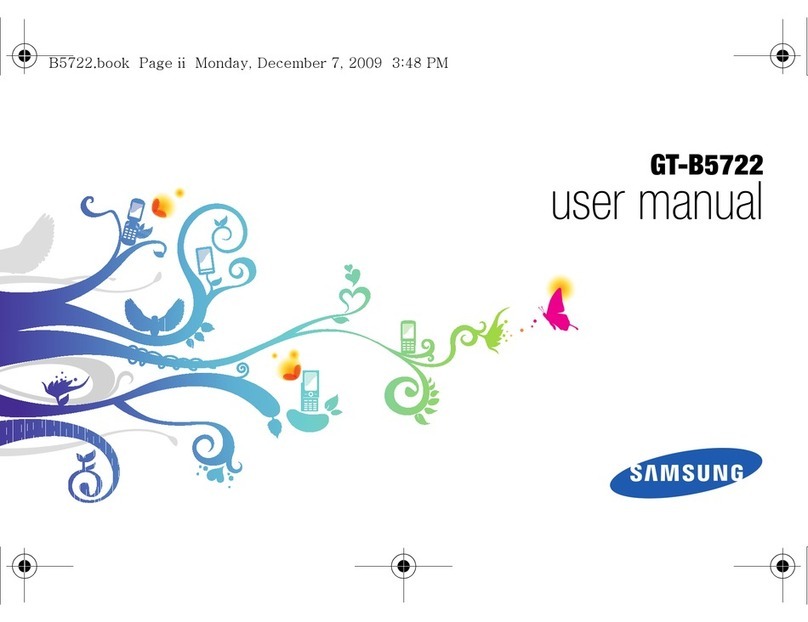
Samsung
Samsung GT-B5722 User manual

Samsung
Samsung S8300 User manual
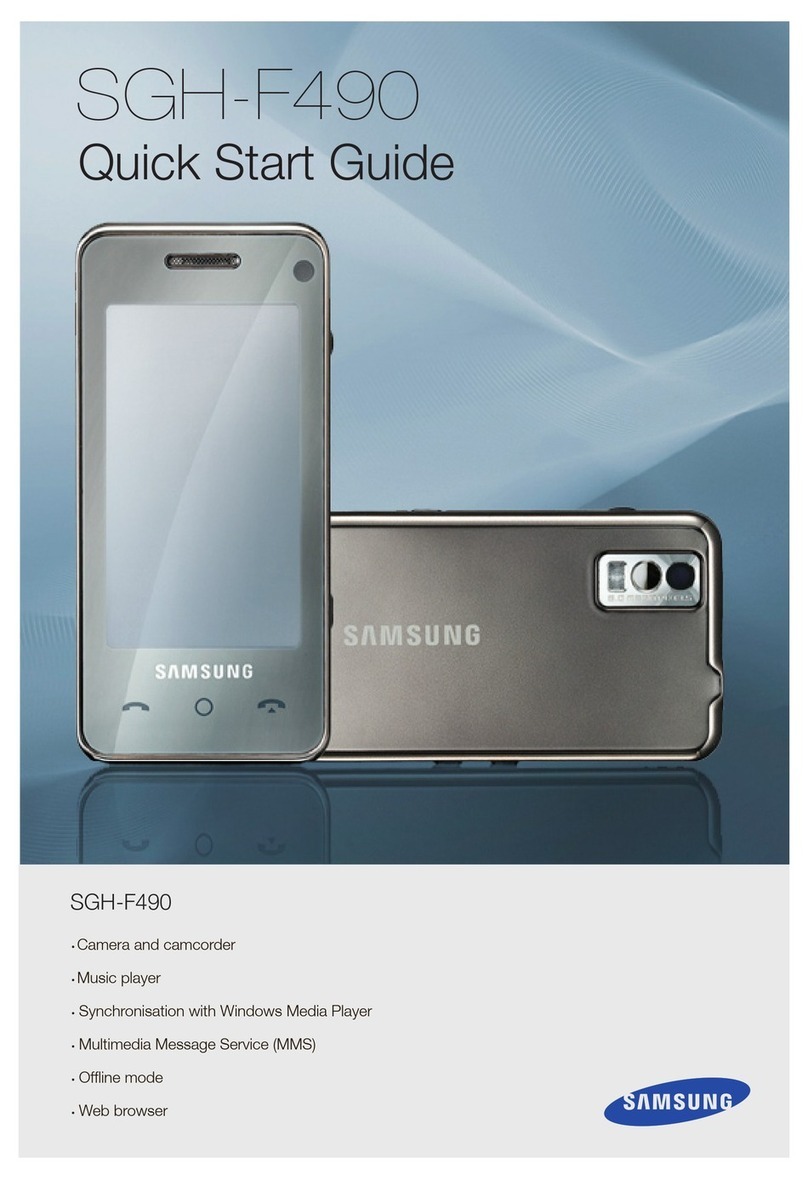
Samsung
Samsung SGH-F490 User manual
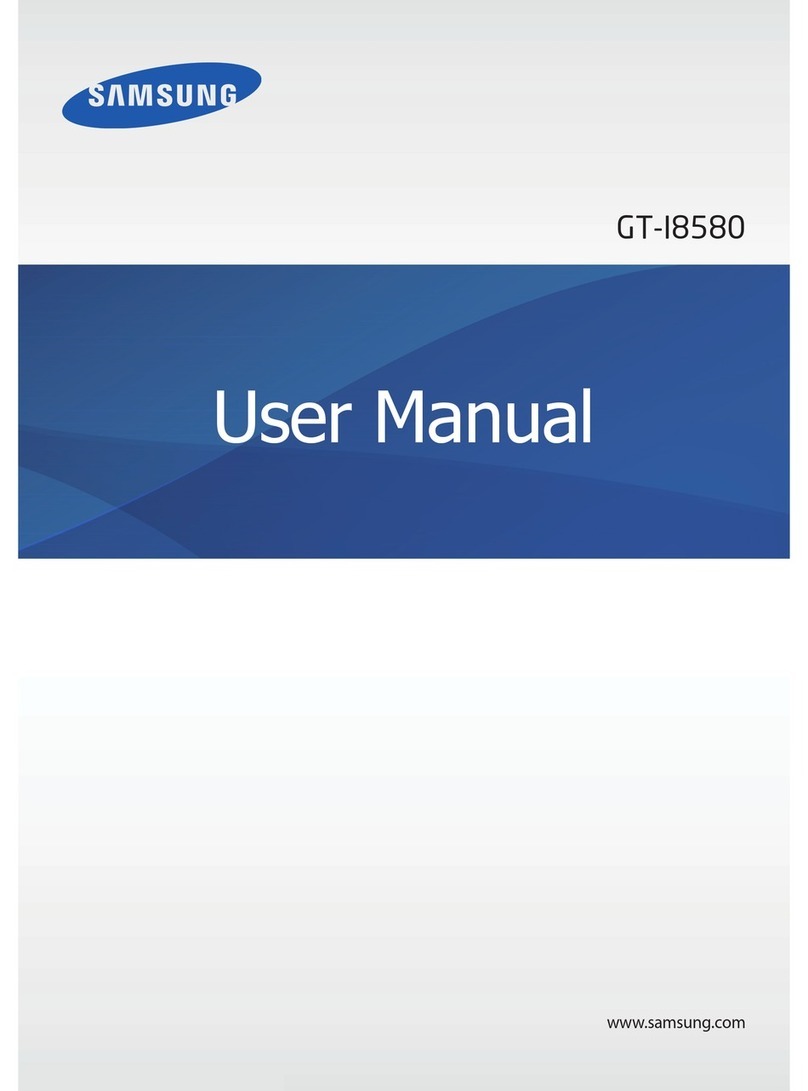
Samsung
Samsung GT-I8580 User manual

Samsung
Samsung Galaxy Tab SGH-T869 User manual

Samsung
Samsung SGH-T589 User manual

Samsung
Samsung Galaxy S7 User manual

Samsung
Samsung SGH-E630C User manual

Samsung
Samsung GT-S7560 User manual

Samsung
Samsung Galaxy S7 Edge User manual

Samsung
Samsung SGH-U600 User manual
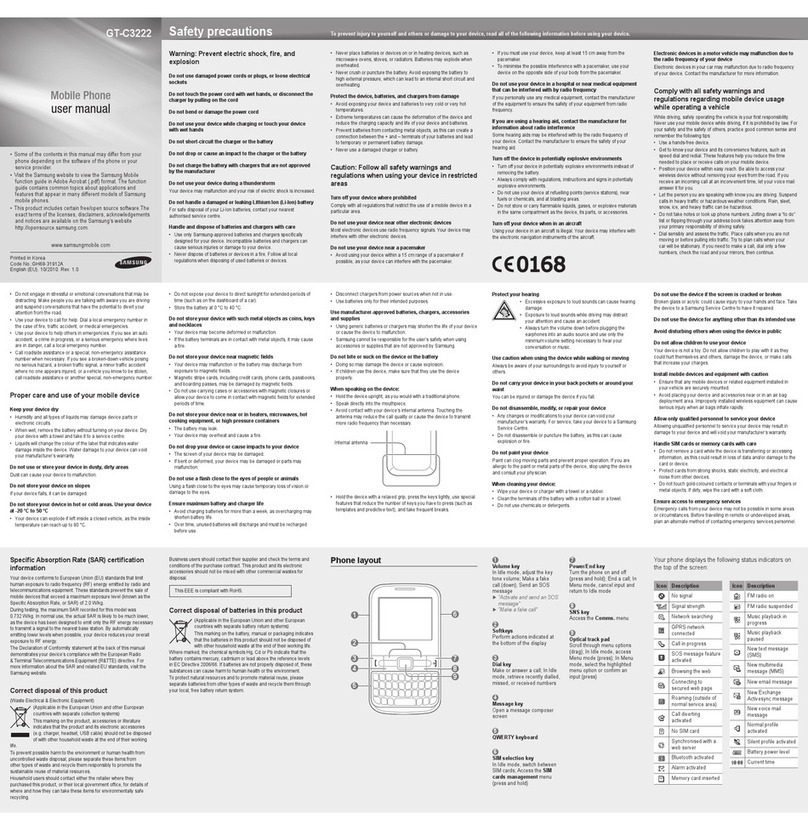
Samsung
Samsung GT-C3222 User manual
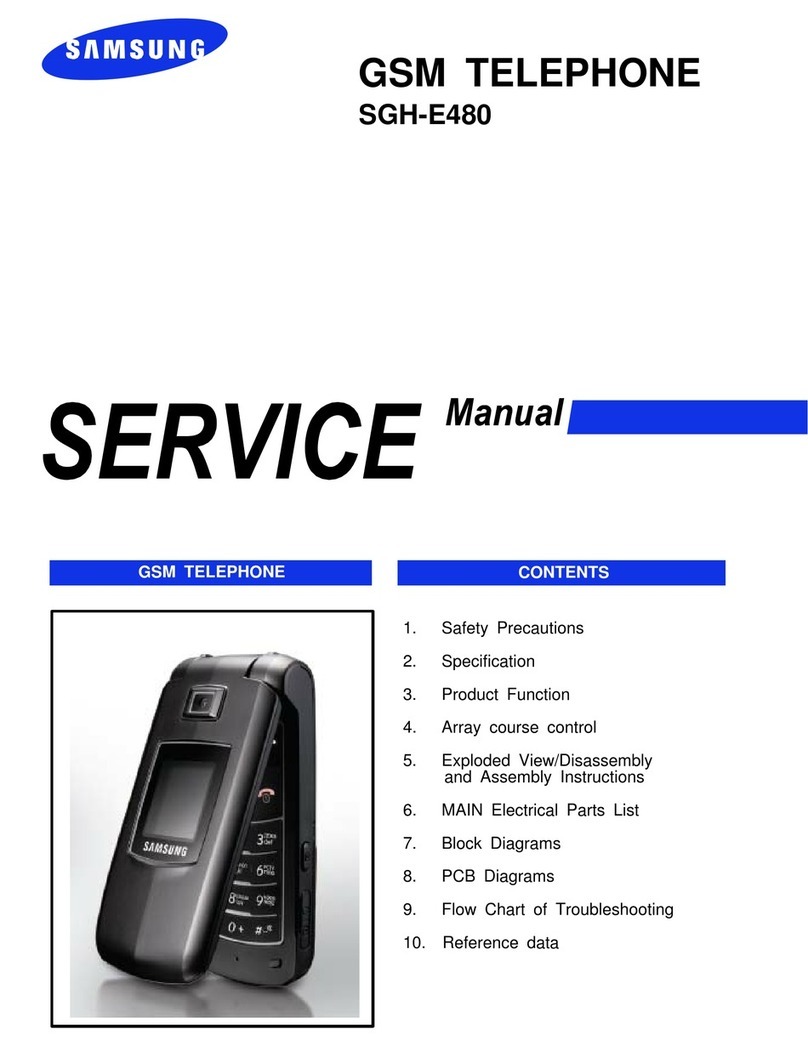
Samsung
Samsung SGH-E480 User manual
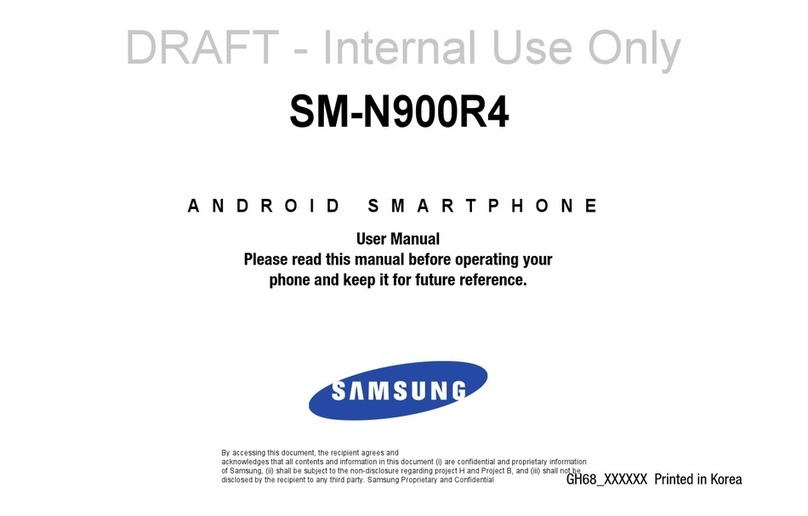
Samsung
Samsung SM-N900R4 User manual

Samsung
Samsung SC-01G User manual