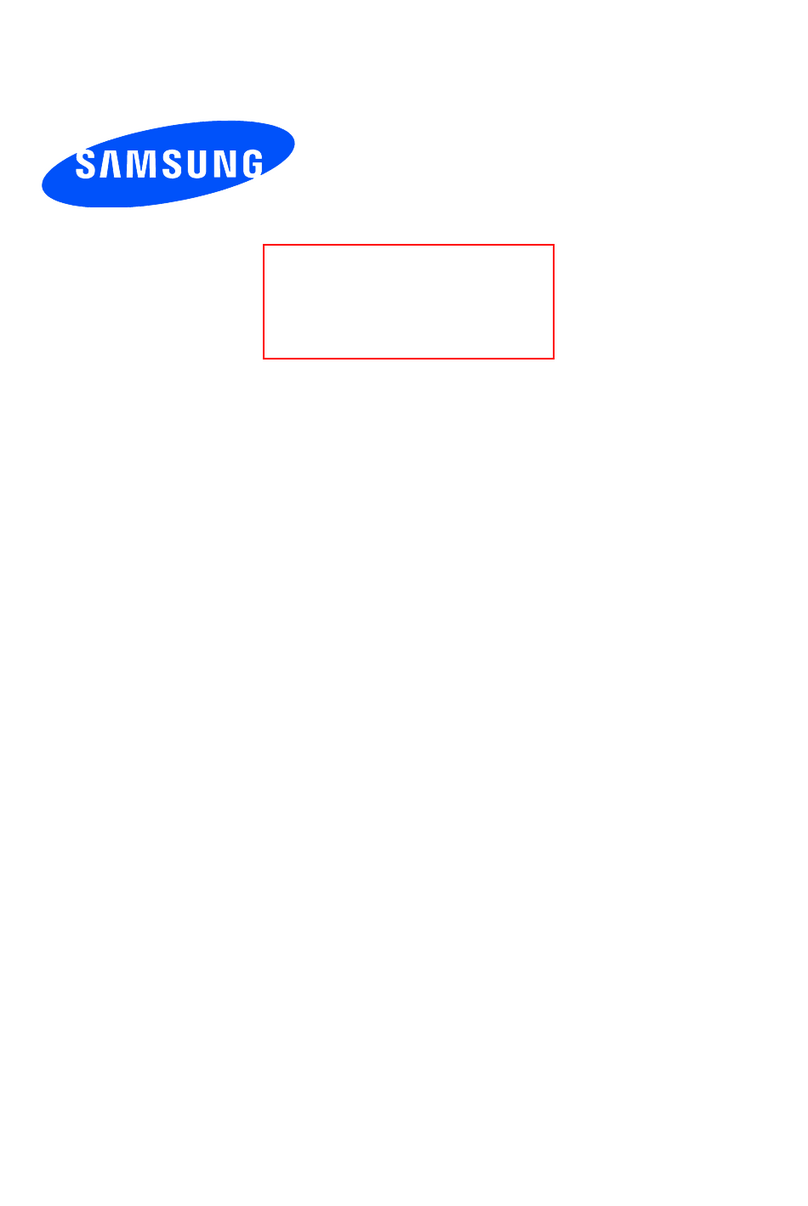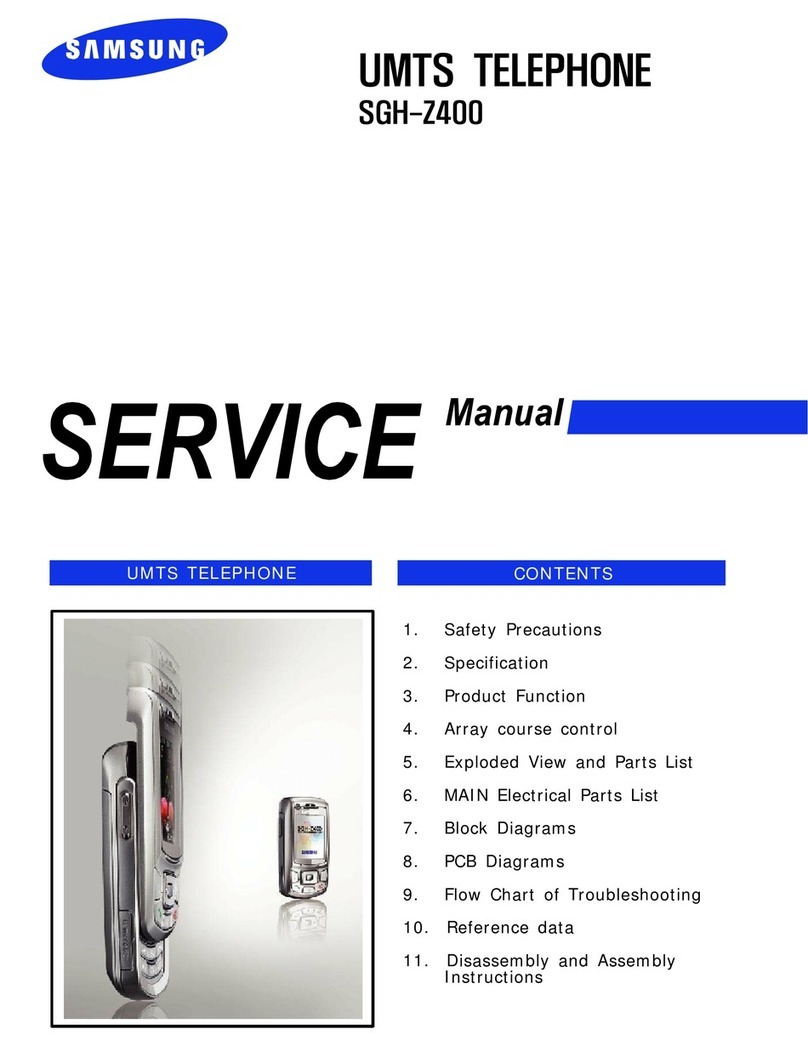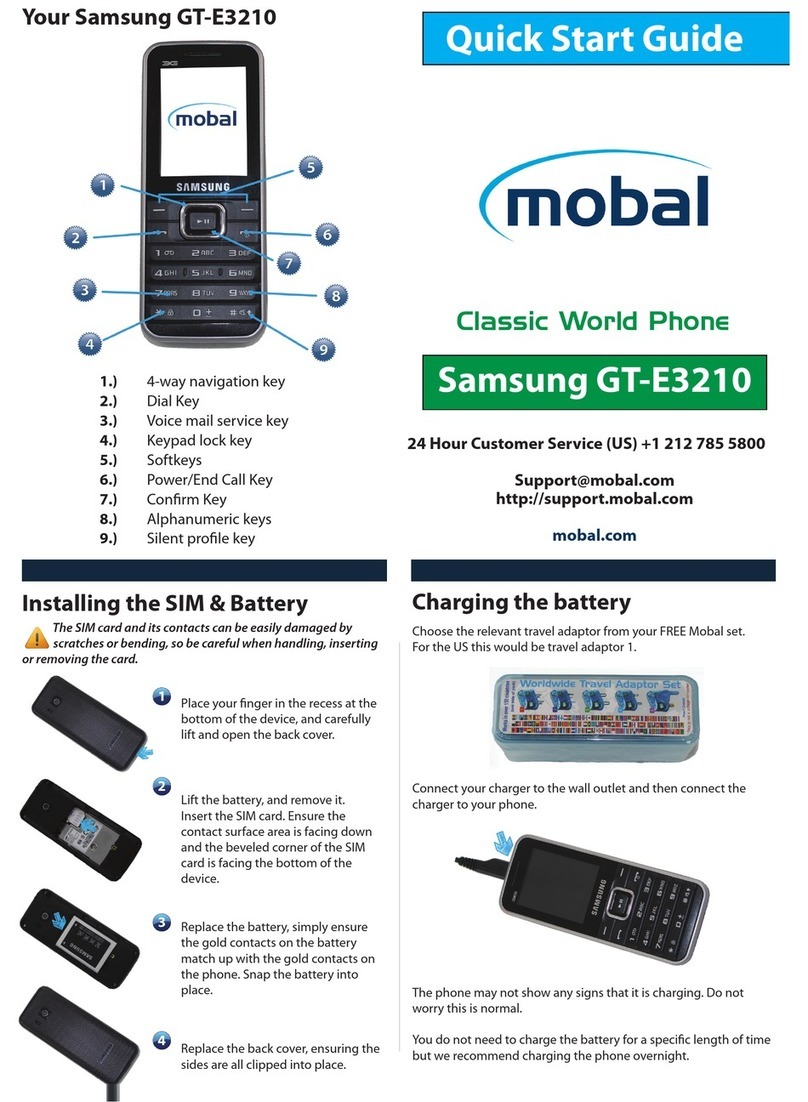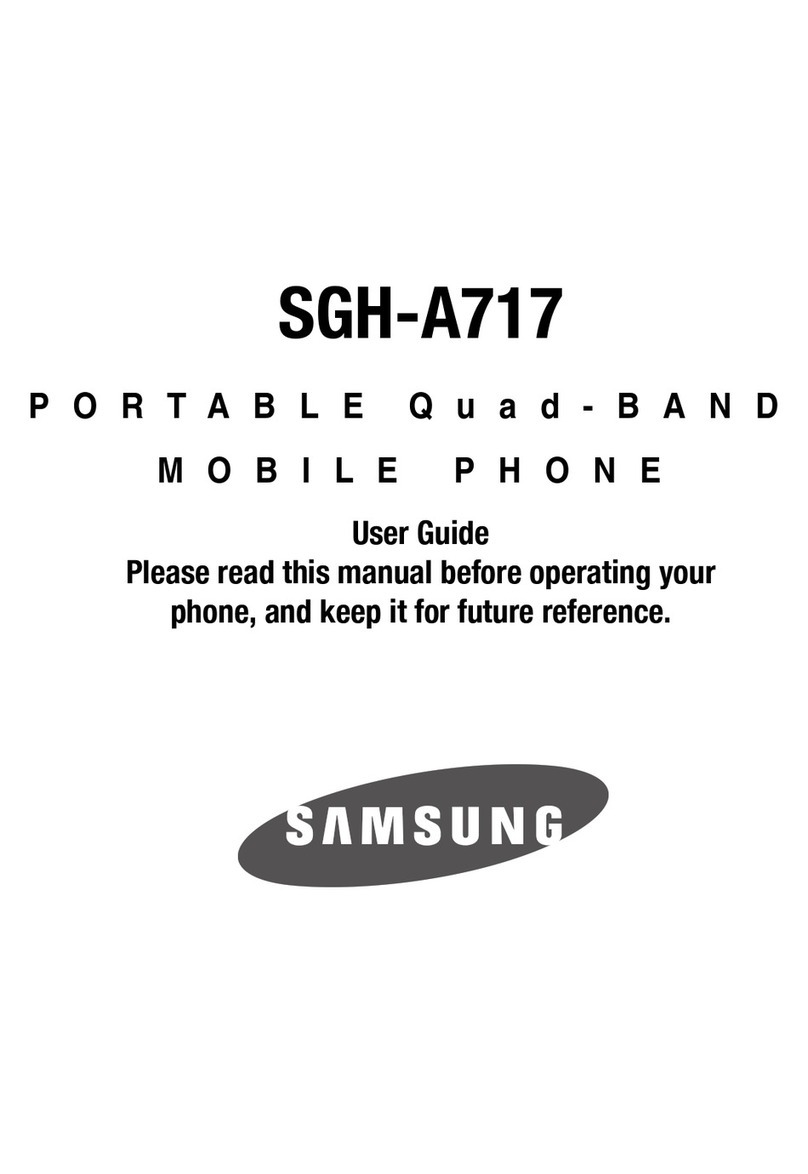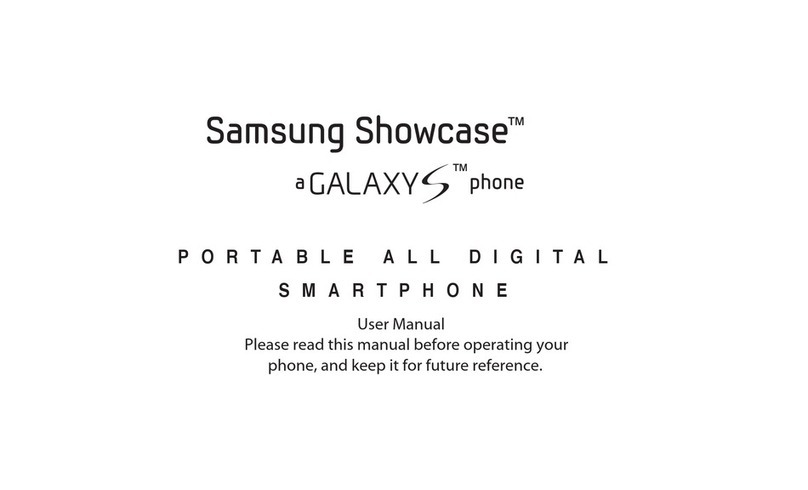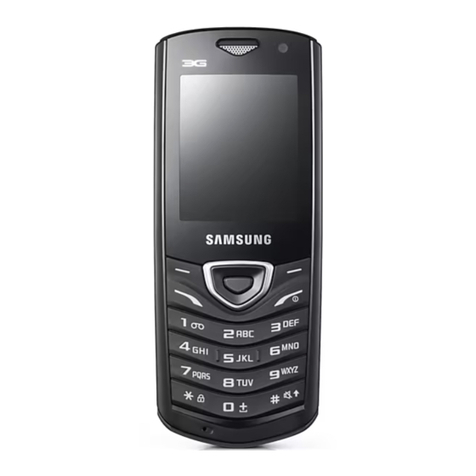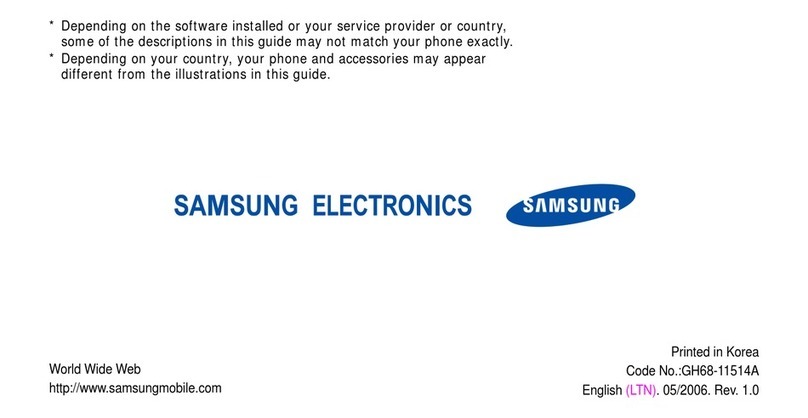1. Specification
1-1. GSM/CDMA General Specification ...........................................................................1-1
1-2. GSM TX power class ...............................................................................................1-2
2. Exploded View and Parts list
2-1. Cellular phone Exploded View ..................................................................................2-1
2-2. Cellular phone Parts list ............................................................................................2-2
2-3. Disassembly ...............................................................................................................2-4
2-4. Assembly ....................................................................................................................2-8
2-5. LCD KIT Assembly ..................................................................................................2-10
3. Chart of Troubleshooting
3-1. Baseband ............................................................................................................3-1
3-1-1. Power ON .....................................................................................................3-1
3-1-2. System Initial ................................................................................................3-6
3-1-3. SIM Part .......................................................................................................3-8
3-1-4. Charging Part .............................................................................................3-10
3-1-5. Microphone Part .........................................................................................3-13
3-1-6. Speaker Part ..............................................................................................3-16
3-1-7. Receiver Part .............................................................................................3-20
3-1-8. Camera Part ..............................................................................................3-22
1) 2Mega Camera .....................................................................................3-22
2) VGA Camera .........................................................................................3-23
3-1-9. LCD .............................................................................................................3-26
3-2. RF ......................................................................................................................3-13
3-2-1. EGSM Receiver .........................................................................................3-30
3-2-2. EGSM Transmitter .....................................................................................3-31
3-2-3. DCS Receiver ............................................................................................3-32
3-2-4. DCS Transmitter ........................................................................................3-33
3-2-5. PCS Receiver .............................................................................................3-34
3-2-6. PCS Transmitter .........................................................................................3-35
3-2-7. UMTS Receiver ..........................................................................................3-40
3-2-8. UMTS Transmitter ......................................................................................3-41
3-2-9. BLUETOOTH ..............................................................................................3-45