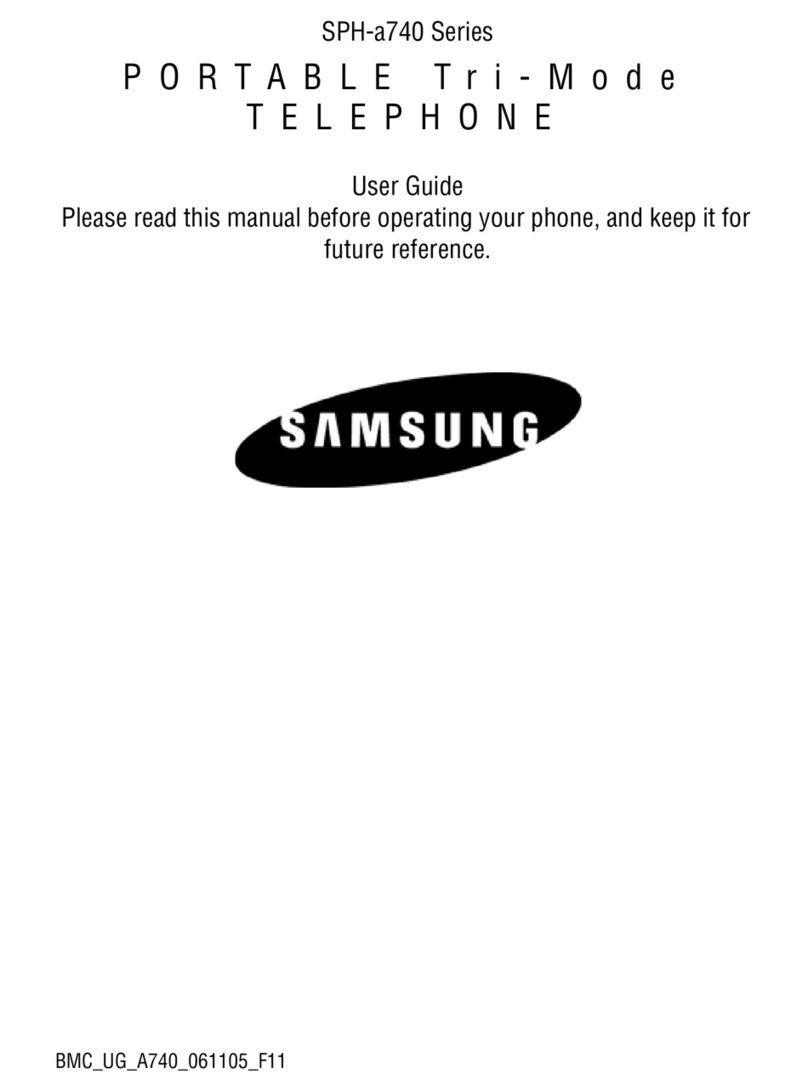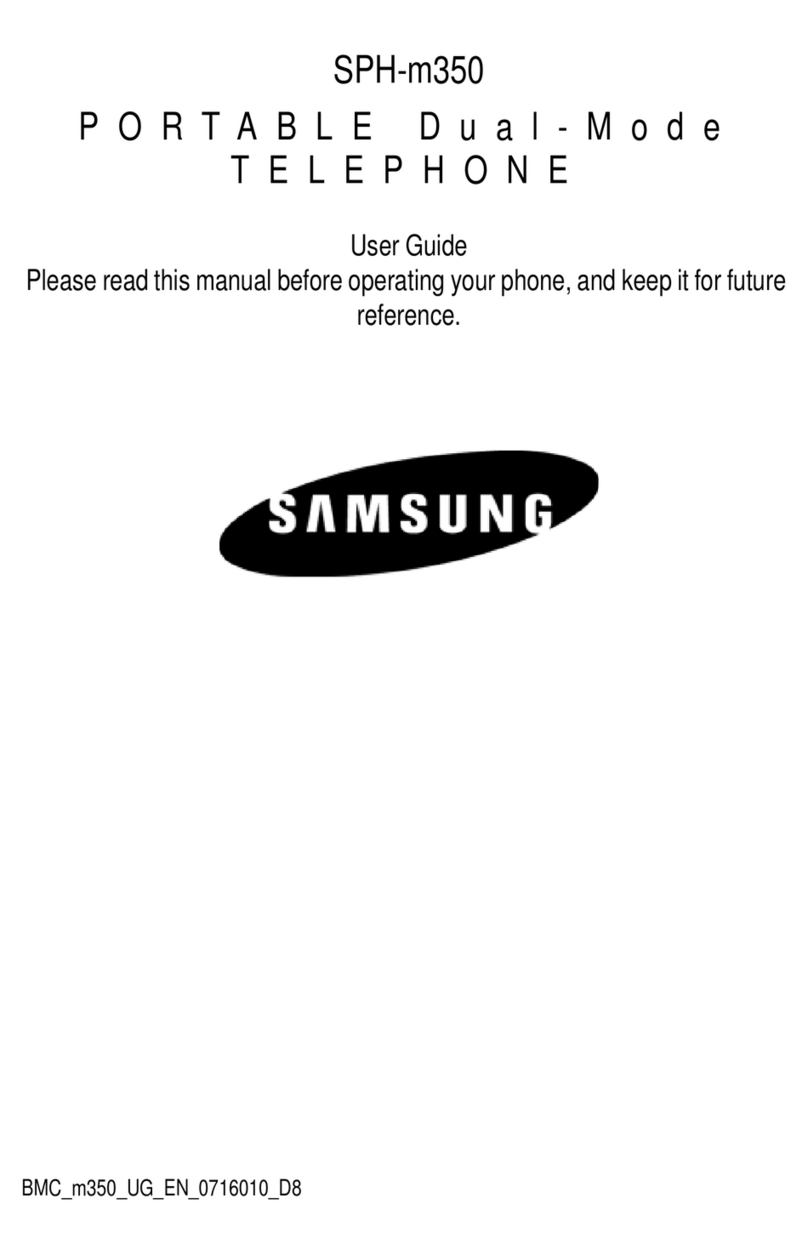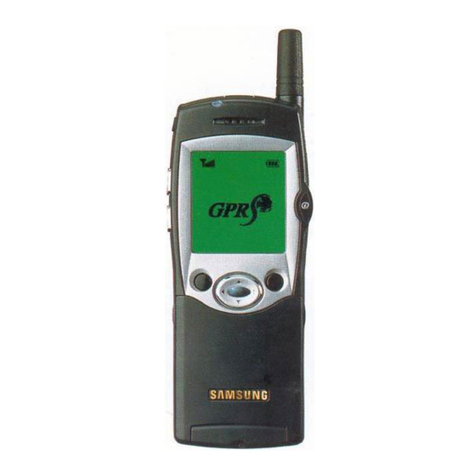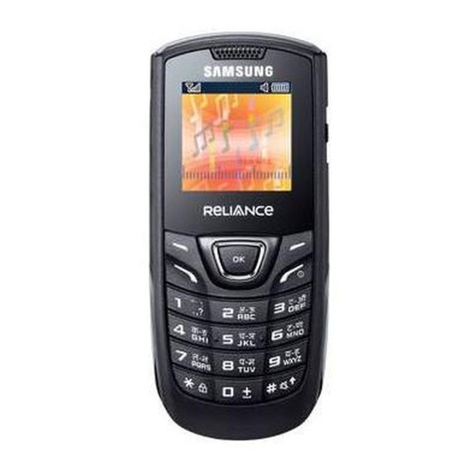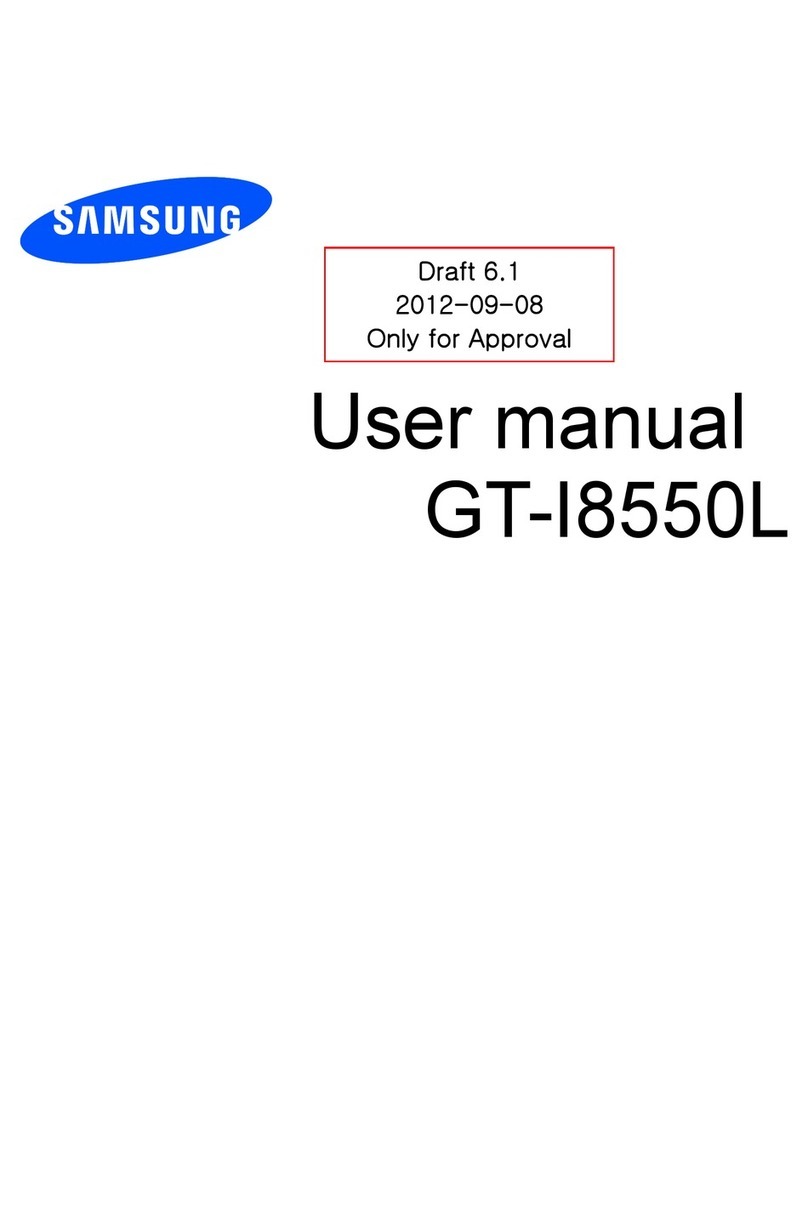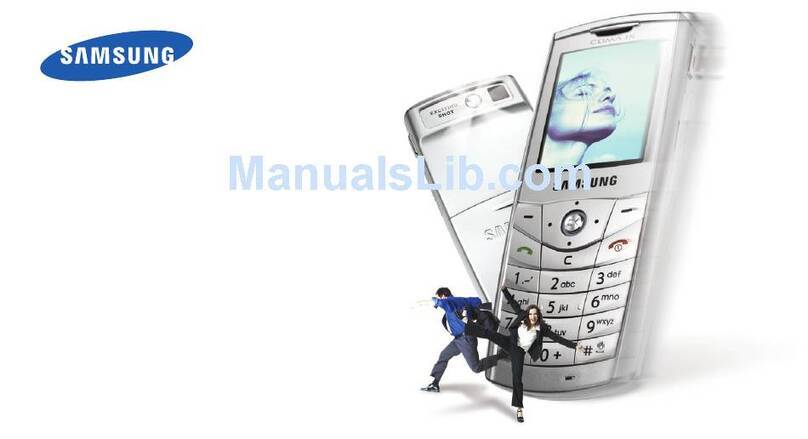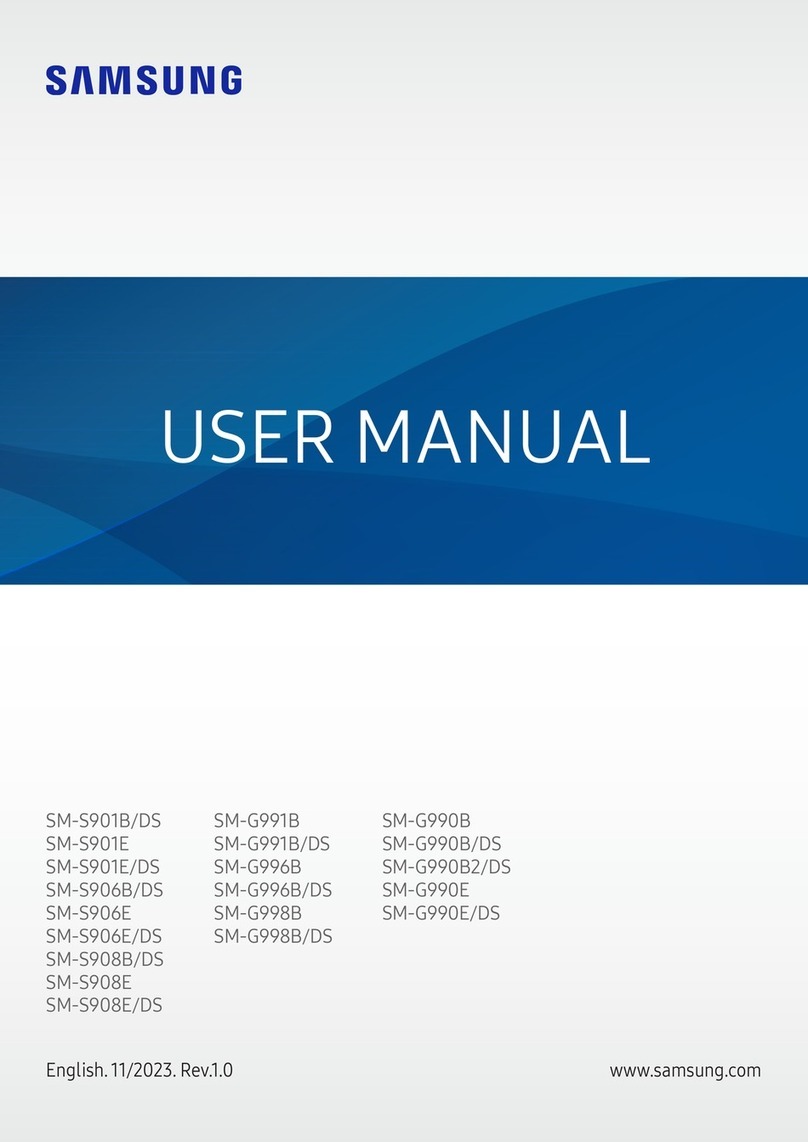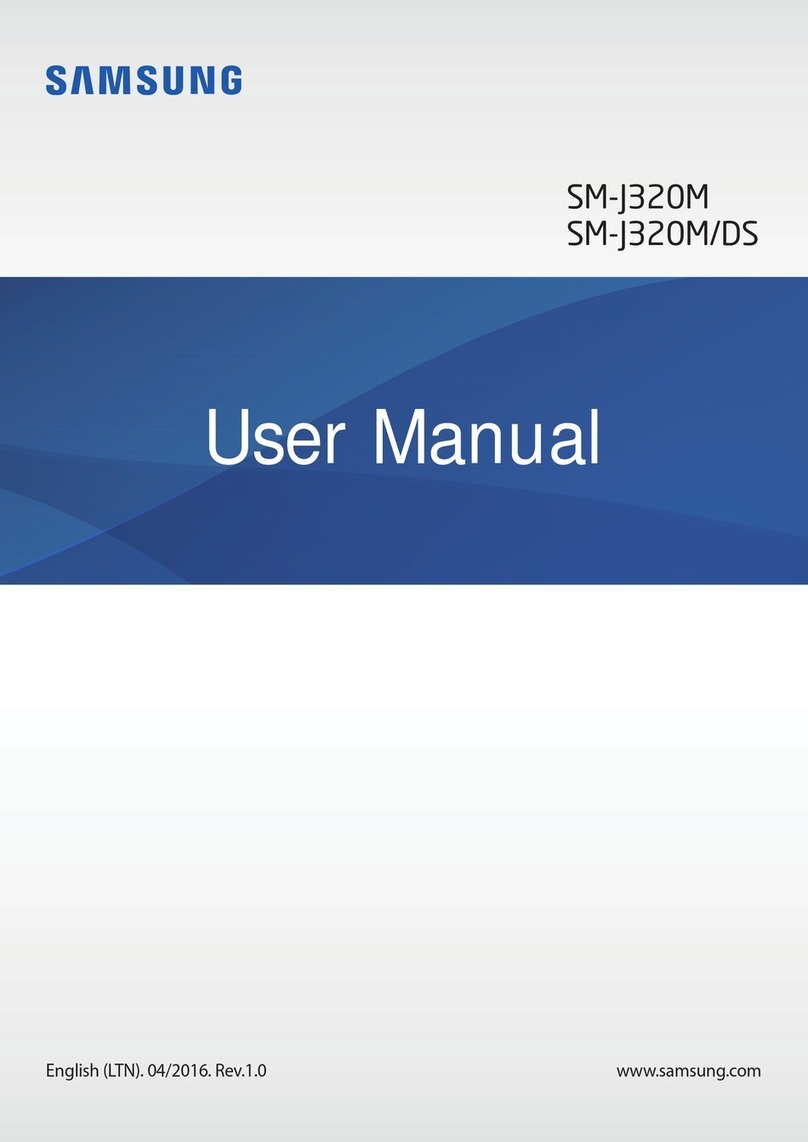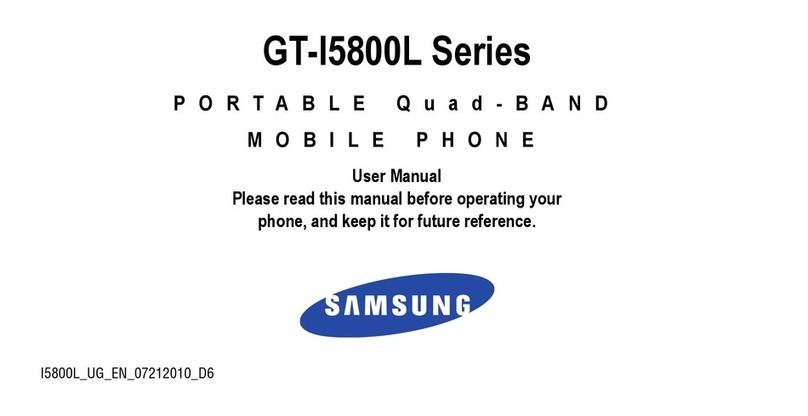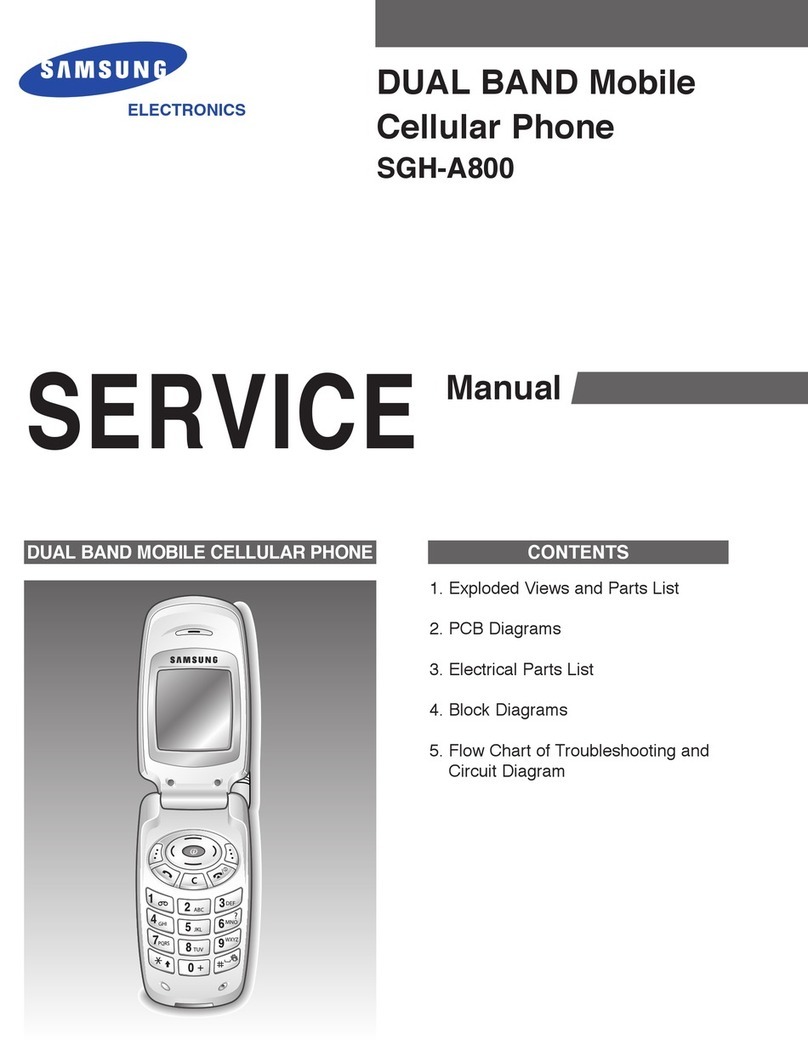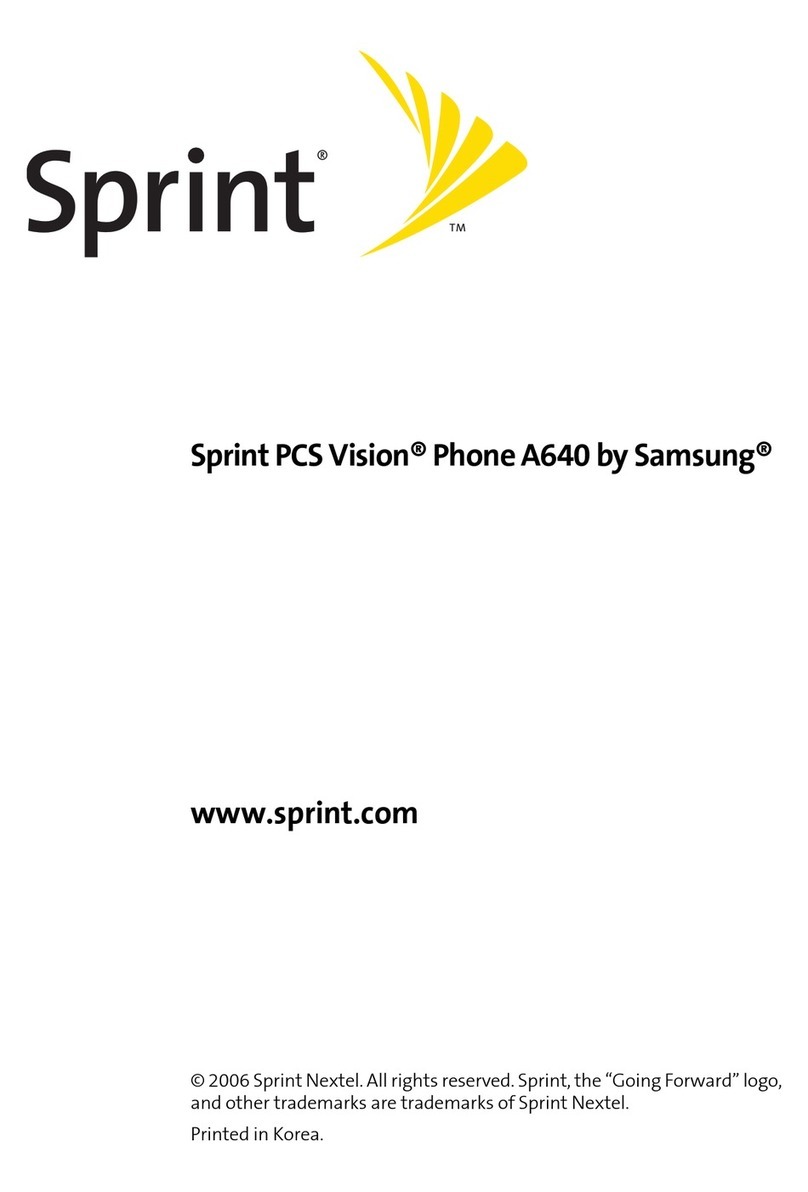Contents
4
Entering Text ............................................. 42
hanging the Text Input Mode ........................ 43
Using the T9 Mode ........................................ 44
Using the Upper/Lower- ase
haracter Mode ............................................ 45
Using the Symbol Mode.................................. 47
Using the Number Mode ................................. 47
In-Ca Options........................................... 48
Putting a all on Hold .................................... 48
Switching the Microphone Off (Mute) ............... 49
Muting/Sending Key Tones ............................. 50
Searching for a Number in the Phonebook ........ 50
Using the SMS Service ................................... 51
Answering a Second all ................................ 51
Making a Multiparty all ................................. 52
Using the Menus......................................... 54
Accessing Menu Functions by Scrolling ............. 54
Accessing Menu Functions by Using Shortcuts ... 55
List of Menu Functions ................................... 55
Messages ................................................... 60
Read Messages
(Menu 1.1).................................. 60
Write Messages
(Menu 1.2) ................................. 62
Templates
(Menu 1.3) ......................................... 64
Setup
(Menu 1.4) ................................................ 64
Broadcast
(Menu 1.5) .......................................... 66
Voice Mail
(Menu 1.6) .......................................... 67
My ontents
(Menu 1.7) ...................................... 68
Memory Status
(Menu 1.8) .................................. 68
Ca Records ............................................... 69
Missed alls
(Menu 2.1)....................................... 69
Received alls
(Menu 2.2) ................................... 69
Dialled alls
(Menu 2.3) ...................................... 70
all Time
(Menu 2.4) ........................................... 70
all ost
(Menu 2.5)............................................ 71
Contents
5
Sound Settings........................................... 72
Ring Tone
(Menu 3.1) .......................................... 72
Ring Volume
(Menu 3.2)...................................... 72
Alert Type
(Menu 3.3) ......................................... 73
Keypad Tone
(Menu 3.4) ..................................... 73
Message Tone
(Menu 3.5) ................................... 74
Extra Tones
(Menu 3.6) ....................................... 75
Phone Settings........................................... 76
Infrared Activate
(Menu 4.1) ............................... 76
My Settings
(Menu 4.2) ....................................... 77
Greeting Message
(Menu 4.3).............................. 78
Own Number
(Menu 4.4) ..................................... 78
Language
(Menu 4.5) .......................................... 79
Security
(Menu 4.6)............................................. 79
Display Settings
(Menu 4.7)................................ 82
Extra Settings
(Menu 4.8) ................................... 84
Short ut
(Menu 4.9)............................................ 85
Reset Settings
(Menu 4.10) ................................. 85
Organiser ................................................... 86
alendar
(Menu 5.1)............................................ 86
To Do List
(Menu 5.2).......................................... 88
Time & Date
(Menu 5.3) ...................................... 91
Alarm
(Menu 5.4) ................................................ 92
alculator
(Menu 5.5) .......................................... 93
urrency Exchange
(Menu 5.6) ........................... 94
Network Services ....................................... 95
all Diverting
(Menu 6.1) .................................... 95
all Barring
(Menu 6.2) ....................................... 97
all Waiting
(Menu 6.3) ....................................... 99
Network Selection
(Menu 6.4) ............................ 100
aller ID
(Menu 6.5)........................................... 101
losed User Group ( UG)
(Menu 6.6)................. 101
Band Selection
(Menu 6.7) ................................. 103