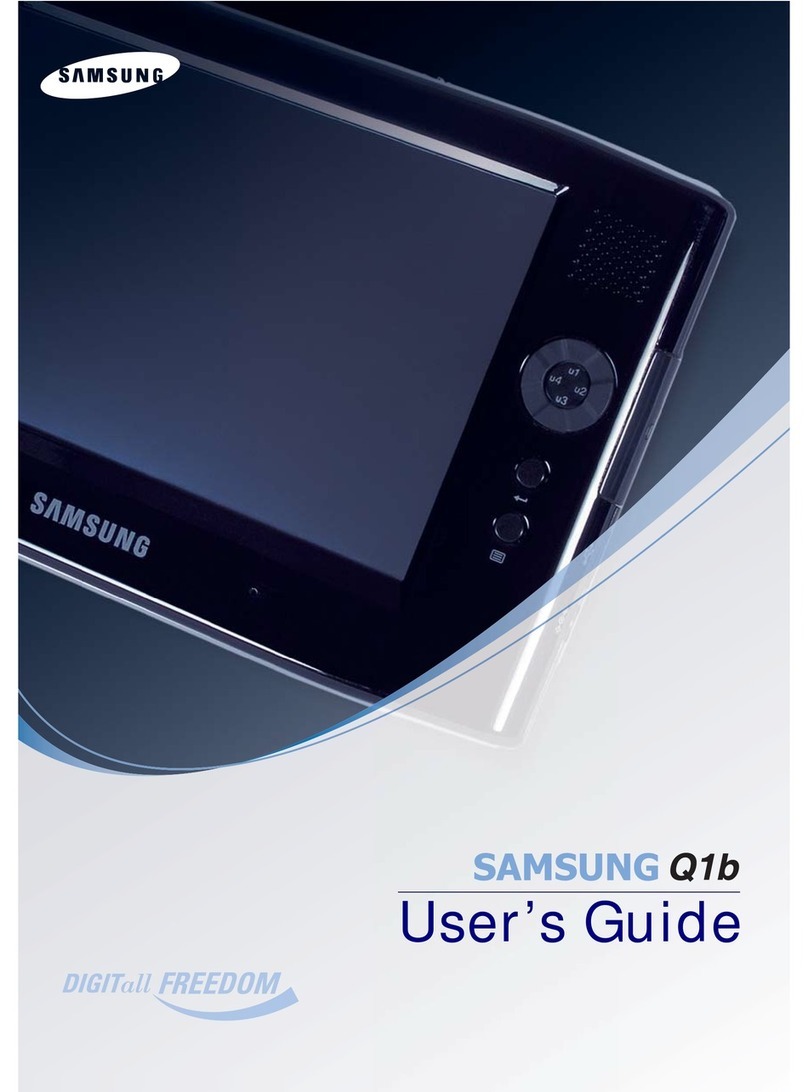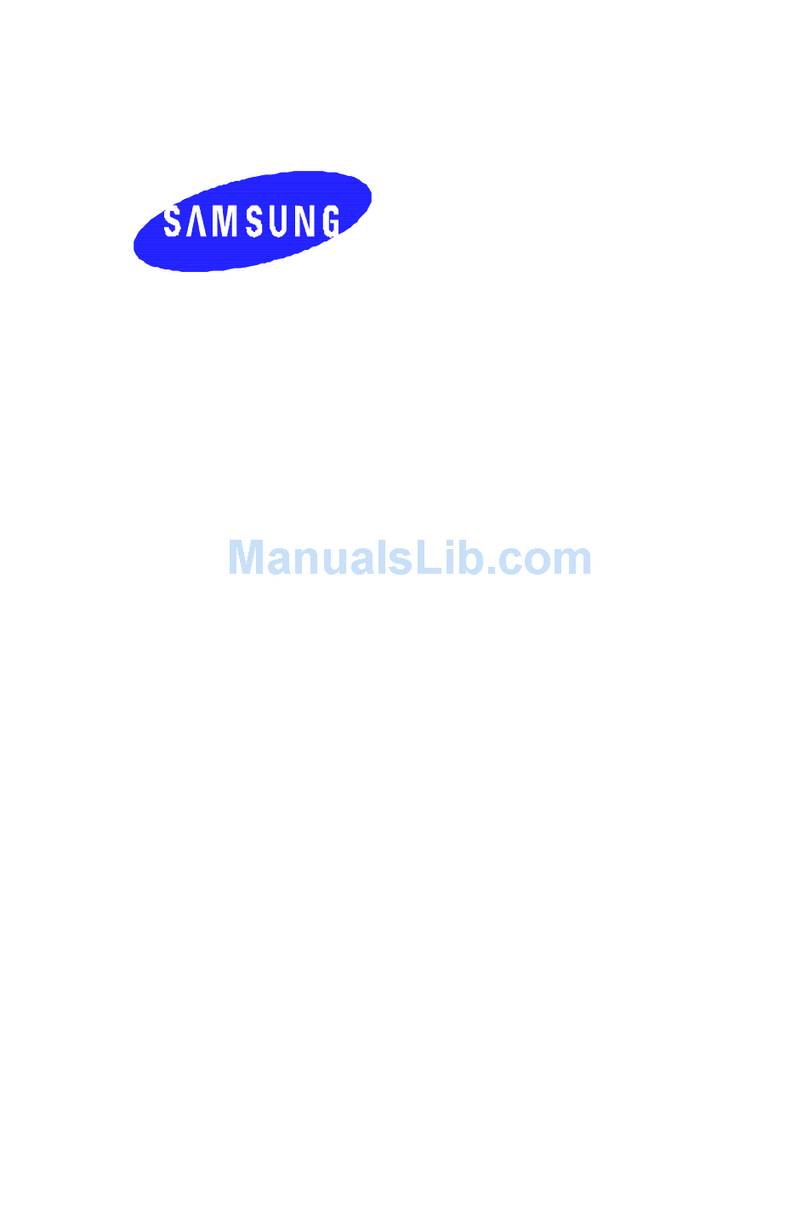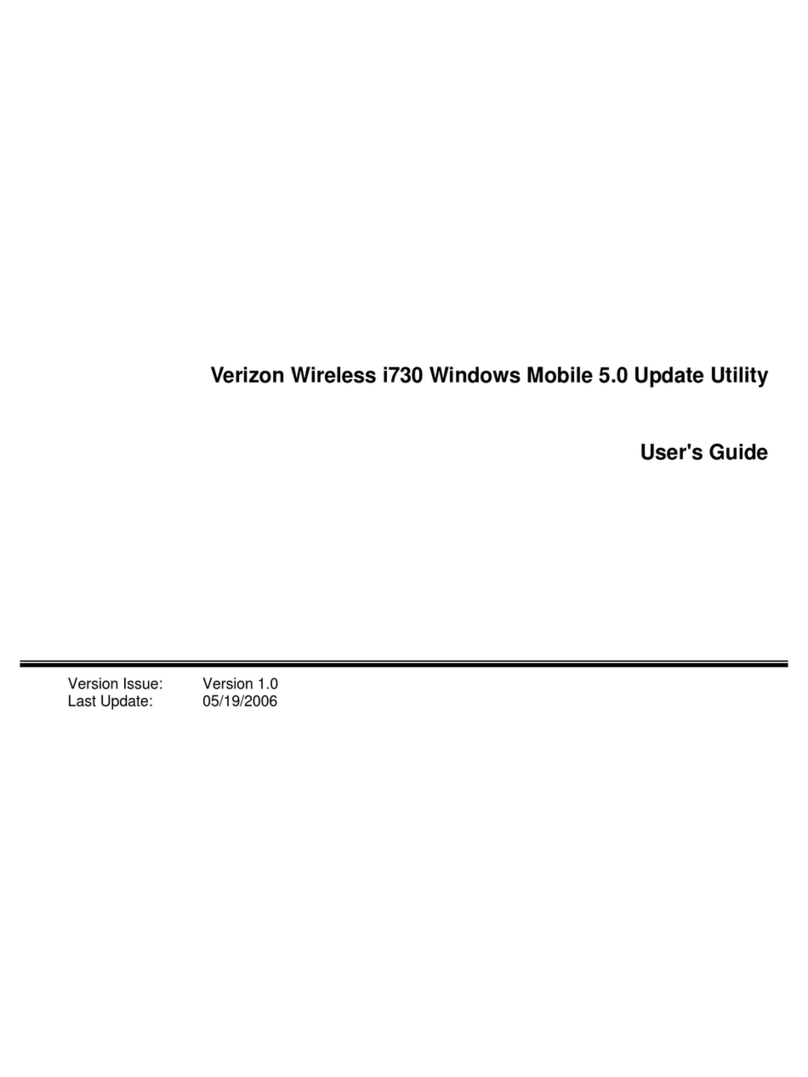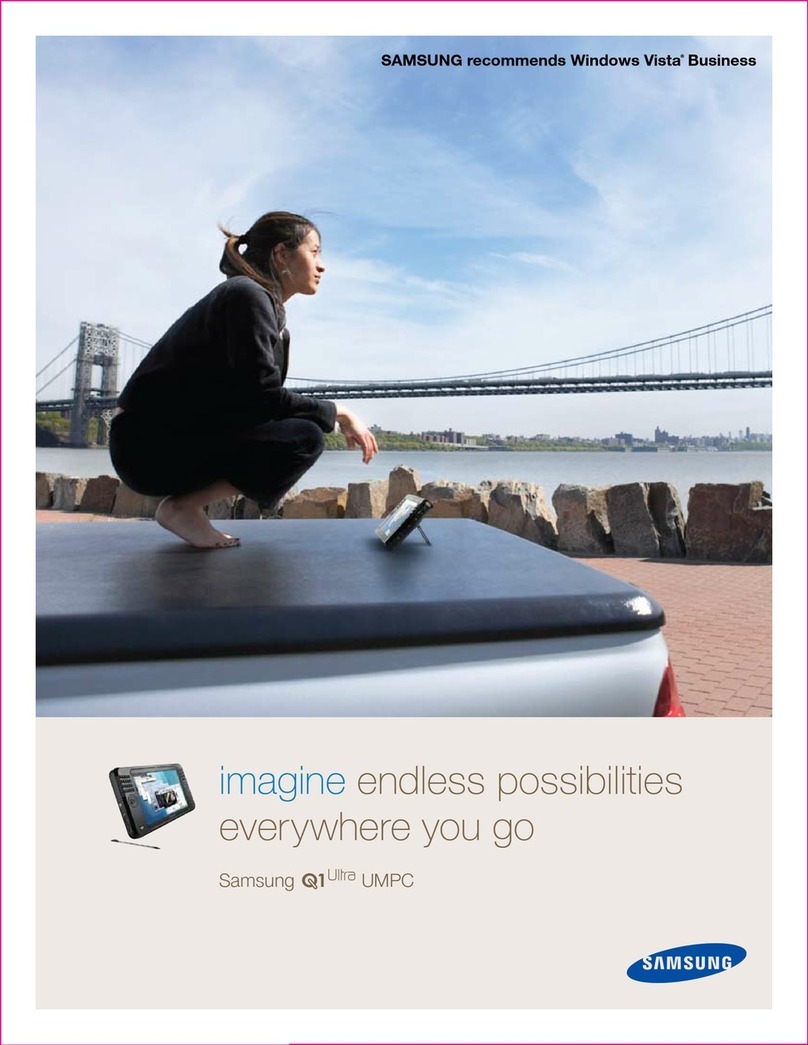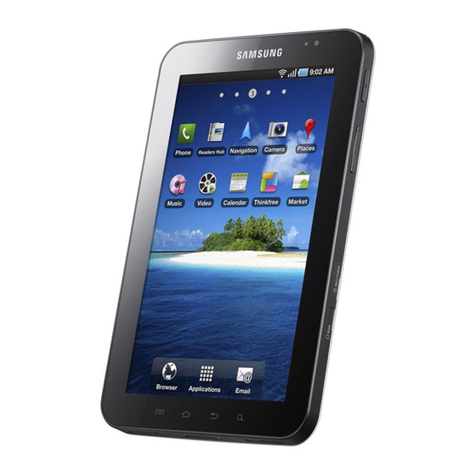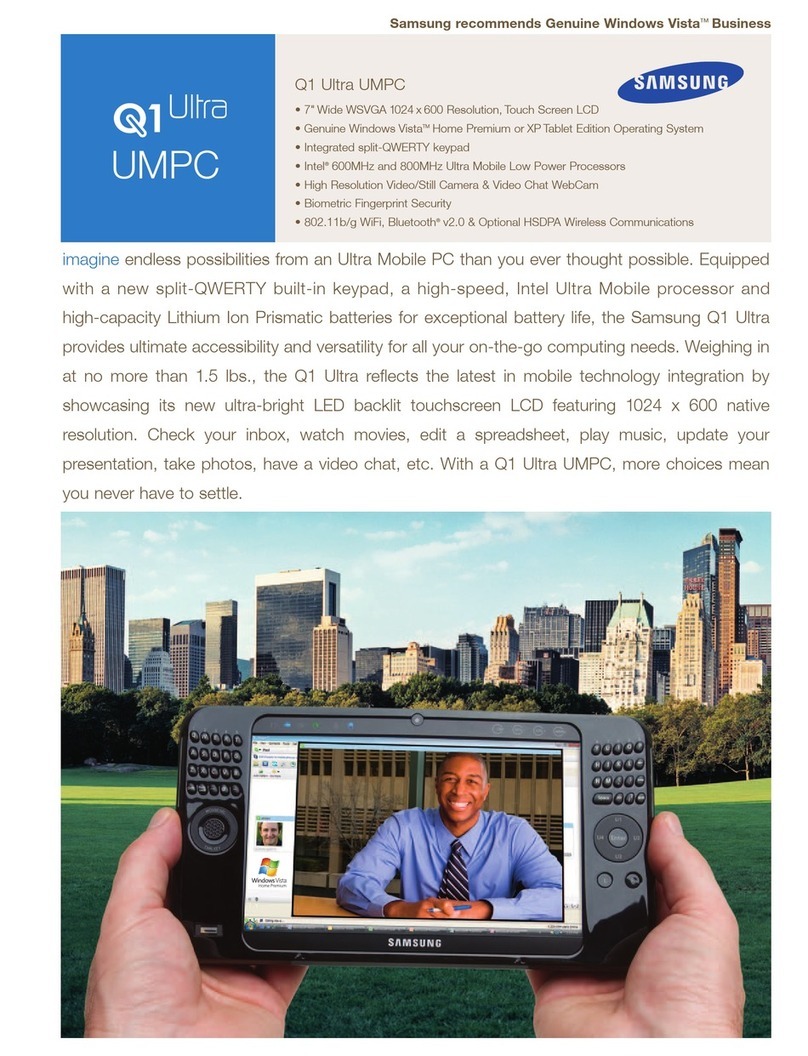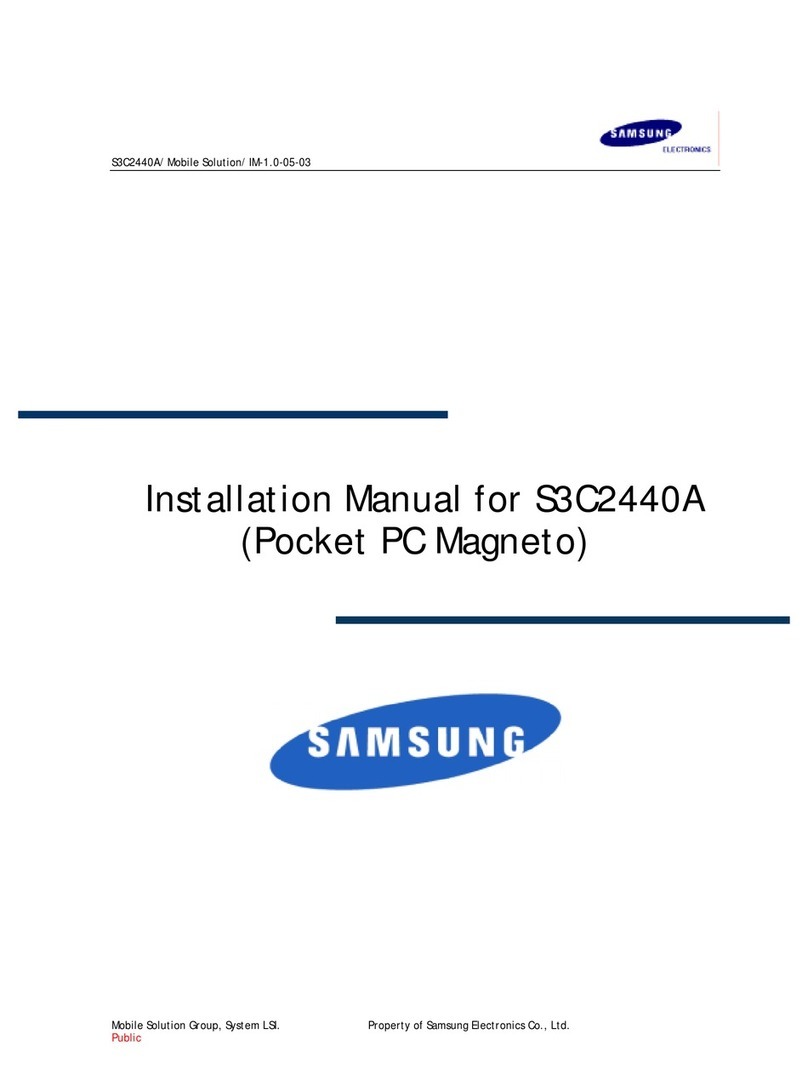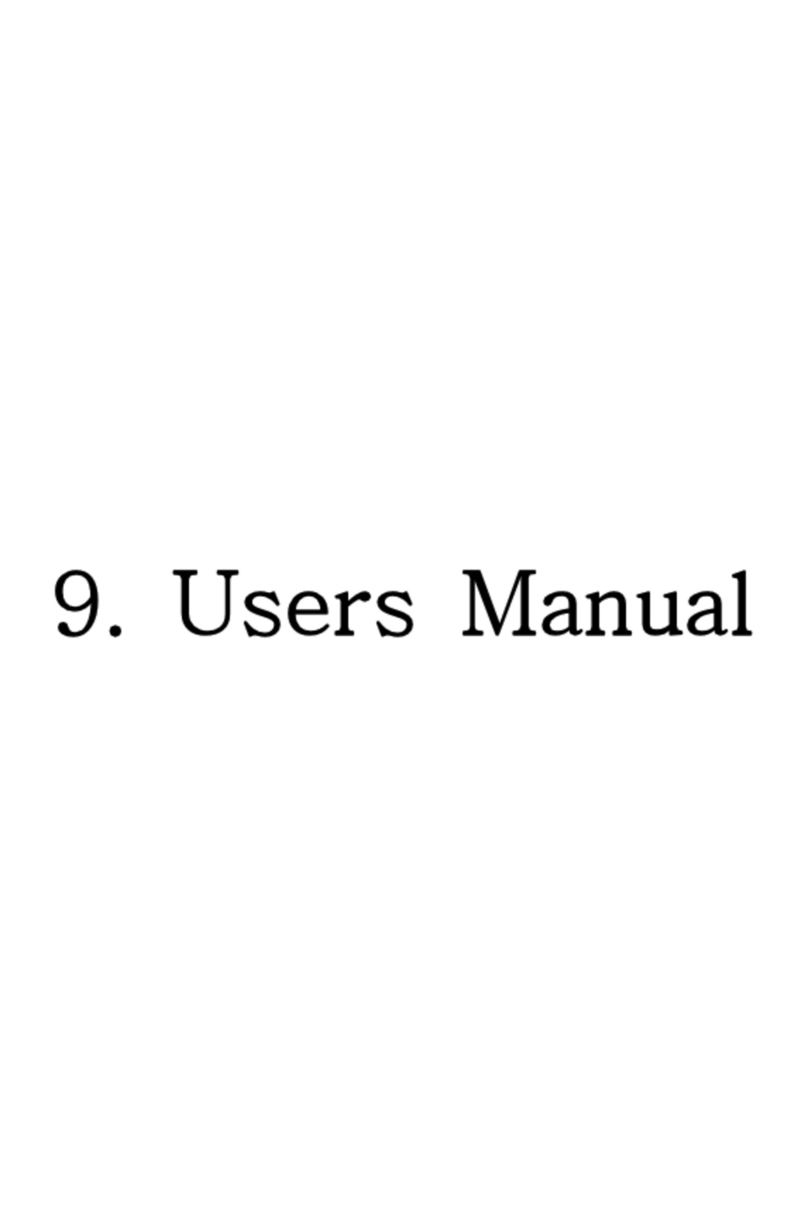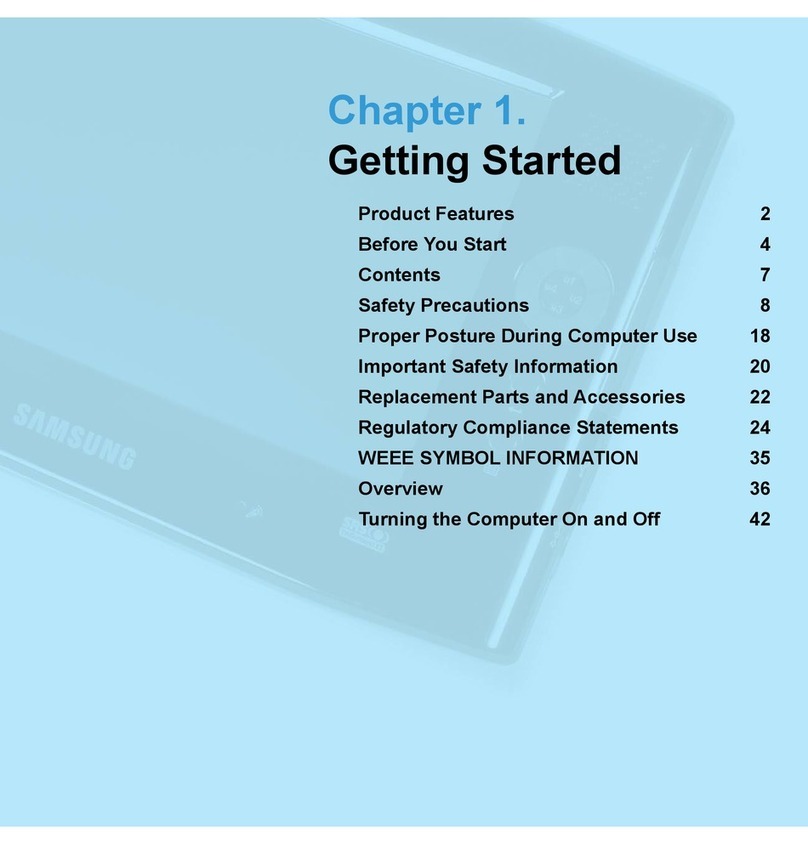SAMSUNG Q1 < 1 - 2 >
1. Caution
2) Safety Precautions
(1) EMI
This device has been registered regarding EMI for residential use. It can be used in all areas.
(2) Circuit Test (Logic Test) Precautions
The LSI and MSI used in this product are semiconductor integrated circuits based on MOS-FET
or CMOS. Since these types of devices are highly susceptible to static electricity or current
leakage, an isolation break may be caused. Therefore read and follow the instructions below.
1. When handling an LSI or MSI, make sure your body is grounded through a few mega-ohms
of resistance. In addition, wear gloves and a jacket made of cotton and not of synthetic fibers
that easily generate static electricity.
2. When repairing the product, place a conductive material (e.g. aluminum foil) grounded to the
earth on the worktable.
3. You must use a soldering iron without a leakage current.
4. Do not touch the pin of an IC and carefully insert the IC into the black plastic package.
5. When inserting an IC into a PCB, be careful with the direction of the IC. When installing an
IC in the wrong direction, it might become damaged.
6. When carrying an IC, package the IC with conducting material such as aluminum foil or
conducting sponge so as to keep the voltage level of each of the terminals the same.
7. Since the storage temperature of an IC is between -20 ~ +70 degrees, keep it at room
temperature, if possible.
8. When installing or removing a device from a PCB or installing or removing a board, you
must disconnect the power before taking any action.
9. When soldering an IC, solder it in as short a time as possible so that unnecessary heat is
not applied to the device.
10. Avoid leaving excessive amounts of flux within a custom IC or between the pins when soldering
acustomIC.
11.TakecaretonotdamagetheboardwheninstallingorseparatinganOptionBoard.
12. Take care to not break the printed circuit pattern on the PCB when separate an IC.
This Document can not be used without Samsung's authorization.