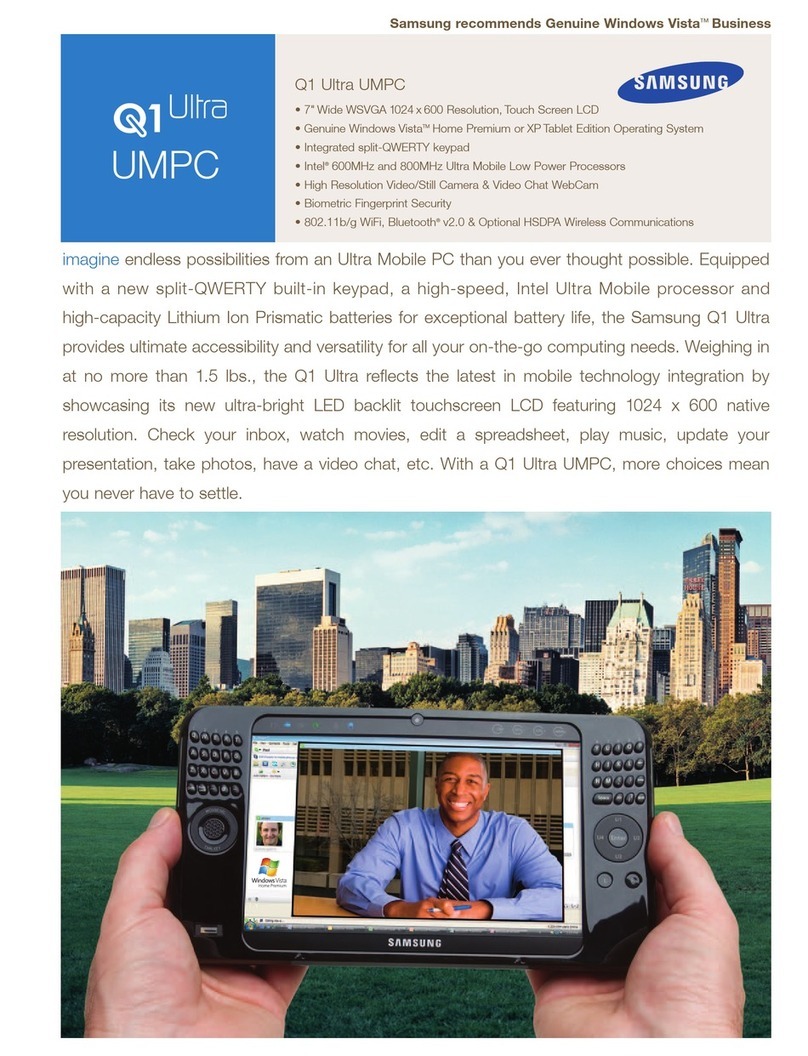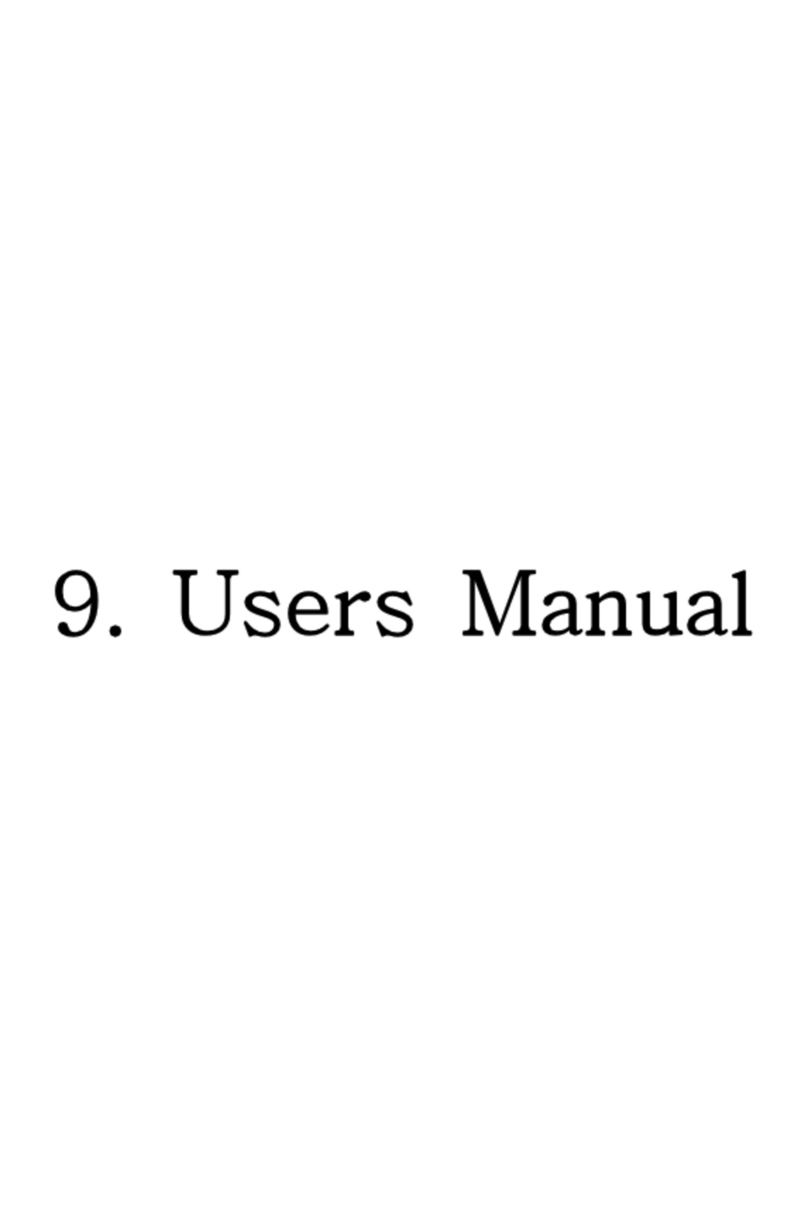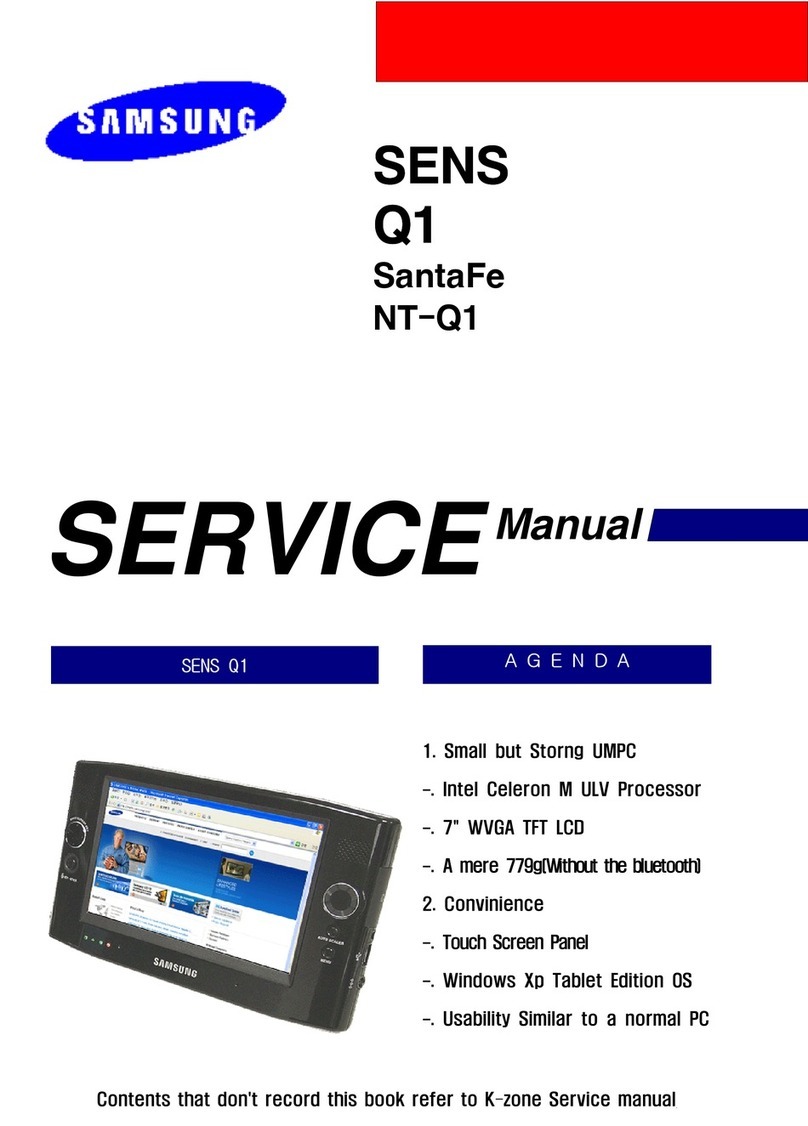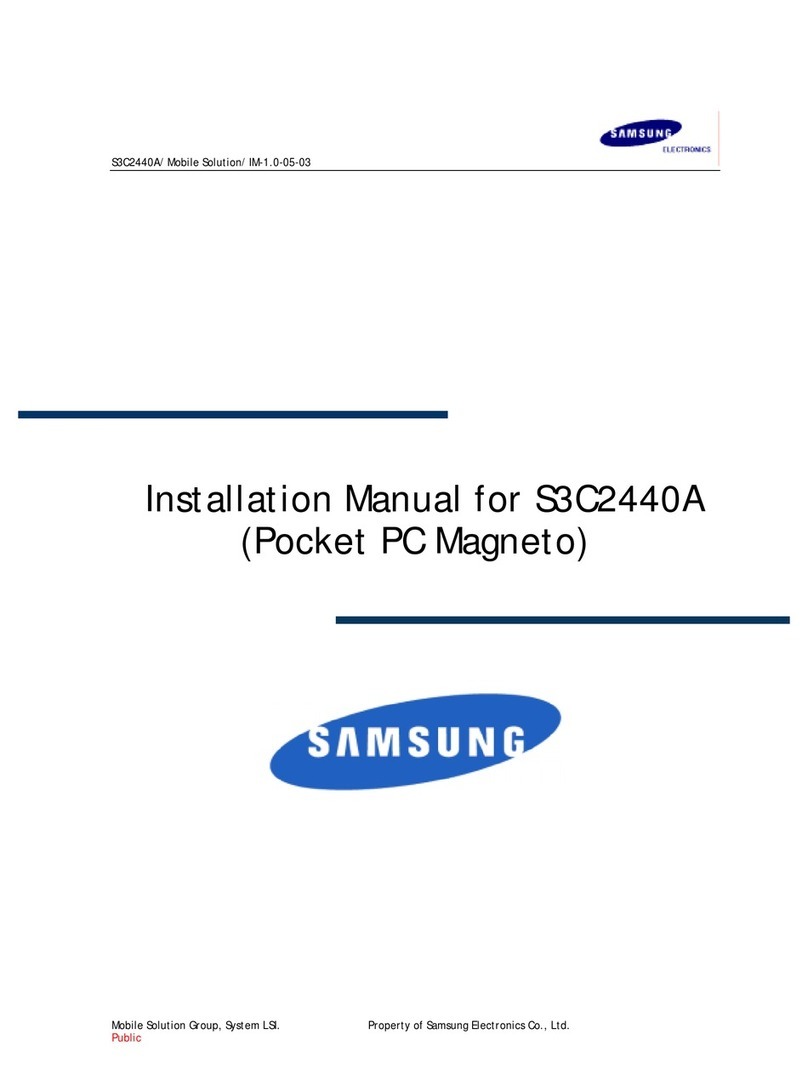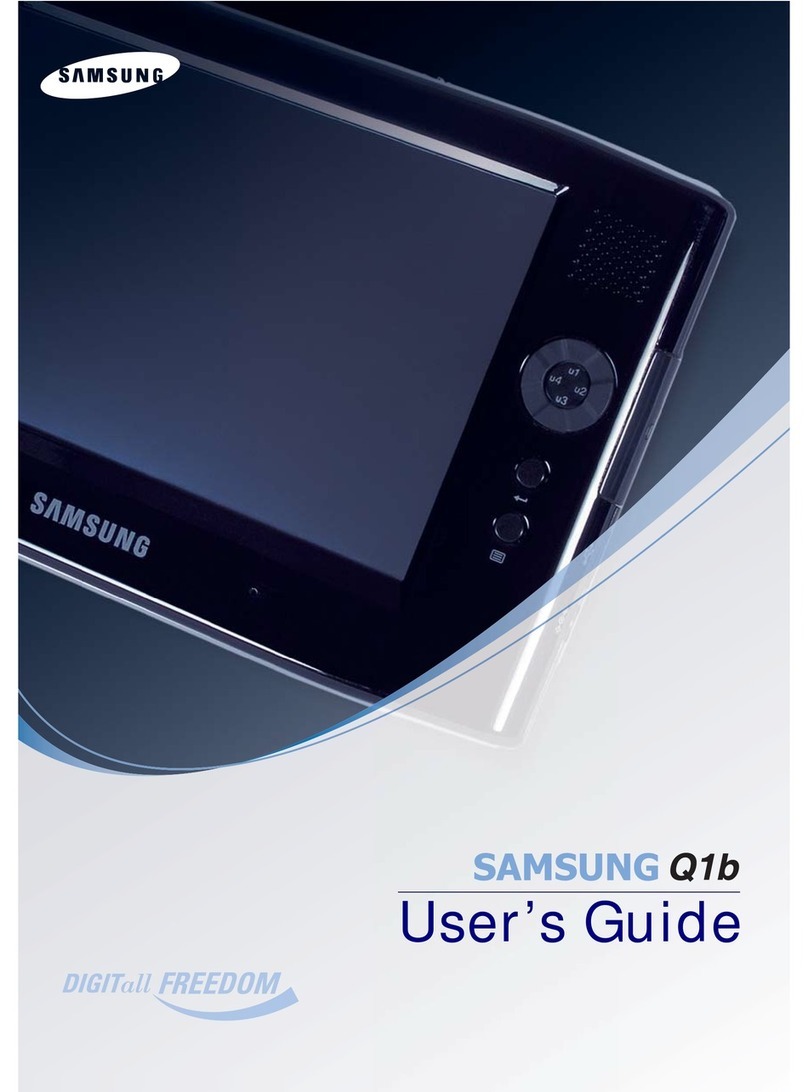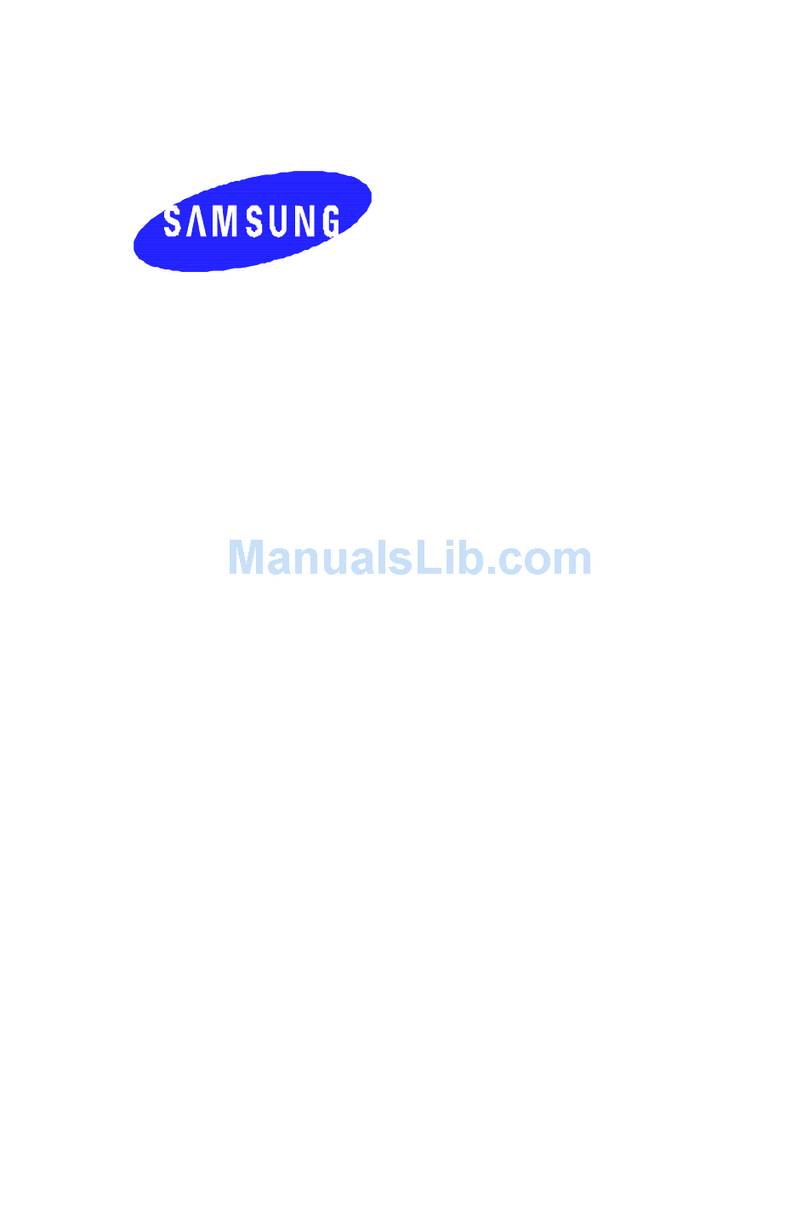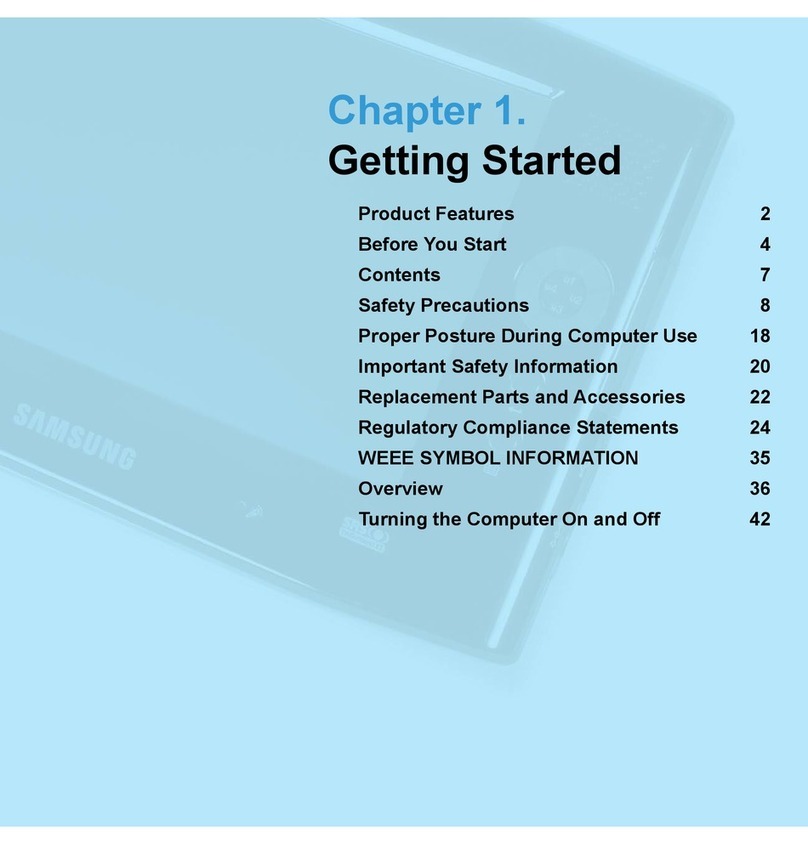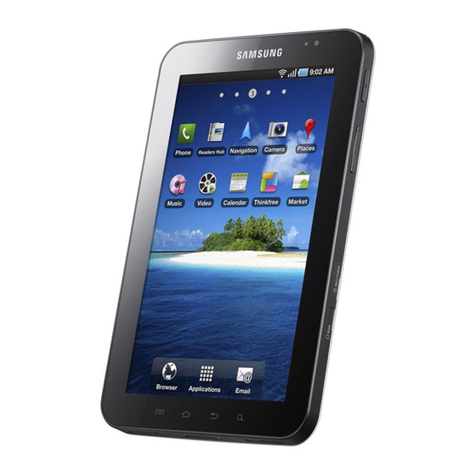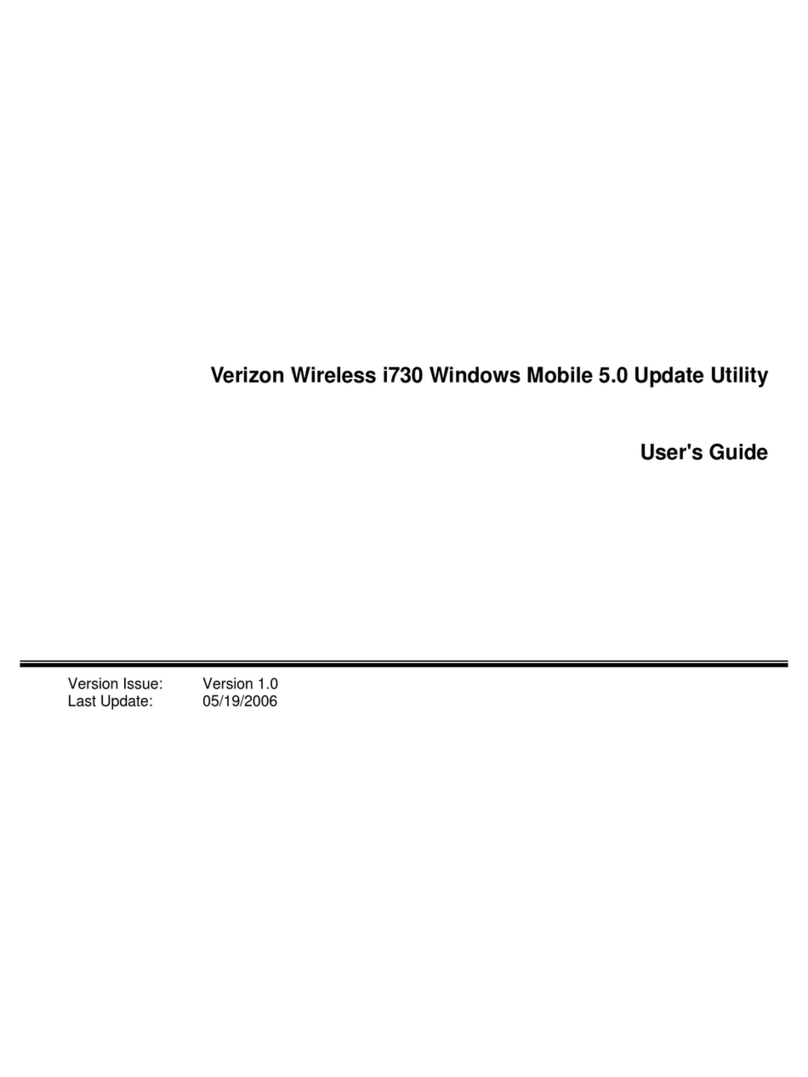SAMSUNG recommends Windows Vista®Business
UMPC
MODEL NUMBER
PART NUMBER
Q1U-EL
NP-Q1UAY01
Q1U-ELXP
NP-Q1U/600
Q1U-XP
NP-Q1U/000
Q1U-V
NP-Q1UA000
Q1U-SSDXP
NP-Q1U/SD1
Q1U-CMXP
NP-Q1U/001
Processor
Intel®Ultra Mobile Processor A110
800MHz Clock
512Kb L2 Cache/400MHz FSB
Intel®Ultra Mobile Processor A100
600MHz Clock
512Kb L2 Cache/400MHz FSB
Intel®Ultra Mobile Processor A110
800MHz Clock
512Kb L2 Cache/400MHz FSB
Intel®Ultra Mobile Processor A110
800MHz Clock
512Kb L2 Cache/400MHz FSB
Intel®Ultra Mobile Processor A110
800MHz Clock
512Kb L2 Cache/400MHz FSB
Intel®Ultra Mobile Processor A110
800MHz Clock
512Kb L2 Cache/400MHz FSB
Operating System Genuine Microsoft®
Windows Vista™Home Premium
Genuine Microsoft®
Windows®XP Tablet Edition
Genuine Microsoft®
Windows®XP Tablet Edition
Genuine Microsoft®
Windows Vista™Home Premium
Genuine Microsoft®
Windows®XP Tablet Edition
Genuine Microsoft®
Windows®XP Tablet Edition
Chipset & Graphics Intel®GMA950,
128MB Shared Memory
Memory 1GB DDR2 400MHz
Display
7" WSVGA Touch Screen LCD
1024 x 600 resolution,
LED Backlit - 300 nits Brightness
Audio HD Audio, Two Stereo Speakers (1.5W), Dual Array Microphone
Keyboard Split-QWERTY Keypad, 39 Keys, 4 User Defined Keys & Enter Key
Storage 40 GB
1.8”, 4200 RPM
40 GB
1.8", 4200 RPM
60 GB
1.8", 4200 RPM
60 GB
1.8", 4200 RPM
32 GB
SSD Flash NAND
80 GB
1.8", 4200 RPM
Security N/A AuthenTec Fingerprint Reader AuthenTec Fingerprint Reader N/A AuthenTec Fingerprint Reader AuthenTec Fingerprint Reader
Cameras N/A Front Facing Video Chat (300P)
Rear Facing Video/Still (1.3MP)
Front Facing Video Chat (300P)
Rear Facing Video/Still (1.3MP)
Front Facing Video Chat (300P)
Rear Facing Video/Still (1.3MP)
Front Facing Video Chat (300P)
Rear Facing Video/Still (1.3MP)
Front Facing Video Chat (300P)
Rear Facing Video/Still (1.3MP)
Connectivity 802.11 b/g Wi-Fi,
10/100 BaseTX
802.11 b/g Wi-Fi,
Bluetooth®2.0 + EDR,
10/100 BaseTX
802.11 b/g Wi-Fi,
Bluetooth®2.0 + EDR,
10/100 BaseTX
802.11 b/g Wi-Fi,
Bluetooth®2.0 + EDR,
10/100 BaseTX
802.11 b/g Wi-Fi,
Bluetooth®2.0 + EDR,
10/100 BaseTX
802.11 b/g Wi-Fi,
Bluetooth®2.0 + EDR,
10/100 BaseTX,
HSDPA Cellular Modem*
Multimedia Instant-On AVStation Now 5.0
I/O Ports
Two USB 2.0, Audio Jack,
RJ-45 Jack, Headphone Jack,
DB-15 pin External VGA
Two USB 2.0, Audio Jack,
RJ-45 Jack, Headphone Jack,
DB-15 pin External VGA,
2-in-1 Memory Slot (SD/MMC)
Two USB 2.0, Audio Jack,
RJ-45 Jack, Headphone Jack,
DB-15 pin External VGA,
2-in-1 Memory Slot (SD/MMC)
Two USB 2.0, Audio Jack,
RJ-45 Jack, Headphone Jack,
DB-15 pin External VGA,
2-in-1 Memory Slot (SD/MMC)
Two USB 2.0, Audio Jack,
RJ-45 Jack, Headphone Jack,
DB-15 pin External VGA,
2-in-1 Memory Slot (SD/MMC)
Two USB 2.0, Audio Jack,
RJ-45 Jack, Headphone Jack,
DB-15 pin External VGA,
2-in-1 Memory Slot (SD/MMC),
SIM Slot
User Interface 4-User Defined Keys, Enter/Launch Key, Volume Control Buttons, Quick Launch Menu Button,
8-Way Direction JoyStick & Mouse Function, Left/Right Mouse Buttons, Camera Shutter Button, System Reset Switch
Battery 4-cell Li-Ion (Prismatic) Battery, 29.6wh Capacity ~ 4.5 hours Battery Life
Dimensions (L x H x D) 8.96" x 4.88" x 0.93"
Weight 1.52 lbs. 1.52 lbs. 1.52 lbs. 1.52 lbs. 1.44 lbs. 1.52 lbs.
Software AVStation Now 5.0 MultiMedia, SRS TruSurround Sound, McAfee Virus Scan (30-day Trial), Adobe Reader,
Samsung Easy Display Manager, Samsung Easy Battery Manager, Samsung Easy Network Manager, Samsung Magic Doctor Diagnostics
Warranty 1 Year Parts & Labor
Accessories
What will you do
with your Q1 Ultra?
Whether you’re a frequent traveler looking
to lighten your load, an educator needing to
present your latest lecture, a salesman with
the latest pitch, a medical professional taking
patient notes, a logistics foreman capturing
inventory data, or a student trying to keep up
with your class notes, the Samsung Q1 Ultra
UMPC gives you the freedom to take your
world everywhere you go.
And don’t forget to choose from a full range
of optional accessories to make the most
of your Q1 Ultra.
• Docking Station:
– 3 USB Ports
– 1 Ext. Battery Charger
– AC Adapter
– Audio Out
– MIC In
– Kensington Key Lock
• GPS Navigation System (Receiver & Mapping Software/U.I.)
• 6-Cell Extended Life Battery
– 57.7wh capacity ~ 8.5 hours Battery Life
• 8-Cell Extended Life Battery/Power Bank
– 80.0wh capacity ~ 11 hours Battery Life
– Connects via AC Power Port
• DVD RW +/- Dual Layer Optical Disk Drive
• External Keyboard with Pointing Stick and Mouse Buttons
• Organizer/Carrying Case (Holds Q1 Ultra & External Keyboard)
• Auto (DC) Adapter
• AC Adapter
• Replacement Stylus – 3 Pak
7.0"
8.96" 0.93"
4.88"
MODEL COMPARISON
Auto (DC) Adapter
P/N: AA-PC0NCAR
AC Adapter
P/N: SPA-P30
GPS Package
P/N: AA-PK1UNAV
Docking Station
P/N: AA-RD0UQ1U
USB Keyboard
P/N: AA-SK0TKBD
Dual Layer DVD Drive
P/N: AA-ES2U12B
8-Cell Power Bank
P/N: AA-PL1UC8B
6-Cell Extended Battery
P/N: AA-PL1UC6B
Portfolio Case
P/N: AA-EX2UORG
Stylus Pens (3 PAK)
P/N: AA-EX1UPEN
USB Cable Sync
P/N: AA-EXOTSYN