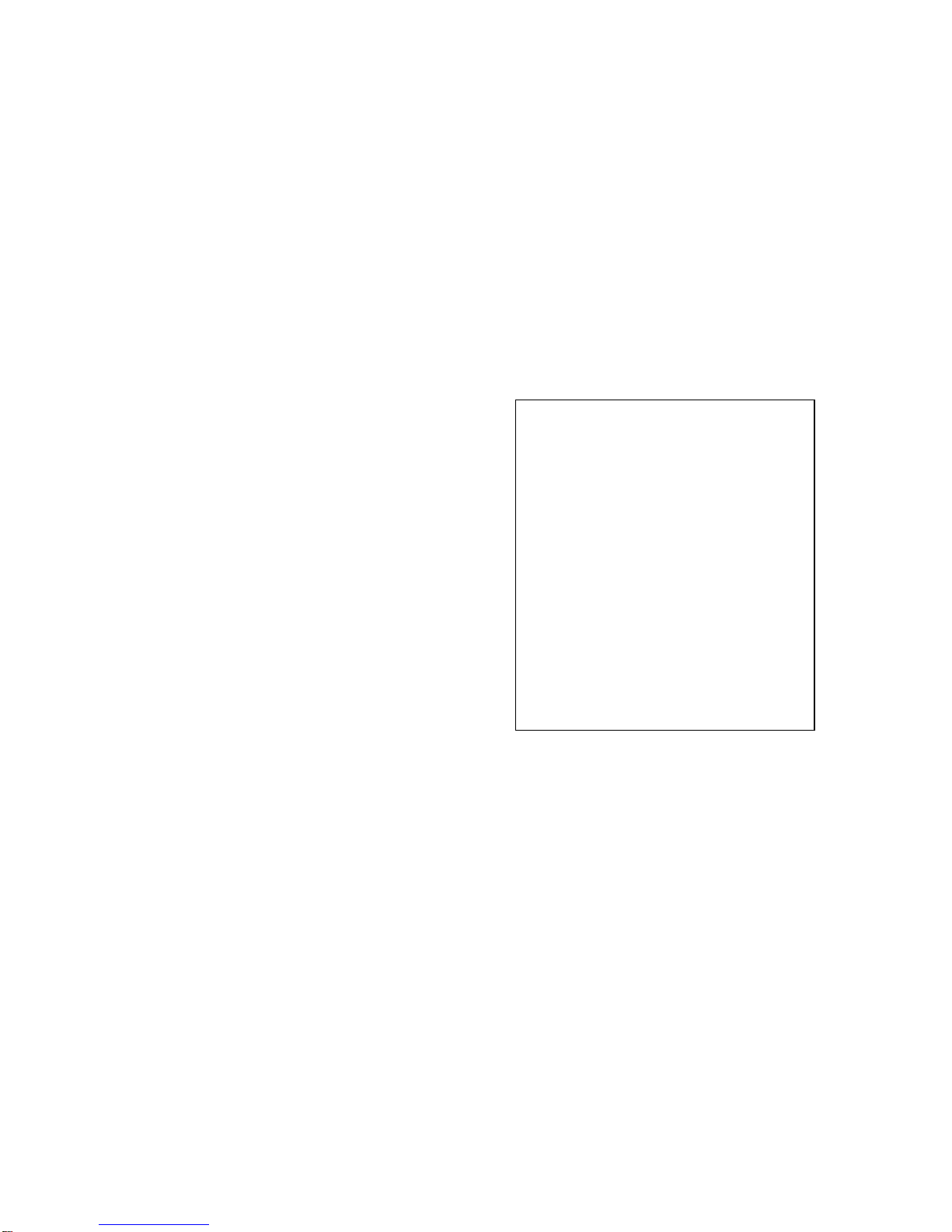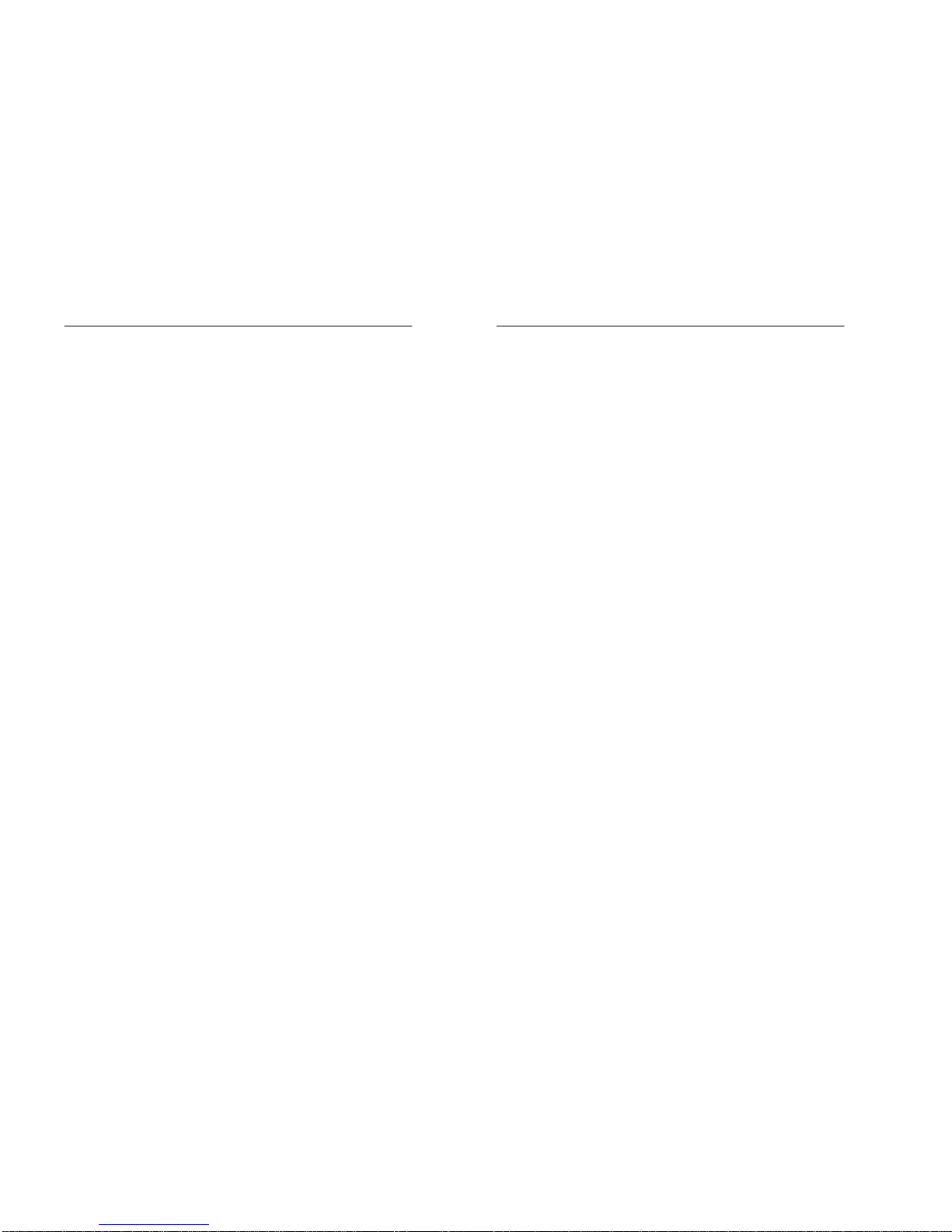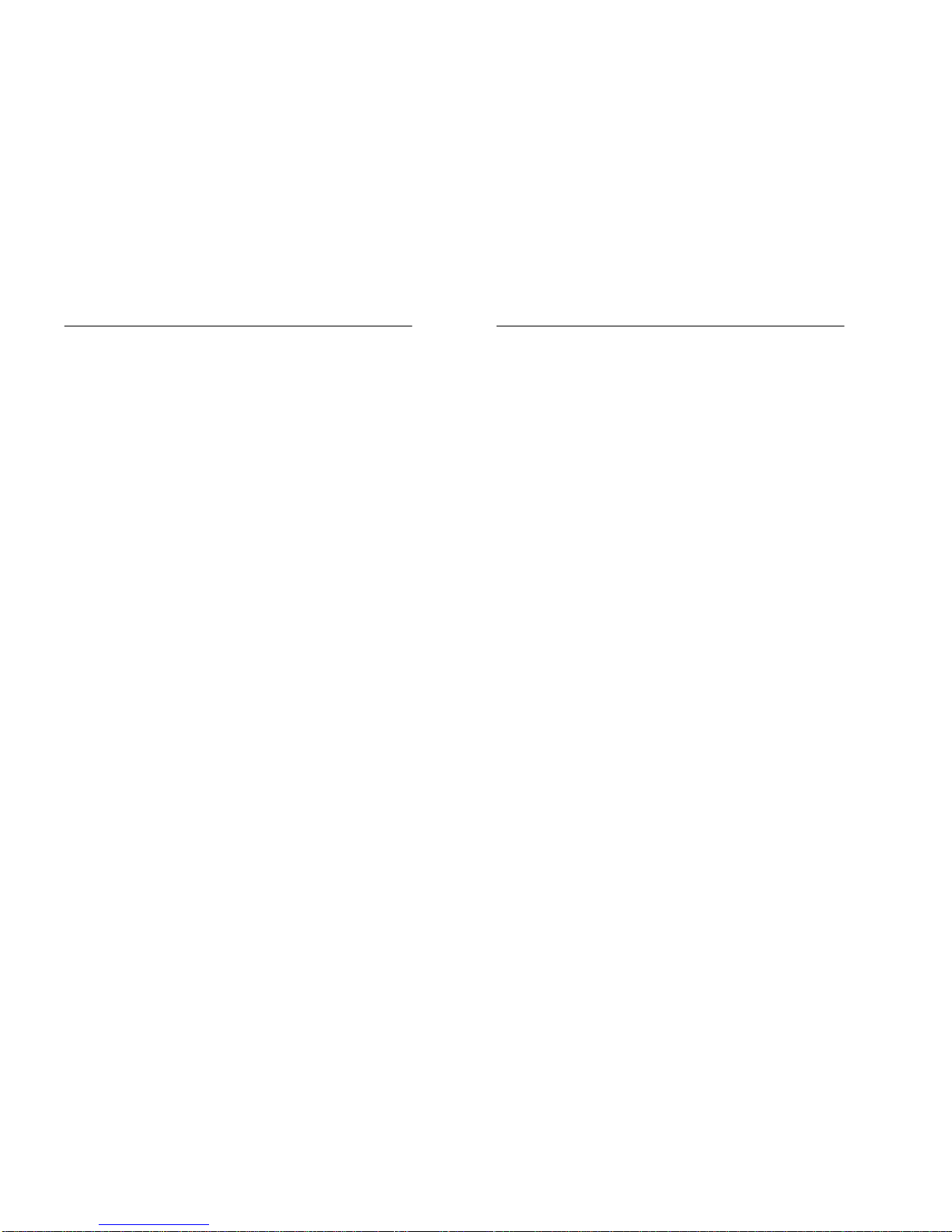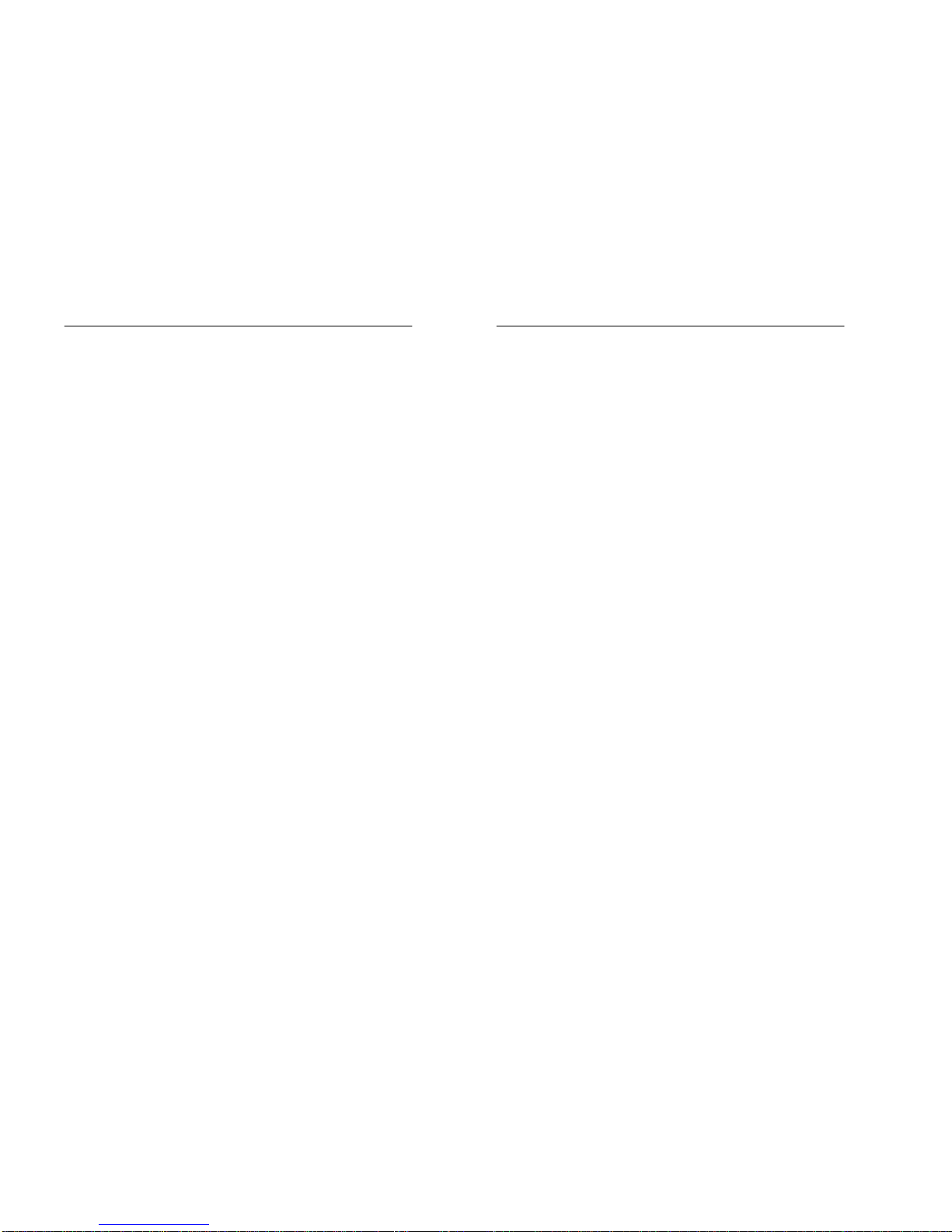Contents -3
5.4.1 Frequency control functions --------------------------------------------------------------- 5-15
5.4.1.1 Setting the frequency/speed command: F0.01~F0.09 -------------------------------- 5-15
5.4.2 Frequency limit --------------------------------------------------------------------------------- 5-16
5.4.2.1 Setting lower/upper frequency limit : F1.01,F1.02 ------------------------------------- 5-16
5.4.3 Jump frequency to avoid mechanical resonant oscillation ---------------------- 5-16
5.4.3.1 Setting jump frequency : F1.03~F1.06 ---------------------------------------------------- 5-16
5.4.3.2 Selecting the jump mode : F1.07 ----------------------------------------------------------- 5-17
5.4.4 Frequency match detection ---------------------------------------------------------- 5-19
5.4.4.1 Controlling the frequency detection : F1.08. F1.09 --------------------------------------- 5-19
5.4.4.2 Automatic activation of 2nd accel/decel time : F1.10 ---------------------------------- 5-19
5.4.5 accel/decel time ----------------------------------------------------------------------------- 5-20
5.4.5.1 Setting the accel/decel time : F2.01~F2.04 ---------------------------------------------- 5-20
5.4.5.2 Setting the time unit of accel/decel time : F2.05 --------------------------------------- 5-20
5.4.6 Configuring S-curve time : F3.01 --------------------------------------------------- 5-21
5.5 S-Parameter ------------------------------------------------------------------------------ 5-22
5.5.1 DC braking ---------------------------------------------------------------------------- 5-22
5.5.1.1 Controlling DC breaking : S0.01~S0.04 ------------------------------------------------------ 5-22
5.5.2 Speed search ----------------------------------------------------------------------------------- 5-23
5.5.2.1 Controlling the speed search operation : S1.01 ------------------------------------------------ 5-23
5.5.2.2 Speed search level, current and deceleration time --------------------------------------- 5-23
5.5.3 Dwell operation -------------------------------------------------------------------------------- 5-25
5.5.3.1 Controlling the dwell operation : S2.01~S2.04 ----------------------------------------------- 5-25
5.5.4 Energy saving function ---------------------------------------------------------------------- 5-26
5.5.4.1 Setting the energy saving level : S3.01 ------------------------------------------------------ 5-26
5.5.4.2 Setting the energy-saving frequency : S3.02 ----------------------------------------------- 5-26
5.5.5 Slip compensation ----------------------------------------------------------------------------- 5-27
5.5.5.1 Setting the slip compensation gain : S4.01 ------------------------------------------------ 5-27
5.5.5.2 Setting the slip compensation delay : S4.02 ----------------------------------------------- 5-27
5.5.5.3 Slip compensation limit : S4.03 -------------------------------------------------------------- 5-27
5.5.6 Automatic torque boost --------------------------------------------------------------------- 5-29
5.5.6.1 Torque compensation gain : S5.01 ----------------------------------------------------------- 5-29
5.5.6.2 Torque compensation delay : S5.02 --------------------------------------------------------- 5-29
5.5.7 System function compensation ------------------------------------------------------------ 5-30
5.5.7.1 Hunting prevention gain : S6.01 ------------------------------------------------------------- 5-30
5.5.7.2 Boosting brake performance : S6.02 --------------------------------------------------------- 5-30
4 - MOSCON-E7 User’s Manual
5.6 C-Parameter : H/W functionality setup ----------------------------- 5-31
5.6.1 V/f setting ----------------------------------------------------------------------------------------- 5-31
5.6.1.1 Setting V/f : C0.01 ---------------------------------------------------------------------------------------- 5-31
5.6.1.2 Setting user-programmable V/f pattern ------------------------------------------------------------ 5-37
5.6.2 Carrier frequency setting ------------------------------------------------------------------ 5-38
5.6.2.1 Setting the carrier frequency : C1.01 ------------------------------------------------------------------ 5-38
5.6.3 Main motor constants ------------------------------------------------------------------------------------ 5-38
5.6.3.1 Setting the motor line-to-line resistance : C2.01 ---------------------------------------------------- 5-38
5.6.3.2 Setting the iron loss : C2.02 ------------------------------------------------------------------------------ 5-38
5.6.3.3 Setting the motor rated current : C2.03 -------------------------------------------------------------- 5-39
5.6.3.4 Motor no-load current : C2.04 ------------------------------------------------------------------------- 5-39
5.6.3.5 Setting the motor rated slip : C2.05 -------------------------------------------------------------------- 5-39
5.6.4 H/W Adjusting data : C3.01~C3.06 ------------------------------------------------------------ 5-40
5.7 H-Parameter : I/O control functions ---------------------------------------------- 5-41
5.7.1 Multi-function contact input --------------------------------------------------------------------------- 5-41
5.7.1.1 Set input type of multi-function contact input : H0.01 ----------------------------------------- 5-41
5.7.1.2 Setting the function of contact input : H0.02~H0.05 ------------------------------------------- 5-41
5.7.2 Multi-function contact output --------------------------------------------------------------- 5-50
5.7.2.1 Set output type of multi-function output : H1.01 ---------------------------------------------- 5-50
5.7.2.2 Setting the function of multi-function output : H1.02 -------------------------------------- 5-50
5.7.3 Multi-function analog input --------------------------------------------------------------------------- 5-52
5.7.3.1 Analog input form : H2.01 --------------------------------------------------------------------------- 5-52
5.7.3.2 Analog input filter time constant : H2.02 ---------------------------------------------------------- 5-52
5.7.3.3 Adjusting analog inputs : H2.03, H2.04, H2.06, H2.07 ------------------------------------------ 5-53
5.7.3.4 Setting the multi-function analog input terminal function : H2.05 ---------------------------- 5-54
5.7.4 Multi-function analog output : H3.01~H3.03 ------------------------------------------------------- 5-55
5.7.4.1 Setting multi-function analog output : H3.01 ---------------------------------------------------- 5-55
5.7.4.2 Adjusting the monitor output : H3.02, H3.03 --------------------------------------------------------5-56
5.7.5 Digital operator setting -------------------------------------------------------------------------------------5-57
5.7.5.1 Setting the display format in U0.07 : H4.01 ------------------------------------------------ 5-57
5.7.5.2 Setting the STOP key enable/disable : H4.02 -------------------------------------------------- 5-57
5.7.5.3 Setting the operation when switching REMOTE→LOCAL : H4.03 ----------------------------5-57
5.7.5.4 Setting the device ID : H4.04 -------------------------------------------------------------------- 5-58
5.7.5.5 Select frequency unit : H4.05 ------------------------------------------------------------------ 5-58
5.7.5.6 Setting the parameter setting mode : H4.06 ------------------------------------------------- 5-59