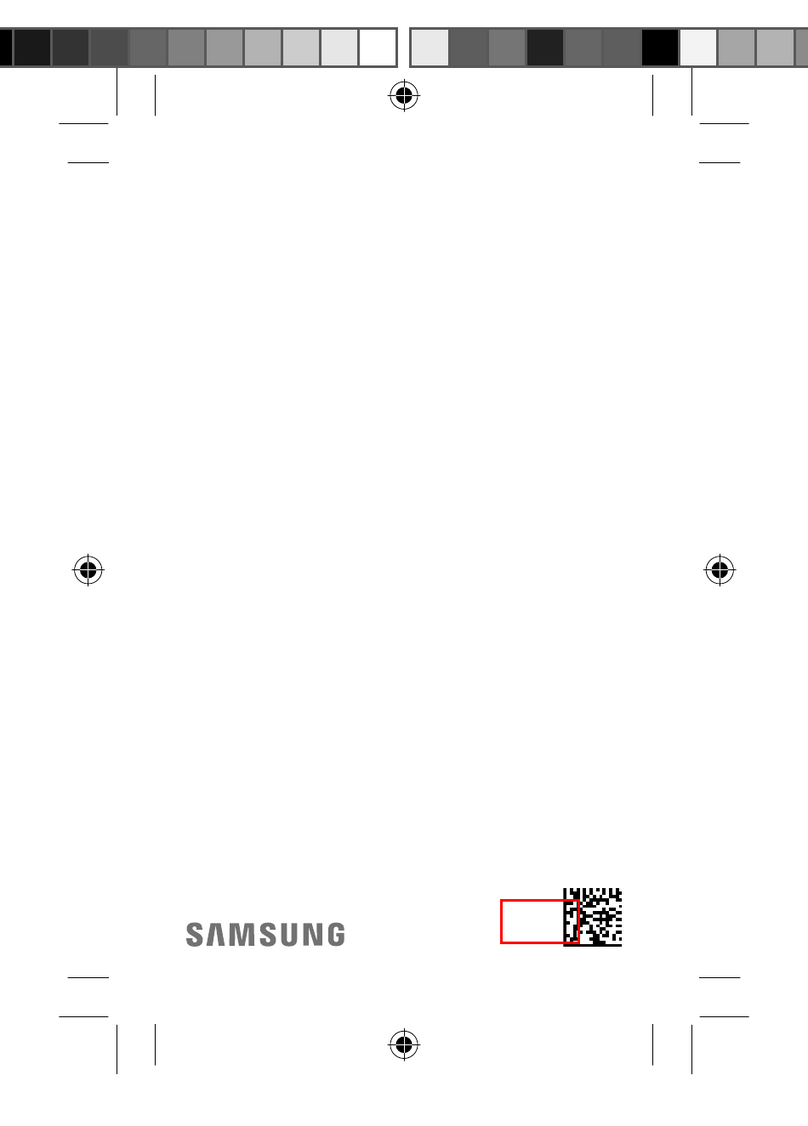한국어 English
F1 F2 F3 F4 F5
Rec.●
F6
■
F7
►
F8 F9 F10 F11 F12
r
s R
n
r
ause
r
!
1
@
2
#
3
$
4
%
5
^
6
&
7
*
8
(
9
)
0
_
-
+
=
Backs
ac
T
Cap
L
hif
hif
Fn Al
Al
r
C
r
▲
Pg Up
SOURCE
Pg Dn
▼End ►
Home
◄
Enter
TOOLS
HISTORY
MENU
간편메뉴
메뉴 히스토리
방향키: TV화면 메뉴 항목을 선택하고,
메뉴에 표시된 값을 변경합니다.
Arrow keys: Navigate
on-screen menu.
연결된 외부기기를 확인하거나
선택할 수 있습니다.
Change input device.
최근 사용한 기능을
보여줍니다.
Display a list of recently
used functions.
확인 키 입니다.
Select highlighted menu
option.
일반 키보드 오른쪽의
NUM 키에 해당합니다.
Enter a channel.
TV화면에서 메뉴로 진입합니다.
Display on-screen menu.
자주 사용하는 기능을 빠르게
선택합니다.
Display a list of frequently
used functions.
무선키보드 (VG-KBD1000) Wireless Keyboard (VG-KBD1000)
<앞면>
키보드 버튼을 TV 리모콘 기능으로도 사용할 수 있습니다.
<Front>
Use the wireless keyboard as a remote control as described below.
1
돌아가기 이전 메뉴로 돌아갑니다.
2
칼라버튼 TV화면 도움말의 지시에
따라 사용하세요.
3
스마트허브 TV의 스마트 허브로
진입합니다.
4
TV/
외부입력
연결된 외부기기를
확인하거나 선택할 수
있습니다.
5
채널리스트 채널리스트를 보여줍니다.
6
음소거 볼륨을 소거합니다.
7
볼륨조절 볼륨을 키우거나 줄입니다.
8
채널변경 채널을 변경합니다.
1Reruen Go to previous menu
screen.
2Color keys Use these keys, being
guided by on-screen
help.
3Smart Hub Display list of available
applications.
4Source Change input device.
5CH LIST Display list of available
channels.
6Mute Turn sound off or on.
7Volume Increase or decrease
volume.
8Channel Change channel up or
down.
F1 F2 F3 F4 F5
Rec.●
F6
■
F7
►
F8 F9 F10 F11 F12
!
1
@
2
#
3
$
4
%
5
^
6
&
7
*
8
(
9
)
0
_
-
+
=
Backs
▲
Pg Up
SOURCE
Pg Dn
▼End ►
Home
◄
Enter
RETURN
SMART HUB
VOL CH
TV
악세사리
• 사용자 매뉴얼 • 배터리(AA 2개) • 보증서
배터리 넣기 (AA건전지 x 2)
최초 페어링
• 페어링 하기: TV 전원을 켠 후 키보드의 메뉴, Ctrl, Alt를 제외한 키를 누르거나 혹은 키보드 뒤쪽의
버튼을 2초간 누르면 페어링 모드가
시작됩니다. (페어링 대기 시간은 5분 동안 유지됩니다.)
• LED 동작: 페어링 모드 진입시 0.5초마다 번갈아 가면서 키보드 오른쪽의 , 지시등이 깜빡이고 페어링 완료 후 꺼집니다.
(페어링하는 동안 , 지시등이 번갈아 가면서 깜빡입니다.)
✎페어링 성공시 , 지시등이 동시에 2번 깜빡입니다.
수동 페어링
• 페어링 하기: TV의 전원을 켠후, 키보드 뒷쪽의
버튼을 2초간 누르면 페어링 모드가 시작됩니다. (페어링 대기 시간은 5분 동안 유지됩니다.)
• LED 동작: 페어링 모드 진입시 0.5초마다 번갈아 가면서 키보드 오른쪽의 , 지시등이 깜빡이고 페어링 완료 후 꺼집니다.
(페어링하는 동안 , 지시등이 번갈아 가면서 깜빡입니다.)
✎페어링 성공시 , 지시등이 동시에 2번 깜빡입니다.
✎페어링 후 언어 설정이 필요합니다.
✎일부 App에서는 지원되지 않을 수 있습니다.
LED Blink 사양 ( , 지시등)
• 배터리 삽입 및 전원 킬때: 동시 한번 깜빡입니다.
• 블루투스 에러: 동시에 계속 불이 들어옵니다.
• 블루투스 로딩 상태: 번갈아 가면서 깜빡입니다. (페어링 시도 전까지 0.5초 간격으로 반복됩니다.)
• 초기 상태: 동시에 0.5초 간격으로 30초동안 깜빡입니다.
제품 규격
모델명 무선 키보드 (VG-KBD1000)
배터리 AA x 2
크기(mm)
(가로)X(깊이)X(높이) 317.0 x 9.6 x 123.8 mm
무게 밧데리 미삽입시 390g (AA 밧데리: 45g)
호환 LED ES6350 이상, PDP E550 이상
삼성 모바일 (안드로이드 기반)
Accessories
• User manual • Batteries (AA x 2) • Warranty card
Inserting batteries
Initial Pairing
1. Turn on the TV.
2. Turn on the wireless keyboard.
3. Press anykey except MENU, Ctrl, Alt or
button for 2 seconds, then , indicators begin to blink alternately for 5
minutes while trying to pair with the TV.
4. , indicators blink twice at the same time and stop blinking when pairing succeeds.
Manual Pairing
1. Turn on the TV.
2. Turn on the wireless keyboard.
3. Press
button for 2 seconds, then , indicators begin to blink alternately for 5 minutes while trying to pair with the TV.
4. , indicators blink twice at the same time and stop blinking when pairing succeeds.
✎Choose a language after finishing pairing.
✎It may not be supported some App.
Indicators ( , )
• When inserting batteries or turning on: Both indicators blink once at the same time.
• Bluetooth error: Both indicators are on.
• When trying to pair: Both indicators blink alternately every 0.5 second.
• Initial status: Both indicators blink alternately every 0.5 second for 30 seconds.
Specification
Model Wireless Keyboard (VG-KBD1000)
Battery AA x 2
Dimension (mm)
(Length) x (Depth) x (Height) 317.0 x 9.6 x 123.8 mm
Weight 390g without batteries (AA battery: 45g)
Compatibility LED ES6350 and higher, or PDP E5550 and higher
Samsung mobiles (Android-based)
TV를 켜고 끕니다.
Turn the TV on or off.
터치 패드: 노트북의 터치 패드처럼 손으로 터치하여
메뉴 및 기능을 자유자재로 이용할 수 있습니다.
Touchpad: Drag one finger on the touchpad to
navigate through menu options, and press to
select one.
마우스 오른쪽 클릭과 같은 기능을 합니다.
Use this right mouse button.
블루투스 표시등
Bluetooth status indicator
밧데리가 표시등
Battery power indicator
w
음량
v
: 음량을 조절합니다.
<
채널
>
: 채널을 변경합니다.
y : Increase or decrease volume.
z: Change channel up or down.
복귀
R
: 이전 메뉴로 돌아갑니다.
™
: 스마트 허브의 애플리케이션을 보여줍니다.
e-설명서의 고급기능 → 스마트 허브 부분을
참고하세요.
RETURNR: Go to previous menu screen.
™: Display list of available applications. Refer
to the Smart Hub section of eManual for more
information.
PARING
OFF . . ON
PARING
OFF . . ON
전원: 키보드의
전원을 켜고 끕니다.
Power: Turn the
wireless keyboard on
or off.
PARING: 페어링 시
사용하는 버튼입니다.
PARING: Press this
button to pair with
the TV.
밧데리 덥개
Battery cover
IR 센서
Infrared signal
receiver
<뒷면>
<Back>
<오른쪽>
<Right Side>
마우스 왼쪽 클릭과 같은 기능을 합니다.
Use this button as left mouse button.
11
22
33
44
55
66
77
88
Fn 키와 함께 키를 누르면 아래 표에 설명된 기능을 사용할 수 있습니다.
You can use the following functions by pressing the keys below with the Fn key.
3+
녹음
4+
정지
5+
재생
6+
일시정지
7+
이전, 다음 파일 재생
8+
되감기, 빨리감기
3+Recording
4+Stop
5+Play
6+Pause
7+Play the previous, next file
8+Rewind, Fast forward
Wireless Keyboard.indd 1 2012-01-30 오후 1:28:13