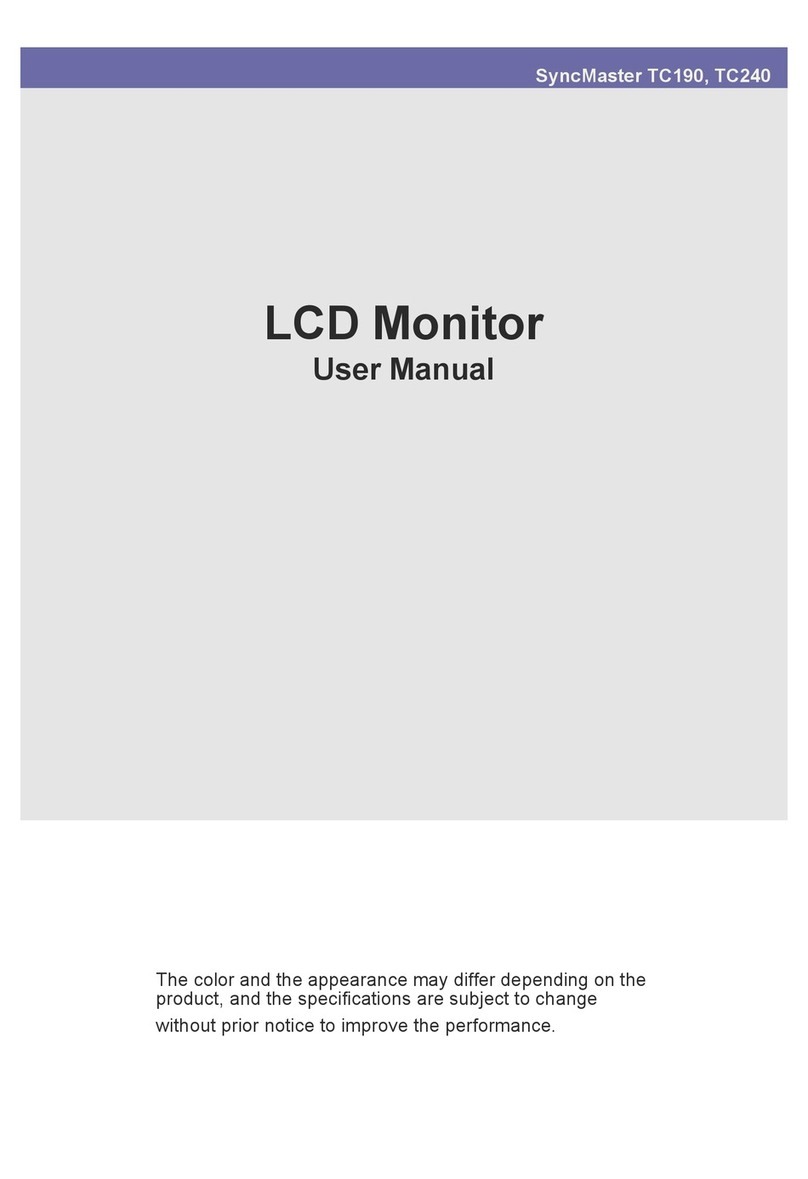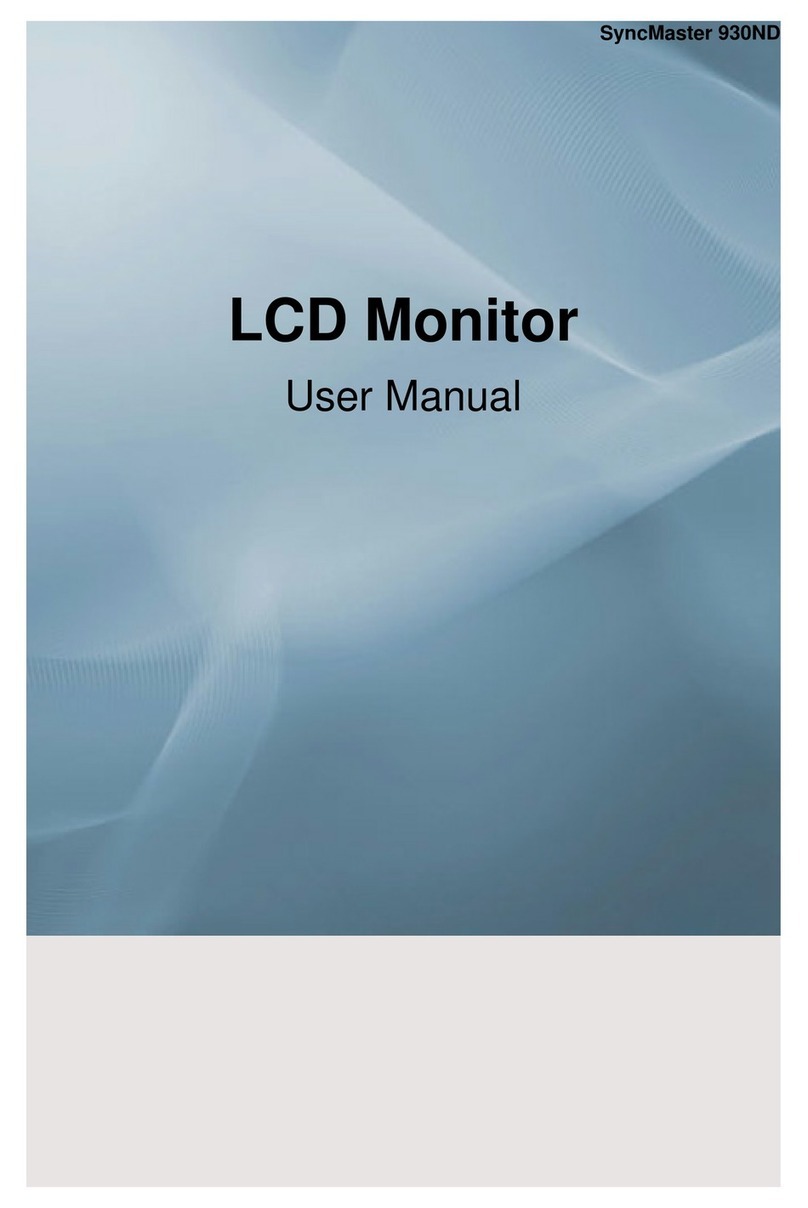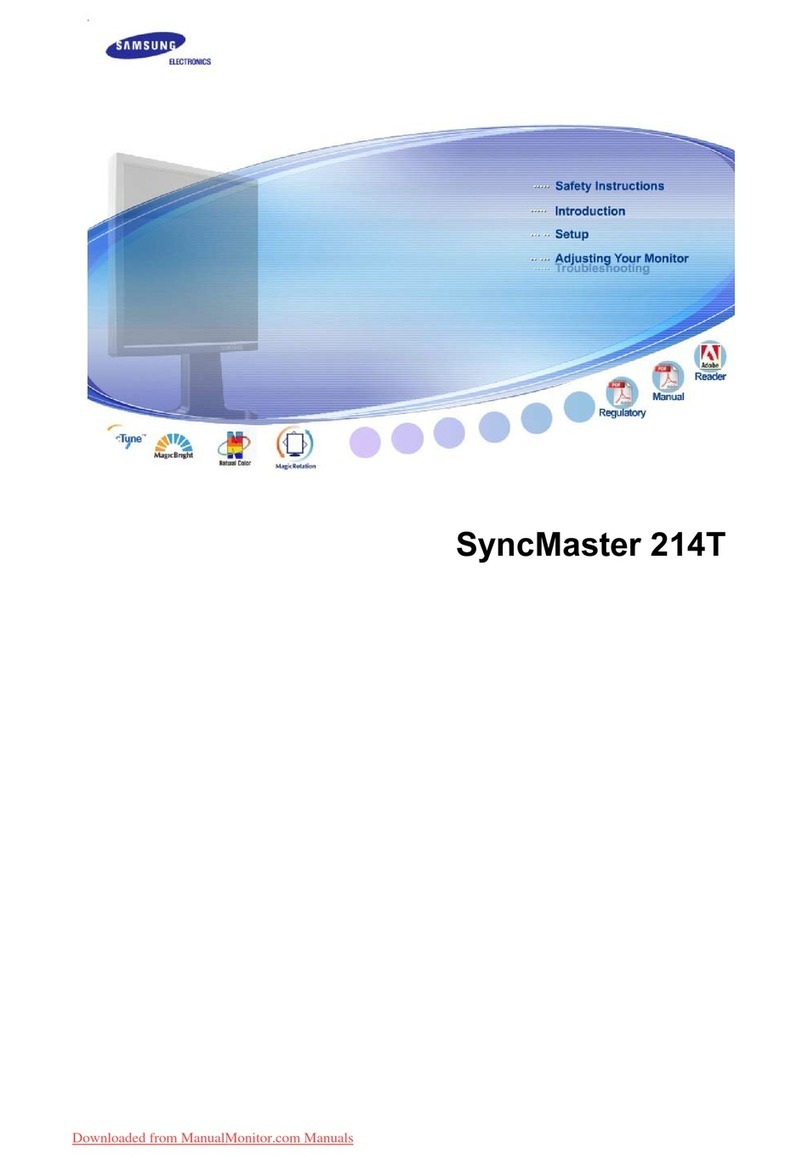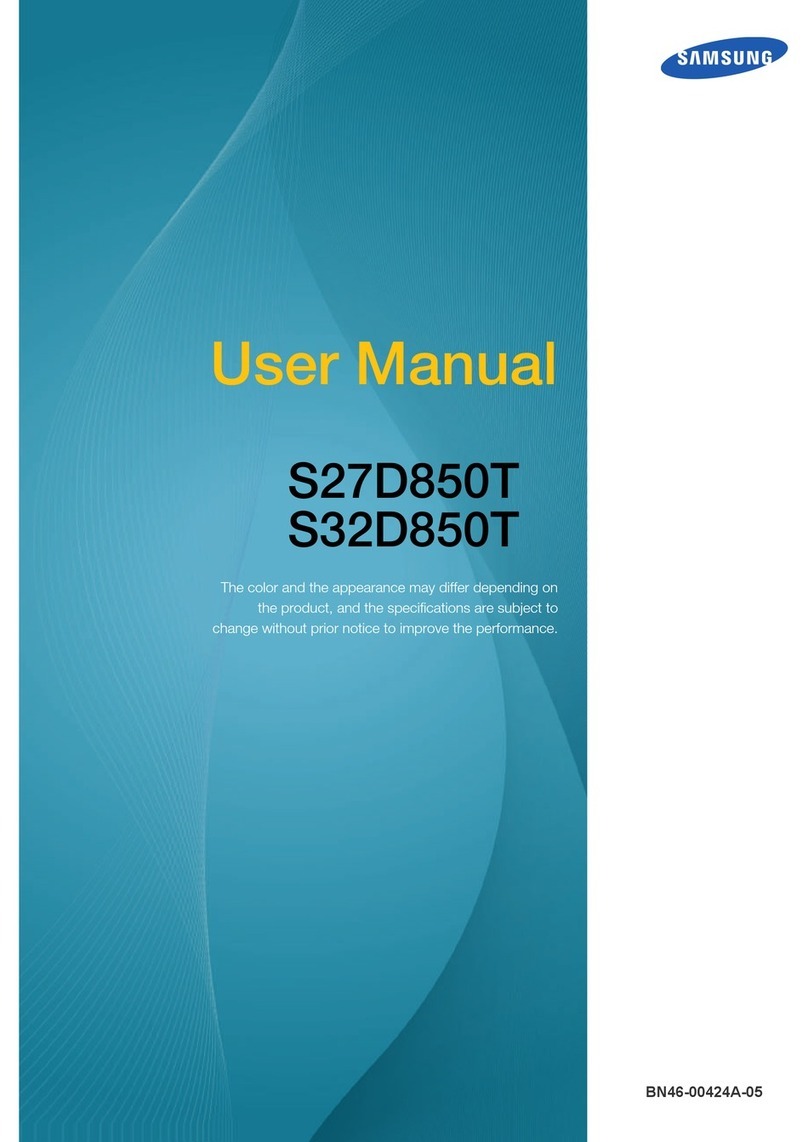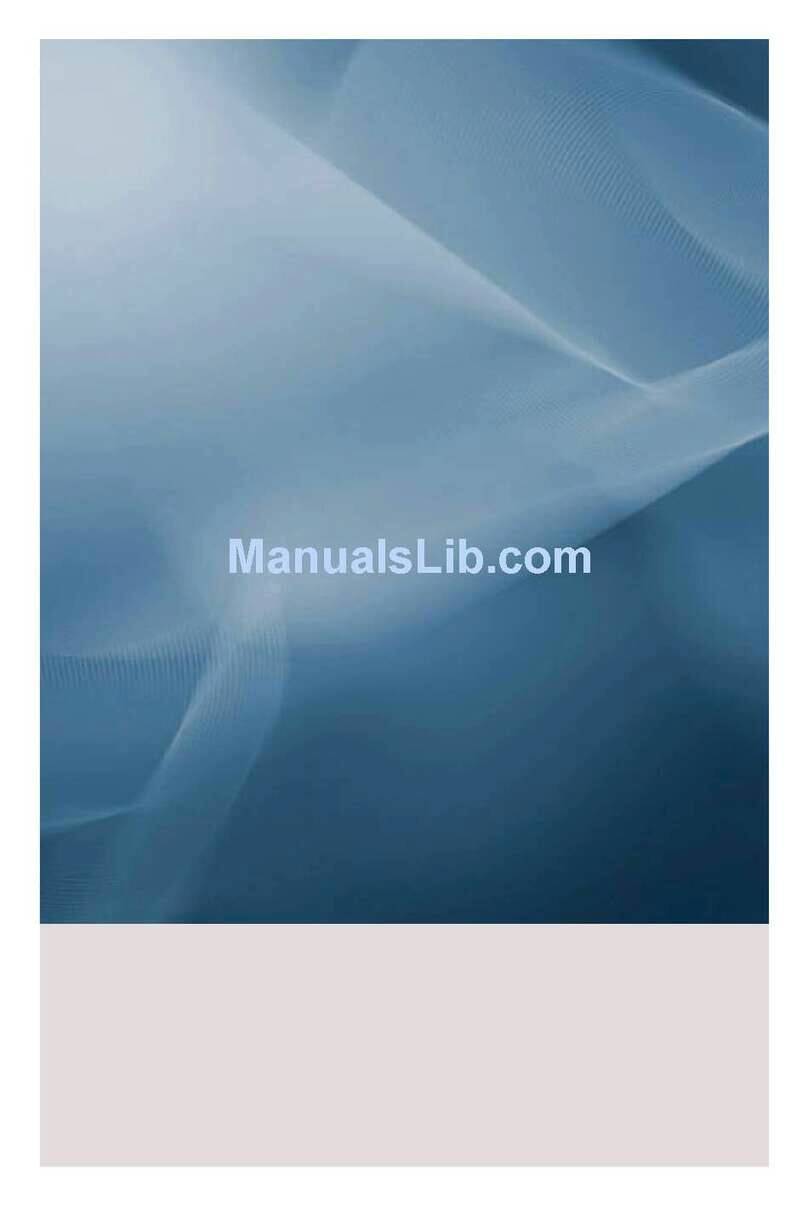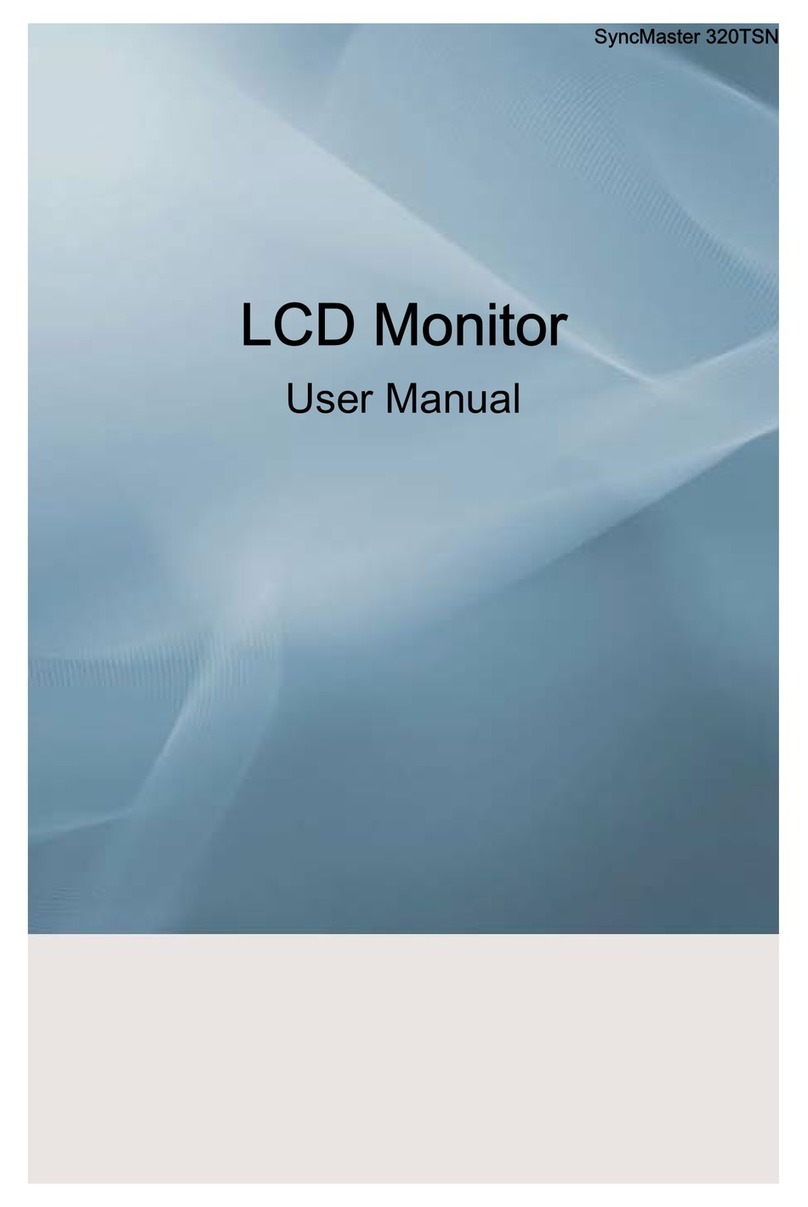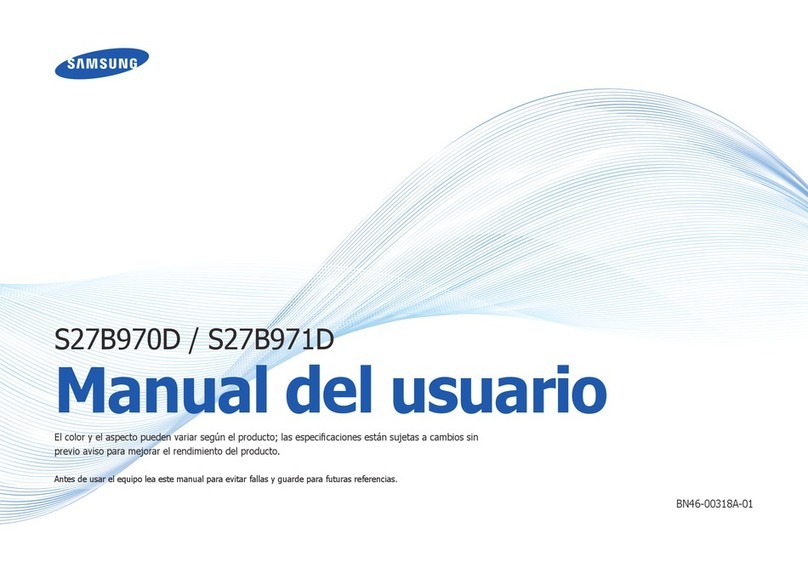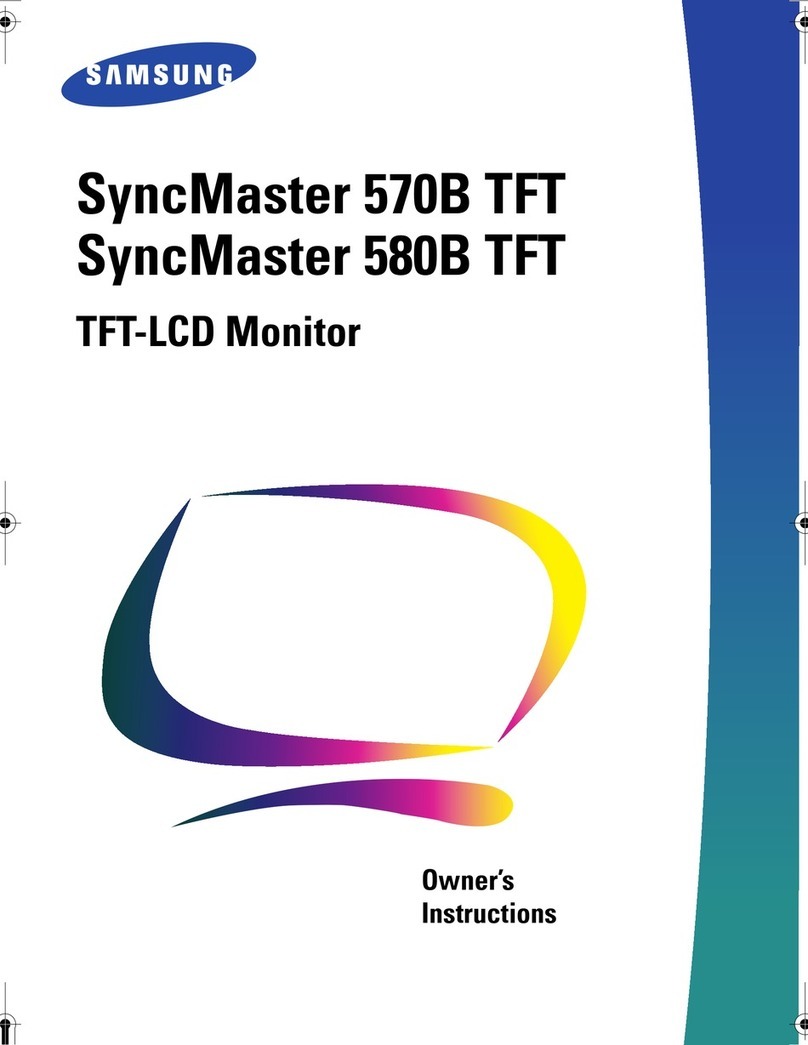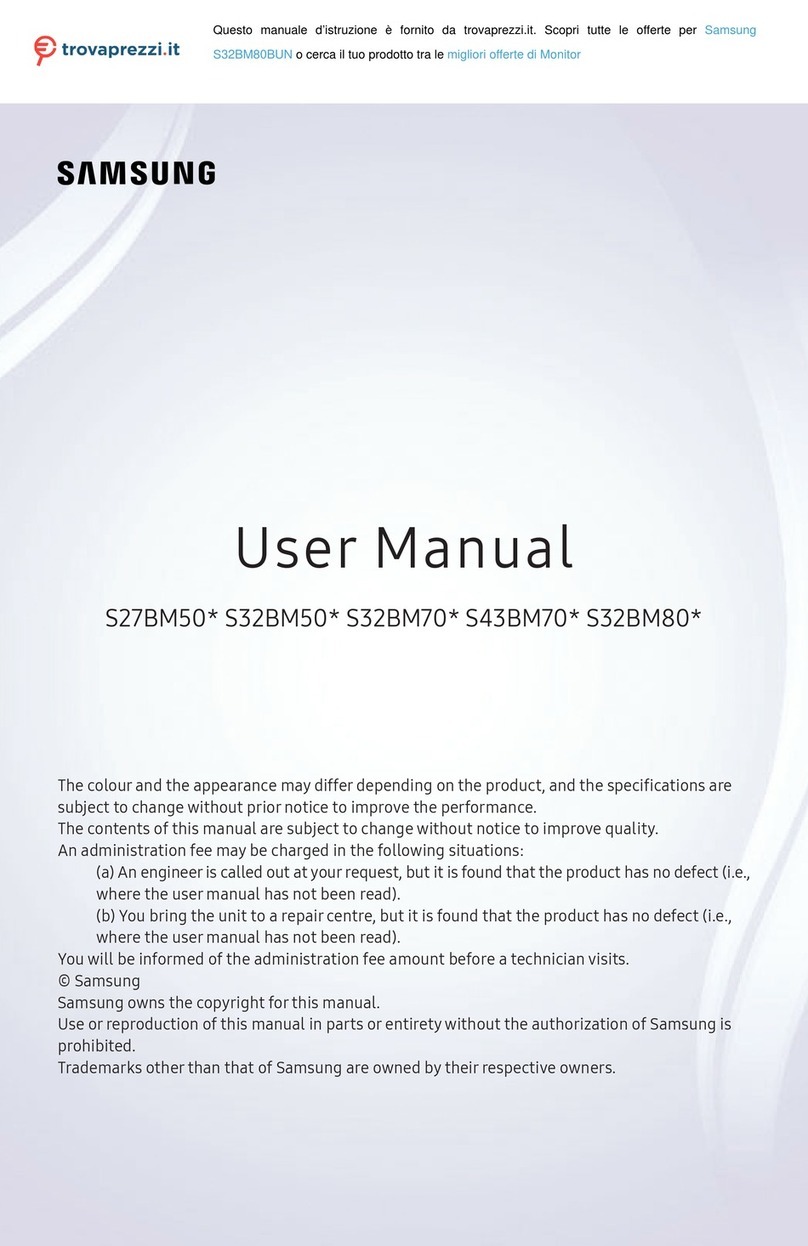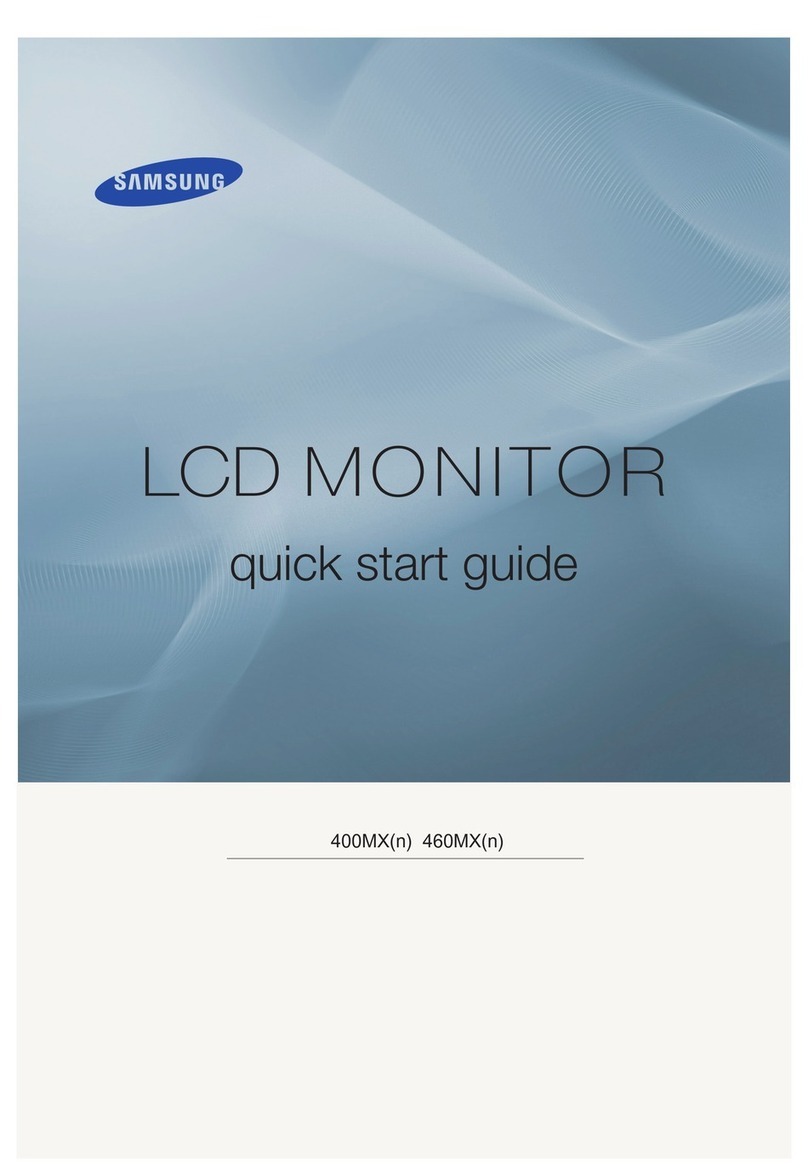H Series HDTV
Commercial Displays
Display Model Number H32B H40B H46B
Screen Size 32"Wide 40"Wide 46"Wide
Display Type Direct Lit LED Direct Lit LED Direct Lit LED
Resolution 1366 x 768 1920 x 1080 1920 x 1080
Aspect Ratio 16:9 16:9 16:9
Brightness 300 nits 300 nits 300 nits
Contrast Ratio (Typical/Dynamic) 3500:1/Mega Infinity 3500:1/Mega Infinity 3500:1/Mega Infinity
Viewing Angle (Horizontal/Vertical) 178˚/178˚ (CR>10) 178˚/178˚ (CR>10) 178˚/178˚ (CR>10)
Response Time 8ms (GTG) 8ms (GTG) 8ms (GTG)
Connectivity Input HDMI x 3 (1 HDMI supports DVI) Component (CVBS Common), AV2, ANT
In, USB, PC/DVI Audio In, Component Audio In, AV Audio In
HDMI x 3 (1 HDMI supports DVI) Component (CVBS Common), AV2, ANT
In, USB, PC/DVI Audio In, Component Audio In, AV Audio In
HDMI x 3 (1 HDMI supports DVI) Component (CVBS Common), AV2, ANT
In, USB, PC/DVI Audio In, Component Audio In, AV Audio In
Output Digital Audio Out (Optical), Audio Out Digital Audio Out (Optical), Audio Out Digital Audio Out (Optical), Audio Out
External Control RS232 thru Stereo Jack RS232 thru Stereo Jack RS232 thru Stereo Jack
Power Voltage AC 100 - 240 VAC (+/- 10 %), 60/50 Hz AC 100 - 240 VAC (+/- 10 %), 60/50 Hz AC 100 - 240 VAC (+/- 10 %), 60/50 Hz
Power Supply Type Built-In Built-In Built-In
Power Consumption (Typical/Max) 40W/54W 44W/87W 53W/95W
Power Consumption (Standby) < 0.3W < 0.3W < 0.3W
Environmental Operating Temperature 0°C~ 40°C 0°C~ 40°C 0°C~ 40°C
Operating Humidity 10~80% 10~80% 10~80%
Features Special Built in Speaker, Plug and Play (through USB), PIP/PBP, Narrow Bezel, Light
Weight, Built-in Button Lock
Built in Speaker, Plug and Play (through USB), PIP/PBP, Narrow Bezel, Light
Weight, Built-in Button Lock
Built in Speaker, Plug and Play (through USB), PIP/PBP, Narrow Bezel, Light
Weight, Built-in Button Lock
Tuner ATSC/NTSC/QAM ATSC/NTSC/QAM ATSC/NTSC/QAM
Media Player USB Auto Play (Movie, Picture, Audio, No scheduling) USB Auto Play (Movie, Picture, Audio, No scheduling) USB Auto Play (Movie, Picture, Audio, No scheduling)
VESA Standard Wall Mount Interface 200 x 200mm 200 x 200mm 200 x 400mm
Dimensions Packaging Dimensions (without stand) 29.1"x 17.2"x 3.7"36.5"x 21.7"x 3.7"41.7"x 24.6"x 3.7"
Product Dimensions (W x H x D) 35.5"x 20.9"x 6.4"43.5"x 25.2"x 6.5"48.7"x 28.5"x 6.5"
Bezel Width 17.7mm L/R/T (21.2mm Bottom) 18.5mm L/R/T (29.3mm Bottom) 18.5mm L/R/T (29.7mm Bottom)
Weight Product Weight 13.9 lbs. 24.2 lbs. 30.8 lbs.
Shipping Weight 17.2 lbs. 29.5 lbs. 35.4 lbs.
Service Standard Warranty 2 Years Onsite Parts/Labor 2 Years Onsite Parts/Labor 2 Years Onsite Parts/Labor
Accessories Included Quick Setup Guide, Warranty Card, Power Cord, CD Manual, Remote
Controller (Retail)
Quick Setup Guide, Warranty Card, Power Cord, CD Manual, Remote
Controller (Retail)
Quick Setup Guide, Warranty Card, Power Cord, CD Manual, Remote
Controller (Retail)
Green
Management
Energy Star V 5.3 Compliant Yes Yes Yes
Emission Standard FCC FCC FCC
Packaging Recyclability Packing Materials Recyclable Packing Materials Recyclable Packing Materials Recyclable
RoHS Compliant Yes Yes Yes
KEY SPECIFICATIONS For complete product specifications, visit samsung.com/prodisplay
CONNECTIVITY
ENERGY STAR
Product Support: 1-800-SAMSUNG
1-866-SAM-4BIZ
©2012 Samsung Electronics America, Inc. Samsung is a registered mark of Samsung Electronics Corp., Ltd. Specifications and designs are
subject to change without notice. Non-metric weights and measurements are approximate. All brand, product, service names and logos are
trademarks and/or registered trademarks of their respective manufacturers and companies. Simulated screen images. See samsung.com for
detailed information. Printed in USA. LFD-HSERIESB2BDSHT-JUL12T
For complete product information and accessories, visit samsung.com/prodisplay or samsung.com/business
Follow us on Twitter@SamsungBizUSA
1. Component/AV in
2. RS-232 In
3. AV2
4. USB
5. HDMI x 3
6. Digital Audio Out
7. PC/DVI Audio In
8. PC In
9. Audio Out
10. ANT In
1
76 5 8 9 10
3 42 5