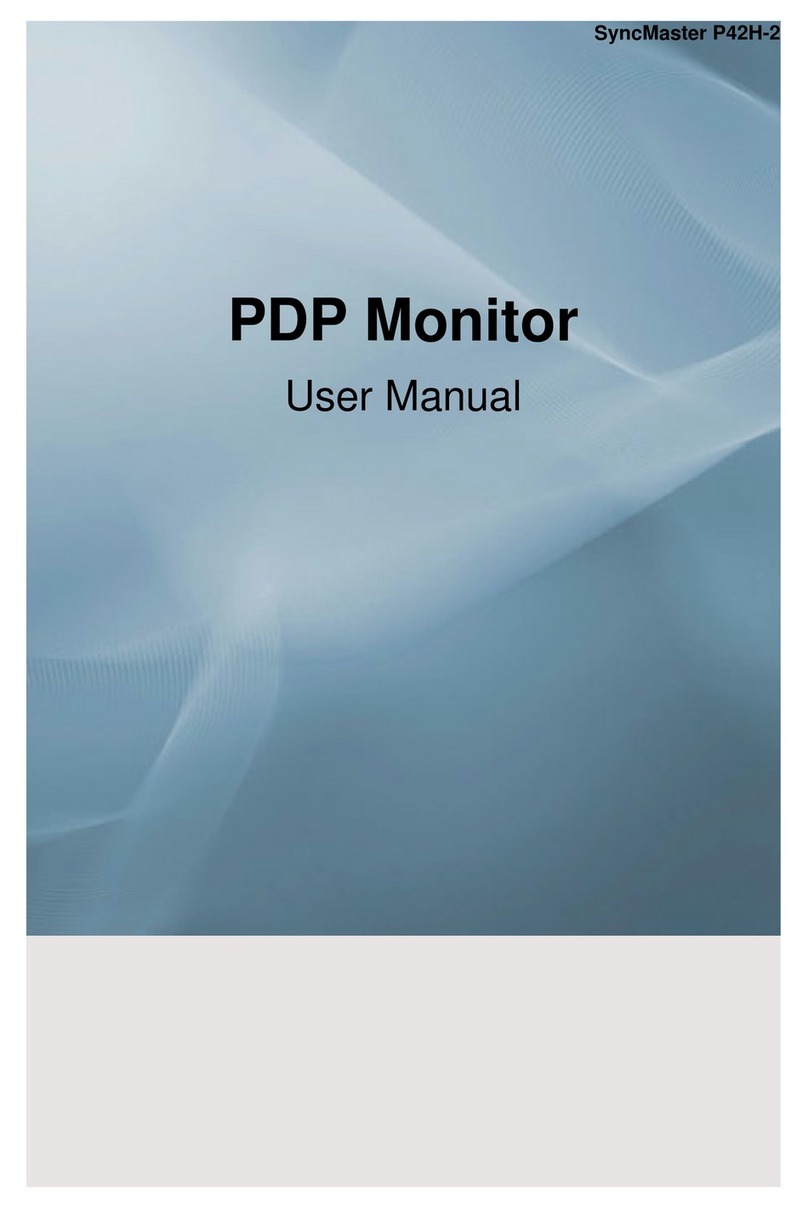Samsung SyncMaster VC240 User manual
Other Samsung Monitor manuals
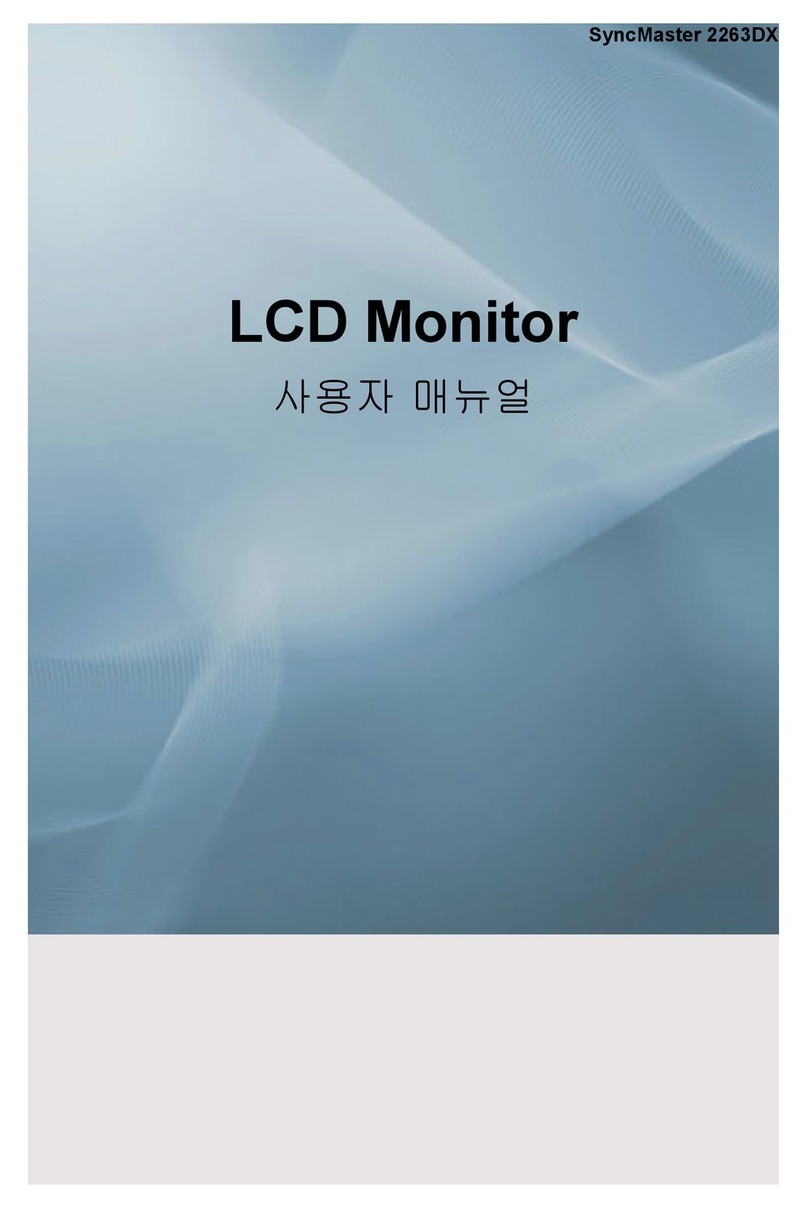
Samsung
Samsung 2263DX - SyncMaster - 22" LCD Monitor User manual

Samsung
Samsung SyncMaster 2443DW User manual
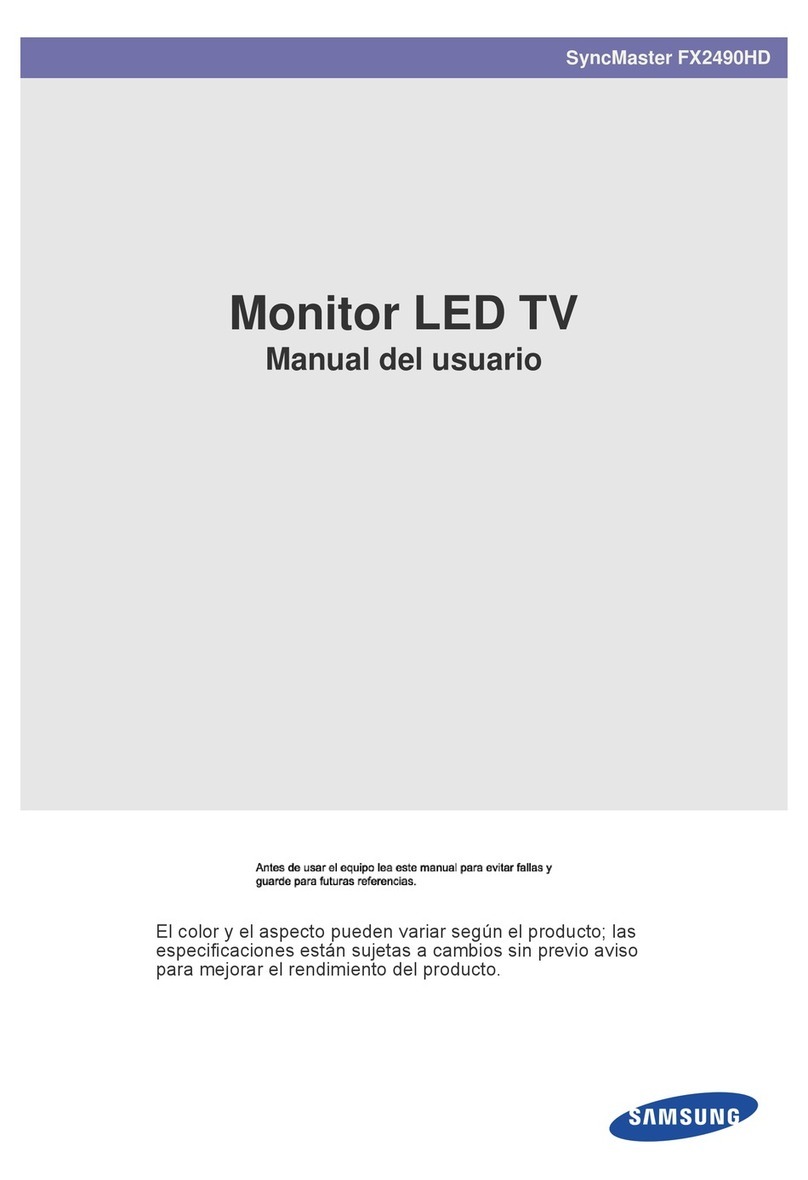
Samsung
Samsung SyncMaster FX2490HD User guide
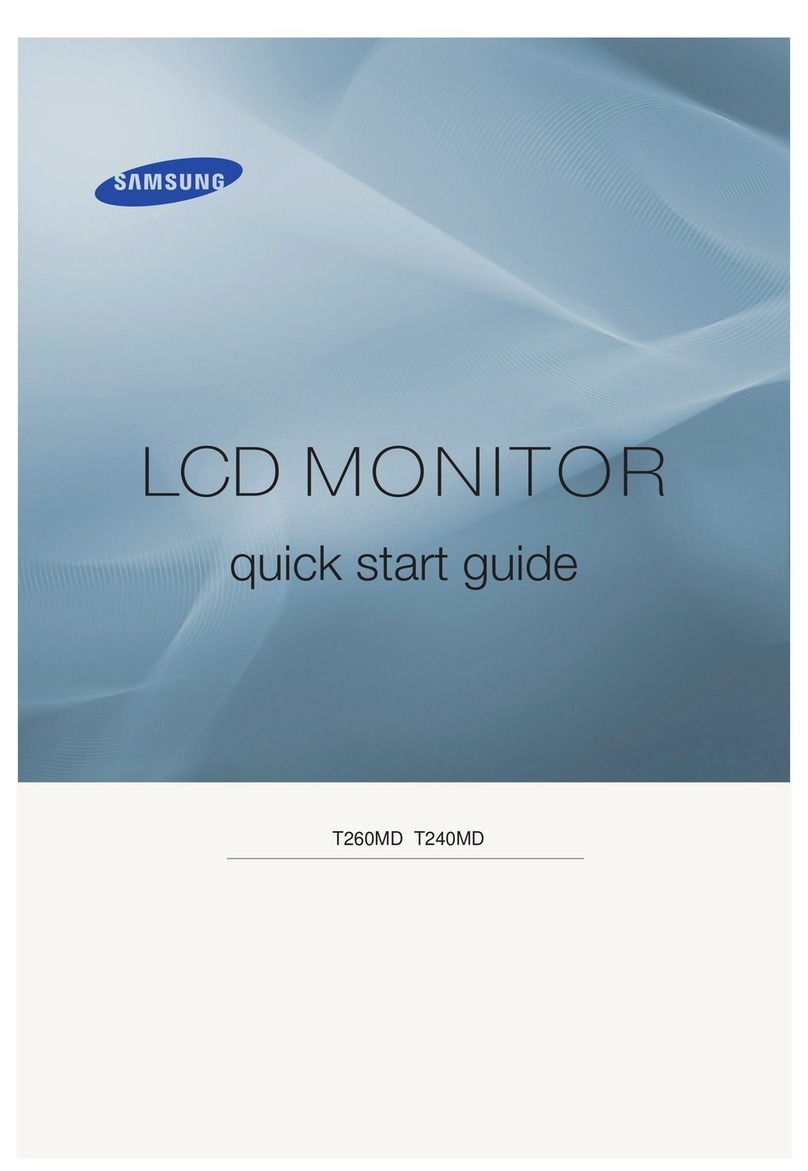
Samsung
Samsung T240MD User manual

Samsung
Samsung S19E200NY User manual

Samsung
Samsung SyncMaster 2043SN User manual

Samsung
Samsung SyncMaster Magic P2770H User guide
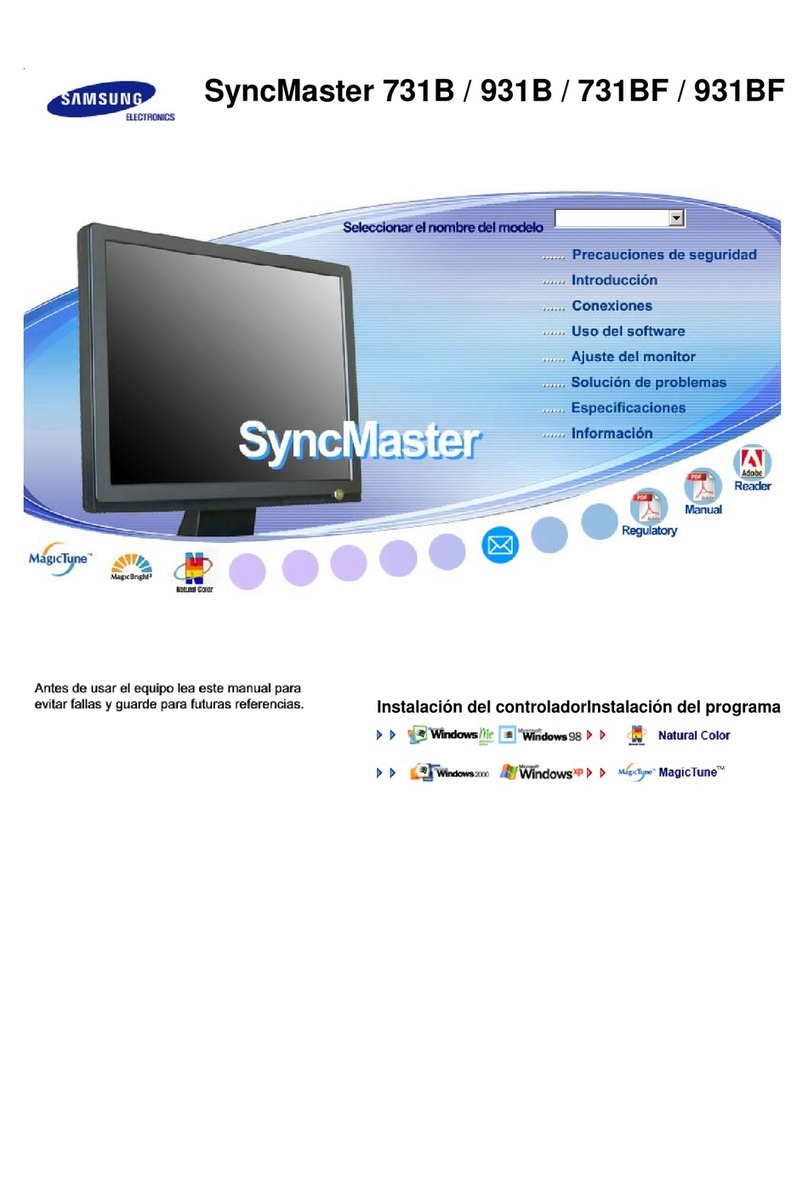
Samsung
Samsung SyncMaster 731B, 931B, 731BF, 931BF User manual

Samsung
Samsung C49HG90DM Series User manual
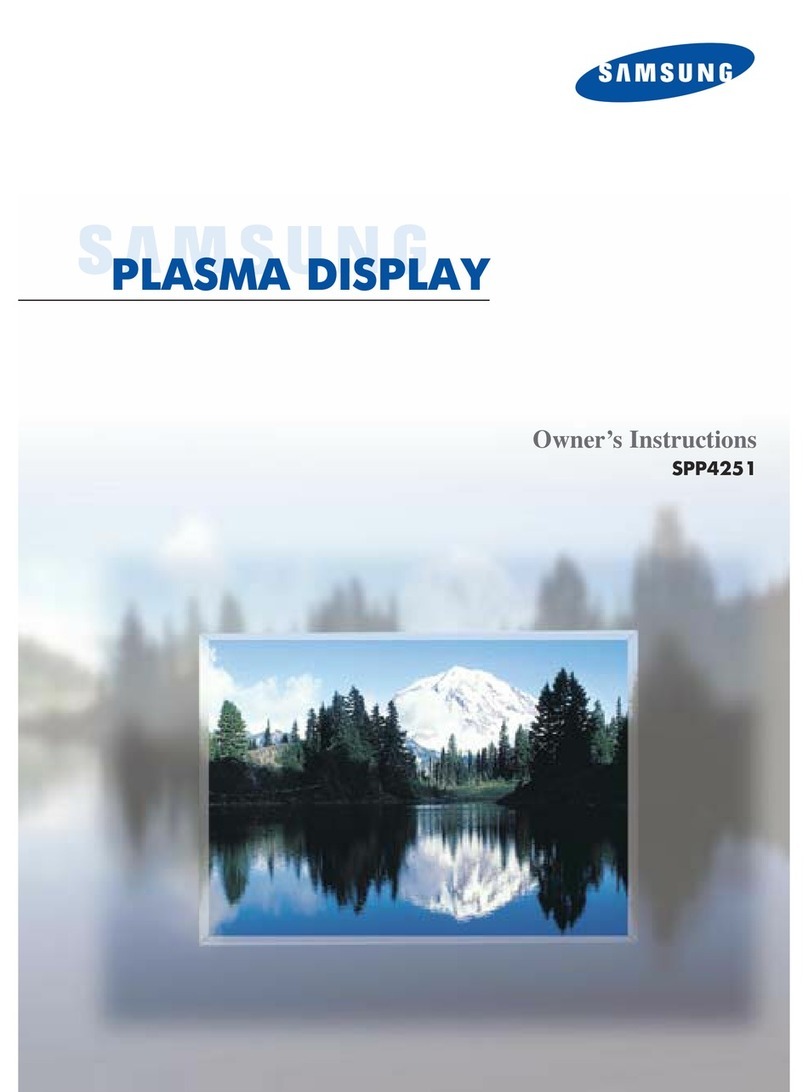
Samsung
Samsung SP-P4251 User manual
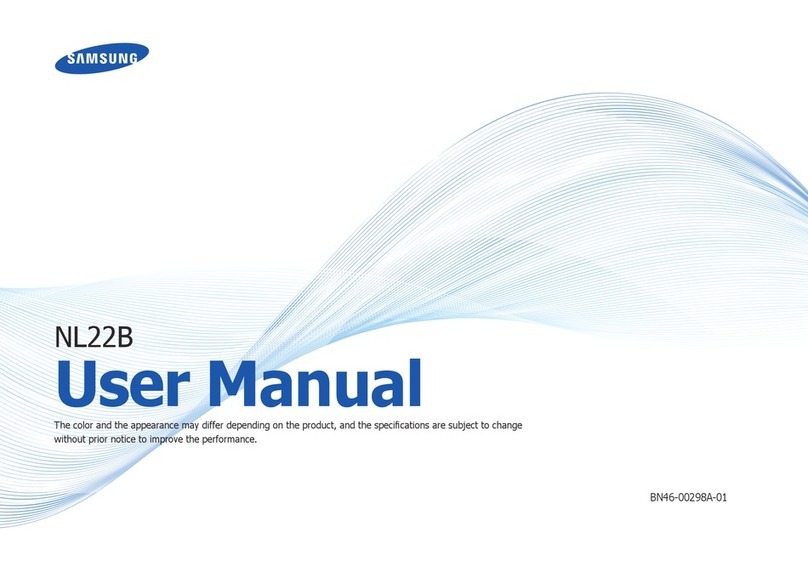
Samsung
Samsung NL22B User manual

Samsung
Samsung SyncMaster 400DX-3 User manual
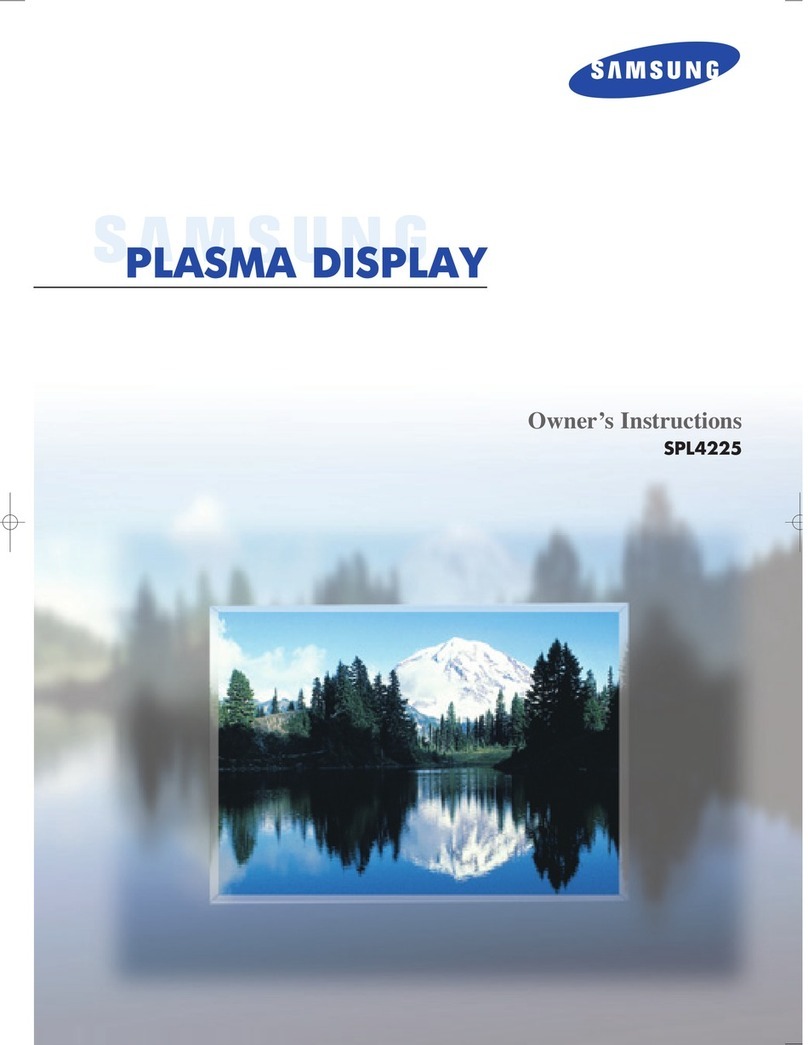
Samsung
Samsung SPL4225D User manual
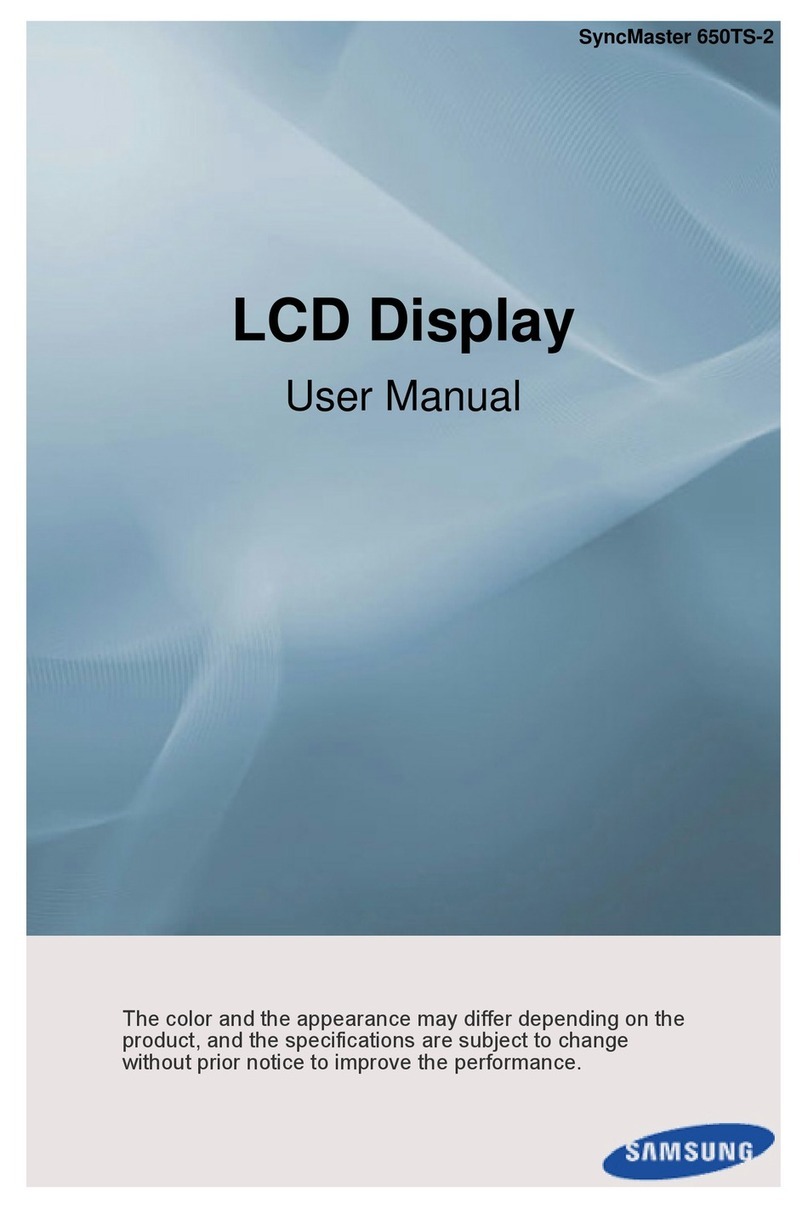
Samsung
Samsung SyncMaster 650TS-2 User manual
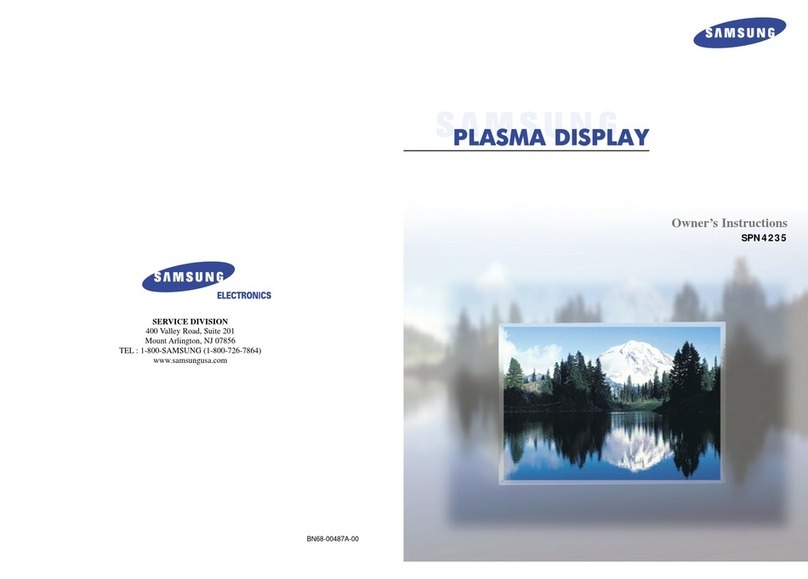
Samsung
Samsung SPN4235 User manual
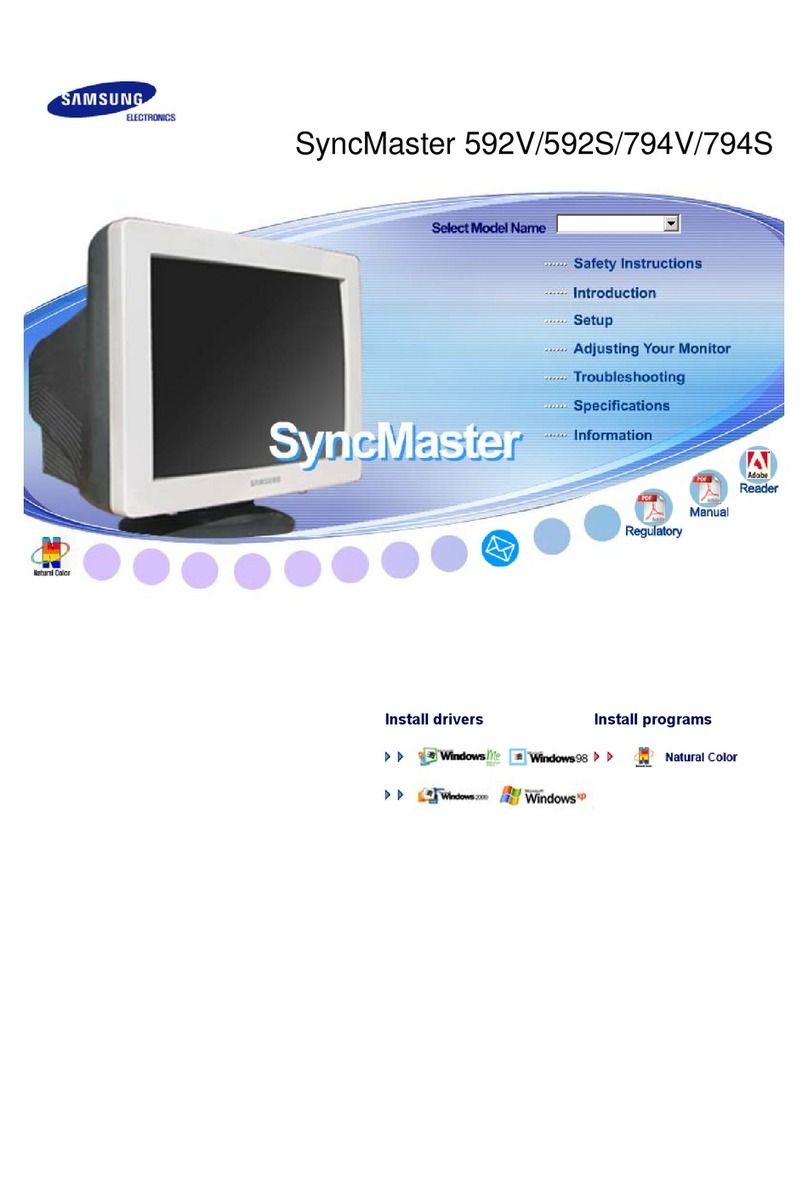
Samsung
Samsung SyncMaster 592S User manual

Samsung
Samsung SyncMaster S24B750V User manual
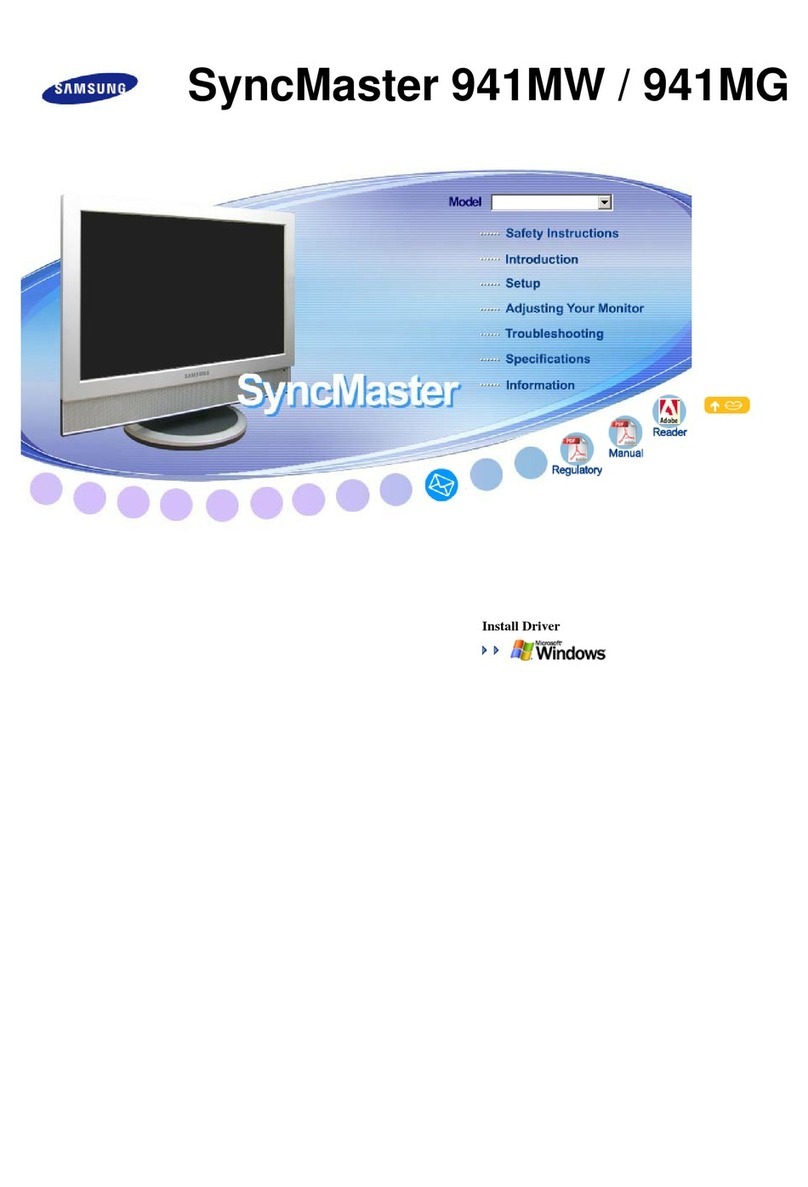
Samsung
Samsung SyncMaster 941MG User manual

Samsung
Samsung SyncMaster 460MP User manual

Samsung
Samsung SMT-170N User manual