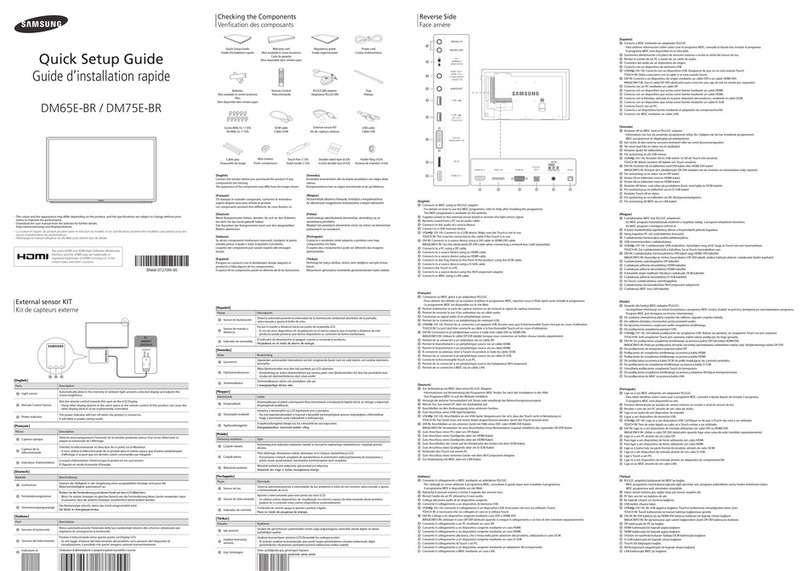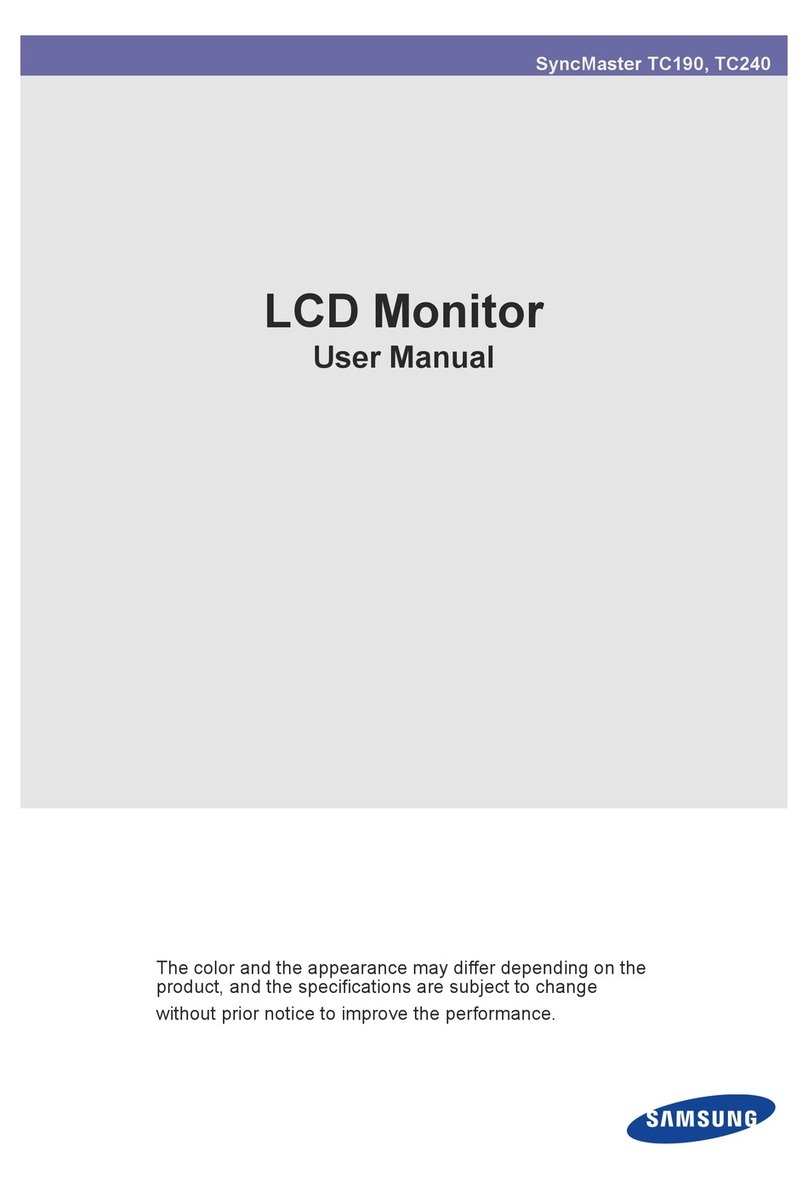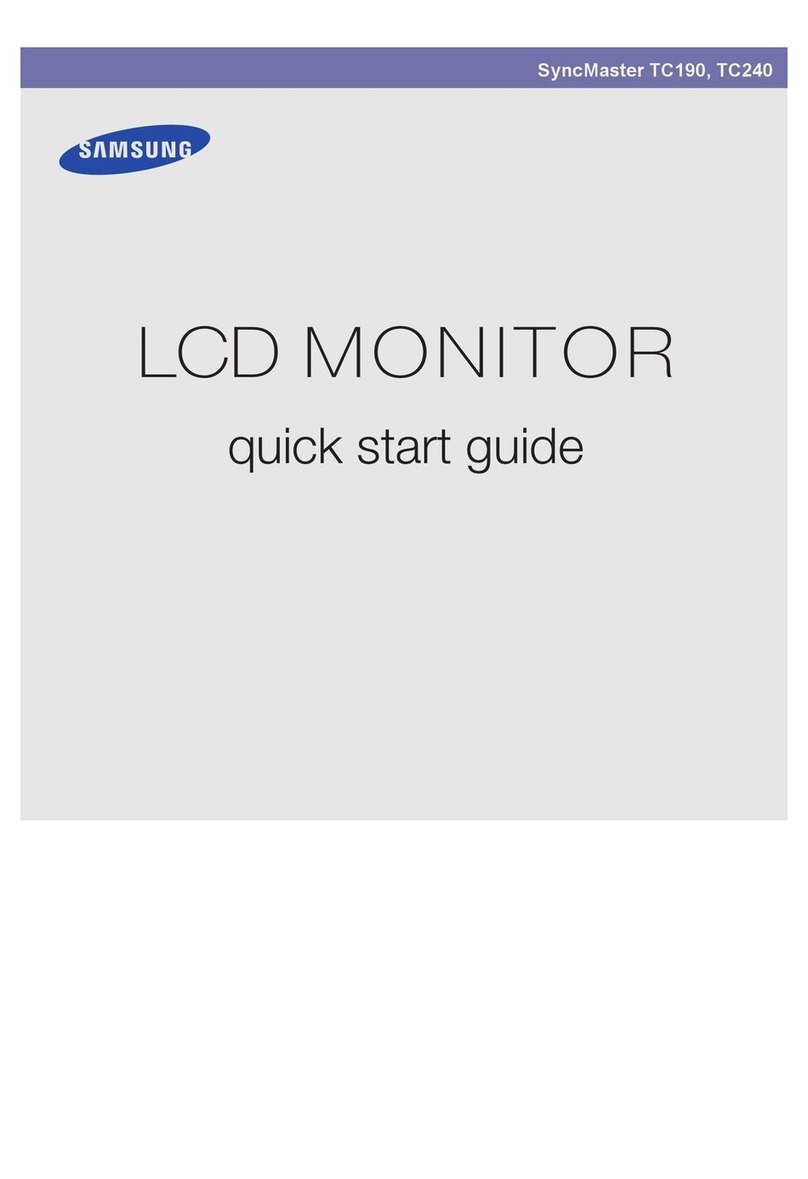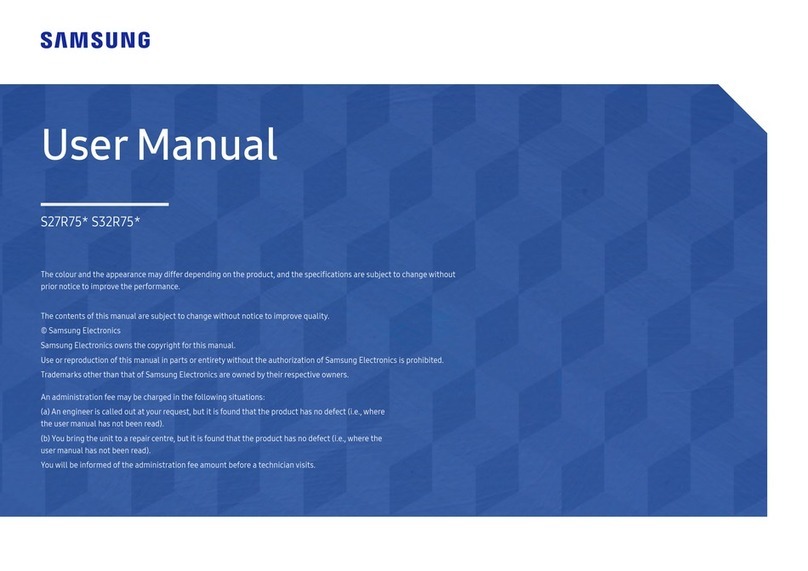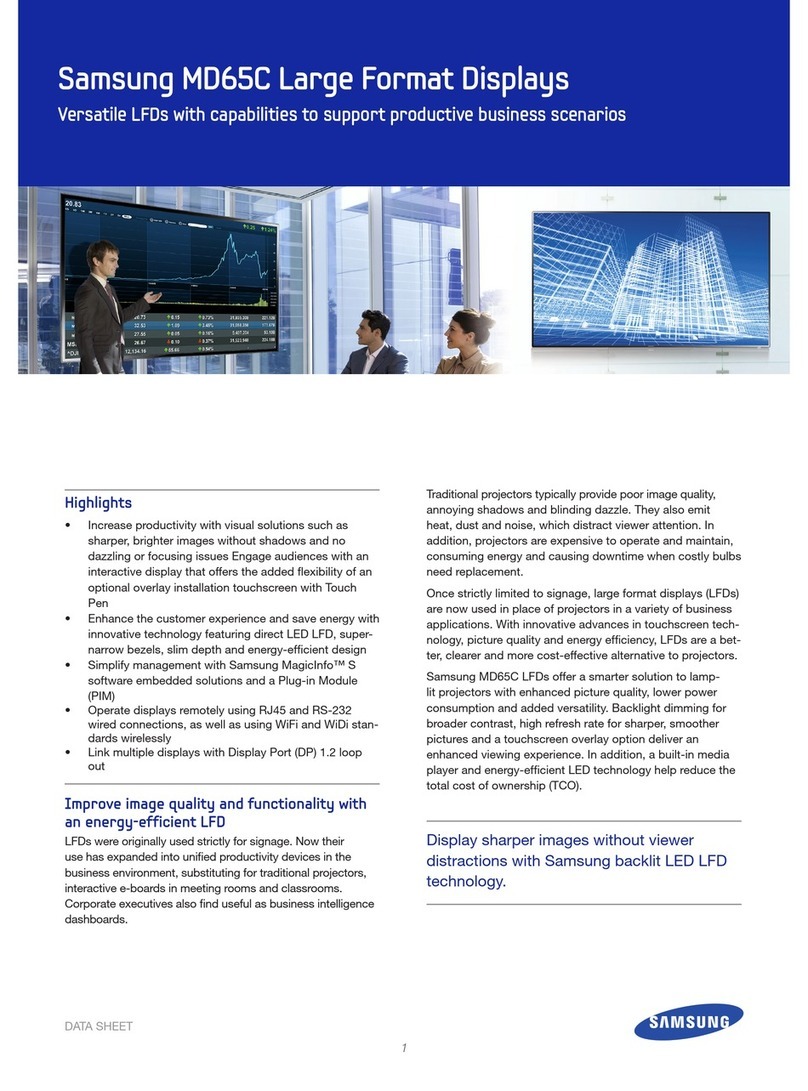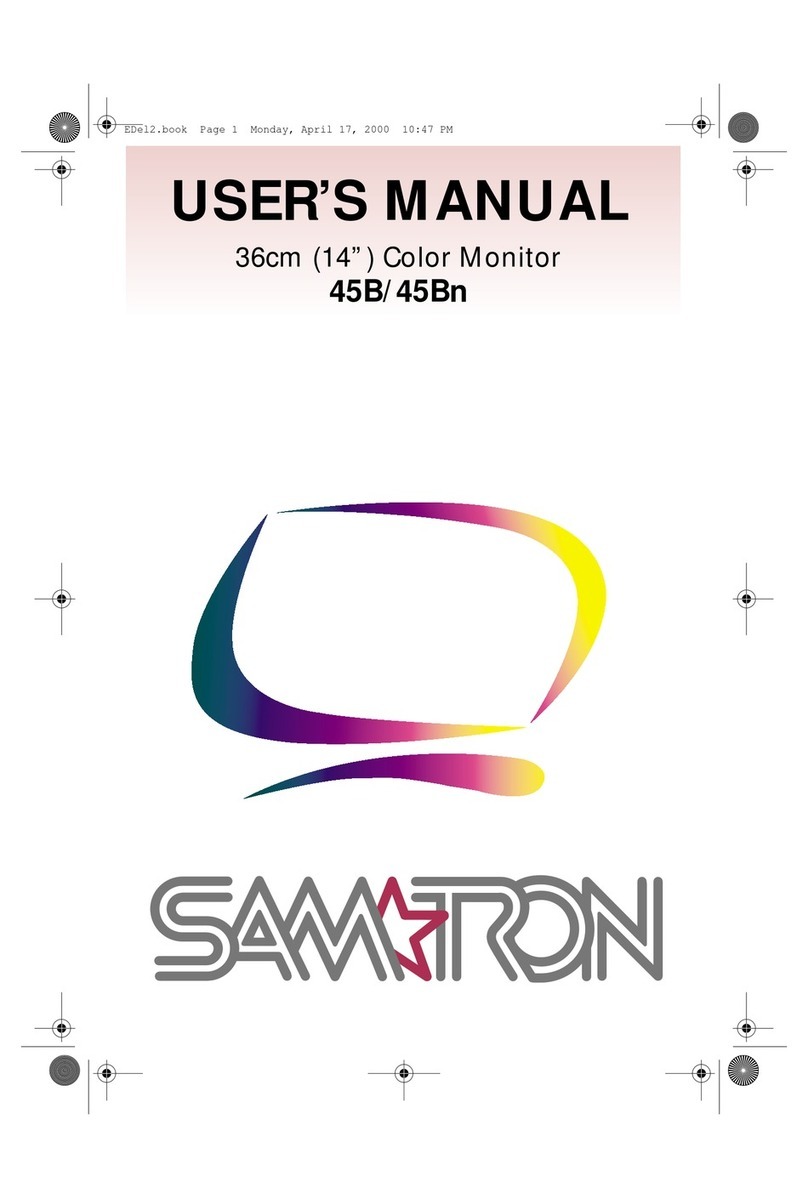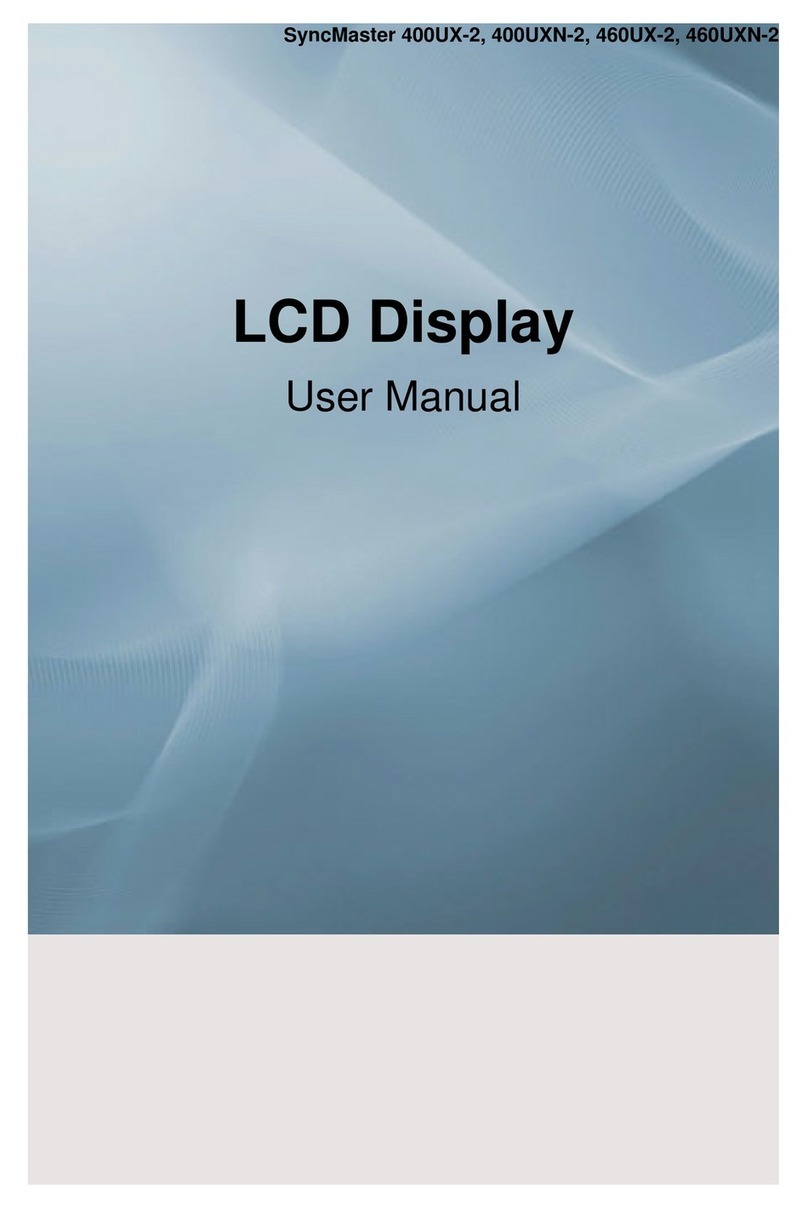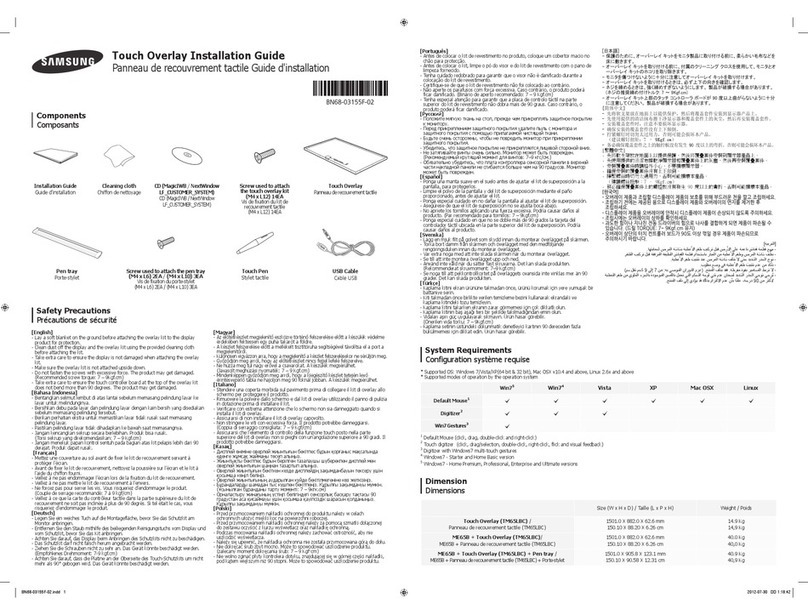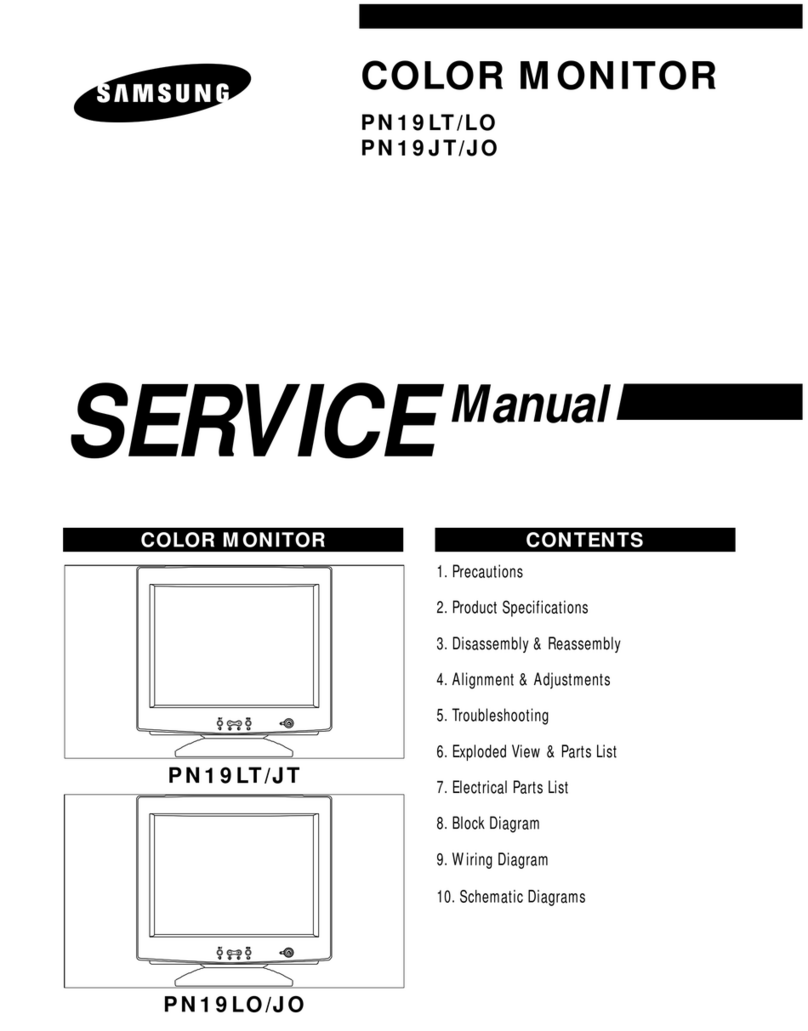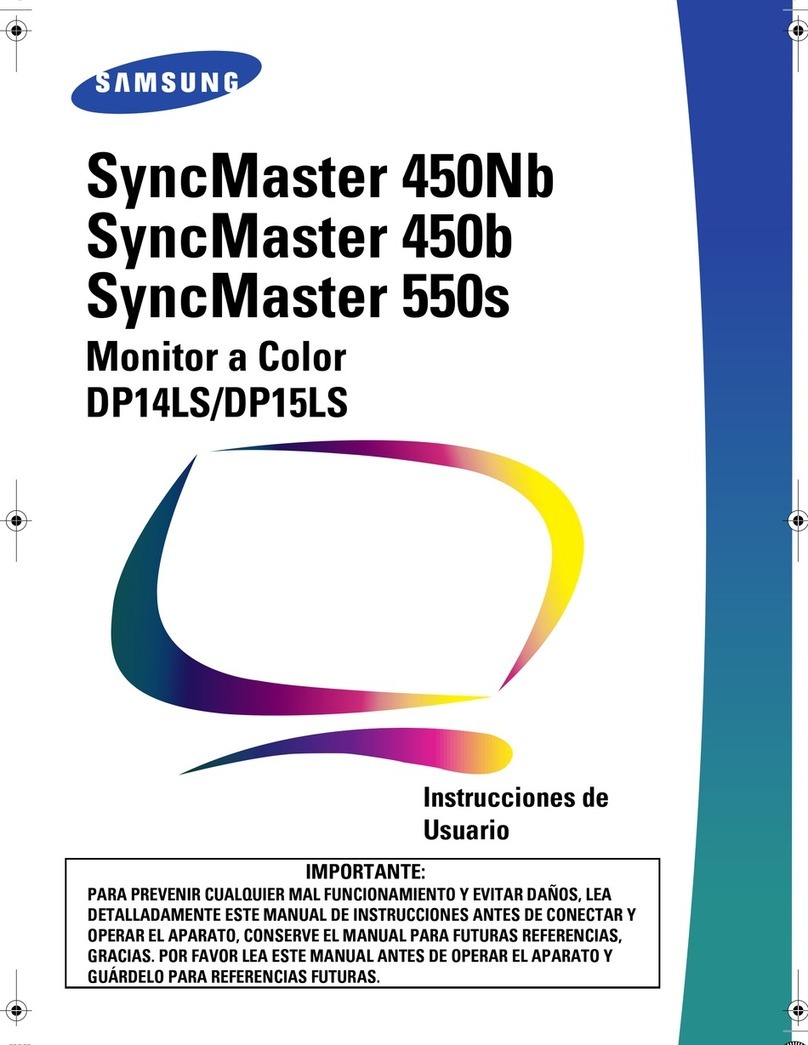Display Model Number S27C650P
Screen Size 27” Wide
Display Type MVA, LED Backlight
Resolution 1920 x 1080
Pixel Pitch 0.31125mm (H) x 0.31125mm (V)
Aspect Ratio 16:9
Brightness 300 cd/m2
Contrast Ratio (Typical / Dynamic) 5000:1 / Mega Infinity
Viewing Angle (Horizontal / Vertical) 178˚ / 178˚
Color Support 16.7M
Speakers 1W x 2
Response Time 4ms (GTG)
Video Input
Signal
Analog VGA
Digital DisplayPort, HDMI
Power Voltage 100-240V (50 / 60 Hz)
Power Supply Type Internal
Power Consumption (Max / ENERGY STAR®)45W / 35W
Power Consumption (Standby) < 0.3W
Features Special Eco Saving, Samsung MagicBright 3, Off Timer, Image Size, Key Repeat Time supported, MagicTune, MultiScreen, MagicRotation
Stand Height Adjustable Stand (HAS) Range: 130mm, Tilt Range: -3° to +25°, Pivot: -1 to +95°, Swivel Range: -45° to +45°
Wall Mount (Size mm) 100 x 100 Wall Mount Supported, VESA Compliant
Cabinet Color Matte Black
Dimensions Product Dimensions (W x H x D) Max: 25.2" x 21.0" x 8.8", Min: 25.2" x 15.9" x 8.8"
Product Dimensions (without stand) 25.2" x 14.9" x 2.2"
Shipping Carton 28.4" x 7.4" x 18.2"
Front Bezel Size (Left, Top, Right, Bottom) 19.6mm (.77"), 19.5mm (.76"), 19.6mm (.77"), 20.4mm (.80")
Panel Depth 2.2"
Stand Base (Length x Depth) 8.81" x 9.84"
Weight With Stand / Without Stand 13.7 lbs. / 9.9 lbs.
Shipping Weight 17.8 lbs.
Service Standard Warranty 3-Year Parts / Labor / Backlight
Accessories Included VGA Cable, HDMI to DVI Cable, Audio Cable, 1.5m Power Cable, E-manual, Install CD, Quick Setup Guide
Green
Management
ENERGY STAR Compliant Yes (6.0)
TCO Yes
Packaging Recyclability Some Packing Materials Recyclable
EPEAT Rating Gold
ROHS Yes
Certification and
Compliance
Safety UL (USA): UL 60950-1, CSA (Canada): CSA C22.2 No. 60950-1, NOM (Mexico): NOM-019-SCFI-1993; other countries available upon request
EMC FCC (USA) FCC Part 15, Subpart B class A; other countries available upon request
Samsung S27C650P
Desktop Monitor
KEY SPECIFICATIONS
Follow us: @SamsungBizUSA
|
youtube.com/samsungbizusa
Samsung Electronics has been named 2012 ENERGY STAR Partner of the Year in the product manufacturing category by the U.S. Environmental Protection Agency (EPA).
Product Support: 1-800-SAMSUNG
1-866-SAM4BIZ
©2013 Samsung Electronics America, Inc. Samsung is a registered mark of Samsung Electronics Corp., Ltd. Specifications and designs are
subject to change without notice. Non-metric weights and measurements are approximate. All other brand, product, service names and logos
are trademarks and/or registered trademarks of their respective manufacturers and companies. Simulated screen images. See
samsung.com for detailed information. Printed in USA. MON-S27C650PB2BDSHT-MAY13T
For complete product information and accessories, visit samsung.com/monitor or samsung.com/business
For complete product specifications, visit samsung.com/monitor