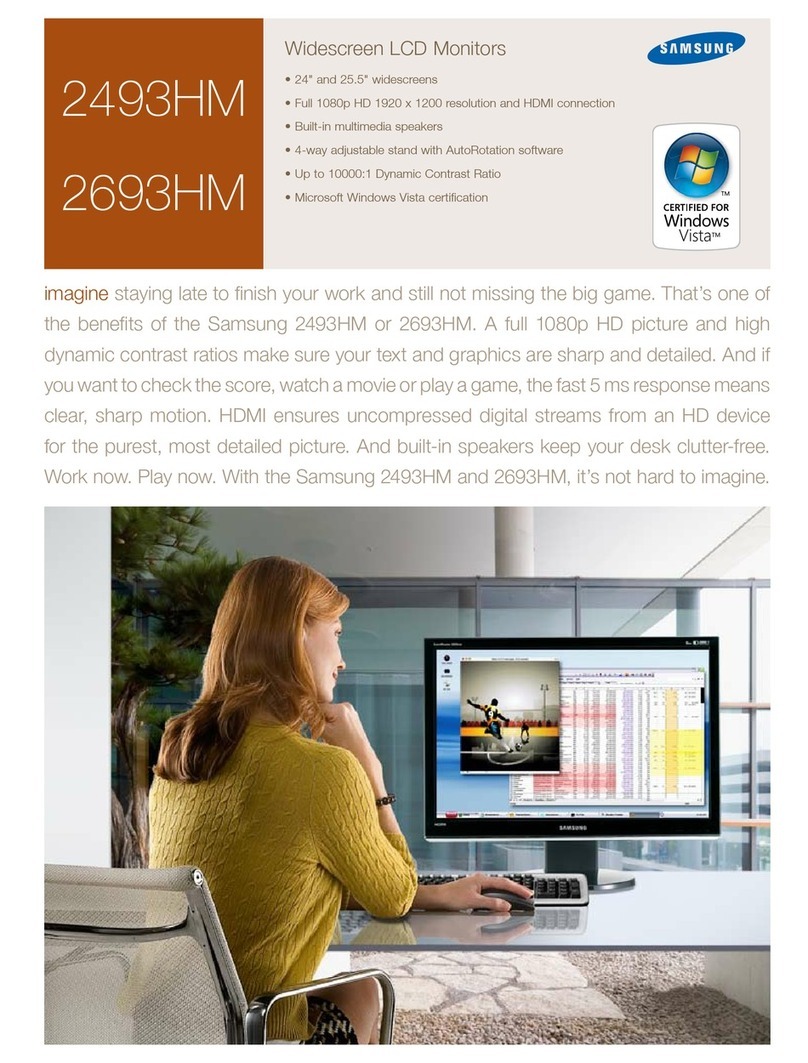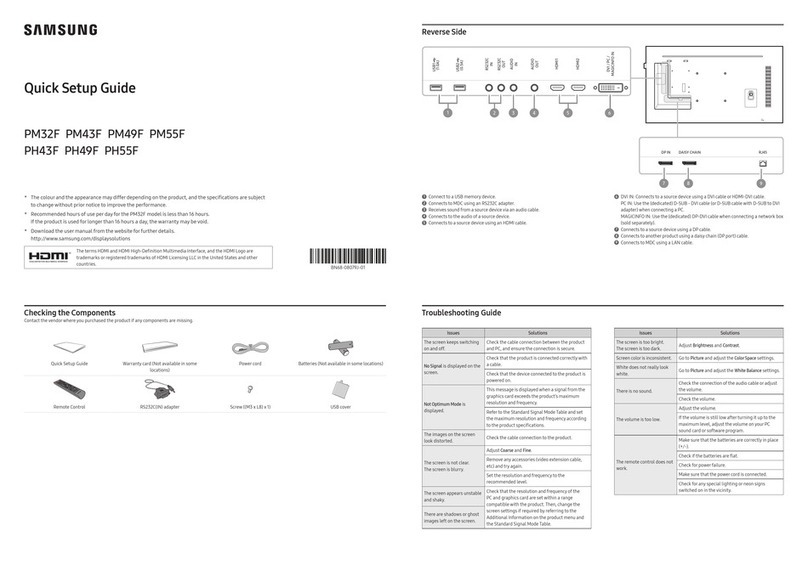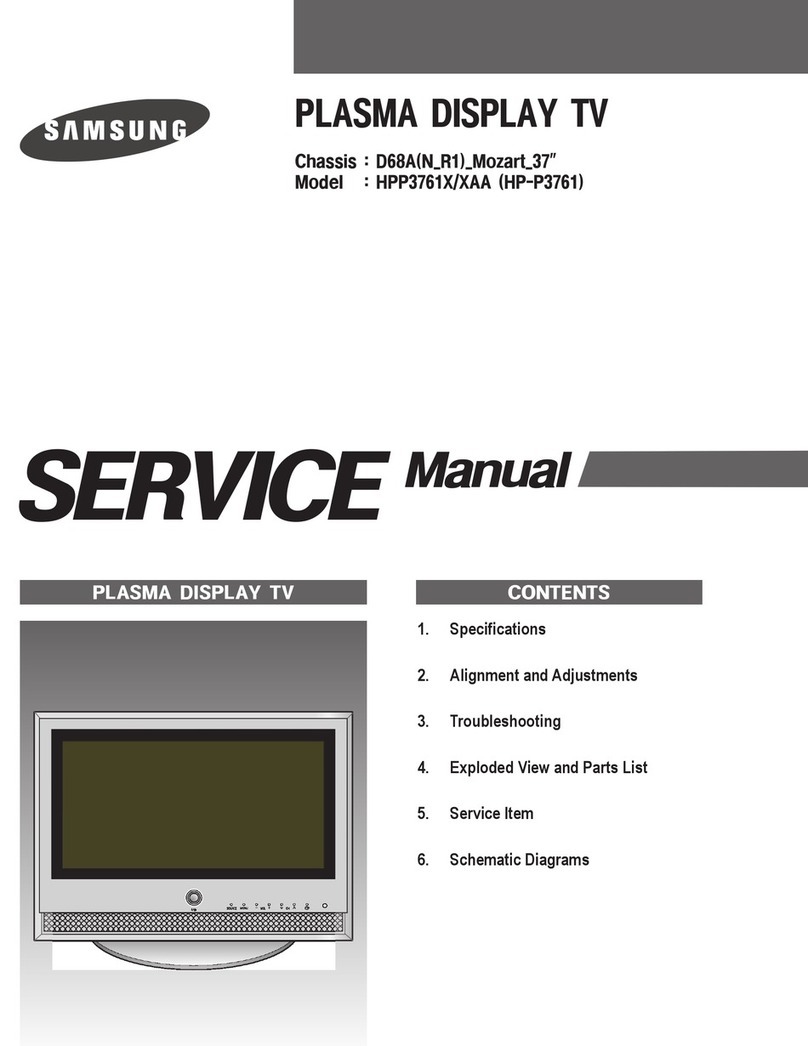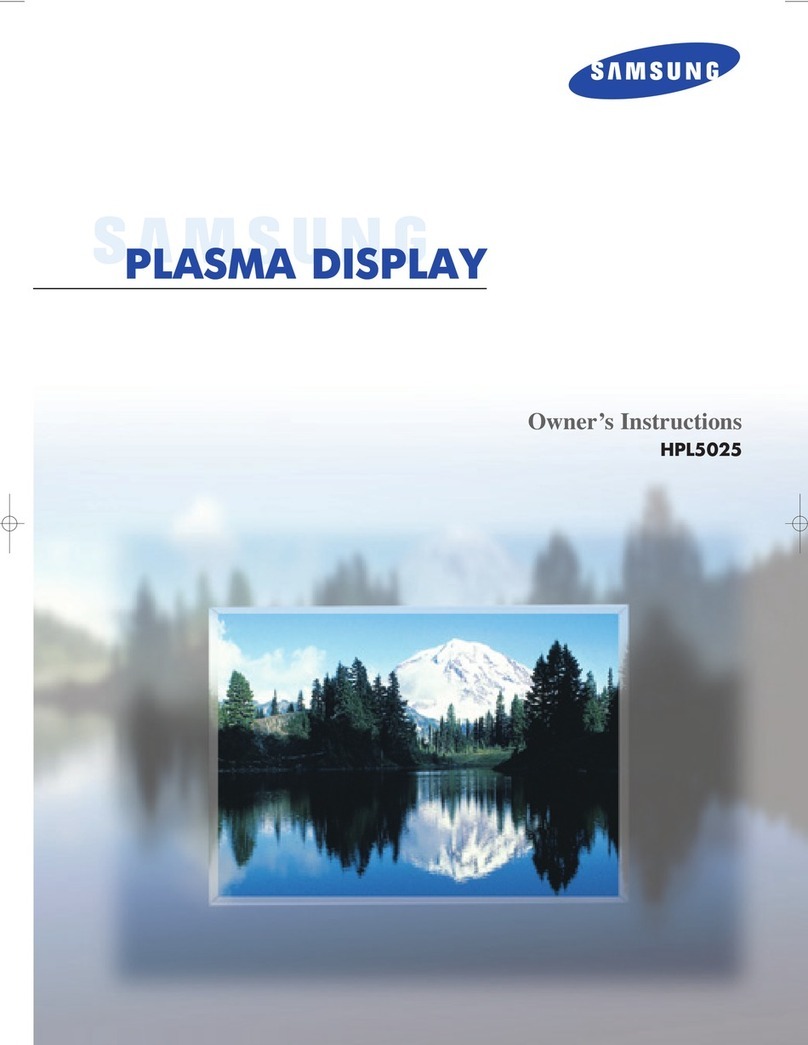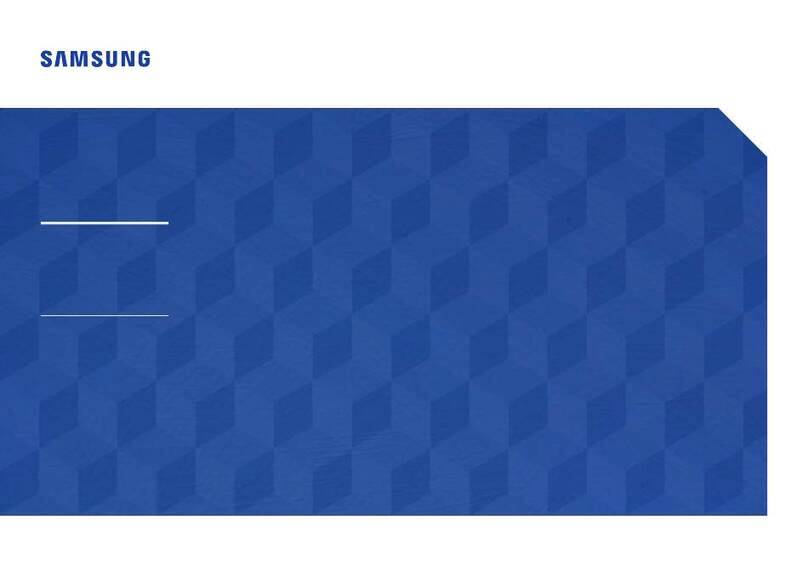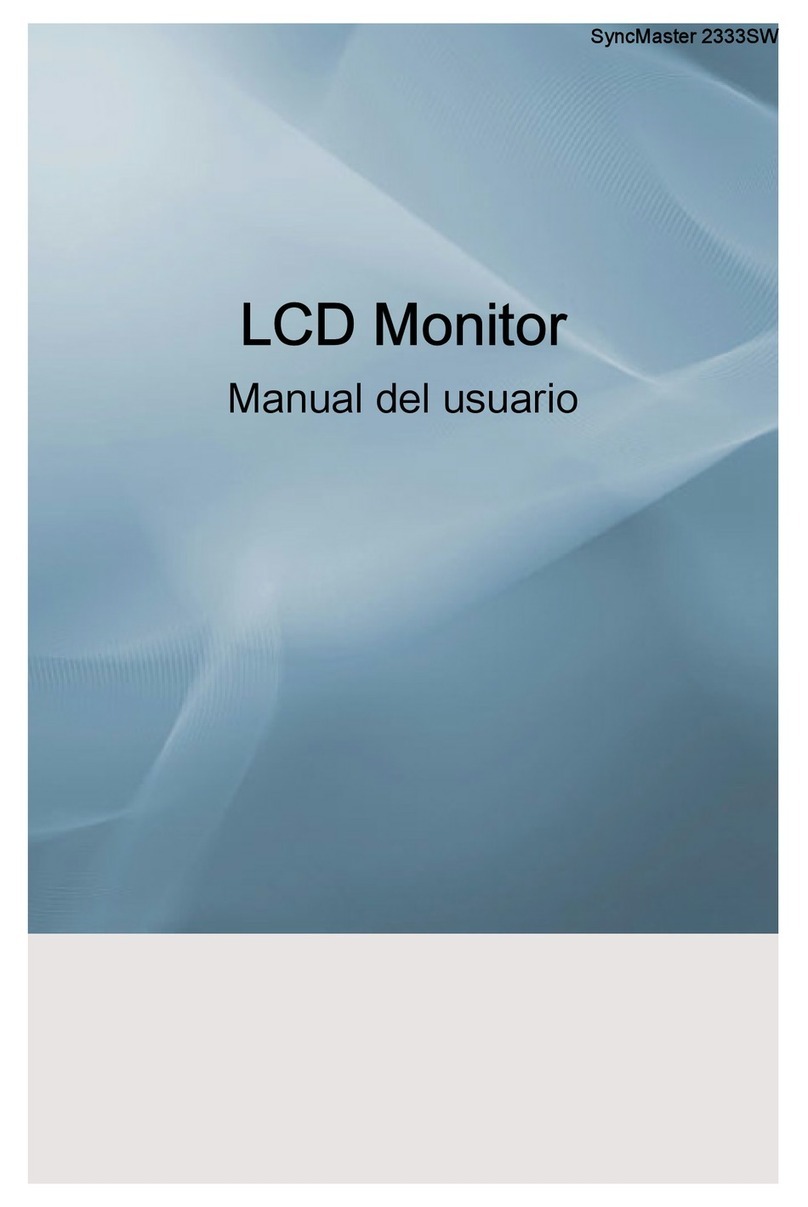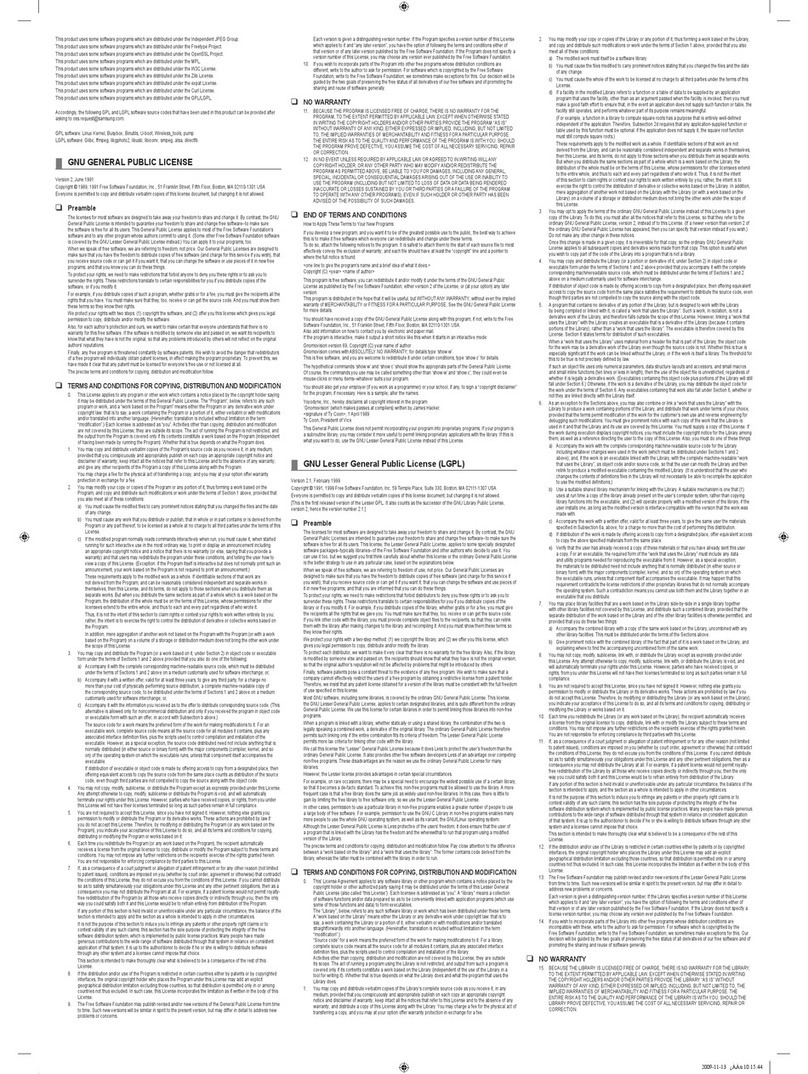Supporting your vision with style
Professional presentation has never looked better. The streamlined Samsung STN-520WE
supports a wide range of screen sizes and formats. Easy to install and easy to use,
it makes a high-impact statement with style.
LFD Welcome Board
Samsung LCD&Plasma Monitor
STN-520WE
Height Adjustment function
The display can be optimized for any environment by raising or lowering the height of the screen. This enables the screen to be positioned with
precision to create a more effective display.
Landscape and Portrait format
The versatility of horizontal and vertical screen positioning enables you to design a display that fully fits your needs. By using the pivot function,
the screen can be easily rotated between Landscape and Portrait formats.
Select your screen size
Supporting several screen sizes, the Samsung STN-520WE gives a greater choice of display options. Support for 40”, 46”, and 52” LCD and
42” and 50” Plasma screens enables you to change the screen should you need.
Displayed with style
The exquisitely designed Samsung STN-520WE stands out from the crowd. With its luxurious lines and elegant black body, it effortlessly draws
eyes to the screen and provides a premier platform for premium presentation.
Simple installation
Easy to assemble and easy to install, the Samsung STN-520WE is ready for use in minutes. Simply follows the assembly instructions and
experience the difference that high-impact display can make.
1. Firmly fix the bracket to the stand with 4 bolts. (Using a 4mm
L-shaped wrench, tighten the bolt by turning it clock-wise.)
2. Latch the Monitor set onto the stand by carefully inserting
the bolts attached on the cover-rear into the stand’s bracket holes.
3. Firmly fix the Monitor set to the bracket using 4 bolts. (Using
a 5mm L-shaped wrench, tighten the bolt by turning it clock-wise.)
Easy to assemble
1 2 3
Dimensions unit: mm
Specification
Series LCD 40”, 46”, 52” / Plasma 42”, 50”
Net Weight 43.0kg
Gross Weight 46.0kg
Gross Packaging (WxDxH) 1,365 x 585 x 310mm
Meeting International Standard IEC 60950-1
Design and specifications are subject to change without notice.
1197 60
1592 60
1197 60
1337 60