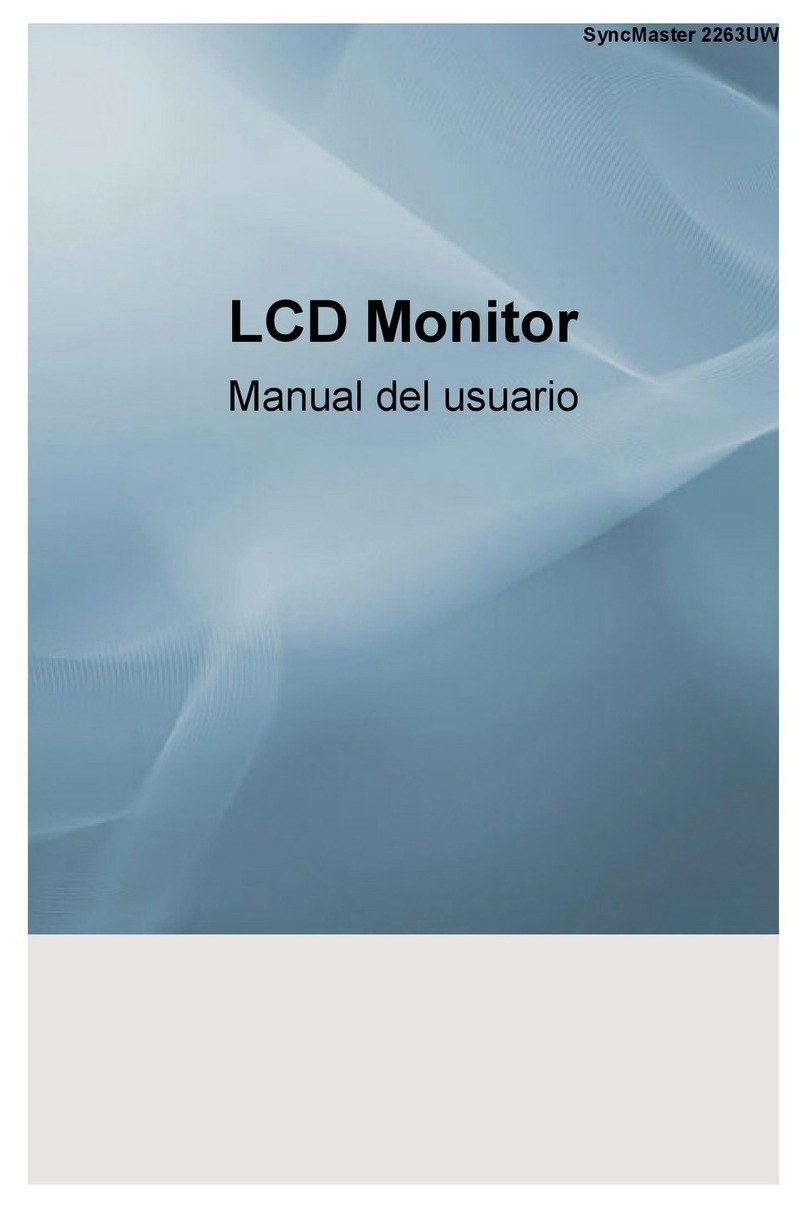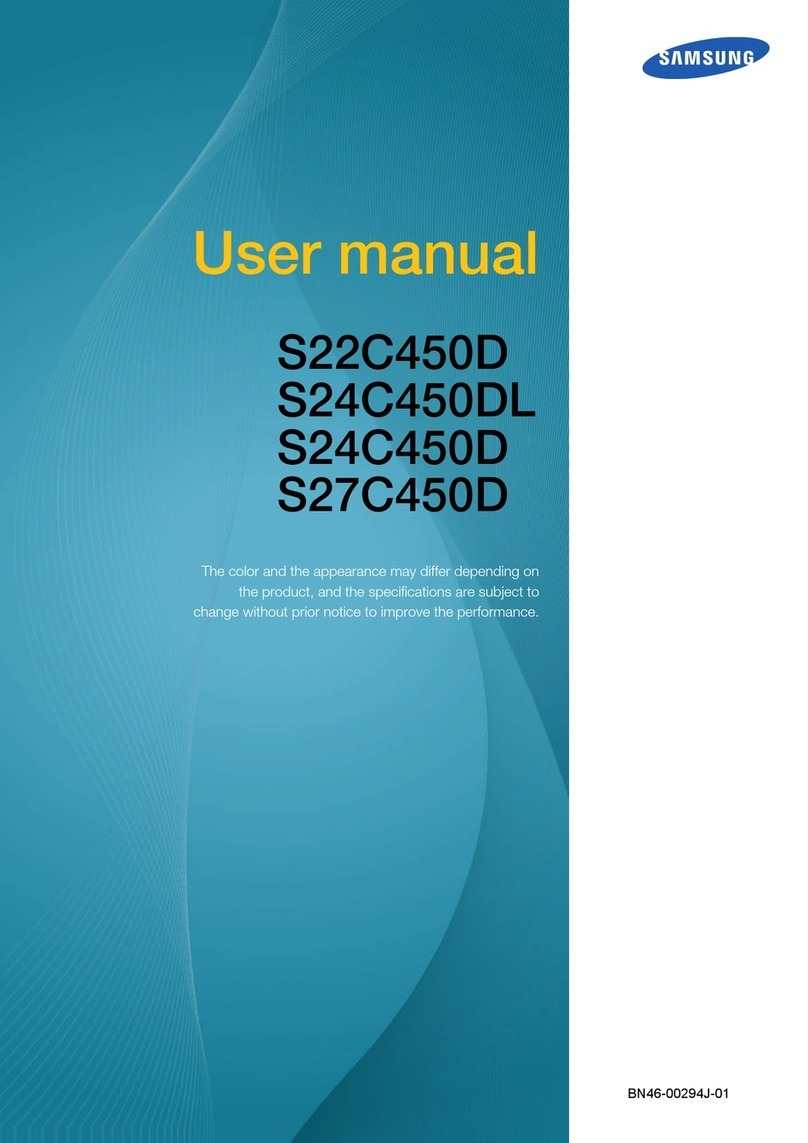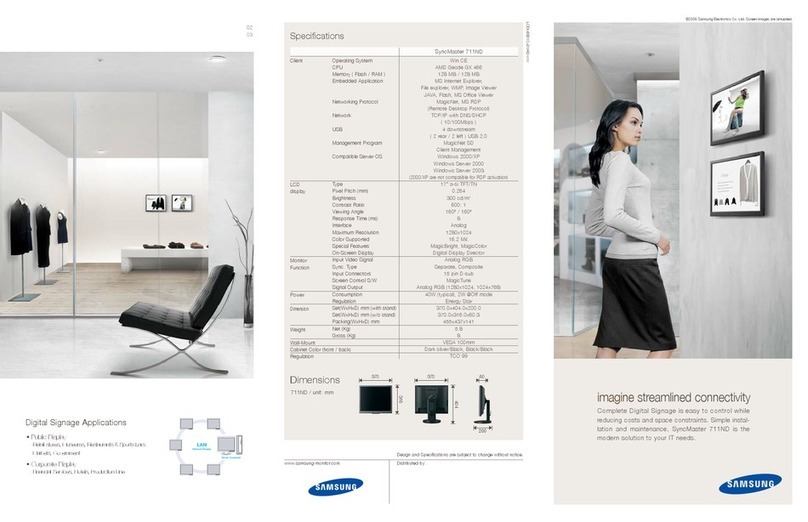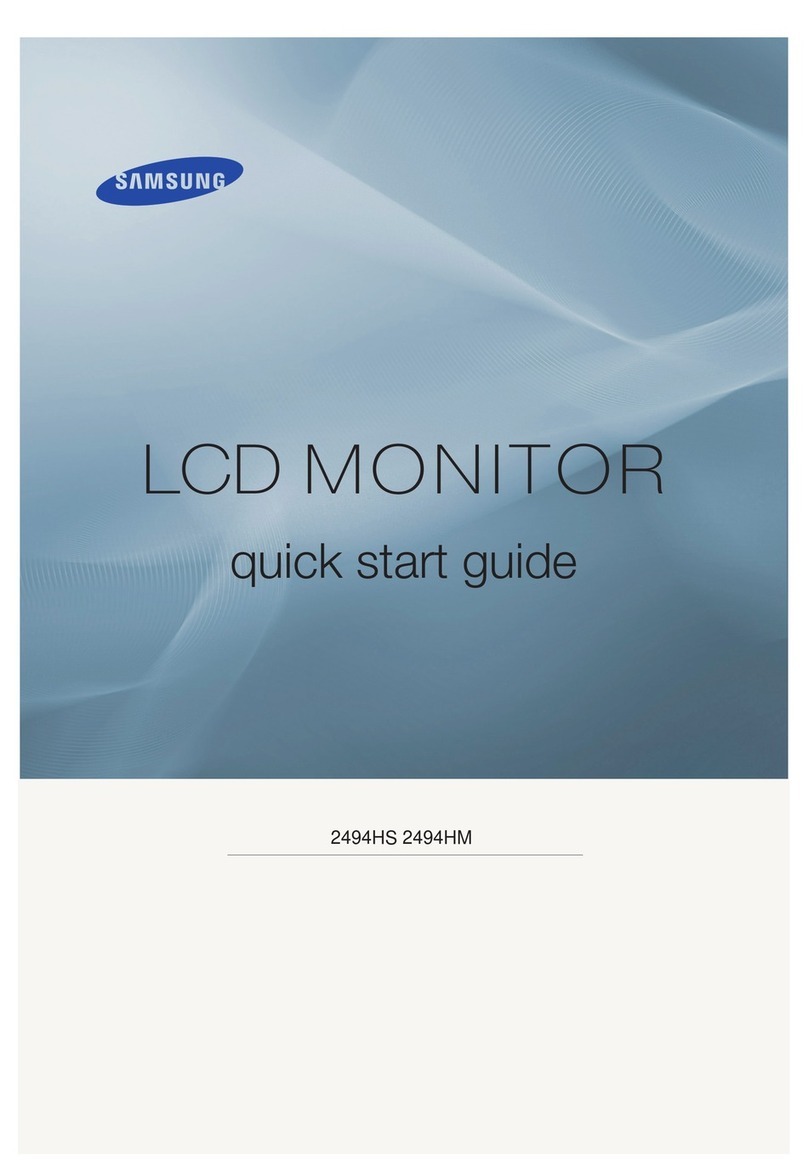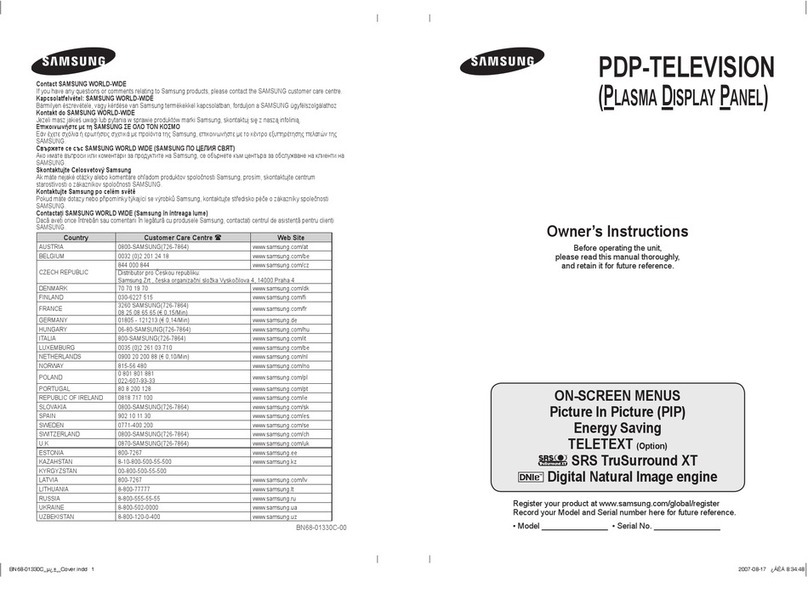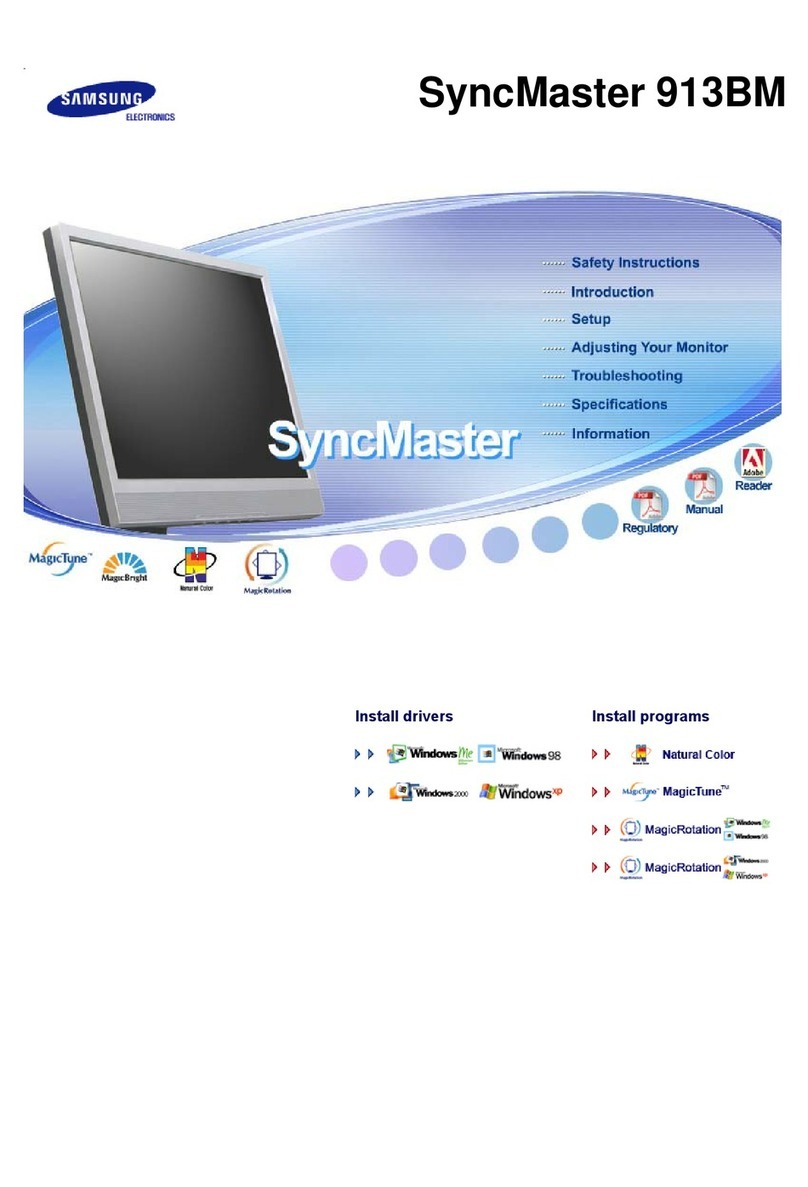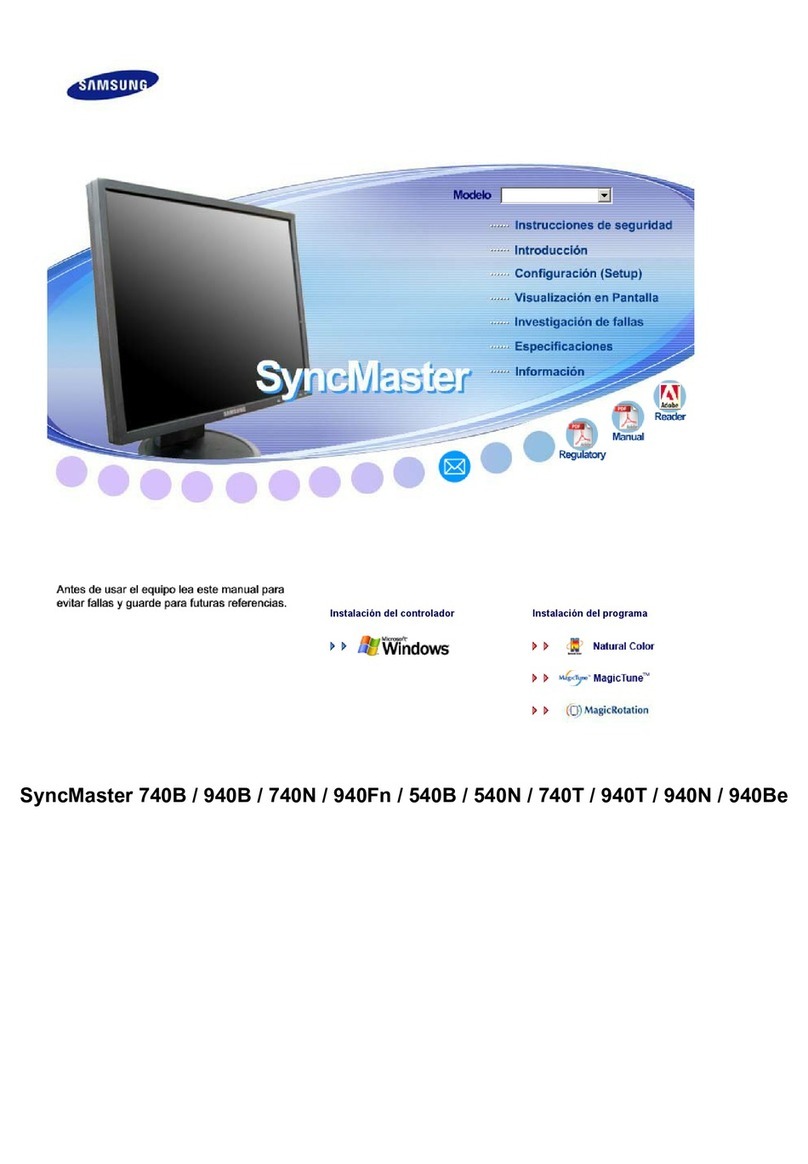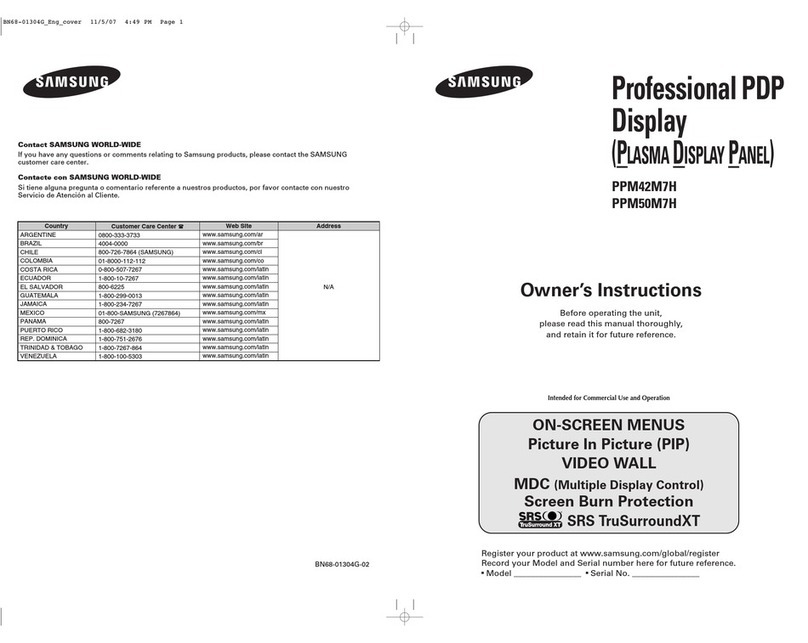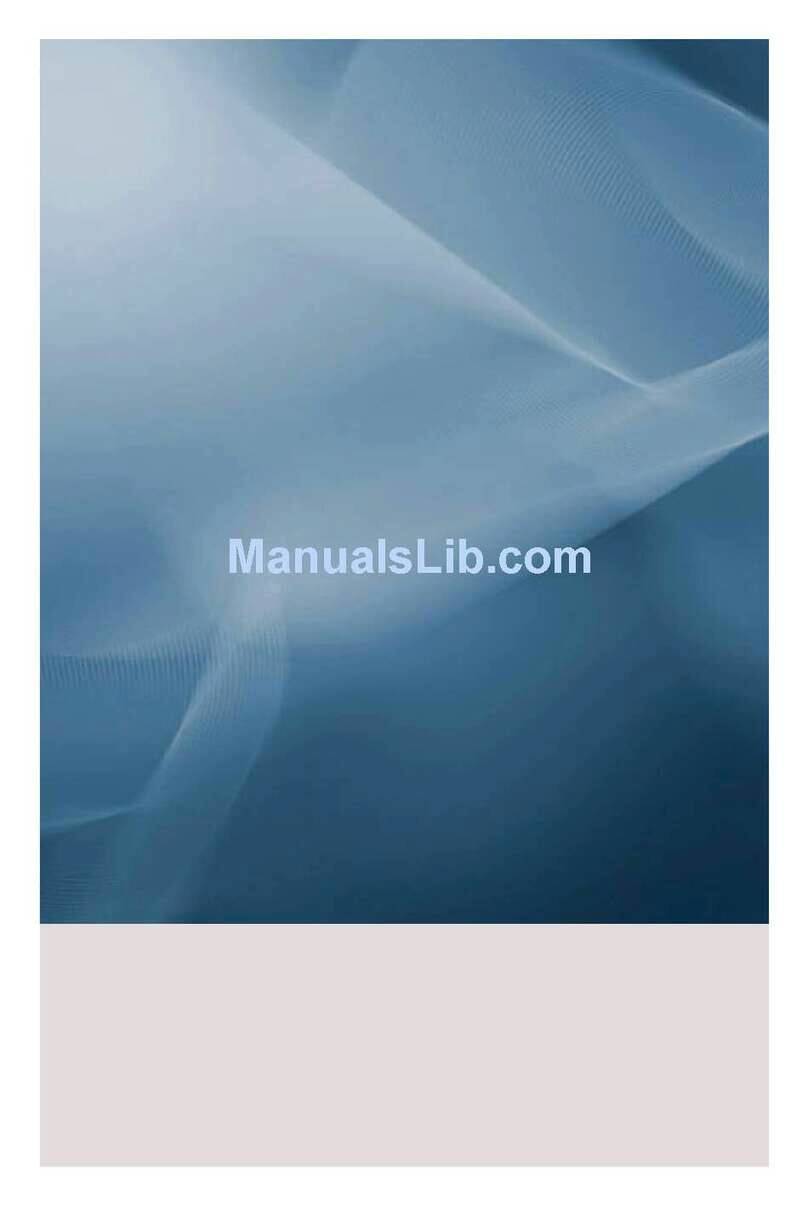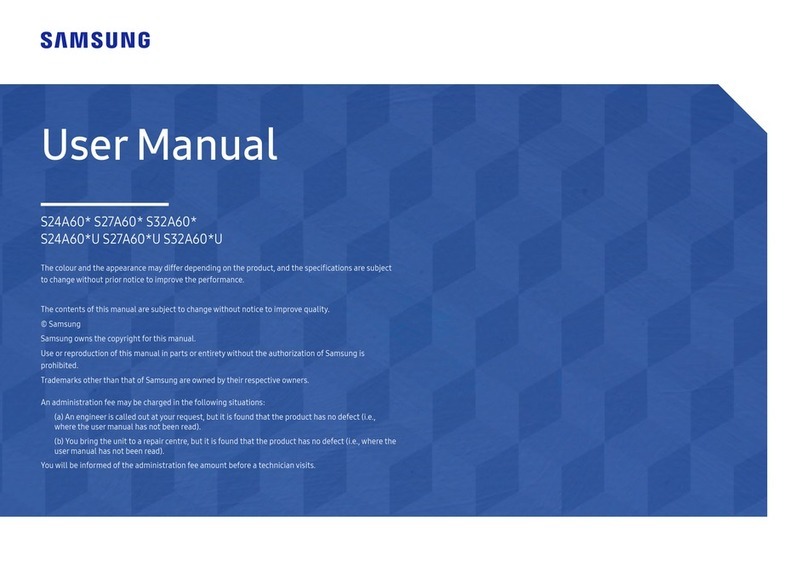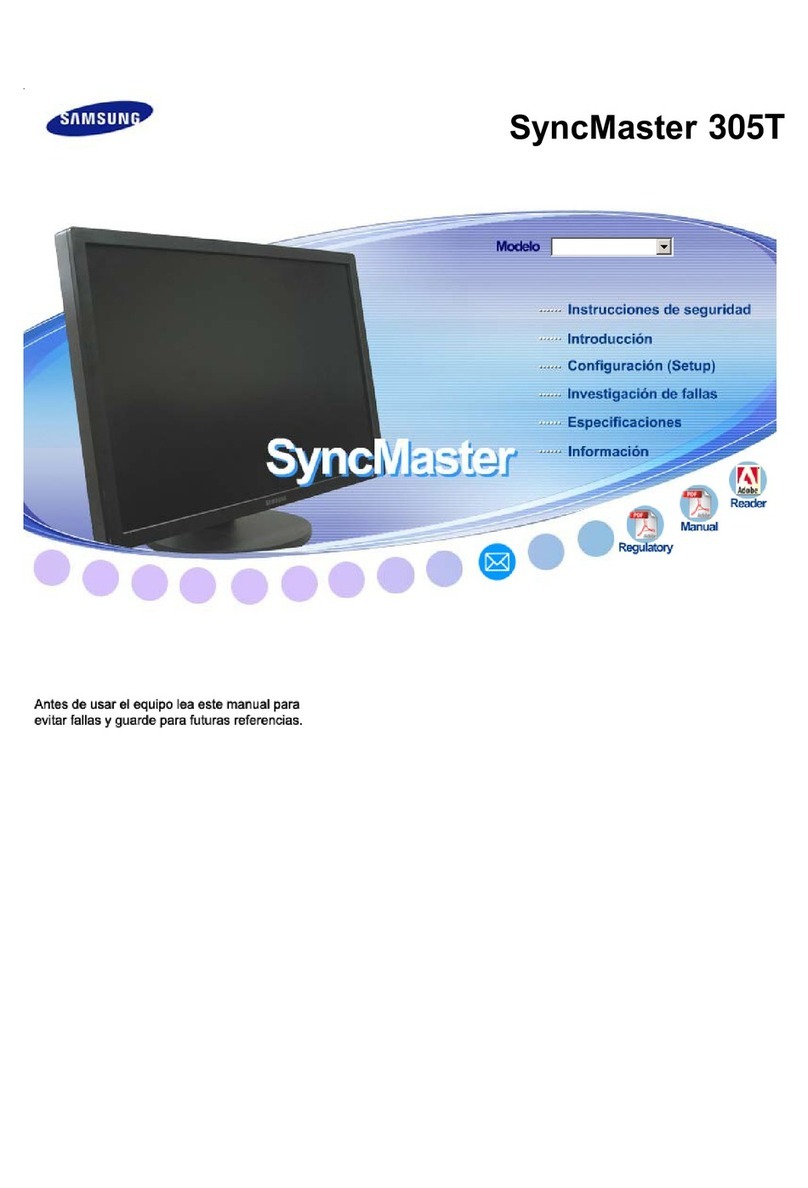©2008 Samsung Electronics America, Inc. Samsung is a registered mark of Samsung Electronics Corp., Ltd.
Specifications and design are subject to change without notice. See www.samsung.com for detailed information.
Printed in USA. LFD-400/460UXnUDDSHT-Nov08T
Product Information: 1-866-542-7214 www.samsungmonitors.com
Product Support: 1-800-SAMSUNG
400UXn-UD
460UXn-UD
Specifications 400UXn-UD 460UXn-UD
Panel Diagonal Size 40" 46"
Type S-PVA (DID) S-PVA (DID)
Resolution 1366 x 768 1366 x 768
Pixel Pitch (H x V) 0.648 x 0.648 0.7455 x 0.7455
Brightness (Typical) 700 cd/m2700 cd/m2
Contrast Ratio 2000:1 2000:1
Dynamic C/R 5000:1 5000:1
Viewing Angle (H/V) 178°/178° 178°/178°
Response Time (G-to-G) 8 ms 8 ms
Color Space (CIE1931) 72% 72%
Connectivity PC inputs VGA/DVI/BNC VGA/DVI/BNC
Video Inputs CVBS/S-Video/Component/HDMI CVBS/S-Video/Component/HDMI
Network MagicInfo Pro Extension MagicInfo Pro Extension
Power Power Consumption (Max) 280W 340W
Power Consumption at Stand-by (Max) 1W (Energy Savings On)/5W (Energy Savings Off) 1W (Energy Savings On)/5W (Energy Savings Off)
Power Supply AC 100 – 240 V (+/- 10%), 50/60 Hz AC 100 – 240 V (+/- 10%), 50/60 Hz
Operation Operating Temperature (Normal) 10°~ 40°C Normal/10°~ 35°C Protection Glass 10°~ 40°C Normal/10°~ 35°C Protection Glass
Humidity 10 – 80% 10 – 80%
MTBF 50,000 hrs. 50,000 hrs.
Regulations Safety: UL, CSA, NOM
EMC: FCC
Ergonomics & Environments (option)
Safety: UL, CSA, NOM
EMC: FCC
Ergonomics & Environments (option)
Feature Special Features - Lamp Error Detection
- Temperature Sensor
- Built in Fan
- IR In/Out
- RS232C
- Lamp Error Detection
- Temperature Sensor
- Built in Fan
- IR In/Out
- RS232C
Network Operating System Window XP Embedded Window XP Embedded
CPU AMD Athlon6 X2 4450e (2.3GHz) AMD Athlon6 X2 4450e (2.3GHz)
Cache 256 KB (L1), 1 MB (L2) 256 KB (L1), 1 MB (L2)
N/B ATI RS690T ATI RS690T
S/B ATI SB600 ATI SB600
GPU ATI RS690T ATI RS690T
FDM 4GB 4GB
Memory SEC DDR2 1GB (Single Channel) SEC DDR2 1GB (Single Channel)
Ethernet Marvell 88E8055 Gigabit LAN Marvell 88E8055 Gigabit LAN
USB 3 USB 3 USB
Audio Codec Realtek ALC262 Realtek ALC262
Software -Samsung UD
-MagicInfo Pro Extension
-Samsung UD
-MagicInfo Pro Extension
Mechanical Spec Bracketry for Optional Interlocking Kit For Use With MID40 For Use With MID60
VESA Mount 600 x 400 mm 600 x 400 mm
Cabinet Color Black Black
Weight (Set/Package) 49.6 lbs./58.4 lbs. 63.9 lbs./73.6 lbs.
Dimension (W/O Stand) 36" x 20.7" x 4.6" 41.3" x 23.7" x 4.6"
Dimension (With Stand) 36" x 23" x 12.2" 41.3" x 26.1" x 12.2"
Packing Dimension 40" x 25.7" x 11.8" 45.5" x 28.9" x 12.8"
Bezel Width 11 mm 12.5 mm
Optional items Speaker N/A N/A
Wall and Vertical Mount WMN-5770D WMN-5770D
Stand Semi-Stand (Included) Semi-Stand (Included)
Accessories Manuals Quick Setup Guide, Warranty Card, Application CD Quick Setup Guide, Warranty Card, Application CD
Cables D-Sub, Power Cord, Speaker Wire D-Sub, Power Cord, Speaker Wire
Others Remote Controller, BNC to RCA Jack, Batteries, Stand
Hole Cover, Semi-Stand (Included)
Remote Controller, BNC to RCA Jack, Batteries, Stand
Hole Cover, Semi-Stand (Included)
Green
Management
Emission Standard EMC EMC
RoHS Compliant n n
Energy Star Compliant n n
Product Recyclability CCFL panel contains mercury, please dispose of properly CCFL panel contains mercury, please dispose of properly
Packaging Recyclability Packing materials recyclable Packing materials recyclable
Features
Real-Time Video Wall Content Control
Included UD software allows you to
control video walls of up to 250 displays
with up to 125 source PCs from a single
PC, and make real-time content changes.
Huge Video Walls
Our Interlocking Display (ID) Kits let you
easily assemble video walls of up to four
displays high and no limit horizontally in
any configuration.
Built-In PC
A built-in PC with Samsung UD software
is capable of massive data processing,
to display gigapixel images quickly.
Uses Gigabit Switch
You can use a common gigabit ethernet
switch as the entire infrastructure.
No expensive servers or specialized
switches required.
Ultra-Thin Bezels
Ultra-thin bezels mean video walls will
be virtually seamless. Natural Mode
correction further compensates for the
bezel, for distortion-free displays.
High Brightness and Fast Response
700 nits brightness and 8ms response
time give you a bright, sharp picture.
Dimensions 460UXn-UD
41.3"
23.7"
40" and 46" Ultra Definition Video Wall LCD Displays
460UX(n)
23.6" (VESA MOUNT)
15.7" (VESA MOUNT)
2.3"
10.2"
7.5"
3.9"
3.5"
1.6"
8.1"