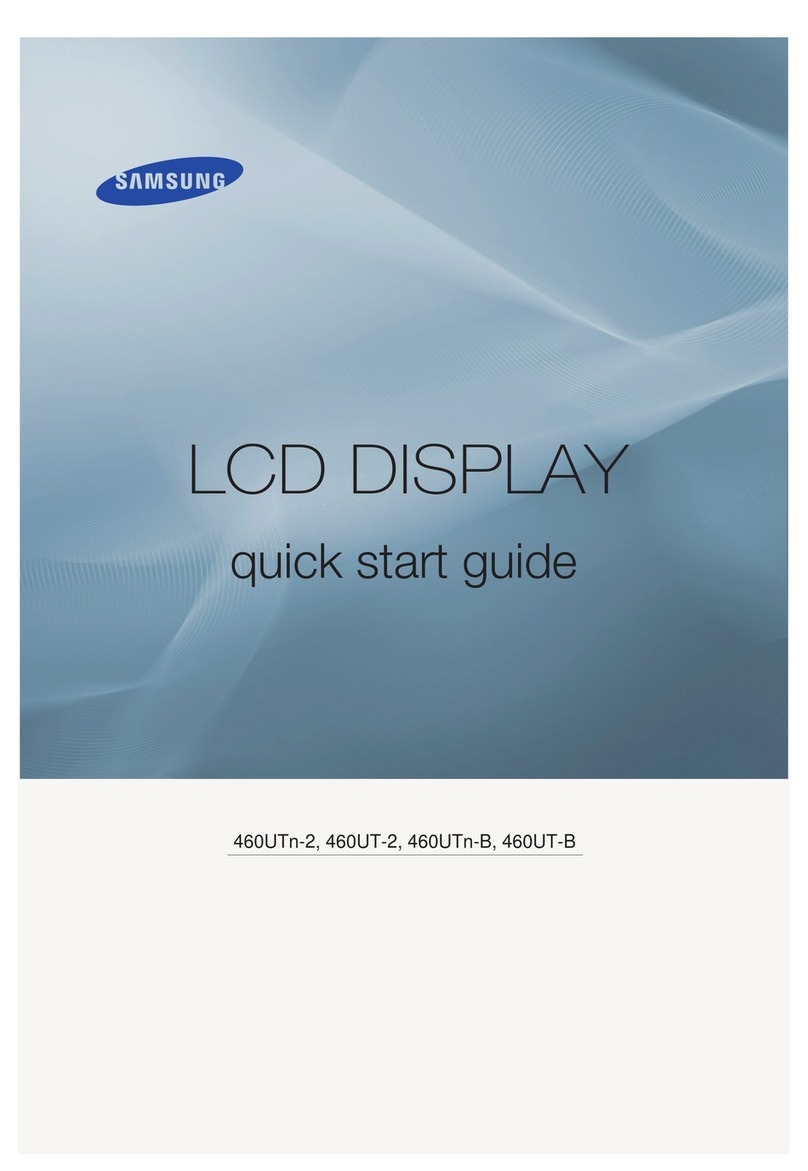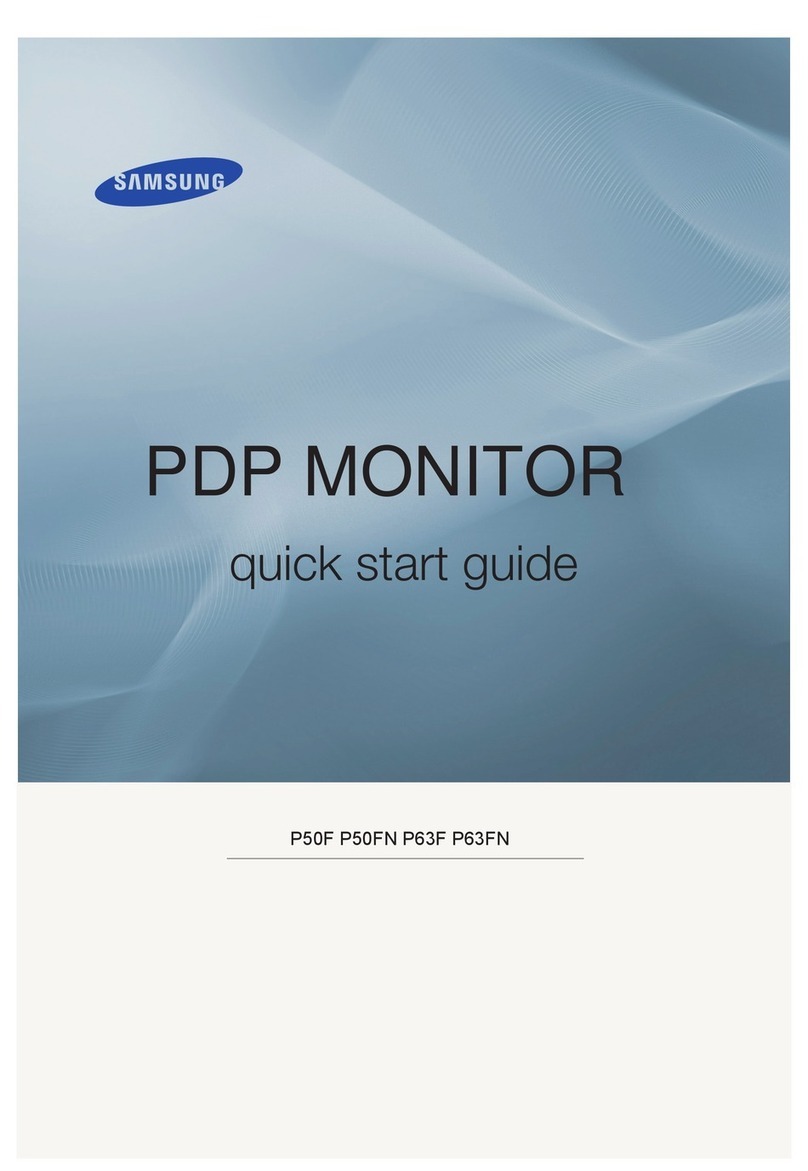Samsung SyncMaster P2770FH User manual
Other Samsung Monitor manuals

Samsung
Samsung SyncMaster 2053NW User manual
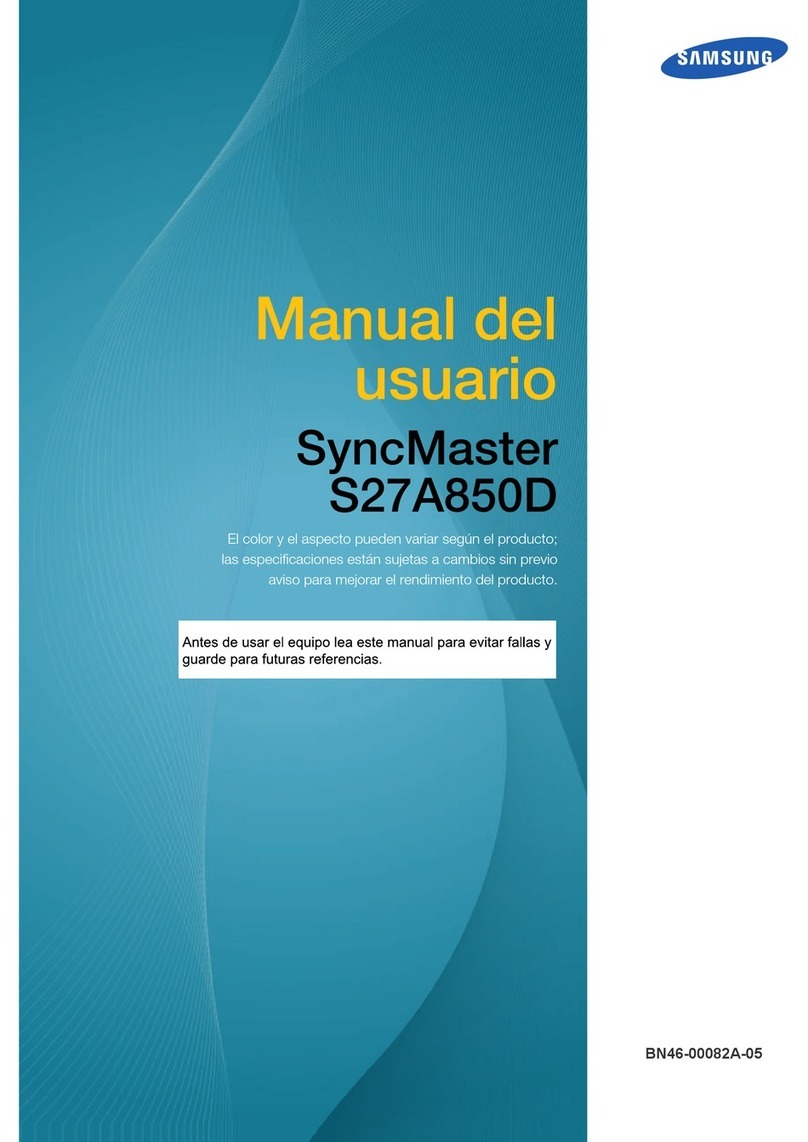
Samsung
Samsung SyncMaster S27A850D User guide
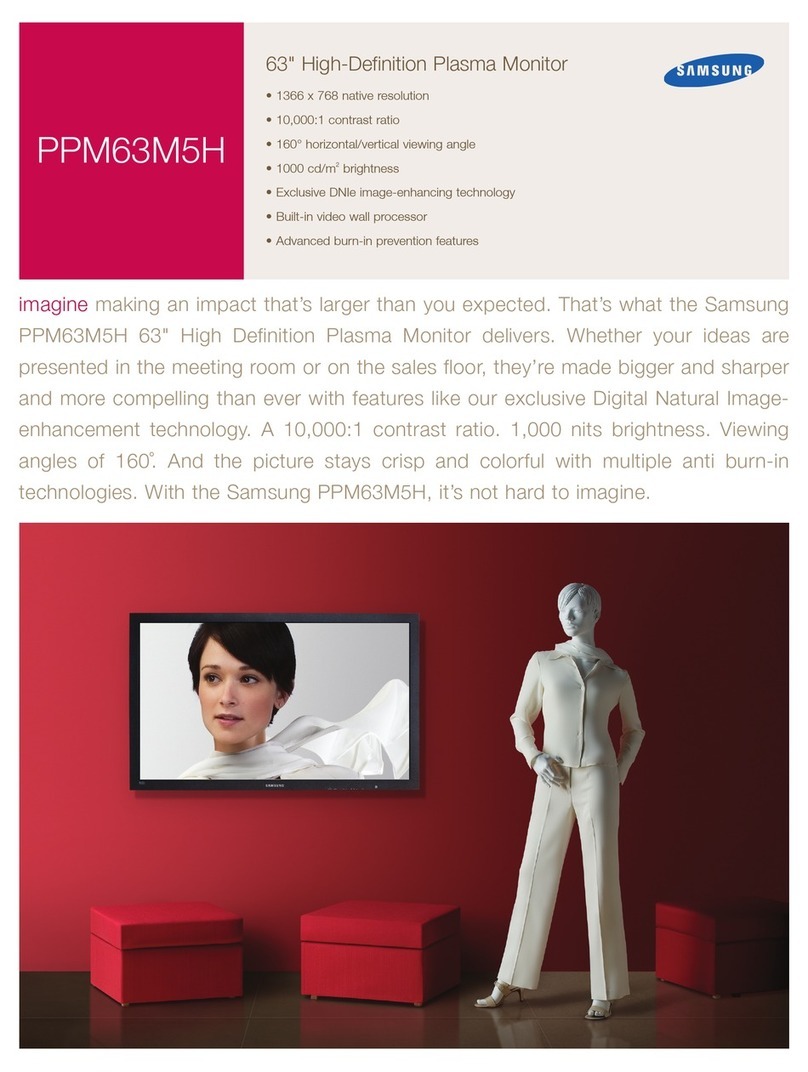
Samsung
Samsung PPM63M5H User manual
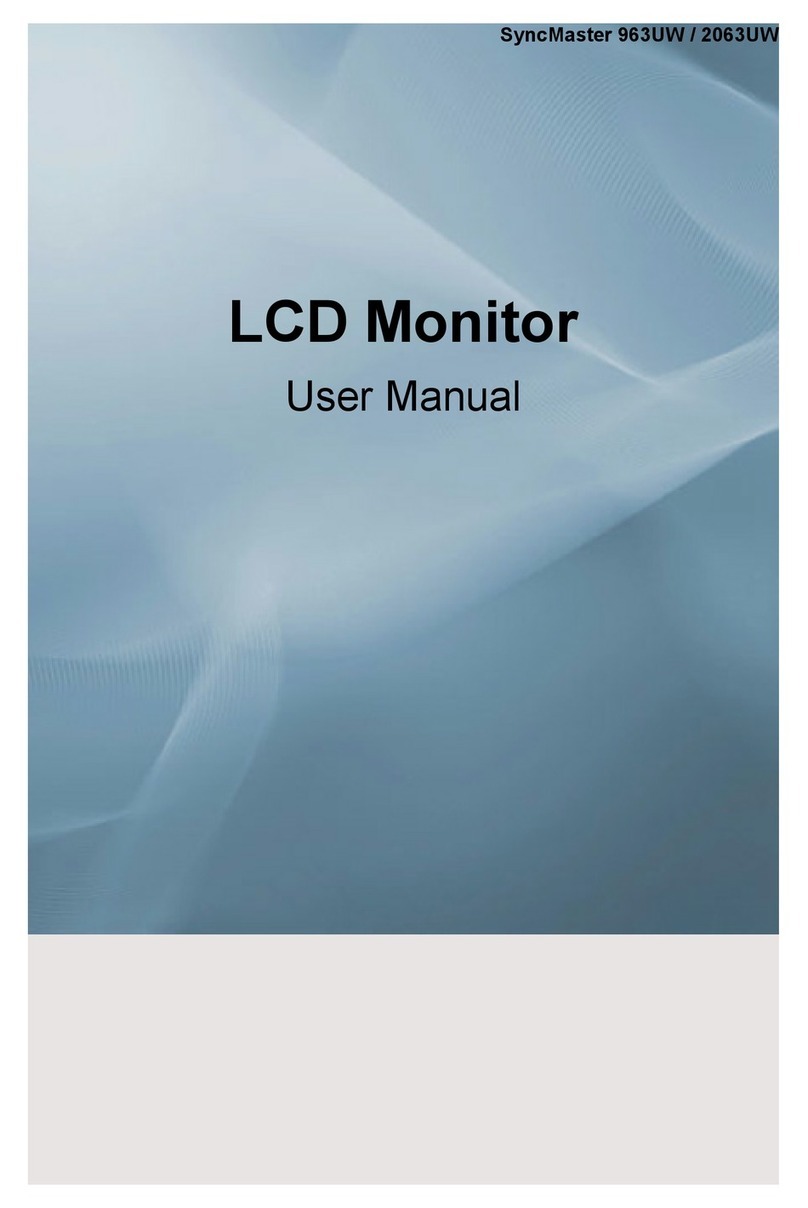
Samsung
Samsung SyncMaster 2063UW User manual

Samsung
Samsung SyncMaster 245B, 245BW User manual

Samsung
Samsung SyncMaster 70S User manual
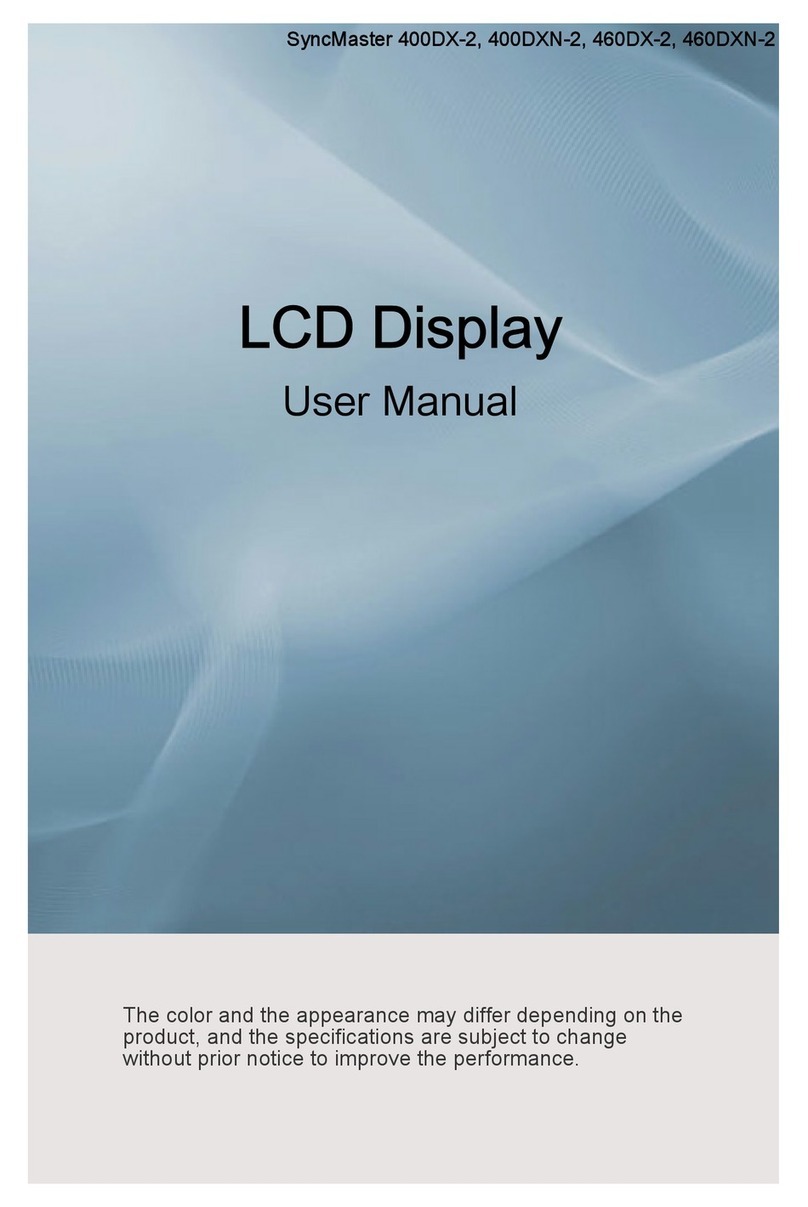
Samsung
Samsung SyncMaster 400DX-2 User manual
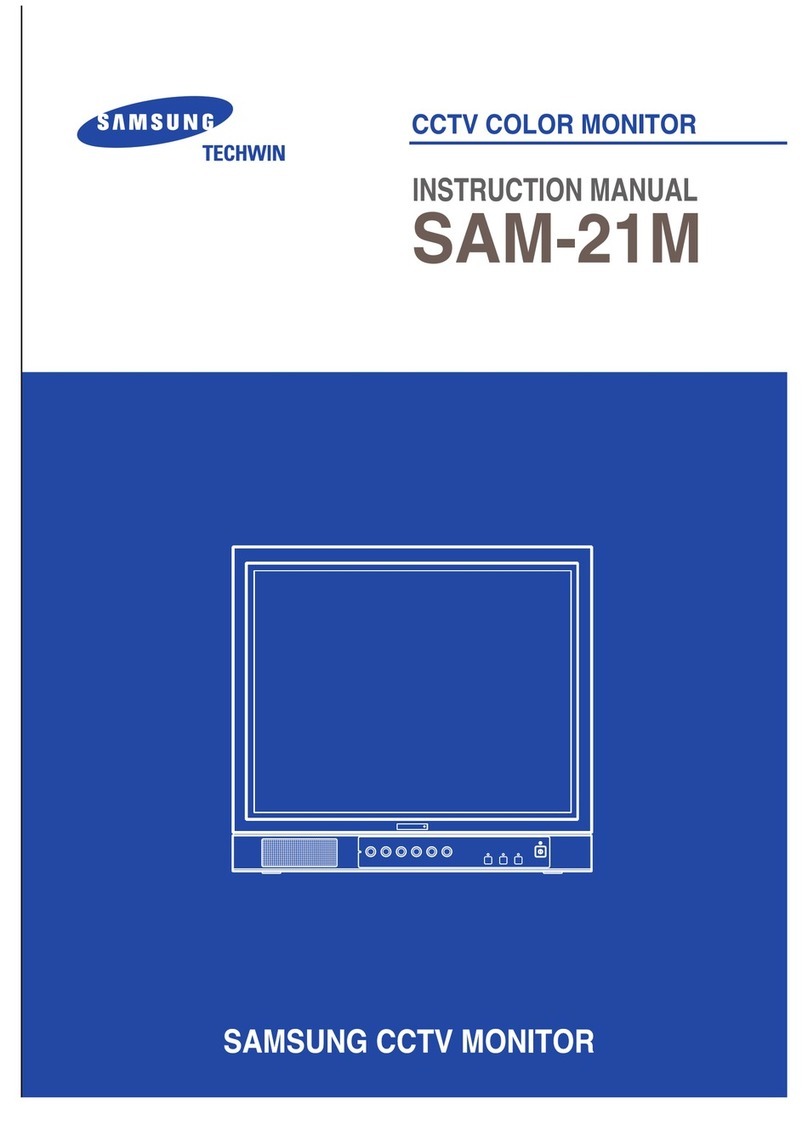
Samsung
Samsung SAM-21M User manual

Samsung
Samsung LN26A450C1D User manual

Samsung
Samsung SyncMaster 800TFT User manual

Samsung
Samsung U28D590D User manual
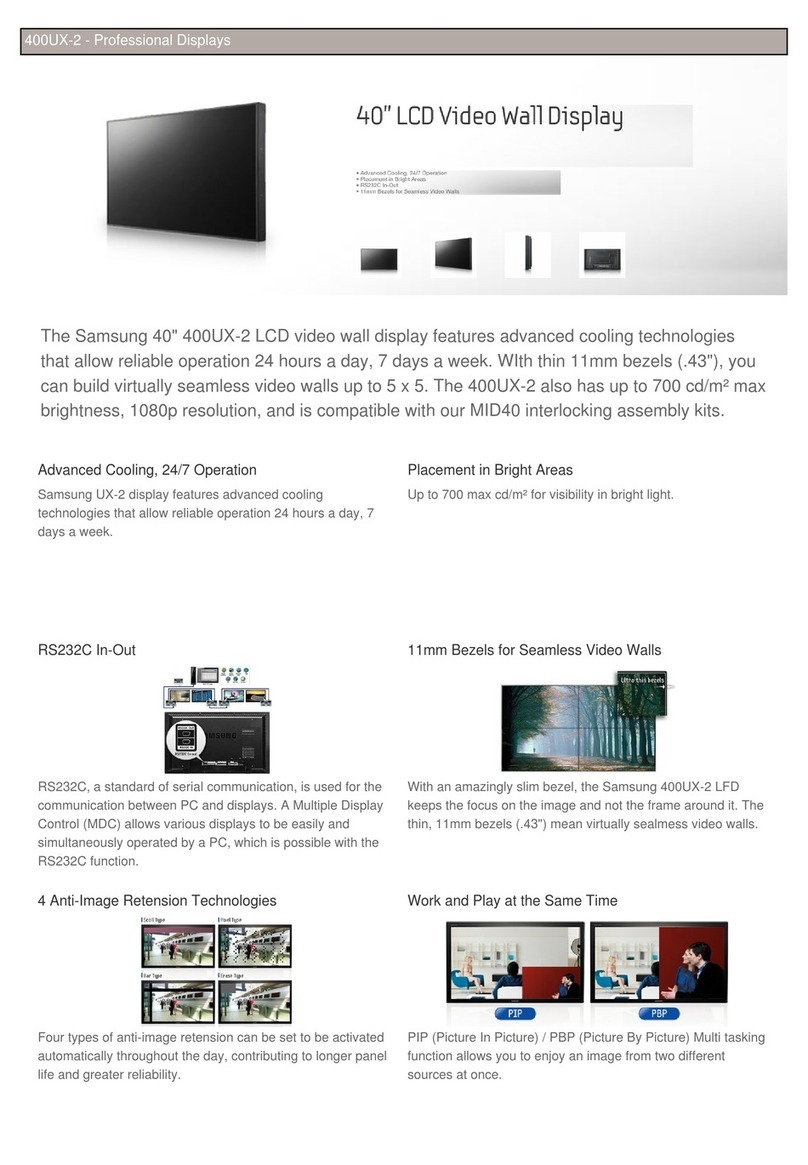
Samsung
Samsung SyncMaster 400UX-2 User manual

Samsung
Samsung S22D393H User manual
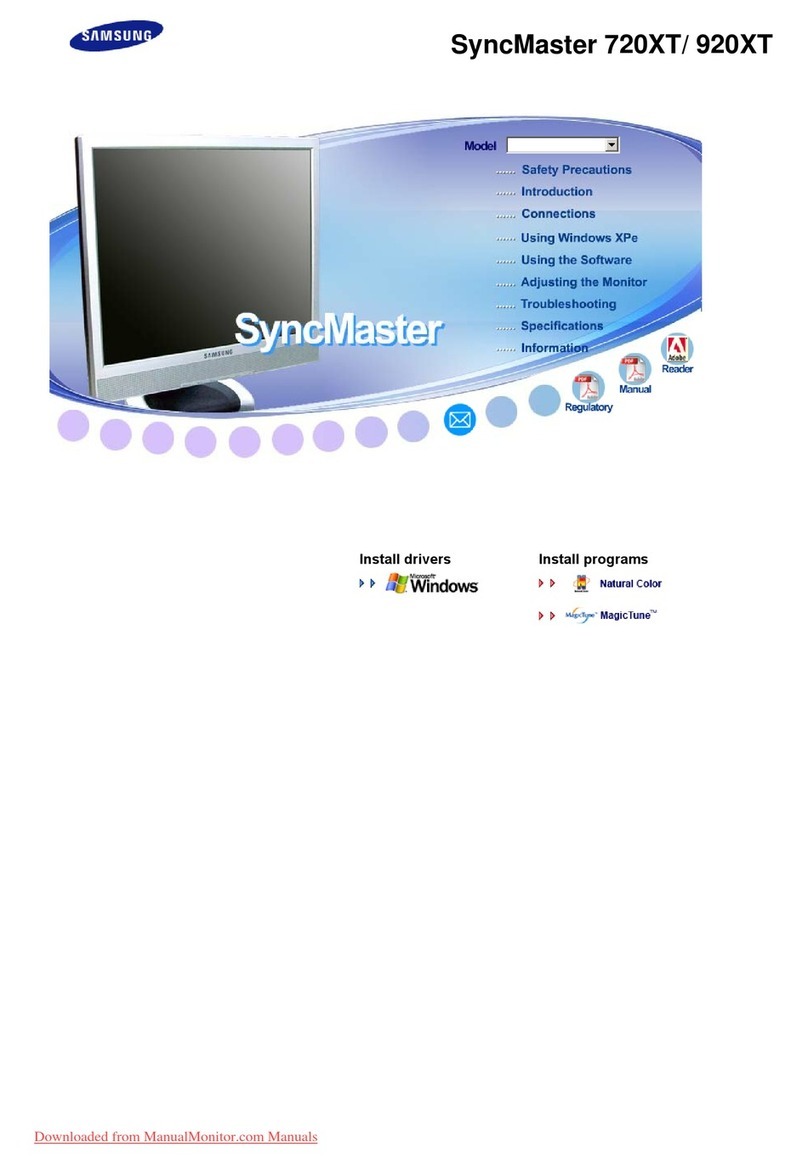
Samsung
Samsung 720XT - SyncMaster - 256 MB RAM User manual
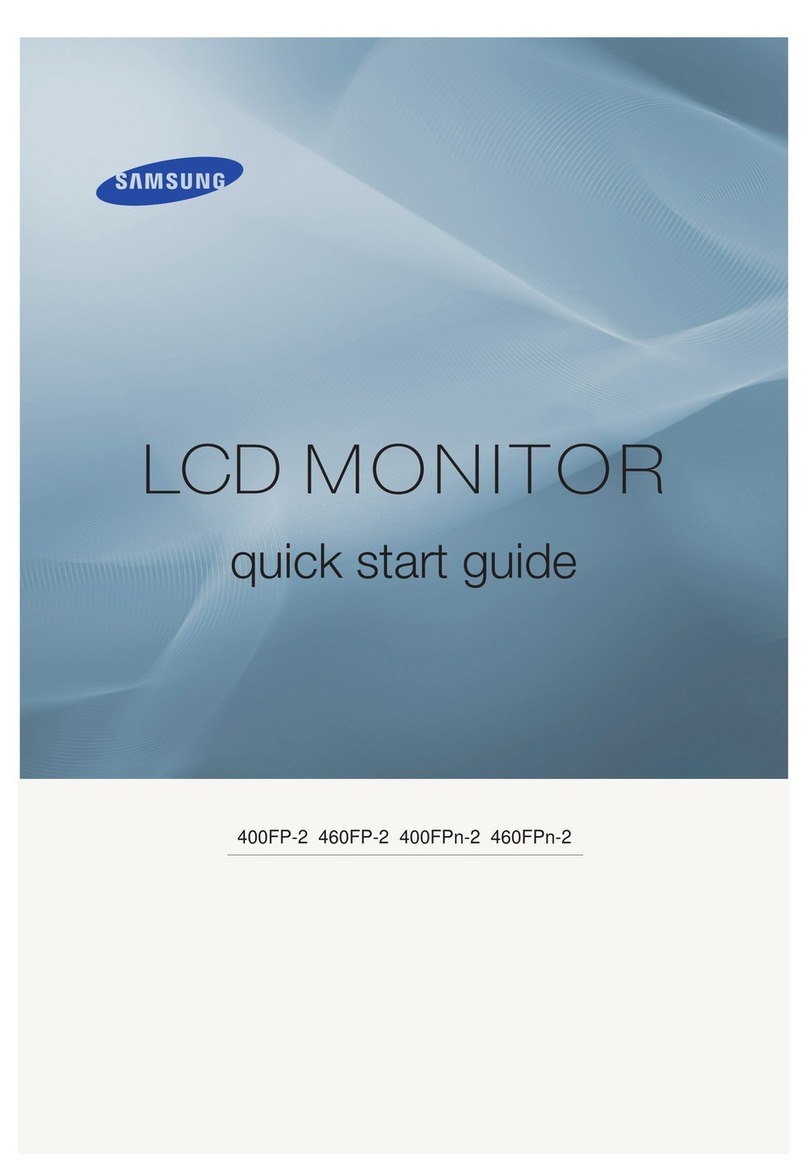
Samsung
Samsung 400FP-2 - SyncMaster - 40" LCD Flat Panel... User manual

Samsung
Samsung HPL5025 User manual

Samsung
Samsung PG19N User manual

Samsung
Samsung NK15N Series User manual

Samsung
Samsung SyncMaster 700NF User manual
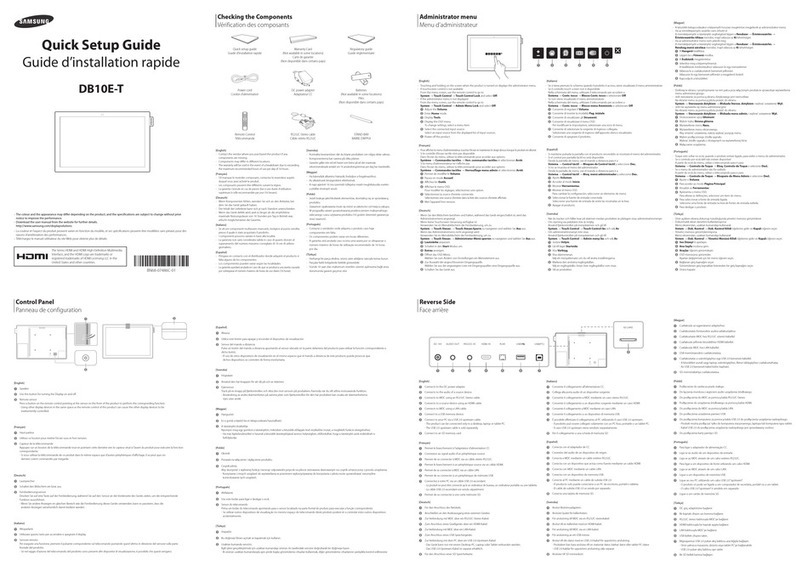
Samsung
Samsung DB10E-T User manual