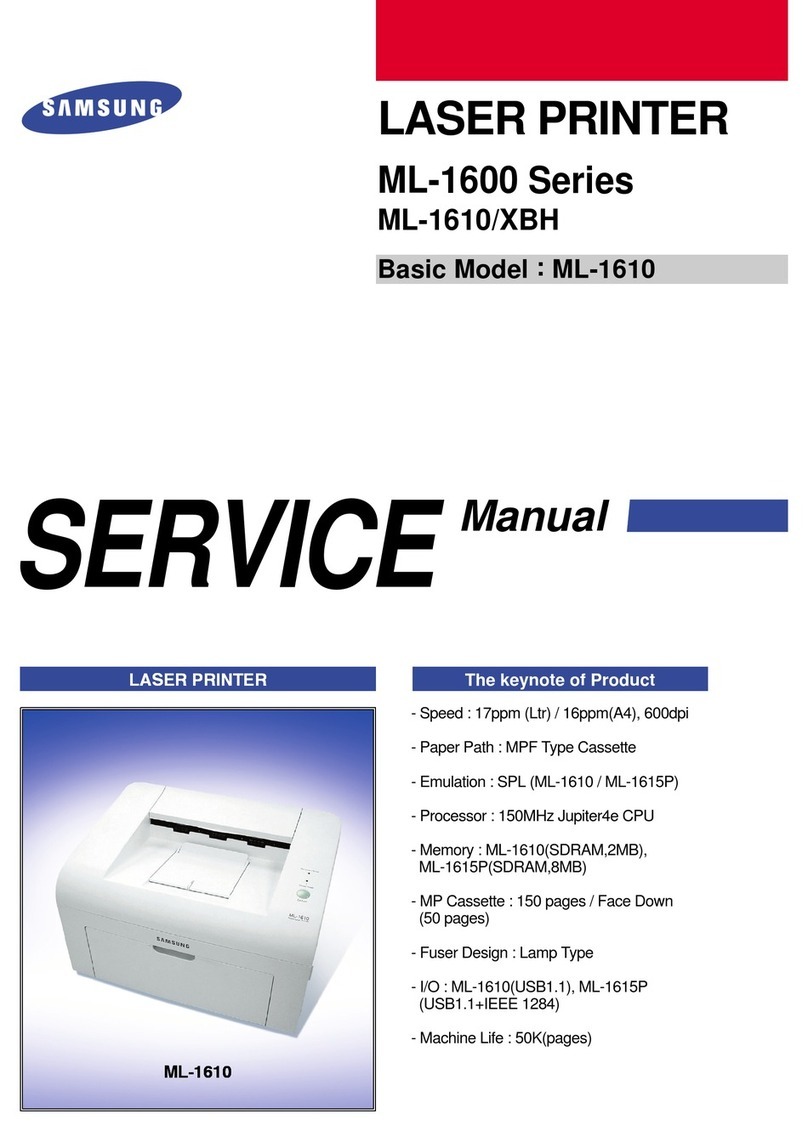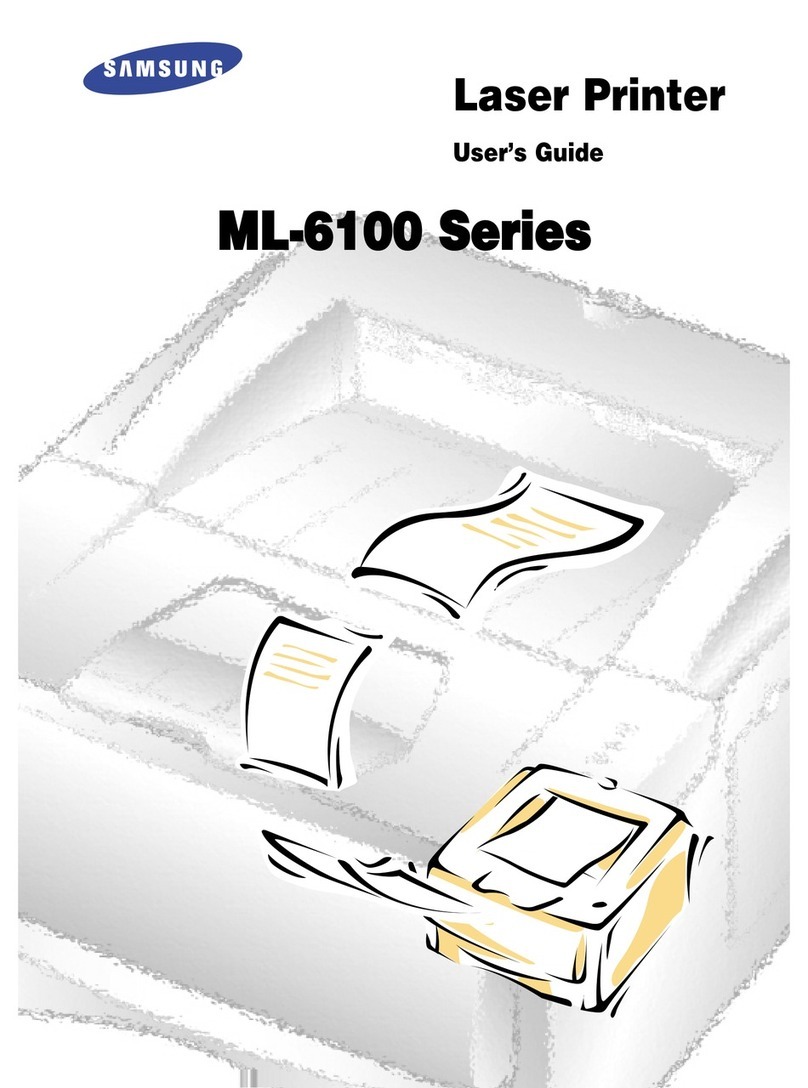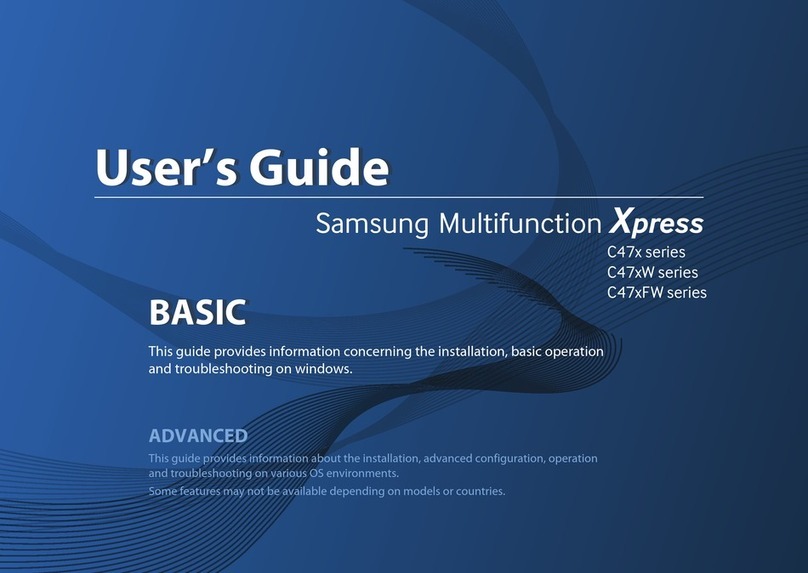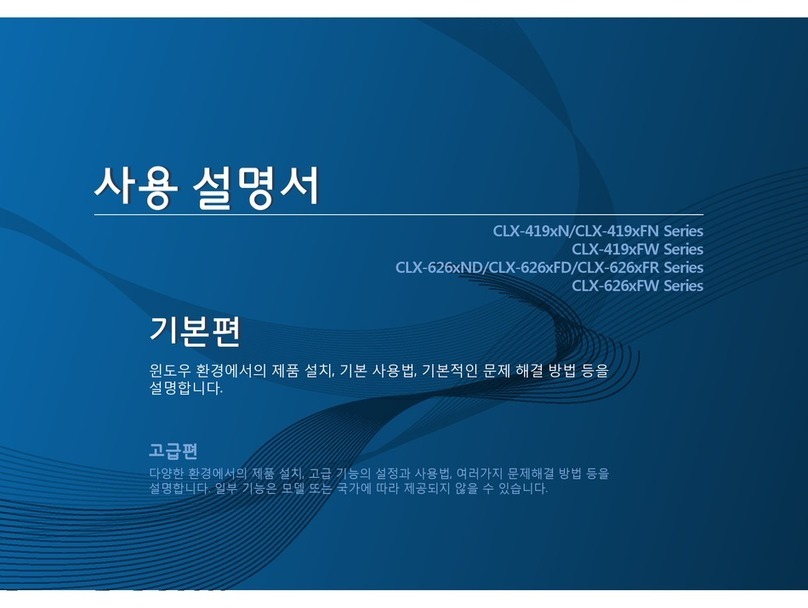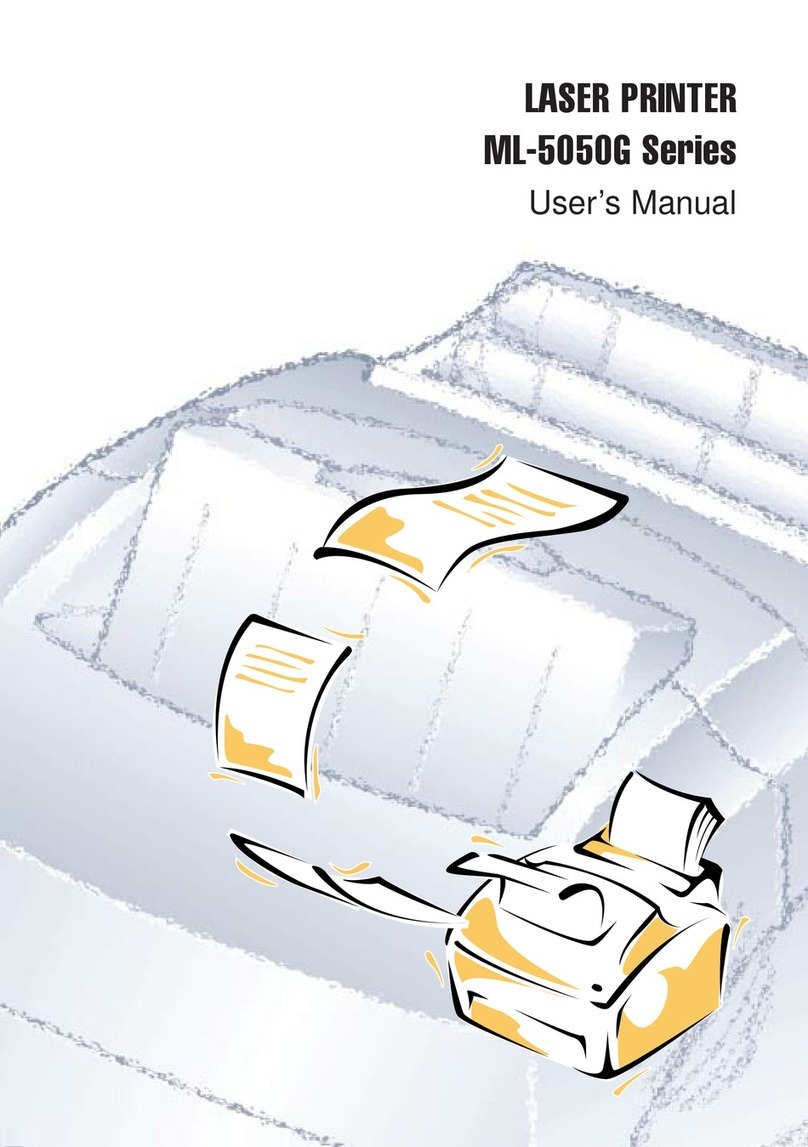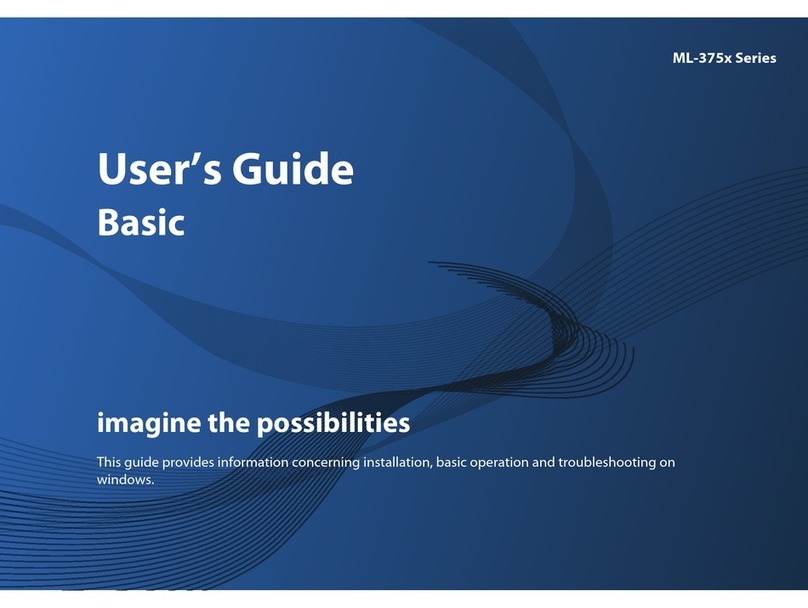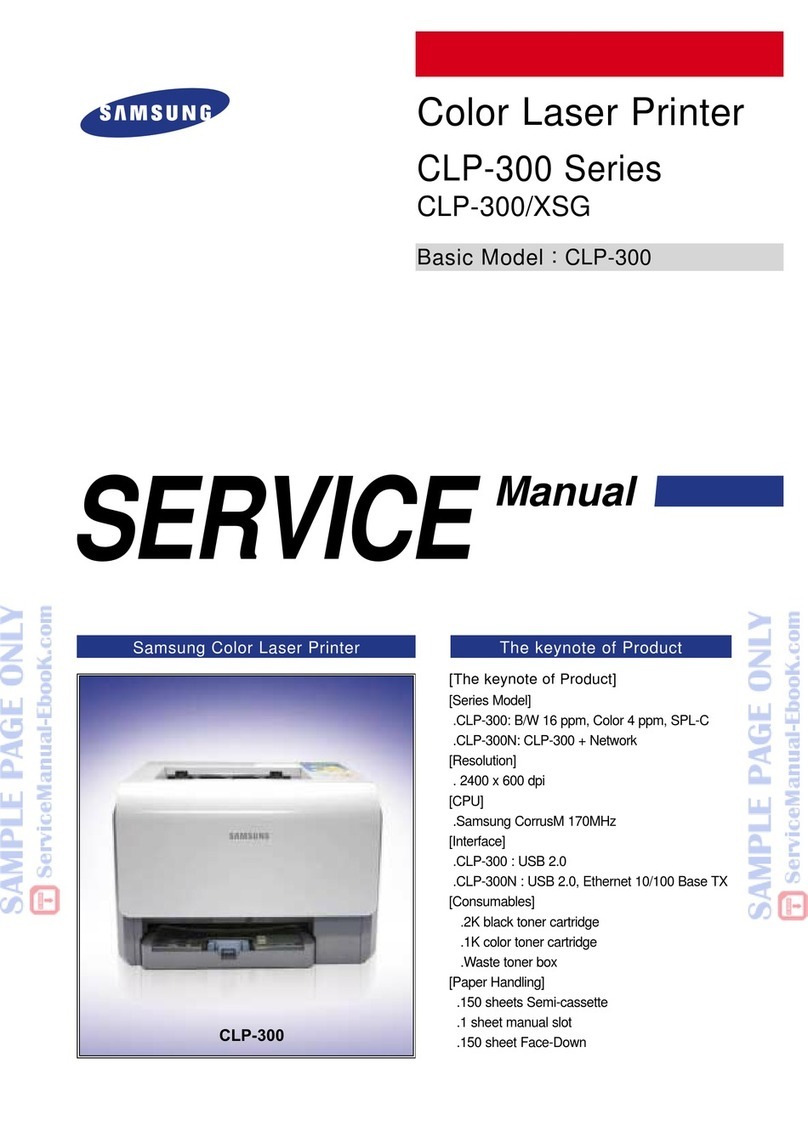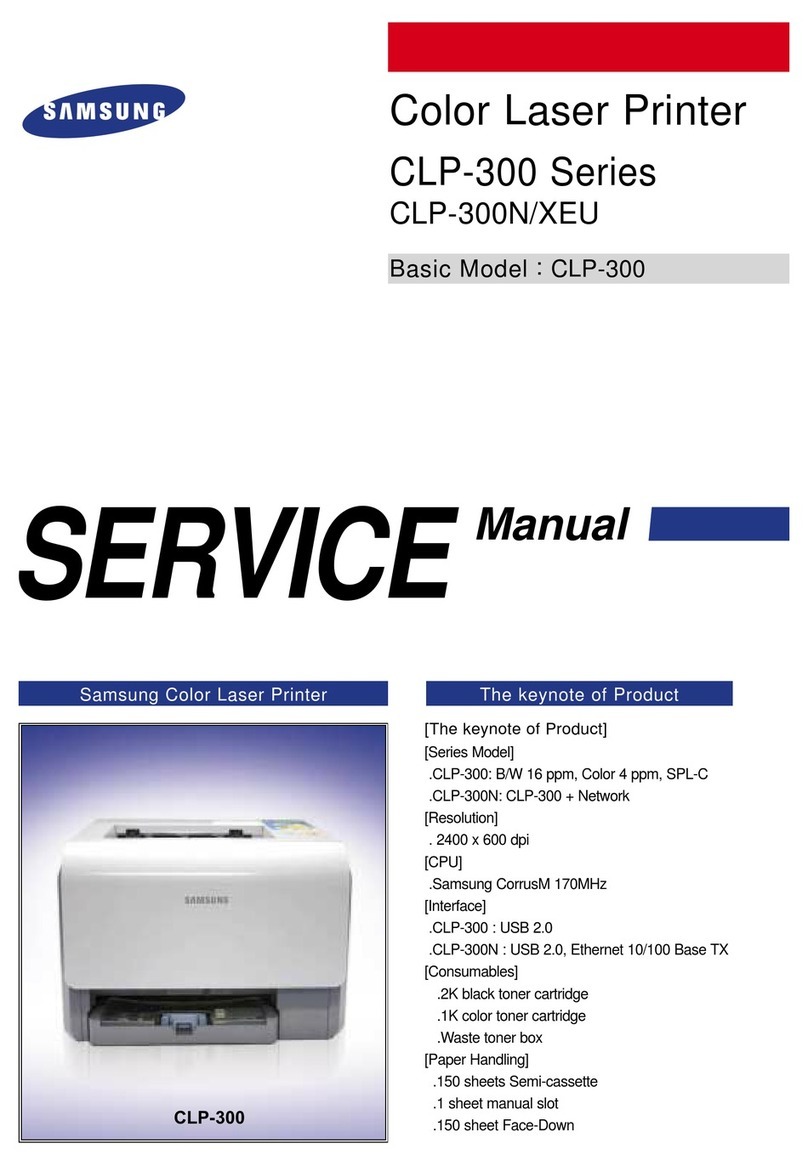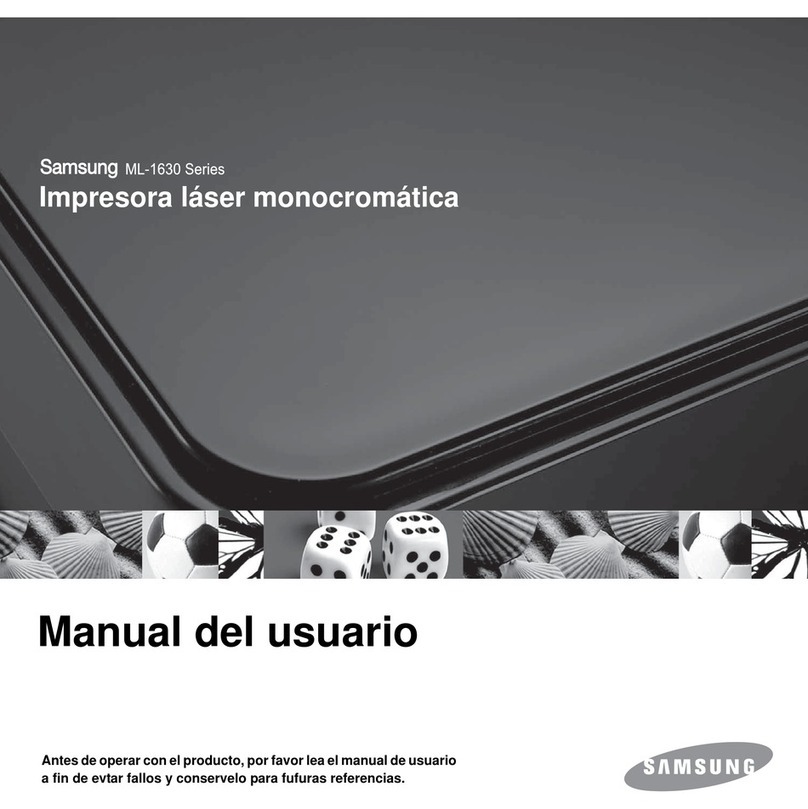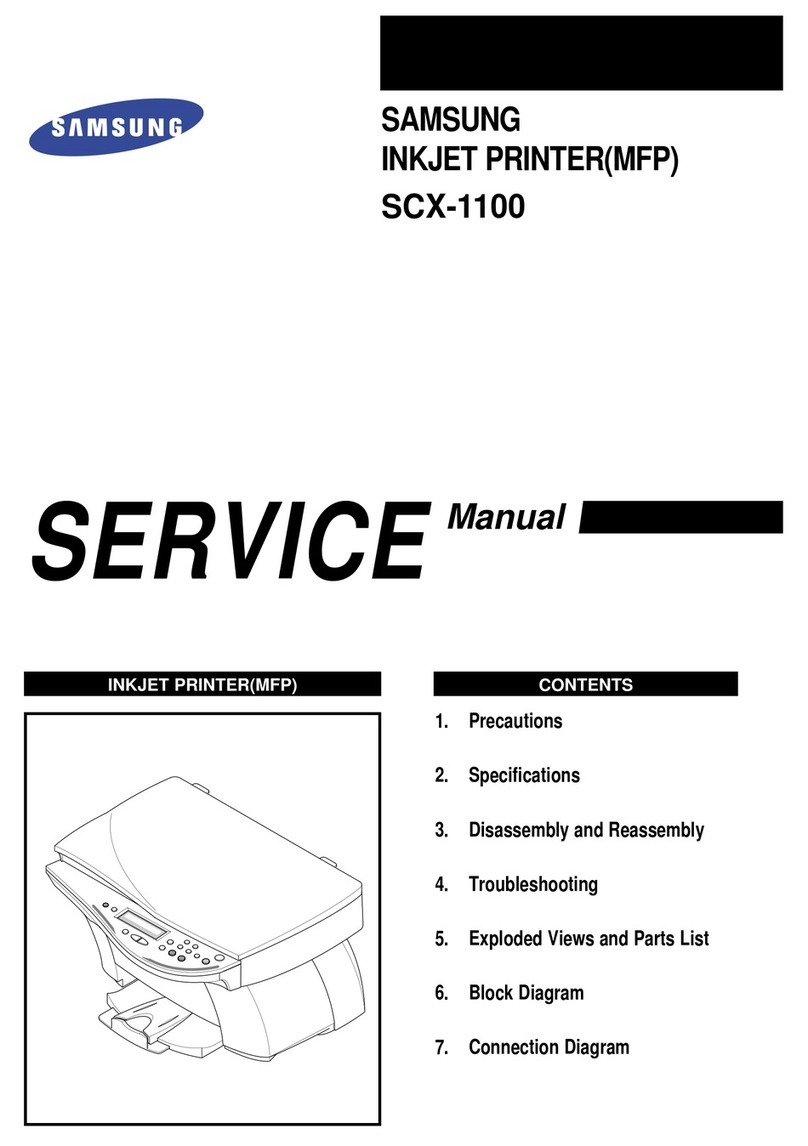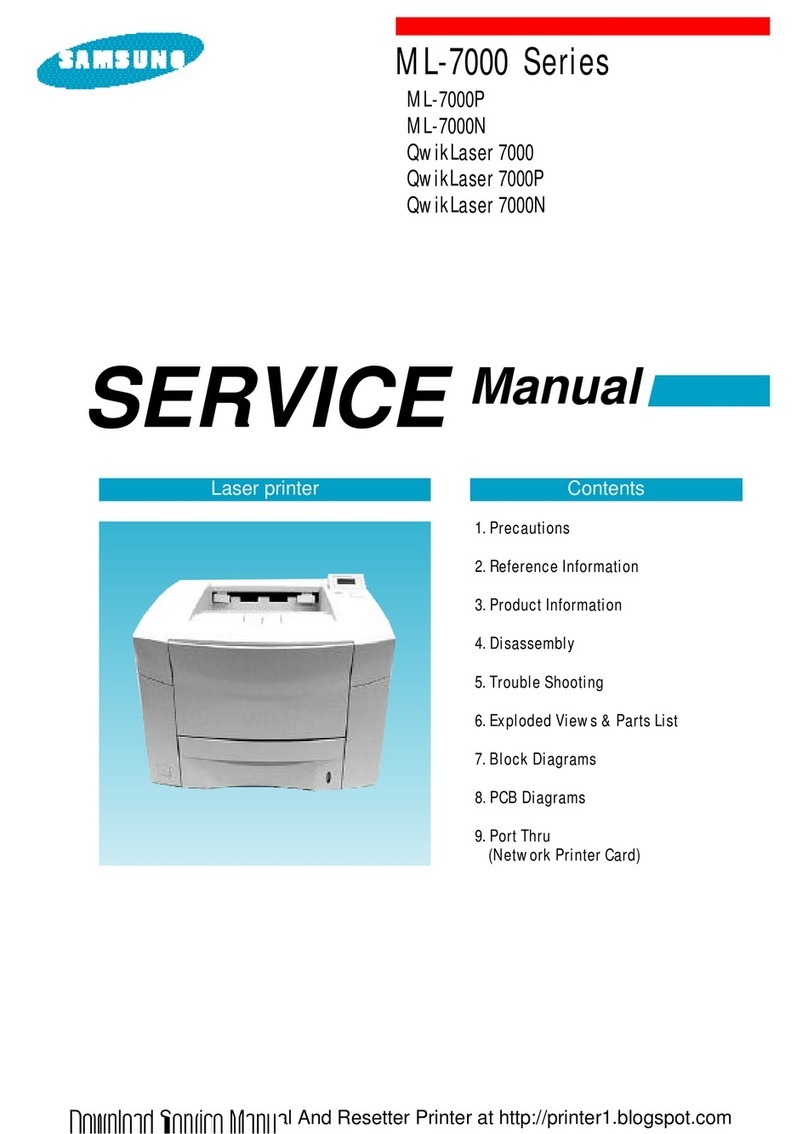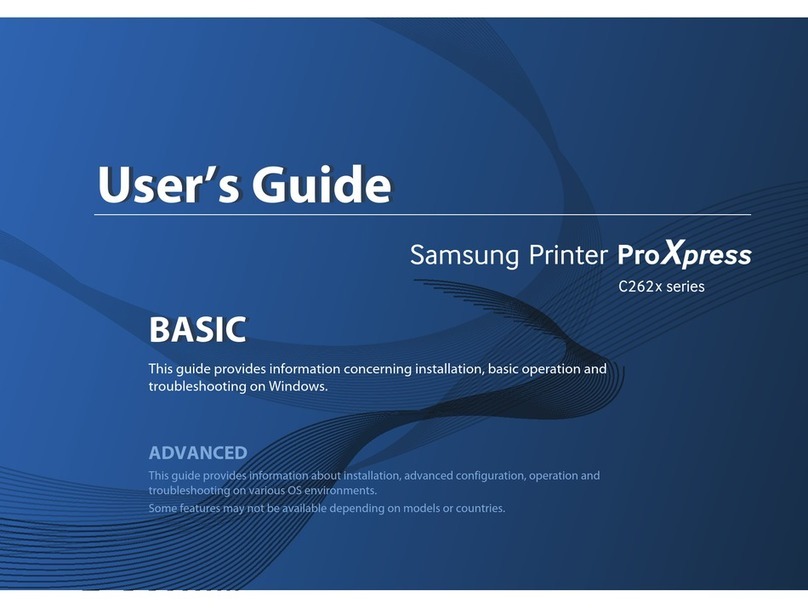S
ETUP
G
UIDE
2
CONTENTS
Step 1. Unpacking ............................................. 3
Step 2. Understanding Your Printer ................... 5
Step 3. Installing the Imaging Unit Transfer Belt
and Toner Cartridges ............................. 7
Step 4. Loading Paper ..................................... 16
Step 5. Connecting a Printer Cable .................. 19
Using a Parallel Cable .................................19
Using a USB Cable .....................................20
For Networking Printing ..............................21
Step 6. Turning the Printer On ........................ 22
Step 7. Printing a Demo Page .......................... 23
Step 8. Changing the Display Language .......... 23
Step 9. Installing the Printer Software ............ 24
Installing Printer So tware in Windows ..........24
Reinstalling Printer so tware ........................26
Removing Printer so tware ..........................26
Changing the Display Language ...................26
Step 10. Viewing the User’s Guide ................... 27
In Windows ..............................................27
In Macintosh .............................................27
In Linux ...................................................28
S
ETUP
G
UIDE
3
English
Step 1. Unpacking
1
Remove the printer and all o the accessories rom the
packing carton. Make sure that the printer has been packed
with the ollowing items:
NOTES
:
• I any items are missing or damaged, noti y your dealer
immediately.
• Components may differ from one country to another.
• The CD-ROM contains the printer driver, the User’s Guide, and
the Adobe Acrobat Reader program.
• The power cord may be di erent depending on your country.
CAUTION
: This printer weighs 35kg including developer cartridge
and cassette. Use sa e li ting and handling techniques. I you need
to move the printer it must be moved by two people. Use the
li ting handles located as shown in the diagram (see page 5). Back
injury could be caused i a single person attempts to li t the
printer.
Toner Cartridges Power Cord Trans er Belt
Imaging Unit CD-ROM Setup Guide
SyncThru CD-ROM
(CLP-500N only)
SyncThru Quick Guide
(CLP-500N only)
2 3
SISUKORD
Samm 1.
Samm 1.
Lahtipakkimine .......................................... 3
Samm 2. Printeri osad ............................................... 5
Samm 7. Demolehe printimine ................................. 23
Samm 8. Kuvari keele vahetamine .......................... 23
Samm 6. Printeri sisselülitamine .............................. 22
Samm 4. Paberi sissepanek ..................................... 5
Samm 9.
Samm 5.
Samm 3. Kujutistrumli, siirdevöö ja laserprinteri
kasseti paigaldamine ................................. 7
Printeri tarkvara installimine .................... 24
Printeri tarkvara installimine Windowsi keskkonnas 24
Printeri tarkvara kordusinstallimine ........................ 26
Printeri tarkvara kustutamine ................................. 26
Kuvari keele muutmine .......................................... 26
Windowsi keskkonnas ............................................ 27
Macintoshi keskkonnas .......................................... 27
Linuxi keskkonnas .................................................. 28
Samm 10. Kasutusjuhendi vaatamine ....................... 27
Paralleelkaabli kasutamine ................................ 19
USB kaabli kasutamine........................................... 20
Võrgu kaudu trükkimine ......................................... 21
Printeri kaabli ühendamine ....................... 5
Lahtipakkimine
Võtke printer ja selle tarvikud kartongpakendist välja.
Veenduge, et printeriga on kaasas järgnevad tarvikud:
Laserprinteri kassett Toitejuhe Siirdevöö
Kujutistrummel CD-ROM Paigaldusjuhend
SyncThru CD-ROM
(ainult CLP-500N)
SyncThru juhend
(ainult CLP-500N)
MÄRKUSED:
•Kui mõni tarvik puudub või on vigastatud, teavitage sellest kohe
seadme müüjat.
•Tarvikud võivad piirkonniti erineda.
•CD-ROM sisaldab printeri draiverit, kasutusjuhendit ja programmi
Adobe Acrobat Reader.
•Toitejuhe saab piirkonniti erineda.
HOIATUS: Printeri kaal koos tarvikutega on 35kg. Kasutage turvalisi
tõstmismeetmeid. Kui teil on tarvis teisaldada printer ühest kohast
teisse, peavad seda tegema kaks inimest. Kasutage käepidemeid,
mille asukoht on näidatud diagrammil (vt 5 lk). Kui printerit tõstab
üks inimene, esineb selja vigastamise oht.