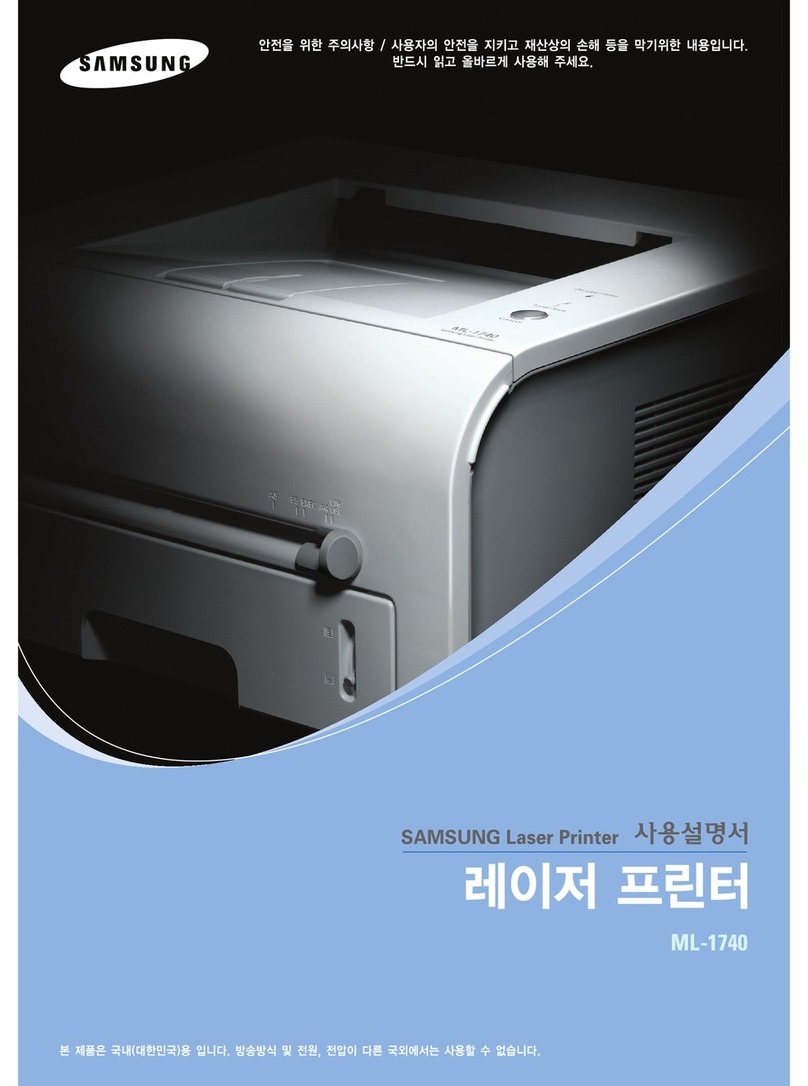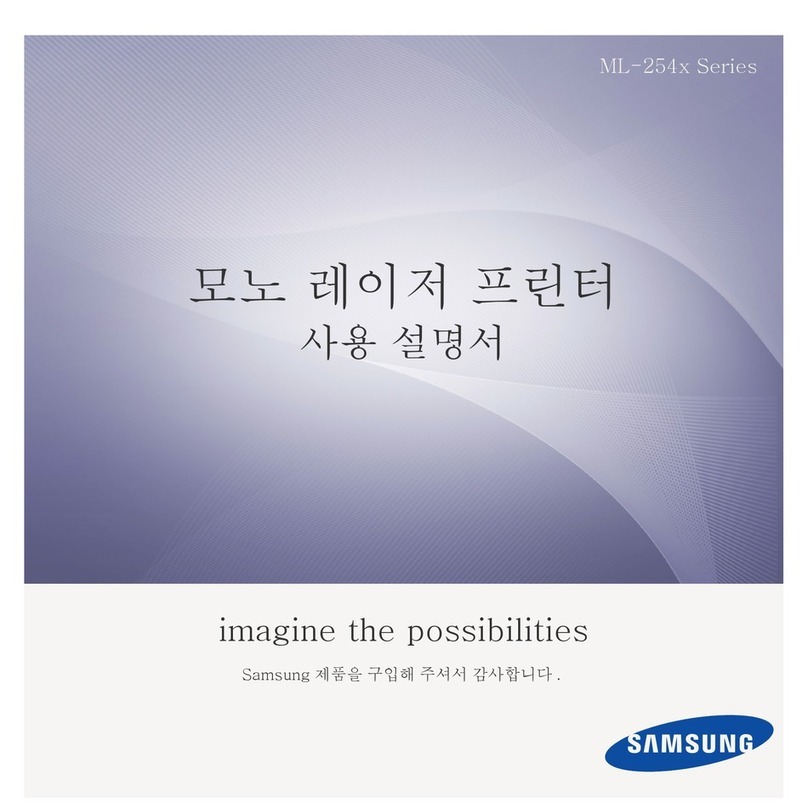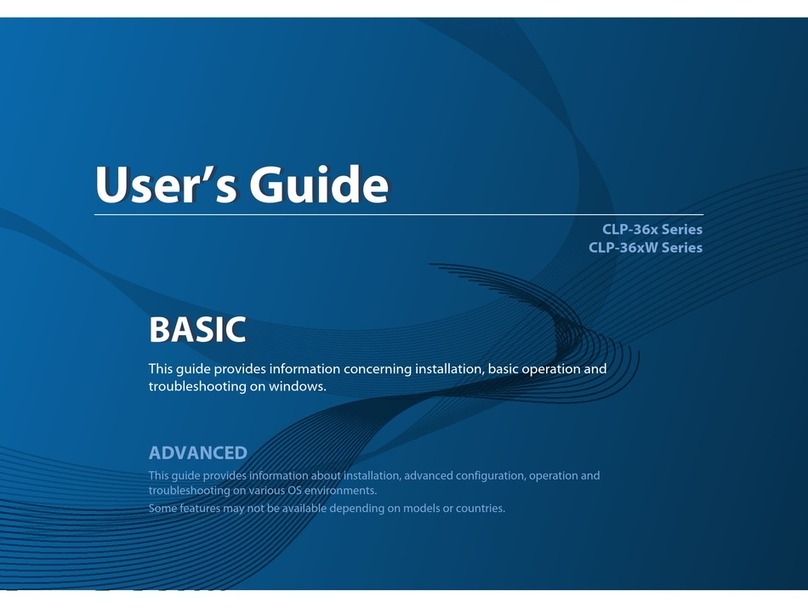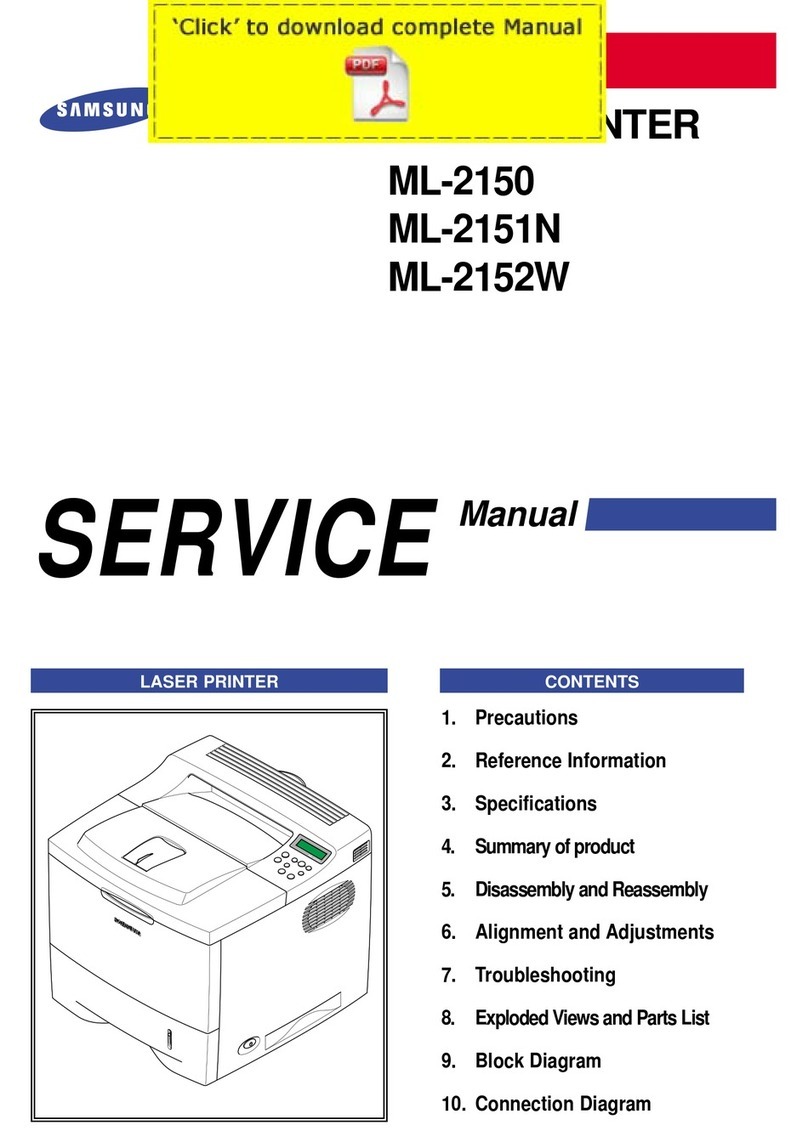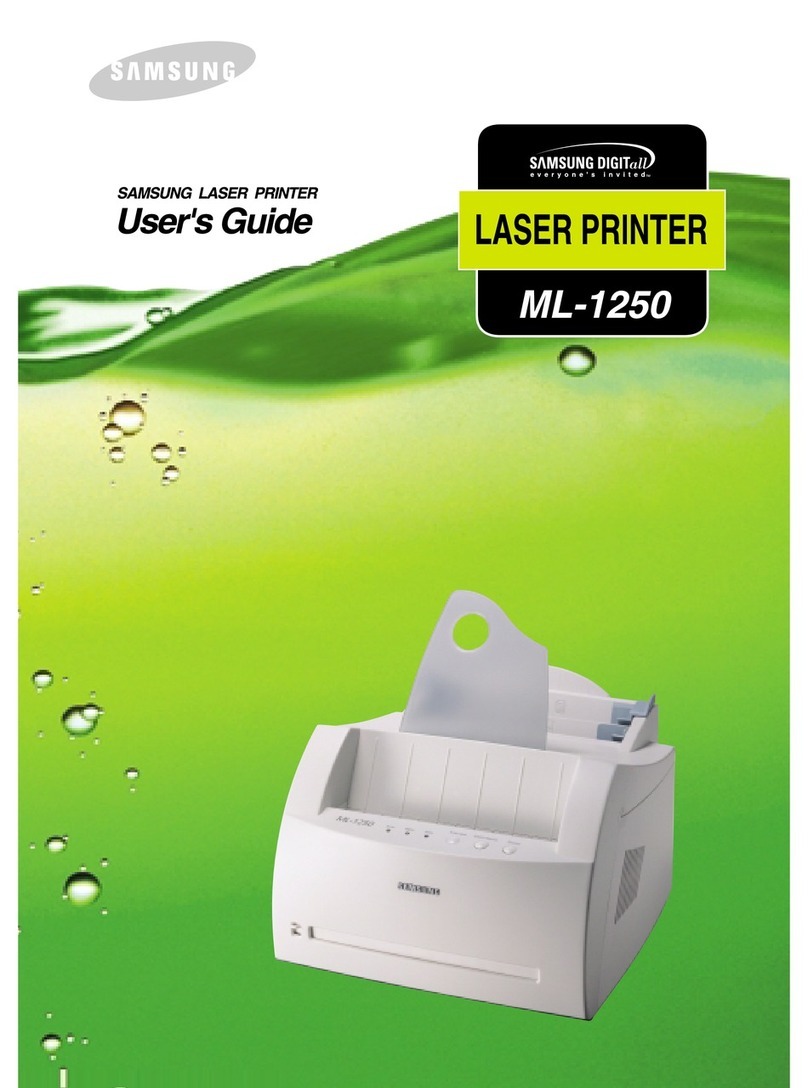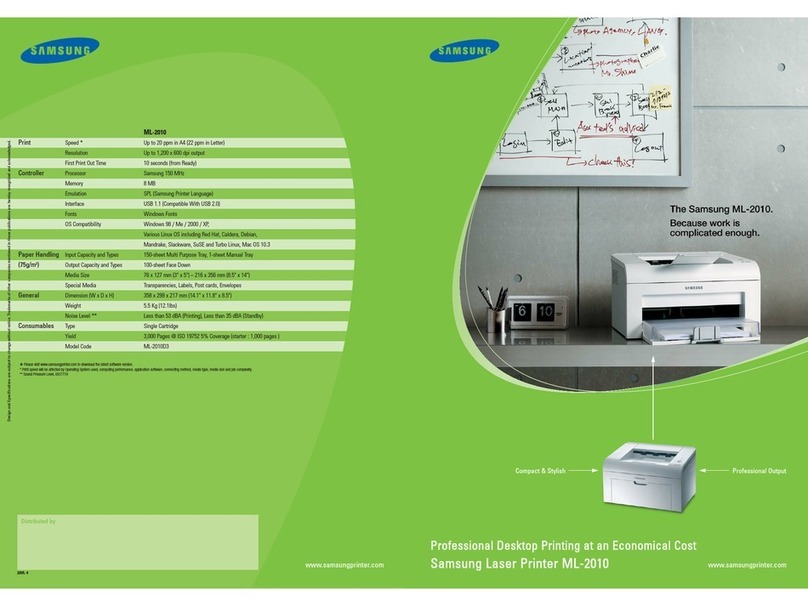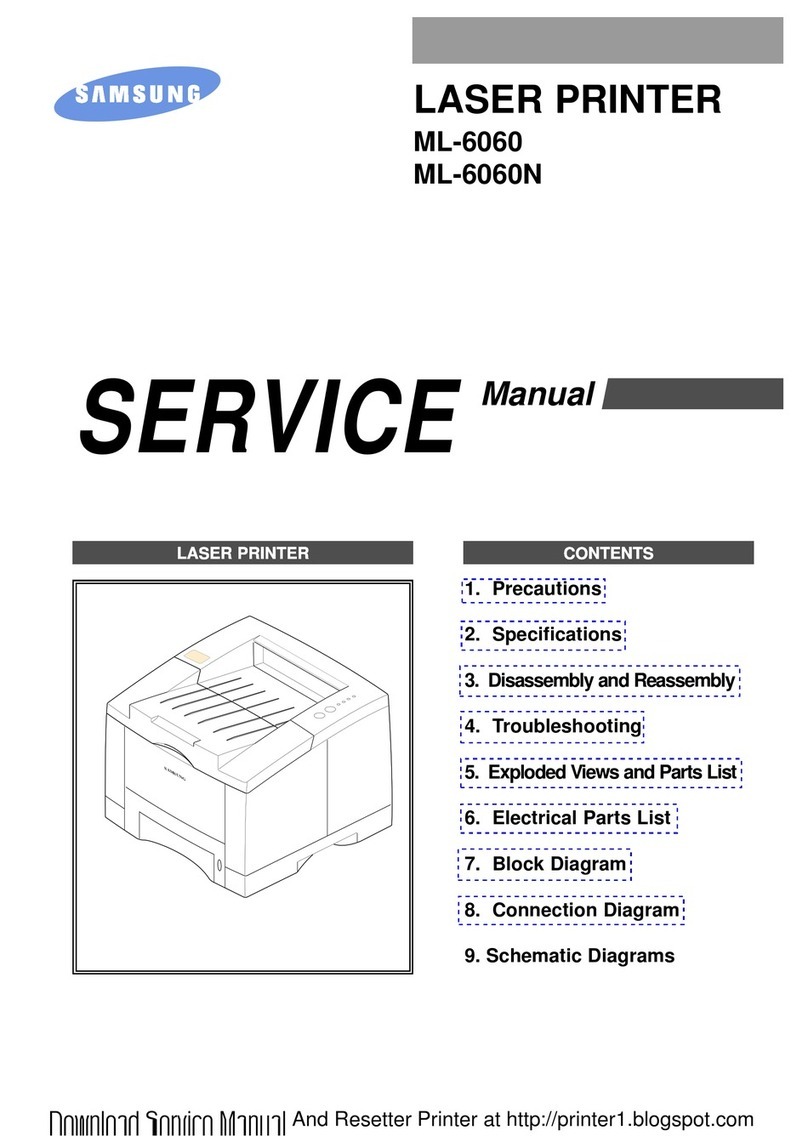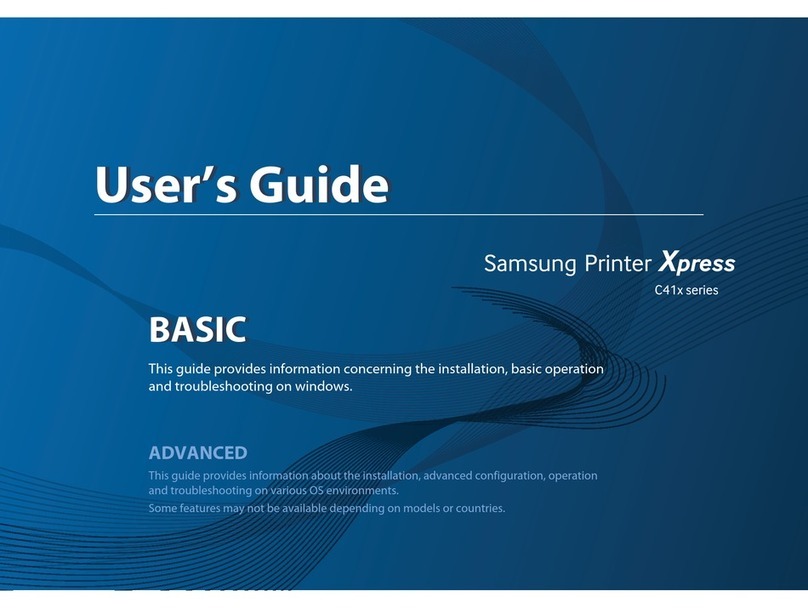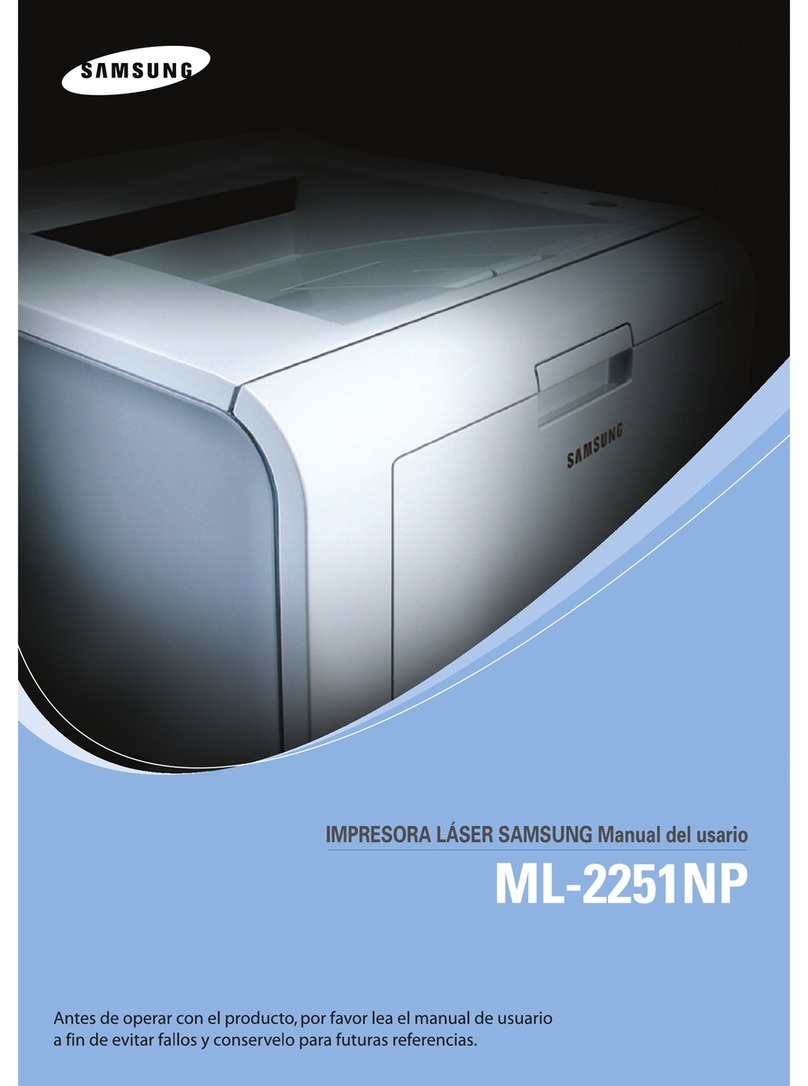• Connect with ease as you create
Samsung’s CLP-510/510N are designed to help you
increase performance with easy connectivity. Optional
dual wired/wireless network printing on CLP-510/510N
provides you with an effortless, efficient and productive
alternative. Get the compatibility you require,
ranging from Windows to
Linux and even Macintosh
(Ver. 10.3x).
• High performance with NO-NOISTM
Get the quiet performance you desire with the amazingly
low noise level of 49 dBA during colour printing.
• Get flexible to keep pace with your growing needs
With Samsung’s CLP-510/510N, a selection of essential
options help you cope with the needs of your growing
business. Starting from a
250-sheet cassette and
100 sheet multi-purpose
tray, you can expand the
initial 350 sheet total
standard paper capacity
to 850 with an optional
500 sheet tray.
A choice of high or lower yield cartridges ensures that
you will have the most suitable cartridge for all of your
printing requests. For large volume
printing, high yield cartridges offer
7,000 B&W and 5,000 colour pages,
compared to the standard options
of 3,000 B&W and 2,000 colour.
Simply choose the cartridge
that best fits your needs.
Make the right impression with COLOUR you can count on.
You expect superiority in printing, including fast output and high-quality documents, all at a competitive cost. At Samsung we set the
Our CLP-510/510N colour laser printers raise expectations even further. With superior functions, enhanced communication features, a
operation, these printers offer you more advantages at a reasonable price. The CLP-510/510N’s colour makes the best impression on
Rated “Outstanding” in the 2003 PC World USA reader survey on printer reliability, Samsung Printer’s undeniable dependability is sim
The Right Colour for
Every Circumstance
• Colour means impact!
Colour means impact and Samsung's CLP-510/510N
ensure you are able to achieve this with
vibrant colours, vivid images, and sharp text
up to 1,200 x 1,200 dpi resolution, even on
special media, such as envelopes, labels,
and cardstock. The CLP-510/510N not only meet you
colour needs, but exceed them!
• Standard duplex printing
Save paper effortlessly with duplex printing. Everyday
documents can be output on both sides of the page
with the CLP-510/510N's standard duplex printing solu-
tion. With this cost-saving
function, you can communicate
efficiently and reduce paper
consumption.
• Create dazzling colour documents at a comparable
cost to B&W
Pay less for more! You can have a colour
laser printer at a price lower than some B&W
laser printers, without sacrificing printing
speed or quality. Samsung’s CLP-510/510N
print up to 24 ppm in B&W and 6 ppm in colour, yet cost
less than most competitors. So go ahead, print in colour!
The Right Performance for
Every Job
• Speed, quality and capacity
Samsung’s industry leading SPGPm processor and
standard 64 MB of RAM (expandable to 192 MB) allow
you to print complex multi-page documents or images at
a fast 24 ppm B&W or 6 ppm in colour. Bottlenecks will
be a thing of the
past with the swift
transfer rates of
the ultra-fast USB
2.0 interface.
EXIT
FUSER
ITB
OPC
drum
LSU
CST
Blue
Magenta
Yellow
Black
USB 2.0
WLAN
* NO NOISTM
Samsung's unique
NO-NOISTM
(Non-Orbiting Noiseless Optical
Imaging System) system transfers
toner onto the OPC drum from fixed
cartridges for a quiet revolution that
simplifies the printing process,
resulting in a lower noise level and
less vibration.
+ 500
250 100