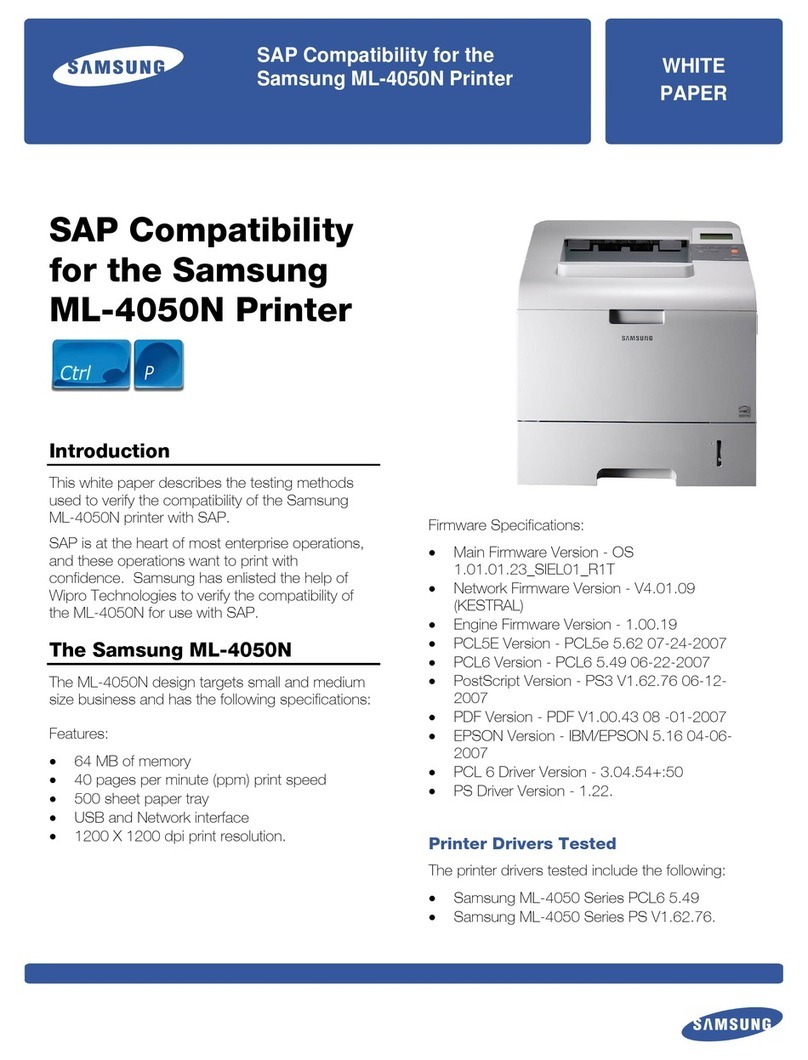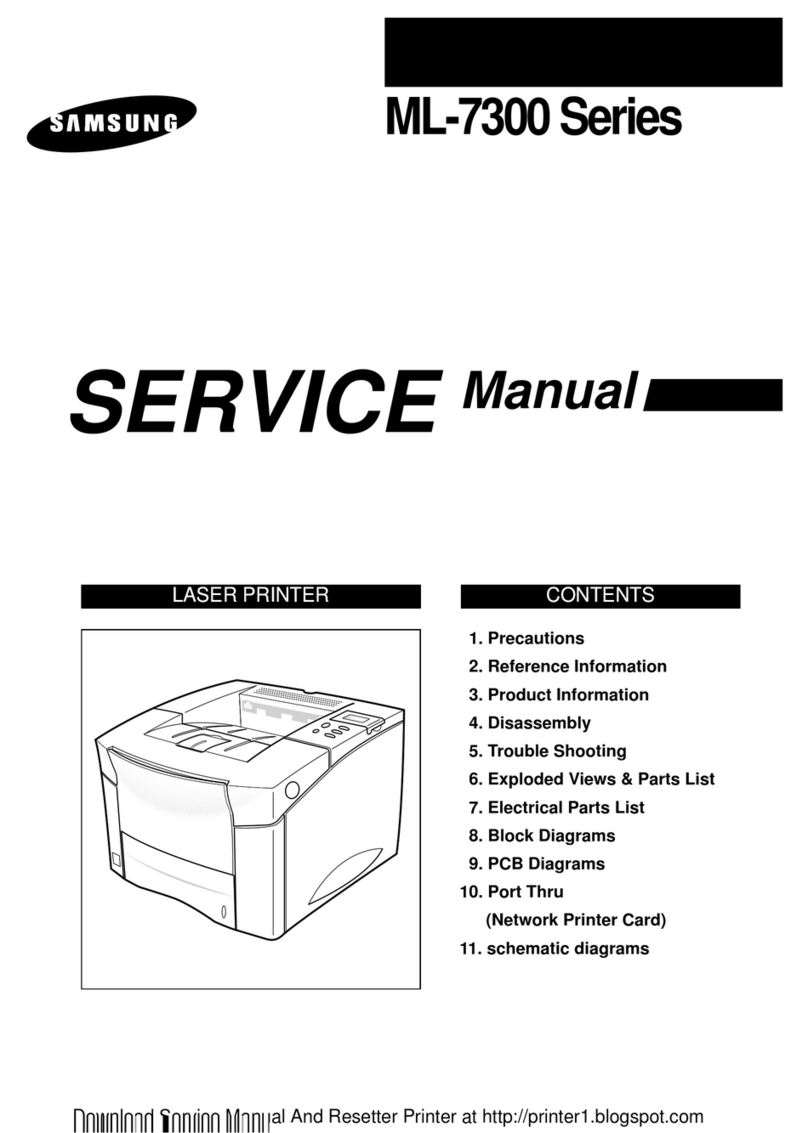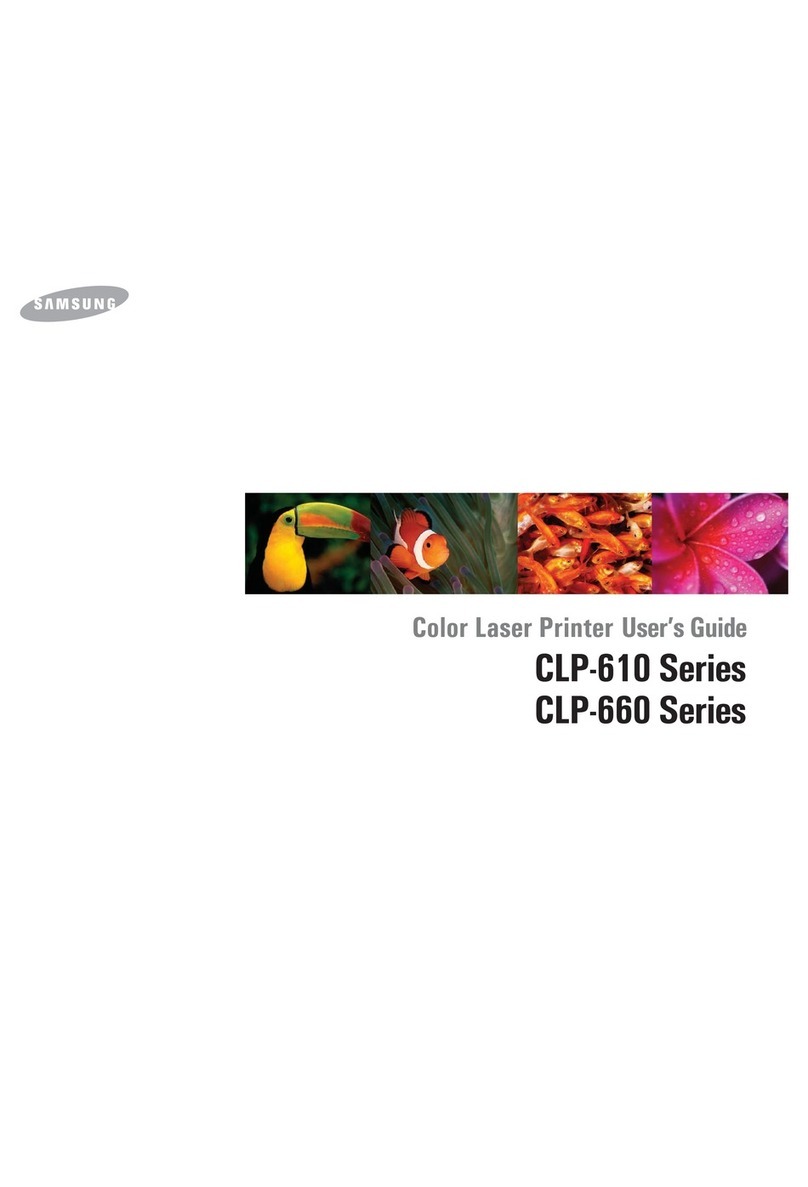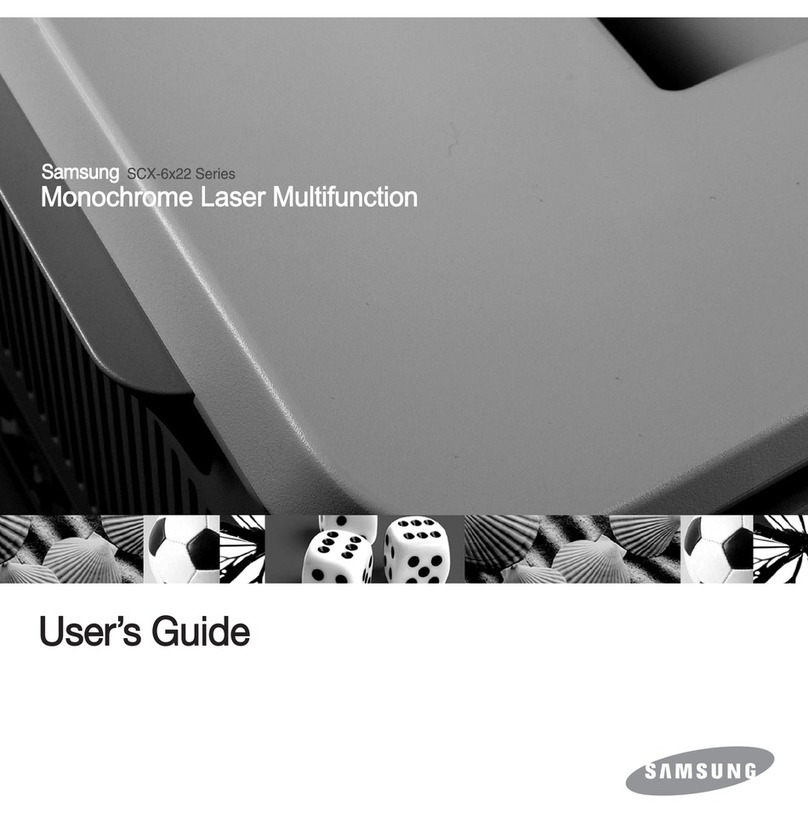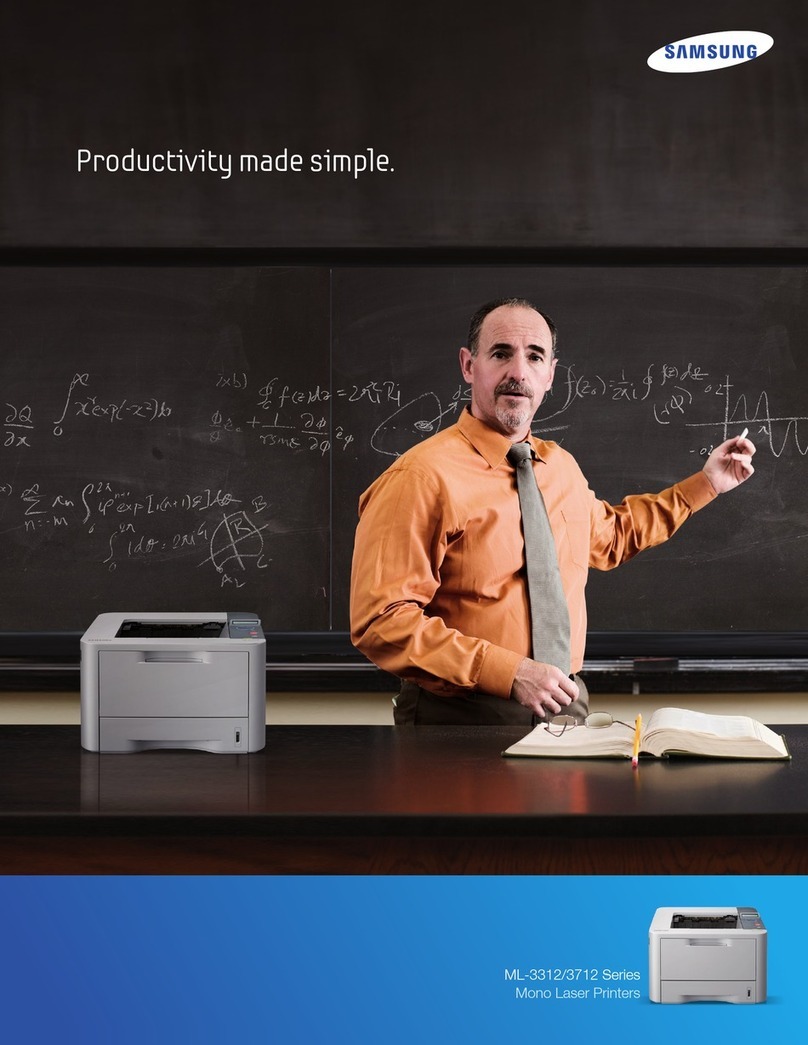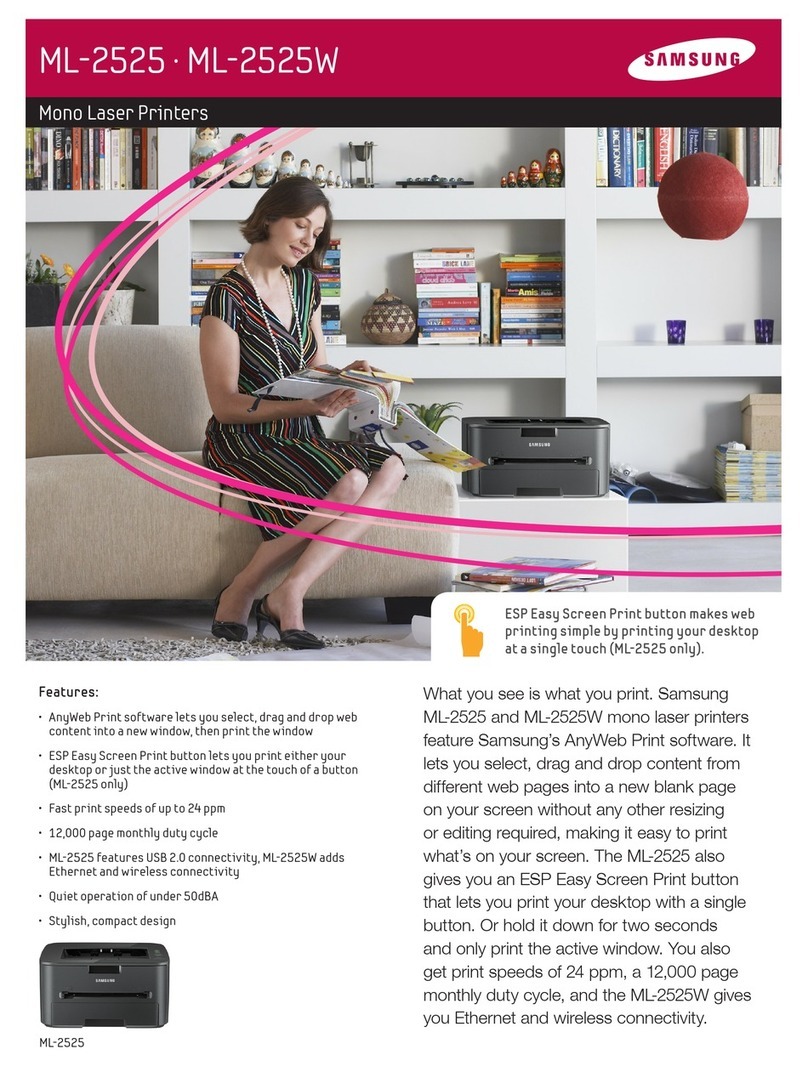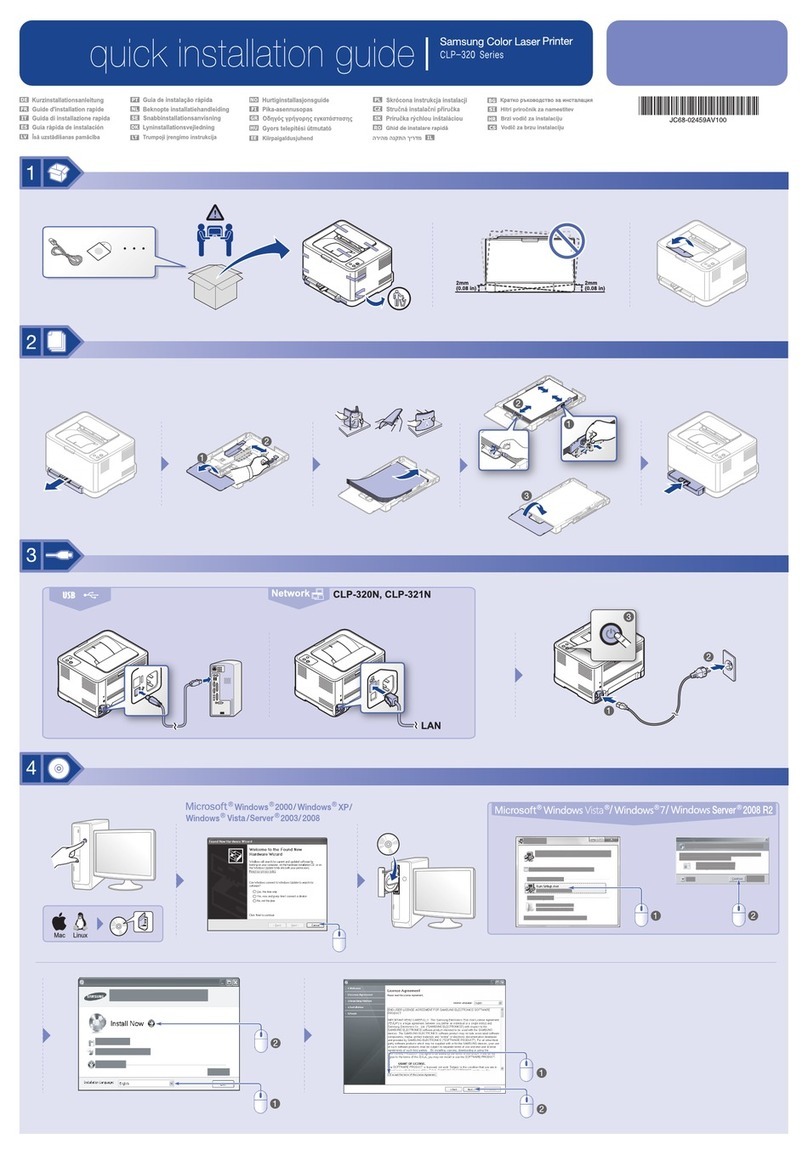Eco-friendly features save money
Just one push of the ECO button and you can save toner, paper and en-
ergy straightaway. There’s no time wasting manually changing settings
or altering your documents. Just one touch is all you need to configure
your printer to deliver the most economical results.
With the Easy Eco Driver, you’ll be able to accurately preview
your document before printing and adjust the settings to meet
your needs. Print 2 or 4 originals on 1 page with the N-Up func-
tion, or reduce the toner application by 20%.
“Based on BLI’s Custom Test Report of Comparative TCO, when using
Samsung’s Easy Eco Driver’s remove images feature, the TCO of the printer
can be reduced from that of the TCO in default mode by over 20%.”
20% Save TCO with Easy Eco Driver!!
2 3
Configuration
Document Feed Cover
Document Feeder
Output Tray
Document Feeder
Output Support
Document Feeder
Guide Cover
Control Panel
Output Tray
Output Support
Status LED
Power Button
Fax Button
Copy Button
Scan Button
Eco Button
Print Screen Button
ID Copy Button
Stop/Clear Button
Menu Button
Toner Cartridge
Scan Unit
Tray
Tray Handle
Power Receptacle
USB Port
Extension Telephone
Socket (EXT.)
Telephone Socket (LINE)
Save time with easy-to-use controls
We design our multifunction printers not only to save money – but
time. The SCX-4655F is easy-to-use, with controls that are intuitive
and straightforward.
Adjustable panel for ease of use
For ultimate user convenience, its
tiltable control
panel can be ad-
justed to any position, so you can
operate and control your multi-
function printer in comfort.
Keep track of every job
Discover simplified print management. The Easy Printer Manager
application lets you monitor every aspect of your printer’s perfor-
mance and status. It means you’ll never unexpectedly run out of
toner again because ordering new cartridges is done quickly and
easily through this time-saving software
Share digital documents quickly
Easy Document Creator enables you to compile
digital documents in multiple formats and
makes it easy to share them with others -
even through social networks.
Easier on the environment
Today, more and more businesses are striving to be a green as
possible. That’s why the SCX-4655F delivers a range of eco-friendly
features designed to save energy – and therefore money.
Faster sleep mode
The Power/Wakeup button allows you to save
even more energy. Just one click sends the de-
vice
in to power save mode.
See what you’re saving
The result simulator shows the results of reduced emission of
carbon dioxide, used electricity, and the amount of saved paper
in accordance with the settings you selected.
Save money with every page
The SCX-4655F saves you money every time you use it. High yields
and toner saving features make it perhaps one of the best business
investments you’ll ever make.
Higher yield means bigger savings
You can enjoy low cost per page when you print with the affordable
high yield all-in-one cartridge. You will find it prints, on average,
for over seven months before it needs replacing. Plus, it offers a
20% higher yield than its nearest competitor. That works out at
400 additional pages.
Use less toner, reduce costs further
Furthermore, selecting Toner Save Mode allows you to use even
less toner on each page. This extends your toner cartridge life by
up to 30%, again reducing your cost-per-page significantly.