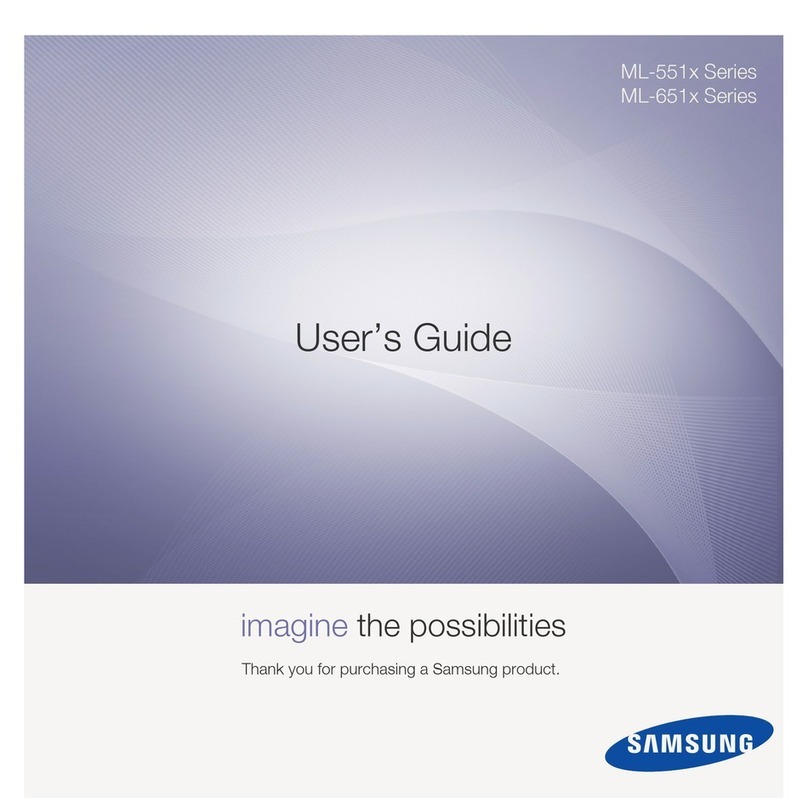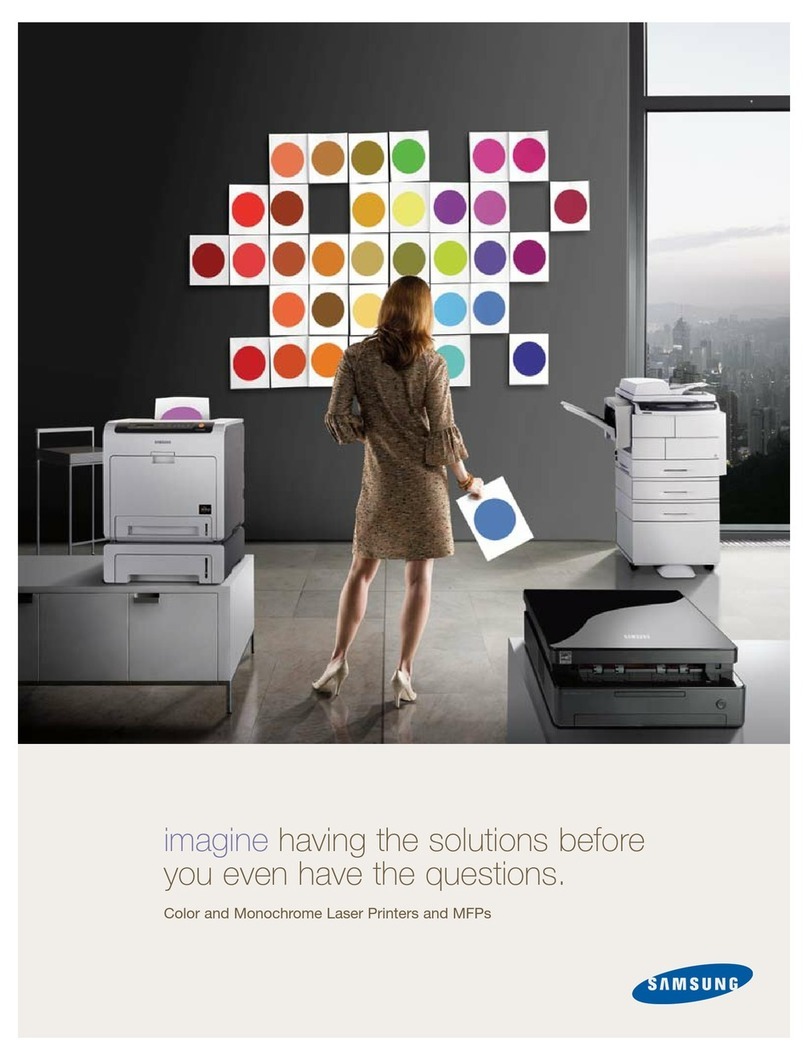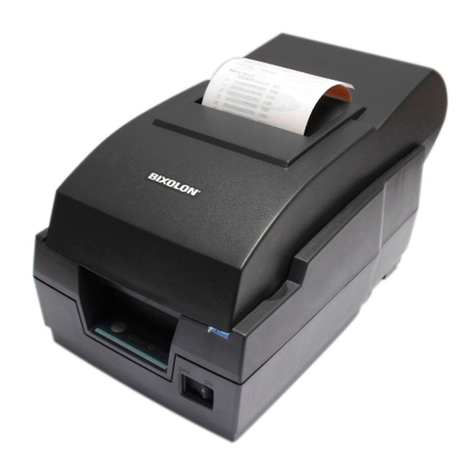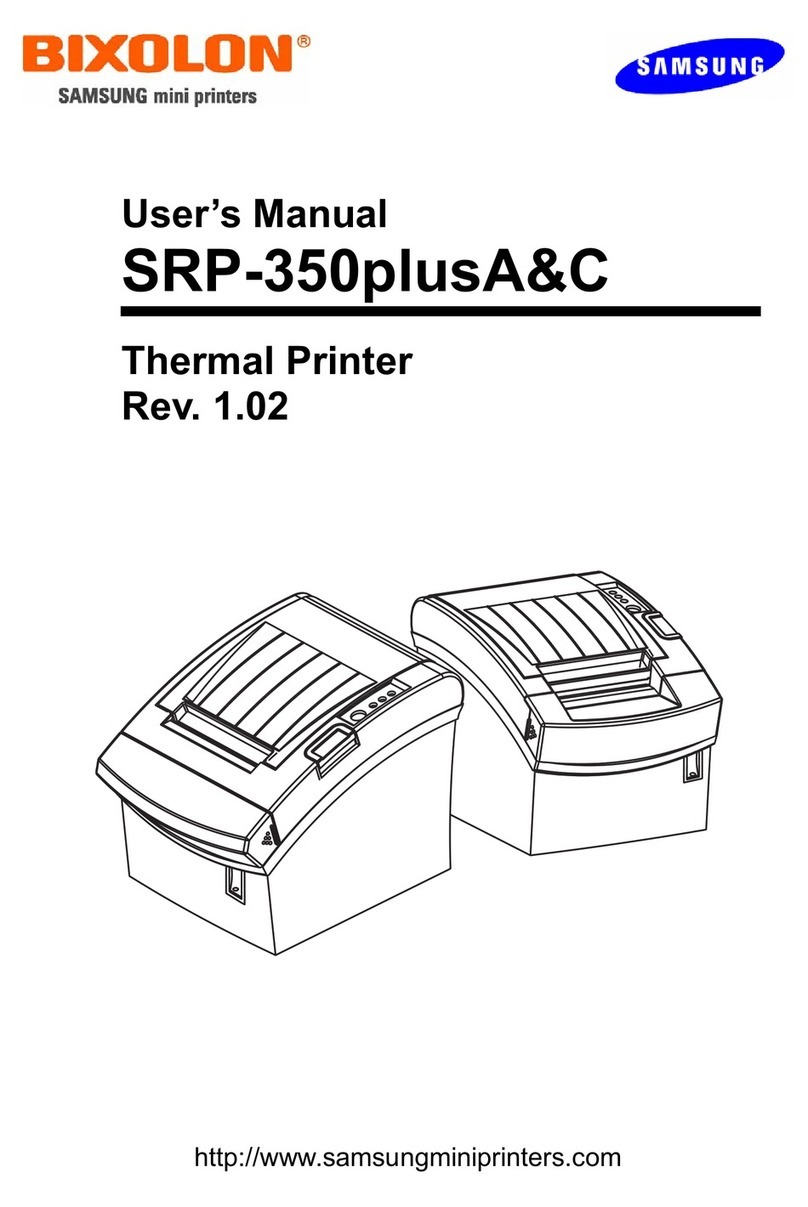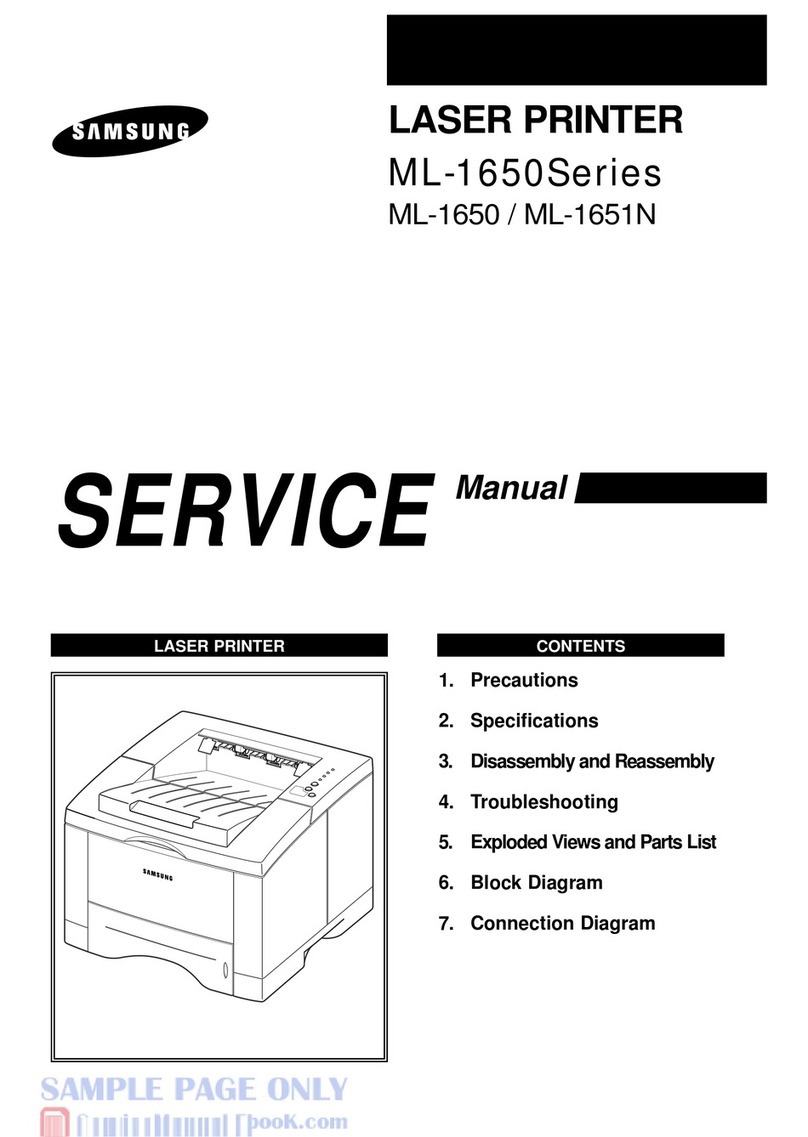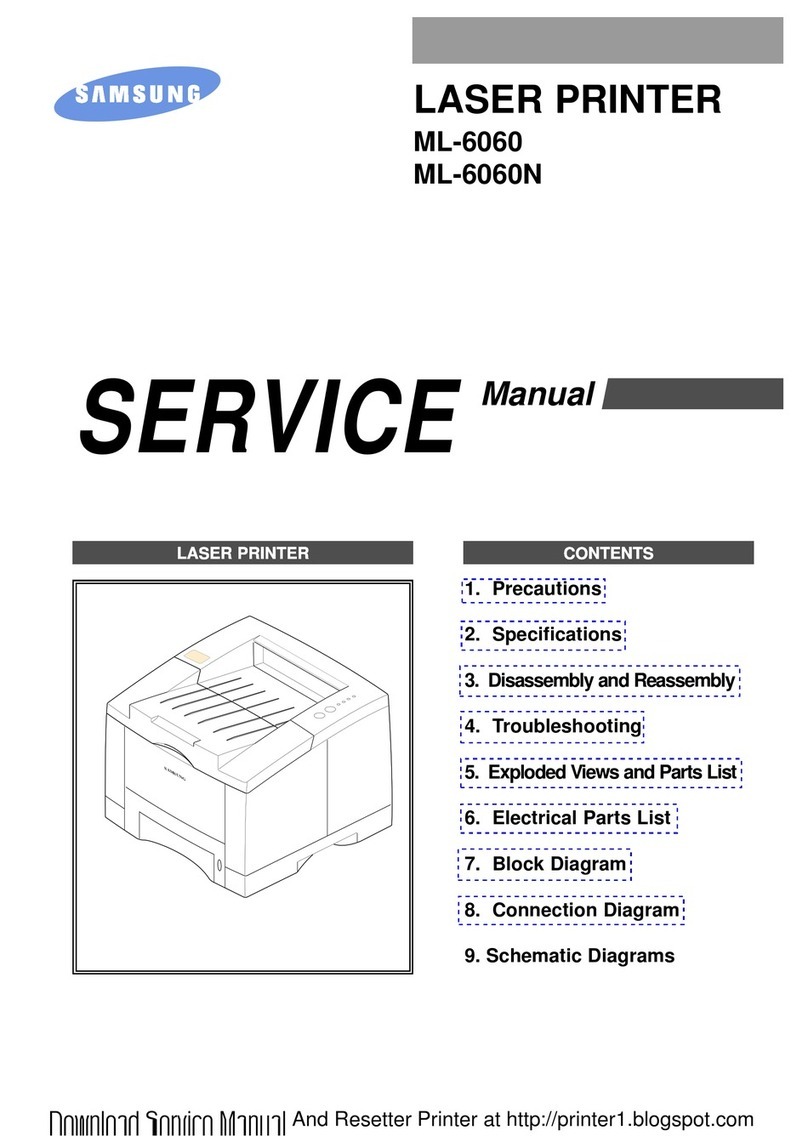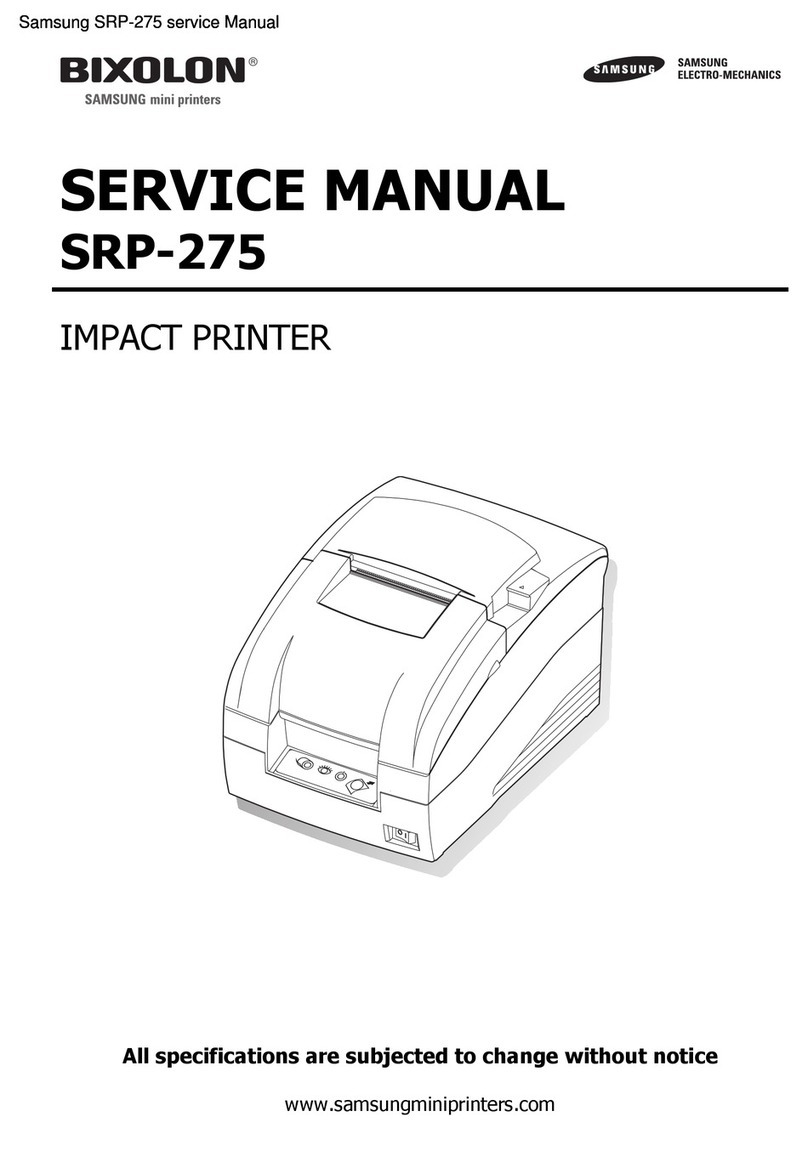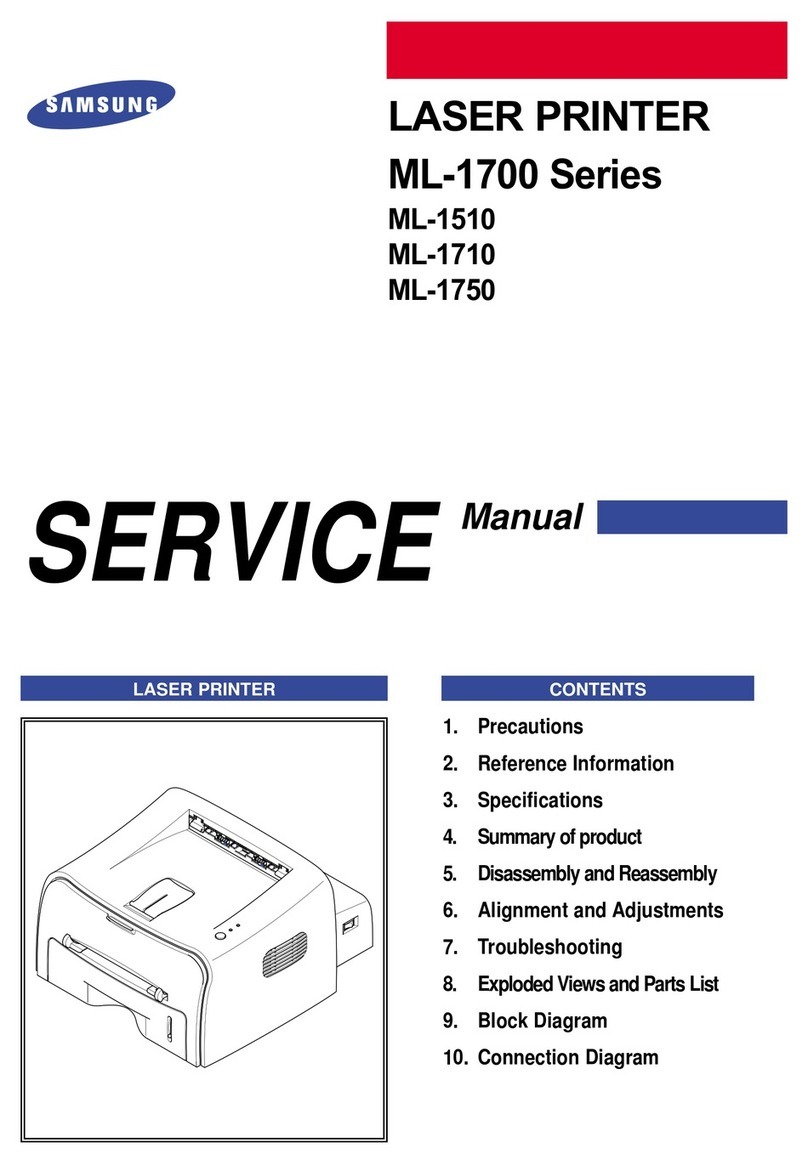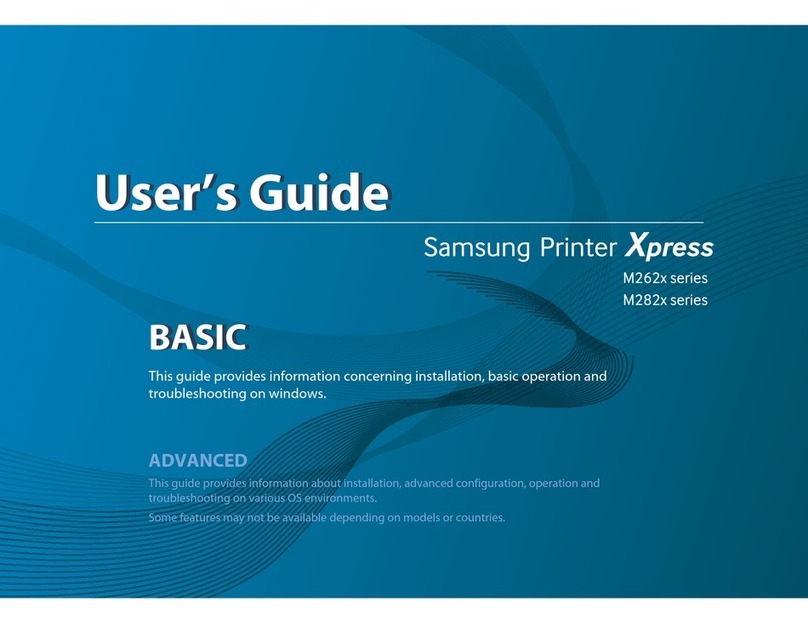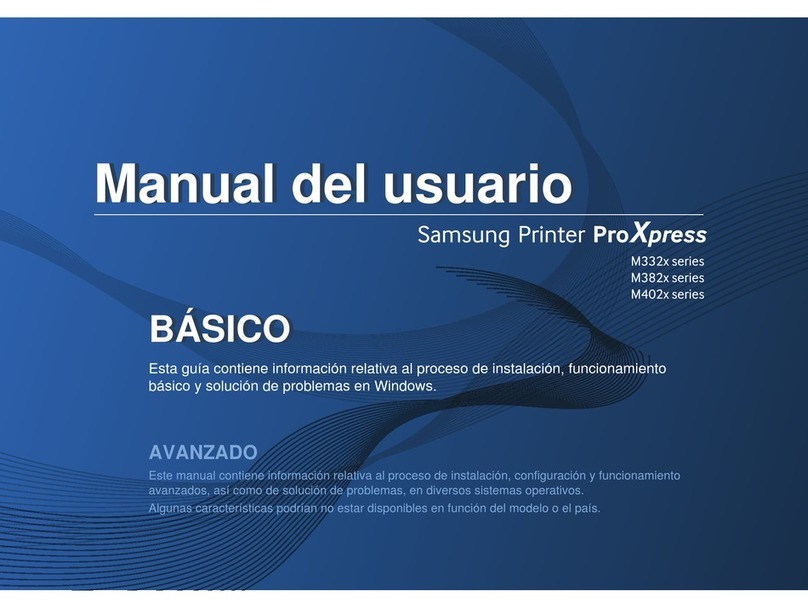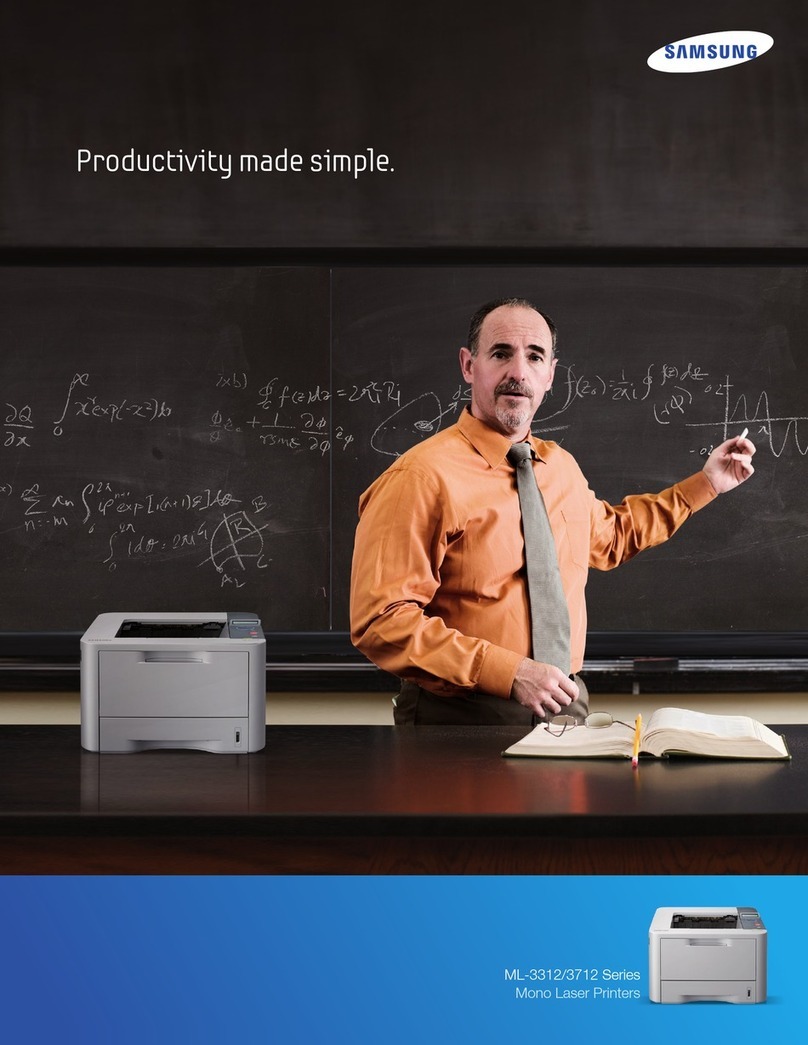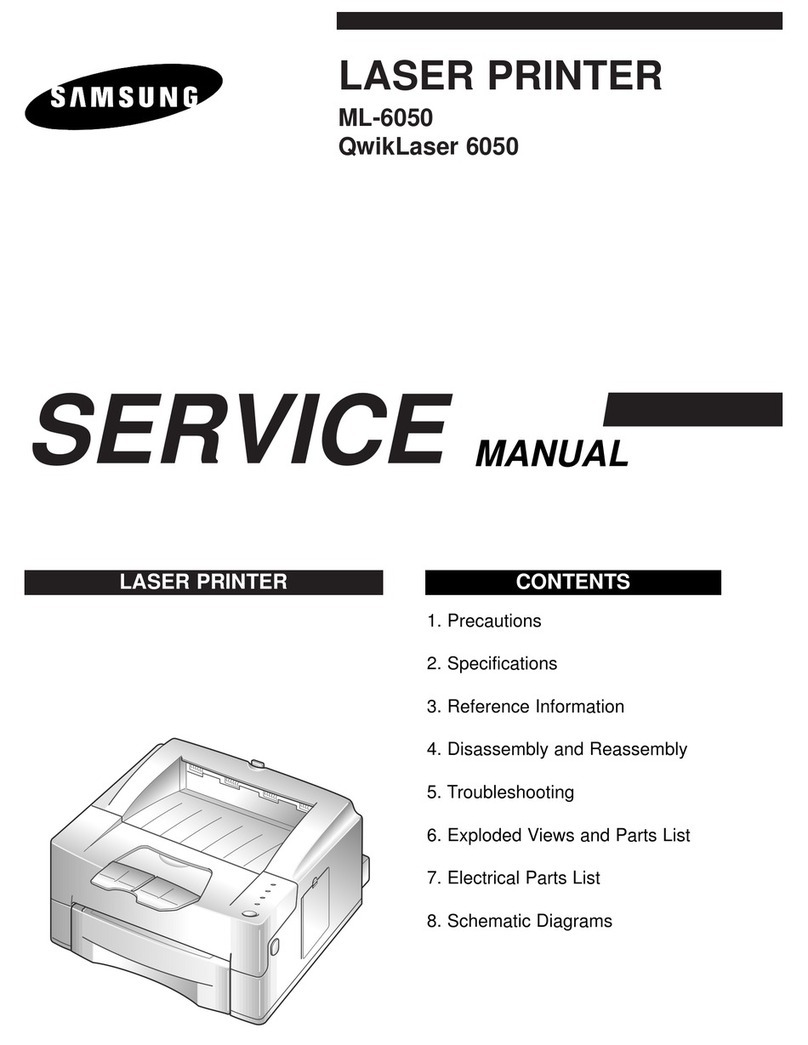Model CLX-6260ND/SEE
General Functions Standard Print / Copy / Scan
Functions Optional One-touch Eco Mode /
Direct USB / Mobile Print
Processor Dual CPU (Main: 533 MHz /
Sub: 150 MHz)
Operational Panel 4-Line LCD
Memory Standard 512 MB Memory
Memory Maximum 1 GB Memory
Hard Disk Drive 4 GB Internal Flash Drive
Interface Standard High-Speed USB 2.0 / USB Host /
Ethernet 10 / 100 / 1000 Base-TX
Interface Optional IEEE 1284 B Parallel Connector
Power Consumption 450 W (Average) / 16 W (Standby) /
1 W (Sleep Mode) / 1.55 kWh (TEC)
Noise Level Less than 52 dBA (Printing) / Less than
54 dBA (Copying) / Less than 32 dBA
(Standby)
Dimension (WxDxH) 420 x 452.5 x 476.8 mm
(16.54” x 17.81” x 18.77”) dimension
Weight 24.8 kg (54.68 lbs)
Max. Monthly Duty Cycle 60,000 Pages
Print Speed (Mono) Up to 24 ppm in A4 (25 ppm in Letter)
Speed (Color) Up to 24 ppm in A4 (25 ppm in Letter)
First Print Out Time (Mono) Less than 17 sec (From Ready Mode)
First Print Out Time (Color) Less than 17 sec (From Ready Mode)
Resolution Up to 9,600 x 600 dpi Eective
Output (600 x 600 x 4 bit)
Emulation PCL5Ce / PCL6C / PS3 / PDF V1.7 /
SPL-C (Samsung Printer Language Color)
Duplex Print Built-in
Operating System Windows 8 / 7 / Vista / XP / 2008 R2
/ 2008 / 2003, Mac OS X 10.4–10.8,
Various Linux / Unix
Direct Print Support PDF V1.7
Print Features Automatic Double Sided Print /
Direct Print / Secure Print
Copy Speed (Mono) Up to 24 cpm in A4 (25 cpm in Letter)
Speed (Color) Up to 24 cpm in A4 (25 cpm in Letter)
First Copy Out Time (Mono) Less than 17 sec
First Copy Out Time (Color) Less than 17 sec
Resolution Optical: Up to 600 x 600 dpi / Enhanced:
Up to 1,200 x 1,200 dpi Eective Output
Reduce / Enlarge Range 25%–400% (ADF / Platen)
Multi Copy 1–999 Pages
Duplex Copy Manual
Copy Features ID Copy / N-UP Copy / Book Copy /
Watermark Copy / Collated Copy
Scan Speed (Mono) Lineart / Hartone: Approx. 20 ipm (@ 300
dpi) / Gray: Approx. 10 ipm (@ 300 dpi)
Speed (Color) Approx. 10 ipm (@ 300 dpi)
Compatibility TWAIN Standard, WIA Standard
Method Color CIS
Resolution (Optical) Up to 1,200 x 1,200 dpi
Resolution (Enhanced) Up to 4,800 x 4,800 dpi
Scan Destinations USB / Email / SMB / FTP / PC / WSD
Paper Handling Input Capacity Cassette 250-Sheet Standard Cassette
Input Capacity
Multipurpose tray
50-Sheet Multi Purpose Tray
Input Capacity Other Options 520-Sheet Second Cassette Feeder
Input Capacity Maximum 820 Sheets
Media Type Cassette Plain Paper / Thin Paper / Thick Paper /
Cardstock / Thicker Paper / Hole Punched
/ Transparency / Pre-Printed / Letter
Head / Recycled / Archive / Bond / Label
/ Envelope / Cotton / Colored / Glossy
Media Type Multipurpose tray Plain Paper / Thin Paper / Thick Paper /
Cardstock / Thicker Paper / Hole Punched
/ Transparency / Pre-Printed / Letter
Head / Recycled / Archive / Bond / Label
/ Envelope / Cotton / Colored / Glossy
Media Type Other Options Plain Paper / Thin Paper / Cardstock
/ Hole Punched / Pre-Printed / Letter
Head / Recycled / Archive / Bond /
Label / Cotton / Colored / Glossy
Media Size Cassette A4 / Letter / Legal / Ocio / Folio / JIS B5
/ ISO B5 / Executive / A5 / Statement
/ A6 / Index Card Stock / Postcard /
Envelope Monarch / Envelope No-10 /
Envelope DL / Envelope C5 / Envelope C6
/ Envelope No 9 / Custom [76 x 127 mm
(3” x 5”)–216 x 356 mm (8.5” x 14”)]
Media Size Multipurpose tray A4 / Letter / Legal / Ocio / Folio / JIS B5
/ ISO B5 / Executive / A5 / Statement
/ A6 / Index Card Stock / Postcard /
Envelope Monarch / Envelope No-10 /
Envelope DL / Envelope C5 / Envelope C6
/ Envelope No 9 / Custom [76 x 127 mm
(3.0” x 5.0”)–216 x 356 mm (8.5” x 14”)]
Media Size Other Options A4 / Letter / Legal / Ocio / Folio / JIS B5
/ ISO B5 / Executive / A5 / Statement /
Custom [98 x 210 mm (3.86” x 8.3”)–216
x 356mm (8.5” x 14”)]
Media Weights Cassette Supported Weight: 60–220 g/m2
(16–59 lbs) Thin Paper: 60–70 g/m2/
Plain Paper: 70–90 g/m2/ Thick Paper:
91–105 g/m2/ Bond Paper: 105–120 g/
m2/ Cardstock: 121–163 g/m2/ Thicker
Paper: 164–220 g/m2
Media Weights
Multipurpose tray
Supported Weight: 60–220 g/m2
(16–59 lbs) Thin Paper: 60–70 g/m2/
Plain Paper: 70–90 g/m2/ Thick Paper:
91–105 g/m2/ Bond Paper: 105–120 g/
m2/ Cardstock: 121–163 g/m2/ Thicker
Paper: 164–220 g/m2
Media Weights Other Options Supported Weight: 60–163 g/m2
(16–43 lbs) Thin Paper: 60–70 g/m2/
Plain Paper: 70–90 g/m2/ Thick Paper:
90–105 g/m2/ Bond Paper: 105–120 g/
m2/ Cardstock: 121–163 g/m2
Output Capacity 150-Sheet Face Down
ADF Type ADF
ADF Document Capacity 50 Sheets
ADF Document Size 142 x 148 mm (5.6” x 5.8”)–
216 x 356 mm (8.5” x 14”)
Consumables Toner Black Standard Toner Cartridge Yield: 2,000
Standard Pages (Ships with 2,000 Pages
Starter Toner Cartridge) / High Toner
Cartridge Yield: 6,000 Standard Pages
*Declared Yield Value in accordance
with ISO / IEC 19798
Color (C/M/Y Standard Toner Cartridge Yield: 1,500
Standard Pages (Ships with 1,500 Pages
Starter Toner Cartridge) / High Toner
Cartridge Yield: 3,500 Standard Pages
*Declared Yield Value in accordance
with ISO / IEC 19798
Option 520-Sheet Cassette / IEEE 1284 B
Parallel Connector / 1 GB Memory
Solution Device Management Yes
Output Management Yes
Mobility Yes