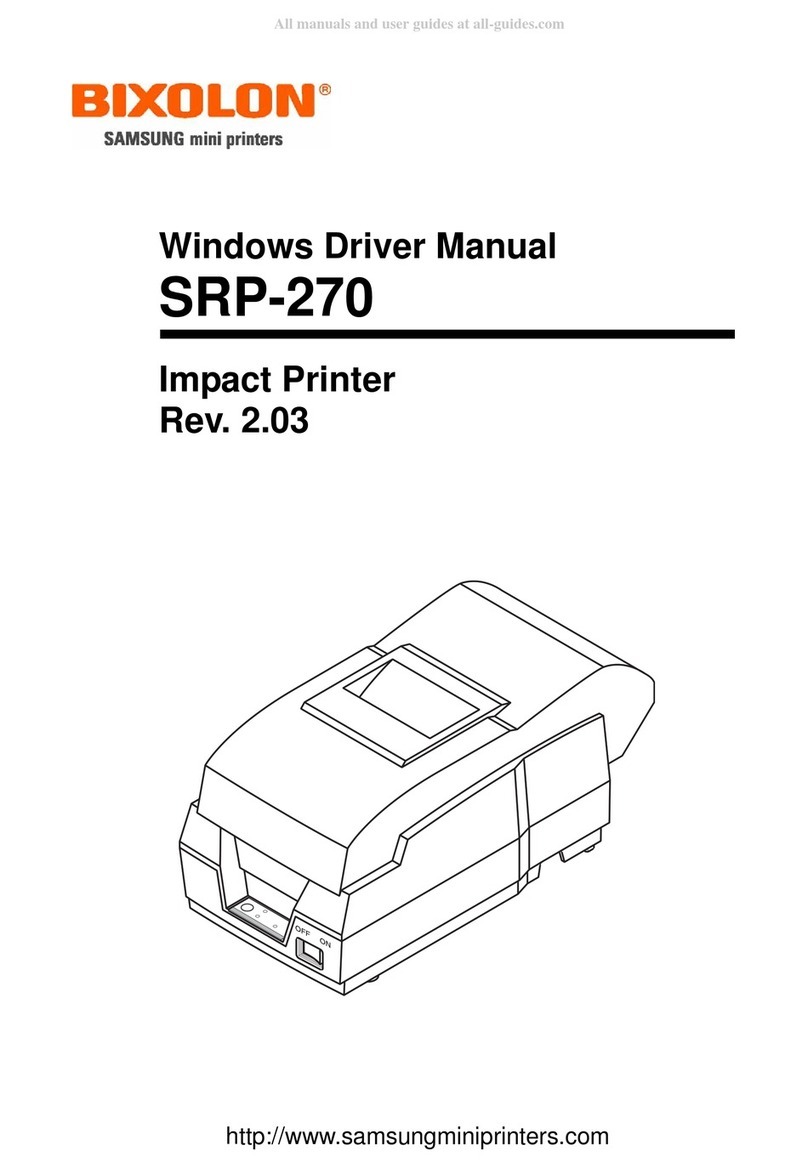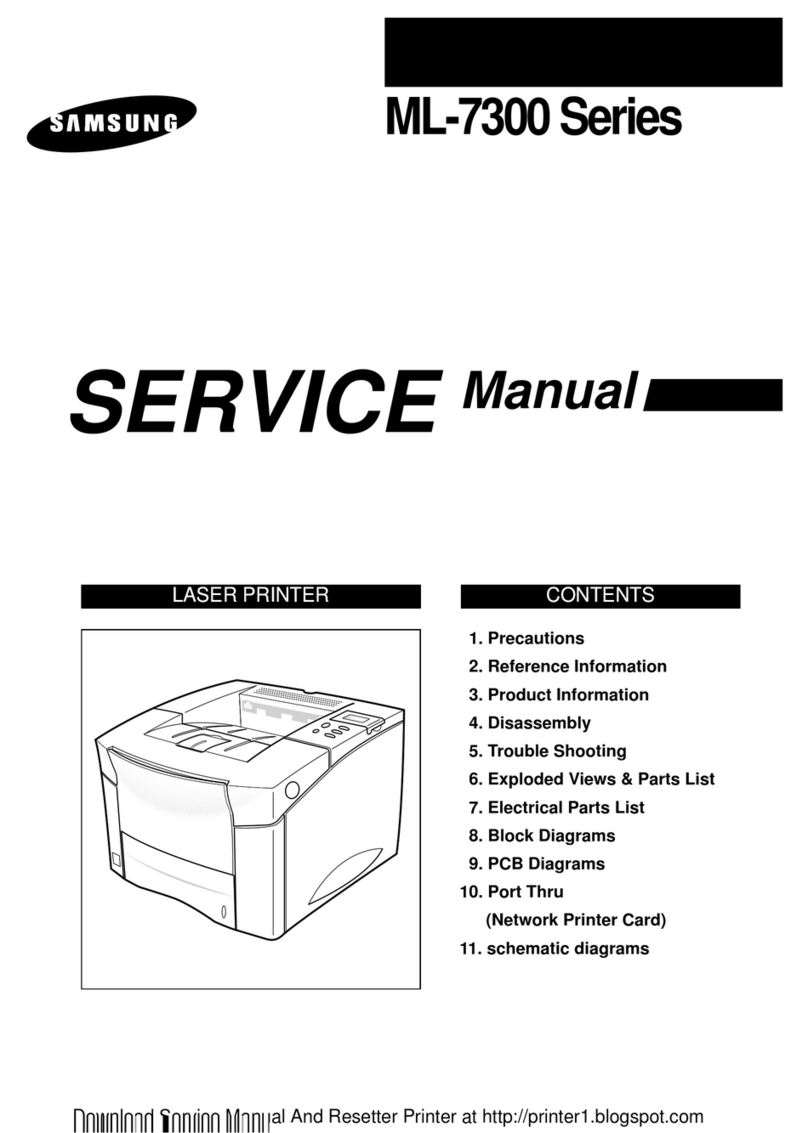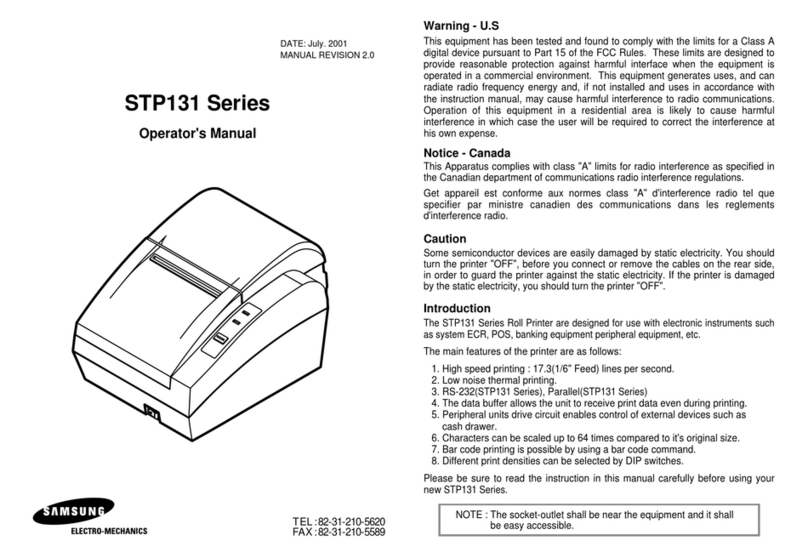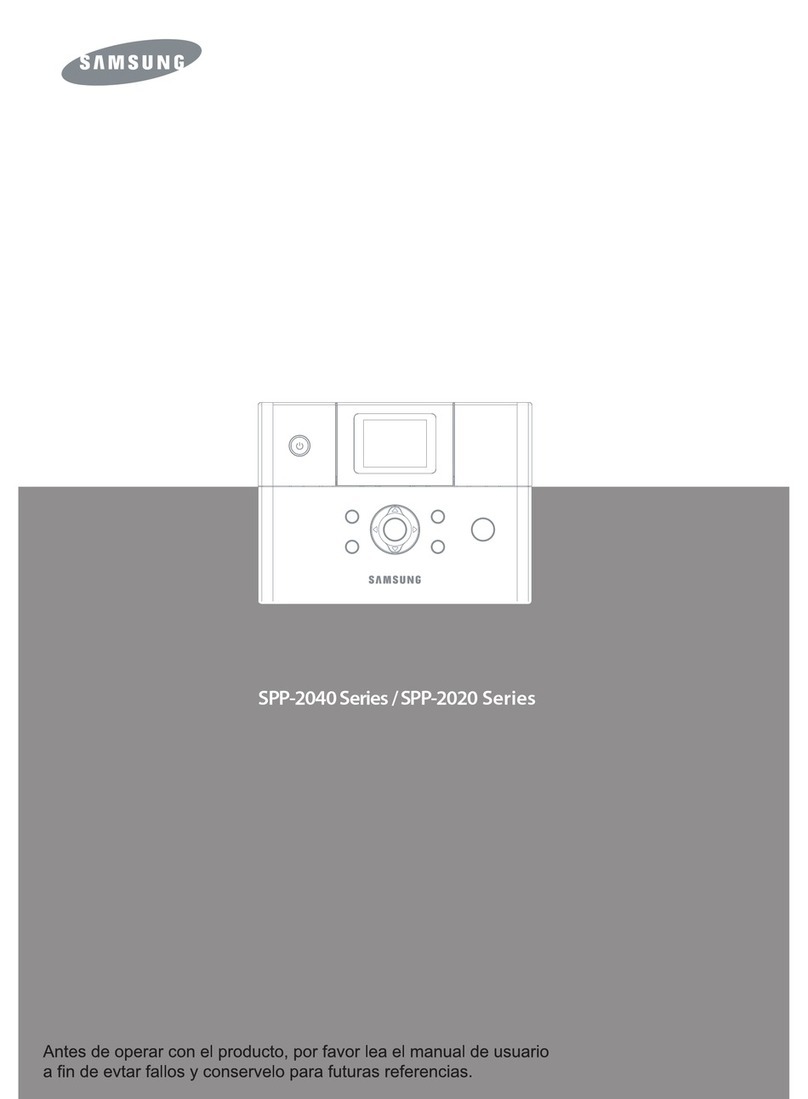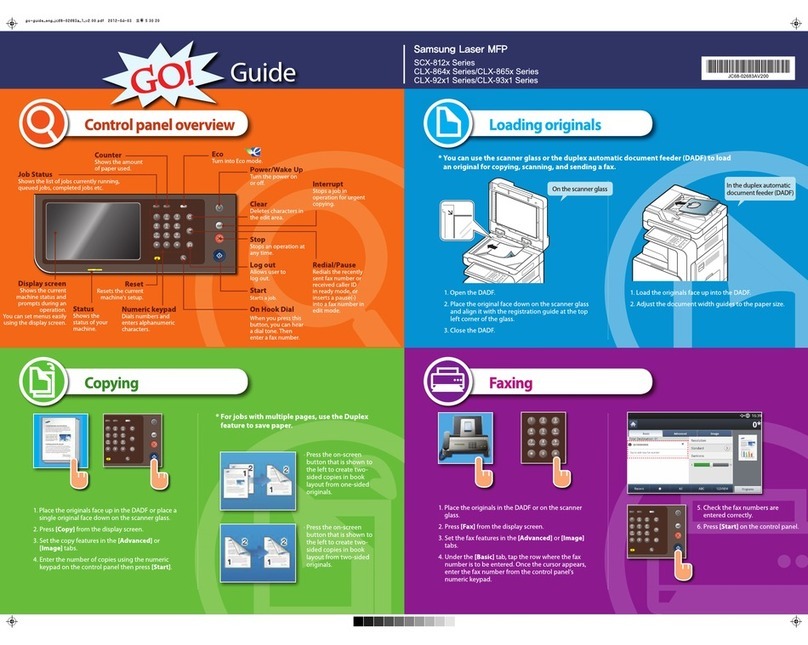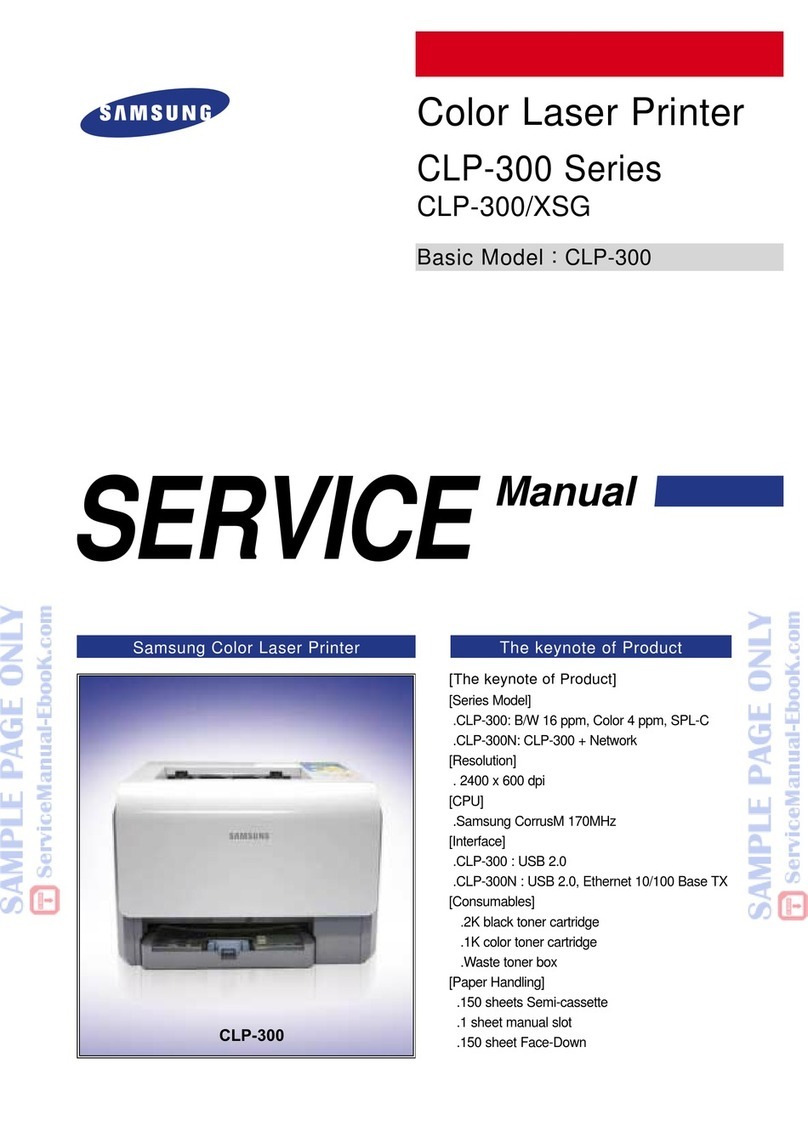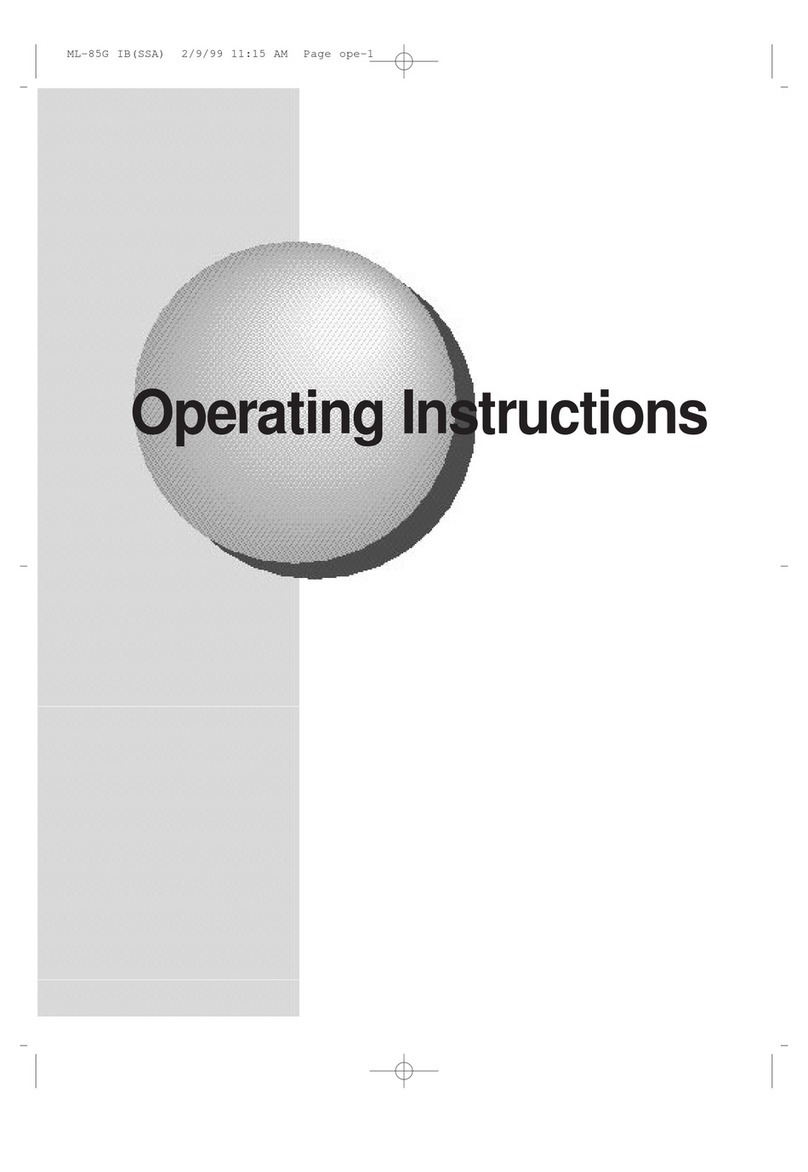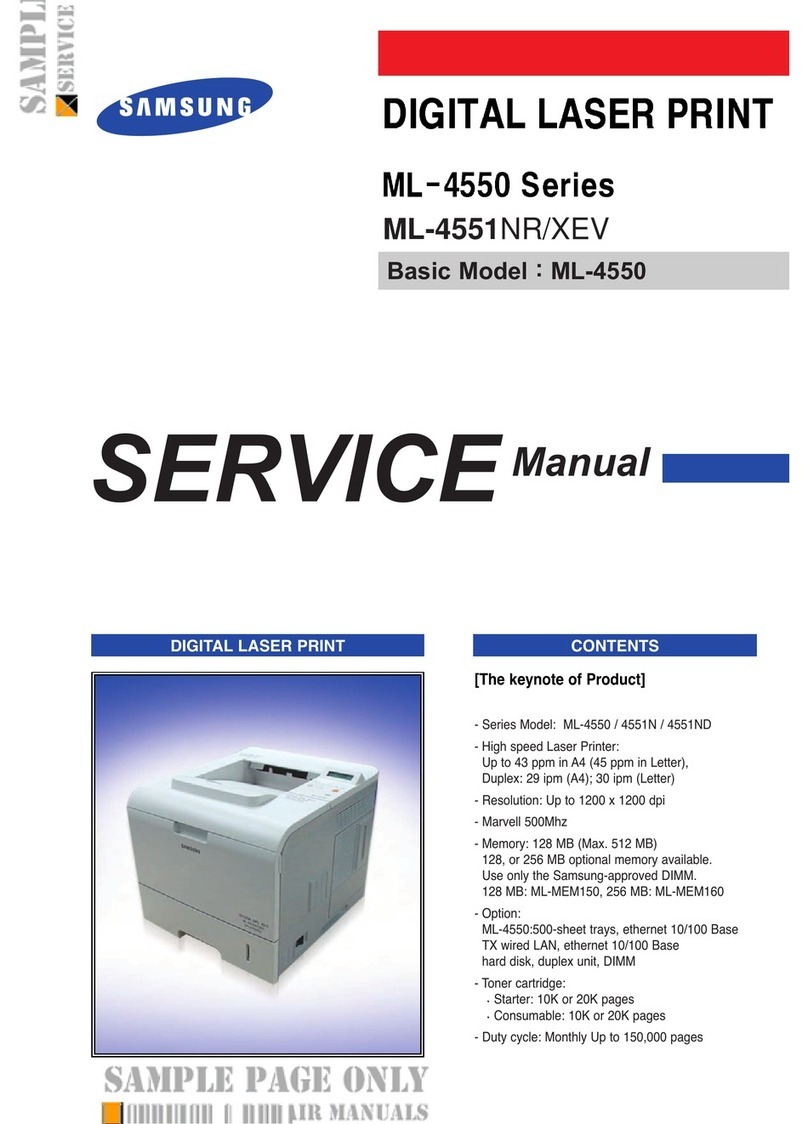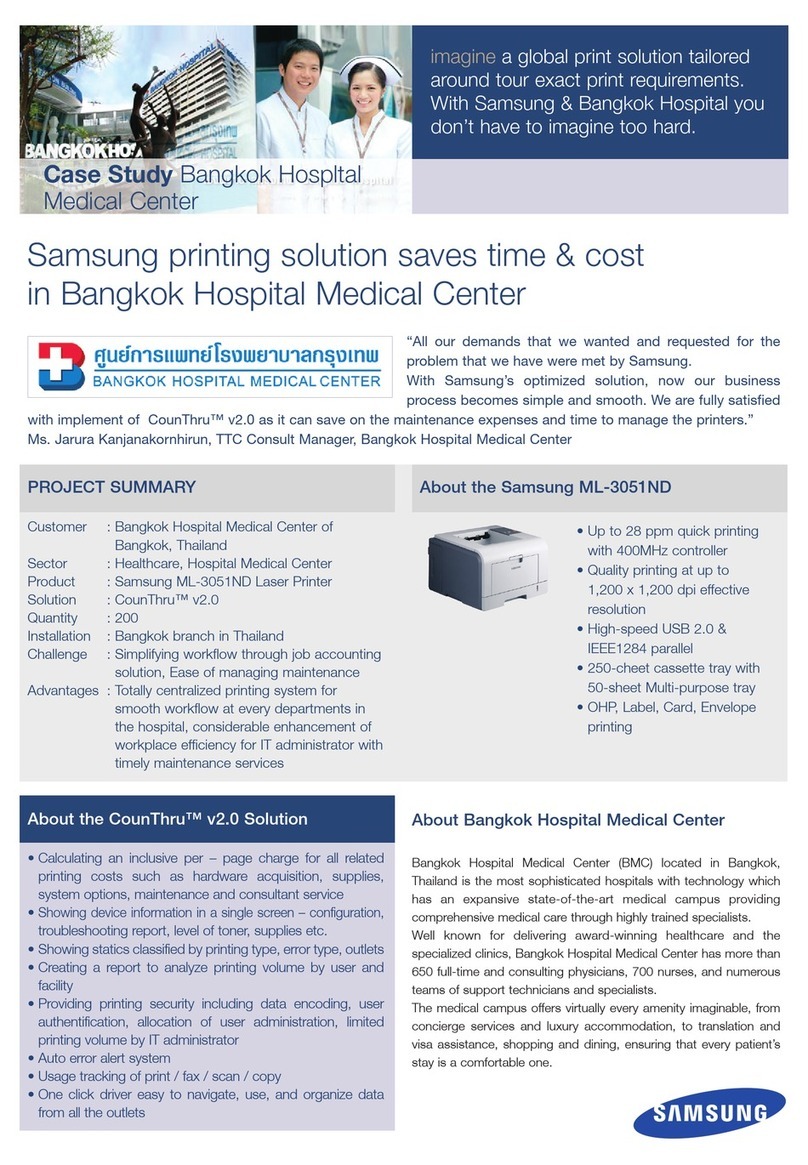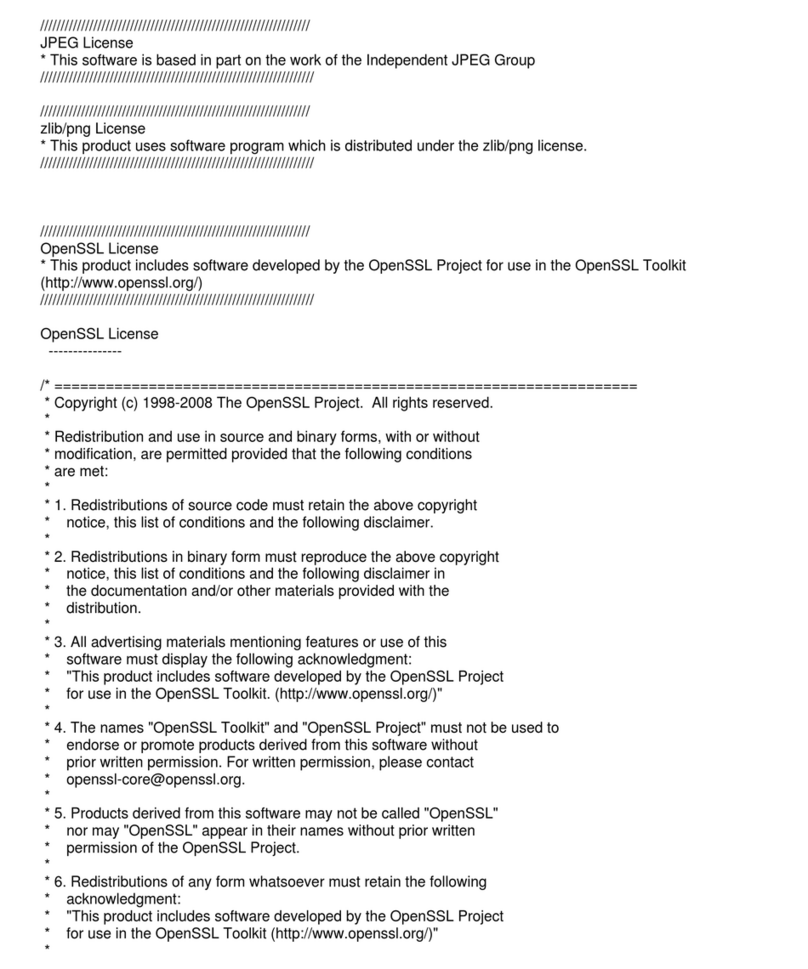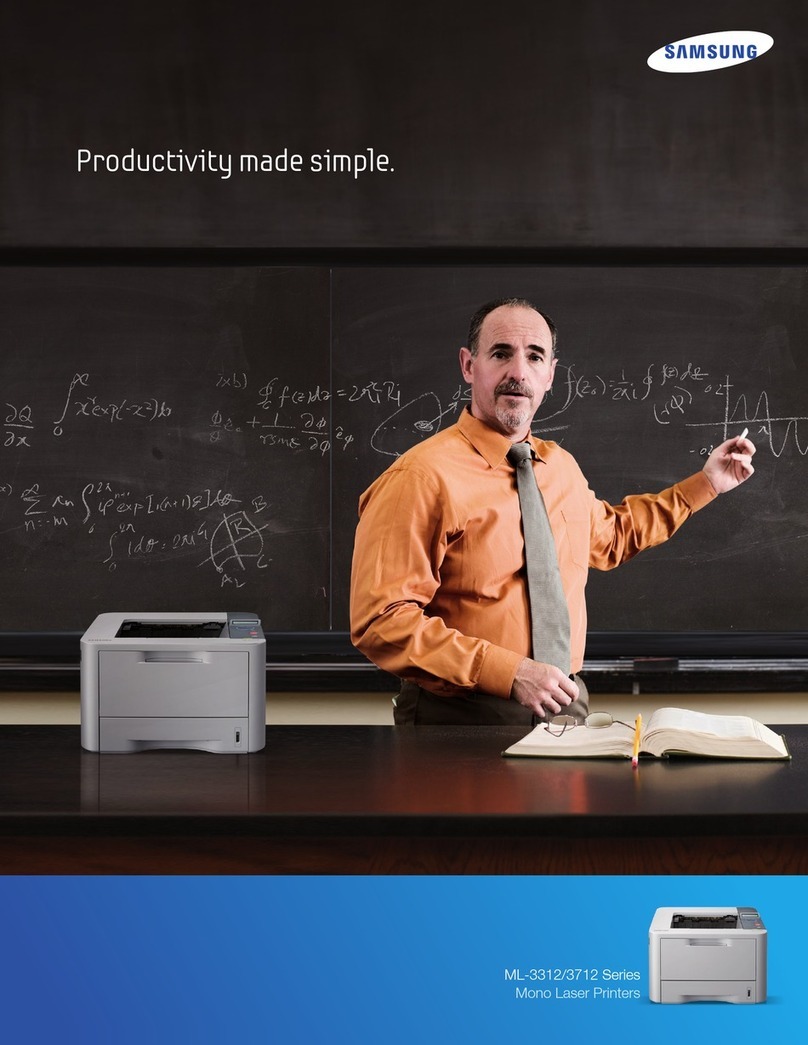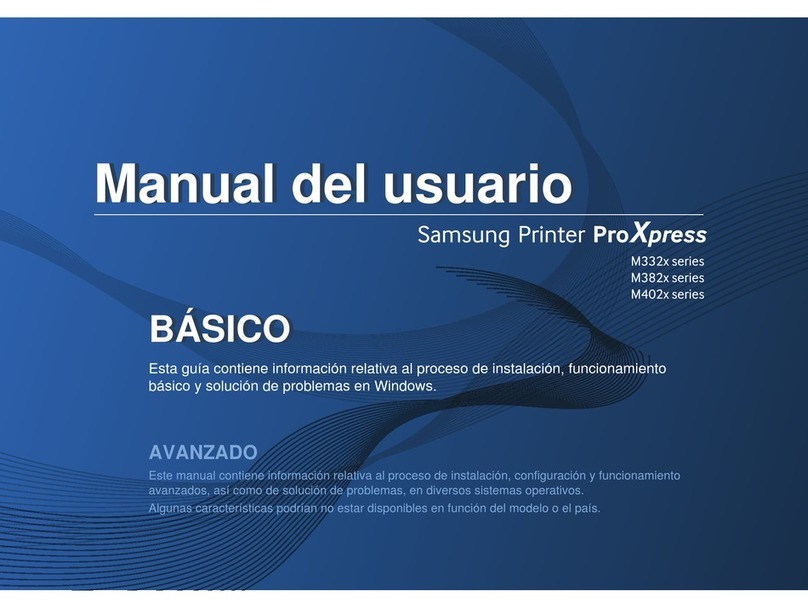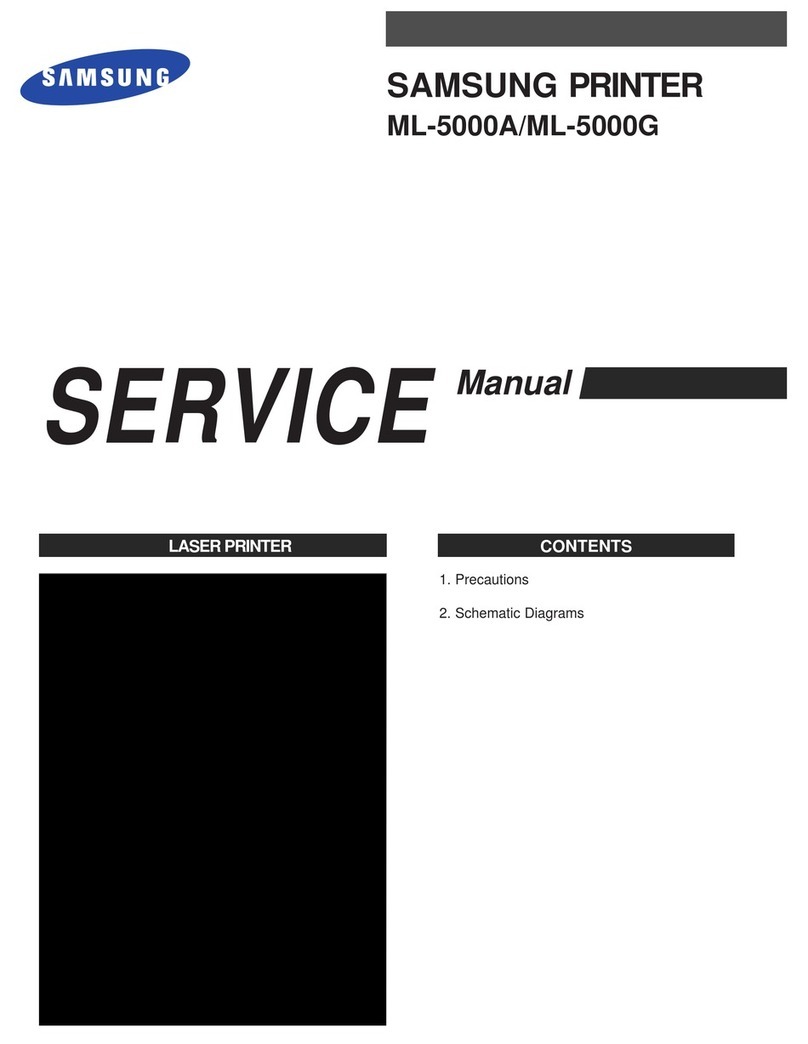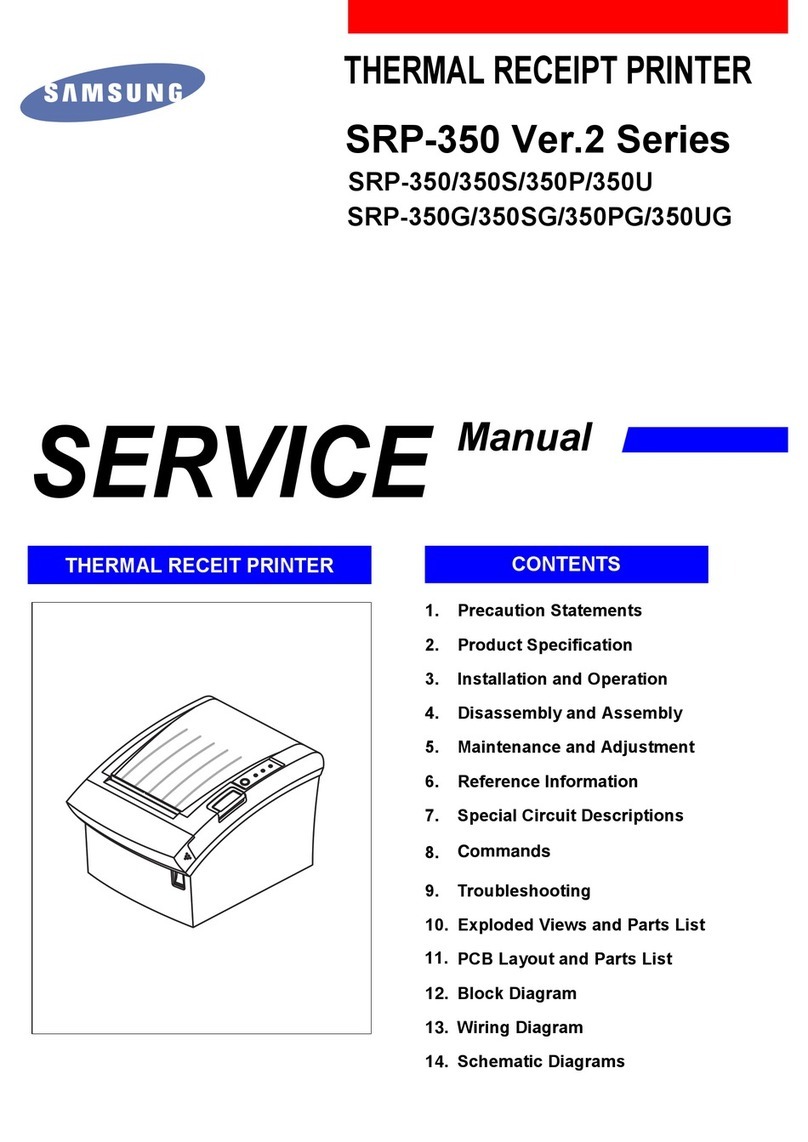2•Driver Installation Information Samsung SRP-500 Setup & Service Information
Contents
Driver Installation Information 3
Overview ............................................................................................................................. 3
SRP-500 Driver Installation................................................................................................. 4
Windows 98 Driver Settings ................................................................................................ 5
Hexadecimal Dumping 6
Overview ............................................................................................................................. 6
Hexadecimal Dump Sample Printout.................................................................................... 8
Troubleshooting................................................................................................................... 9
Cash Drawer 10
Generate Pulse Command.................................................................................................. 10
Connection Information..................................................................................................... 11
Logo Creation Instructions 12
Bit Map File Specification ................................................................................................. 12
Design And Save The Bit Map Image In Microsoft Paint Software .................................... 12
SRP-500 StoreMaker Utility 13
Introduction....................................................................................................................... 13
Add/Edit an Image............................................................................................................. 14
Image Views...................................................................................................................... 15
Image Cartridge Selection.................................................................................................. 16
Convert Image................................................................................................................... 17
Print & Download Image to SRP-500 Flash ROM.............................................................. 18
Direct Print Setup.............................................................................................................. 18
Direct Print Communications............................................................................................. 19
Direct Print Resolution ...................................................................................................... 20
Vertical Alignment............................................................................................................ 21
MSPaint............................................................................................................................. 22
Download Firmware .......................................................................................................... 22
System Setup Guides 23
Samsung SRP-500/Samsung SPS 1000 Logo Setup Guide ................................................. 23
Samsung SRP-500/Maitre’D Logo Setup Guide................................................................. 26