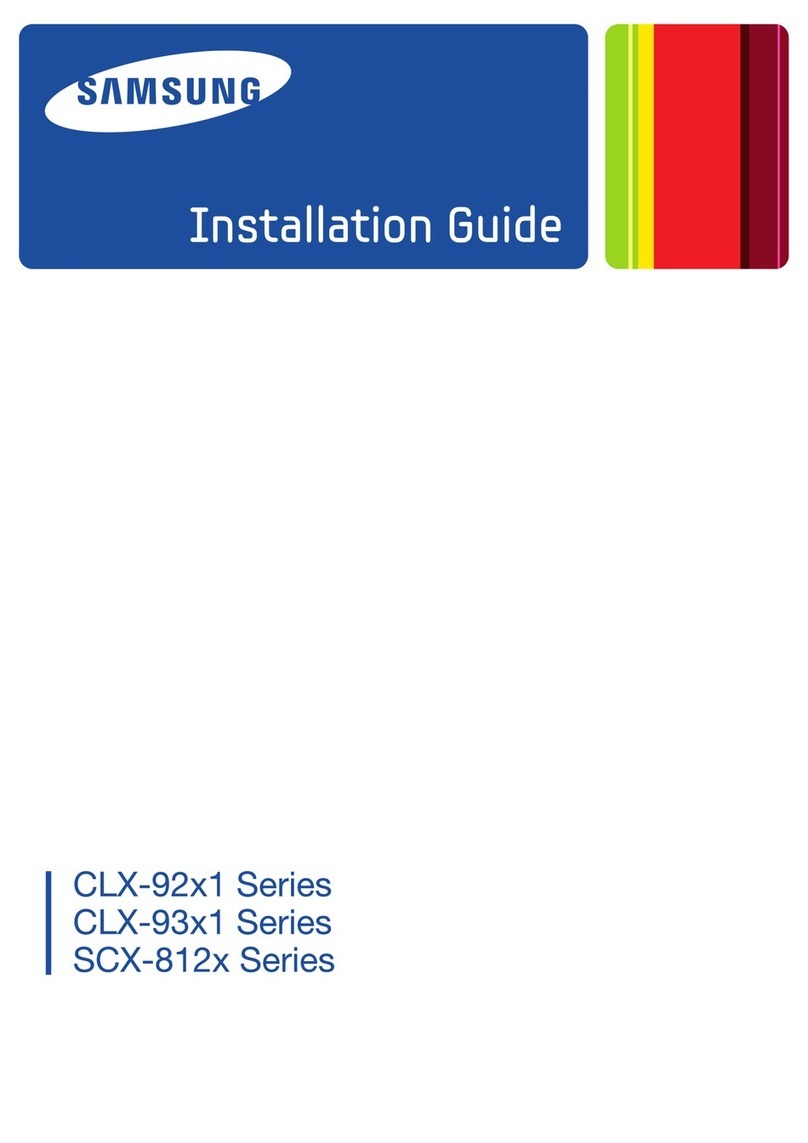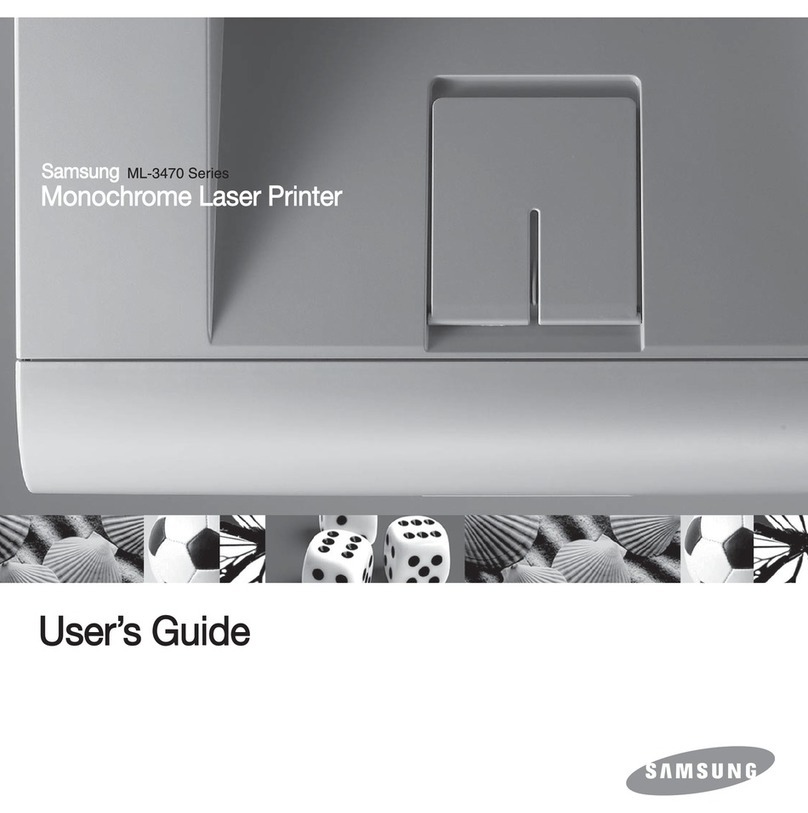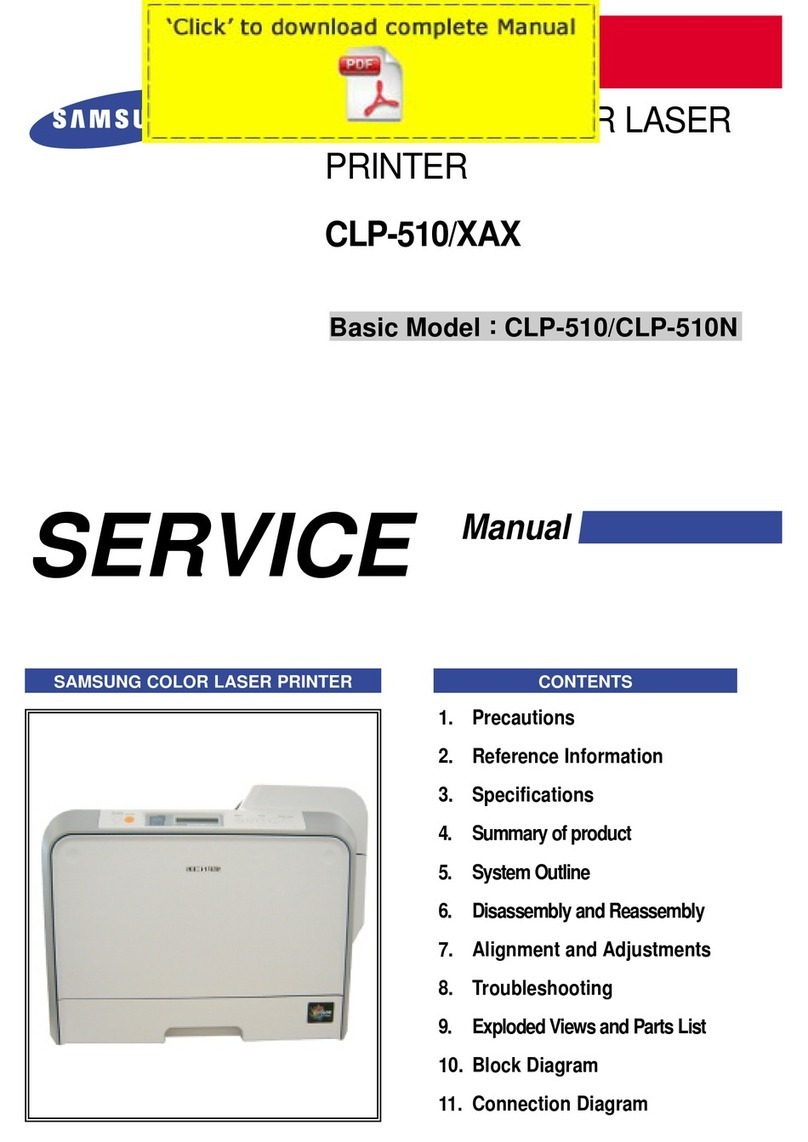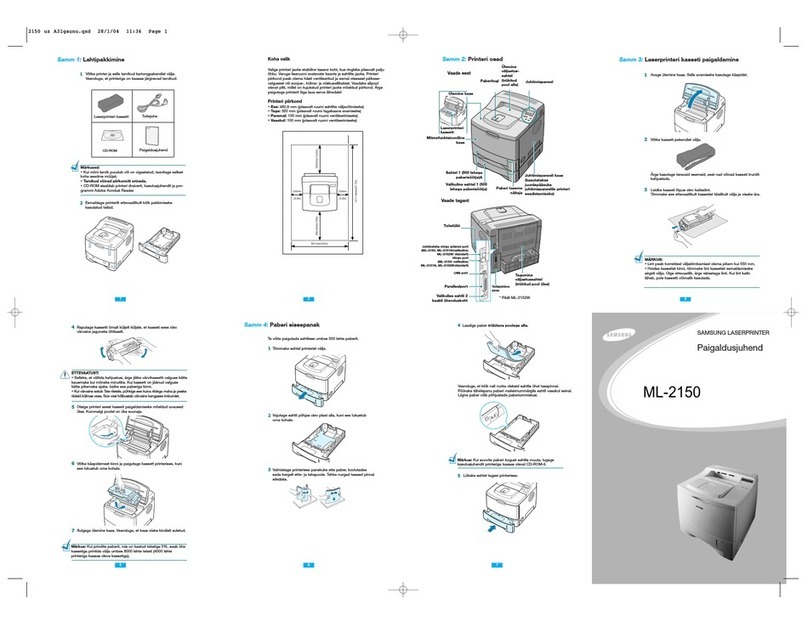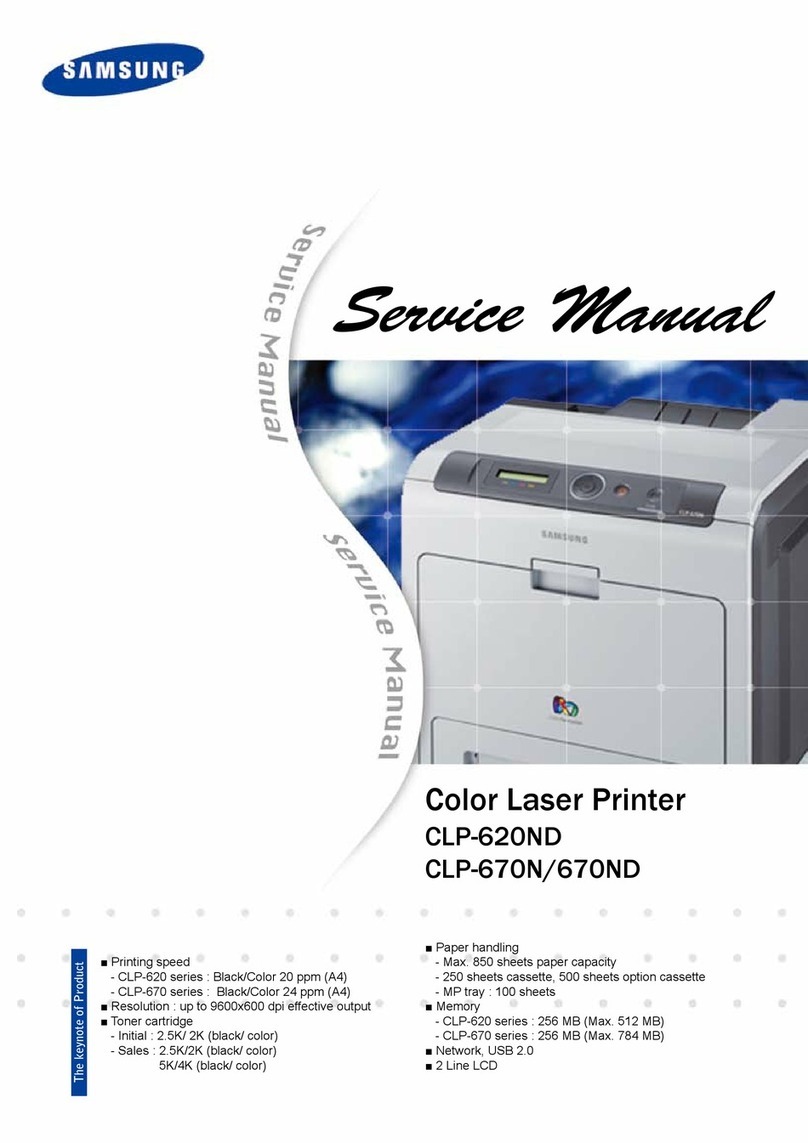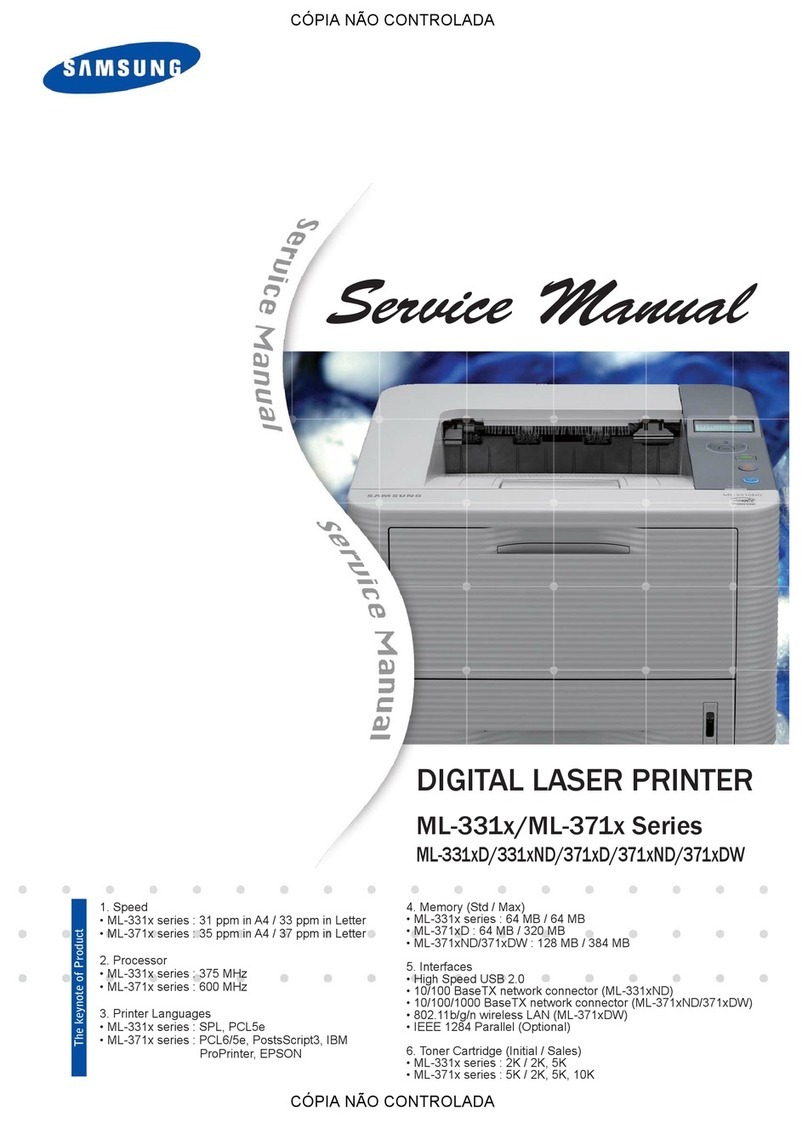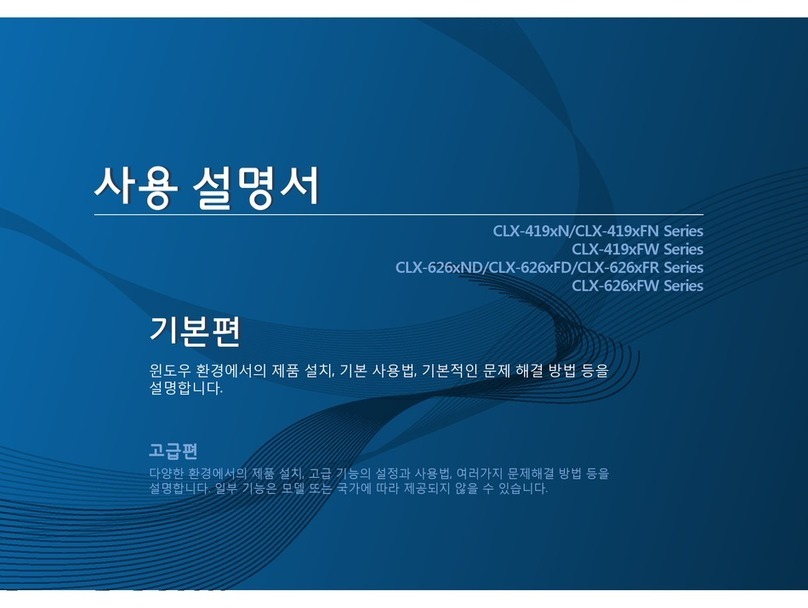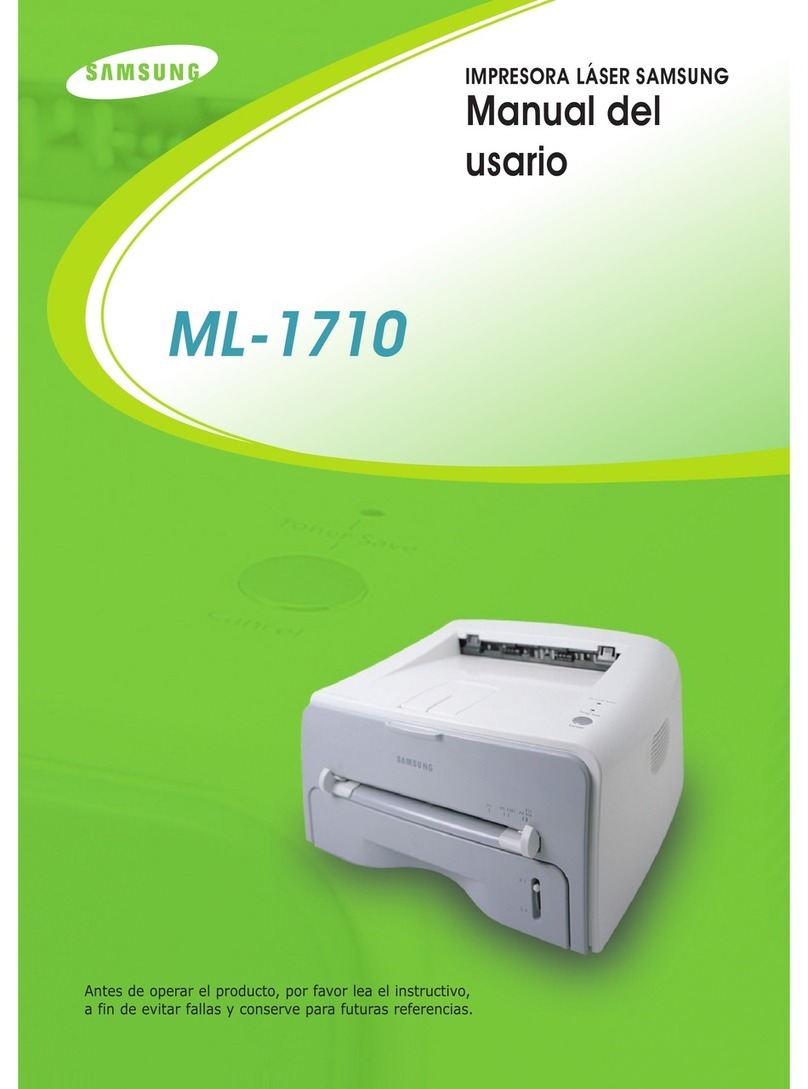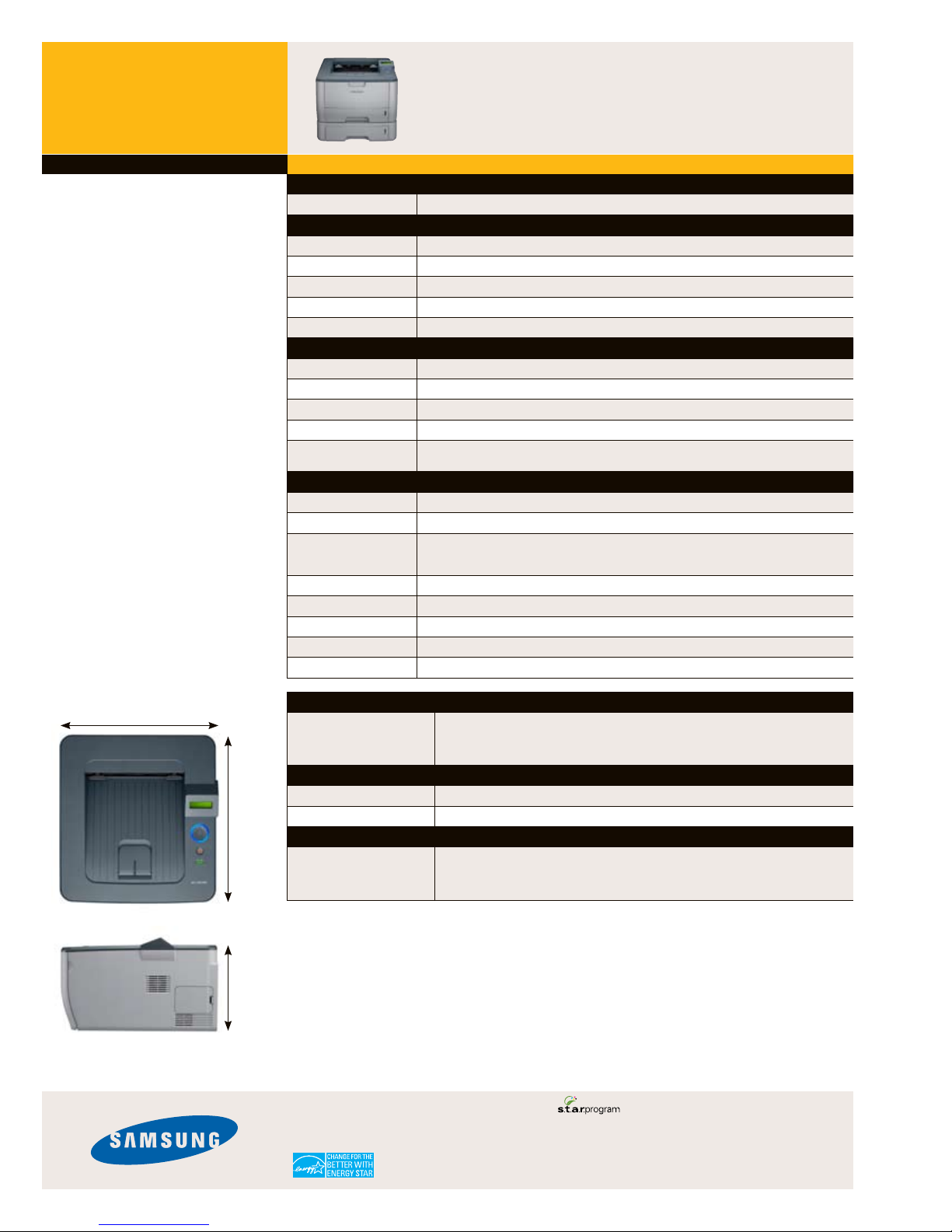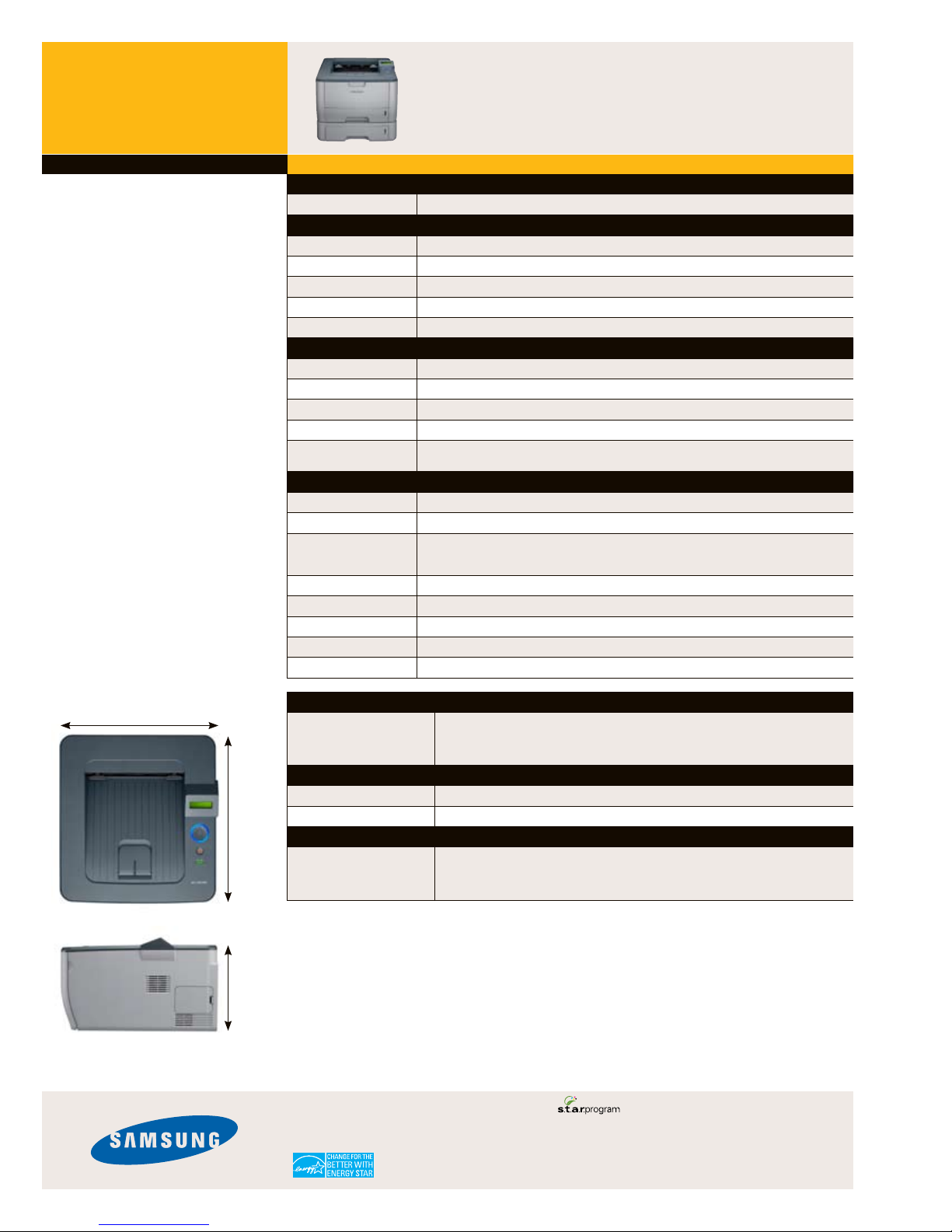
Specifications ML-2855ND
Overview
Function Print
Print
Speed (Mono) Up to 30 ppm in Letter
Resolution Up to 1200 x 1200 dpi effective output
First Print Out Time (Mono) Less than 8.5 sec
Emulation PostScript3, PCL6/5e, SPL, IBM ProPrinter, EPSON
Duplex Built-in
Paper Handling
Input Capacity and Types 250-sheet Cassette, 50-sheet Multi Purpose Tray
Optional Paper Tray 250-sheet Cassette Tray
Output Capacity and Types 150-sheet Face-Down
Media Size 3" x 5" ~ 8.5" x 14"
Media Type Transparency, Envelope, Labels, Post Card, Card Stock, Plain, Thin, Bond, Punched, Pre-Printed, Recycled Letterhead,
Thick, Cotton, Colored, Archive
General
Processor Samsung 400 MHz
Memory / Storage 64 MB (Max. 192MB)
OS Compatibility Windows 2000/XP (32/64bits)/Vista (32/64bits)/2003 Server (32/64bits)/2008 Server (32/64bits) Various Linux
OS: Red Hat 8~9, Fedora Core 1~4, Mandrake 9.2~10.1, SuSE 8.2~9.2, Mac OS 8.6~9.2, 10.1~10.5, Windows
Terminal Services, Citrix Presentation Server
Interface Hi-Speed USB 2.0, Ethernet 10/100 Base TX
Noise Level Less than 50dBA (Printing) Less than 26dBA (Standby)
Duty Cycle, Monthly 50,000 sheets
Dimension (W x D x H) 15.4" x 14.5" x 8.5"
Weight 19.2 lbs.
ML-2855ND
Mono Laser Multifunction Printer
©2009 Samsung Electronics America, Inc. Samsung is a registered mark of Samsung Electronics Corp., Ltd.
Specifications and design are subject to change without notice. See www.samsung.com for detailed information.
Printed in USA. PNT-ML2855NDDSHT-Jan09T
15.4"
14.5"
8.5"
Product Information: 1-866-542-7214
Product Support: 1-800-SAMSUNG
www.samsung.com/printer
SAMSUNG Toner Recycling Program
www.samsung.com/starus
Features
Professional Output
Laser printouts are crisp, sharp and
smudge-free. They’re first-class when
it comes to presenting a professional-
looking image.
Fast and Powerful
30 ppm print speeds, 400MHz
processor and 64MB (expandable to
192MB give you speed and power.
Durable and Reliable
With a 50,000-pages-per-month duty
cycle, the ML-2855ND keeps your
workgroup working.
Low TCO
Built-in duplex printing saves paper
and time, while Samsung TonerSave™
reduces toner usage.
Small and Simple
With a footprint of just 15.4" x 14.5",
the ML-2855ND will fit easily in your
workgroup. And the intuitive LED
display makes it simple to use even for
new members of your team.
Expands As You Do
You can add an optional 250-sheet
cassette, for a total capacity of 550.
Dimensions
Consumables Part Number
Toner/Yield Samsung Standard Toner Cartridge (2,000 page cartridge)
Samsung High Yield Toner Cartridge (5,000 page cartridge)
Samsung Starter Toner Cartridge (Ships with a 2,000 page cartridge)
Declared cartridge yield in accordance with ISO/IEC 19752
MLT-D209S
MLT-D209L
Options
Paper Tray 250-Sheet Cassette Tray ML-S2850A
Memory 128MB SDRAM CLP-MEM301
Service and Support
Extended Warranties Samsung 1 Year Extended Warranty
Samsung 2 Year Extended Warranty
Samsung 3 Year Extended Warranty
Samsung 4 Year Extended Warranty
ML-DE1GA
ML-DE2GA
ML-DE3GA
ML-DE4GA