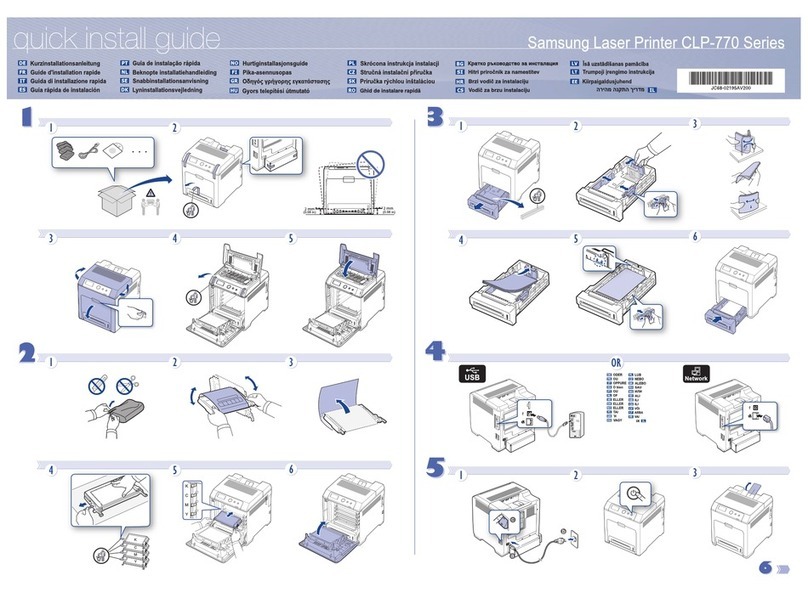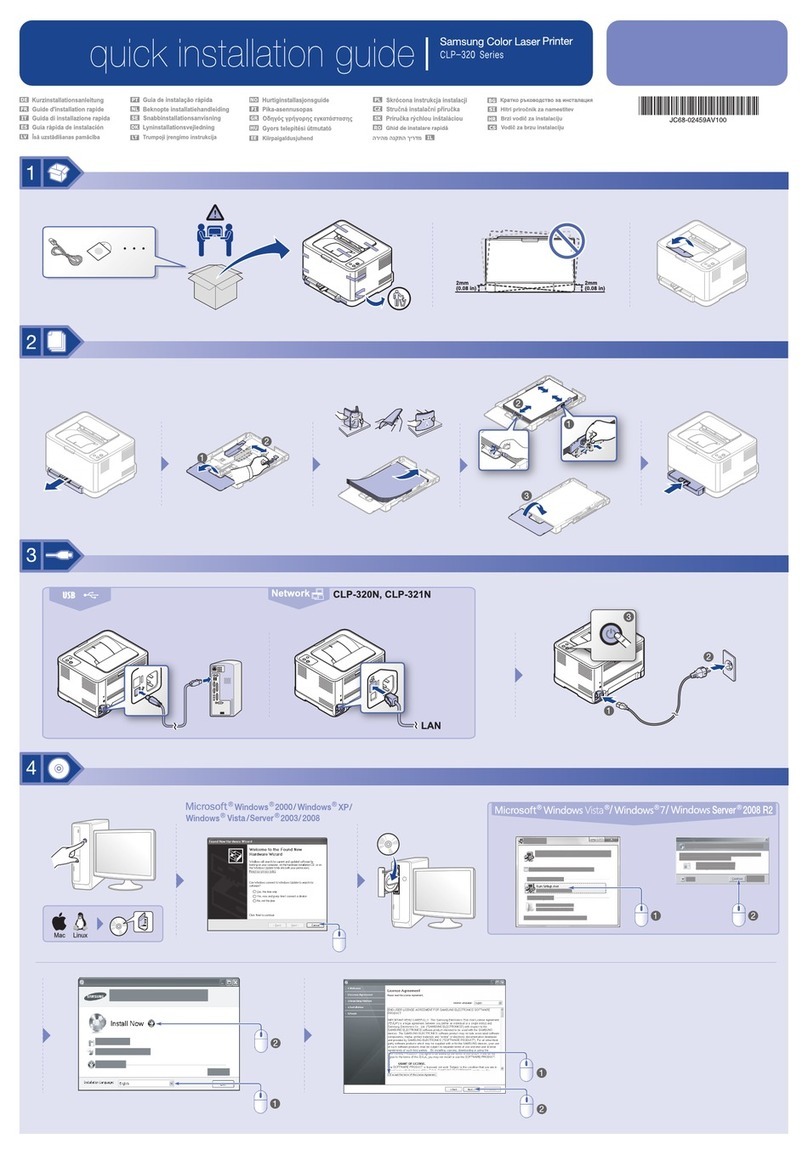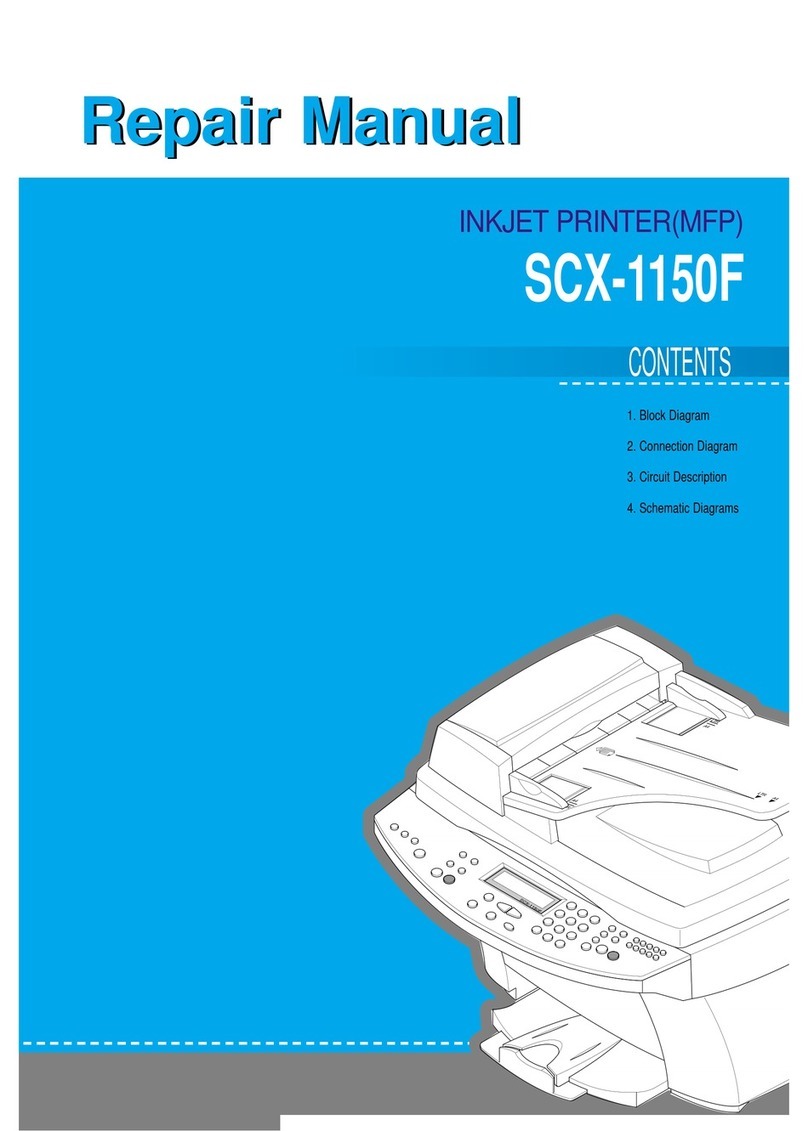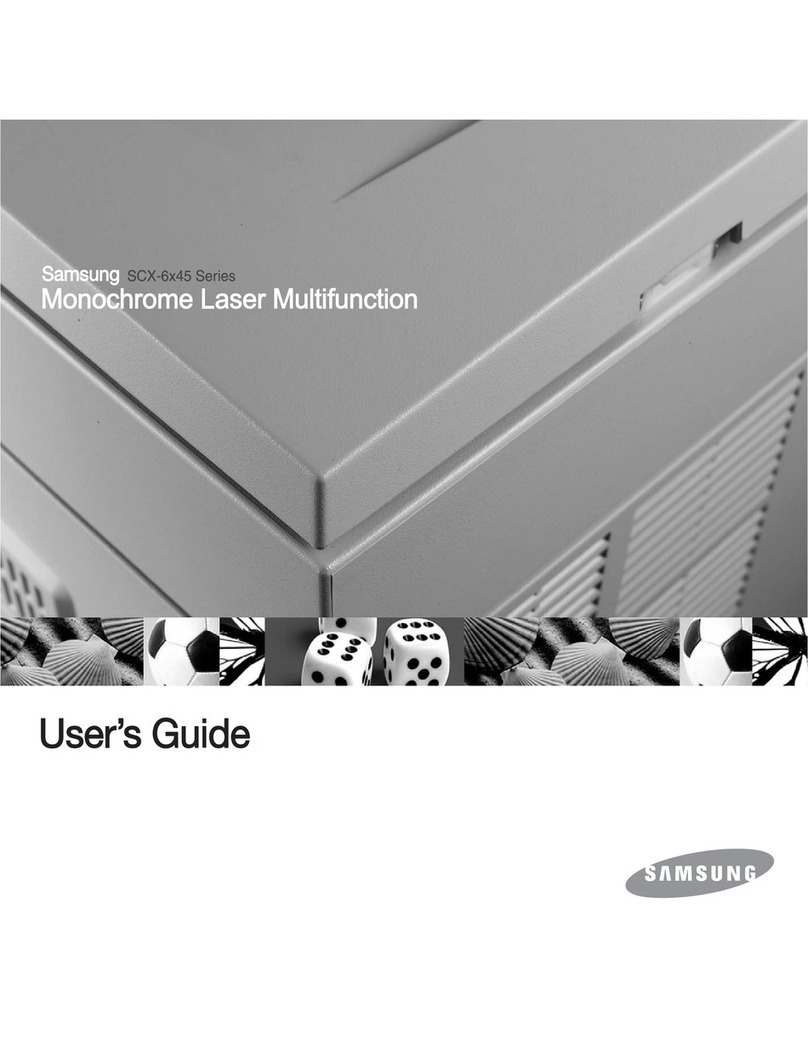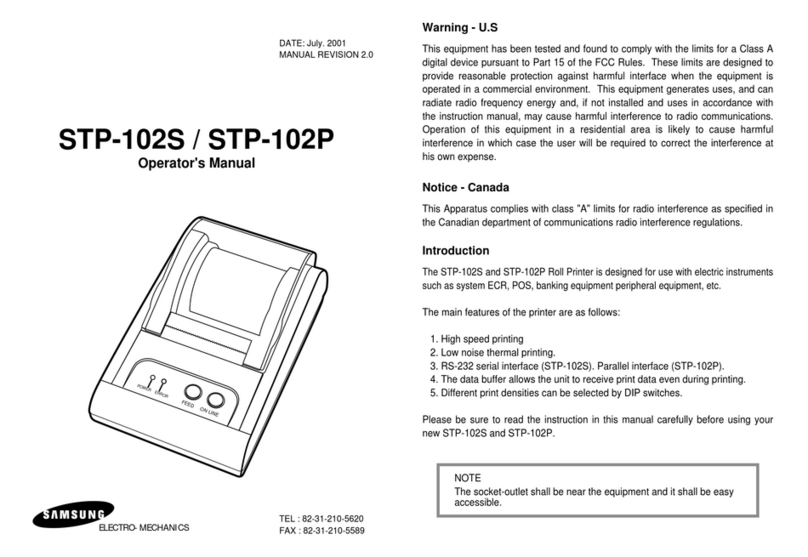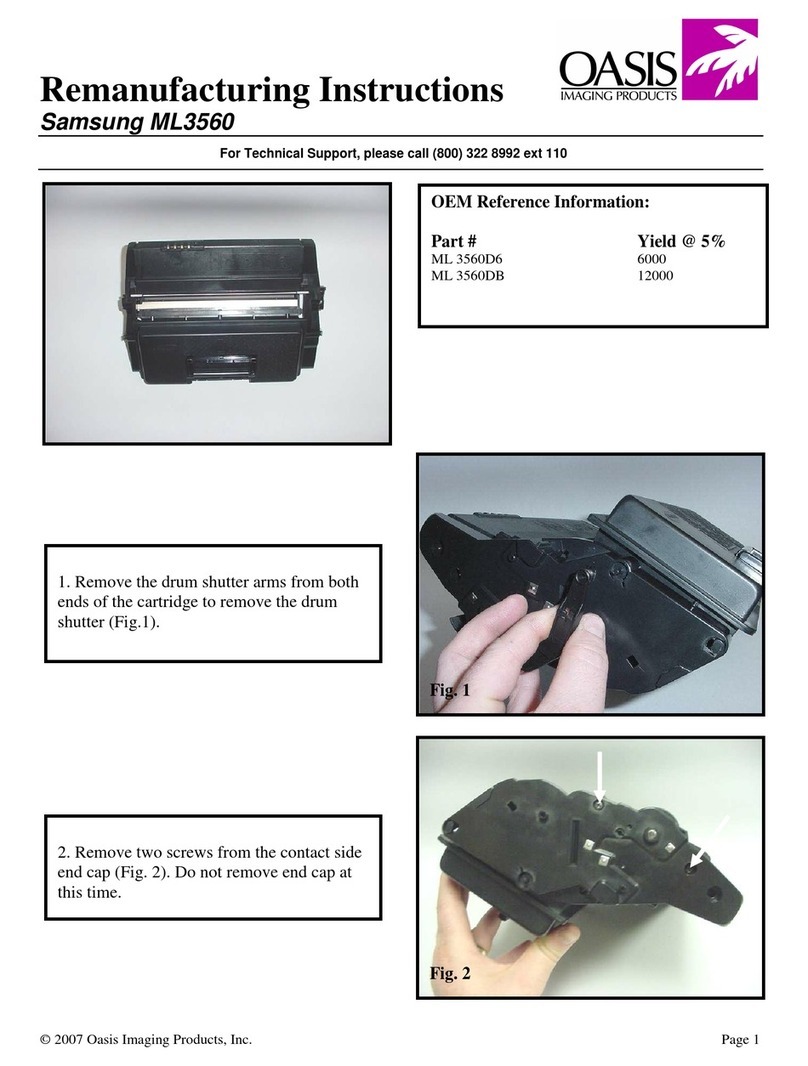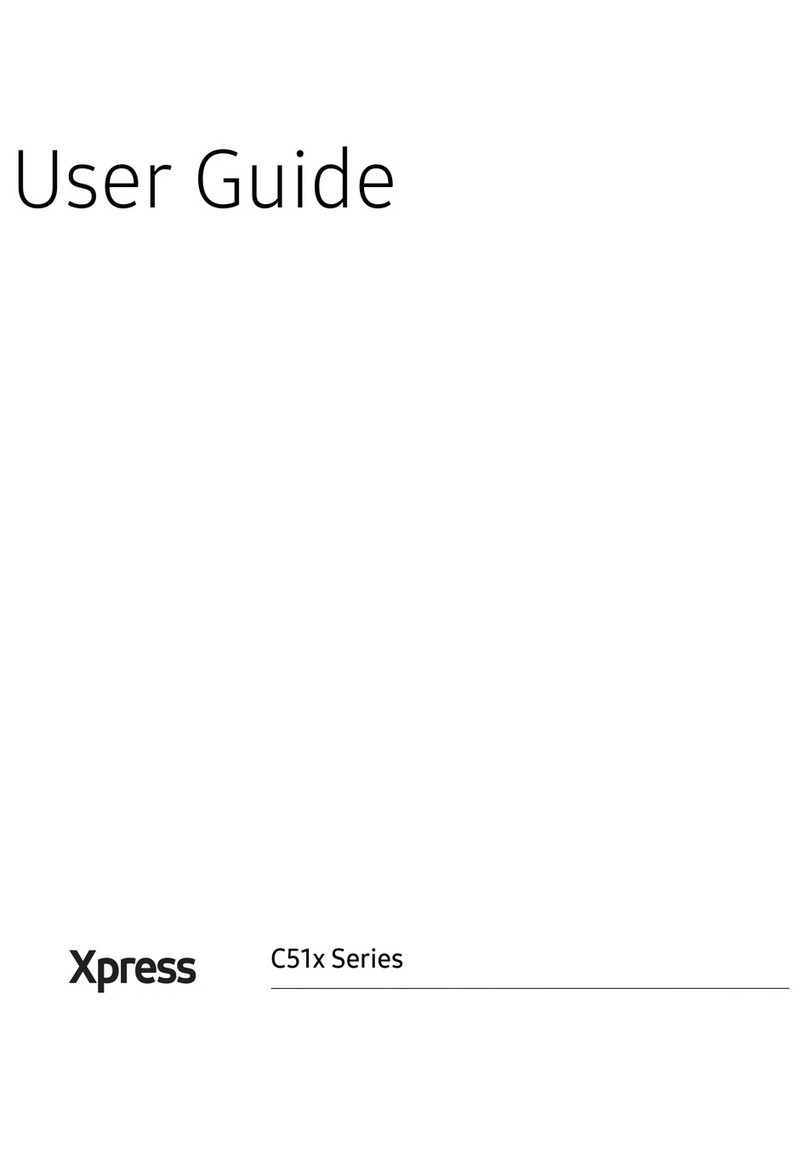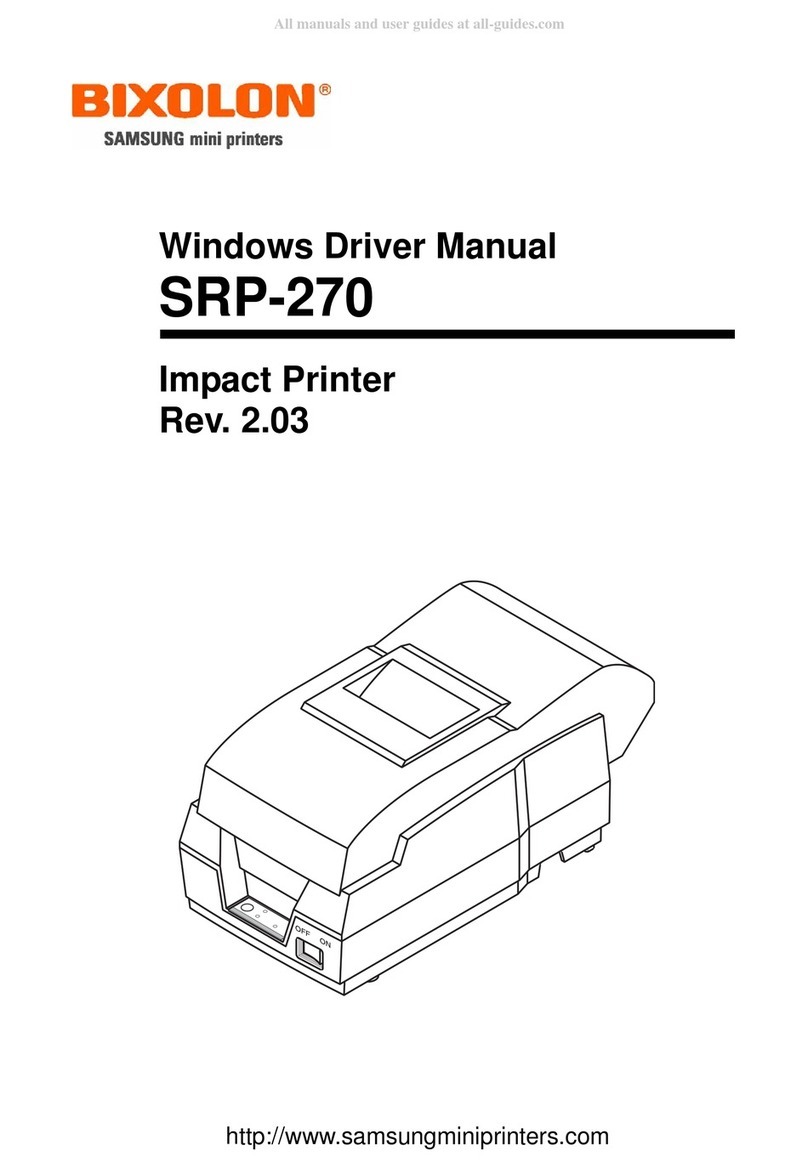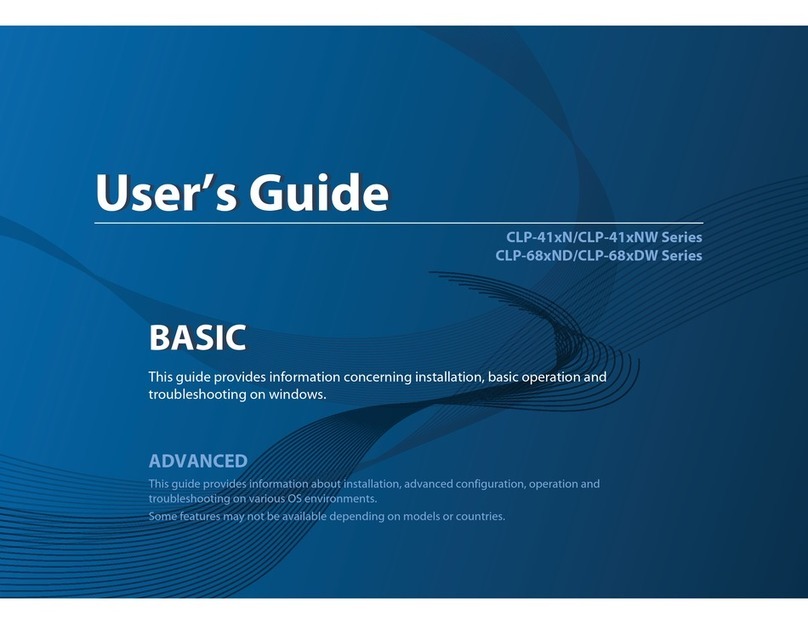Case Study Bangkok Hospltal Medical Center
The Challenge
In today’s highly competitive medical environment, hospitals need to
provide patients with reliable and efficient services. Service levels are
particularly important when the patients and employees of Bangkok
Hospital Medical Center, including 700 nurses, 650 full-time consulting
physicians, and numerous teams of supporting lots of technicians, are
printing medical documents.
Previously, Bangkok Hospital Medical Center used cost-per-page
printing system paying regular fee for certain amounts of pages in a
month to the reseller having responsibilities for maintenances and repair
printers. If the hospital prints out more than the fixed amount of pages
that they were supposed to use, they should pay the extra charge. In
case of printing out less than the regular quantity of pages, the reseller
should refund the extra money to the hospital. Following the reseller’s
charging system, the IT administrator in Bangkok Hospital Medical
Center should have to consolidate overall printing quantity from all the
locations in the hospital on every month, which was very inconvenient.
Therefore, the IT administrator would like to implement print job
accounting system enabling to control various printers in one computer
classified by departments. With that solution, the IT administrator
wanted to monitor the level of toner in the real time and to support
hardware supplies for 24 x 7. Further to this, the efficient printing system
which can automatically transfer from a busy printer in overloading
departments to an inactive printer was planned to set up in the future.
Benefits
Bangkok Hospital Medical
Center succeeded in
significantly simplifying its
working and managing
process in terms of internal
communication and service
quality with CounThru™
v2.0 solution.
The individual printing
outlets are several times
faster and more simplifying
when it comes to running
out of toners and handling printing errors thanks to the real-time notification
by CounThru™ v2.0. Moreover, the new solution makes the consolidating
of each department’s printing volume and expenses easier due to the exact
information gathering from all locations. The printers thereby deliver
consistently simple business process with easy management.
Currently, Bangkok Hospital Medical Center successfully completed to
install CounThru™ v2.0 solution including educations on implement and
administration of the solution. Bangkok Hospital Medical Center has
enjoyed the benefits of Samsung’s solution and considered expanding the
implement of other branches in Bangkok.
“Bangkok Hospital Medical Center now has a sophisticate, efficient and
highly reliable printing environment that ensures flexible and simple to use
and easy to handle the maintenances. Samsung’s pay-per-page printing
solution has greatly favored us with reducing unnecessary printings and
inefficient workflow. We regard this innovative Samsung’s solution as not
only buying a single printing solution but also cooperating with Samsung
Electronics on managing printing systems,” concludes Ms. Jarura
Kanjanakornhirun, TTC Consult Manager.
ABOUT SAMSUNG ELECTRONICS
Samsung Electronics Co., Ltd. is a global leader in
semiconductor, telecommunication, digital media and
digital convergence technologies with 2007 consolidated
sales of US$103.4 billion.
Employing approximately 150,000 people in 134 offices in 62
countries, the company consists of five main business units:
Digital Media Business, LCD Business, Semiconductor
Business, Telecommunication Business and Digital
Appliance Business.
Recognized as one of the fastest growing global brands,
Samsung Electronics is a leading producer of digital TVs,
memory chips, mobile phones and TFT-LCDs. For more
information, please visit www.samsung.com.
The Solution
To address those problems, Bangkok Hospital Medical Center asked a
number of companies including Samsung to tender possible solutions
available for print job accounting classified by departments. However, the
pre-sales person in Samsung Electronics hardly found the proper
solutions in the local market. Even if the person found out the right
solution for the Bangkok Hospital Medical Center, it was very expensive
or the requirements did not meet the demands that Bangkok Hospital
Medical Center wanted to implement. Accordingly, the pre-sales person
inquired headquarters of Samsung Electronics what he should do and
headquarter proposed customized CounThru™ v2.0 program enabling
print job accounting. It was provided for free of charge because the
contract with Bangkok Hospital Medical Center was the first reference as
handling foreign outsourcing and deploying the vertical medical market.
The customized CounThru™ v2.0 perfectly offered print job accounting
function classified by departments which the customer strongly
requested to Samsung Electronics. In order to manage all the printers in
every department, the customized CounThru™ v2.0 solution made the
network printers display the status of toner and printing error in the real
time, in addition to the statistical data and the amount of use
classified by print. The CounThru™ v2.0 solution comprises the
ML-3051ND which offers affordable and high-qualified printing result by
the integrated OPC drum. As the result of the optimized solution having
various benefits, Samsung Electronics can propose the best solution for
Bangkok Hospital Medical Center and won the contract for 3 years.
Ms. Jarura Kanjanakornhirun,
TTC Consult Manager, Bangkok Hospital Medical Center