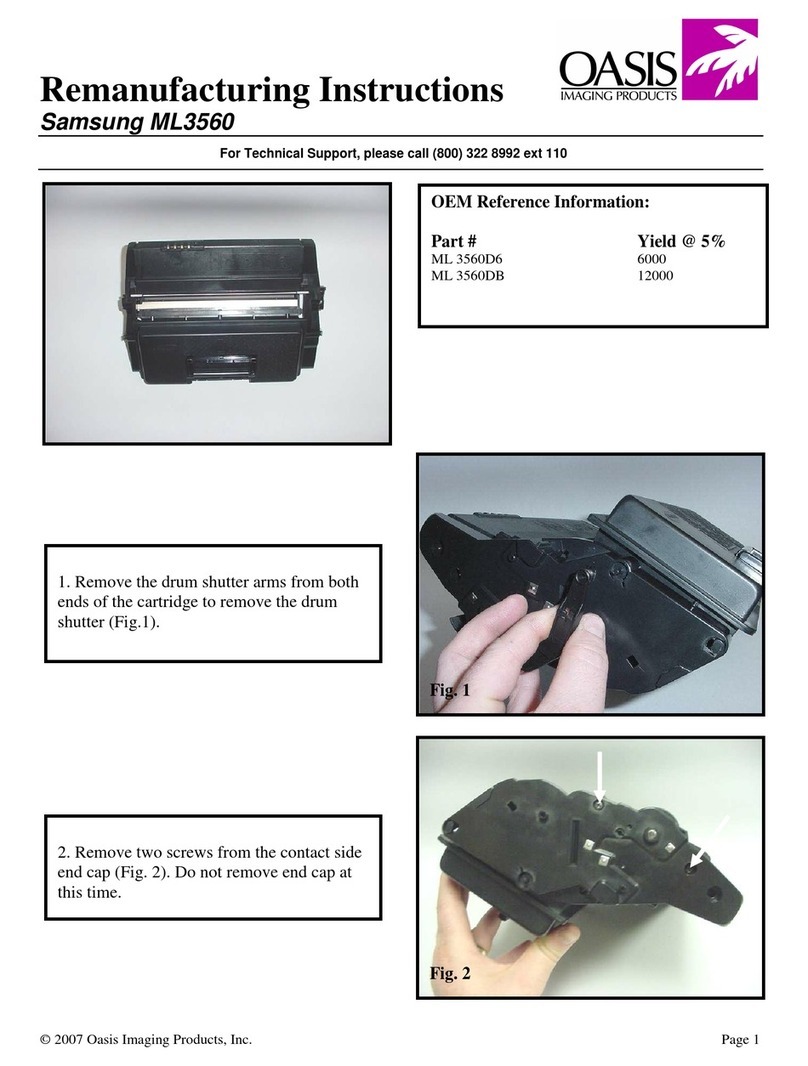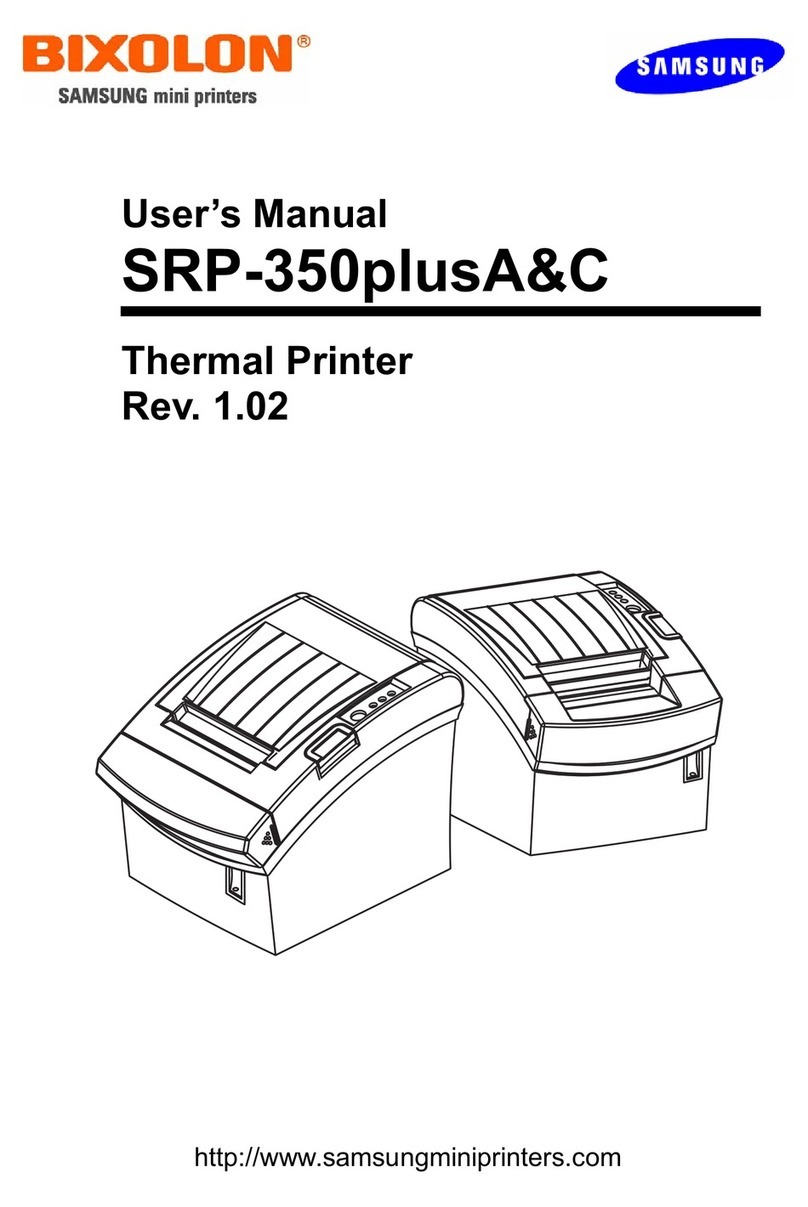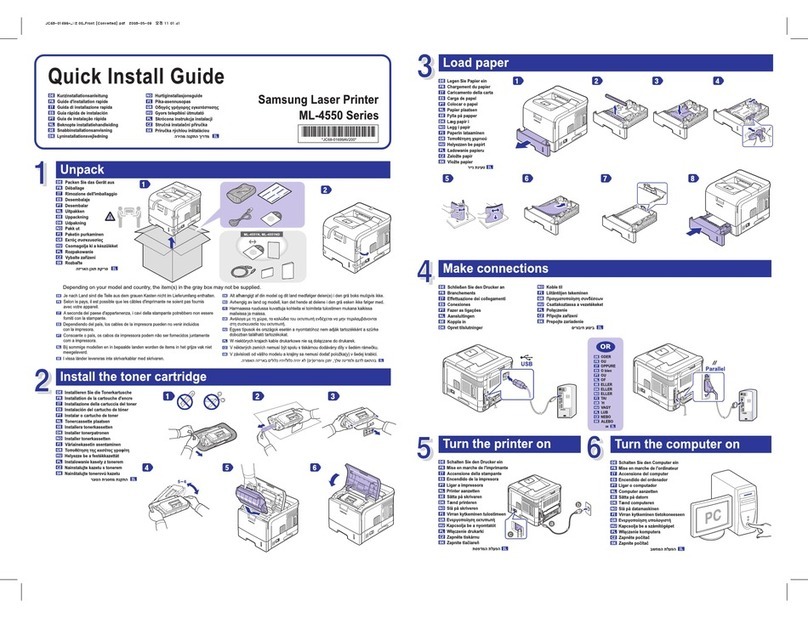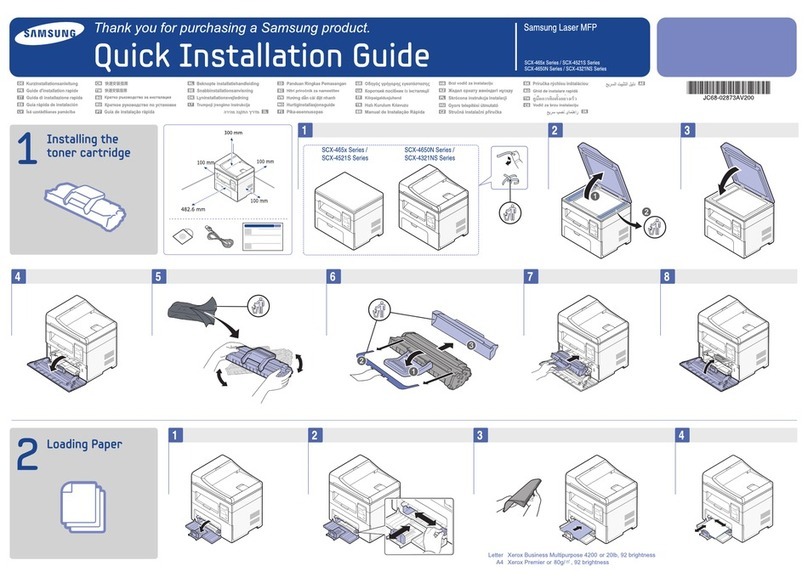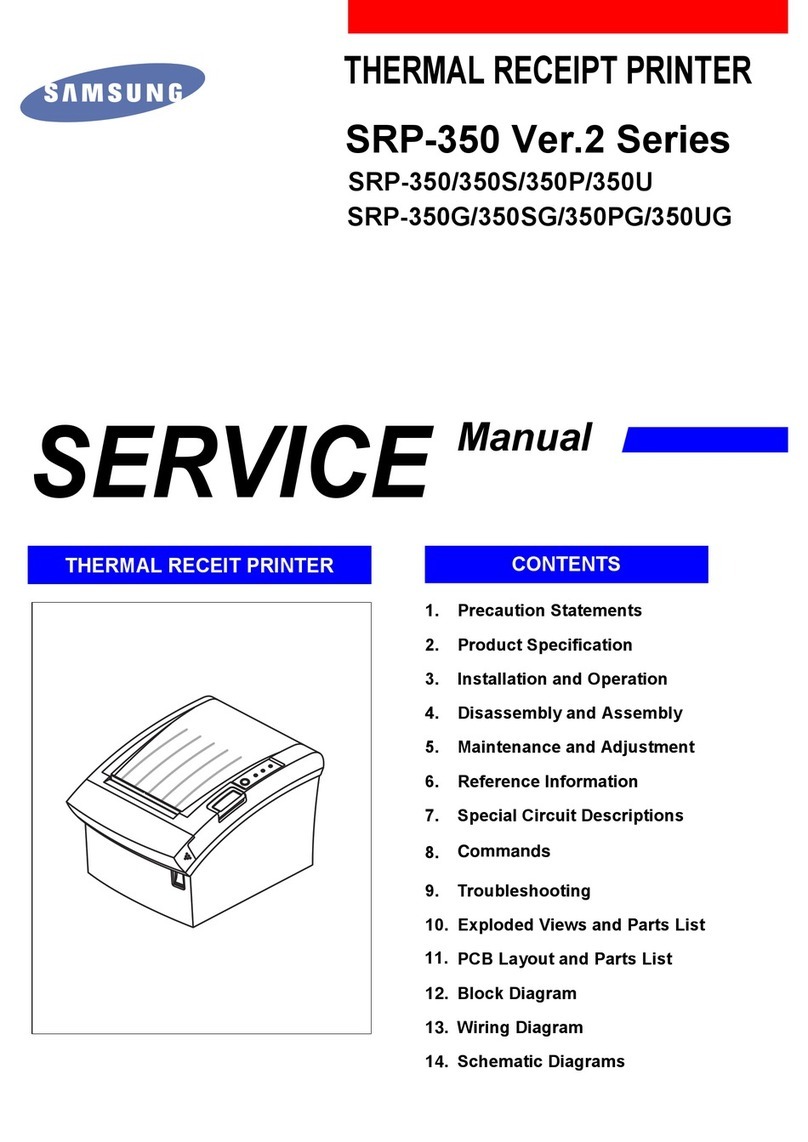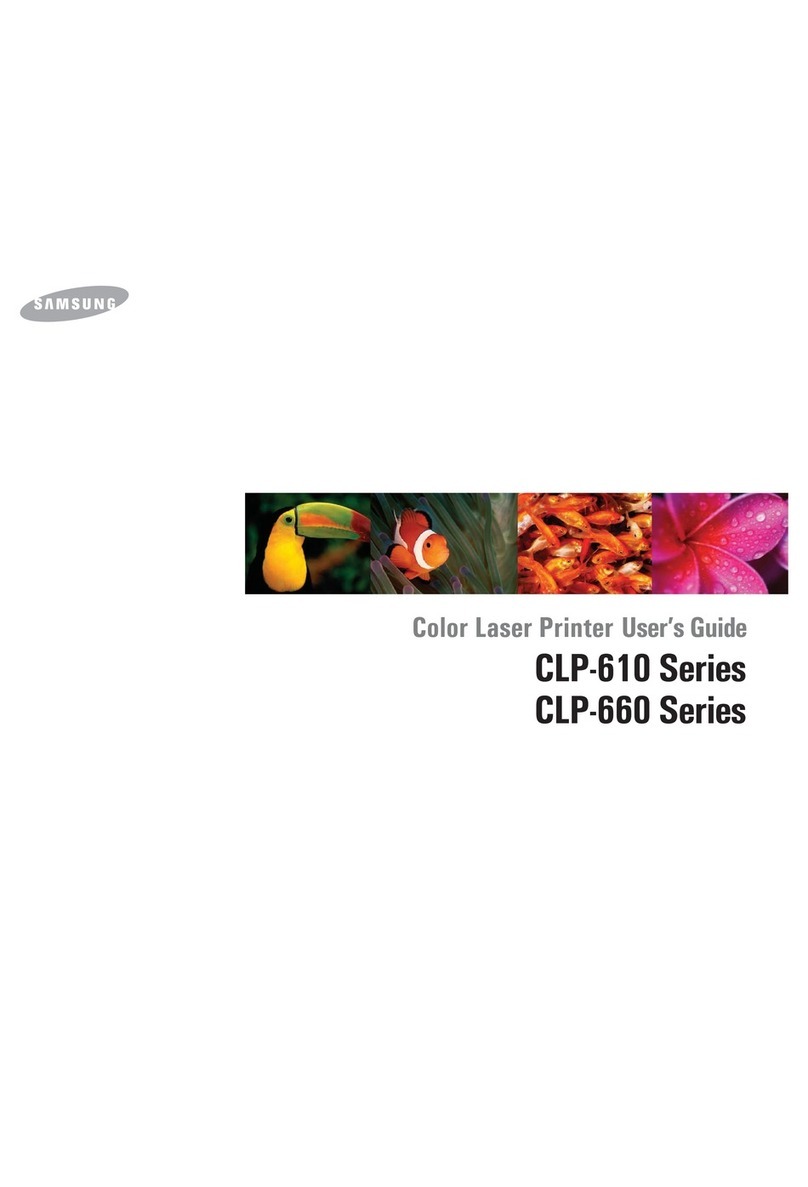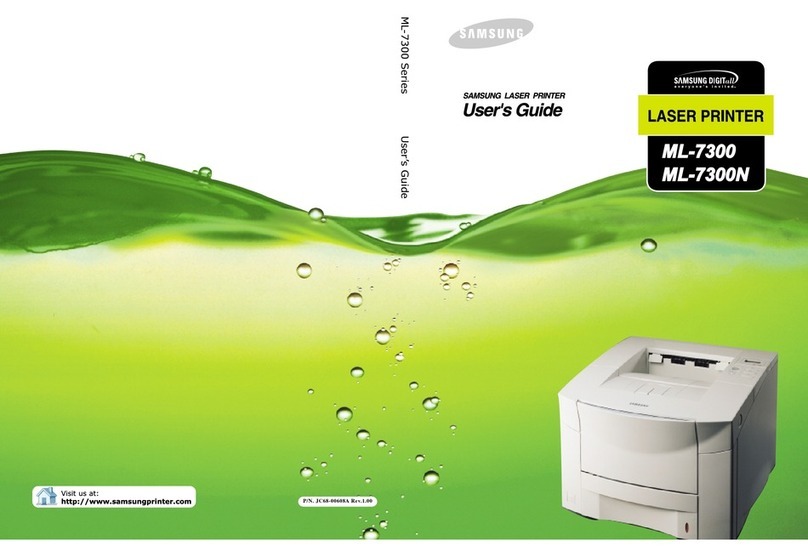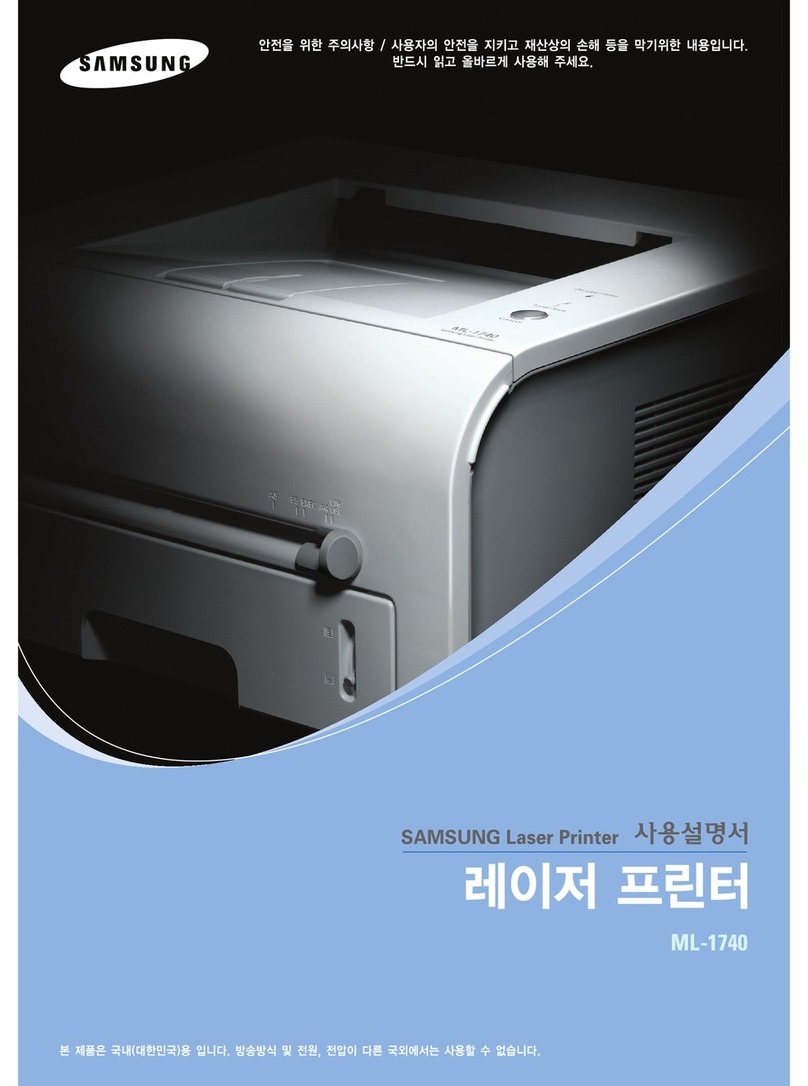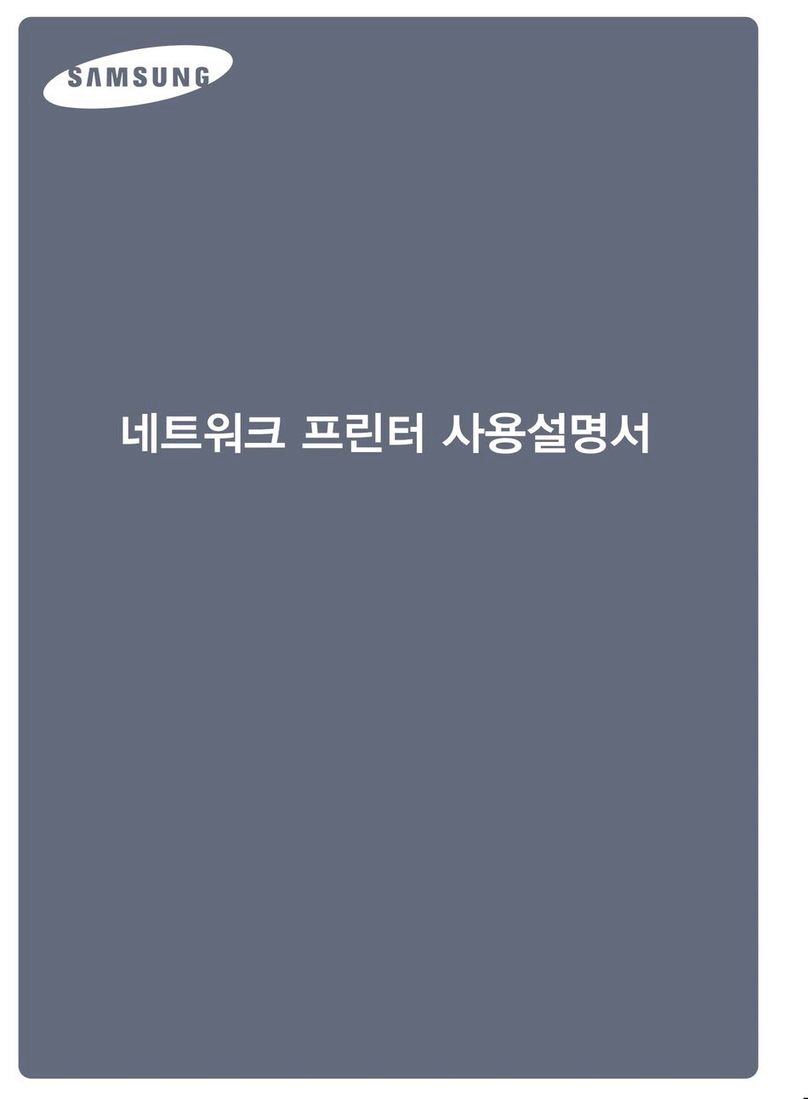KEY SPECIFICATIONS For complete product specifications, visit samsung.com/printer
Samsung Printer
Xpress C1810W
Samsung Multifunction
Xpress C1860FW
SAMSUNG Toner Recycling Program
samsung.com/starus
Product Model Number C1810W C1860FW
Function Print 4-in-1 Print, Copy, Scan, Fax
Value Added Features Built-in Wireless, WPS (Wi-Fi Protected Setup), One-Touch Eco-Button, NFC Built-in Wireless, WPS (Wi-Fi Protected Setup), One-Touch Eco-Button, NFC
Print Speed (Mono/Color) Up to 19 ppm Up to 19 ppm
Emulation PCL5C/6, PostScript 3, PDF V1.7, SPL-C (Samsung Print Language) PCL5C/6, PostScript 3, PDF V1.7, SPL-C (Samsung Print Language)
Resolution Up to 9600 x 600 dpi Up to 9600 x 600 dpi
First Page Out Time (Mono/Color) Less than 16 Seconds Less than 16 Seconds
Duplex Print Manual Manual
Copy Copy Speed N/A Up to 19 cpm
Resolution N/A Up to 1200 x 1200 dpi
First Copy Out Time (Mono/Color) N/A Less than 16 Seconds
Zoom Range N/A 25% to 400%
Multi Copy N/A 1-999 Pages
Copy Features N/A ID Copy, N-Up, Reduce/Enlarge, Book Copy
Scan Scan Compatibility N/A TWAIN, WIA
Scan Method N/A Color CIS
Resolution (Optical/Enhanced) N/A 1200 x 1200 dpi/Up to 4800 x 4800 dpi
Scan Depth (Mono/Color) N/A 8 bit / 24 bit
Scan Speed N/A Up to 20 lpm
Scan To N/A PC, Network, Email, USB
Fax Compatibility N/A ITU-T G3, ECM
Modem Speed N/A 33.6 Kbps
Resolution N/A Up to 300 x 300 dpi/Up to 200 x 200 dpi
Fax Memory (Max.) N/A 6 MB
Fax Features N/A Speed Dial, Auto Redial, On Hook Dial, Last Number Redial, Delayed Fax, Fax Forward to Fax/PC, Junk
Fax Barrier, Auto Reduction, Address Book Search, Color Fax, Caller ID, Distinctive Ring
Paper Handling Input Capacity 250 sheets 250 Sheets
Output Capacity 100 sheets 100 Sheets
Media Size 3" x 5" – 8.5" x 14" 3" x 5" – 8.5" x 14"
Media Type Plain, Thin, Thick, Cardstock, Hole Punched, Transparency, PrePrinted, LetterHead, Recycled, Archive,
Bond, Label, Envelope, Cotton, Colored, Glossy, Thicker Paper
Plain, Thin, Thick, Cardstock, Hole Punched, Transparency, PrePrinted, LetterHead, Recycled, Archive,
Bond, Label, Envelope, Cotton, Colored, Glossy, Thicker Paper
Media Weight 16 – 59 lbs. 16 – 59 lbs.
ADF Capacity N/A 50 Sheets
ADF Document Size N/A Width: 5.6" x 8.5" / Length: 5.8" x 14"
General Processor 533 MHz Dual CPU 533 MHz Dual CPU
Memory (Max.) 256 MB (Up to 512 MB) 256 MB (Up to 512 MB)
OS Compatibility Windows (32/64-bit) 2000/XP/2003/2008 Server/Vista, Windows 7, Windows 8, Various Linux OS, Mac
OS X 10.3 ~ 10.9
Windows (32/64-bit) 2000/XP/2003/2008 Server/Vista, Windows 7, Windows 8, Various Linux OS, Mac
OS X 10.3 ~ 10.9
Interface Hi-Speed USB 2.0, 802.11b/g/n wireless, Wi-Fi Direct Hi-Speed USB 2.0, 802.11b/g/n wireless, Wi-Fi Direct, Direct USB
Mobile Printing Samsung Mobile Print App, Google Cloud Print, AirPrint Samsung Mobile Print App, Google Cloud Print, AirPrint
User Interface 2-Line LCD 4.3" Color Touchscreen
Noise Level Less than 50 dBA Printing Less than 50 dBA Printing
Power Consumption 380 W (Printing), 50 W (Standby), 1.5 W (Sleep), 2.6 W (Sleep with Wi-Fi Direct), 1.26 kWH TEC,
1.52 kWh TEC (with Wi-Fi Direct)
380 W (Printing), 50 W (Standby), 2.4 W (Sleep), 3.6 W (Sleep with Wi-Fi Direct), 1.48 kWH TEC,
1.68 kWh TEC (with Wi-Fi Direct)
Monthly Duty Cycle 40,000 images per month 40,000 images per month
Unit Dimensions (W x D x H) 16.5" x 16.8" x 10.4" 16.5" x 16.8 x 17.6"
Box Dimensions (W x D x H) 20.4" x 21.1" x 15.2" 21.6" x 21.9" x 23.5"
Unit Weight 36.6 lbs 47.3 lbs
Box Weight 43.2 lbs 55 lbs
Consumables
Toner (Max.)
Starter Toner Yield Black: 1,000 pages, Cyan/Magenta/Yellow: 700 pages each Black: 1,000 pages, Cyan/Magenta/Yellow: 700 pages each
Standard Toner Yield Black: 2,500 page toner yield (CLT-K504S), Cyan: 1,800 page toner yield (CLT-C504S)
Magenta: 1,800 page toner yield (CLT-M504S), Yellow: 1,800 page toner yield (CLT-Y504S)
Black: 2,500 page toner yield (CLT-K504S), Cyan: 1,800 page toner yield (CLT-C504S)
Magenta: 1,800 page toner yield (CLT-M504S), Yellow: 1,800 page toner yield (CLT-Y504S)
Waste Toner Bottle Black: 14,000 pages, Color: 3,500 pages (CLT-W504) Black: 14,000 pages, Color: 3,500 pages (CLT-W504)
Toner Metrics Declared Yields in Accordance with ISO/IEC 19798 Declared Yields in Accordance with ISO/IEC 19798
Accessories Included
Set / Toner Cartridge / Power Cable / Manual User's Guide* / Driver CD (Driver / EUG / Application) /
Quick Installation Guide / Warranty Card* / Product Registration Card* / Service Card* / USB Cable*
Item(s) with* mark may not be supplied by some countries.
Power Cord, Hi-Speed USB 2.0 Cable, Set of Starter Toner, Driver/Software CD with Digital User
Manual, Warranty Card, Quick Installation Guide
Item(s) with* mark may not be supplied by some countries.
©2014 Samsung Electronics America, Inc. Samsung is a registered mark of Samsung Electronics Corp., Ltd. Specifications and design are subject to change without notice. Non-metric weights and measurements are approximate. All brand, product,
service names and logos are trademarks and or registered trademarks of their respective manufacturers and companies. See samsung.com for detailed information. Printed in USA. PNT-C1810WC1810FWB2CDSHT-APR14T
CLT-K504S
Black Standard Toner Cartridge,
2,500-page yield
CONSUMABLES For a complete list of accessories, visit samsung.com/printer
CLT-C504S
Cyan Standard Toner Cartridge,
1,800-page yield
CLT-M504S
Magenta Standard Toner Cartridge,
1,800-page yield
Product Support: 1-800-SAMSUNG | Follow us: youtube.com/samsungprinting | @Samsungtweets
For complete product information and accessories, visit samsung.com or samsung.com/printer
CLT-W504
Waste Toner Bottle
CLT-Y504S
Yellow Standard Toner Cartridge,
1,800-page yield