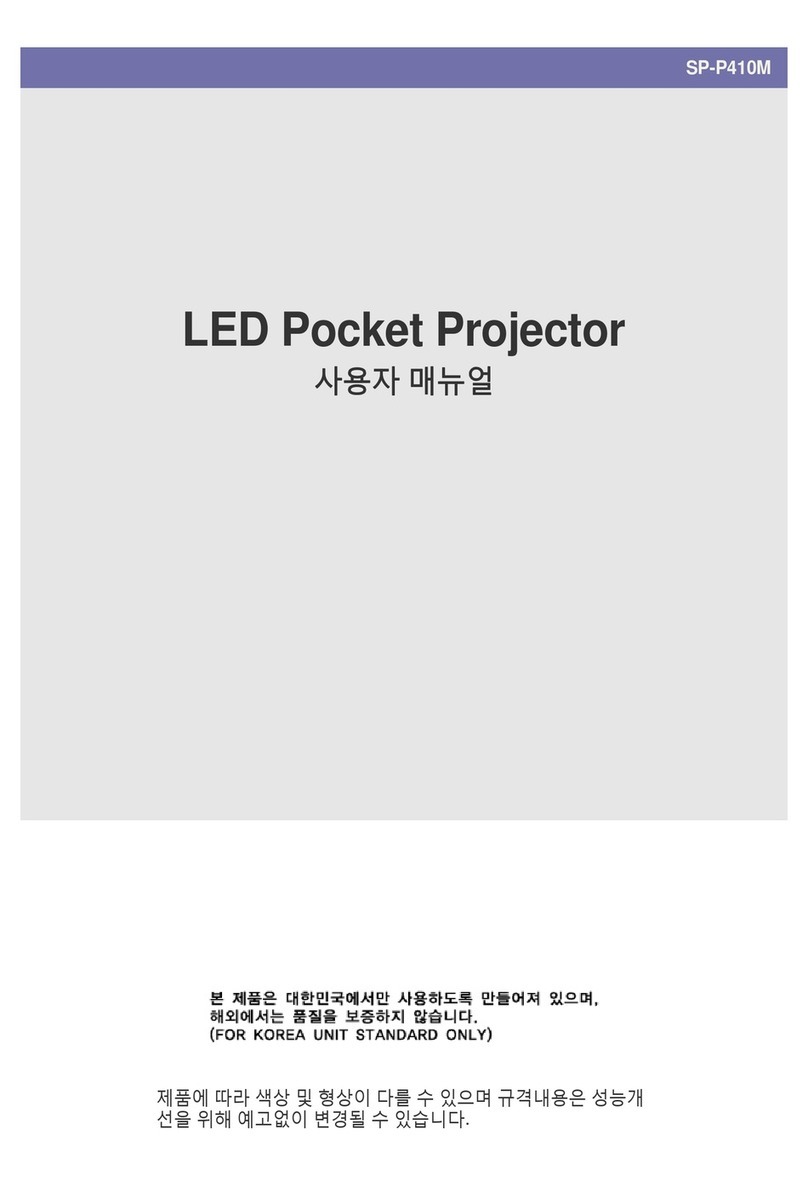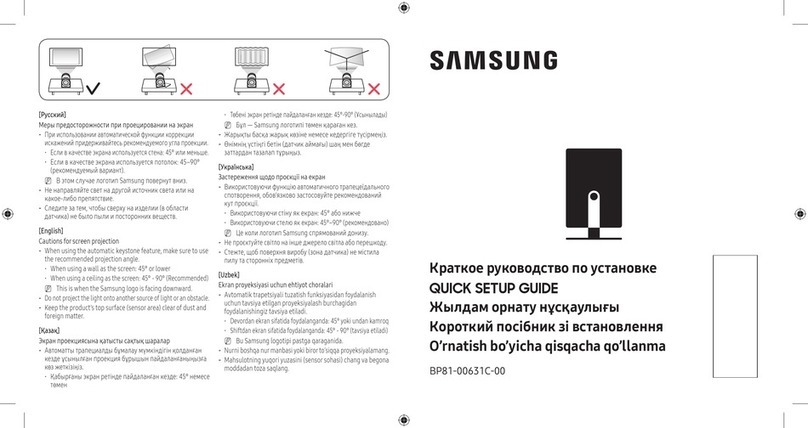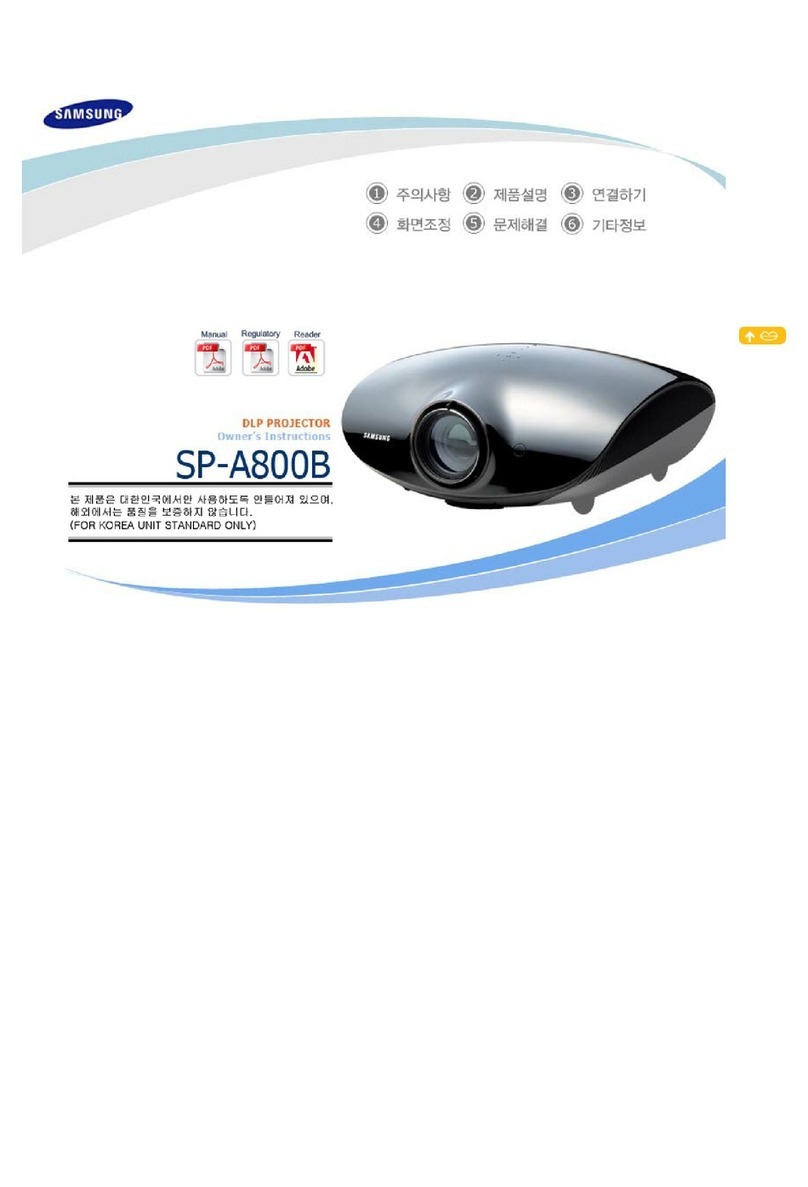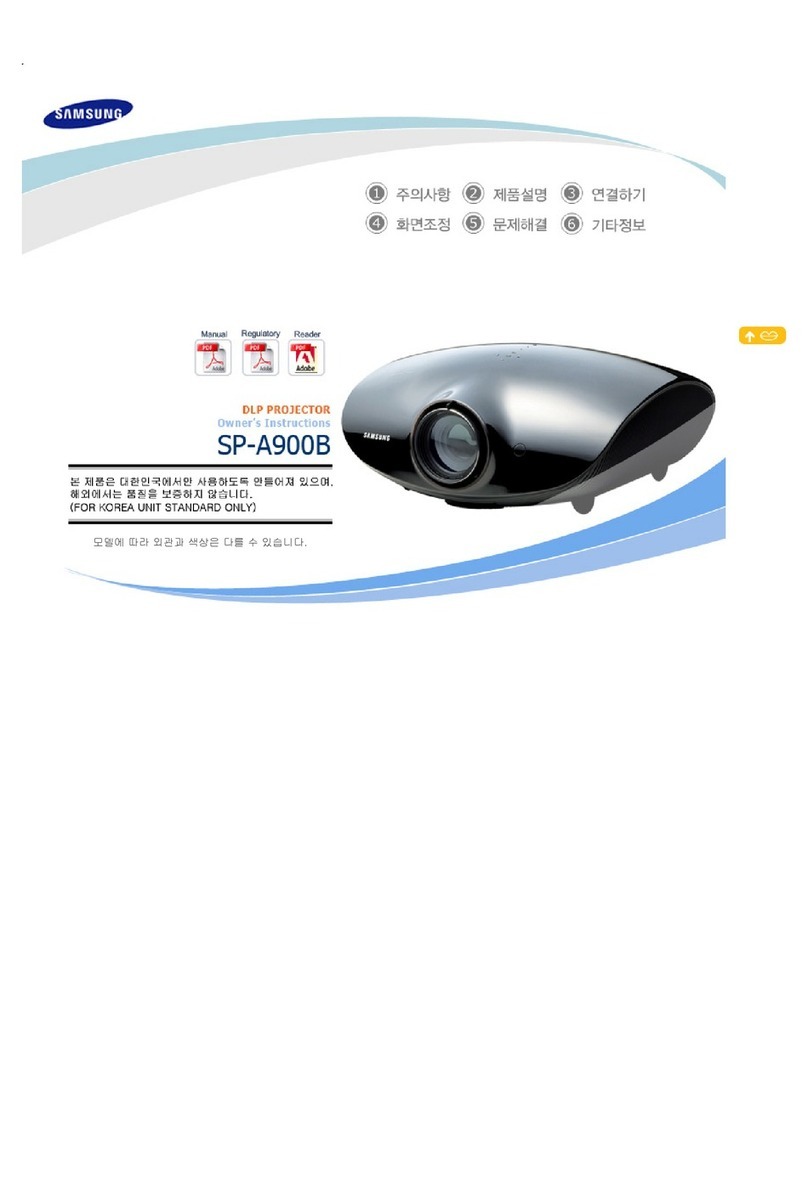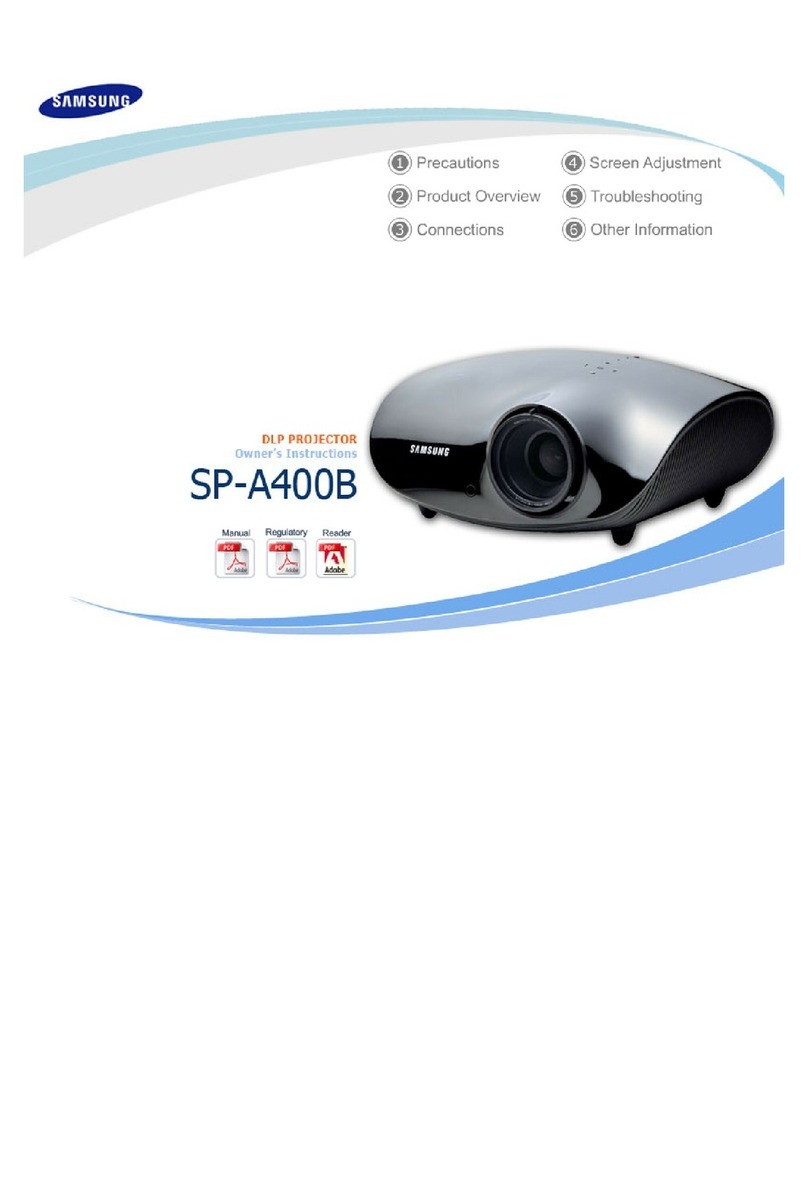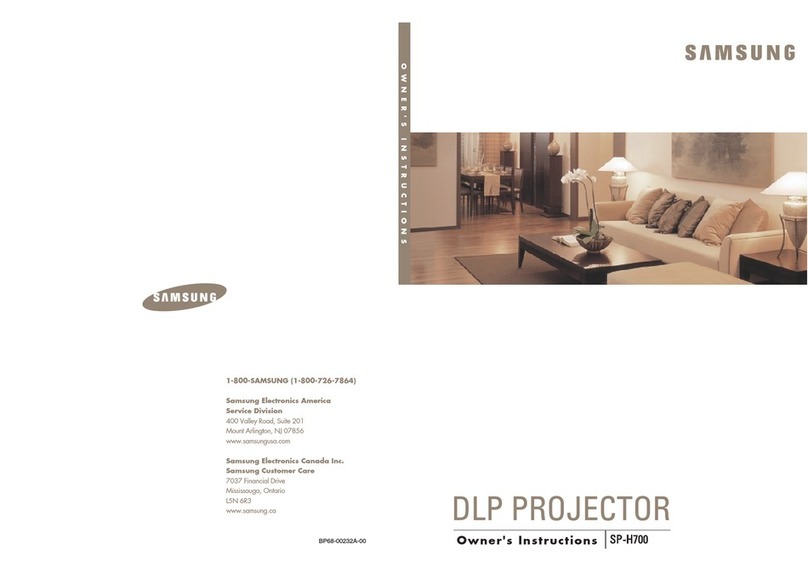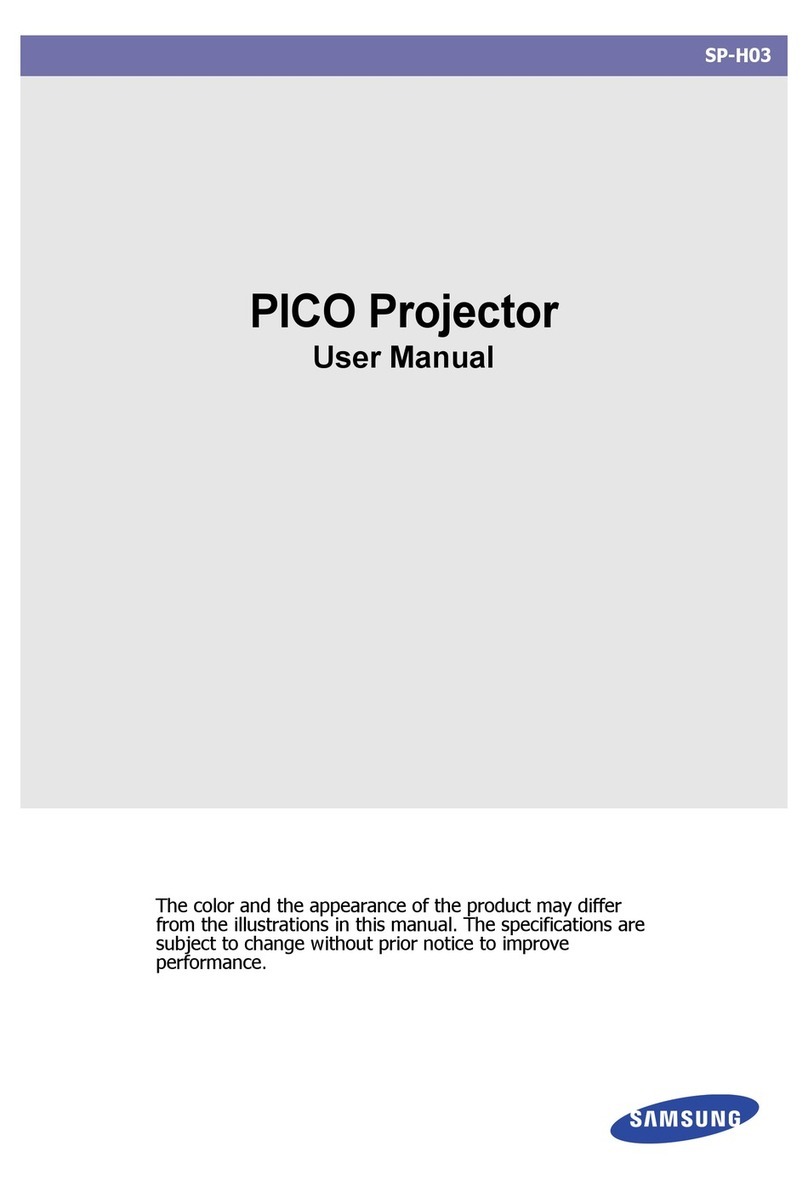Troubleshooting
Picture Issues
108 The screen is or has become dark
109 The picture is not bright, or the picture colors do not look
clear
109 The picture colors are black and white or do not look the
way they should look
110 The Projector automatically turns off by itself
110 Unable to power on
110 Displayed video looks blurry
110 The picture is distorted
111 There is a dotted line on the edge of the screen
111 The picture won’t display in full screen
111 The Caption function in the Projector menu is deactivated
111 Captions appear on the Projector screen
111 Auto keystone does not work properly.
Sound and Noise Issues
112 How can I connect an audio device to the Projector?
112 There is no sound or the sound is too low at maximum
volume.
112 The picture is good but there is no sound.
112 HDMI (eARC/ARC) is connected, and there is no sound.
113 The speakers are making an odd sound.
113 The sound is interrupted.
113 Whenever a function is used on the Projector or the channel
is changed, the Projector voices the activity. The Projector
explains in voice-over the video scenes displayed on the
screen.
113 The Projector audio is not being played through the
Soundbar or A/V receiver.
114 The sound is not heard clearly.
114 The volume of the external device cannot be adjusted.
114 I want to turn the Projector and audio device off and on at
the same time.
External Device Connectivity Issues
115 The "Mode Not Supported" message appears.
115 The video is OK but there is no audio.
115 I want to connect to a PC and mobile device via screen
mirroring.
116 No screen appears when connecting the Projector to an
external device.
116 I want to connect to a Bluetooth speaker.
116 The PC screen does not appear or it
Network Issues
117 Wireless network connection failed. Unable to connect to a
wireless access point. Unable to connect to the network.
117 Connected to a local network, but not to the Internet.
Anynet+ (HDMI-CEC) Issues
118 What is Anynet+?
118 Anynet+ does not work. The connected device is not
displayed.
118 I want to start Anynet+. I also want the connected devices to
turn on when the Projector is turned on.
119 I want to exit Anynet+. It is inconvenient to turn on other
devices because the Projector also turns on. It is
inconvenient because the connected devices (e.g. set-top
box) turn off together.
119 The message "Connecting to Anynet+ device..." or
"Disconnecting from Anynet+ device" appears on the screen.
119 The Anynet+ device won't play.
Remote Control Issues
120 The remote control does not work.
Apps
121 I cannot the app I want.
121 I launched an app, but it's in a different language. How can I
change the language?
121 The app does not work properly. Its image quality is poor.
121 The Smart Hub Home Screen keeps appearing whenever you
turn on the Projector.
Voice Assistant Issues
122 The microphone is off.
122 The voice commands do not work well.
122 Bixby/Alexa answers although I did not call it.
122 I spoke "Hi, Bixby/Alexa" but Bixby/Alexa does not answer.