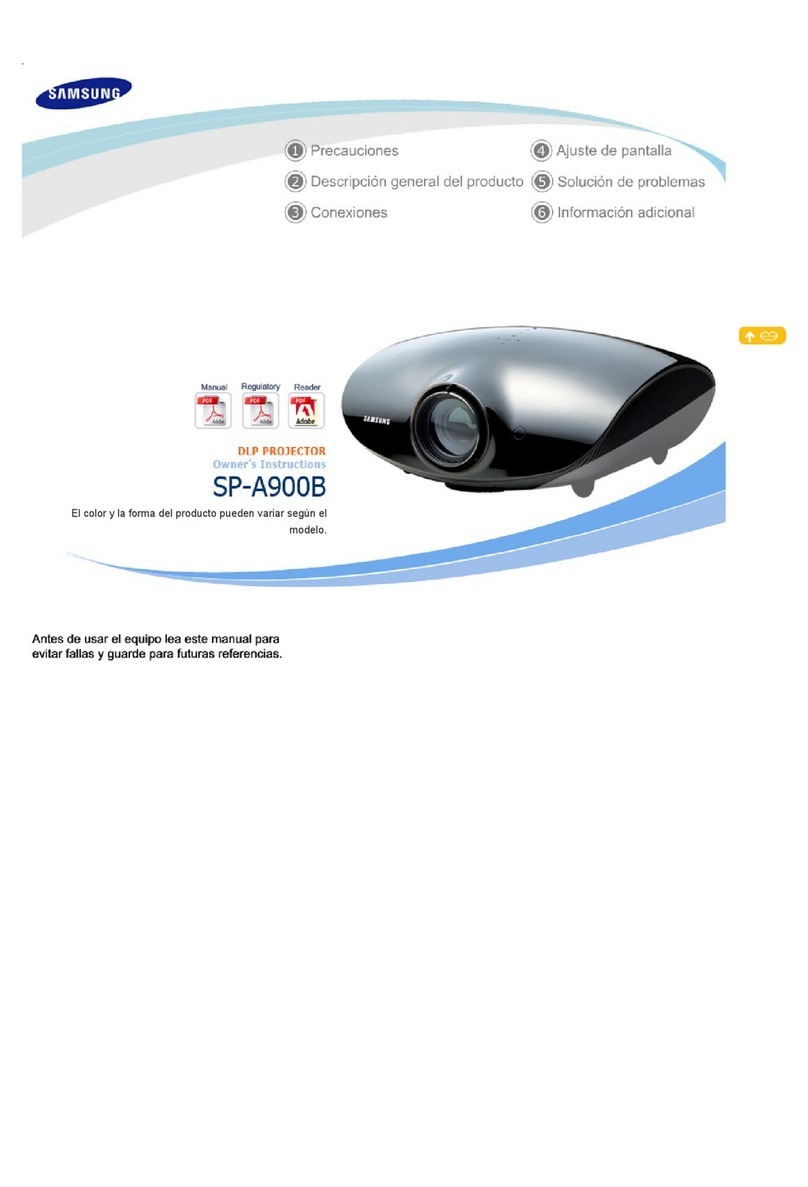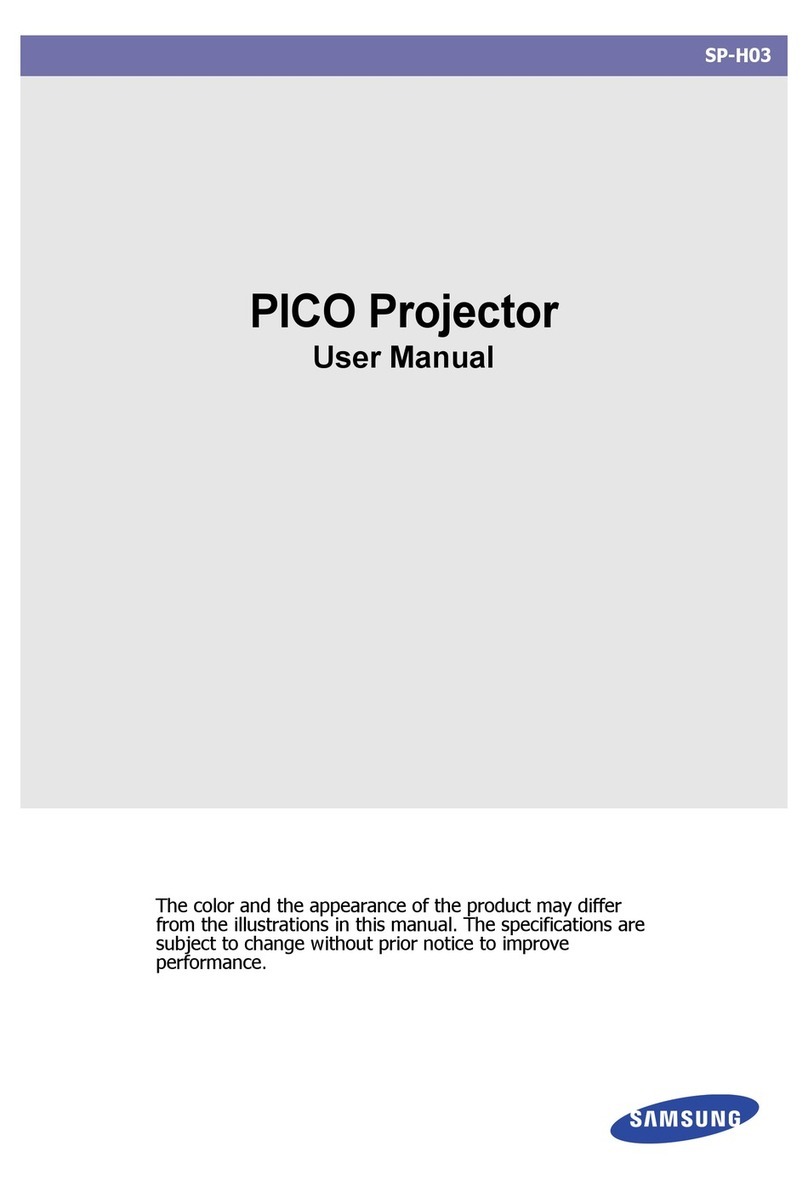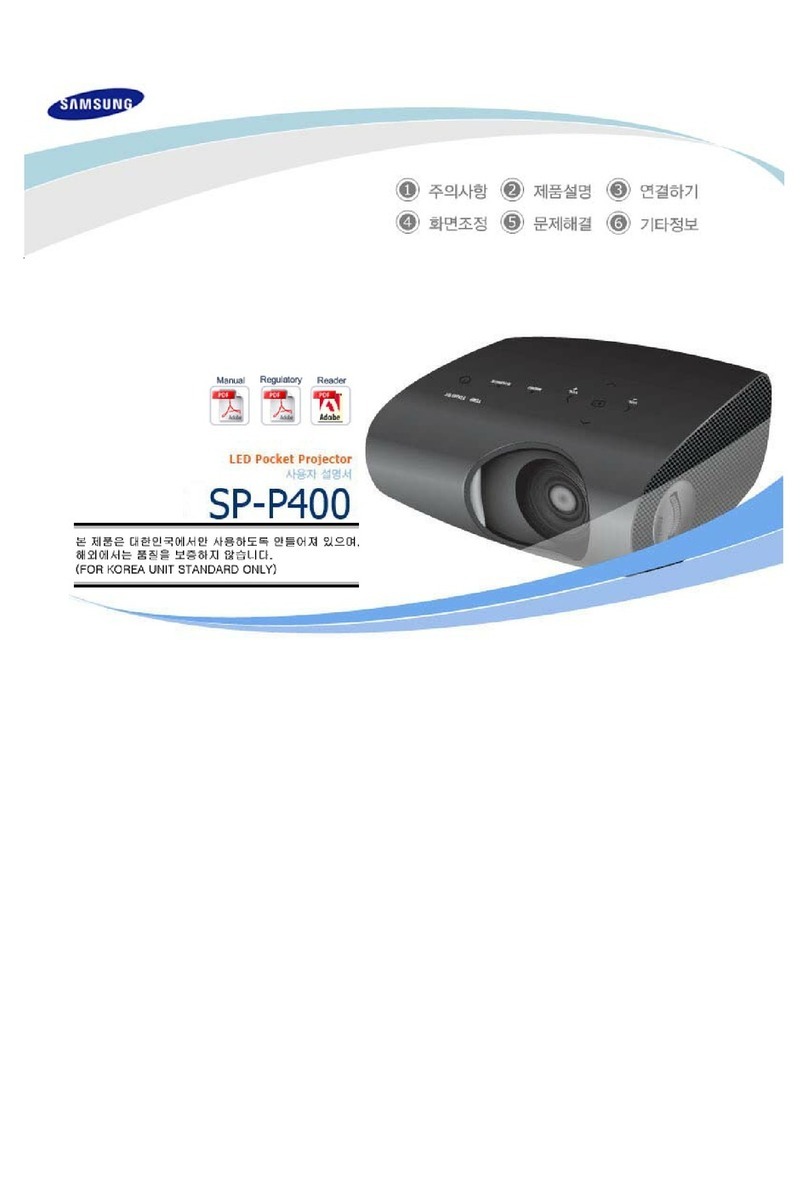English - 4
Operation
This apparatus uses batteries. In yourcommunity,
there might be environmental regulations that
require you to dispose of these batteries properly.
Please contact yourlocal authorities for disposal or
recycling information.
Do not drop orstrike the product. If the product is
damaged, disconnect the powercord and contact a
Samsung service centre.
When you need to turn off the Projectorcompletely,
wait until the fan stops completelyso that the Project
can cool down completely.
Power
Do not overload wall outlets, extension cords, or
adaptors beyond theircapacity, since this can result
in fire or electric shock.
Power-supply cords should be placed so that they are
not likelyto be walked on orpinched by items placed
upon or against them. Pay particularattention to
cords at the plug end, at wall outlets, and at the point
where theyexit from the appliance.
To protect this apparatus from a lightning storm, or
when left unattended and unused forlong periods of
time, unplug it from the wall outlet and disconnect
the antenna orcable system. This will prevent
damage to the set due to lightning and powerline
surges.
Before plugging in the AC power cord of the
Projector, make sure that the operational voltage
of the Projectormatches the voltage of your
local electrical powersupply. Referto the power
specifications section of the manual and/orthe
powersupply label on the product forvoltage and
amperage information.
Never insert anything metallic into the open parts of
this apparatus. This may cause electric shock.
To avoid electric shock, nevertouch the inside of this
apparatus. Only a qualified technician should open
this apparatus.
Be sure to plug in the powercord until it is firmly
seated. When unplugging the powercord from a wall
outlet, always pull on the powercord's plug. Never
unplug it by pulling on the powercord. Do not touch
the powercordwith wet hands.
If this apparatus does not operate normally - in
particular, if there are anyunusual sounds or smells
coming from it - unplug it immediately and contact
an authorised dealeror Samsung service centre.
Be sure to pull the powerplug out of the outlet if
the Projector is to remain unused orif you are going
to leave the house for an extended period of time
(especiallywhen children, elderly, or disabled people
will be left alone in the house).
– Accumulated dust can cause an electric shock,
an electric leakage, ora fire by causing the power
cord to generate sparks and heat orby causing
the insulation to deteriorate.
Use only a properly grounded plug and wall outlet.
– An improperground may cause electric shock or
equipment damage. (Class l Equipment only.)
To turn off this apparatus completely, disconnect it
from the wall outlet. To ensure you can unplug this
apparatus quickly if necessary, make sure that the
wall outlet and powerplug are readily accessible.
Cleaning
To clean this apparatus, unplug the powercord
from the wall outlet and wipe the product with
a soft, dry cloth. Do not use anychemicals such
as wax, benzene, alcohol, thinners, insecticide,
aerial fresheners, lubricants, ordetergents. These
chemicals can damage the appearance of the
Projector orerase the printing on the product.
Do not spraywater orany liquid directly onto the
Projector. Any liquid that goes into the product may
cause a failure, fire, orelectric shock.