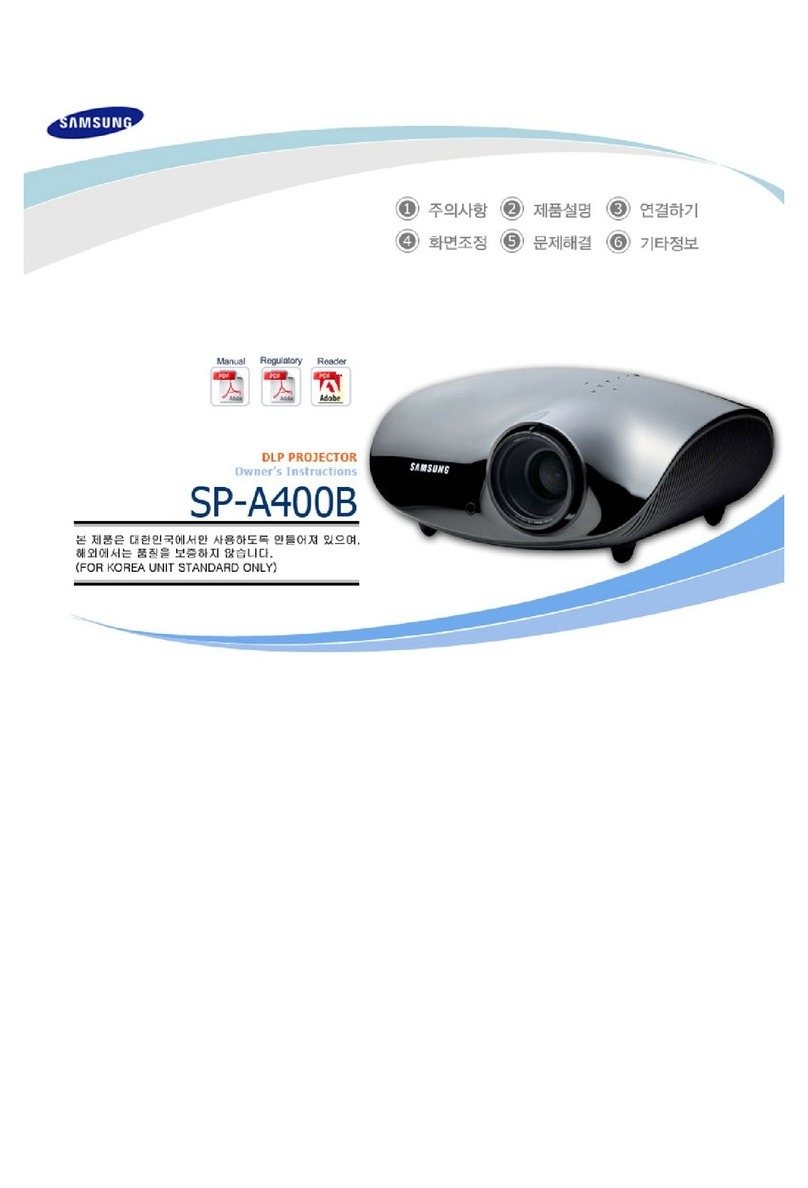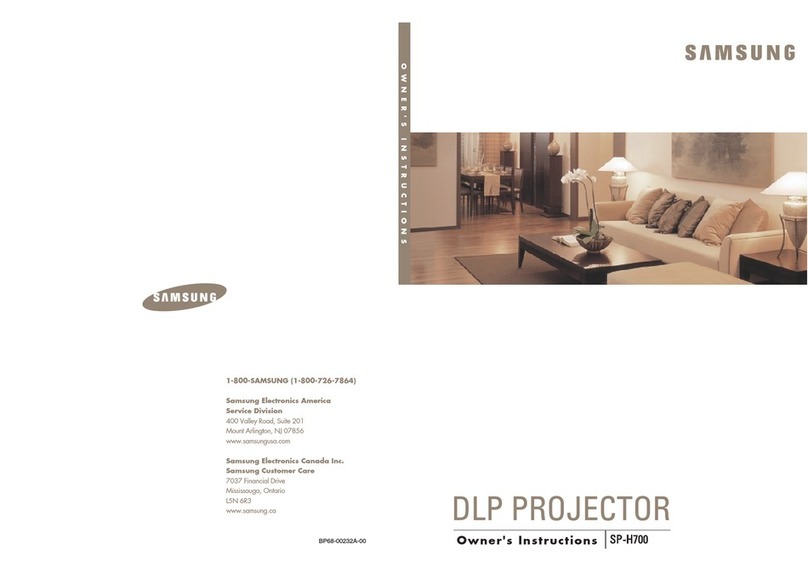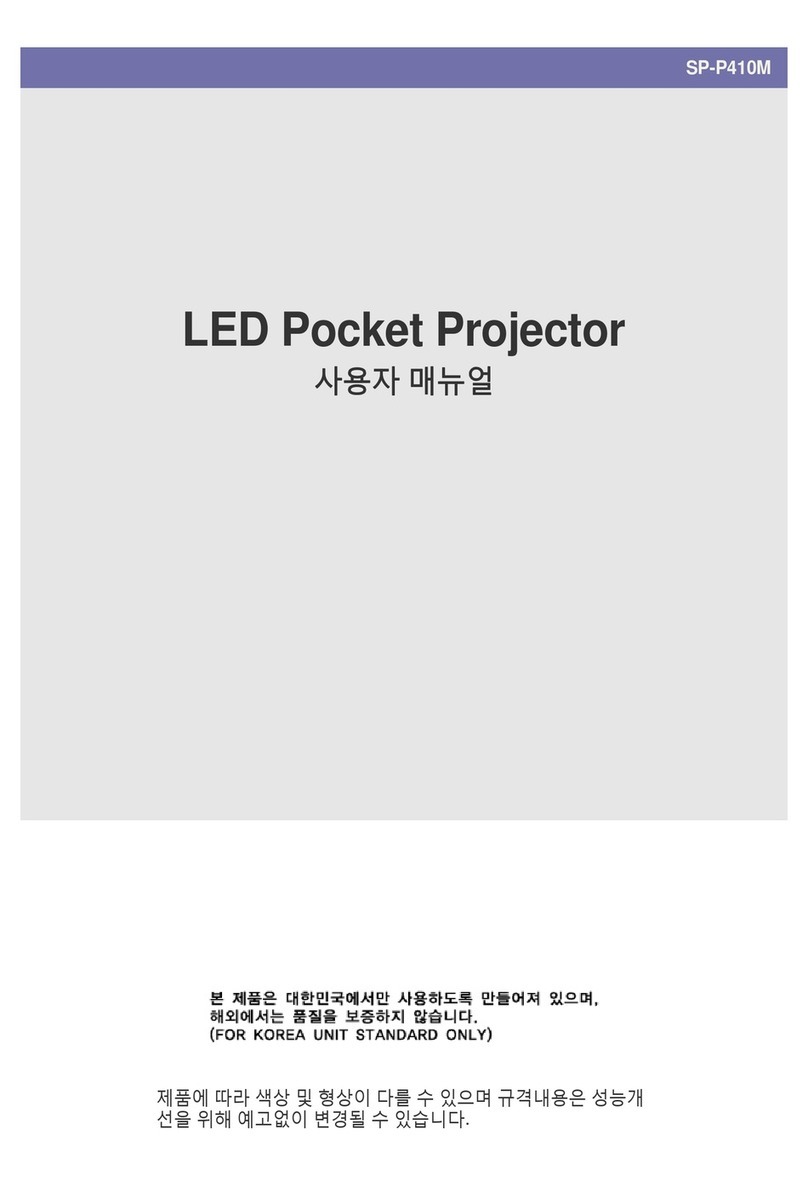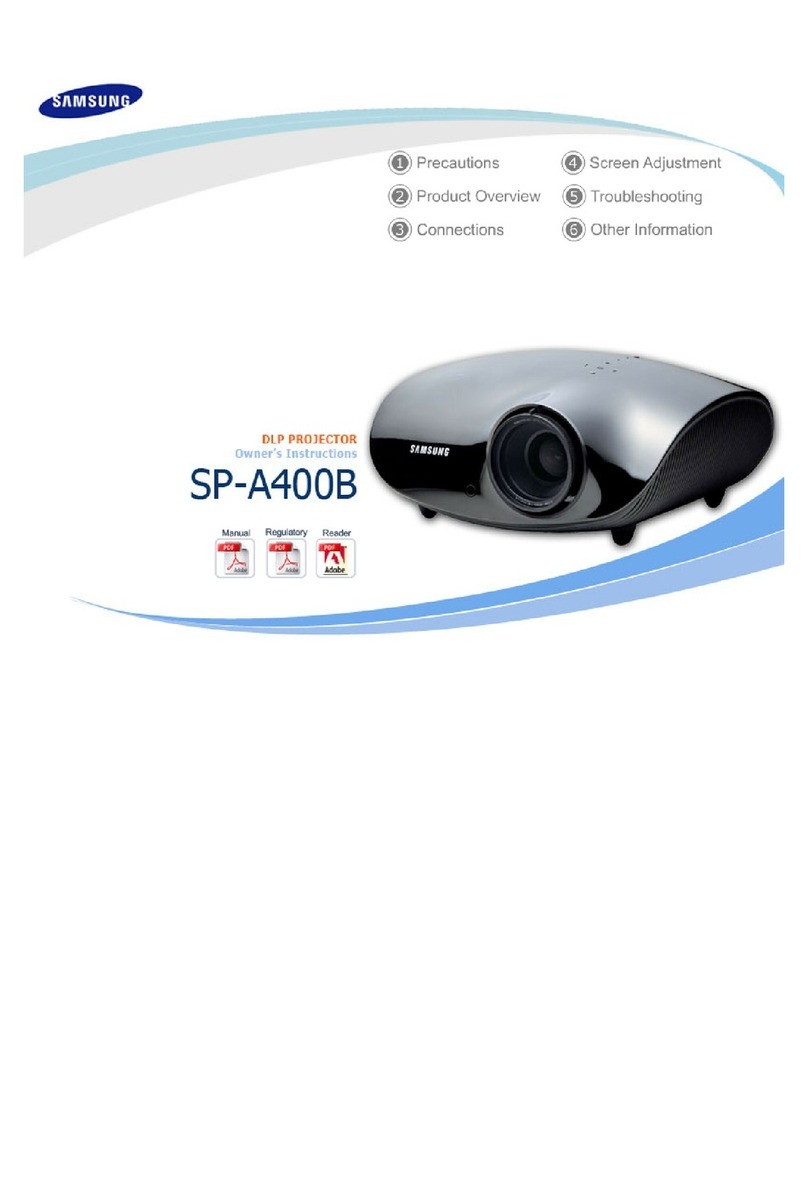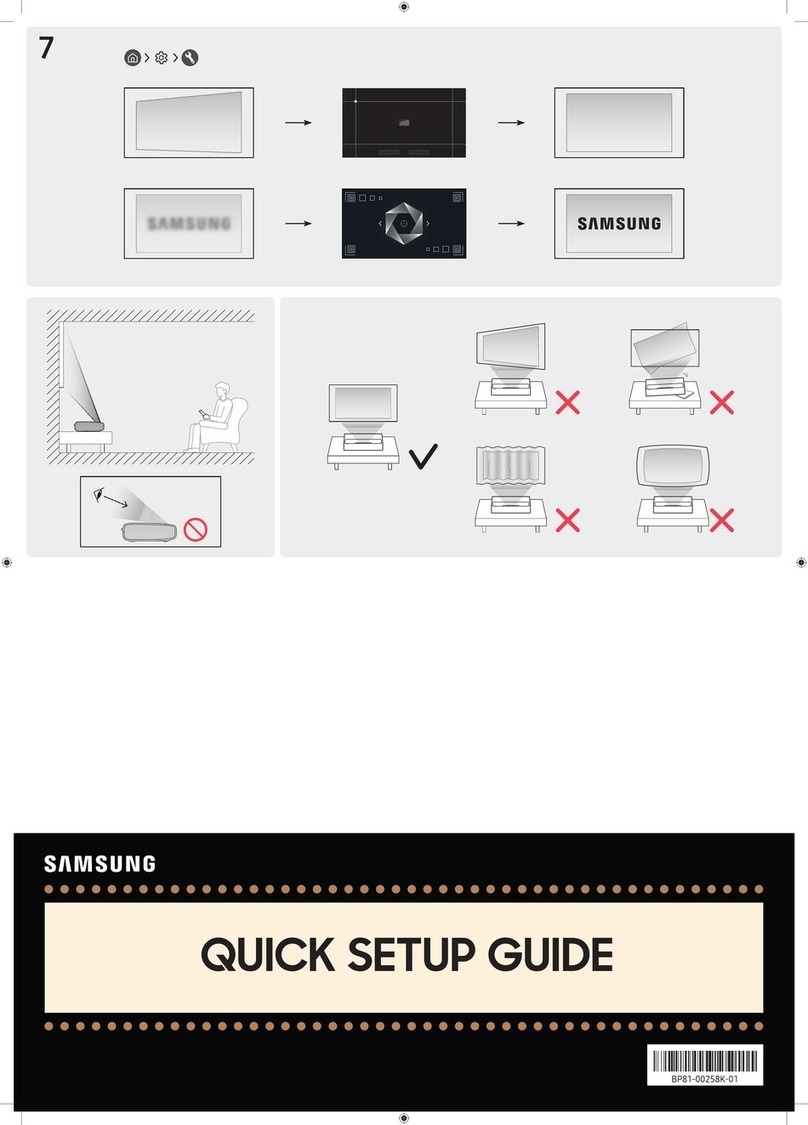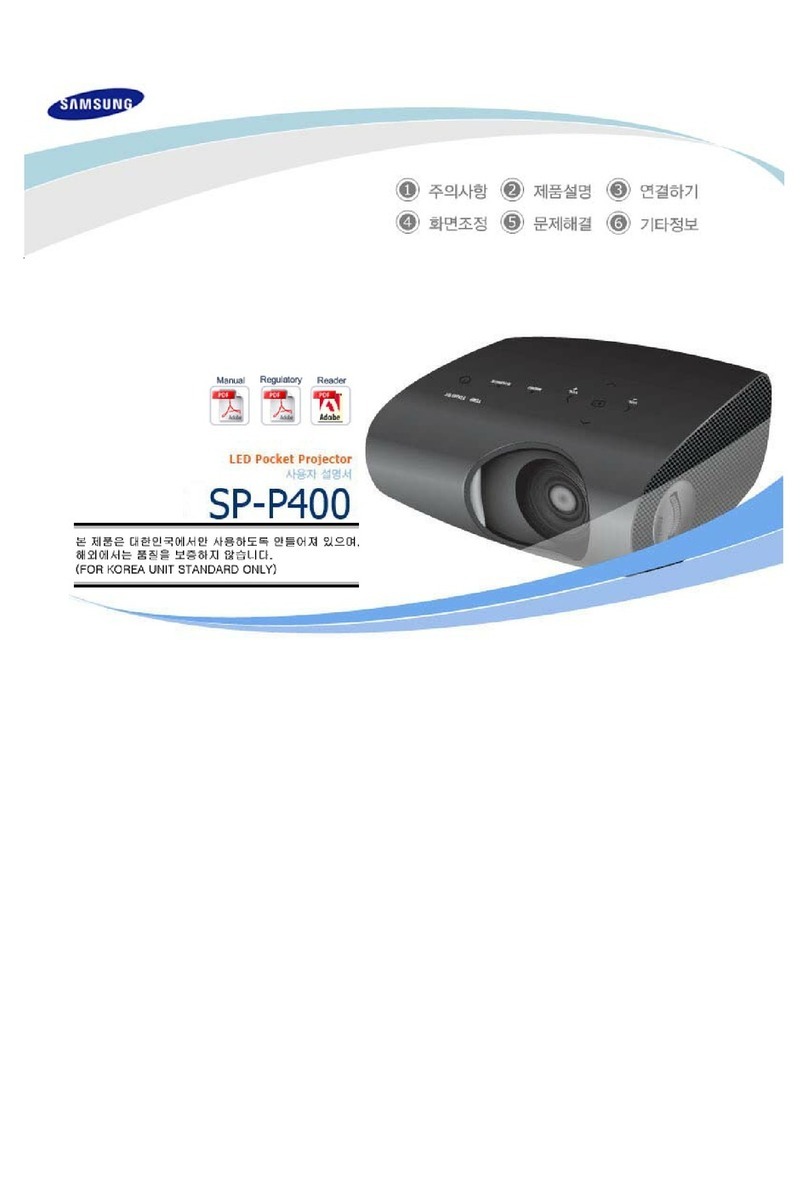(Volume)
Move the button up ordown to adjust the volume.
To mute the sound, press the button.When pressed
for2 seconds or more, the Accessibility Shortcuts
appears.
(Channel)
Move the button up ordown to change the
channel. To see the Guide or Channel List screen,
press the button.
•When pressed for1 second or more, the Channel
List screen appears.
3Launch app button
Launch the app indicated bythe button.
•Available apps may differdepending on the
geographical area orcontents provider.
+ (Pairing)
If the Samsung Smart Remote does not pairto the
Projectorautomatically, point it at the front of the
Projector, and then press and hold the and
buttons simultaneouslyfor3 seconds or more.
4USB port (C-type) forcharging
Used forquick charging. The LED on the front will
light when charging. When the battery is fully
charged, the LED will turn off.
•The USB Cable is not provided.
– Use the Samsung Smart Remote less than 6 m
from the Projector. The usable distance mayvary
with the wireless environmental conditions.
– The images, buttons, and functions of the Samsung
Smart Remote may differwith the model or
geographical area.
– It is recommended to use an original Samsung
charger. Otherwise, it may cause performance
degradation orfailure of the product. In this case,
the warranty service is not applicable.
– When the remote control does notwork due to low
battery, charge it byusing the USB-C type port.
Fire orexplosion mayoccur, resulting in
damage to the remote control orpersonal
injury.
•Do not applyshock to the remote
control.
•Be careful not to let foreign substances
such as metal, liquid, or dust come in
contact with the charging terminal of
the remote control.
•When the remote control is damaged
oryou smell smoke or burning fumes,
immediately stop operation and then
repairit at the Samsung service center.
•Do not arbitrarily disassemble the
remote control.
•Be careful not to let infants orpets
suck orbite the remote control. Fire
or explosion may occur, resulting
in damage to the remote control or
personal injury.
English - 7