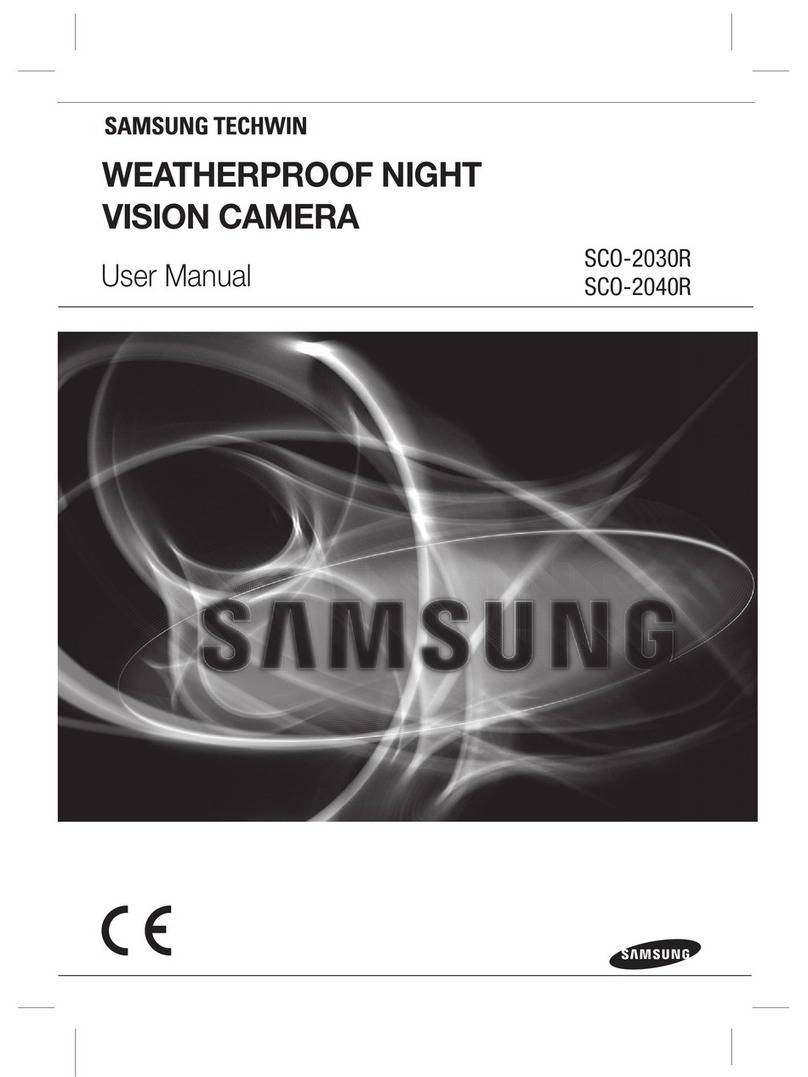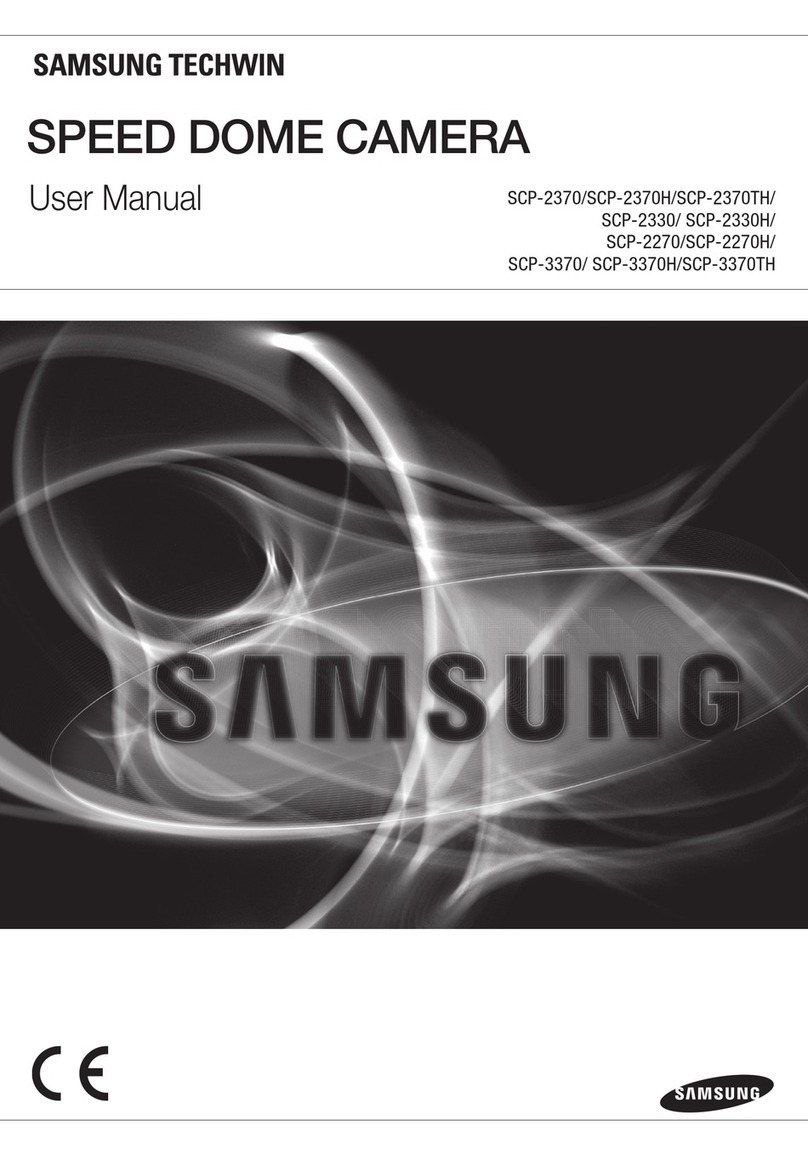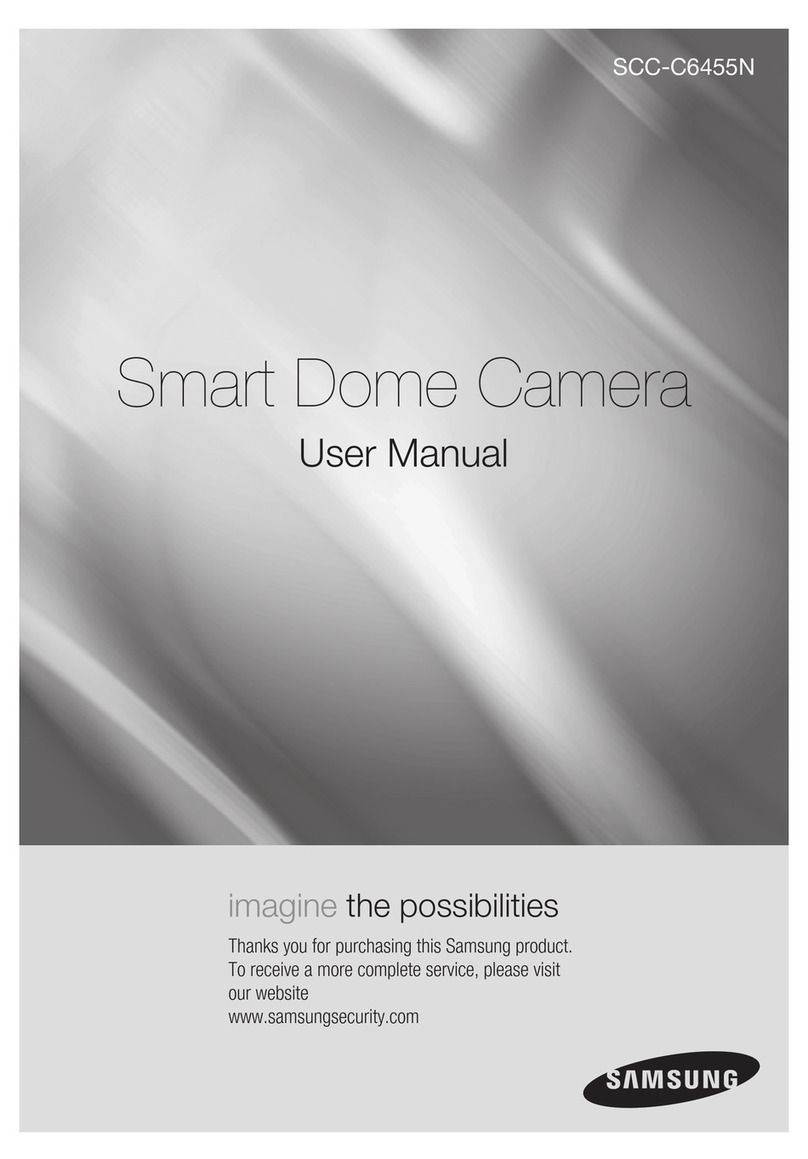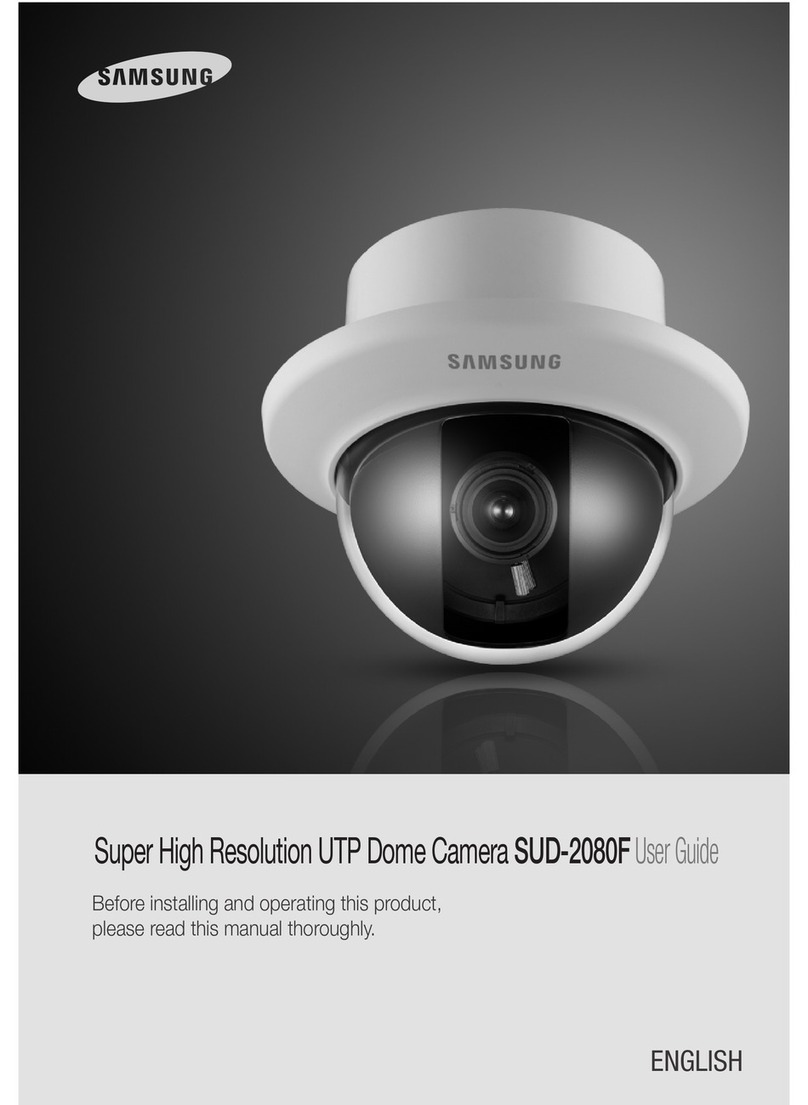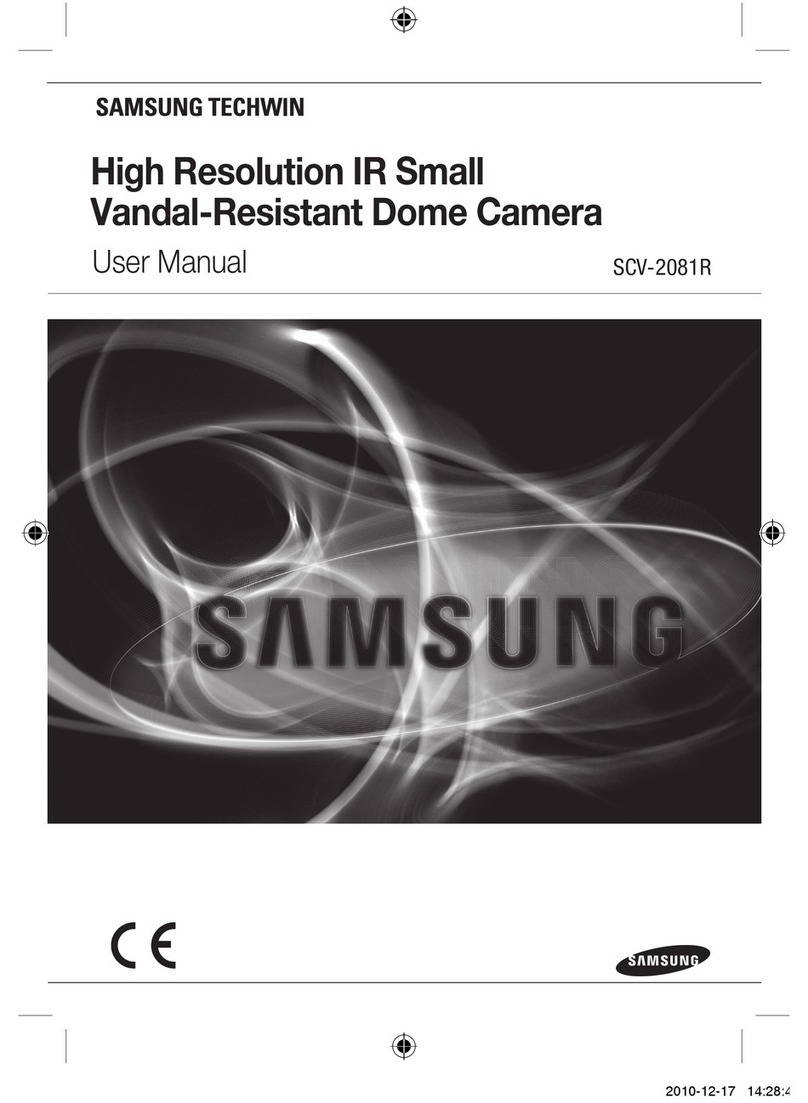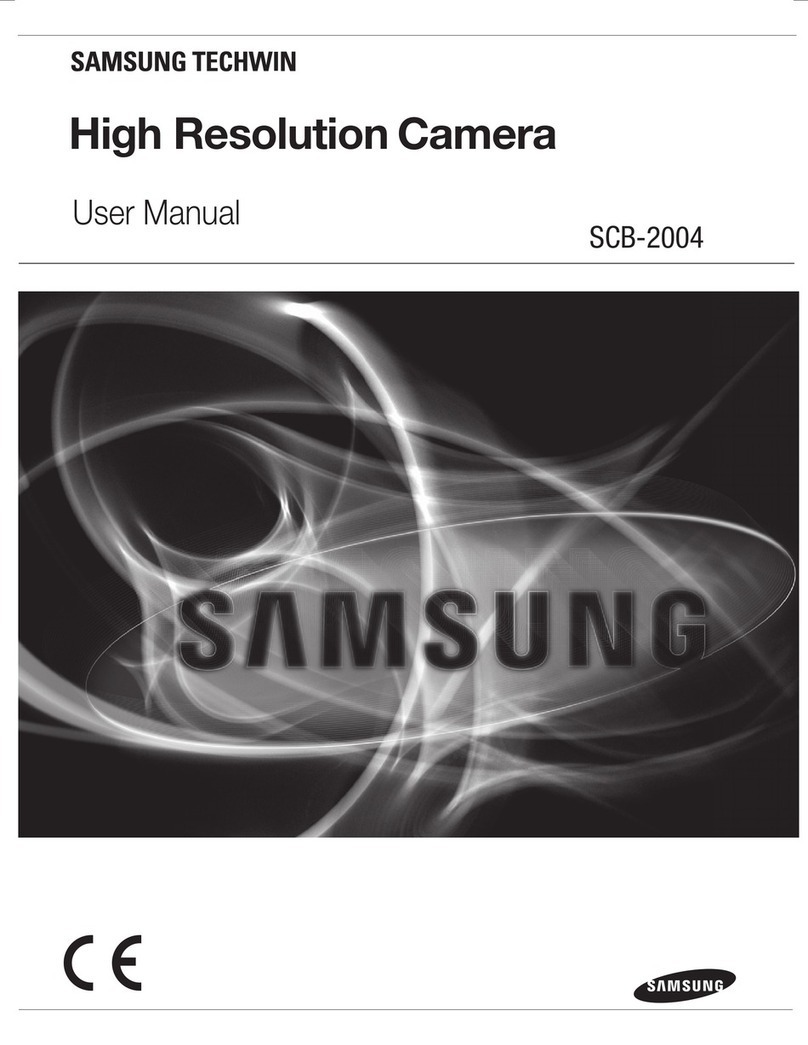Contents Features
The SCB-9050/9051 Thermal Night Vision Camera is a contactless monitoring device
capable of measuring the surface temperatures of all target areas, and displaying the
resulting data via temperature distribution images (thermal images).
Because the SCB-9050/9051 is equipped with a two-dimensional uncooled thermal
sensor (microbolometer) incorporating the latest technology, neither sensor cooling
nor sensor maintenance are required. In addition, its sensor boasts long wavelength
sensitivity (detecting infrared radiation with wavelengths between 8-14 μm from
targets and background), allowing it to produce high resolution thermal images with
minimal impact from sunlight, even during outdoor daytime monitoring in clear
weather.
Samsung Techwin cares for the environment at all product manufacturing
stages to preserve the environment, and is taking a number of steps to provide
customers with more environment-friendly products. The Eco mark represents
Samsung Techwin's will to create environment-friendly products, and indicates
that the product satisfies the EU RoHS Directive.
•
Features
………………………………………………………………………… 5
•
Warnings & Cautions
……………………………………………………… 6
•
Warnings
………………………………………………………………………… 7
•
Cautions
………………………………………………………………………… 8
•
Overview
………………………………………………………………………… 9
•
External Part Names
………………………………………………………… 10
■
Names of external camera parts
■
Names of internal camera parts
■
Assembly/Adjustment Methods
•
Installing the Camera
……………………………………………………… 12
■
Inputting Power
■
Startup
■
Calibration (NUC)
■
Monitor/Communications Connection
■
Monitoring Guidelines
■
Storage
•
Interface
………………………………………………………………………… 15
•
Operating the Camera
……………………………………………………… 18
■
Function Menu Configuration
■
Main Menu
■
Function Settings Methods
•BRIGHTNESS
•CONTRAST
•RANGE
•NUC (Calibration)
•NUC MODE (Calibration Mode)
•IMAGE ADJ
•SPECIAL (Environment Settings Mode)
•SAVE
•EXIT (Close Menu)
•
Specifications
……………………………………………………………… 29
•
Troubleshooting
…………………………………………………………… 30
•
Dimension
……………………………………………………………………… 31