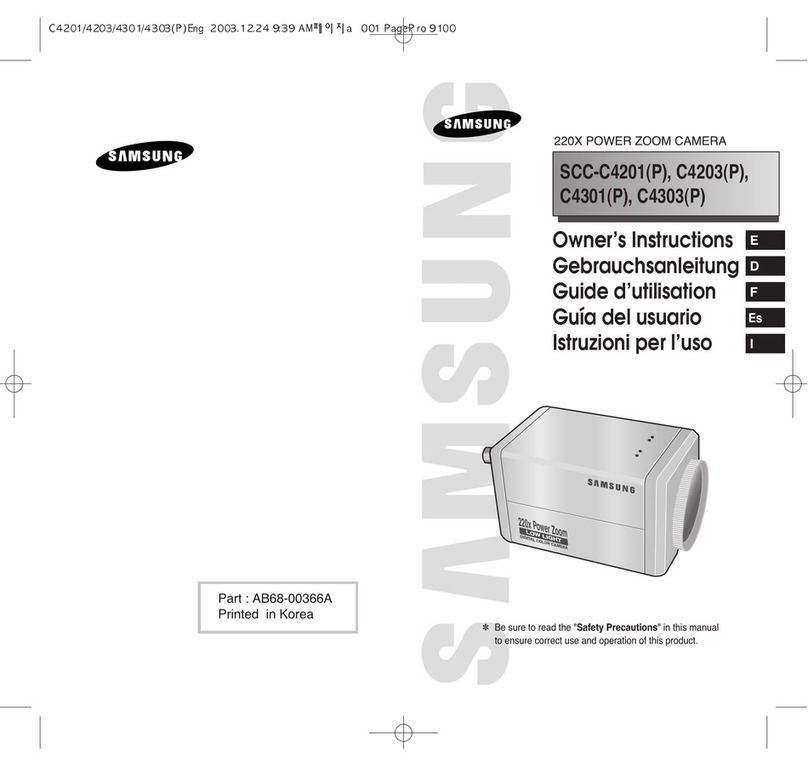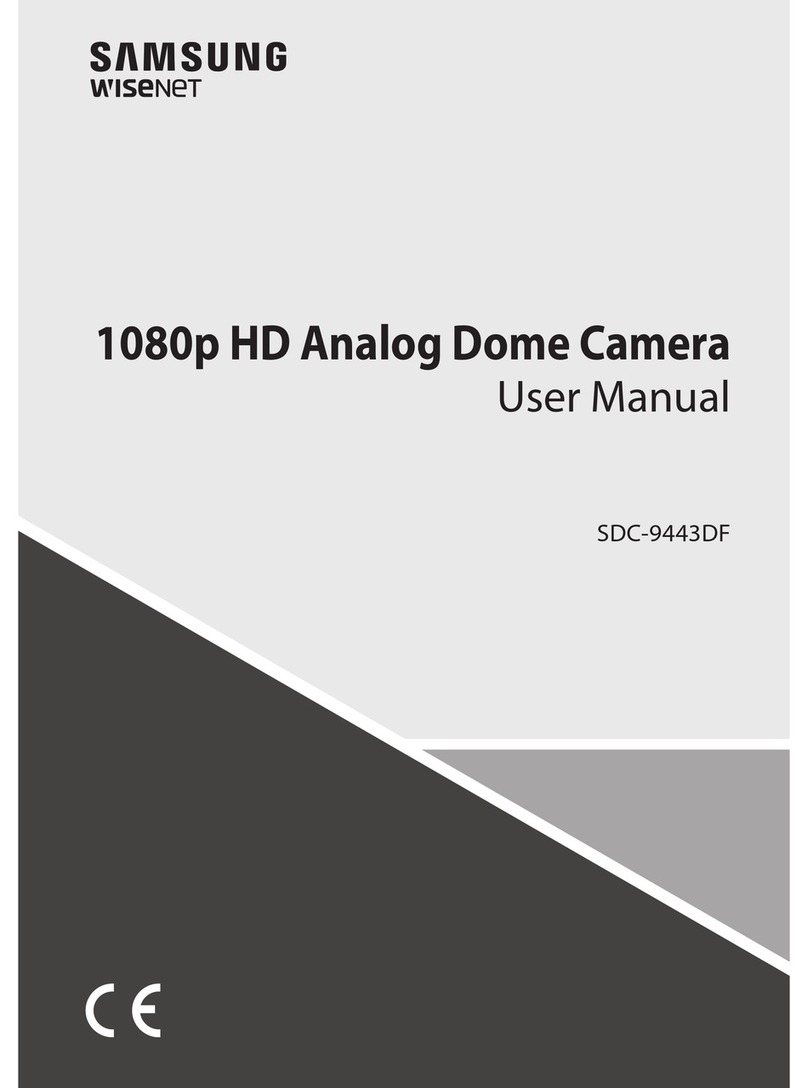Samsung SmartCam SNH-1010N User manual
Other Samsung Security Camera manuals
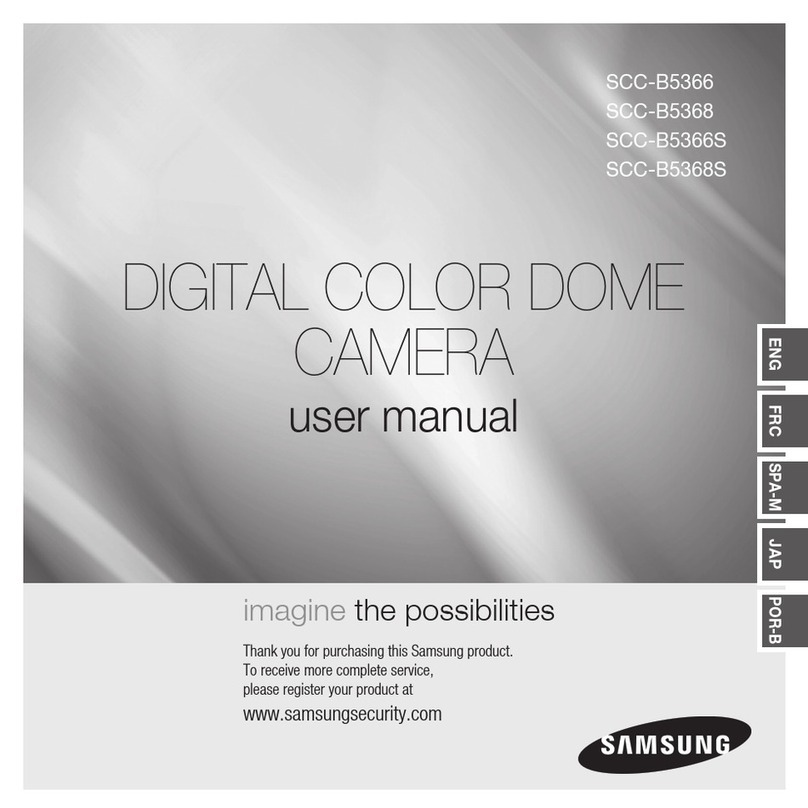
Samsung
Samsung SCC-B5366l User manual

Samsung
Samsung SCC-931TP User manual
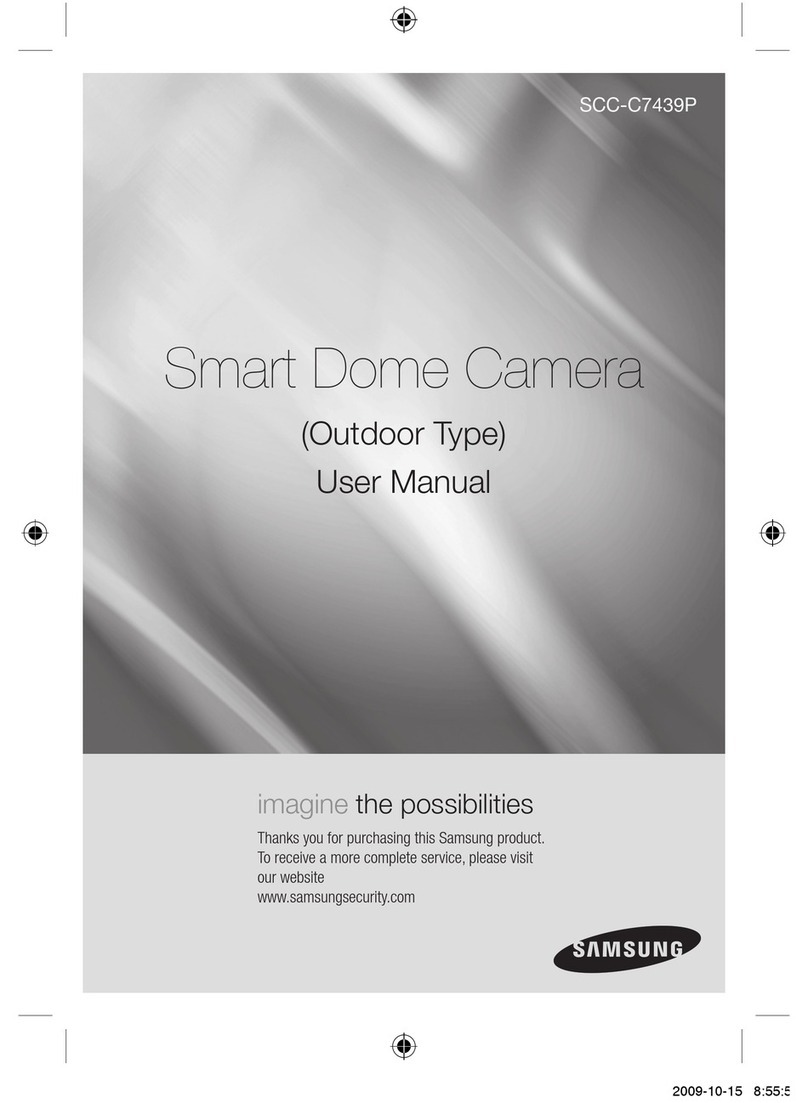
Samsung
Samsung SCC-C7439P User manual
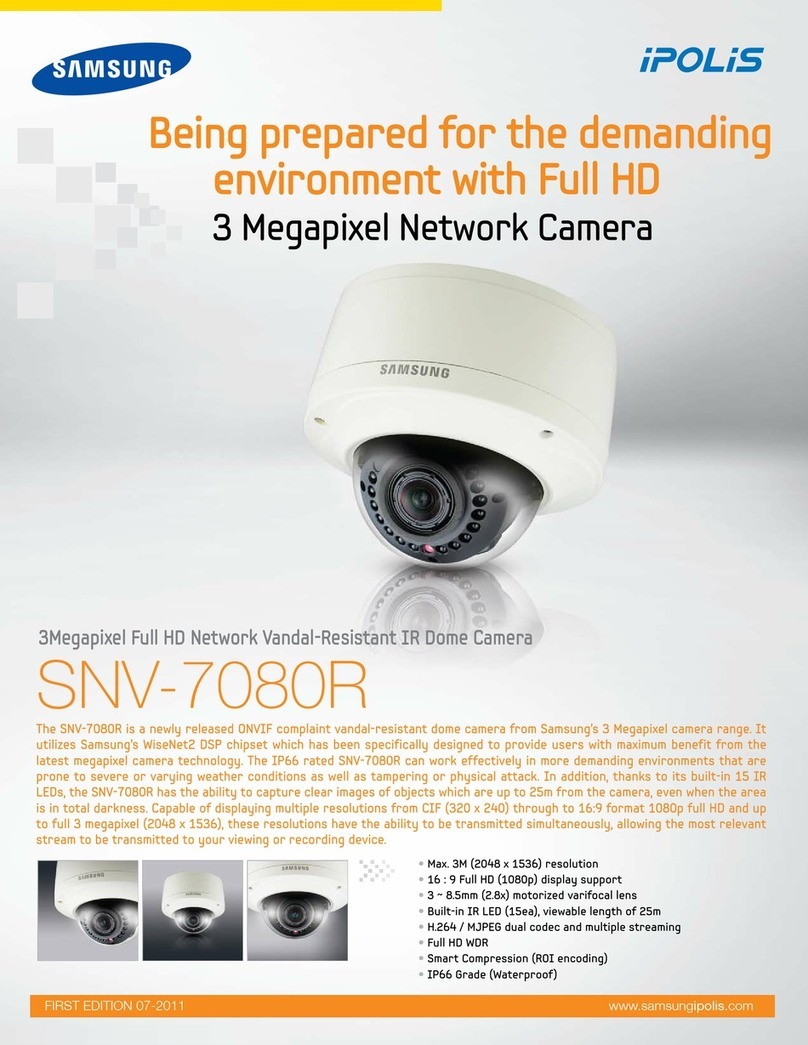
Samsung
Samsung iPolis SNV-7080R User manual

Samsung
Samsung SCP-3250 User manual

Samsung
Samsung SCC-C9302(F)P User manual
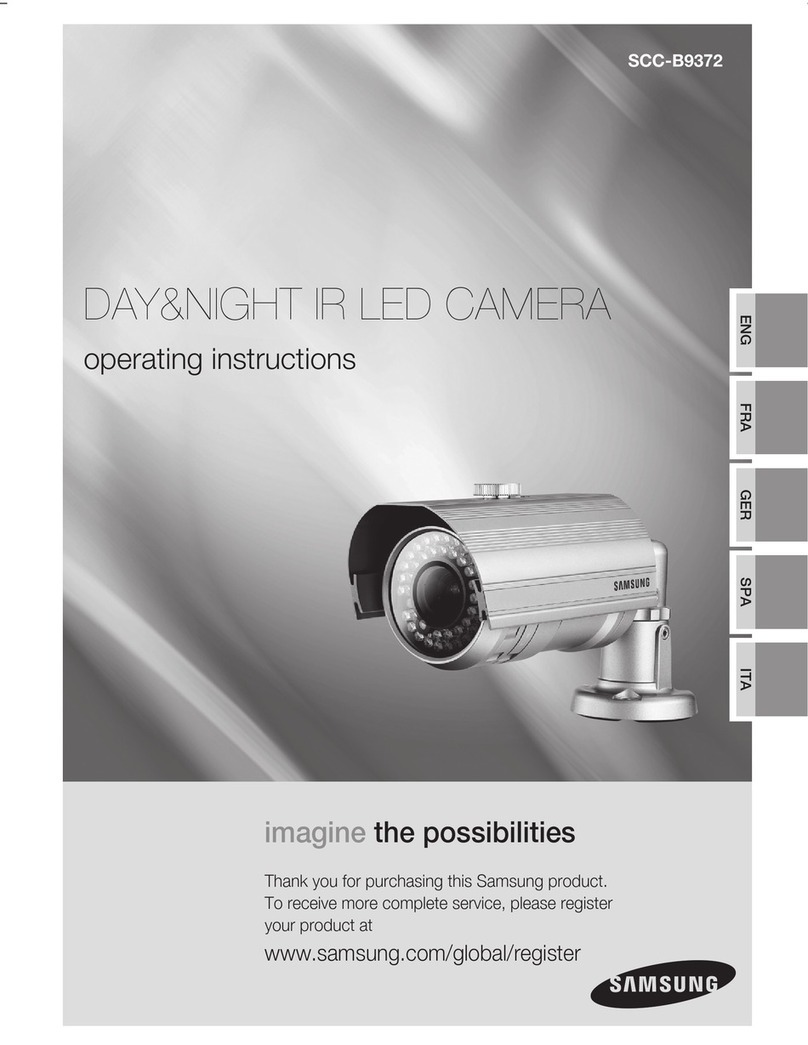
Samsung
Samsung SCC-B9372 User manual

Samsung
Samsung SNB-6004 User manual

Samsung
Samsung SCP-2273 User manual

Samsung
Samsung iPolis SNO-5080R User manual
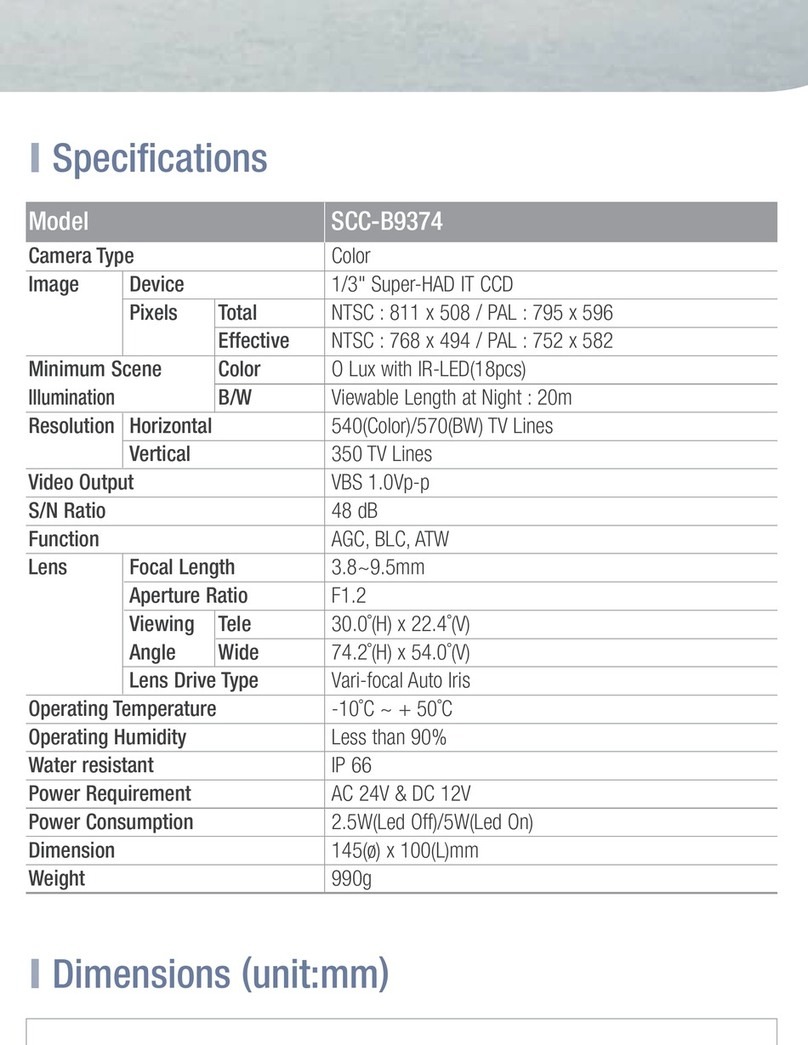
Samsung
Samsung SCC-B9374 User manual

Samsung
Samsung SCC-B9372P User manual

Samsung
Samsung SND-3080CF User manual
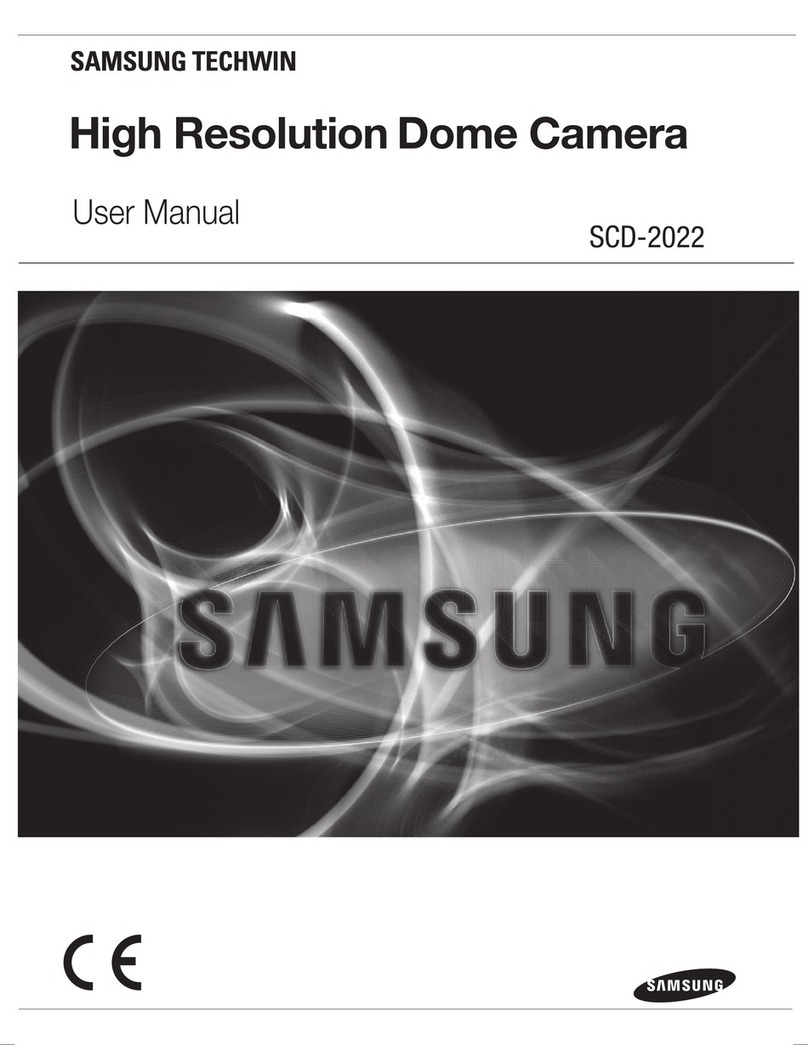
Samsung
Samsung SCD-2022 User manual
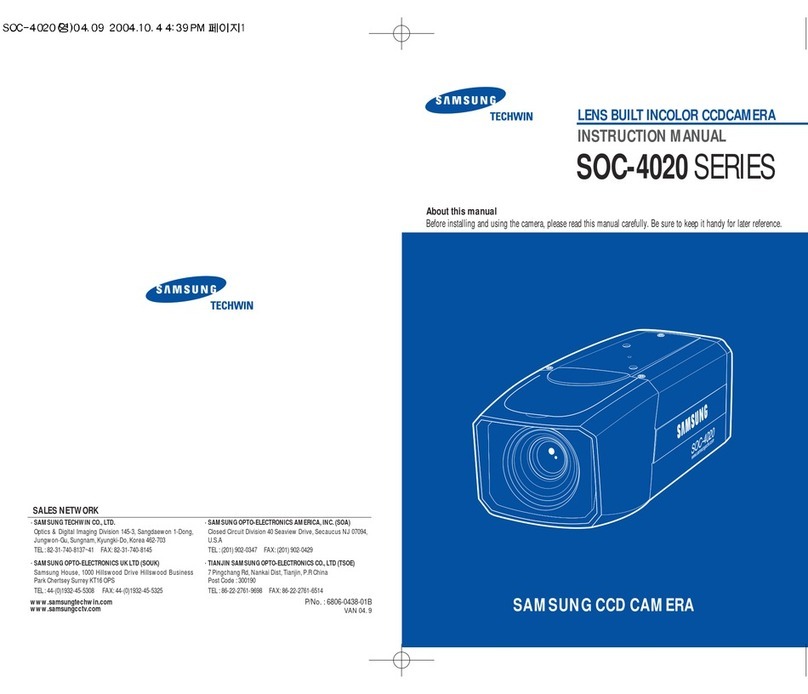
Samsung
Samsung SOC-4020 SERIES User manual
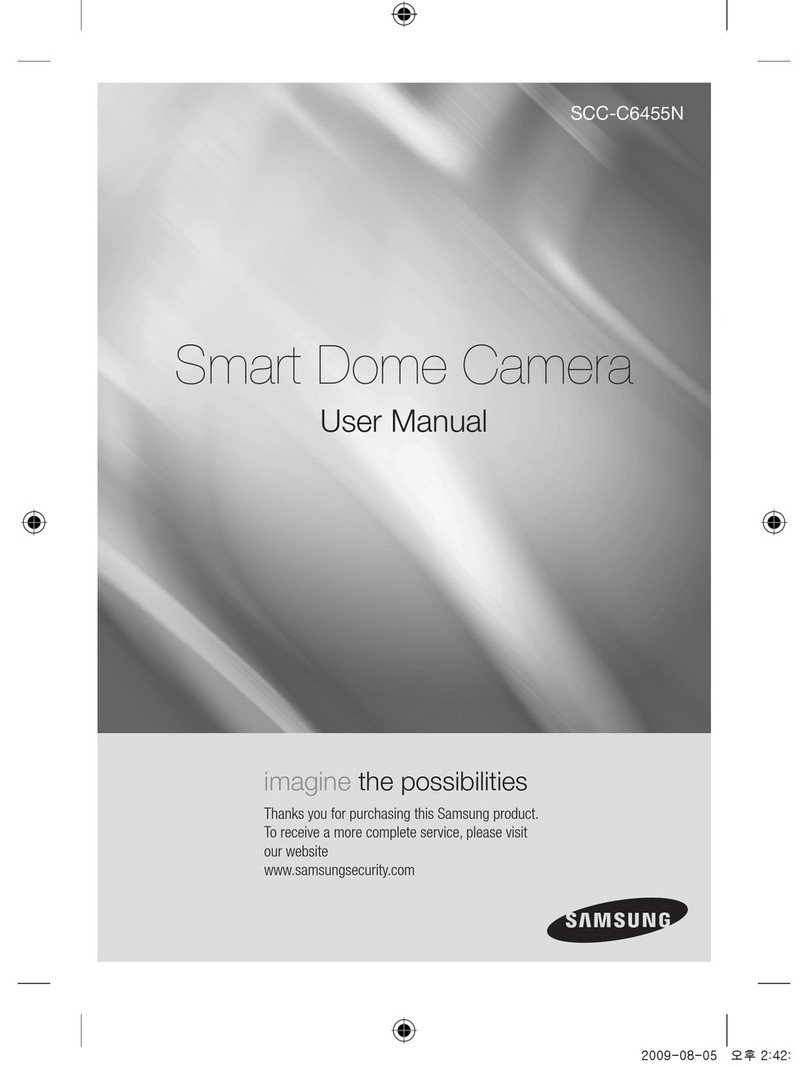
Samsung
Samsung SCC-C6455N User manual

Samsung
Samsung SHC-373 User manual
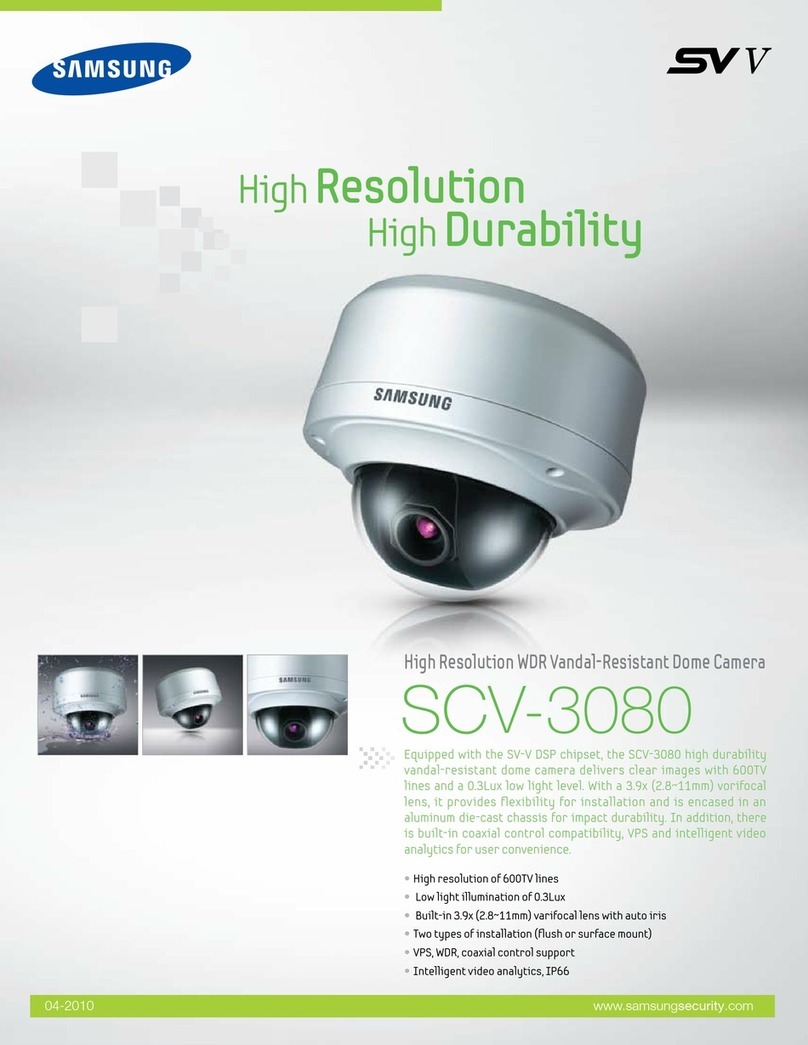
Samsung
Samsung SCV-3080 Series User manual
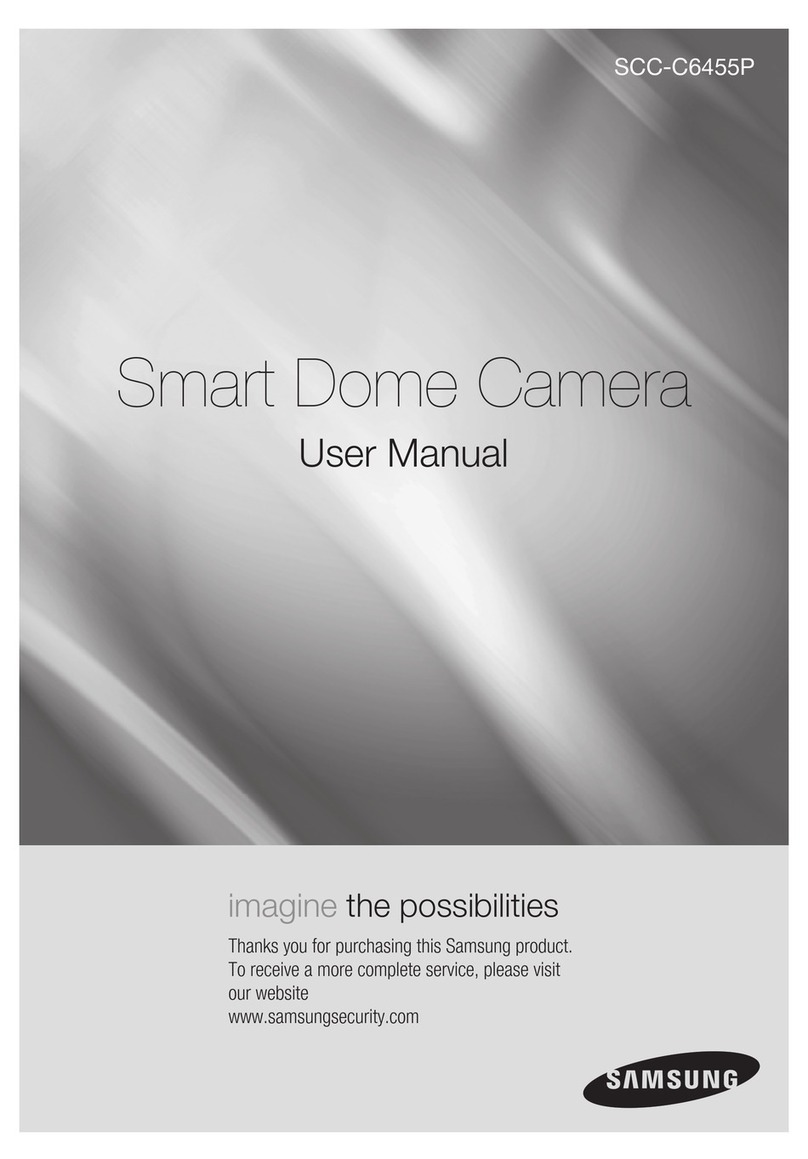
Samsung
Samsung SCC-C6455P User manual
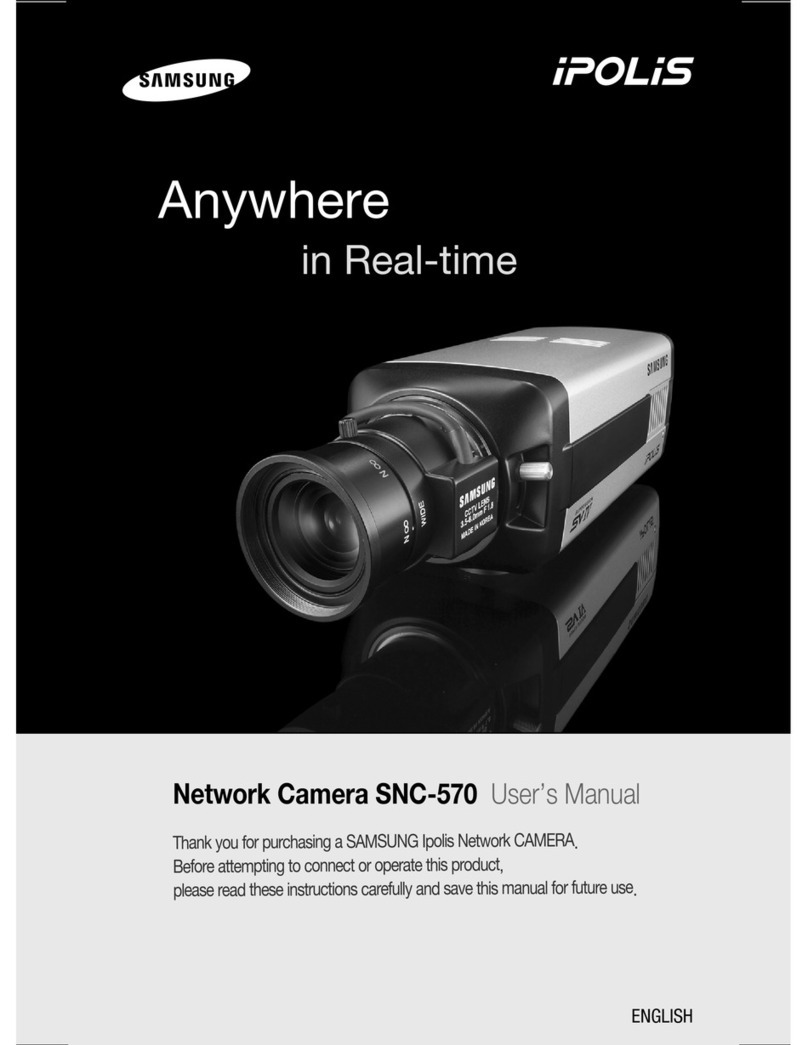
Samsung
Samsung IPOLIS SNC-570 User manual