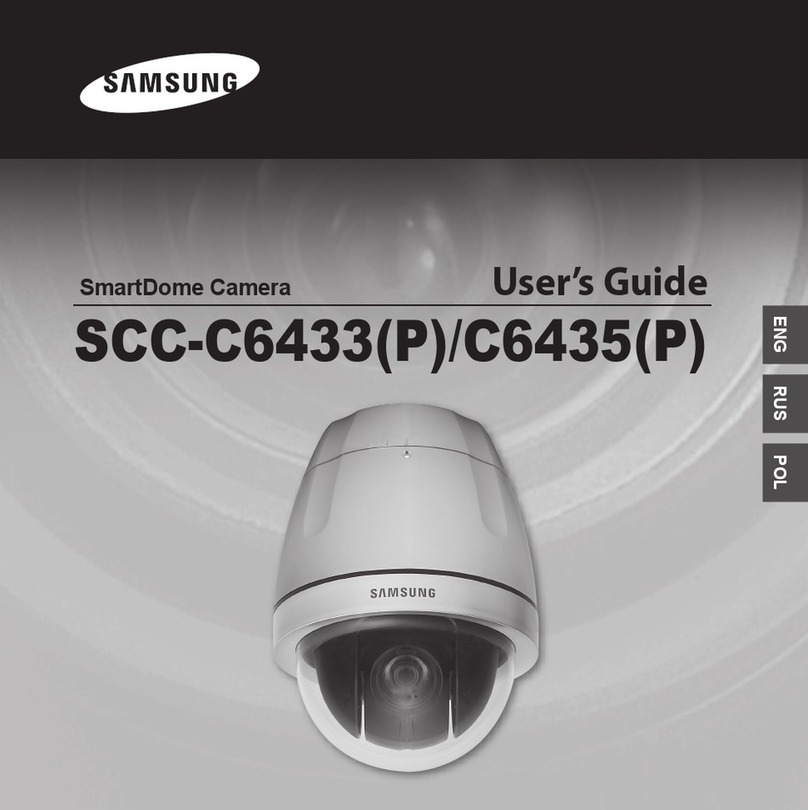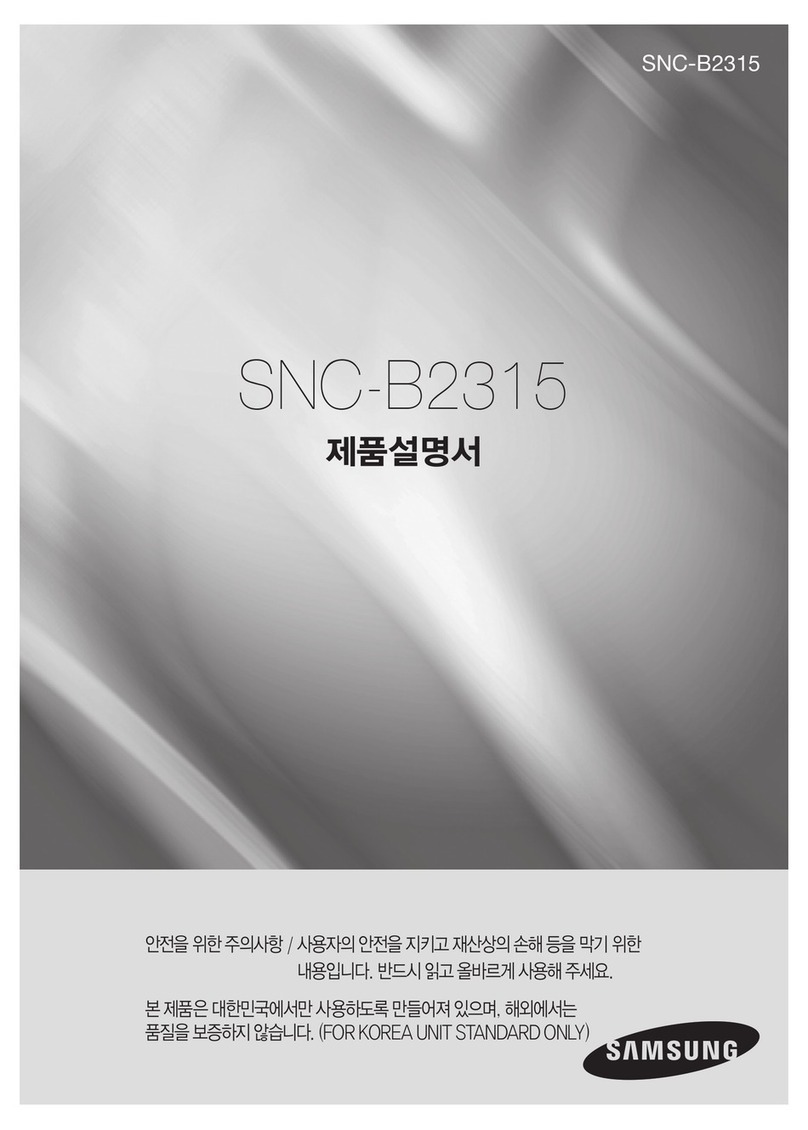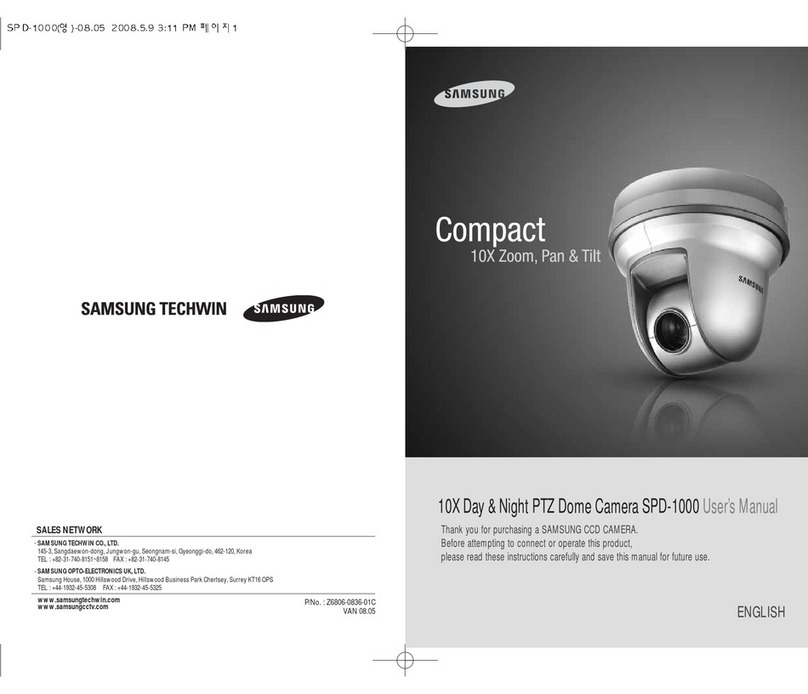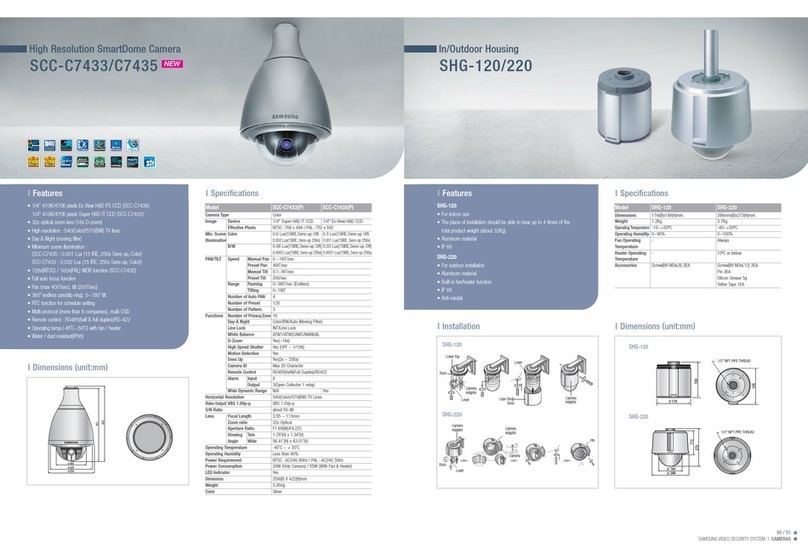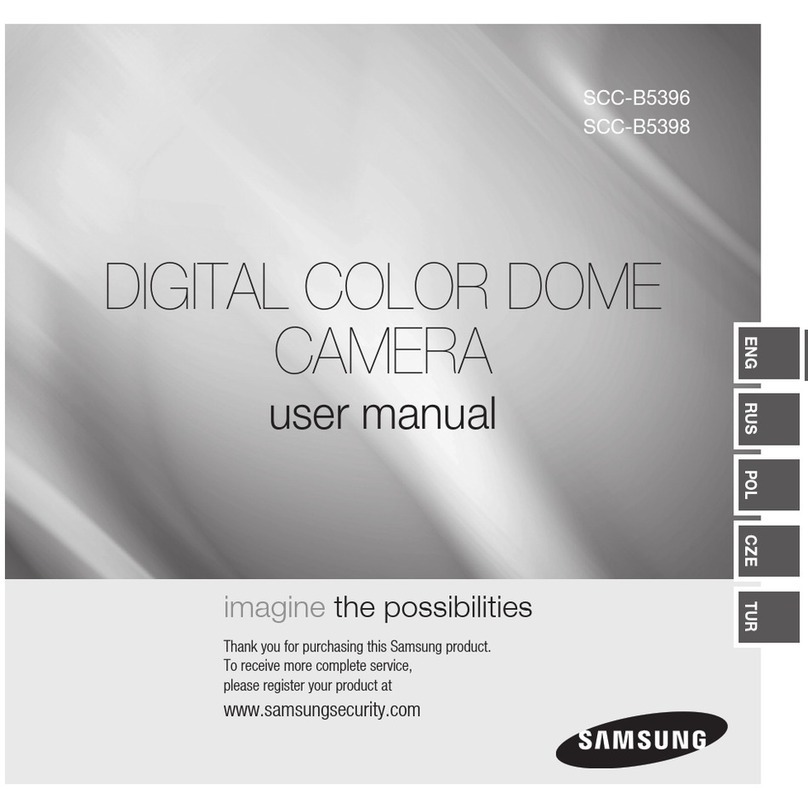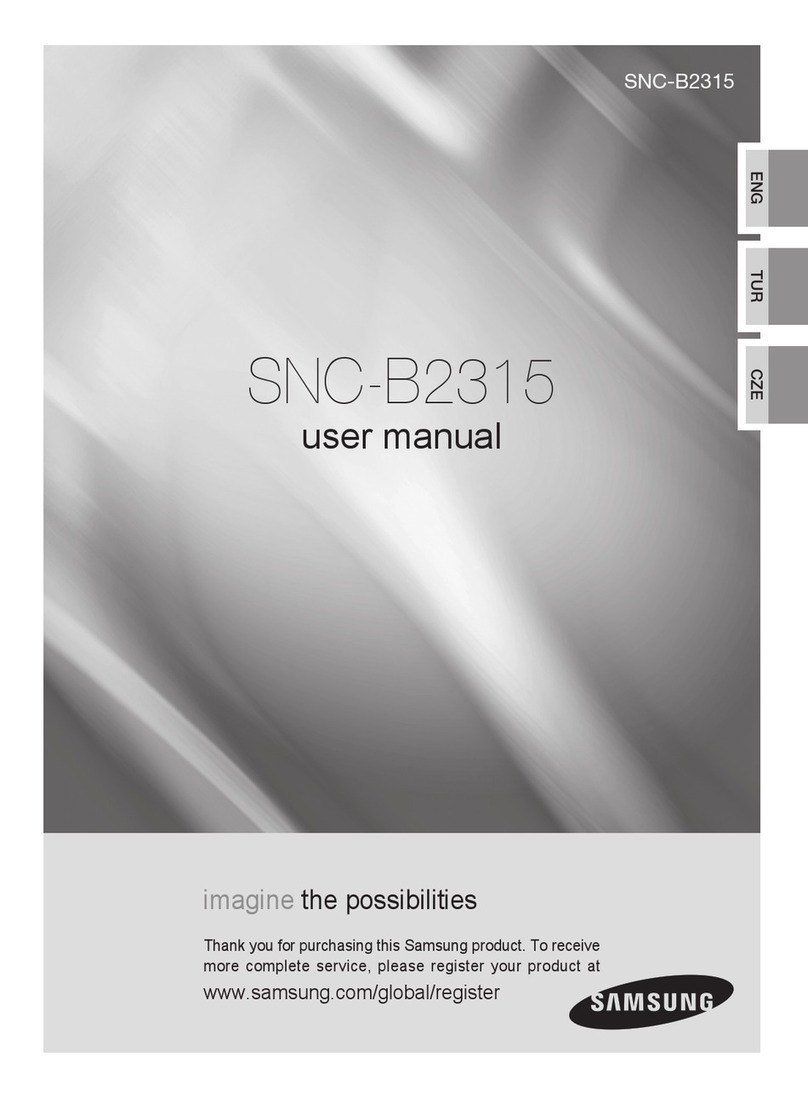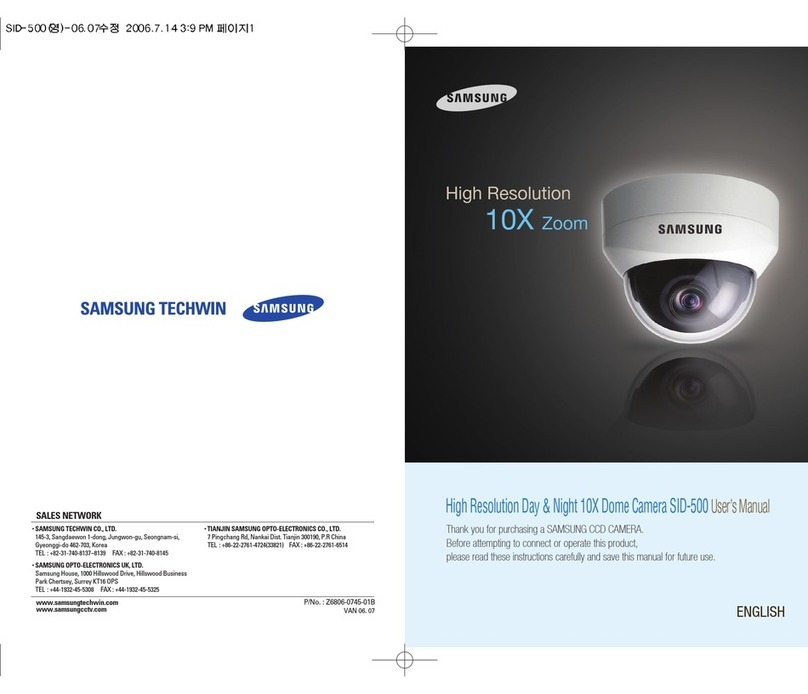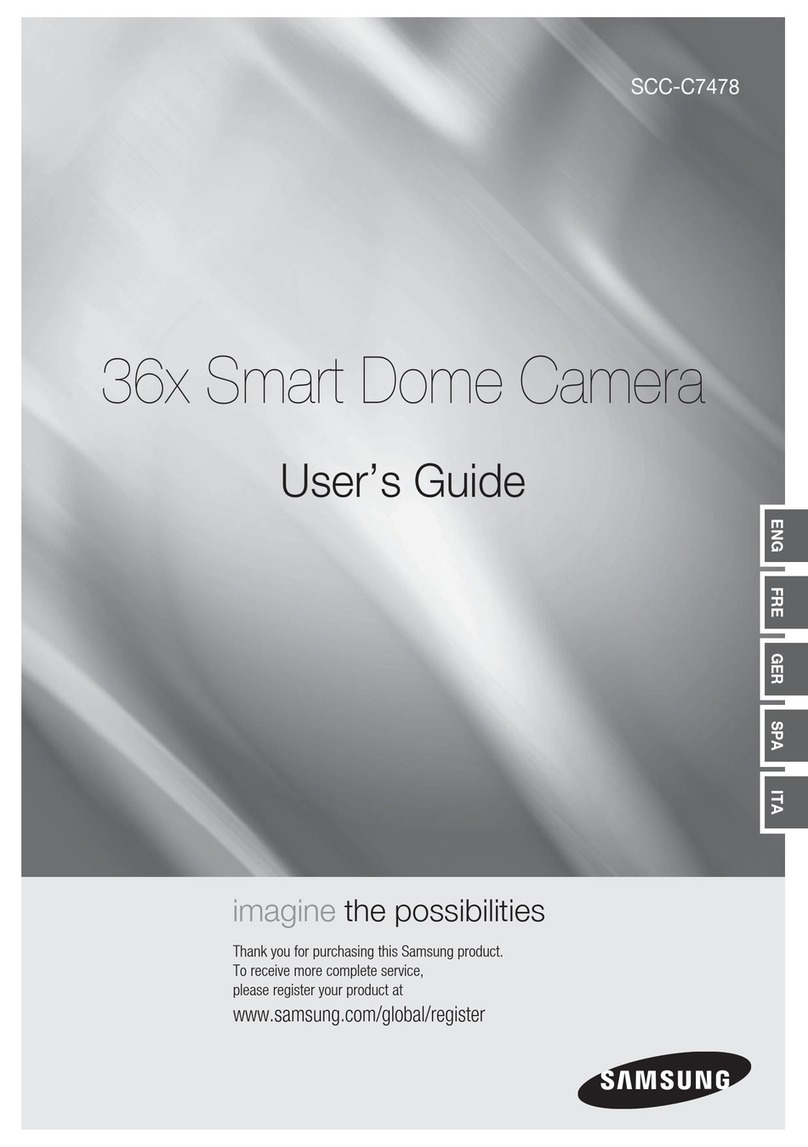PRODUCT NAME AND NUMBER
INTELLIGENT CAMERA SERIES
SUMMARY
The SCC-931TN is third in a series of intelligent (IC Series),
remotely controllable imaging devices. The combination
of superior imaging and anti vandal housing assemblies,
make the SCC-931TN a natural addition to areas that re-
quire additional protection.
Remote control and programming is accomplished via
an RS-485 (half duplex) network, which allows all cameras
in the IC Series to be controlled and communicate. The
SCC-931TN can be used stand-alone or can be added to
existing Samsung dome systems where complete remote
control of zoom and camera functions are desired. The
SCC-931TN is waterproof, dustproof and shockproof and
combines a X12 time optical zoom with a X10 digital zoom
to yield X120 zoom capability. The SCC-931TN is the ulti-
mate vandal resistant vari- focal dome!
With 480 lines of resolution, a signal to noise ration of less
than 50 dB and minimum scene illumination of .01 Lux, the
SCC-931TN is a natural choice for systems integration and
surveillance projects.
With the addition of the GV-LAN101, the SCC-931TN can
be converted into an IP addressable device and can be
viewed or controlled remotely via intranet or internet.
The IC Series (Intelligent Camera) from Samsung Electron-
ics are the professional‘s choice for systems integration.
Full control capability, remote access, IP modules and a va-
riety of housing and mounting options make the IC series
the new standard of professional surveillance.
FEATURES
• High Impact, Vandal Resistant Dome w/ Motorized Zoom
Shock Proof, Water Proof, Dust Proof
• X12 Motorized Optical Zoom with X10 Digital Zoom
• 480 Lines of Horizontal Resolution
• Minimum Illumination 0.01 Lux (Sense Up X128)
• Camera ID: Maximum 12 Characters (Capable of a Location
Setting)
• Backlight Correction Function
• White Balance Function
• Motion Detection Function with alarming output
• Remote Control: RS485 (Half Duplex)
• Zoom and Video Presets
ARCHITECTURAL & ENGINEERING
The product described in this specication shall be a SCC-
931TN High Impact, Anti Vandal motorized zoom camera.
The camera shall have a 1/4” imaging device with 480 lines
of resolution. The camera shall have picture in picture
capability on zoom, alarming outputs on the dome head
and a X12 motorized zoom lens with a X10 digital zoom
capability. The dome shall have motion detection capabil-
ity with alarming presets, tours and home functions. The
dome camera shall be completely compatible with the
IC (Intelligent Camera) series manufactured by Samsung
Electronics.
SCC-931TN
1/4” ANTI VANDAL DOME CAMERA
MOTORIZED ZOOM,
ANTI-VANDAL DOME CAMERA