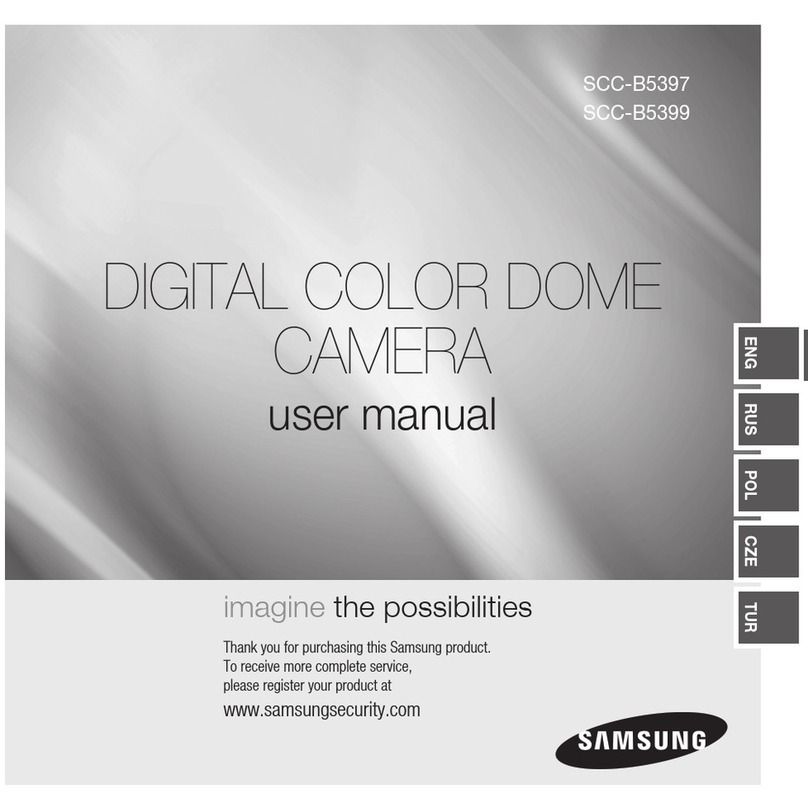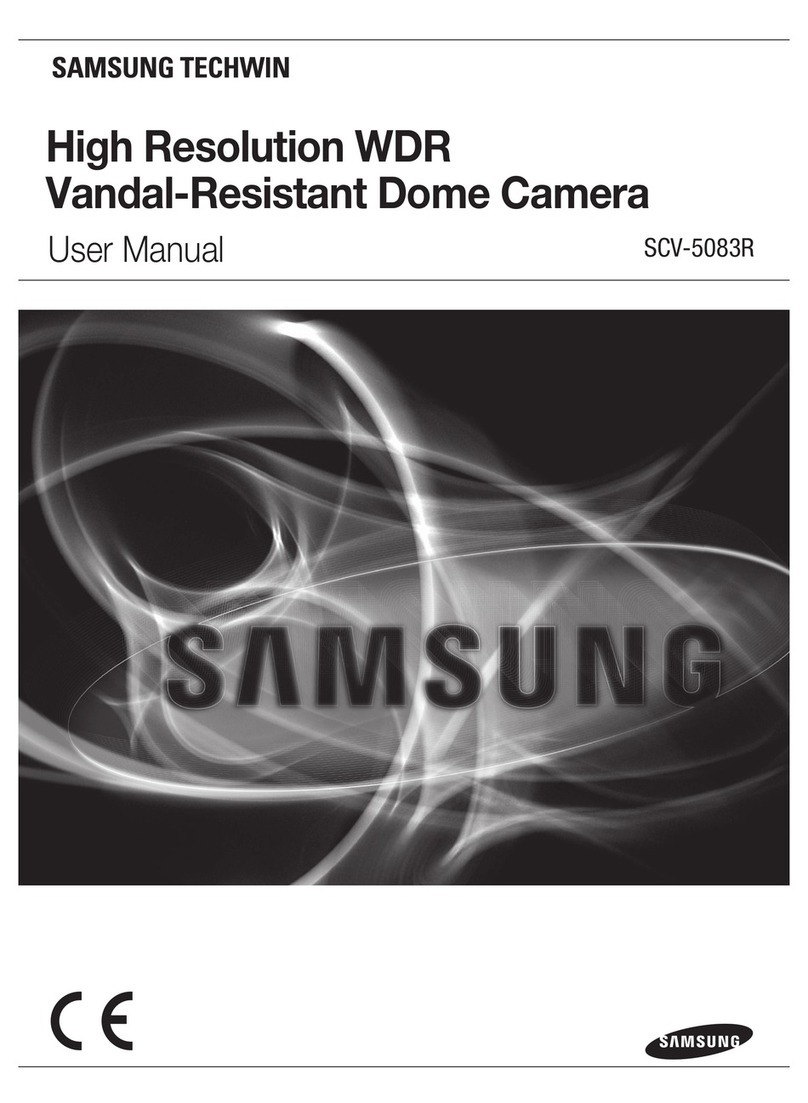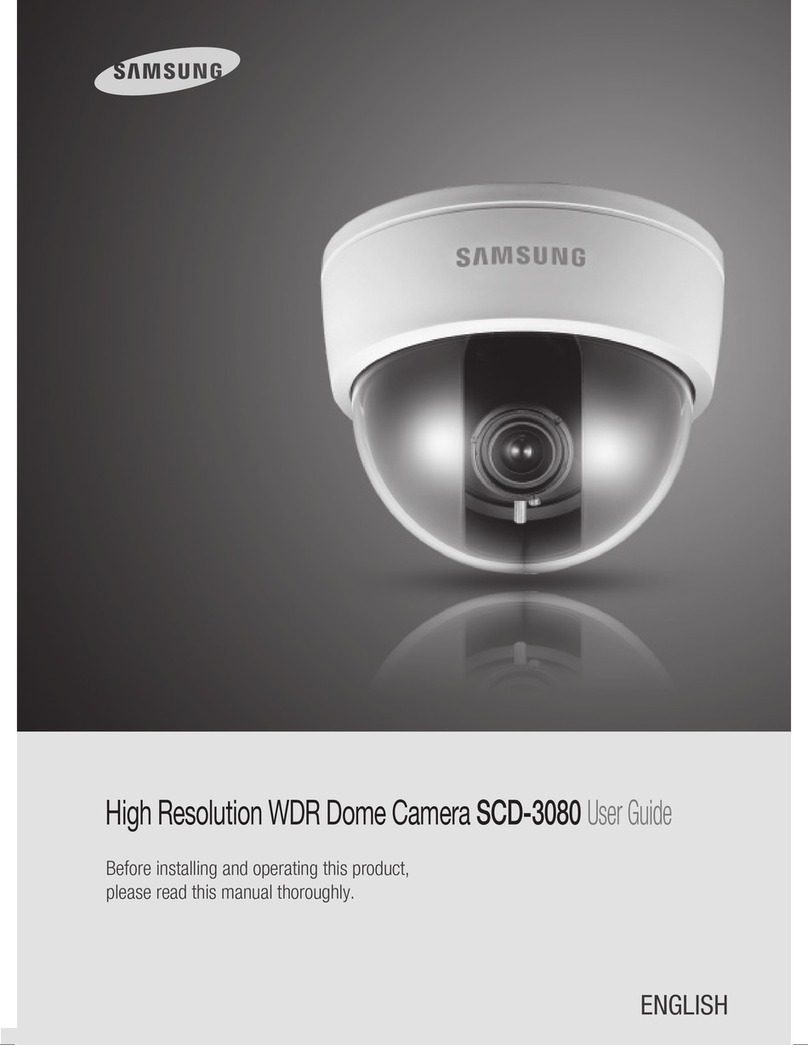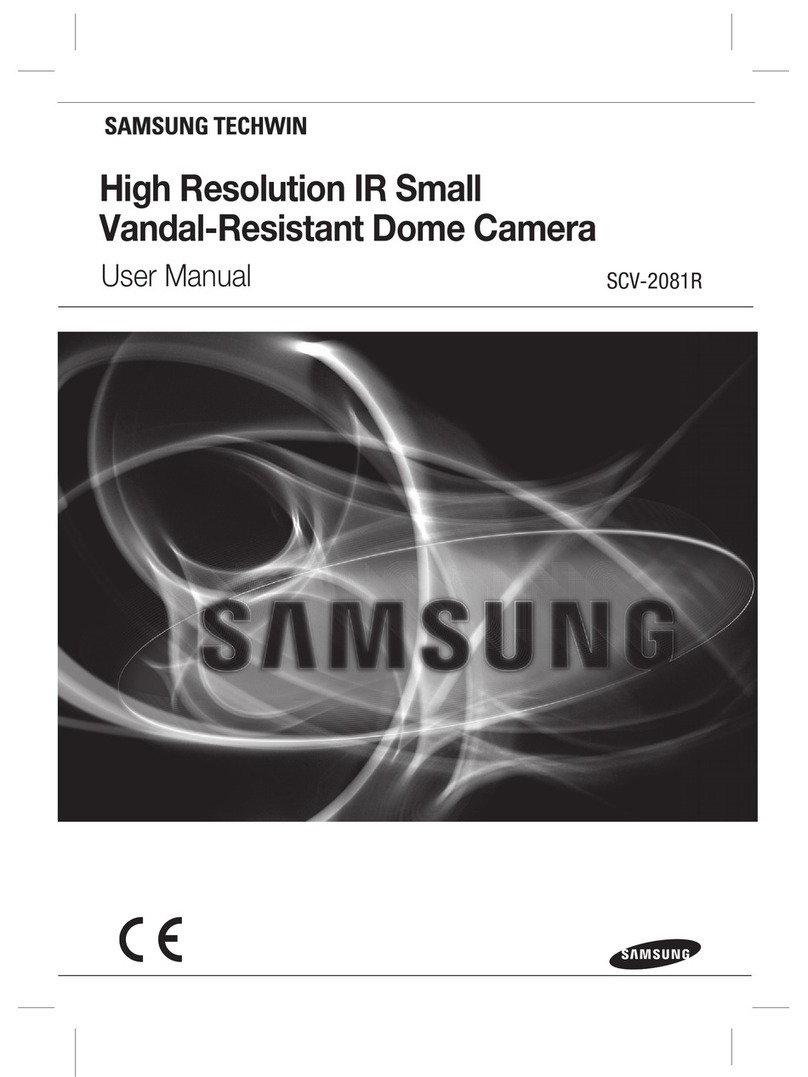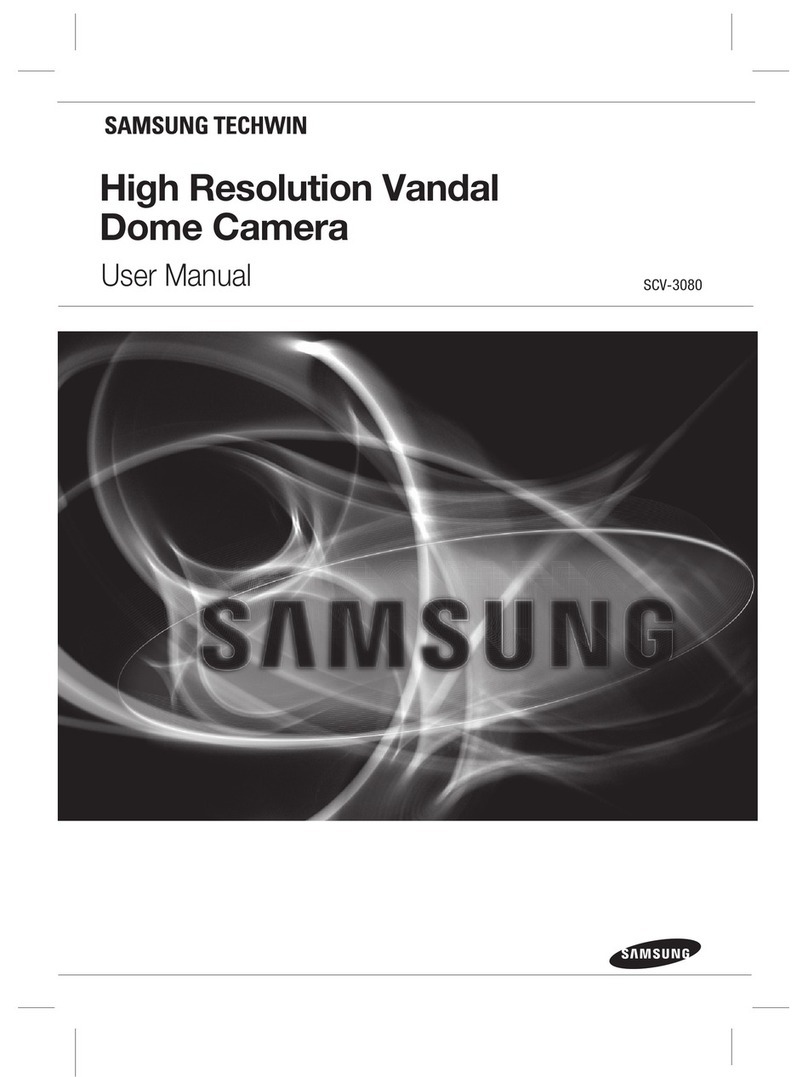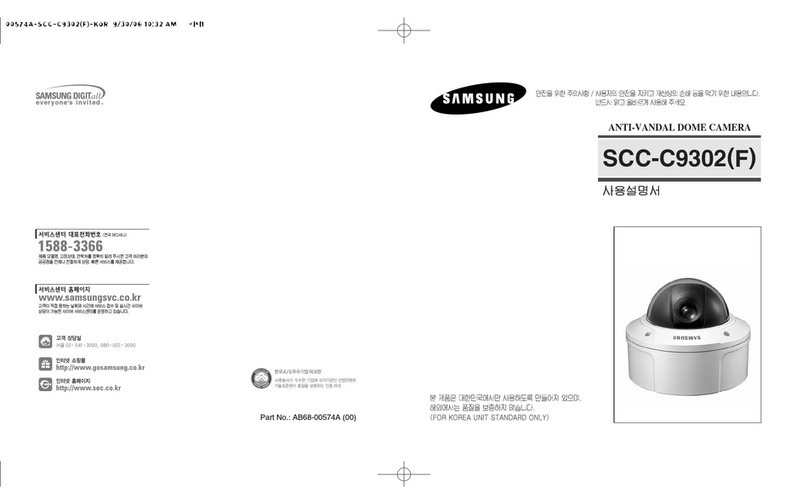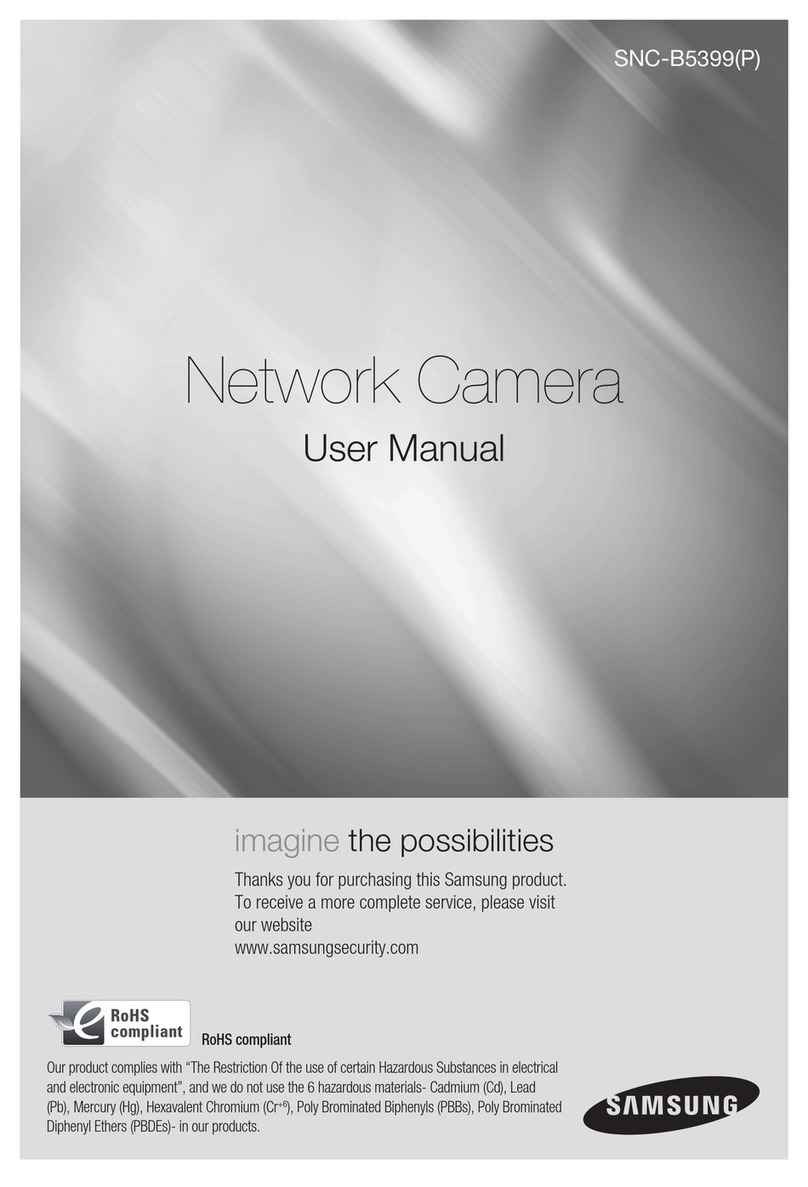Samsung WiFi Security Camera
The Samsung WiFi IP Camera lets you see
and record what's most important to you anytime, anywhere!
With a simple set-up and no monthly fee, you can monitor your home
or business from your Mac, PC, or Mobile device.
SNH-1011N
Design and specifications are subject to change without notice.
The Eco mark represents
Samsung Techwin’s will to create
environment-friendly products,and indicates
that the product satisfies the EU RoHS Directive.
M.E-1205
DISTRIBUTED BY
SAMSUNG TECHWIN CO., LTD.
701, Sampyeong-dong, Bundang-gu, Seongnam-si, Gyeonggi-do Korea 463-400
Tel : +82-70-7147-8741~8749, 8752~8760 Fax : +82-31-8018-3745
www.samsungsecurity.com www.samsungcctv.com
SAMSUNG TECHWIN EUROPE LTD.
Samsung House, 1000 Hillswood Drive, Hillswood Business Park
Chertsey, Surrey, UNITED KINGDOM KT16 OPS
Customer support : 00800-8010-8011
www.samsungsecurehome.eu
TIANJIN SAMSUNG TECHWIN OPTO-ELECTRONICS CO., LTD.
No.11 Wei 6 Street. Micro-Electronic Industrial Park
Jingang Road, Tianjin, P.R. CHINA 300385
Tel : +86-22-23887788 Fax : +86-22-23887788
SAMSUNG TECHWIN AMERICA Inc.
100 Challenger Rd. Suite 700 Ridgefield Park, NJ 07660
Customer support : +1-877-349-3149
www.samsungsv.com
Specifications
www.samsungsv.com
10-2012
Dimension Unit : mm(inch)
90(3.5")
54(2.1") 30(1.2")
SNH-1011N
Video
Imaging Device 1/5" 3M CMOS
Effective Pixels 2,048(H)x 1,536(V)
Scanning System Progressive
Synchronization Internal
Frequency 60MHz(MAX)
Lens
Focal Length (Zoom Ratio) 2.87mm
Angular Field of View (D/V/H) 65.1°/ 42.9°/ 54.1°
Min. Object Distance 300 mm ~ ∞
Focus Cotrol Fixed
Zoom Movement Speed Not Supported
Pan / Tilt / Rotate
Pan Range -15°~15° (Manual )
Tilt Range 0°~120° (Manual )
Operational
On Screen Display
( Web Browser, Local page) English, French, Germany, Spanish, Italian, Korean
Day & Night True Day/Night with ICR, 850nm, 16.4ft(5m) distance
OS Linux
Audio Detection Yes
Motion Detection Video Motion Detection
Privacy Masking Not Supported
White Balance Auto
Digital Zoom Ye s
Flip / Mirror Yes
Network
Ethernet RJ-45 (10 / 100 BASE-T )
Wireless Wi-Fi 802.11 b/g/n
WPS (Wi-Fi Protected Setup) Yes, WPS Button
Video Compression Format H.264, MJPEG
Resolution 640 x480, 320x240
Max. Framerate 30fps@ 640x480
Streaming Capability Multiple Streaming (Up to 6 Profiles )
Audio Compression Format G.711
Audio Communication 2-Way (Built-in Microphone, Speaker)
Protocol TCP/IP, DHCP, SMTP, DNS, RTSP, RTCP, RTP, HTTP, TCP, UDP,
STUN, XMPP, SIP, uPNP, ICE, SNTP, IPv4/v6, ICMP, Bonjour
Streaming Method Unicast
Max. User Access 5 users
OS supported Windows XP, Windows Vista, Windows7, Mac OSX
Mobile application support Ipad, Iphone 3GS and higher, Galaxy Pad, Android Phone(not all Android phones are compatible)
Environmental
Operating Temperature /Humidity
0°C ~ +40°C (+
32°F ~ +104°F )/ 20% ~ 80% RH
Electrical
Input Voltage / Current 5V DC
Power Consumption Max. 7W
Indicator 1 LED (Power, Status, Link)
Mechanical
Color / Material White/Plastic
Dimensions (WxHxD) 54 x 90 x 30.07 mm (2.1" x 3.5" x 1.2") (without Bracket )
Weight 140g (0.31lb)
Contents
Double Sided
Tape
Screws /
Wall anchors
Quick Guide X3 Warranty Card X1/
GPL License X1
Camera
Adapter
Network cable