Samsung HW-F Series Guide
Other Samsung Speakers System manuals

Samsung
Samsung Crystal Surround Air Track HW-F450 User manual

Samsung
Samsung HW-Q990B User manual

Samsung
Samsung HW-A450 User manual

Samsung
Samsung Crystal Surround Air Track HW-F750 User manual

Samsung
Samsung HW-E550 User manual
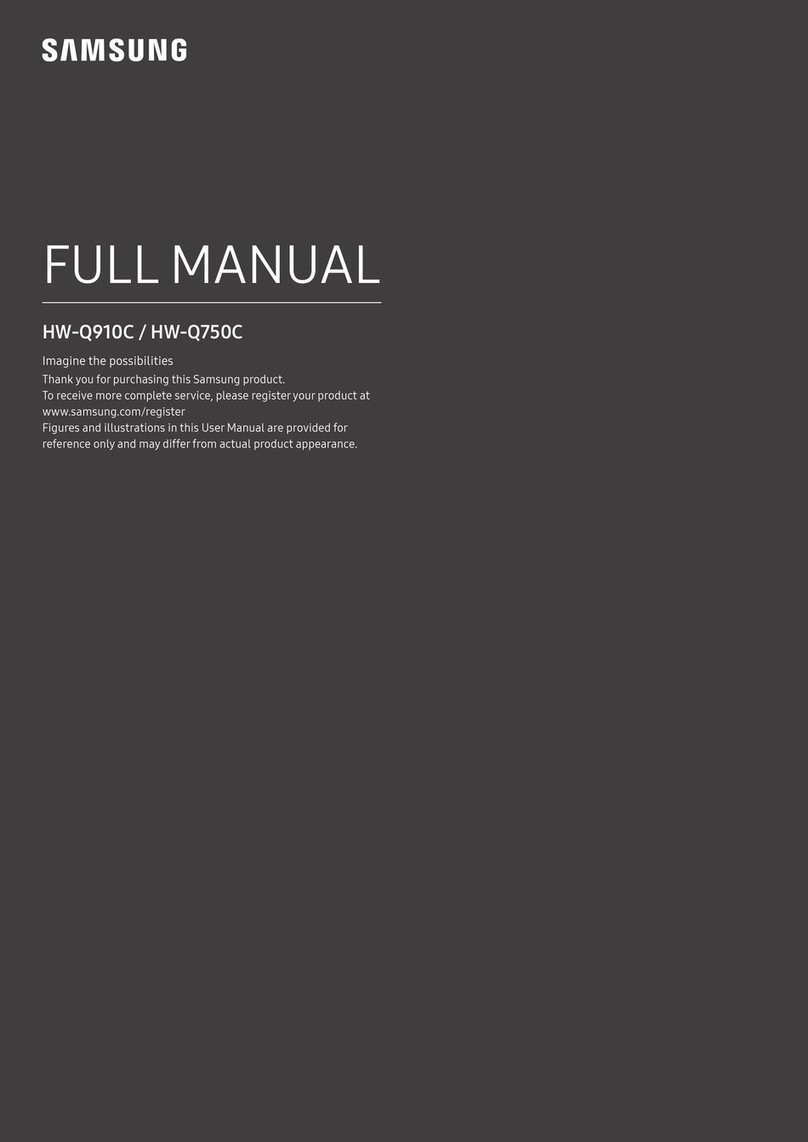
Samsung
Samsung HW-Q910C Installation instructions

Samsung
Samsung HW-Q930C User manual

Samsung
Samsung HW-H560 User manual

Samsung
Samsung HW-D550 User manual

Samsung
Samsung HW-J7500 User manual

Samsung
Samsung HW-C450 User manual

Samsung
Samsung MX-HS8000 User manual

Samsung
Samsung HW-950T Installation instructions
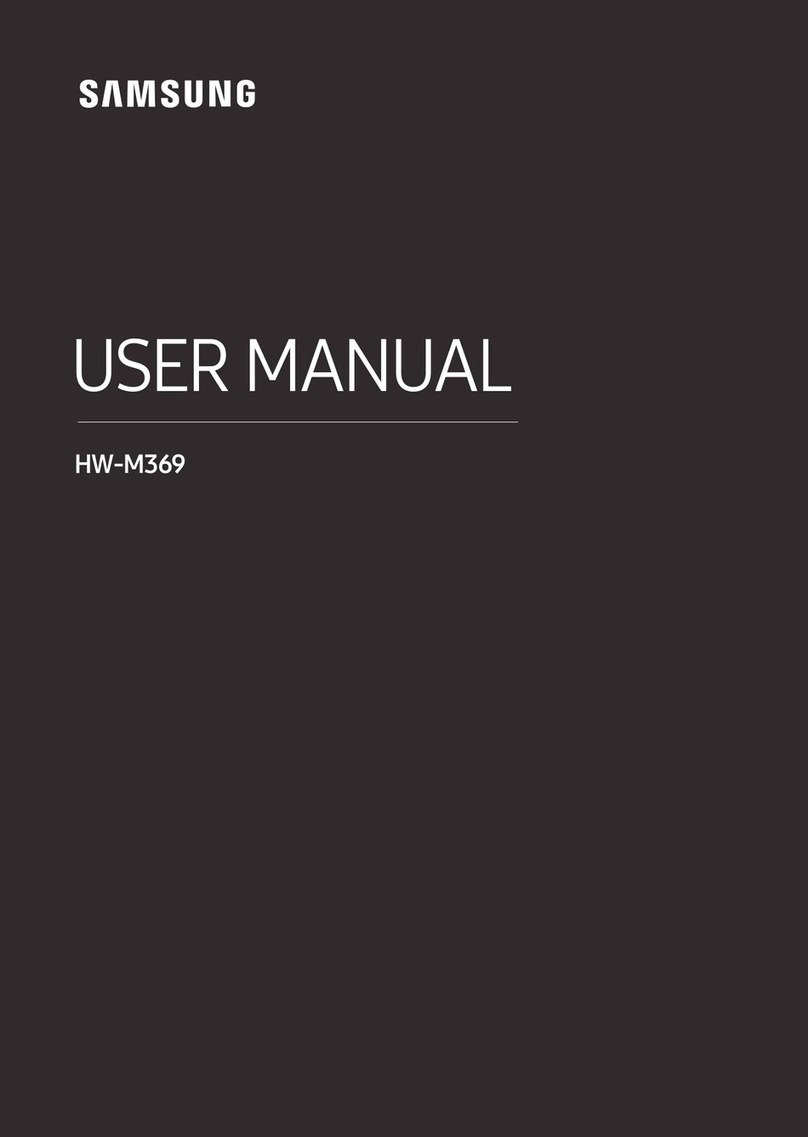
Samsung
Samsung HW-M369 User manual

Samsung
Samsung HW-H760 User manual

Samsung
Samsung HW-Q910B Installation instructions

Samsung
Samsung HW-S60A User manual

Samsung
Samsung HW-Q60T Installation instructions

Samsung
Samsung Crystal Surround Air Track HW-F750 User manual

Samsung
Samsung harman/kardon HW-Q80R Installation instructions































