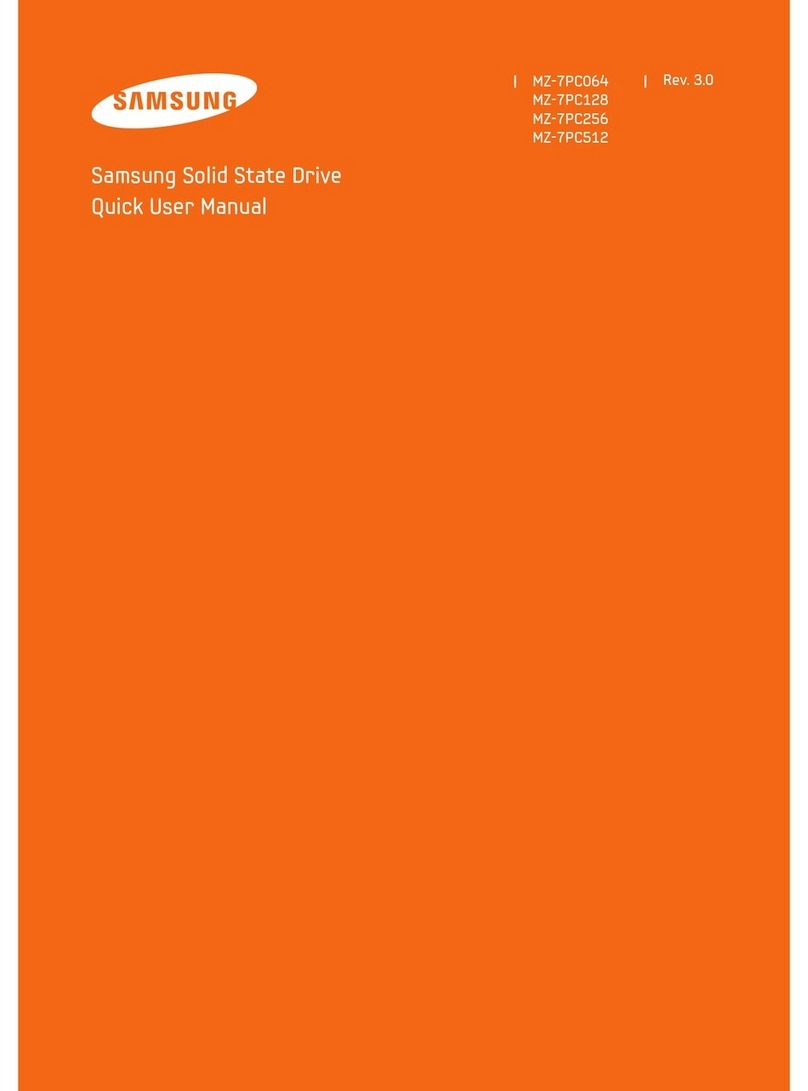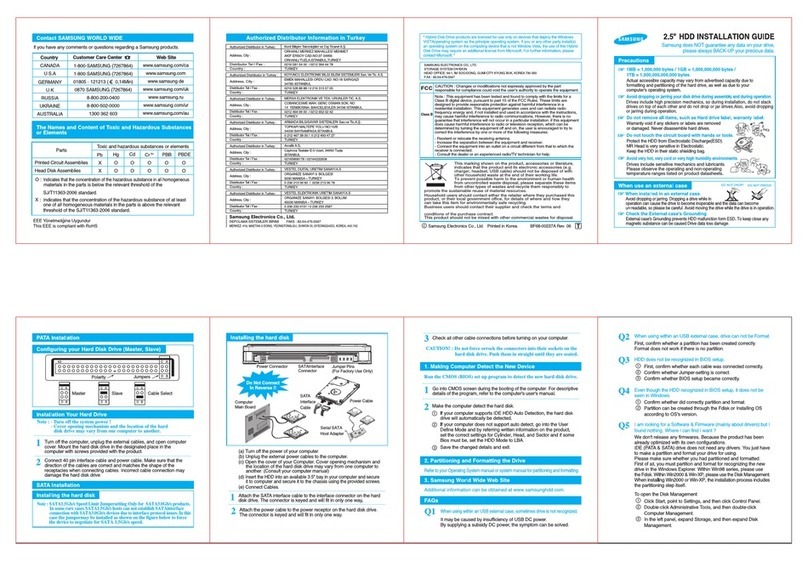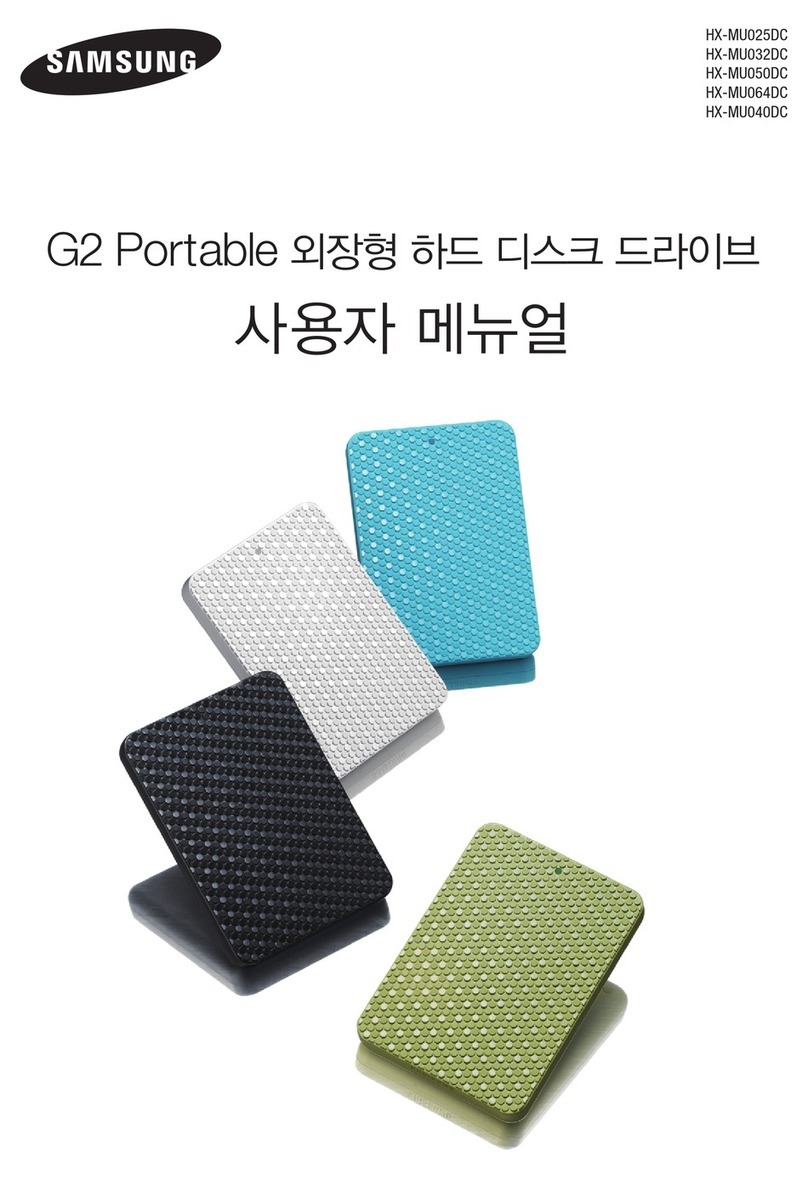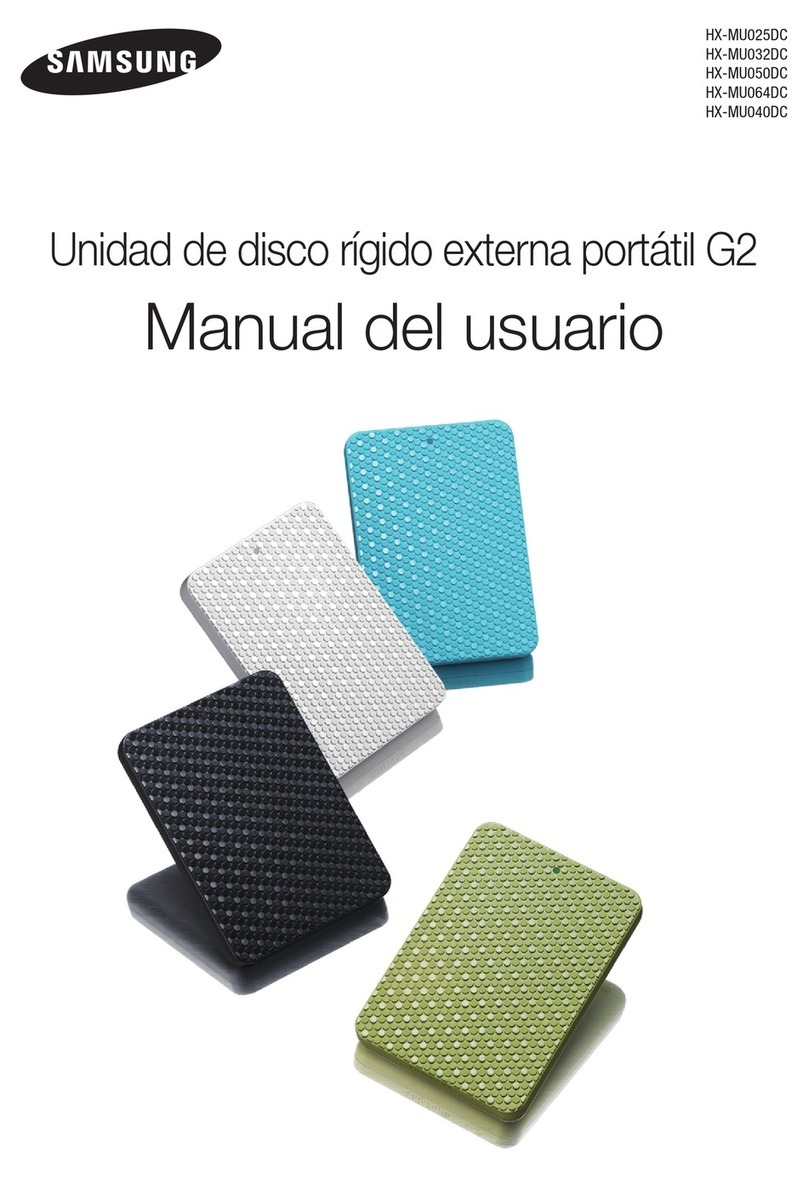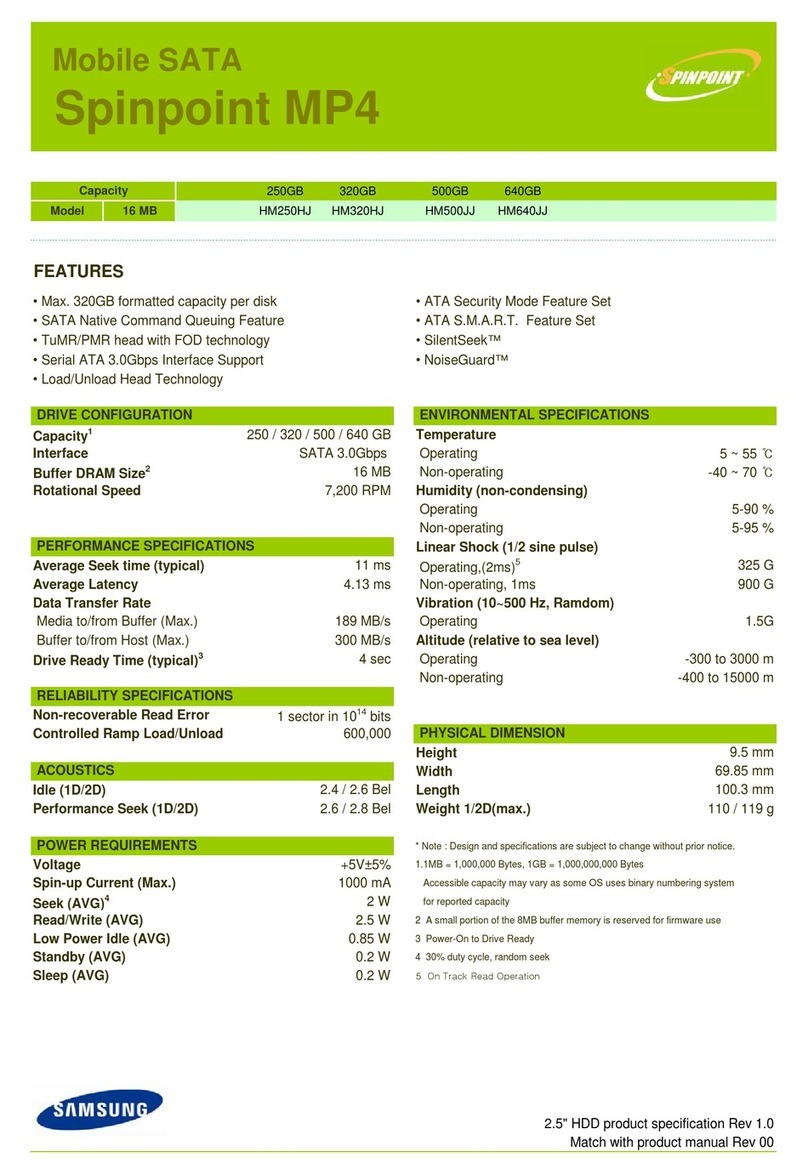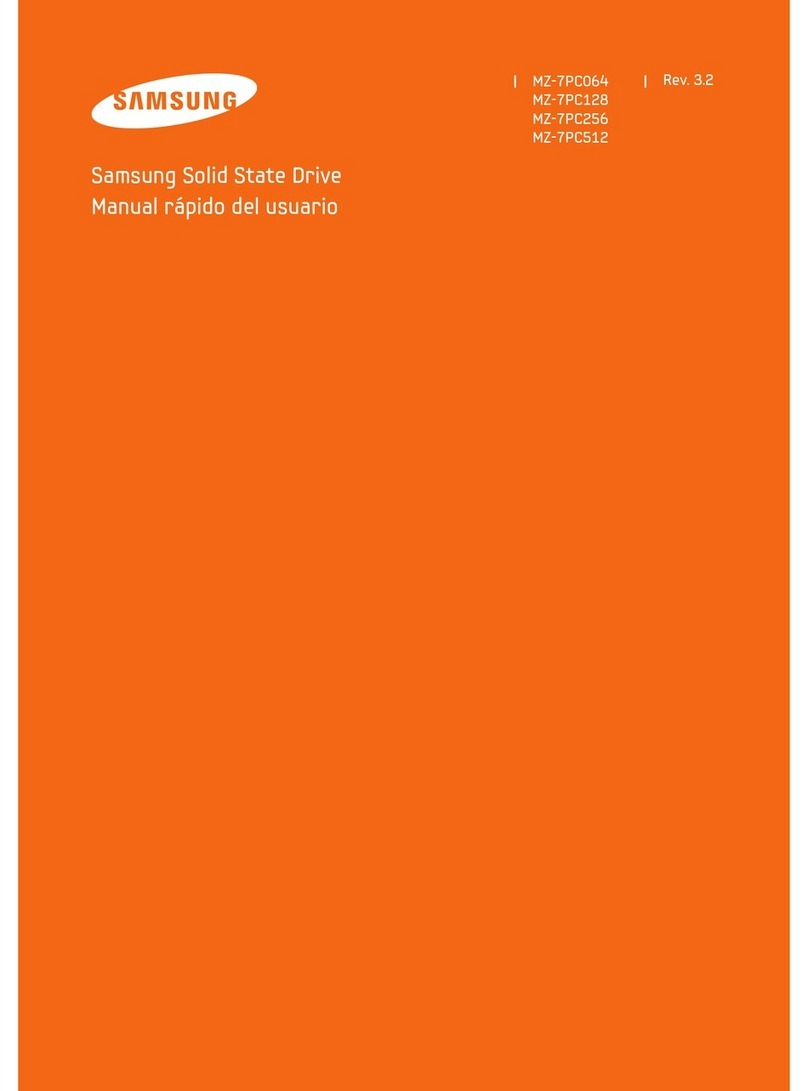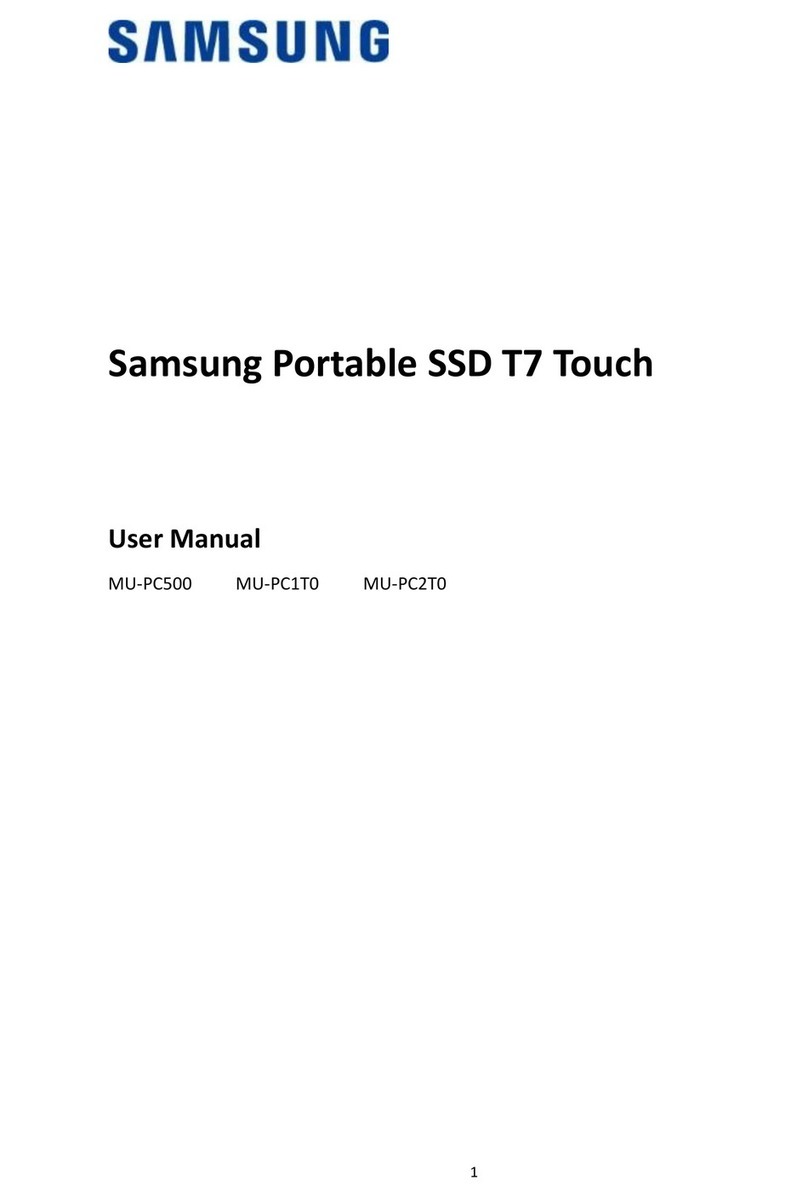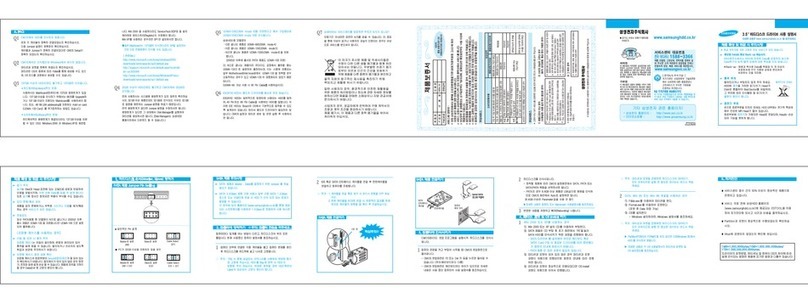3
CHAPTER 1................................................................................................................................................... 5
1.1 PRODUCT OVERVIEW............................................................................................................................................................6
Introduction ..........................................................................................................................................................................6
Cautions..................................................................................................................................................................................6
System Requirements.......................................................................................................................................................6
CHAPTER 2................................................................................................................................................... 8
2.1 HOW TO USE SAMSUNG SSD MAGICIAN .......................................................................................................................9
Installing Samsung SSD Magician..............................................................................................................................9
Samsung SSD Magician Basics ................................................................................................................................. 10
Start
the
Samsung
SSD M
ag
ician Software
.........................................................................................................................10
System Information............................................................................................................................................................................11
Performance Benchmark..................................................................................................................................................................12
Performance Optimization..............................................................................................................................................................13
OS Optimization ..................................................................................................................................................................................15
Firmware Update.................................................................................................................................................................................16
Secure Erase...........................................................................................................................................................................................17
Over Provisioning................................................................................................................................................................................18
Disk Clone...............................................................................................................................................................................................19
Site Link ...................................................................................................................................................................................................20
CHAPTER 3................................................................................................................................................. 21
3.1 FIRMWARE UPDATE UTILITY ............................................................................................................................................. 22
I
ntr
oduction
..................................................................................................................................................................... 22
Cautions............................................................................................................................................................................... 22
System Requirements.................................................................................................................................................... 23
3.2 PREPARING FOR THE UPDATE........................................................................................................................................... 24
Creating a Boot Disk for the Firmware Update ................................................................................................ 24
3.3 UPDATING THE FIRMWARE................................................................................................................................................ 29
Using the DOS Firmware Utility ............................................................................................................................... 29
CHAPTER 4................................................................................................................................................. 33
4.1 SECURE ERASE UTILITY...................................................................................................................................................... 34
Introduction ....................................................................................................................................................................... 34
Cautions............................................................................................................................................................................... 34
System Requirements.................................................................................................................................................... 35
Creating a DOS-Bootable USB Drive containing the Secure Erase Utility ........................................... 35
4.2 USING THE SECURE ERASE UTILITY................................................................................................................................. 39
Starting DOS SSD Application .................................................................................................................................. 39