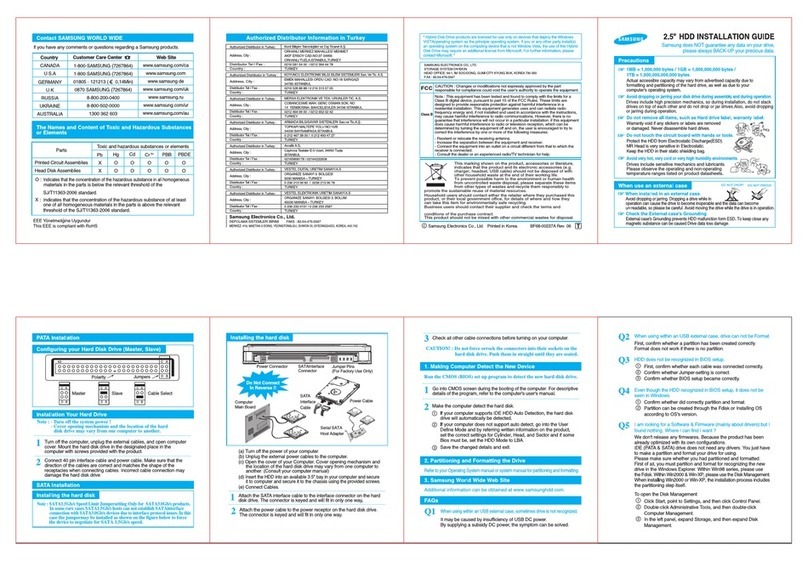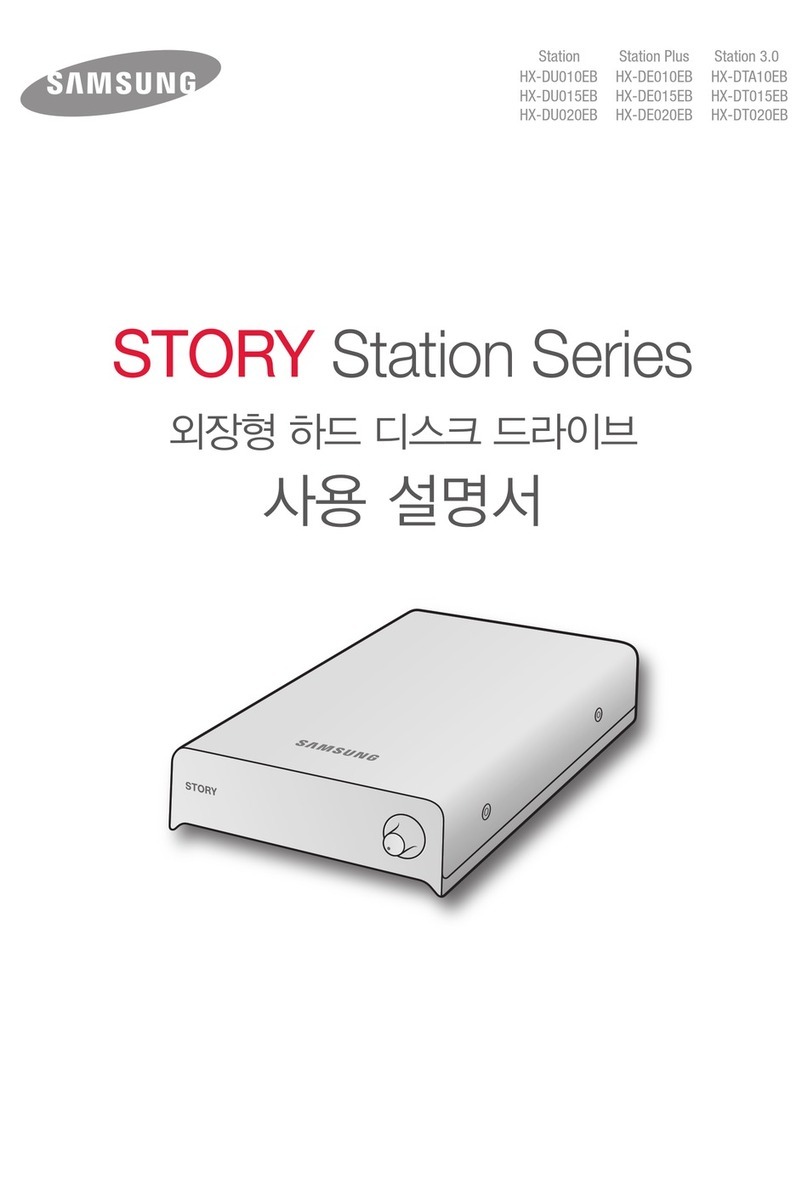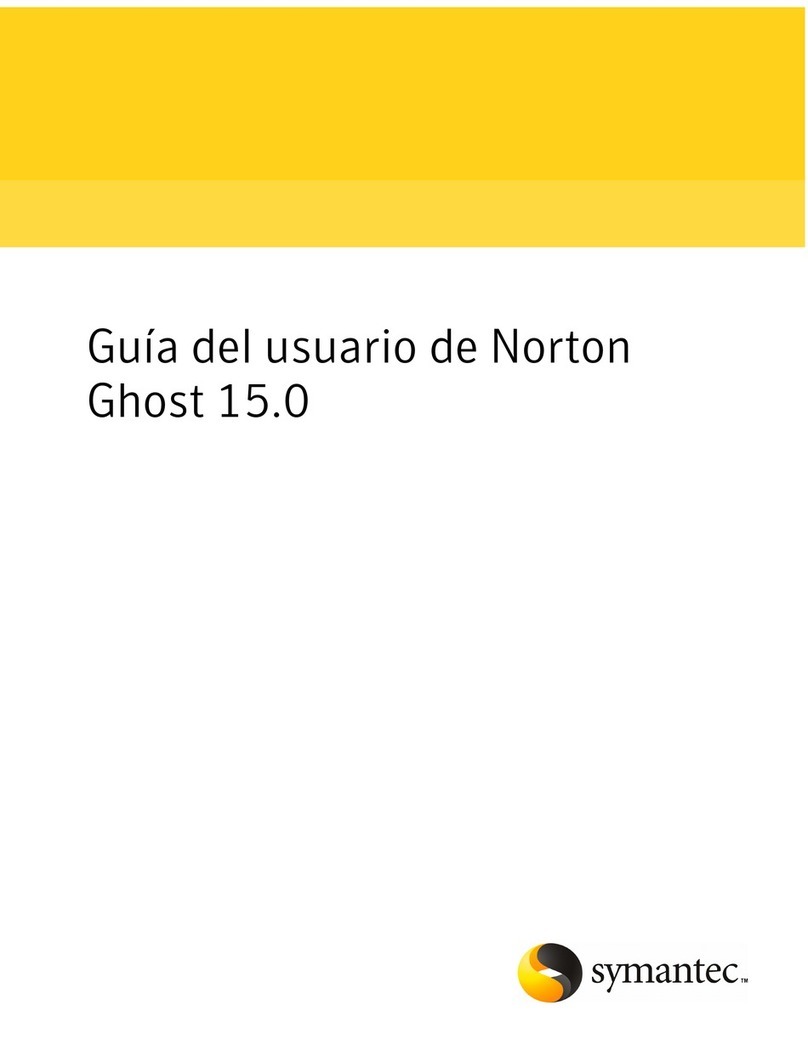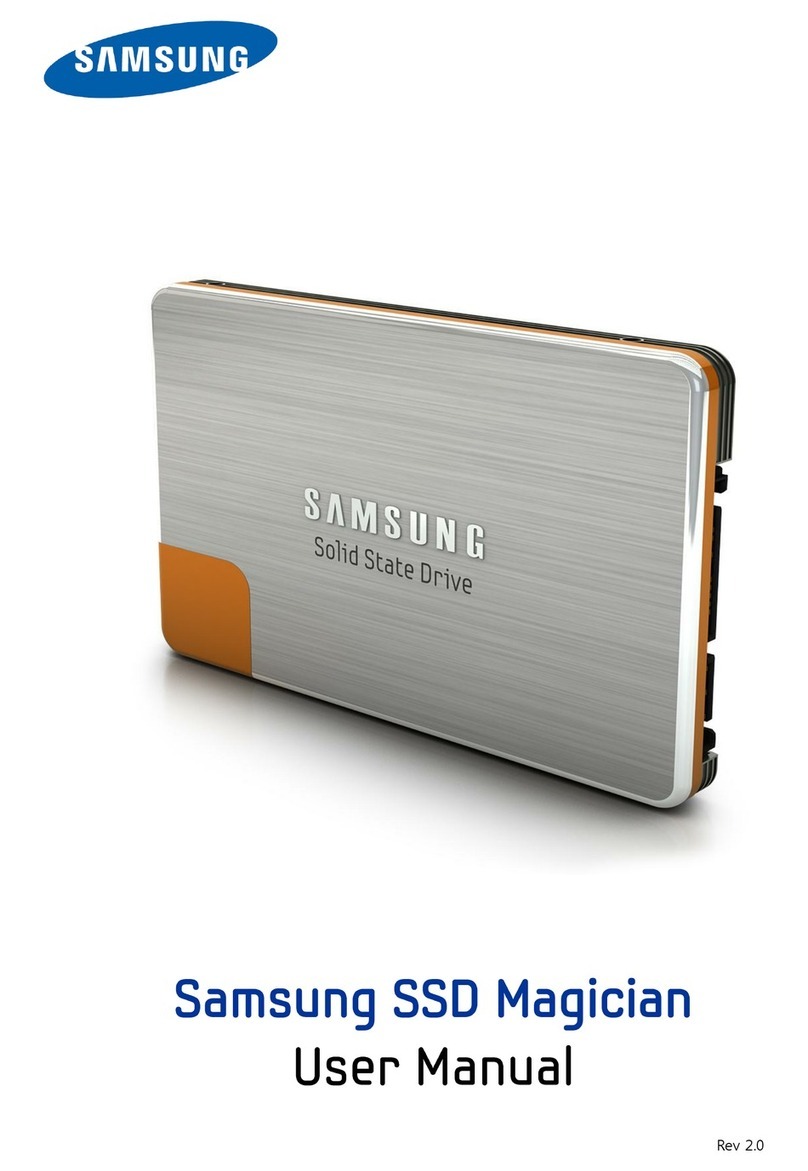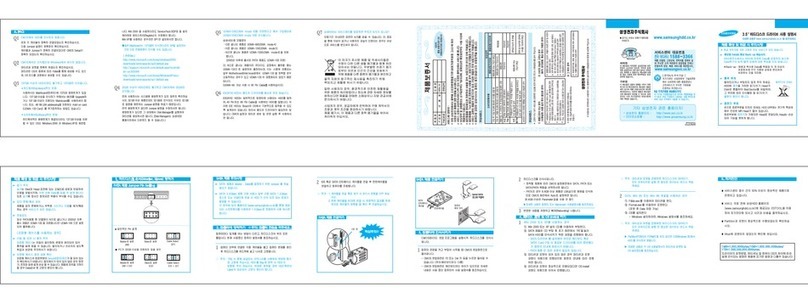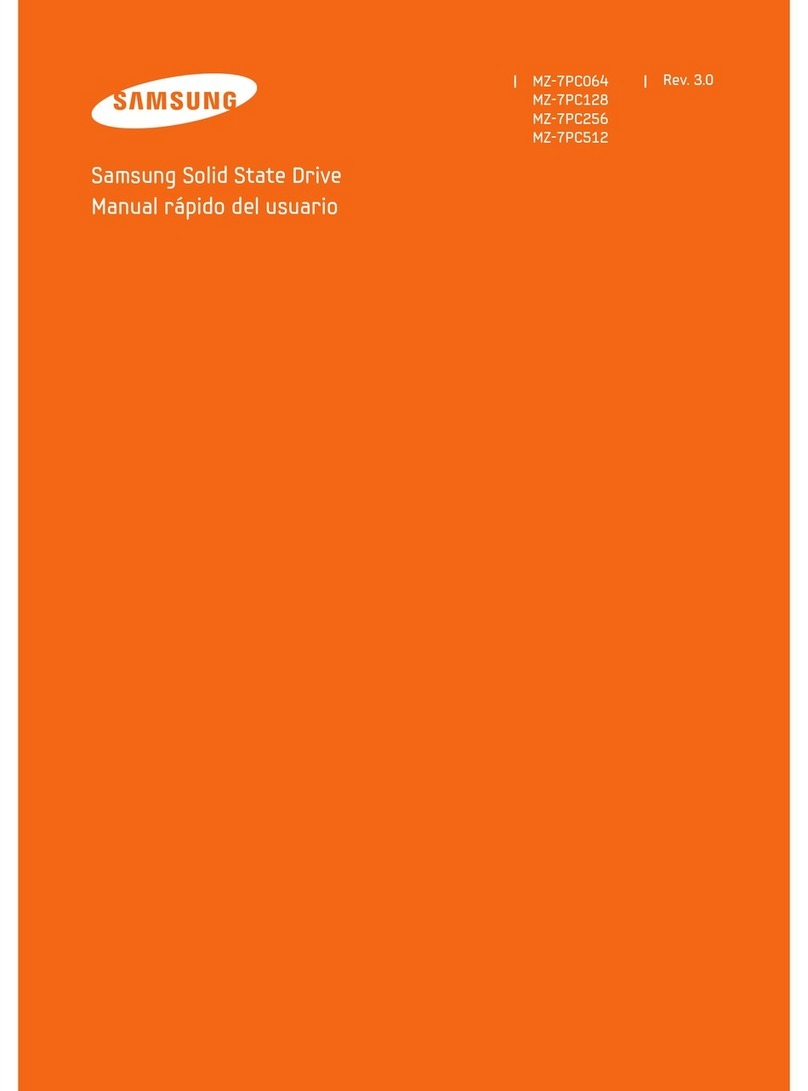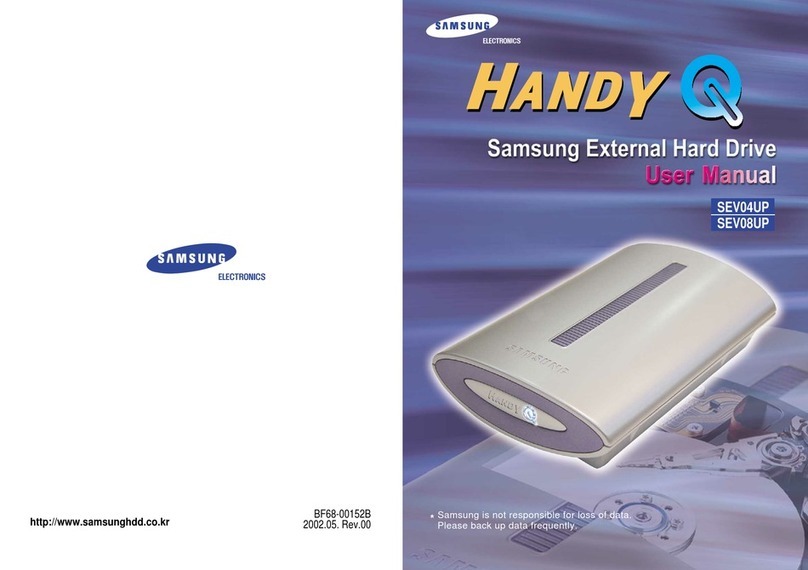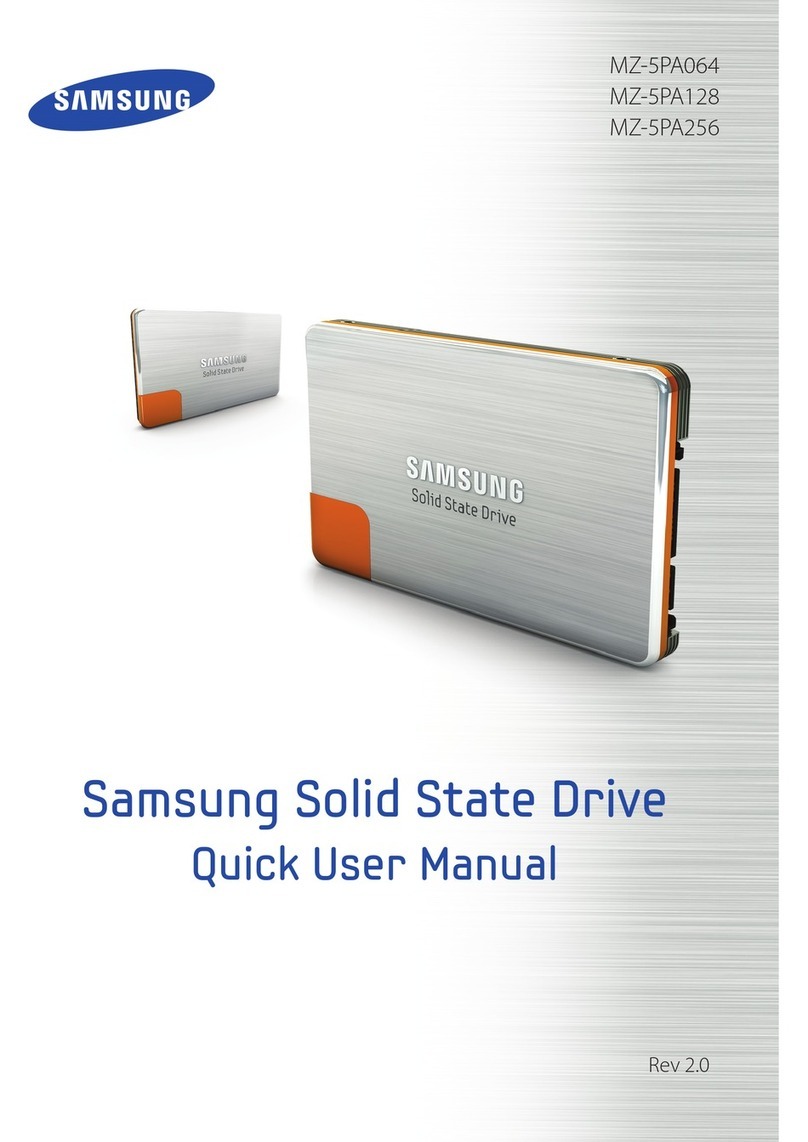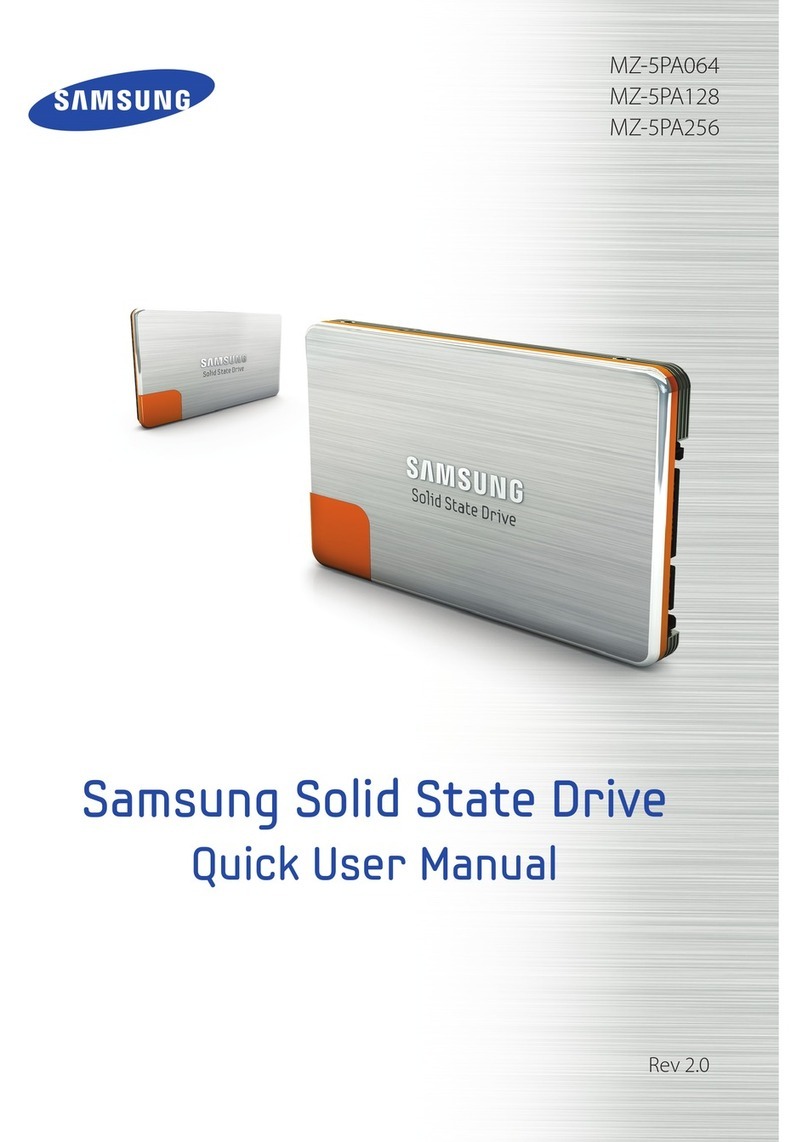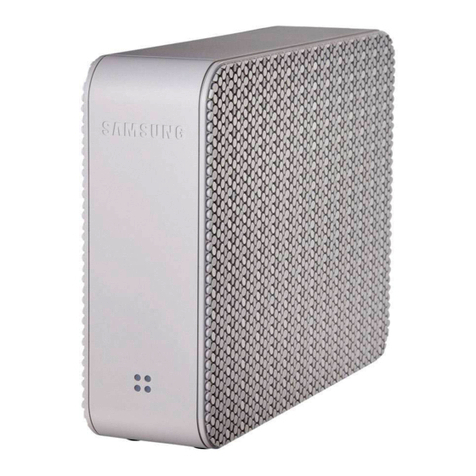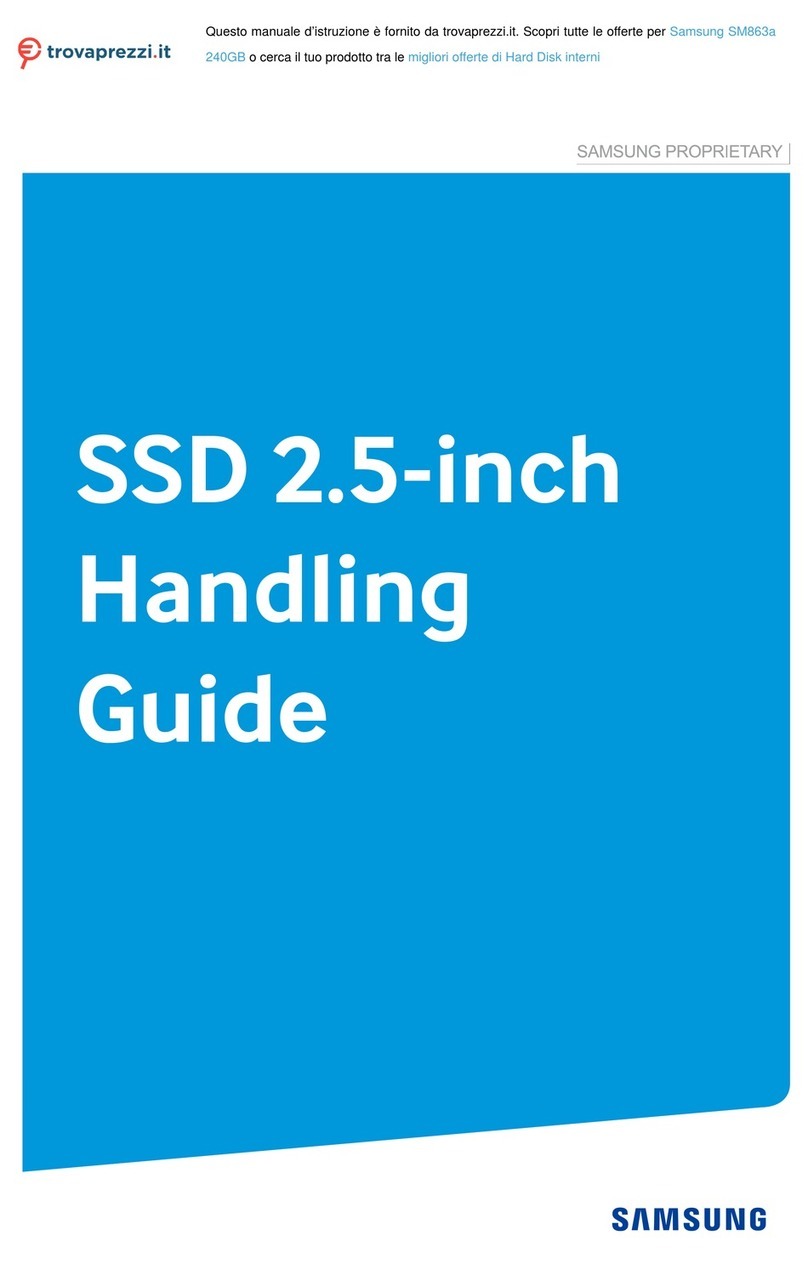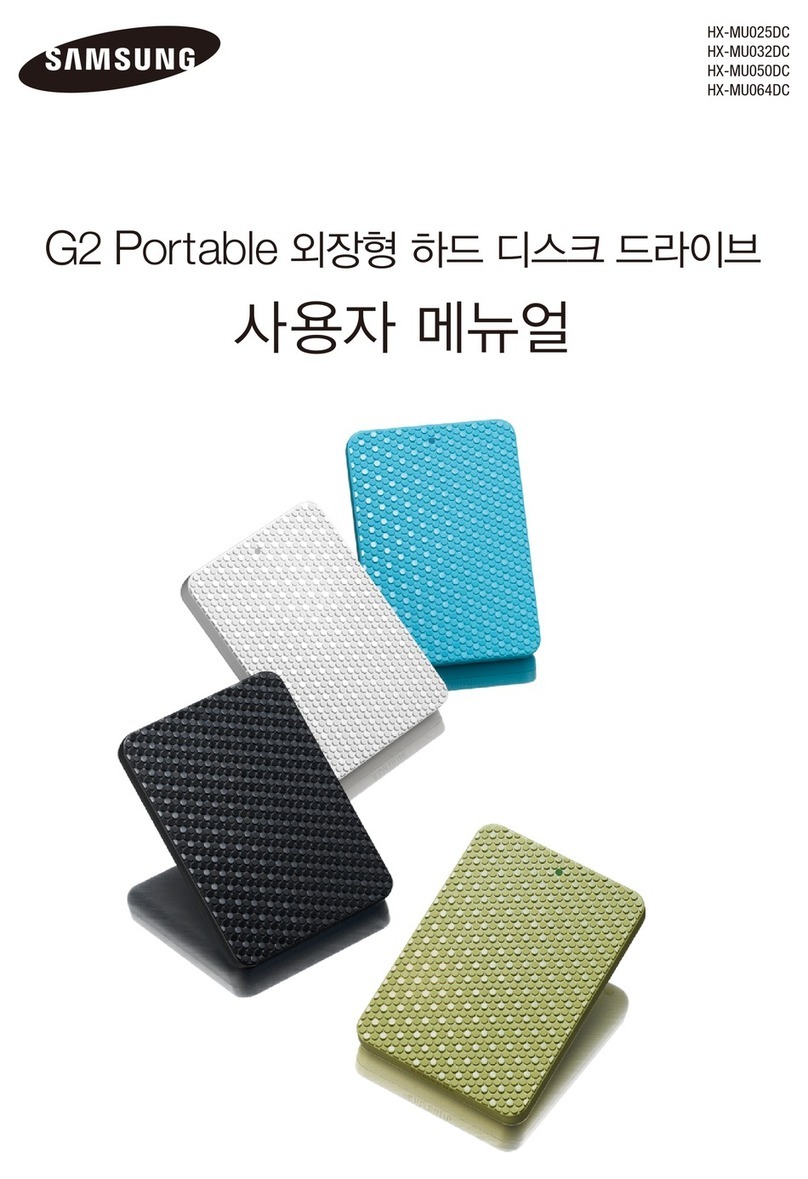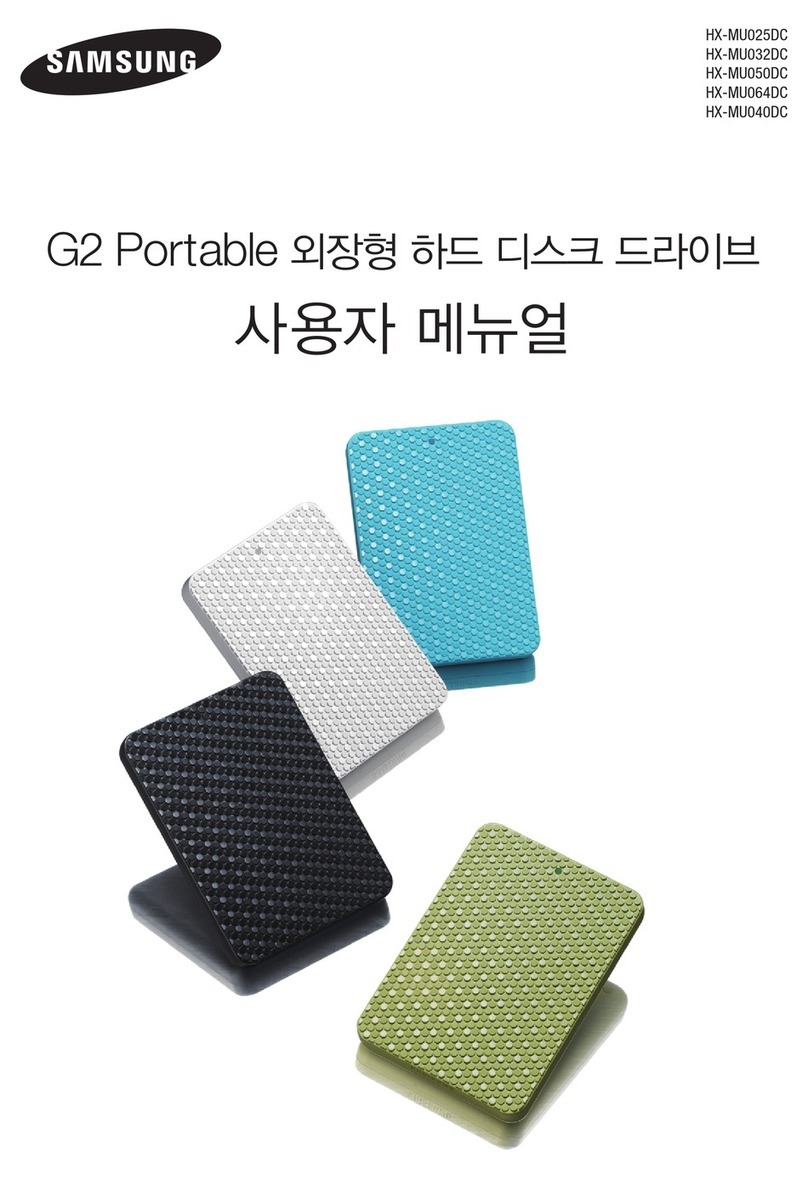Samsung’s SSD
is superior to hard
drives in many areas:
performance, reliability,
weight, power usage,
noise and security.
over rotating magnetic media such as better reliabil-
ity and performance, remarkable ruggedness, less
weight and significantly lower power consumption.
For example, the performance of the 256-gigabyte
Samsung SSD is 4.2 times greater1than a 7200
rpm notebook hard drive. Compared to an HDD2,
the SSD’s booting and application loading time are
50% less and file copy time is 60% less.
Samsung’s SSDs are ideal for traveling profes-
sionals, on-the-go students and others. SSDs
use significantly less power—about 0.26 watts in
operational mode and 0.15 watts in standby mode,
which gives users up to 10% more battery life.
In addition, the SSDs weigh 25% less than most
HDDs, which further improves portability.
Samsung Solid State Drive
BREAKTHROUGH FLASH STORAGE DEVICE
SELECTED BY LEADING PC VENDORS
SSD vs. HDD Comparison Chart3
Proven Quality, High Performance and
Differentiating Features Put Samsung
SSDs Ahead of the Pack
Samsung’s Solid State Drives (SSDs) are light,
rugged and reliable MLC NAND flash-based PC
storage devices, available in a range of sizes and
densities. After being qualified by several top-tier
PC suppliers, Samsung SSDs have become widely
chosen solid-state drives, currently offered in a
variety of notebook and other portable PCs. In
addition to the drives’ outstanding quality, OEMs
are attracted by superior performance and special
features like self encryption for greater security.
This next-generation product offers many advantages
1 Performance based on PCMark08 benchmark tests of Samsung 256GB MLC SSD vs. WD Black 1TB 7200rpm HDD. Source: Register Hardware, March 17, 2009
2Time measured with the following system specification: Platform: Dell E6400 (Intel core2Duo 2.4GHz, 2GB DDR2, ICH9M-E); OS: Windows Vista 32-bit; SSD:
Samsung 256GB MLC SSD; HDD: Hitachi 7200 rpm SATA 3G 200GB
3 Samsung 128GB MLC SSD compared to industry-leading 7200 rpm hard disk drive
www.samsungssd.com
SSD HDD
100% NAND flash mechanism type magnetic rotating platters
MTBF >1 million hours endurance MTBF < 600K hours
1,500G/.5ms shock resistance 170G/.5ms
3800/600 @4KB IOPS (read/write) 102/84 @ 4KB
.43W active power consumption 2W
75g weight (2.5”) 98g
0°C to 70°C operating temperature 5°C to 55°C