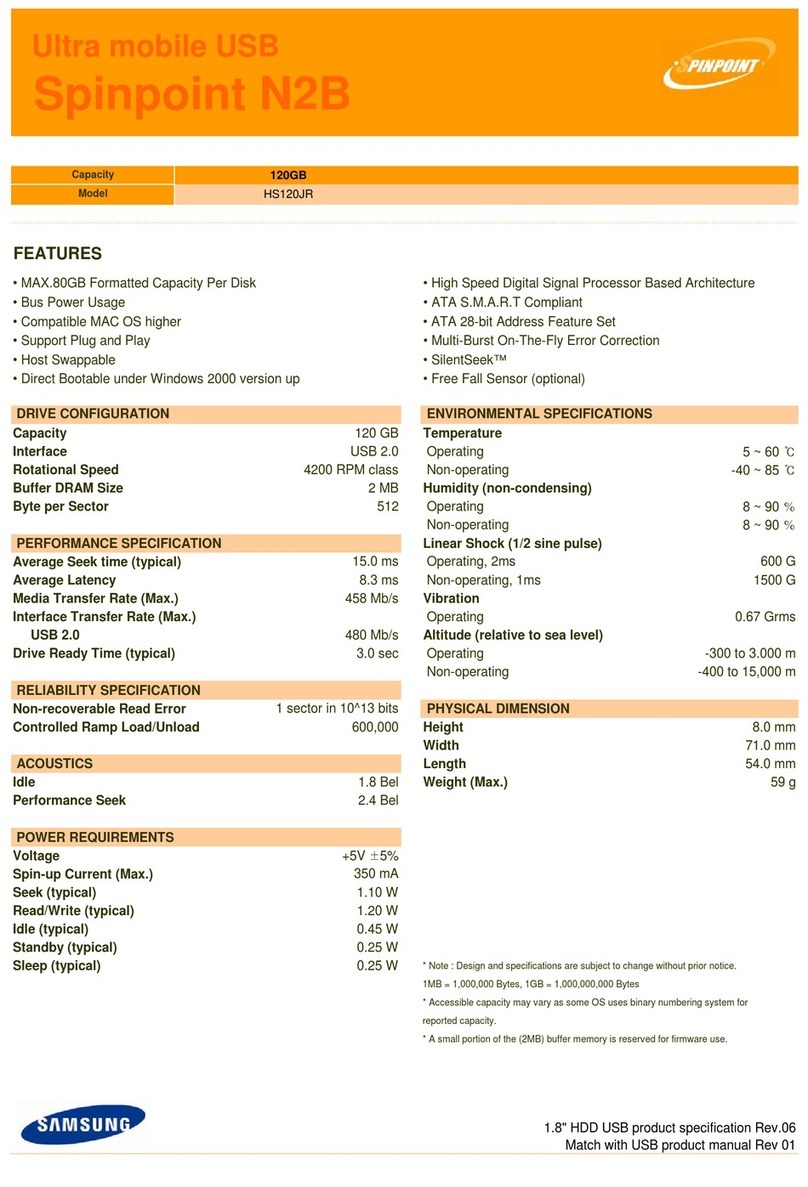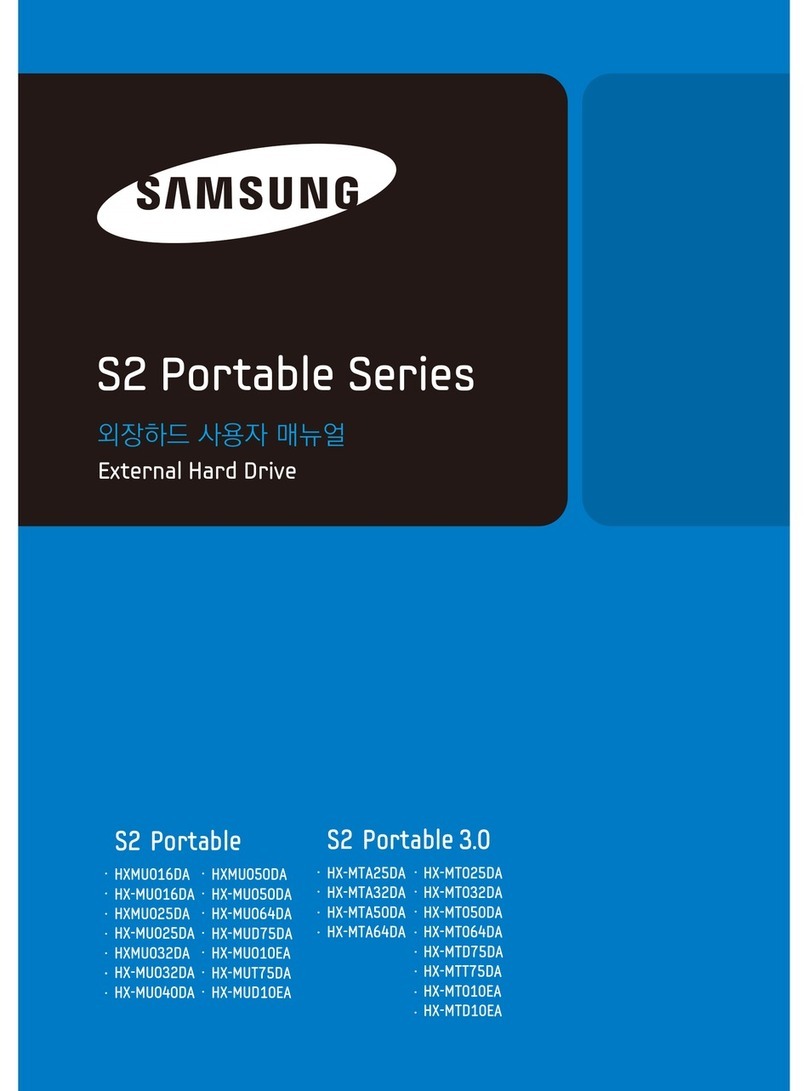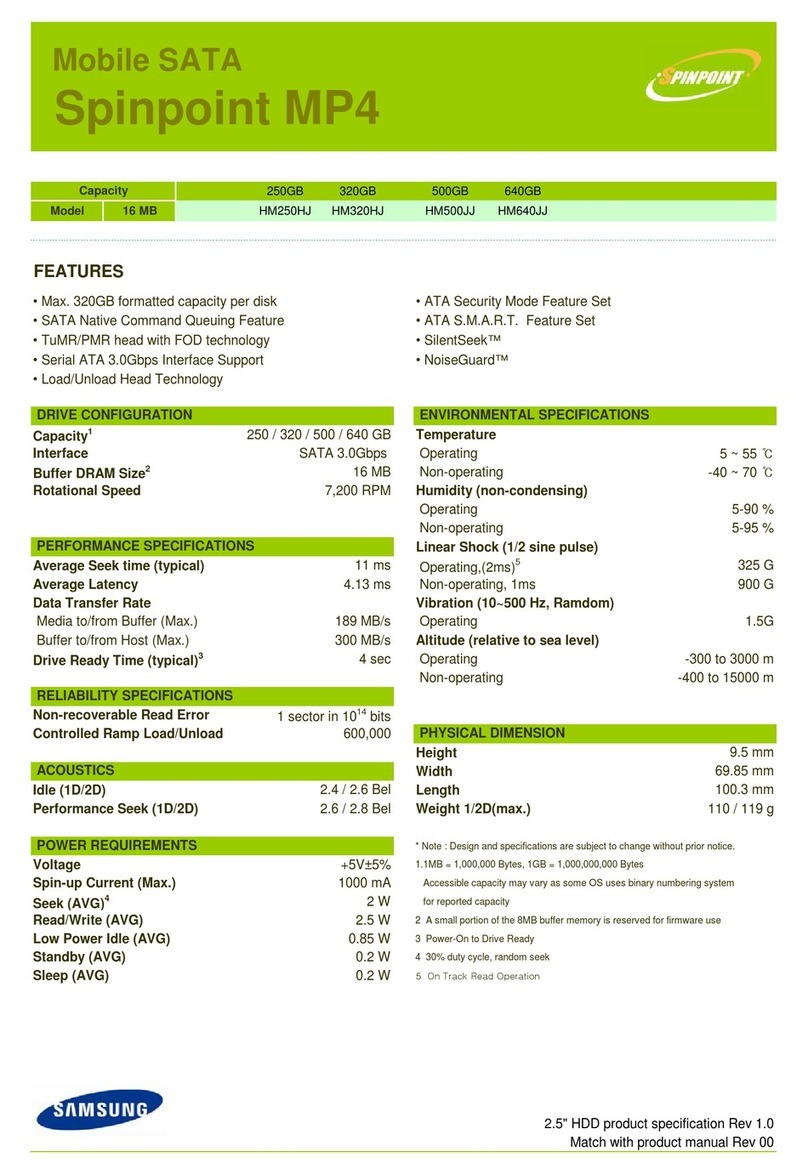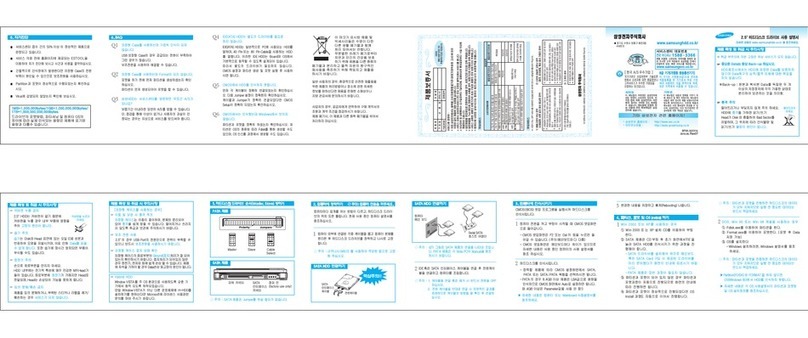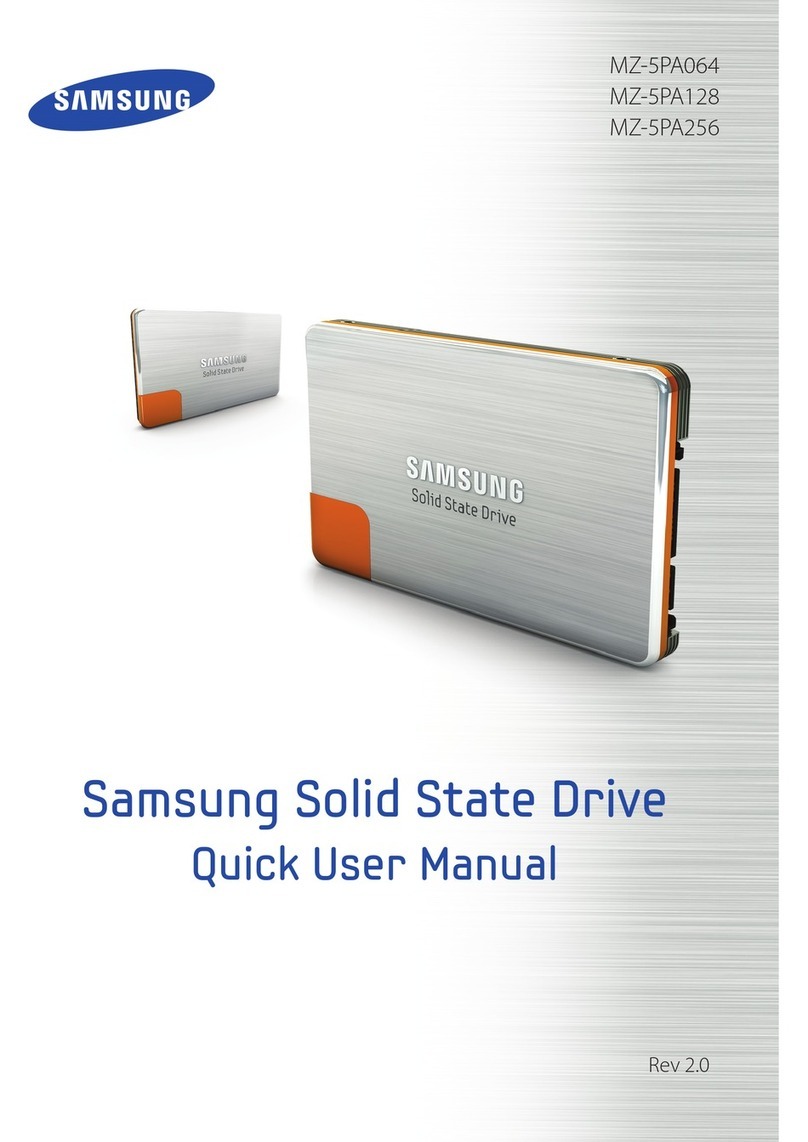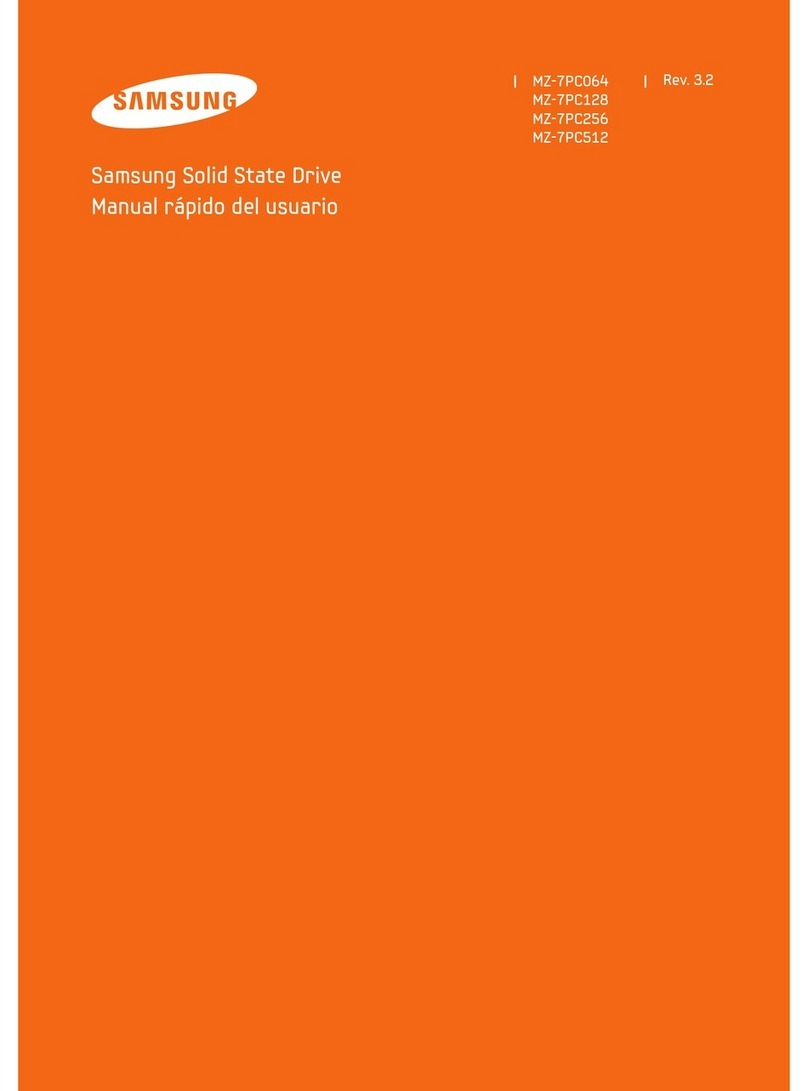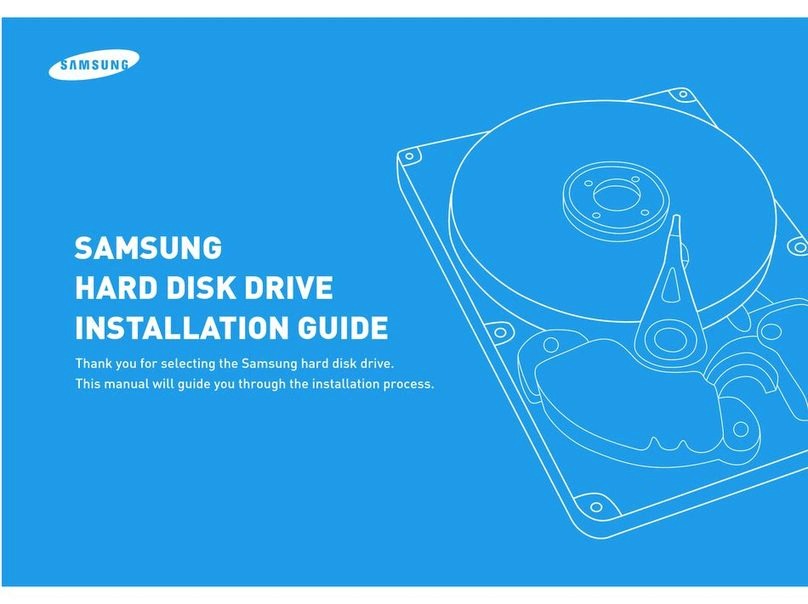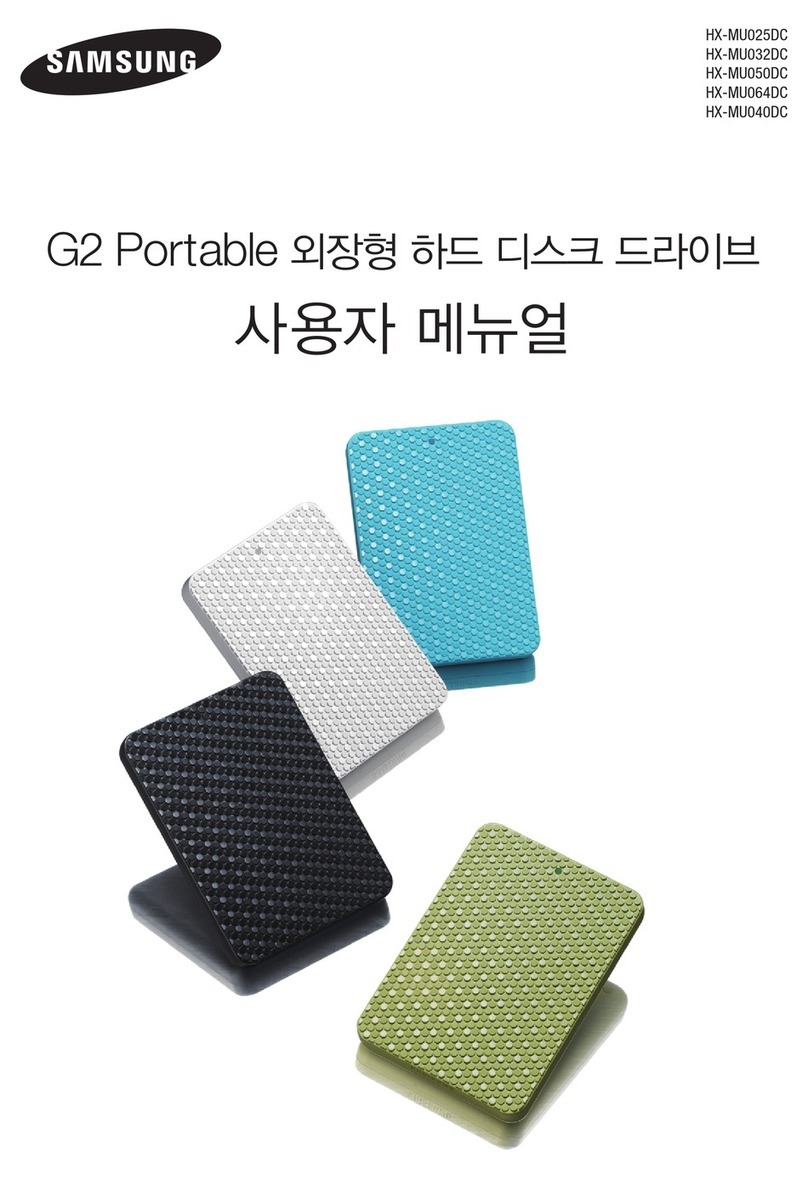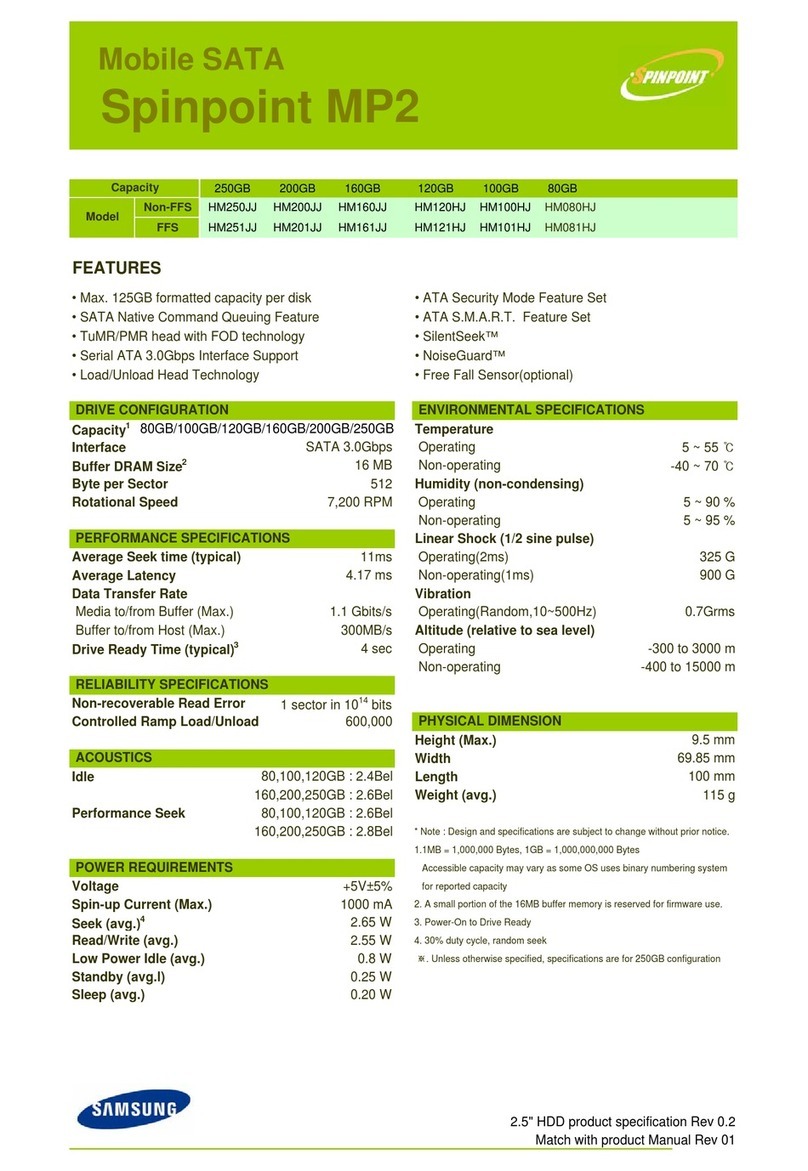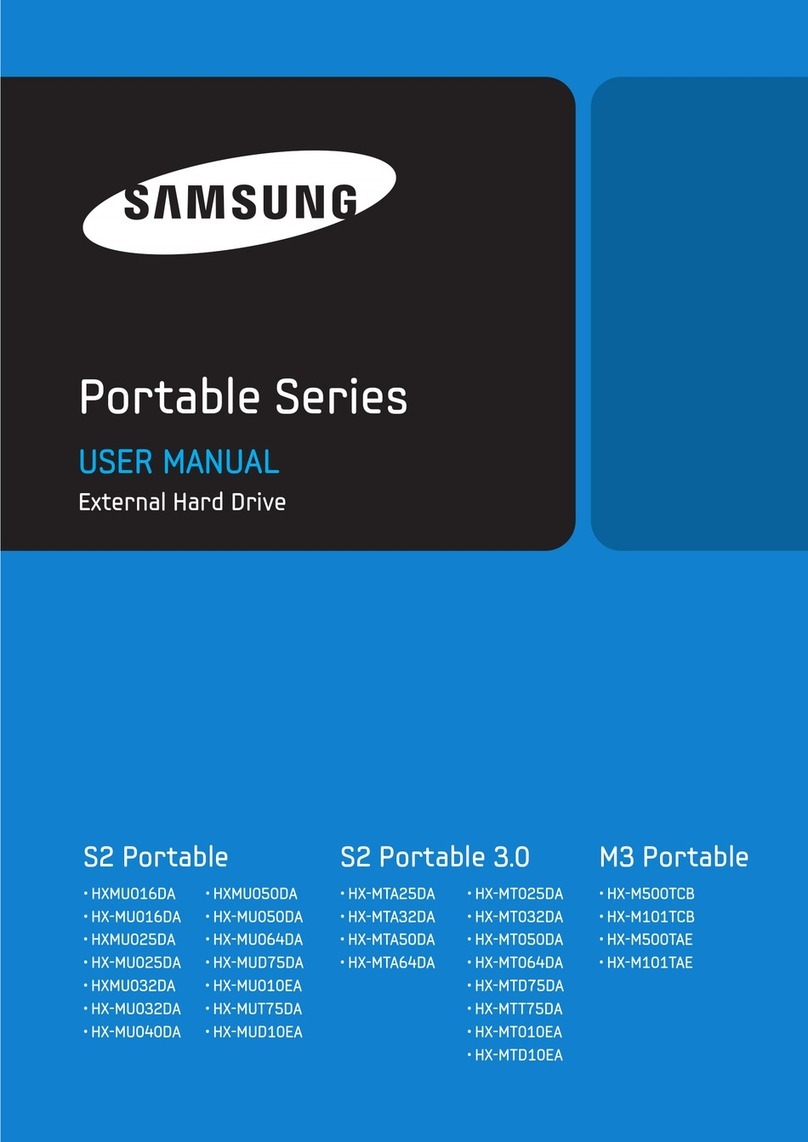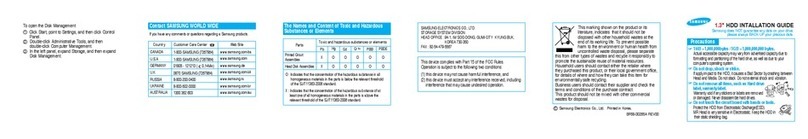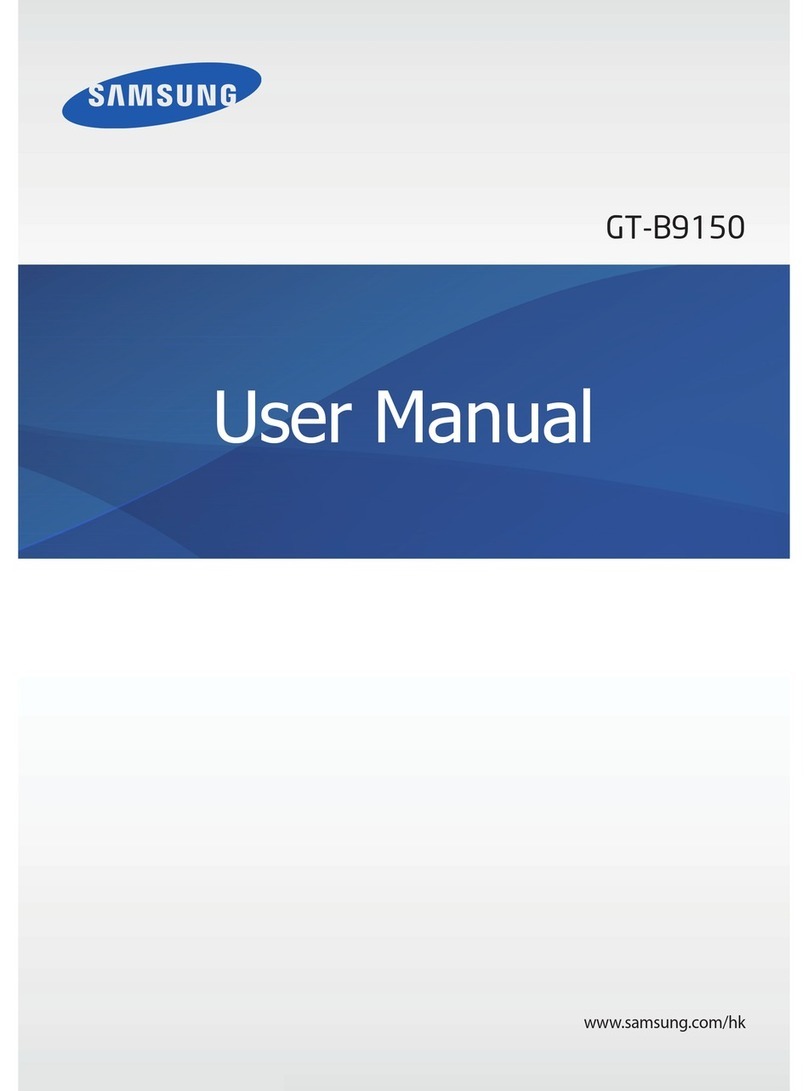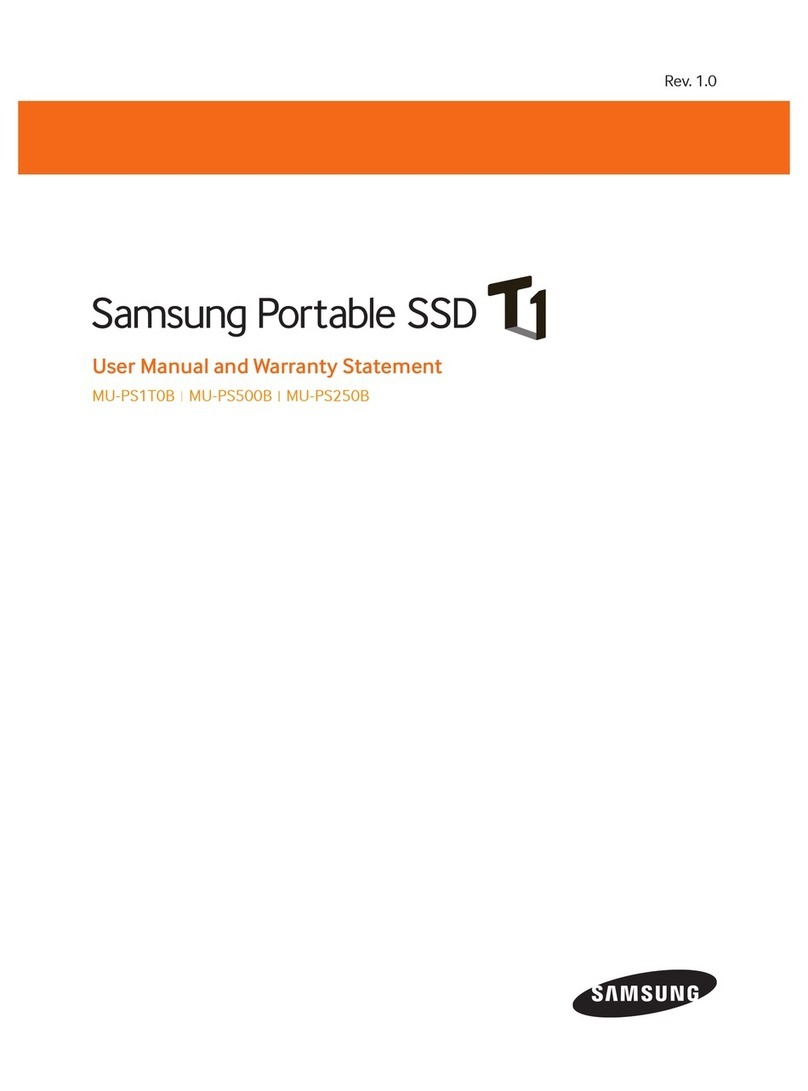Contents
1. Product Overview
About the TS-1655......................................................................................................................................................3
Hardware specications............................................................................................................................................3
Package contents.......................................................................................................................................................6
Components............................................................................................................................................................... 7
Front panel.............................................................................................................................................................7
Rear panel.............................................................................................................................................................. 8
Left panel............................................................................................................................................................... 9
Right panel.............................................................................................................................................................9
Front drive numbering....................................................................................................................................... 10
Network port numbering...................................................................................................................................11
USB port numbering...........................................................................................................................................12
Safety information...................................................................................................................................................12
Installation requirements....................................................................................................................................... 13
Setting up the NAS...................................................................................................................................................14
2. Installation and Conguration
Hardware installation..............................................................................................................................................15
Removing the case cover................................................................................................................................... 15
Attaching the case cover....................................................................................................................................16
Drive installation................................................................................................................................................. 16
Replacing memory modules..............................................................................................................................29
Installing expansion cards................................................................................................................................. 31
Fan installation.................................................................................................................................................... 36
Expansion unit installation.................................................................................................................................45
QTS installation........................................................................................................................................................ 48
Initializing QTS using Qnder Pro.....................................................................................................................49
Initializing QTS using the cloud installation website...................................................................................... 52
3. Basic Operations
Power button............................................................................................................................................................56
Reset button............................................................................................................................................................. 56
USB One Touch Copy button.................................................................................................................................. 57
LCD panel..................................................................................................................................................................57
Viewing TCP/IP settings......................................................................................................................................58
Conguring TCP/IP settings...............................................................................................................................58
Viewing drive information..................................................................................................................................59
Viewing volume information............................................................................................................................. 59
Viewing system information..............................................................................................................................59
Powering o the NAS......................................................................................................................................... 60
Restarting the NAS..............................................................................................................................................60
Changing the LCD password..............................................................................................................................60
LCD error messages............................................................................................................................................61
LEDs...........................................................................................................................................................................61
Audio alert................................................................................................................................................................ 63
4. NAS Migration
NAS migration requirements..................................................................................................................................64
Status and setting changes after NAS migration.................................................................................................64
Migrating a NAS....................................................................................................................................................... 65
Migrating NAS data using HBS 3............................................................................................................................66
TS-1655 User Guide
1