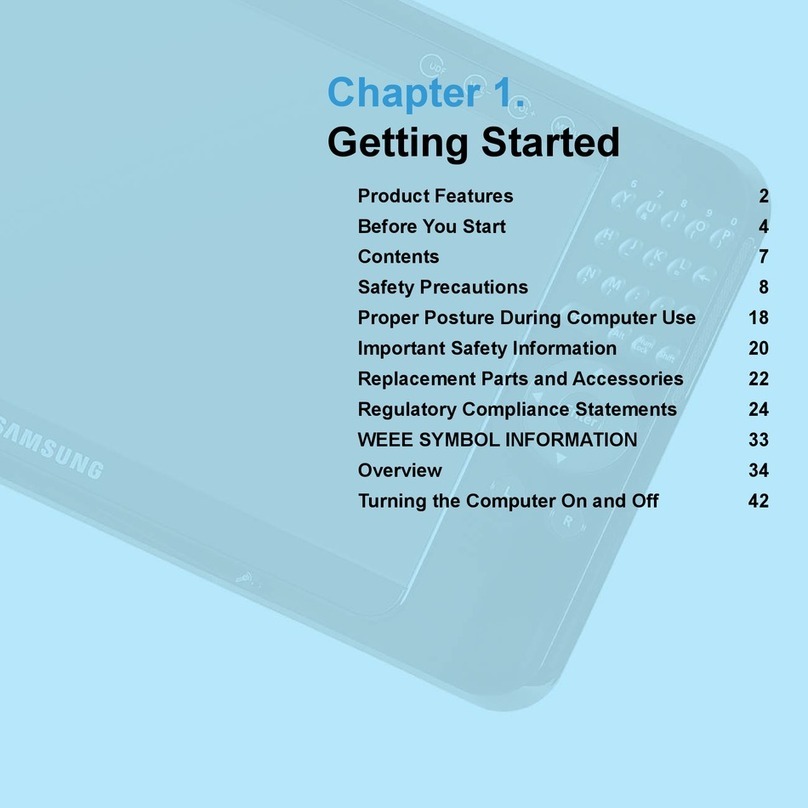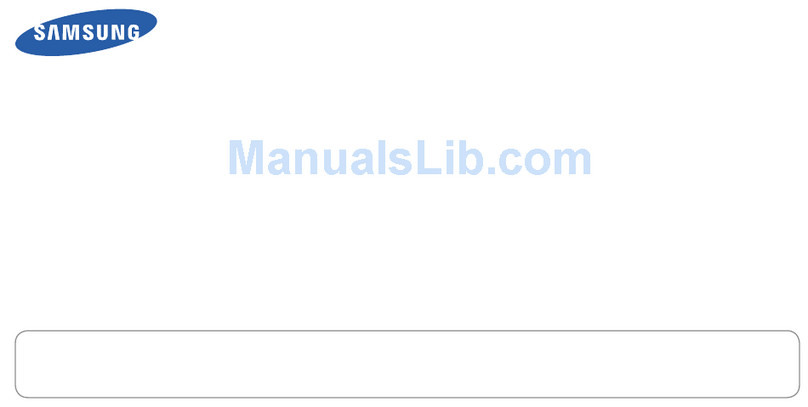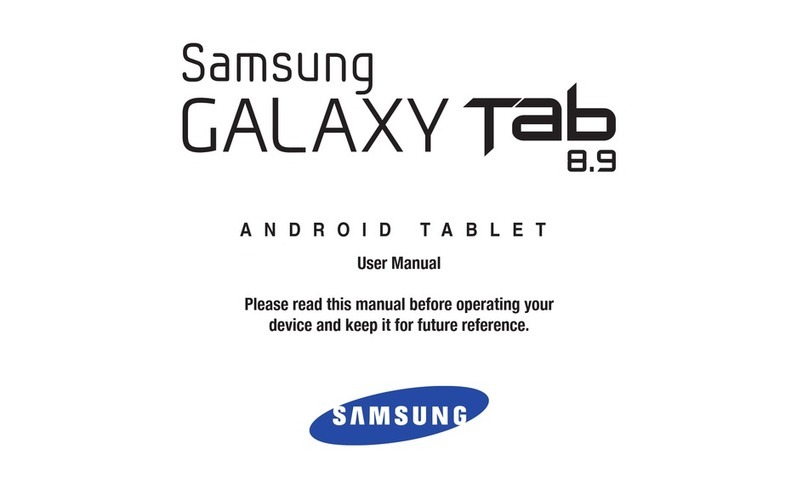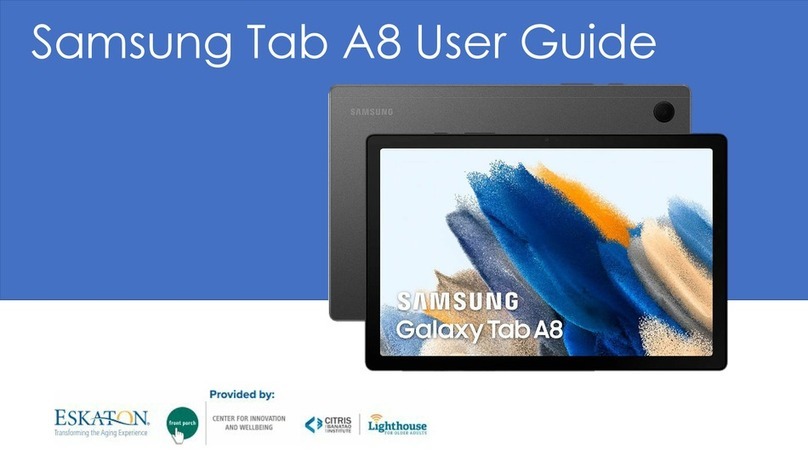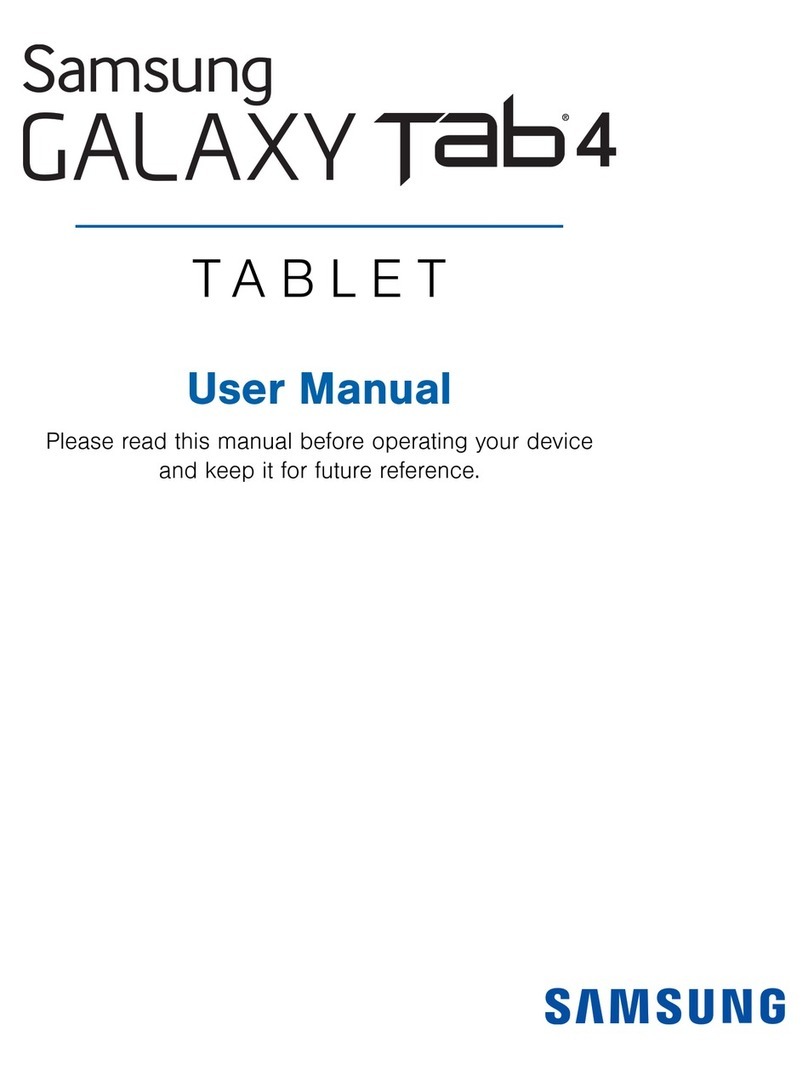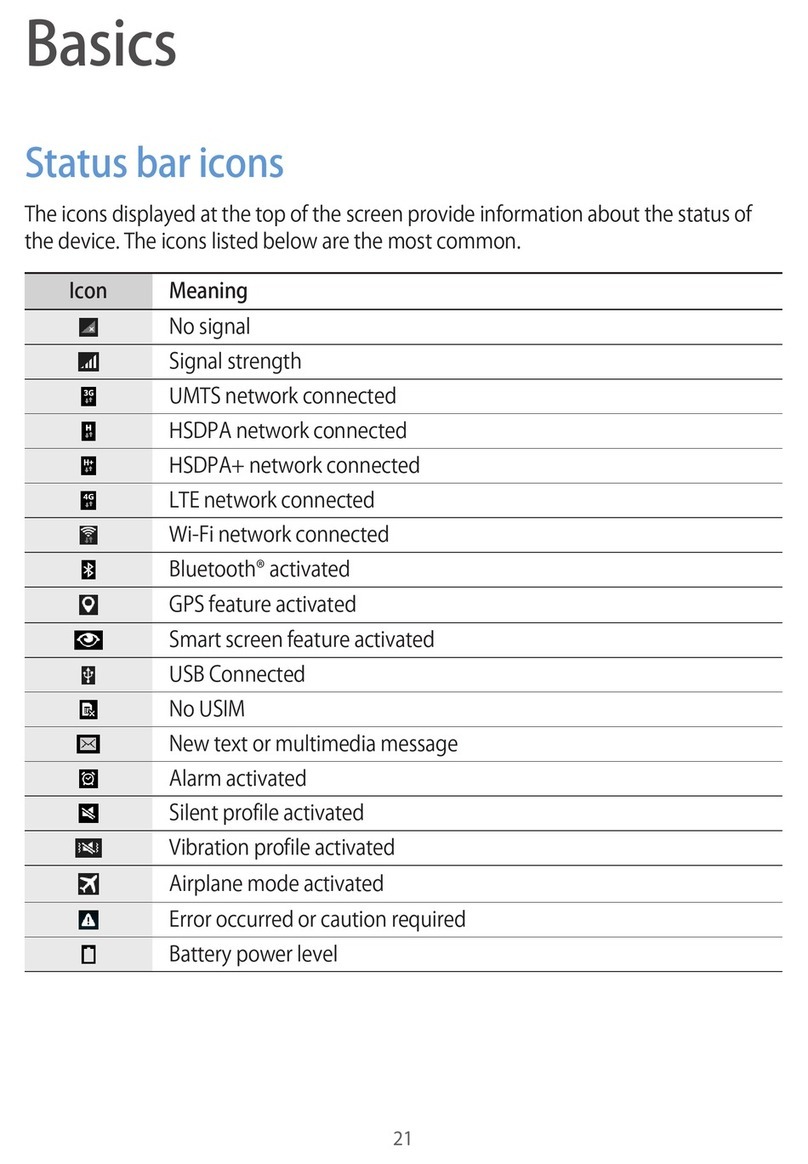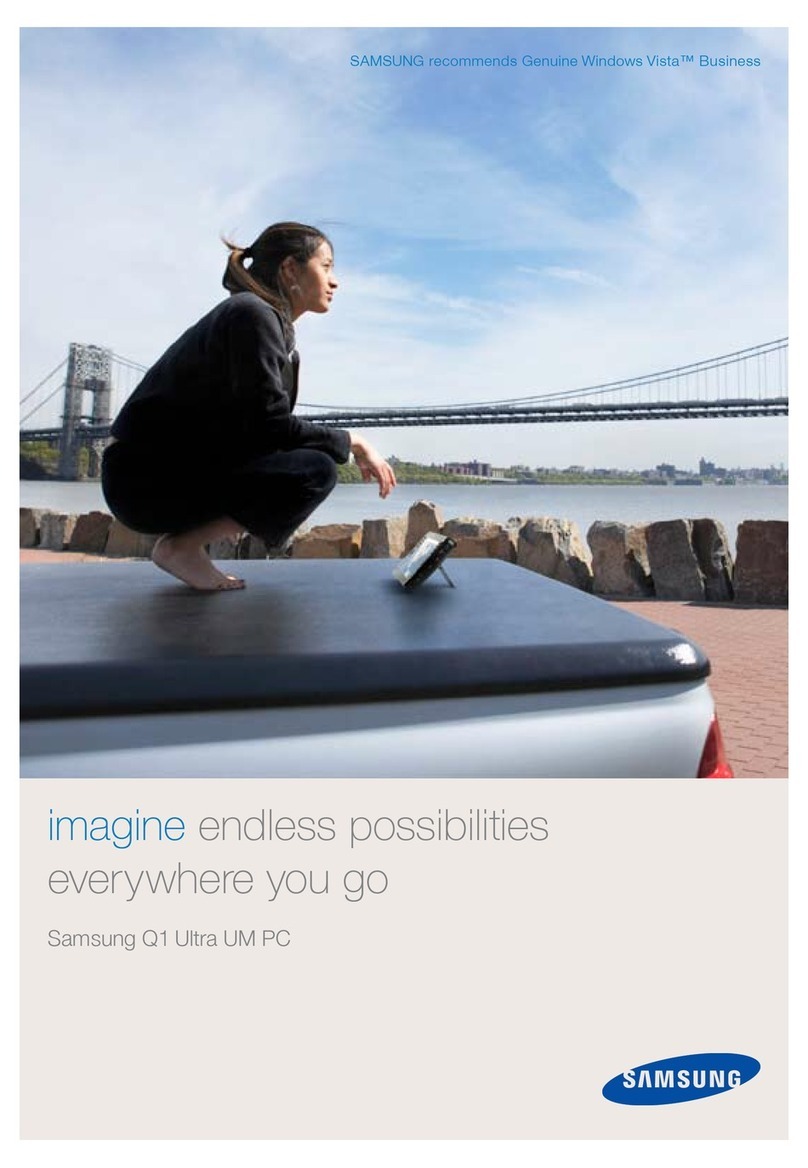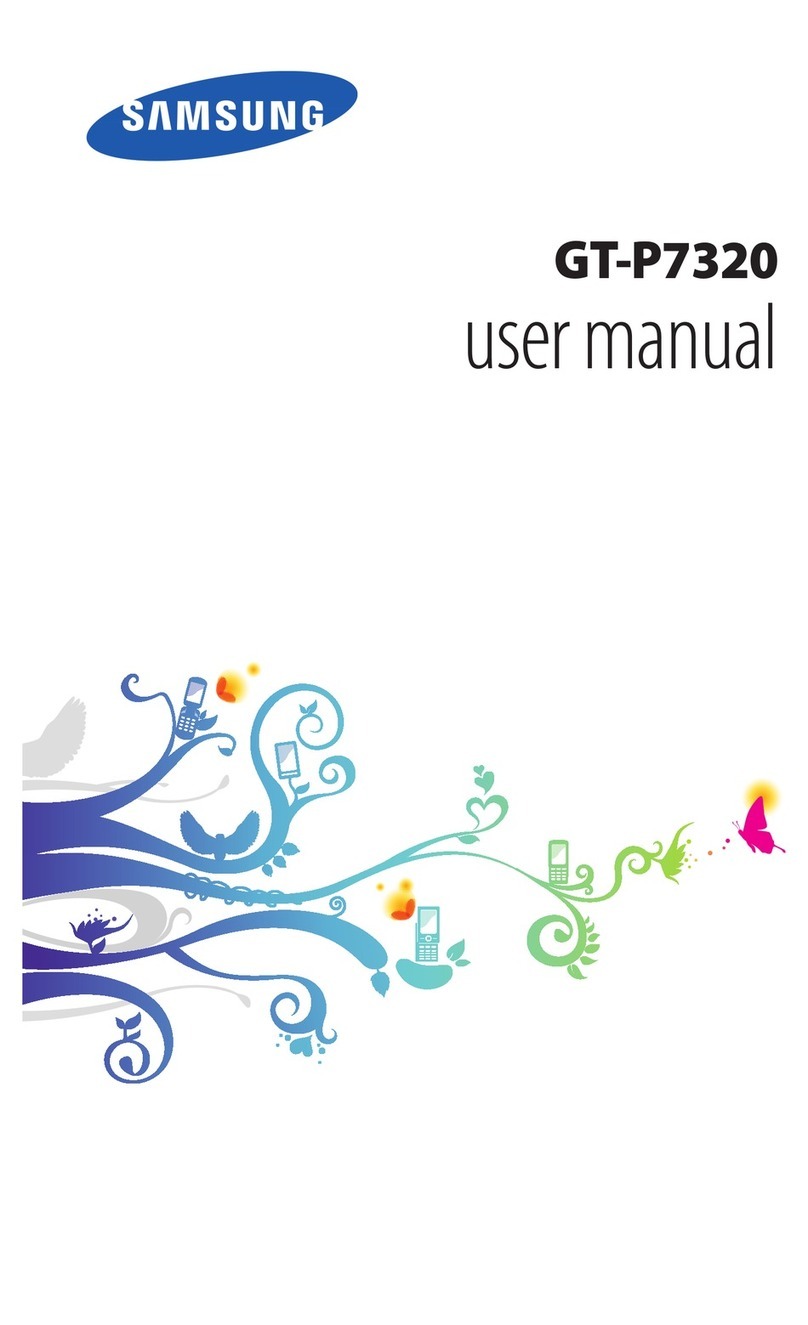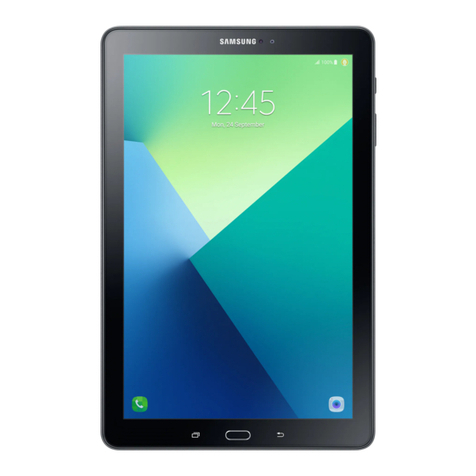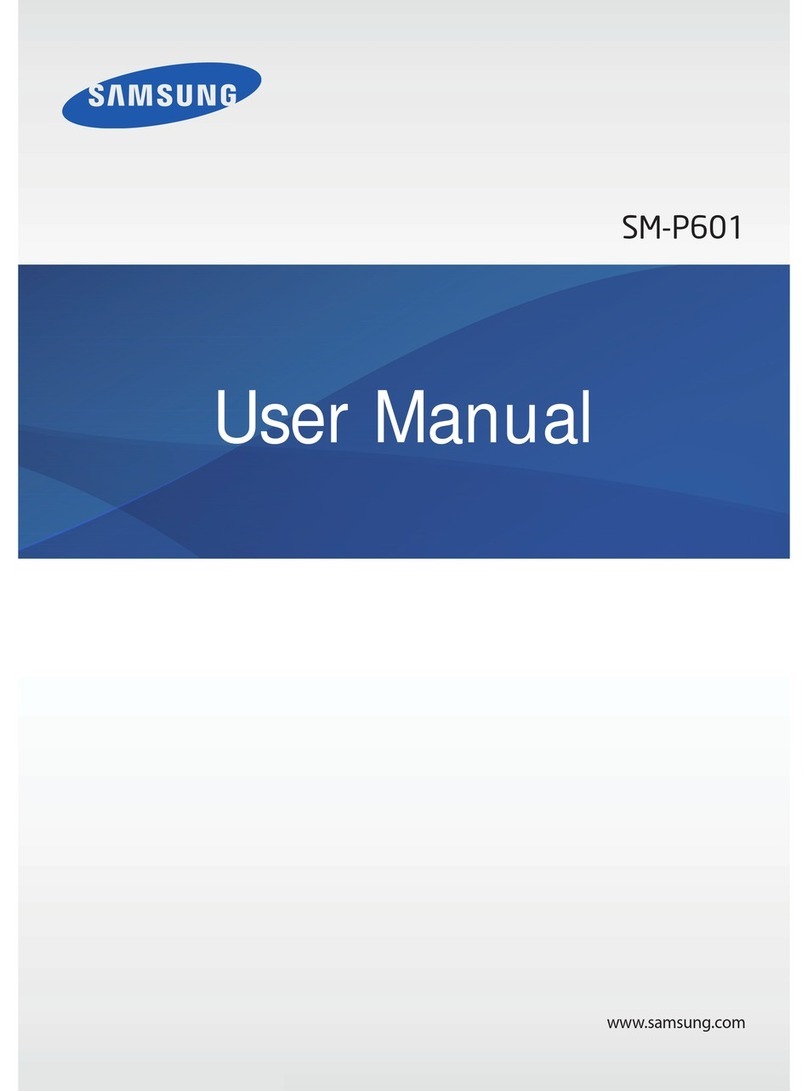For SAR values for all other countries:
For SAR values specific to your model, visit
www.samsung.com/sar
and search for your region
and device with the model number.
SAR values for European countries:The SAR values
below are only for devices developed for use in
European countries.
Maximum SAR for this model and conditions under
which it was recorded
Head SAR 0.084 W/kg
Body-worn SAR 0.945 W/kg
Printed in Korea
GH68-42417Z Rev.1.0
English (SEA). 12/2014
Some content may differ from your
device depending on the region,
service provider, or software version,
and is subject to change without prior
notice.
• Do not touch the charger or the device with wet hands
while the device is charging.
• Do not use your device outdoor during a
thunderstorm.
• Turn off the device in potentially explosive
environments.
• Comply with all safety warnings and regulations
regarding mobile device usage while operating a
vehicle.
• If the device is cracked, broken, or becomes very hot,
stop using the device immediately and take it to a
Samsung Service Centre.
• Do not allow children or animals to chew or suck the
device.
• Do not poke eyes, ears, or other body parts with the
device or insert the device into the mouth.
• If the device has a camera flash or light, do not use it
close to the eyes of people or animals.
To prevent possible hearing damage
when using a headset, do not listen to
sound at high volume for long periods.
Your device uses a non-harmonised frequency
and is intended for use in all European countries.
The WLAN can be operated in the EU without
restriction indoors, but cannot be operated
outdoors.
Copyright © 2014 Samsung Electronics
Maintaining water and dust
resistance
The device may be damaged if water or dust enters
the device. Follow these tips carefully to prevent
damage to the device and to maintain the water- and
dust-resistant performance of the device.
• Do not immerse the device in water deeper than 1 m
and keep it submerged for more than 30 minutes.
• Do not expose the device to water moving with force,
such as ocean waves or waterfalls.
• Do not open the device's covers when the device is in
water or in very humid places, such as swimming pools
or bathrooms.
• Do not open the back cover using wet hands or when
the device is wet.
• The rubber seal fitted to the back cover is an
important component of the device. Take care when
opening and closing the back cover to avoid damaging
the rubber seal. Also, ensure that the rubber seal is free
from debris, such as sand or dust to prevent damage
to the device.
• Do not expose the device to salt water, ionised water,
or soapy water.
• The back cover may be loosened if the device is
dropped or receives an impact. Ensure that the back
cover is properly aligned and tightly closed.
• If the device has been immersed in water or the
microphone or the speaker is wet, sound may not be
heard clearly during a call. Ensure that the microphone
or the speaker is clean and dry by wiping it with a dry
cloth.
• If the device gets wet, dry it thoroughly with a clean,
soft cloth.
• The water-resistant design of the device causes it to
vibrate slightly in certain conditions. Vibrations in these
conditions, such as when the volume level is high are
normal and do not affect the device’s performance.
• The touch screen and other features may not work
properly if the device is used in water or in other
liquids.
Your device has been tested in a controlled
environment and certified to be water- and
dust-resistant in specific situations (meets
requirements of classification IP67 as
described by the international standard
IEC 60529 - Degrees of Protection provided
by Enclosures [IP Code]; test conditions:
15 - 35 °C, 86 - 106 kPa, 1 meter, 30 minutes).
Despite this classification, your device is not
impervious to water damage in any situation.
Specific Absorption Rate (SAR)
certification information
To view more information about the device’s
SAR certification, tap
→
Settings
→
General
→
About device
→
Legal information
→
Safety information.
THIS DEVICE MEETS INTERNATIONAL GUIDELINES
FOR EXPOSURE TO RADIOWAVES
Your mobile is designed not to
exceed the limits for exposure
to radio waves recommended
by international guidelines.
The guidelines were developed
by an independent scientific
organisation (ICNIRP) and include a substantial safety
margin designed to assure the safety of all persons,
regardless of age and health.
The radio wave exposure guidelines use a unit of
measurement known as the Specific Absorption Rate,
or SAR. The SAR limit for mobile devices is 2.0 W/kg.
The highest SAR values under the ICNIRP guidelines
for this device model are:
www.sar-tick.com
Safety information
To prevent injury, fire, or explosion, read and adhere
to all safety information before using the device.
To view the full safety information, tap
→
Settings
→
General
→
About device
→
Legal
information
→
Safety information.
Warning
• Use manufacturer-approved batteries, chargers,
accessories, and supplies.
• Do not expose the device to physical impact or
damage.
• Prevent the multipurpose jack and battery terminals
from contacting conductive elements, such as metal
or liquids.
• Do not store your device in very hot or very cold areas.
It is recommended to use your device at temperatures
from 5 °C to 35 °C.
• Do not expose your device to direct sunlight
for extended periods of time. This may cause
discolouration on parts of the screen or bubbles
resulting from liquefaction of screen substances.
• Do not store your device near or in heaters,
microwaves, cooking equipment, or high pressure
containers.