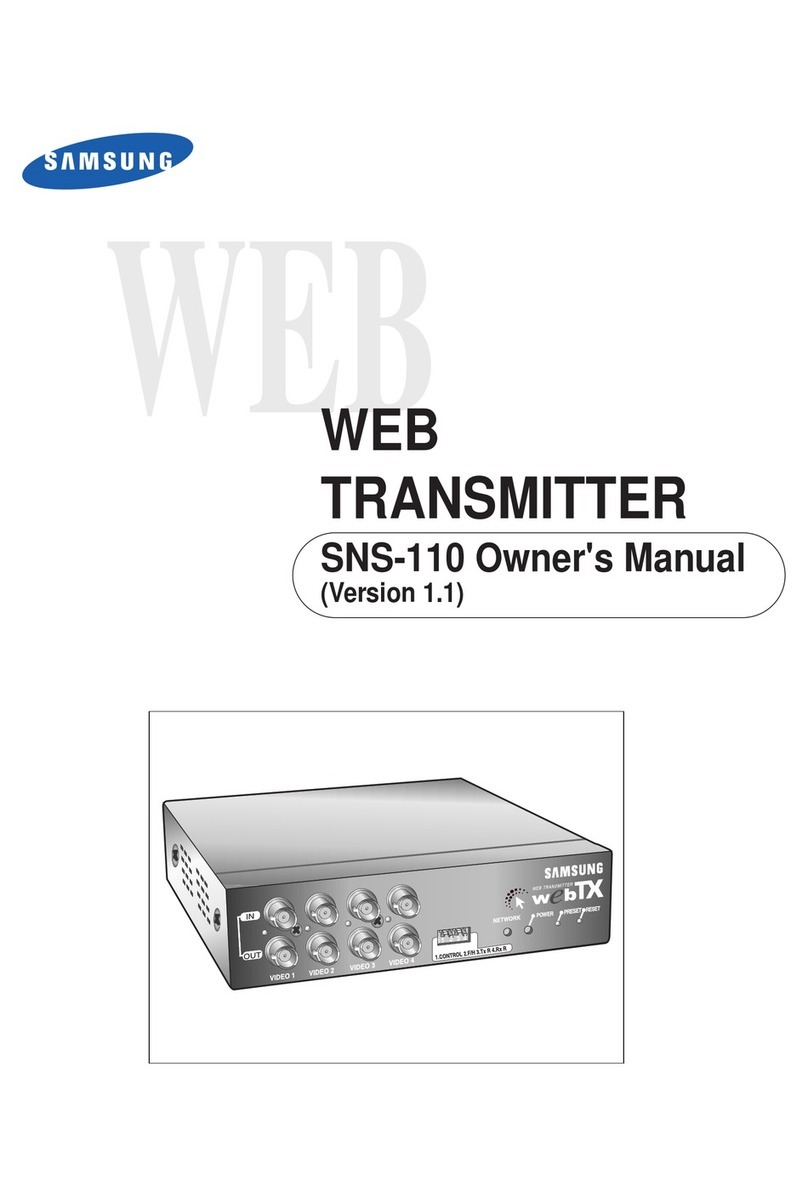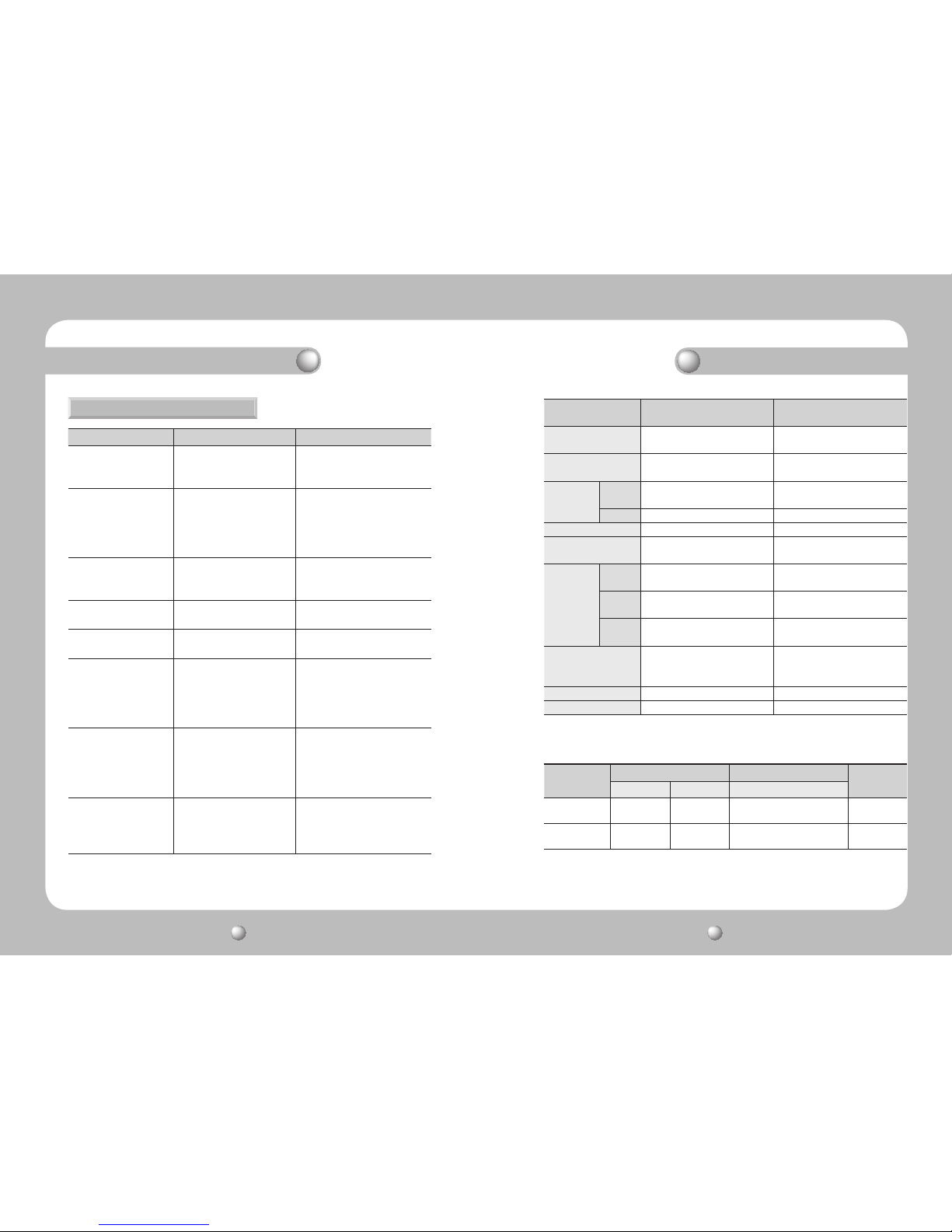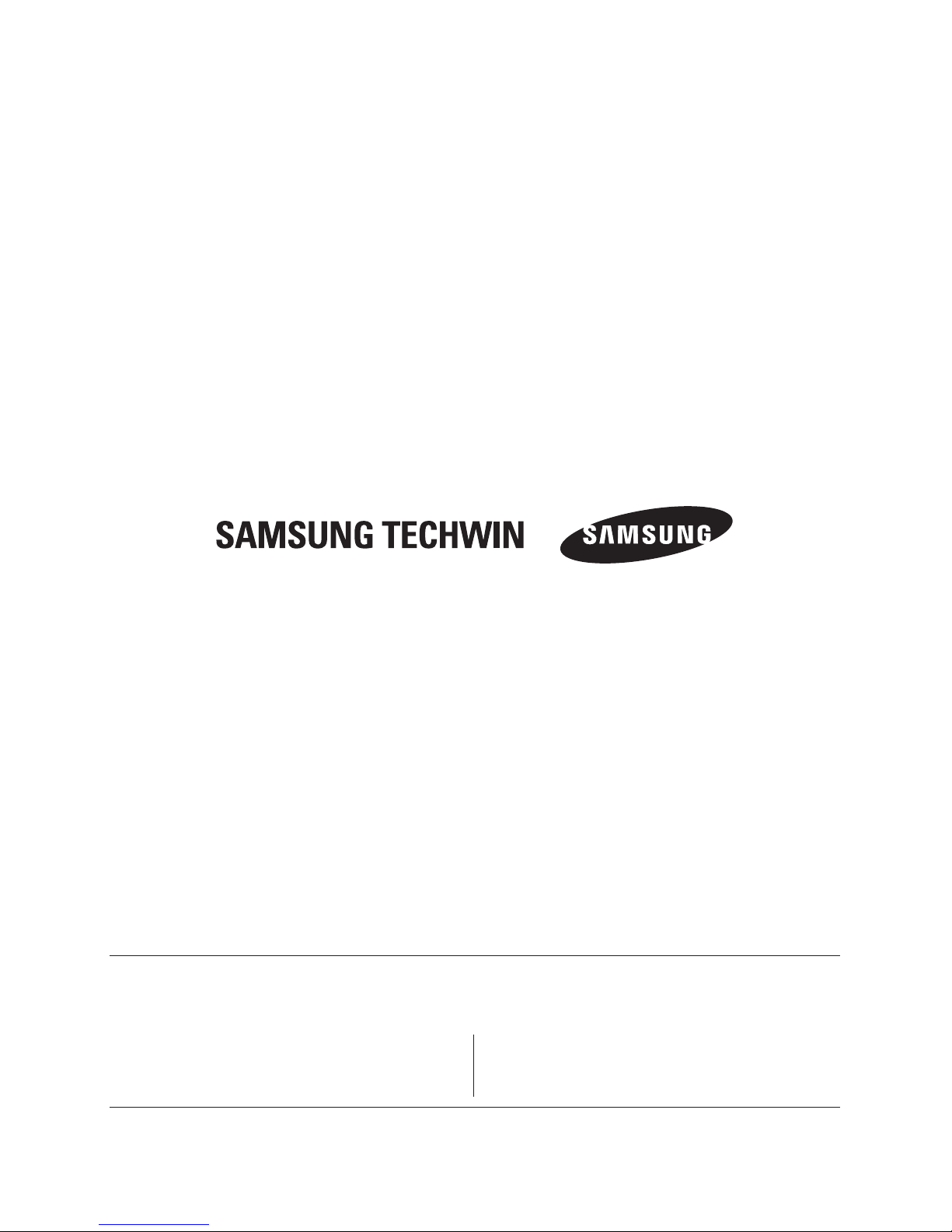Samsung Techwin cares for the environment at all product manufacturing
stages, and is taking measures to provide customers with more environmentally
friendly products.
The Eco mark represents Samsung Techwin’s devotion to creating
environmentally friendly products, and indicates that the product satisfies the EU
RoHS Directive.
Cautions/Warnings for Installation
Cautions/Warnings for Use
Table of Contents
1. Product Introduction ……………………………………………………… 4
1-1. Overview ……………………………………………………………… 4
1-2. Product Features ……………………………………………………… 4
2. Product Parts and Peripheral Device Connection…………………………… 5
2-1. Part Names and Functions …………………………………………… 5
2-1-1. SUT-80
2-1-2. SUR-10
2-2. Connecting UTP Cable ………………………………………………… 6
2-3. Peripheral Device Connection ………………………………………… 7
2-3-1. SUT-80, SUR-10 Configuration Example
2-3-2. SUT-80, SUJ-800 Configuration Example
3. Cautions/Warnings ………………………………………………………… 9
3-1. Cautions for Installation & Use ………………………………………… 9
3-2. Troubleshooting ………………………………………………………… 10
4. Specifications ……………………………………………………………… 11
5. Dimension ………………………………………………………………… 11
Before installing this product, please read the following cautions and warnings carefully.
Do not install the product in the following locations.
■
Places under extremely high or low temperature conditions
- Use this product under temperature conditions only between -15℃and +40℃to
prevent low performance and product malfunctions.
■
Places exposed to rain, snow, or high humidity
- Avoid water and moisture leakage into the product; it may cause the product to
malfunction.
■
Places containing or exposed to oil and gas
- Oil, moisture, and gas leakage into the product may cause product malfunctions.
■
Places exposed to vibration and shock
- Vibration and shock may cause product malfunctions.
■
Places under direct sunlight or exposed to outdoor weather conditions
- Direct sunlight and severe weather conditions may cause product malfunctions.
■
Places exposed to radio waves (RF) or near power cables
- Radio communication devices and electromagnetic waves from power lines may
cause product malfunctions.
■
Do not disassemble the product or insert foreign objects.
- Disassembly of the product or insertion of foreign objects such as metal may cause
break or damage the unit.
■
Make sure to turn off the product prior to installation.
- Before installing your product, please check its voltage rating and then turn on the
power.
■
Do not subject the product to physical shock or exert excessive force to operate the product.
- Shocks and excessive force on the components such as circuits may break or
seriously damage the unit.