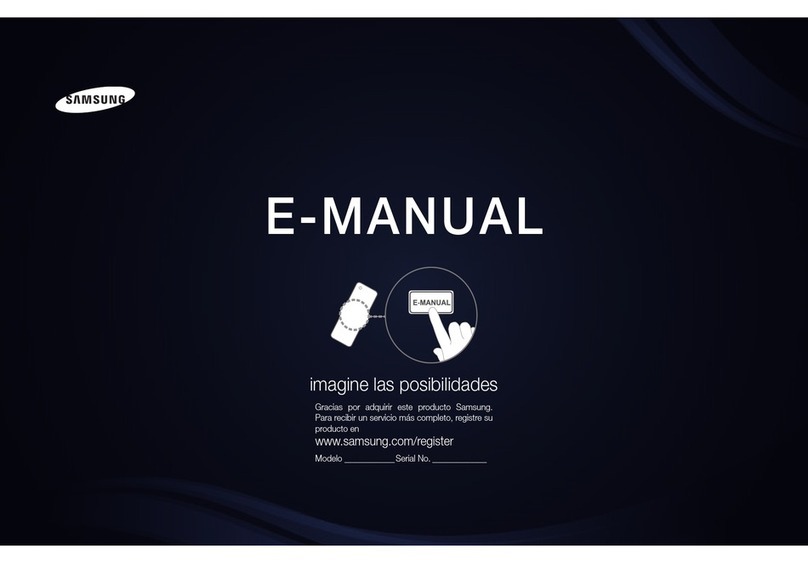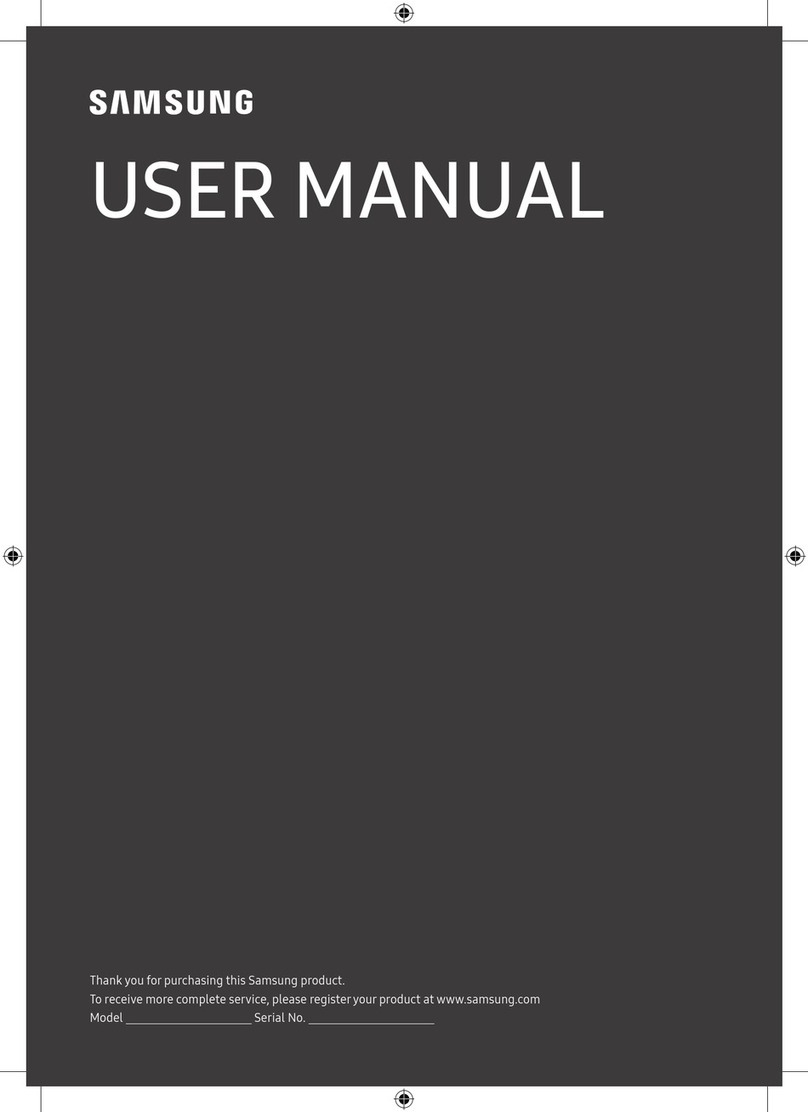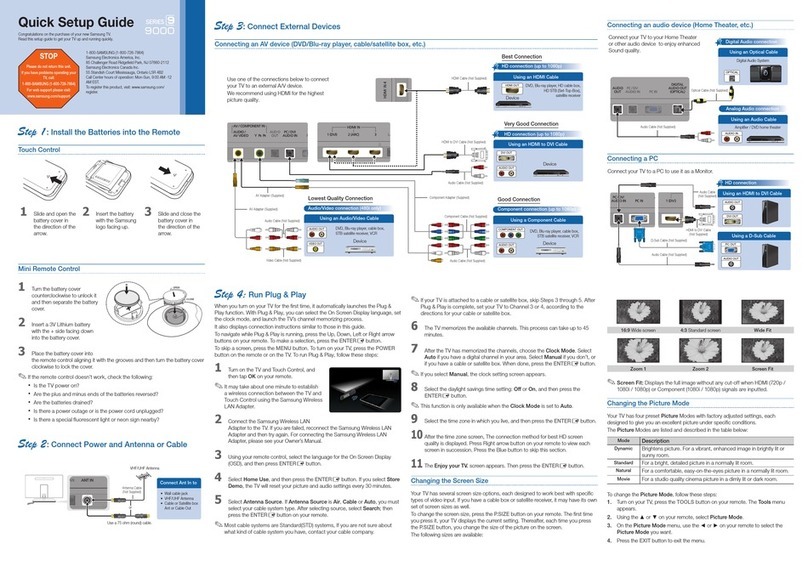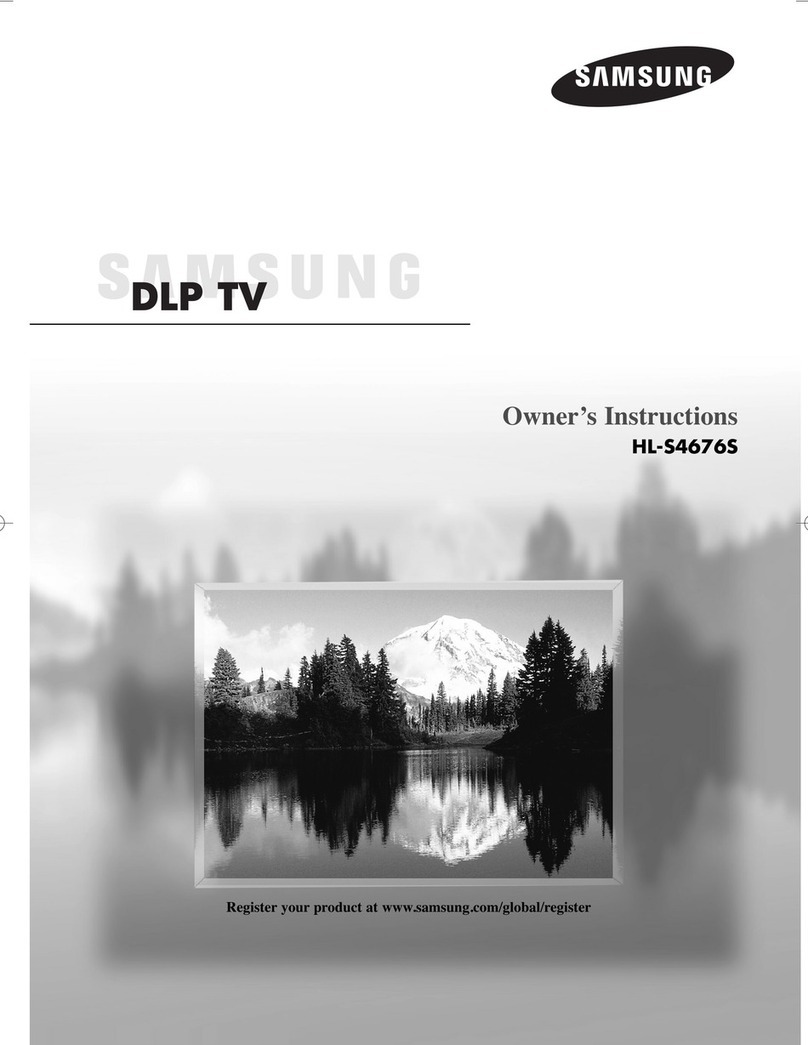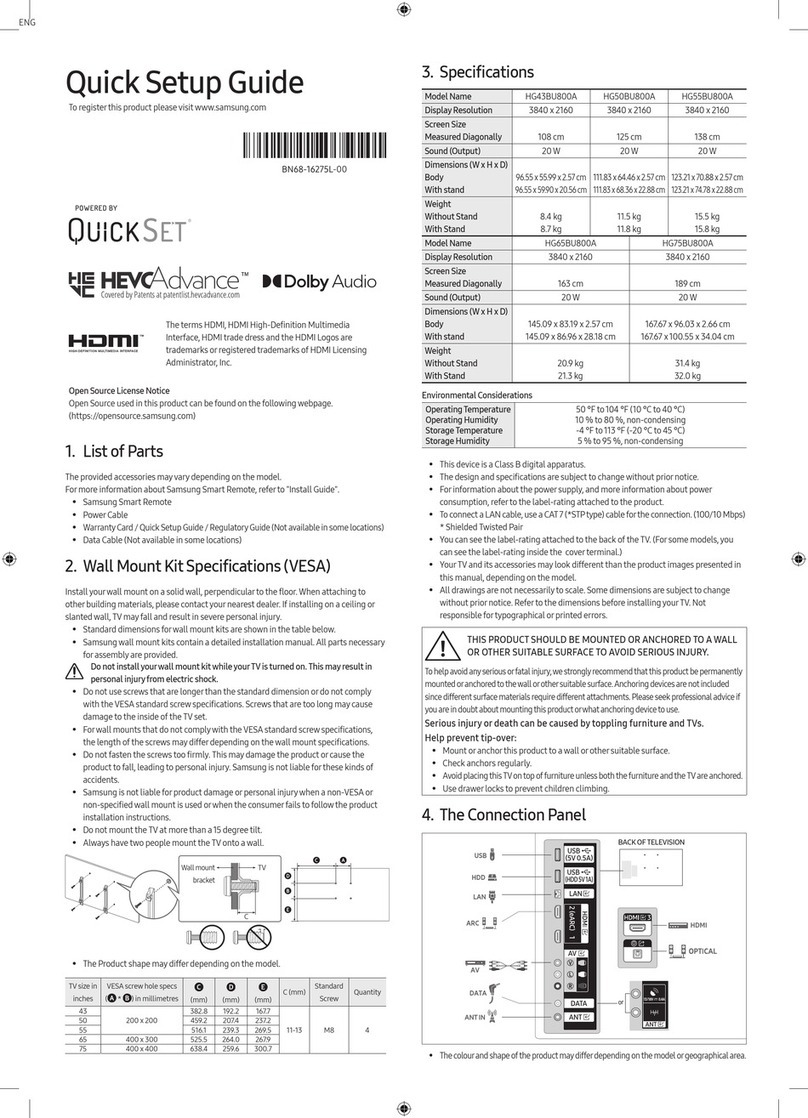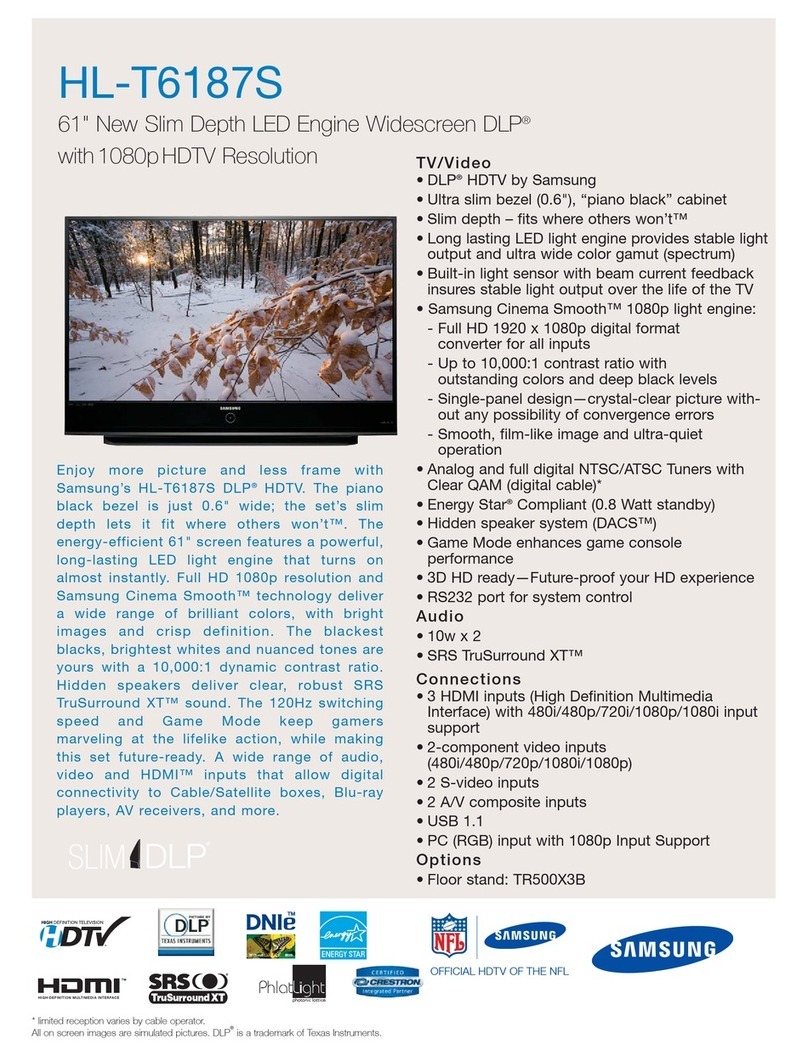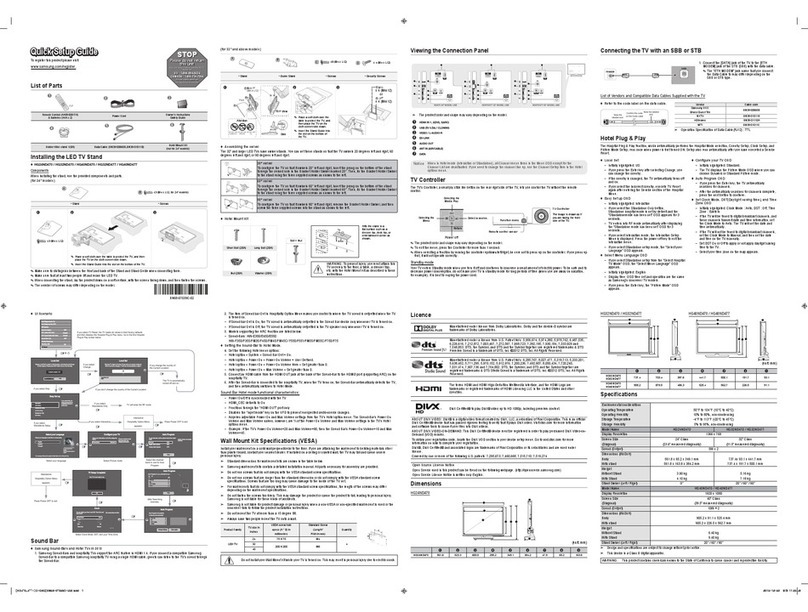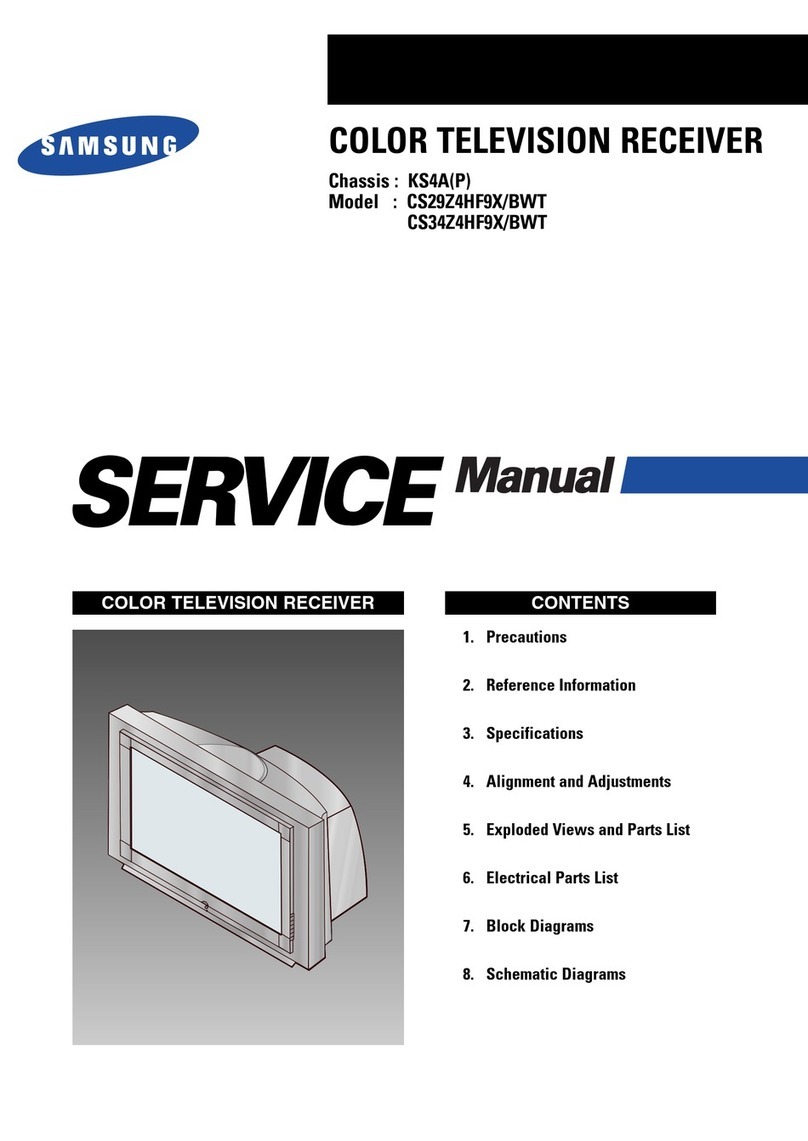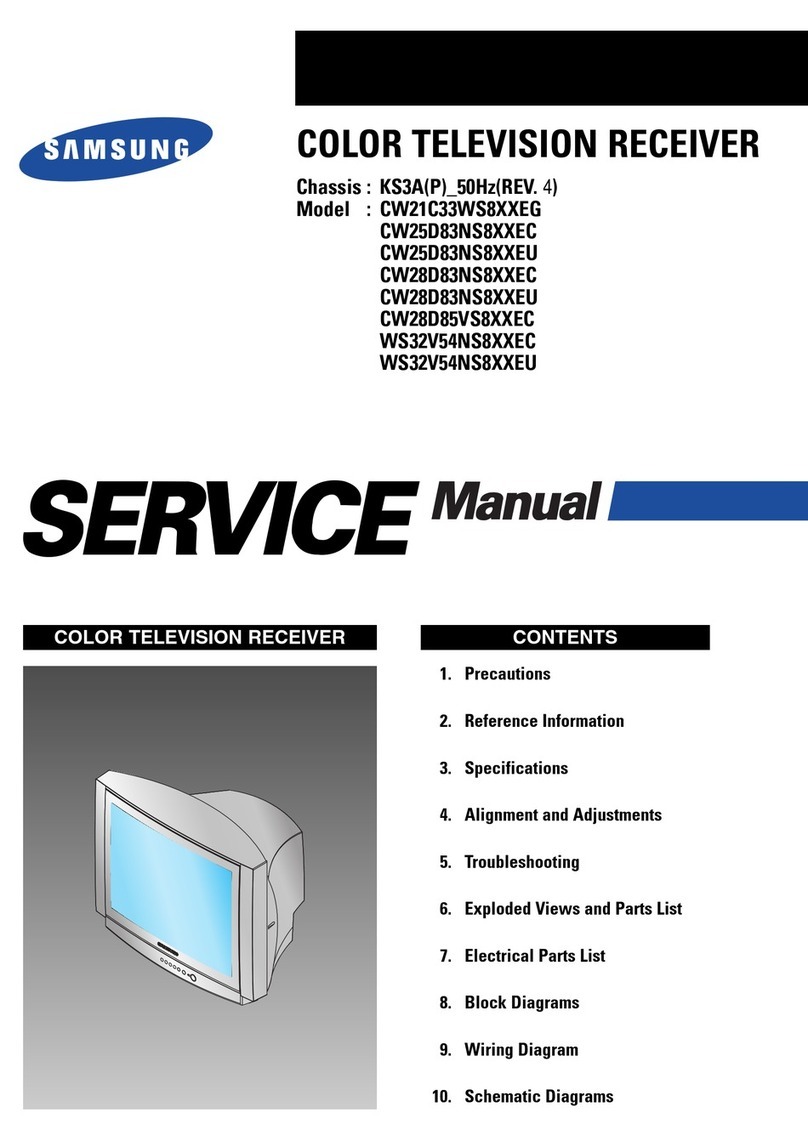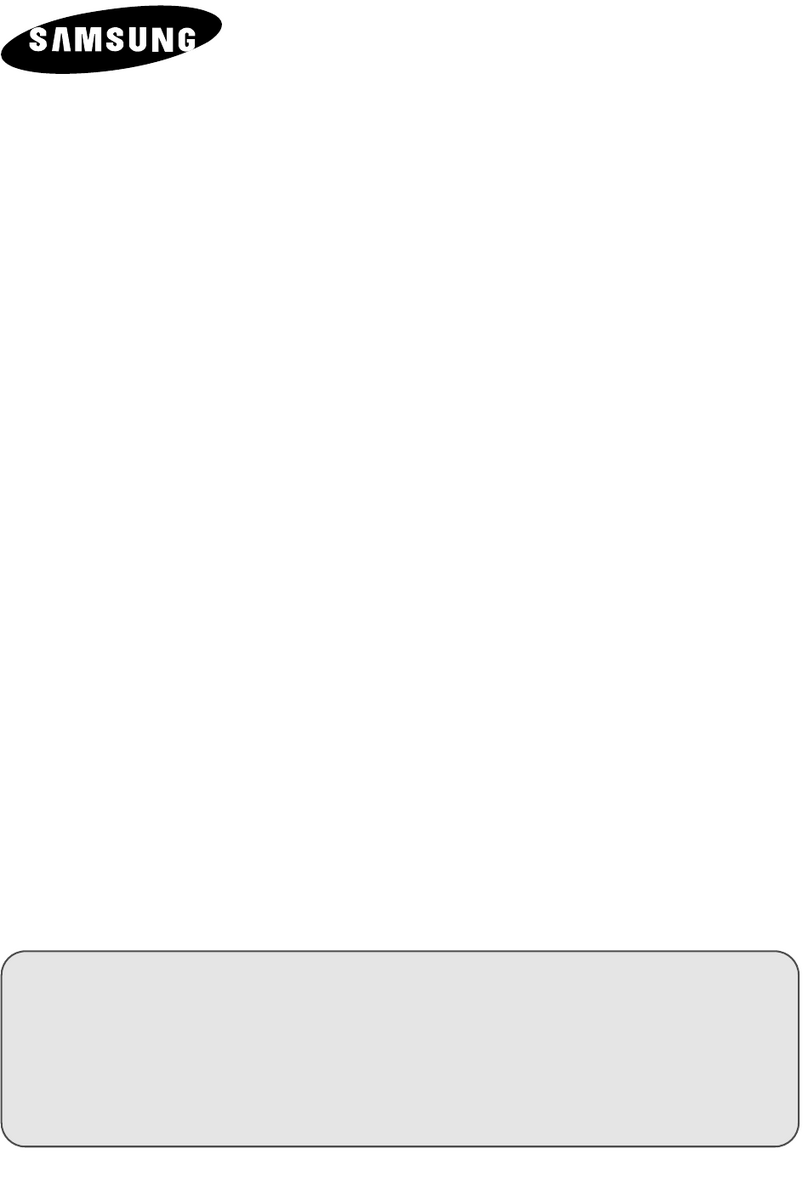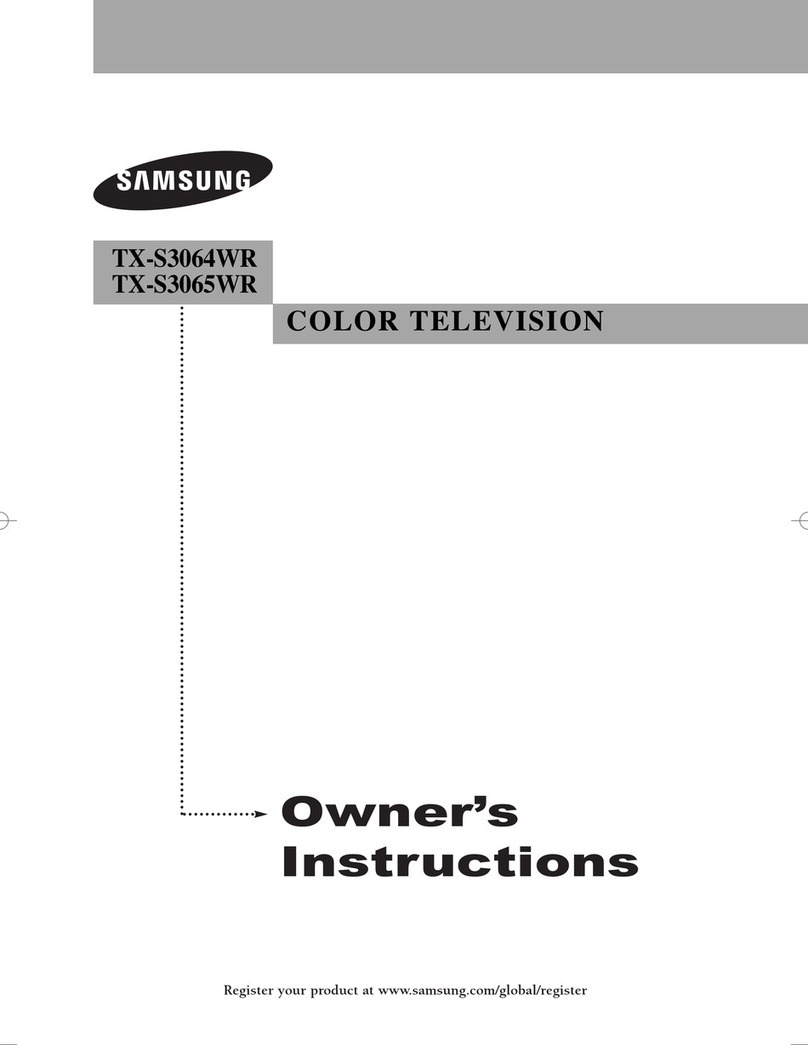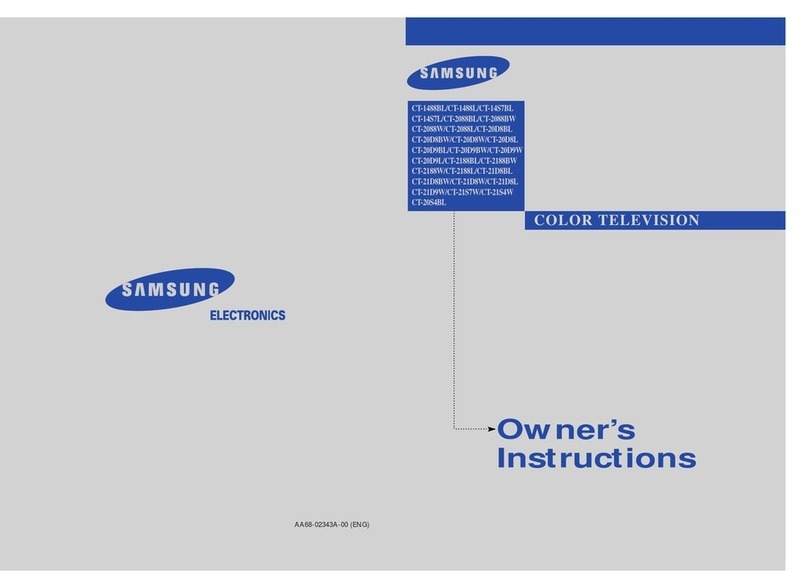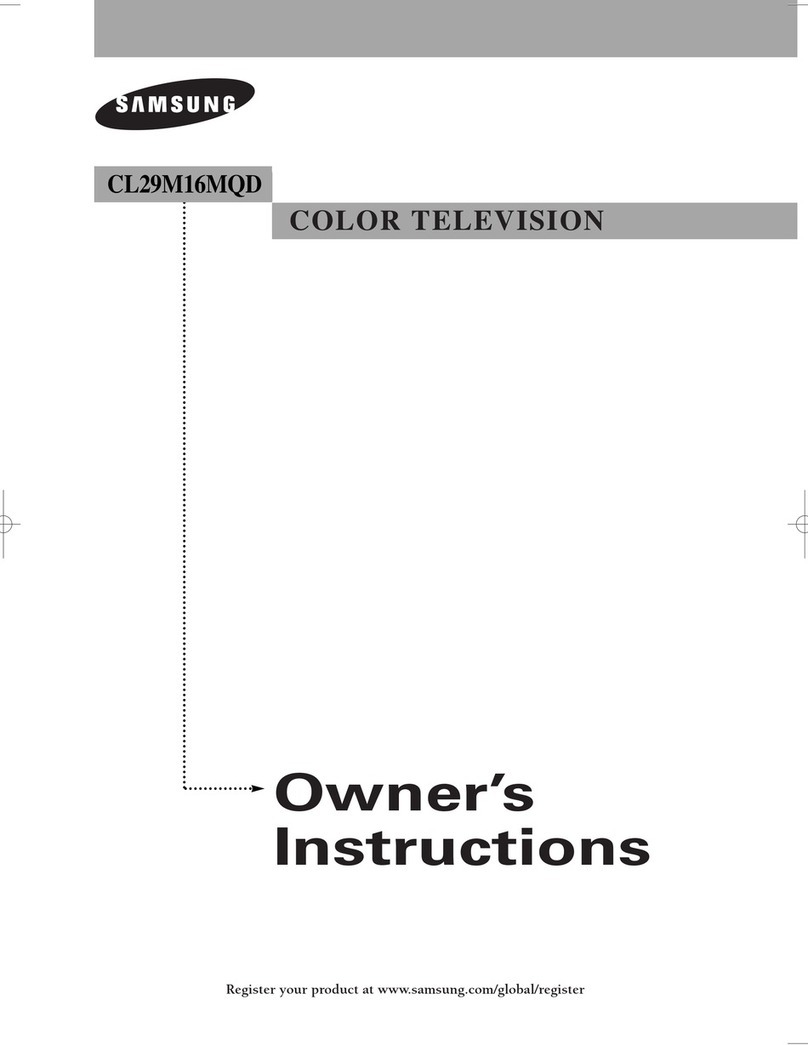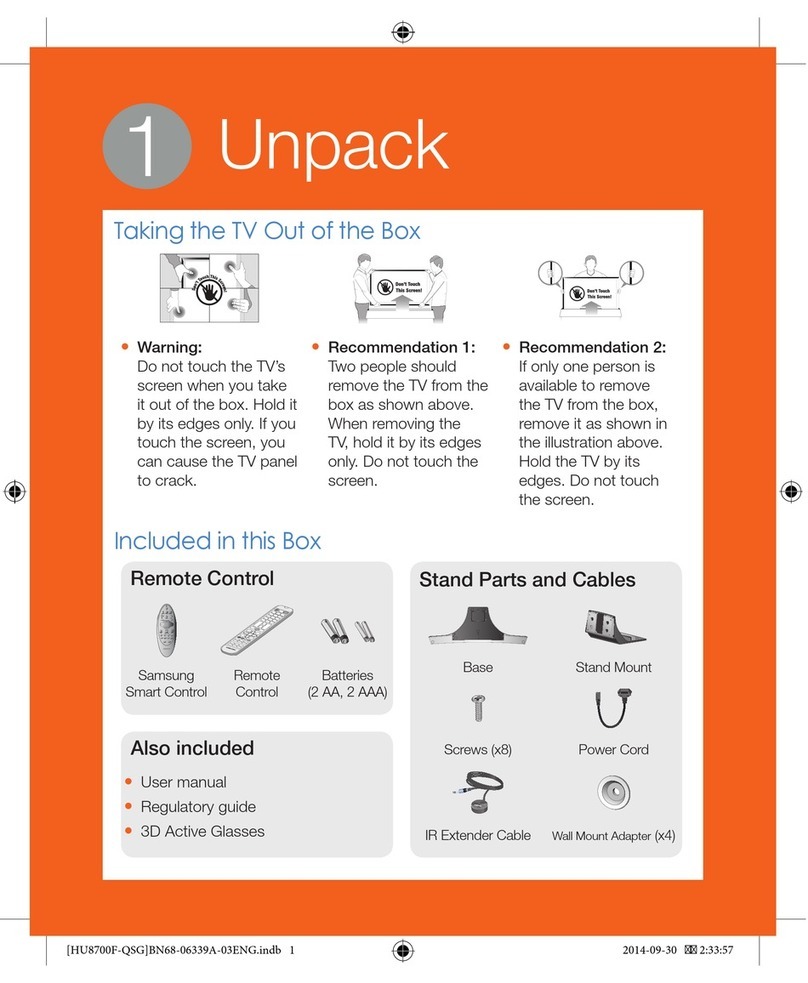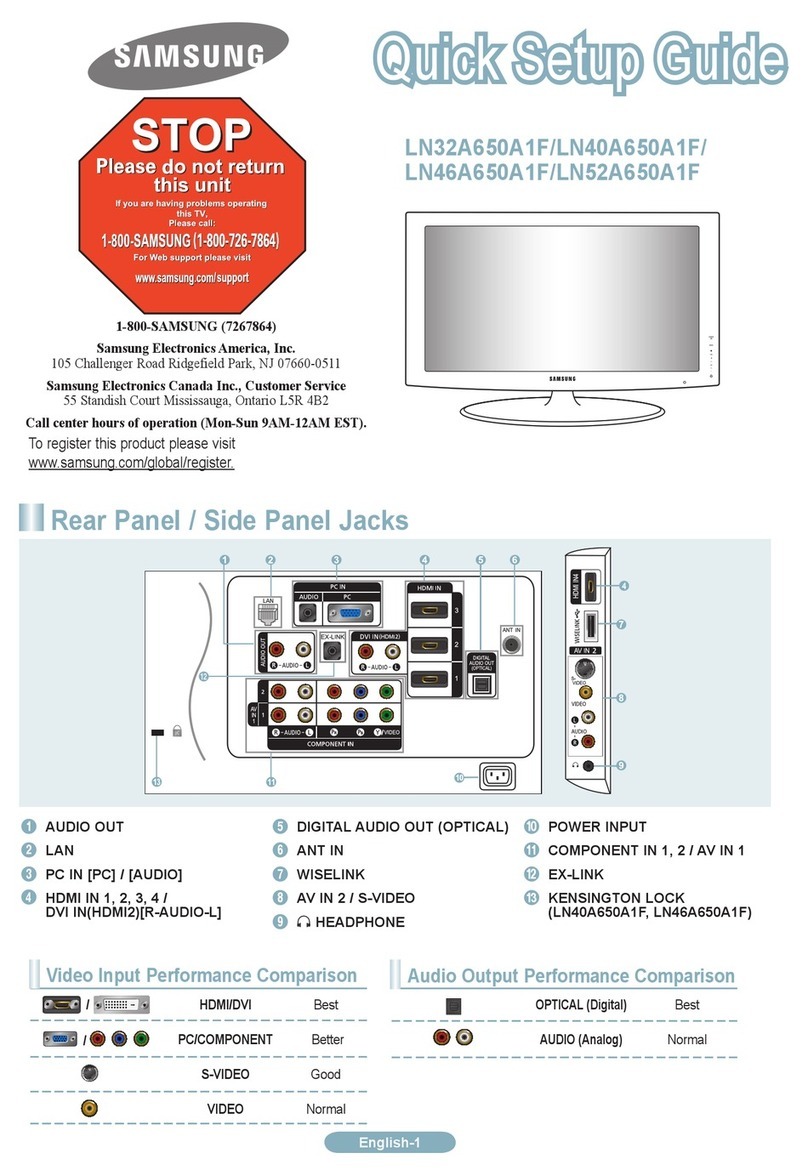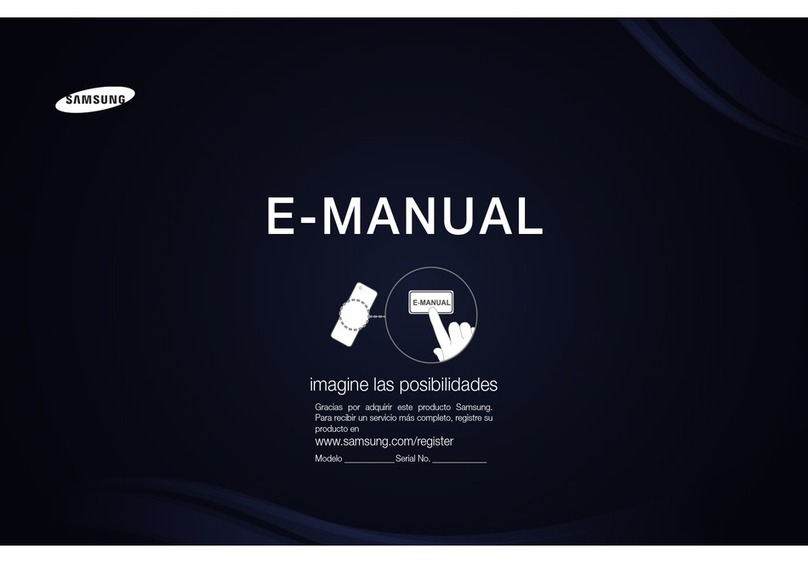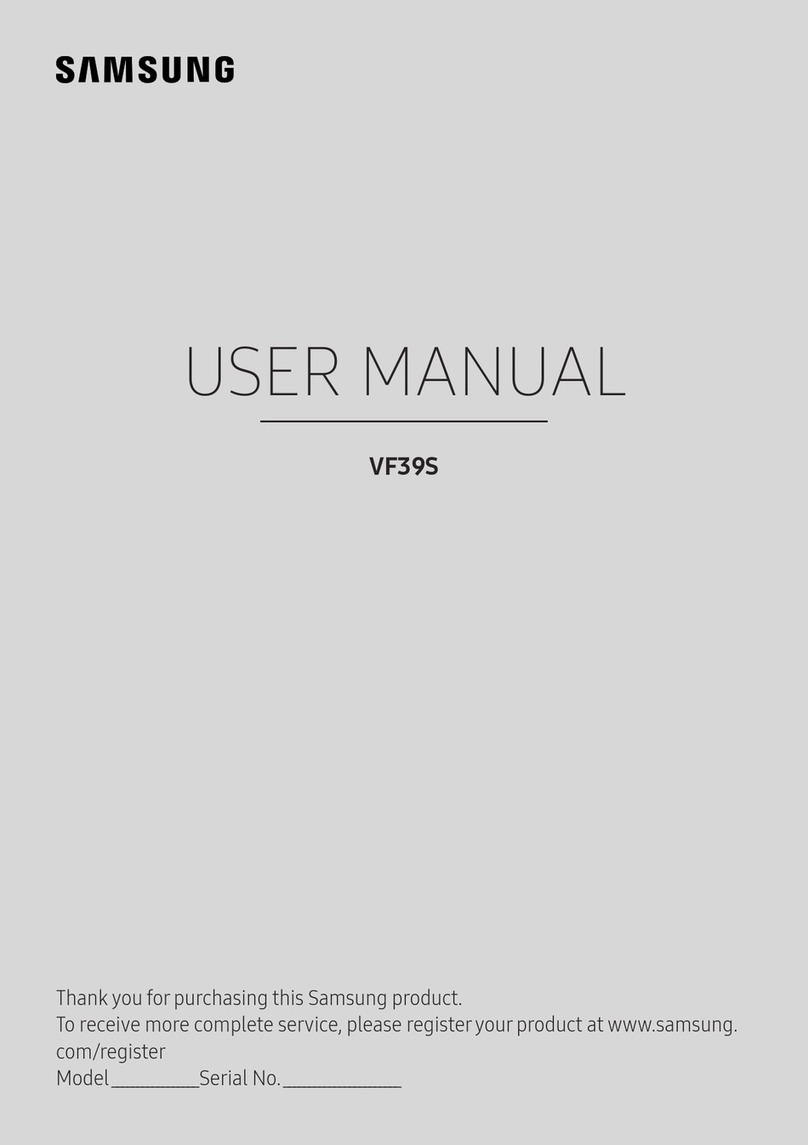English - 3
Warning! Important Safety Instructions
Please read the SafetyInstructions before using yourTV.
Referto the table below foran explanation of symbols which may be on yourSamsung product.
CAUTION Class II product: This symbol indicates that a
safety connection to electrical earth (ground)
is not required. If this symbol is not present on
a product with a powercord, the product MUST
have a reliable connection to protective earth
(ground).
RISK OF ELECTRIC SHOCK. DO NOTOPEN.
CAUTION: TO REDUCE THE RISK OF ELECTRIC SHOCK, DO
NOT REMOVE COVER (OR BACK). THERE ARE NO USER
SERVICEABLE PARTS INSIDE. REFER ALL SERVICING TO
QUALIFIED PERSONNEL.
AC voltage: Rated voltage marked with this
symbol is AC voltage.
This symbol indicates that high voltage is
present inside. It is dangerous to make any kind
of contact with any internal part of this product.
DC voltage: Rated voltage marked with this
symbol is DC voltage.
This symbol indicates that this product has
included important literature concerning
operation and maintenance.
Caution. Consult instructions for use: This
symbol instructs the userto consult the user
manual for furthersafety related information.
Do not place this apparatus nearor over a radiatoror heat register, orwhere it is exposed to direct sunlight.
This apparatus uses batteries. In yourcommunity, there might be environmental regulations that requireyou to
dispose of these batteries properly. Please contact yourlocal authorities fordisposal orrecycling information.
Do not overload wall outlets, extension cords, oradaptors beyond theircapacity, since this can result in fire or
electric shock.
Power-supply cords should be placed so that they are not likelyto be walked on orpinched by items placed upon
oragainst them. Pay particular attention to cords at the plug end, at wall outlets, and at the point where they exit
from the appliance.
To protect this apparatus from a lightning storm, orwhen left unattended and unused forlong periods of time,
unplug it from the wall outlet and disconnect the antenna orcable system. This will prevent damage to the set due
to lightning and powerline surges.
Before plugging in the AC powercord of the TV, make sure that the operational voltage of the TV matches the
voltage of yourlocal electrical powersupply. Referto the powerspecifications section of the manual and/orthe
powersupply label on the product forvoltage and amperage information.
Never insert anything metallic into the open parts of this apparatus. This may cause electric shock.
To avoid electric shock, nevertouch the inside of this apparatus. Only a qualified technician should open this
apparatus.
Be sure to plug in the powercord until it is firmly seated. When unplugging the powercord from a wall outlet,
always pull on the powercord's plug. Never unplug it by pulling on the powercord. Do not touch the powercord
with wet hands.