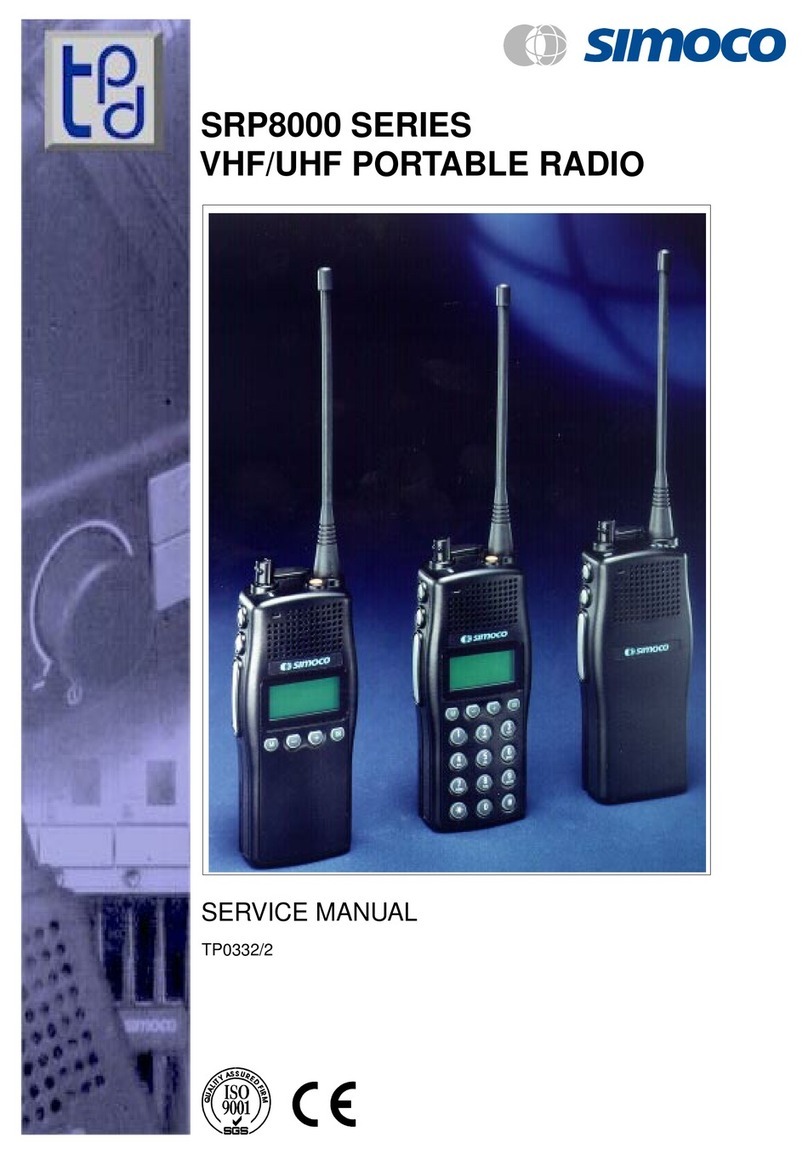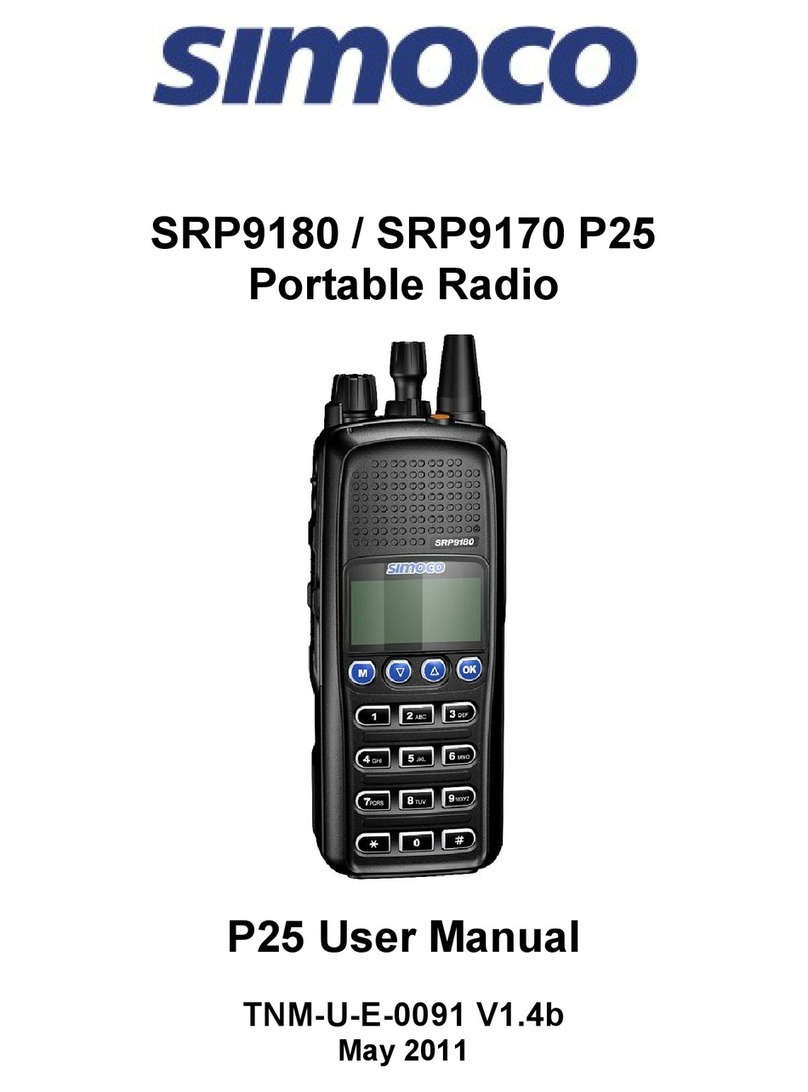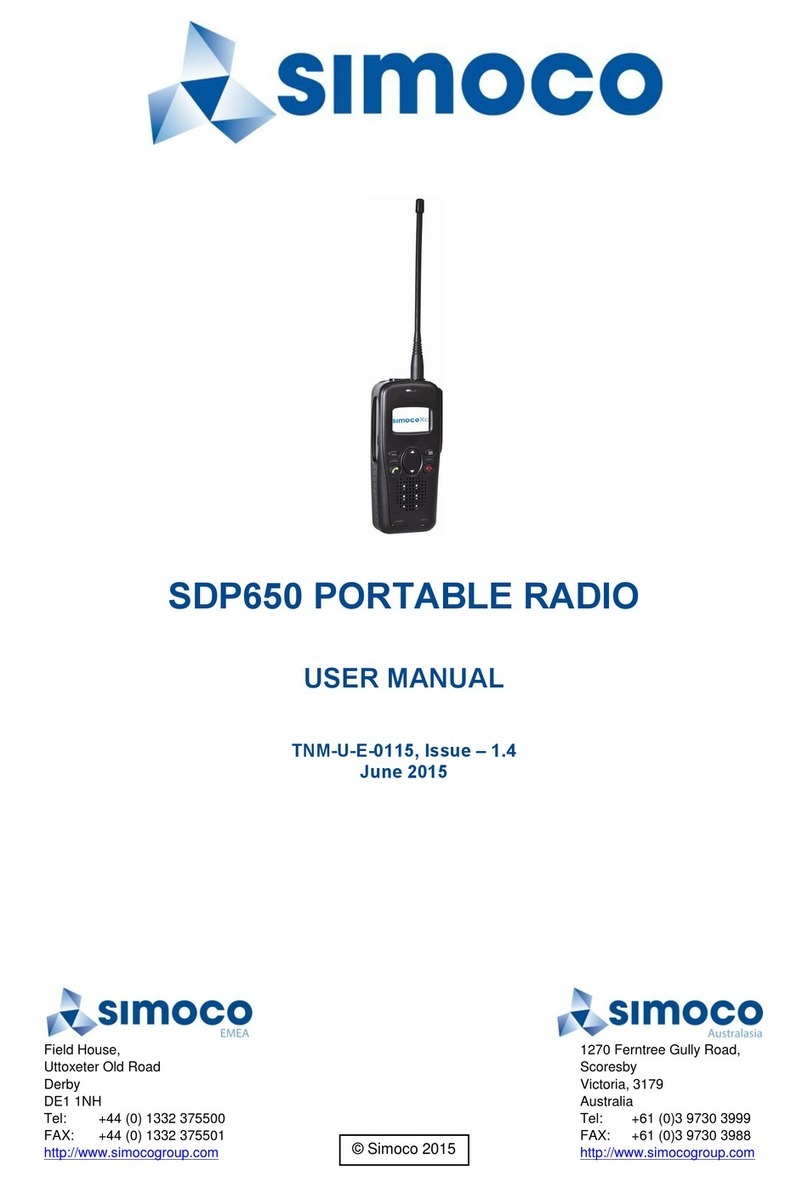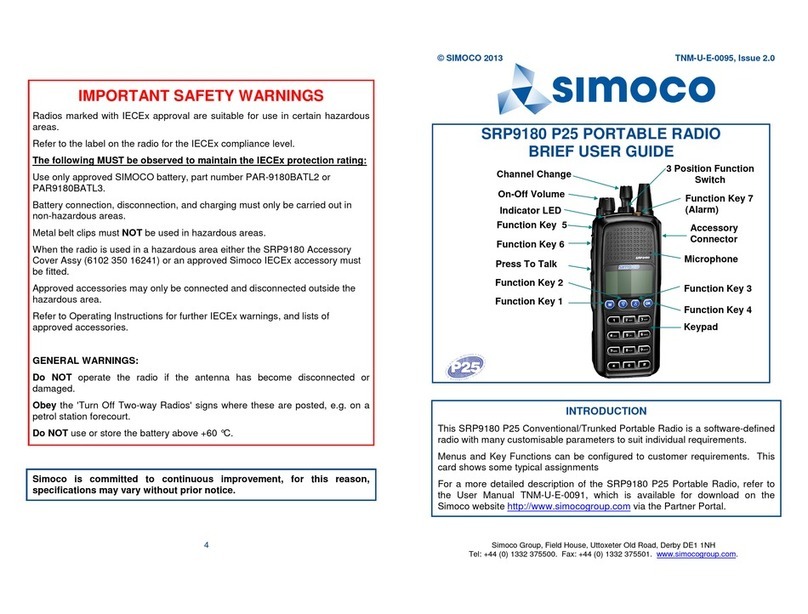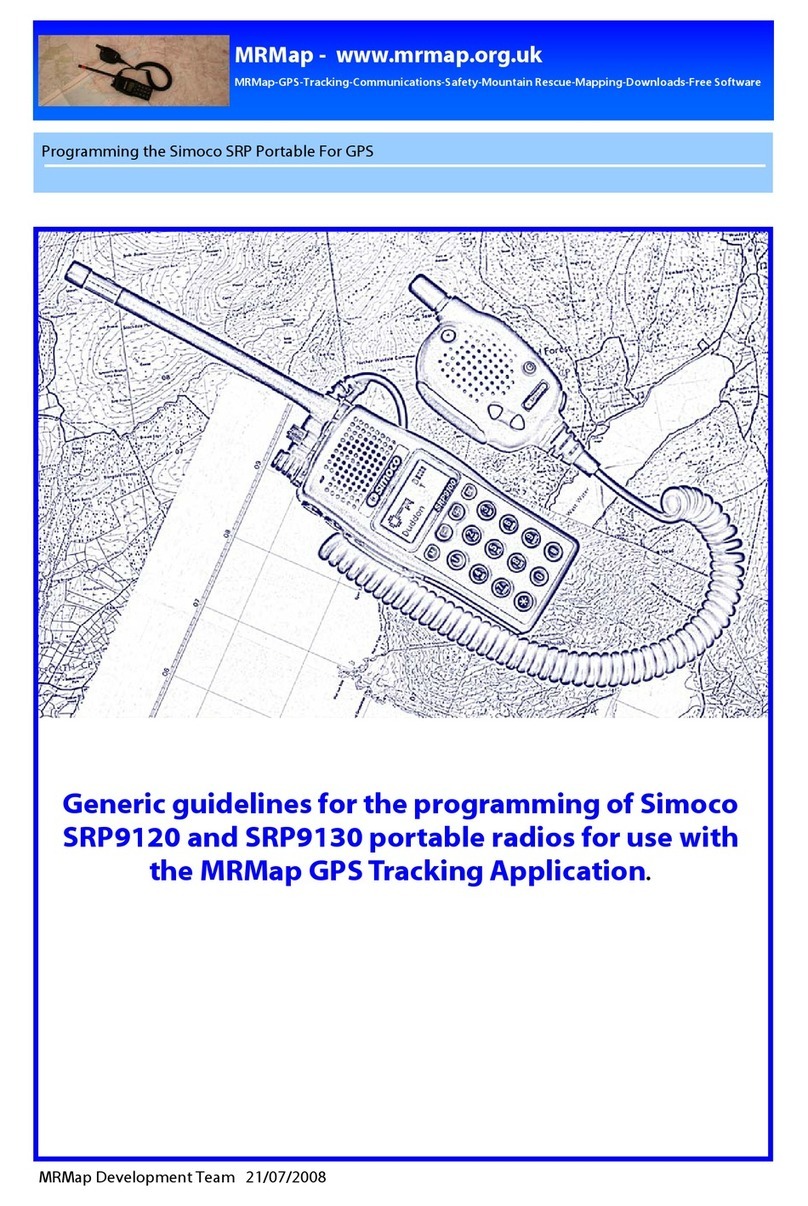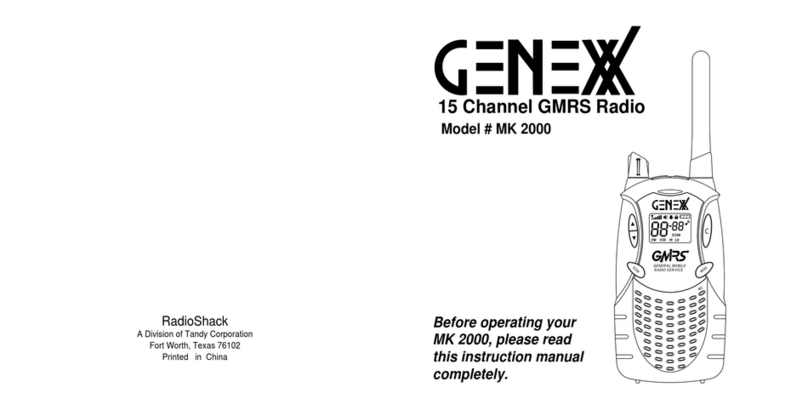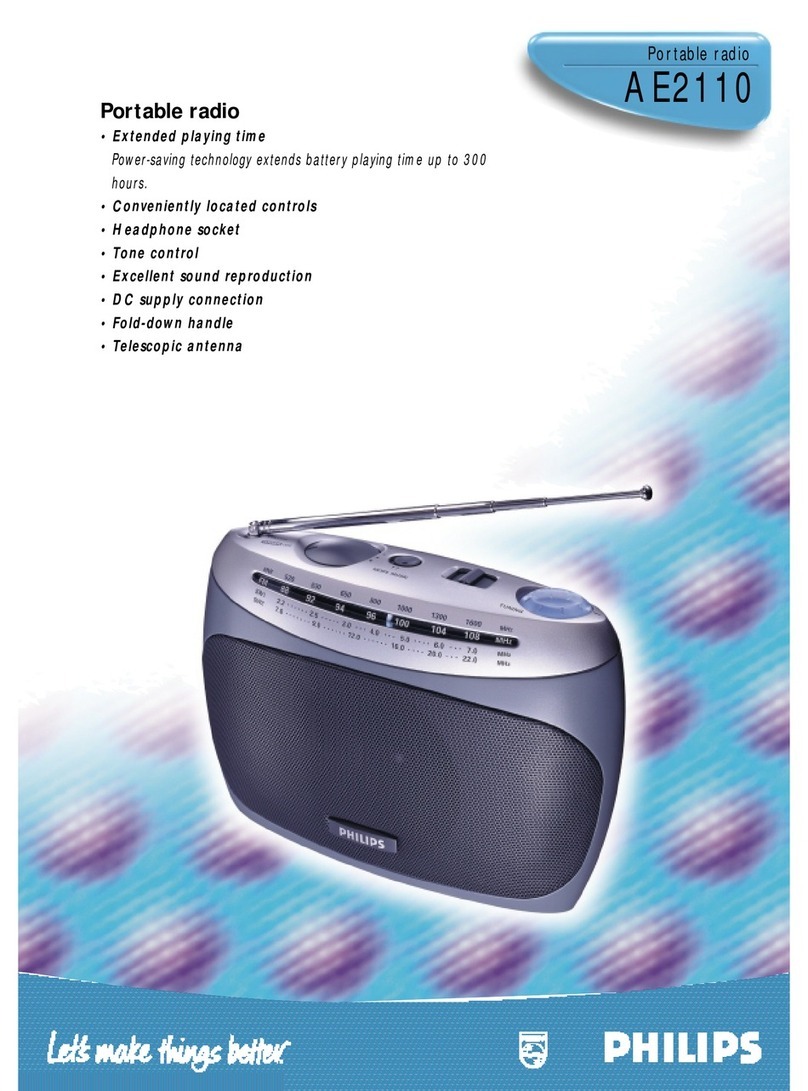SRP9170 and SRP9180 ~ PMR Portable Radio User Manual
© ComGroup Australia 2010 page 6 TNM-U-E-0089 Issue 1.4a
6.1 Setup Sub-Menus............................................................................................ 24
6.1.1 User Options ..............................................................................................24
6.1.2 Mute Adjust................................................................................................25
6.1.3 Contrast......................................................................................................25
6.1.4 Alert Volume...............................................................................................25
6.1.5 Radio Information.......................................................................................26
6.1.6 Phone Book Edit Menu...............................................................................27
6.1.7 Network Selection ......................................................................................29
7. SPECIAL FUNCTION KEYS ............................................................. 30
7.1 Monitor............................................................................................................. 30
7.2 Squelch Defeat................................................................................................ 30
7.3 Reset ................................................................................................................ 30
7.4 Send-2.............................................................................................................. 30
7.5 Transpond ....................................................................................................... 30
7.6 CTCSS.............................................................................................................. 30
7.7 Mute ................................................................................................................. 30
7.8 Goto Chan A, B, C, D ...................................................................................... 30
7.9 Special Enc 1…8 ............................................................................................. 30
7.10 Alarm ............................................................................................................ 30
7.11 Repeater Defeat (Talkaround)..................................................................... 30
7.12 Low Power.................................................................................................... 30
7.13 DTMF Mode .................................................................................................. 31
7.14 Scrambler On/Off......................................................................................... 31
7.15 Send DTMF1/2.............................................................................................. 31
7.16 User CTCSS ................................................................................................. 31
7.17 Send Channel Encode................................................................................. 31
7.18 Channel Up and Down ................................................................................ 31
7.19 Mode ............................................................................................................. 31
8. ACCESSORIES................................................................................. 32
8.1 Lithium Ion Battery (PAR-9180BATL2x)........................................................ 32
8.2 Lithium Ion Battery (PAR-9180BATL2).......................................................... 32
8.3 Lithium Ion Battery (PAR-9180BATL3x)........................................................ 32
8.4 Lithium Ion Battery (PAR-9180BATL3).......................................................... 32
8.5 Single Pocket Charger (PAR-9180CRG1)...................................................... 32
8.6 Two Pocket Charger (PAR-9180CRG2) ......................................................... 32
8.7 Six Pocket Charger (PAR-9180CRG6) ........................................................... 32