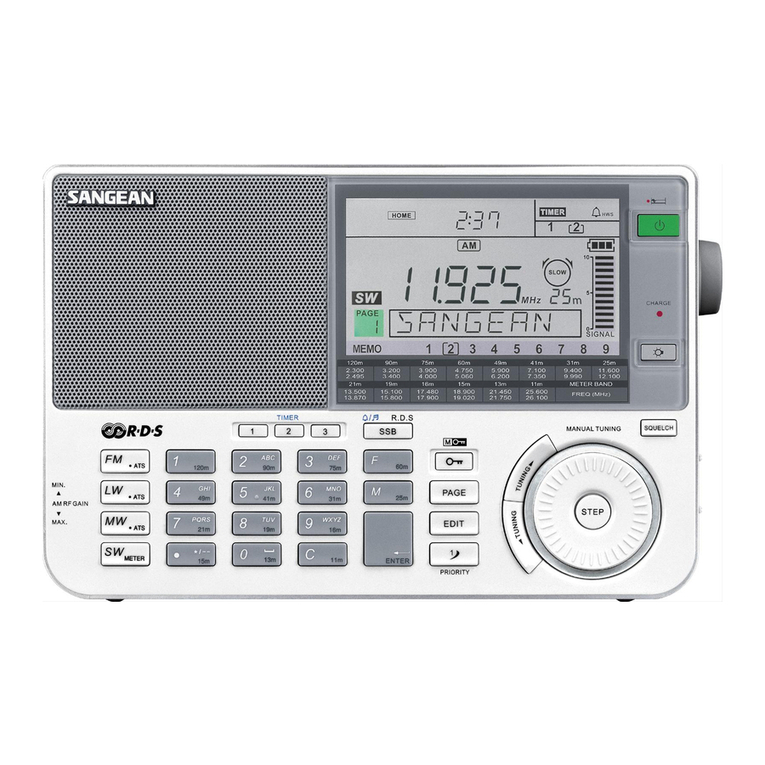Sangean DT-F1/V User manual
Other Sangean Receiver manuals
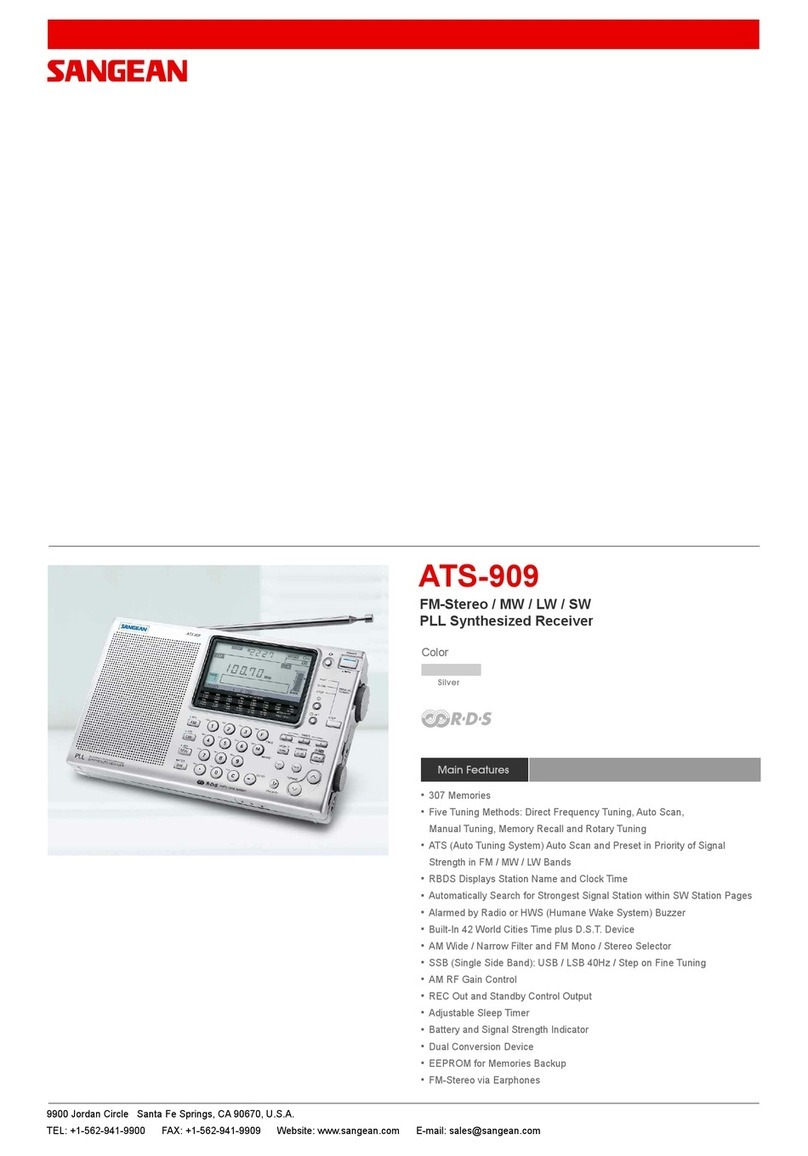
Sangean
Sangean ATS-909 Owner's manual

Sangean
Sangean DCR-89+ User manual
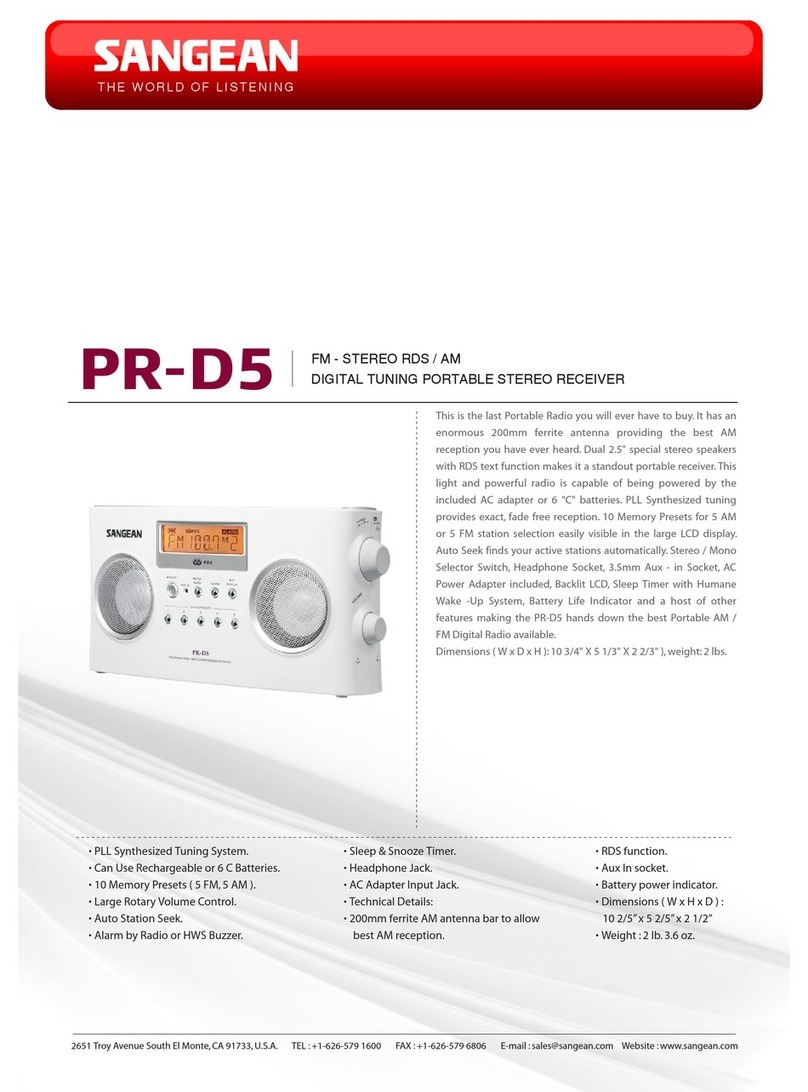
Sangean
Sangean PR-D5 User manual

Sangean
Sangean WR-11 User manual

Sangean
Sangean H203D User manual
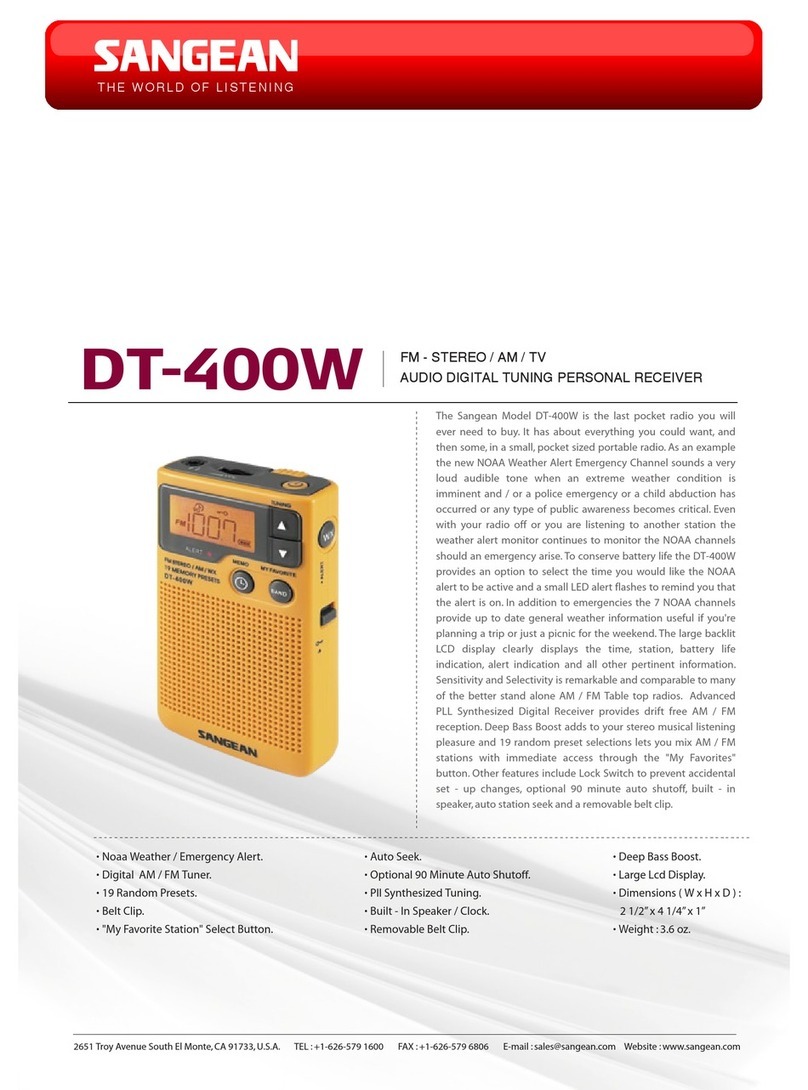
Sangean
Sangean Sangean DT400W User manual
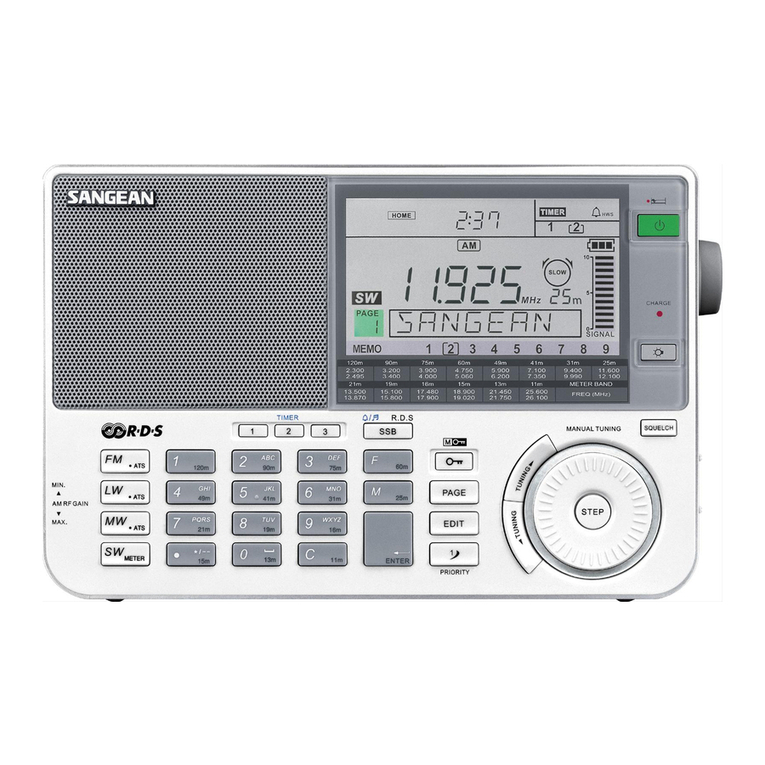
Sangean
Sangean ATS-909X - WORLD BAND RADIOS User manual

Sangean
Sangean SG-118 Instruction sheet

Sangean
Sangean WFR-39 User manual

Sangean
Sangean CP-100D User manual

Sangean
Sangean PR-D15 User manual

Sangean
Sangean WFR-32 User manual
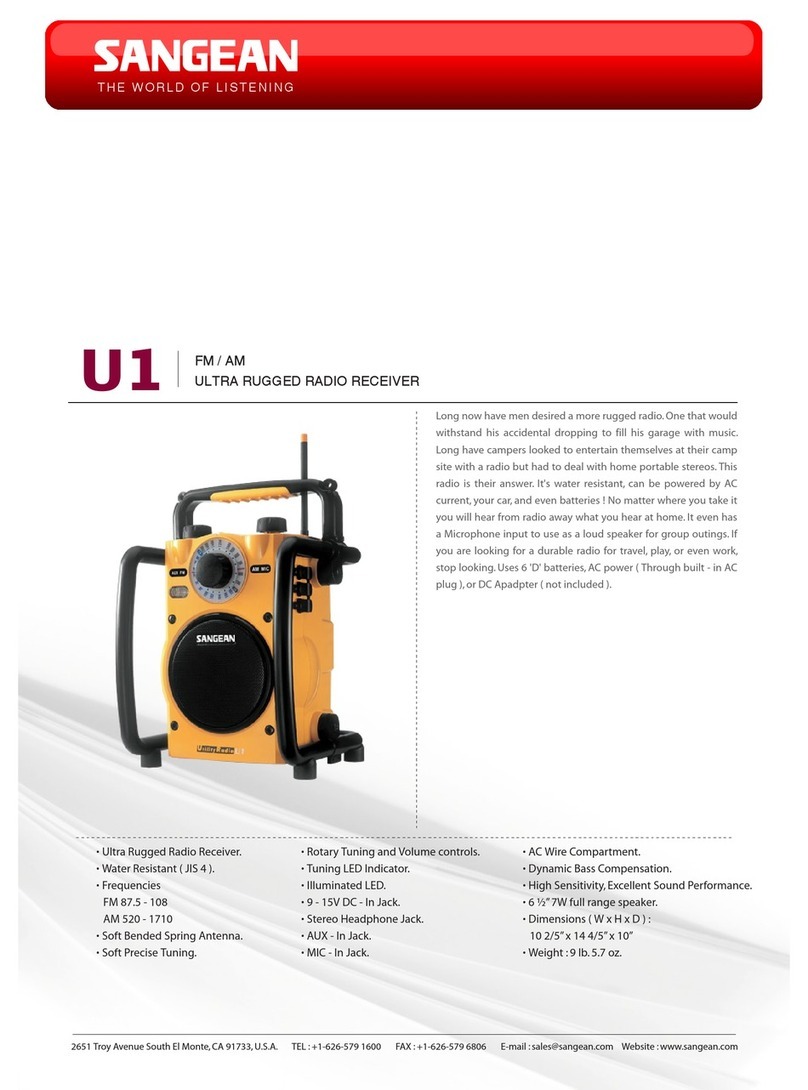
Sangean
Sangean U-1 Owner's manual

Sangean
Sangean Toughbox TB-100 User manual

Sangean
Sangean Sangean DT400W User manual

Sangean
Sangean REVERY R4 User manual
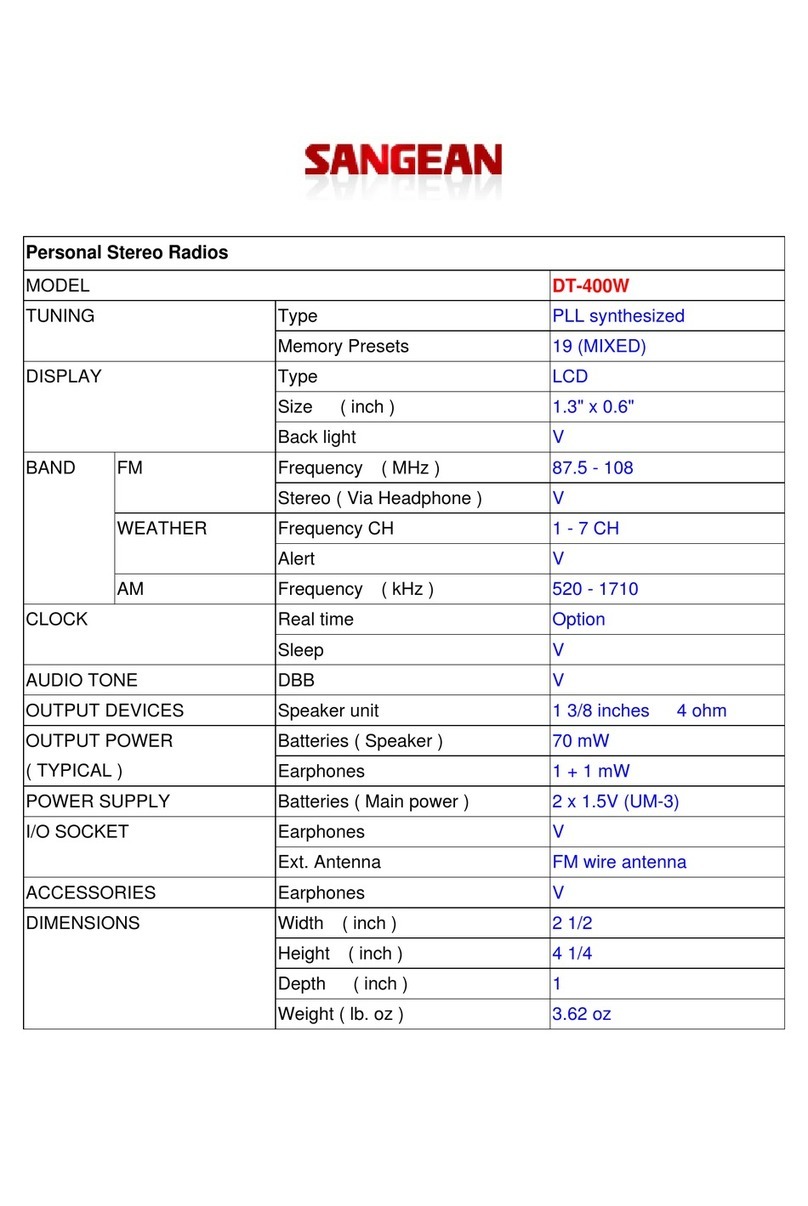
Sangean
Sangean Sangean DT400W User manual

Sangean
Sangean WR-2 User manual

Sangean
Sangean ATS-405 User manual

Sangean
Sangean U-1 User manual