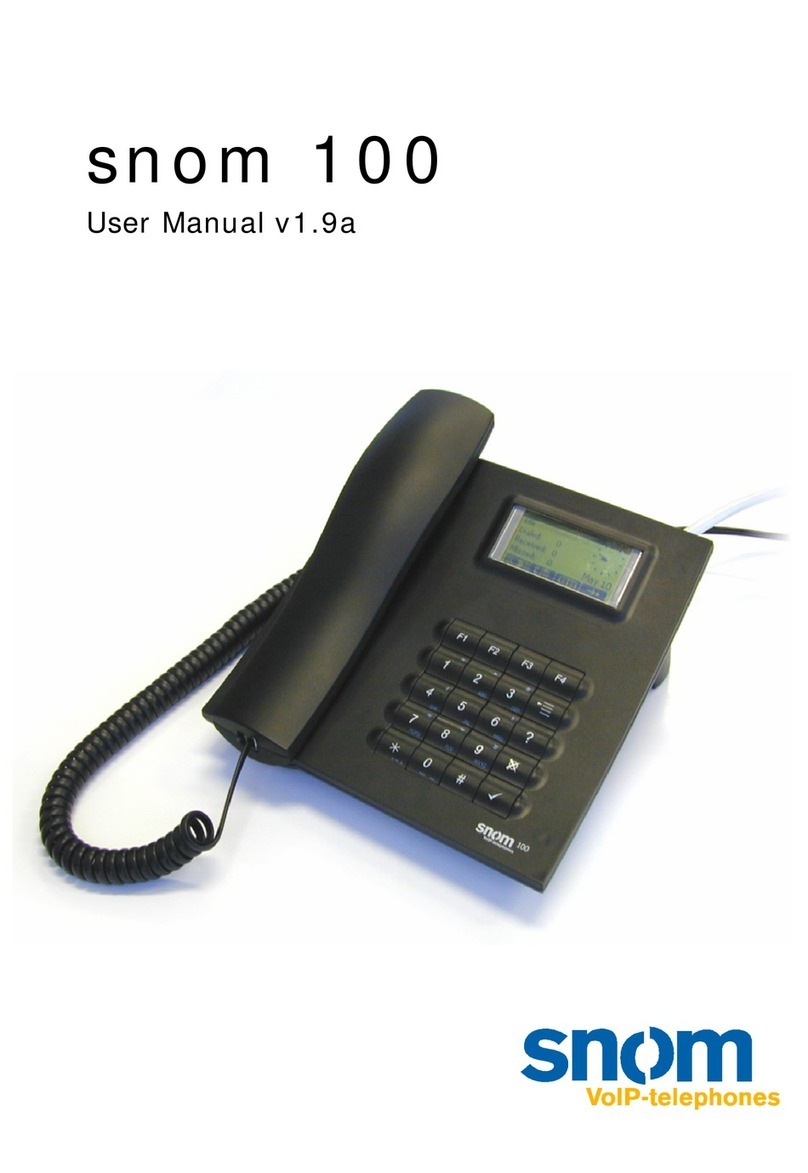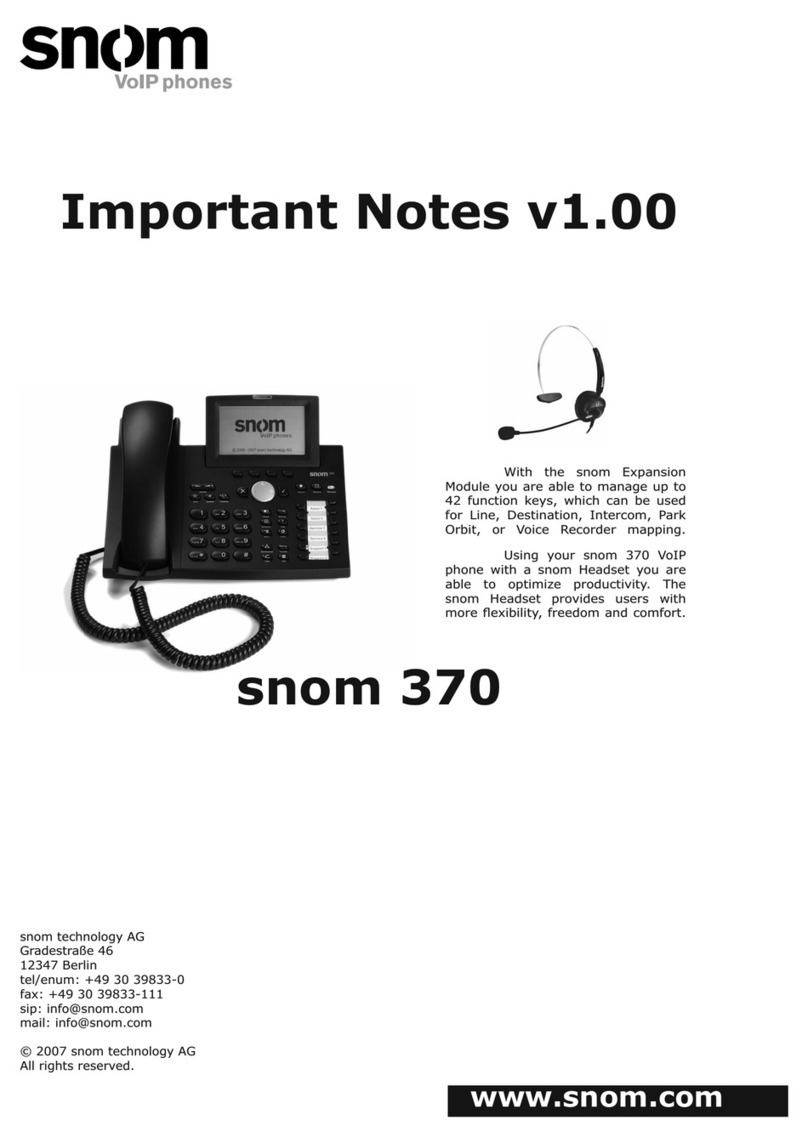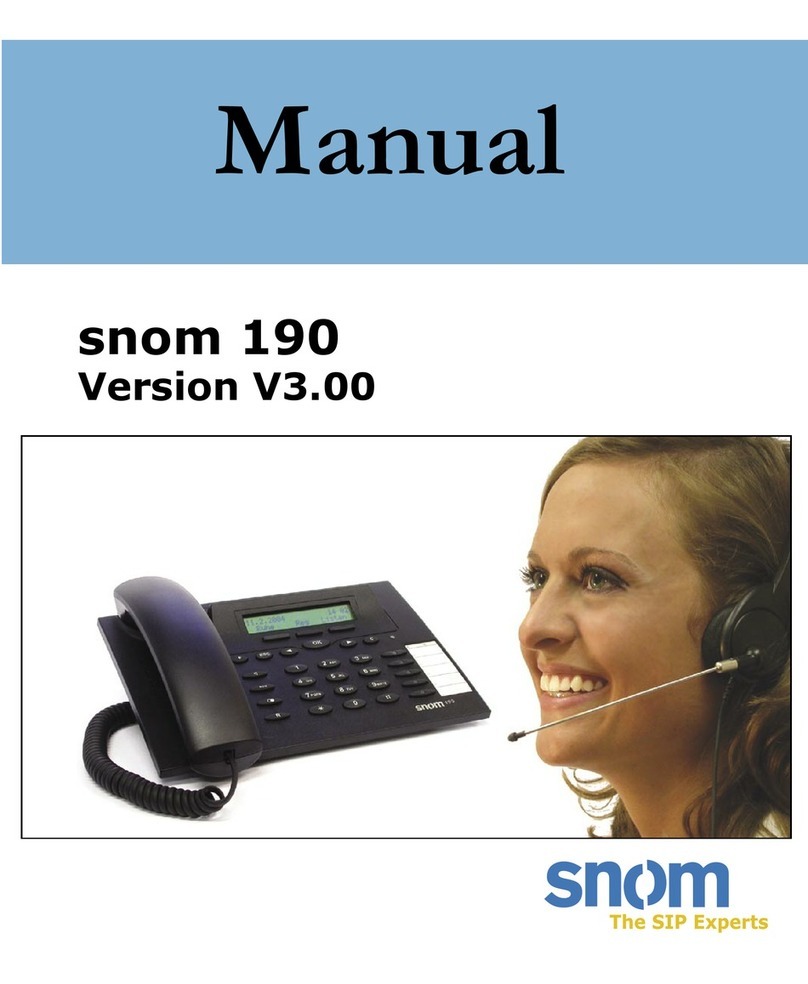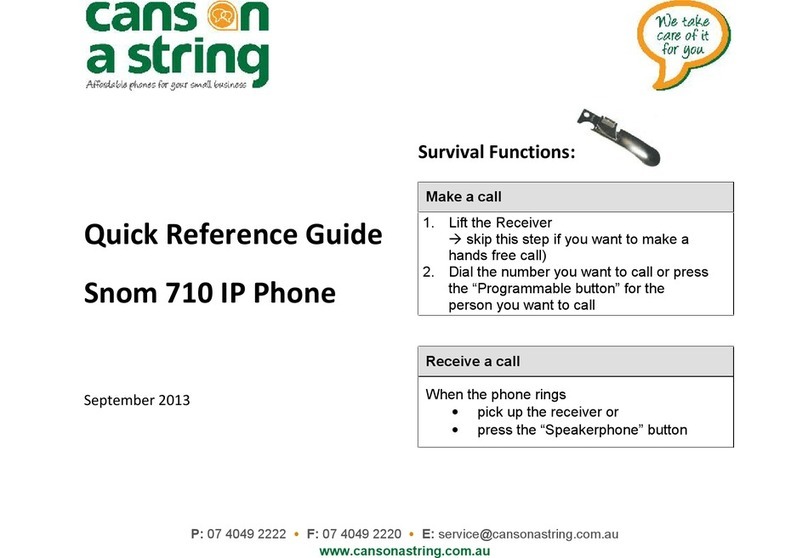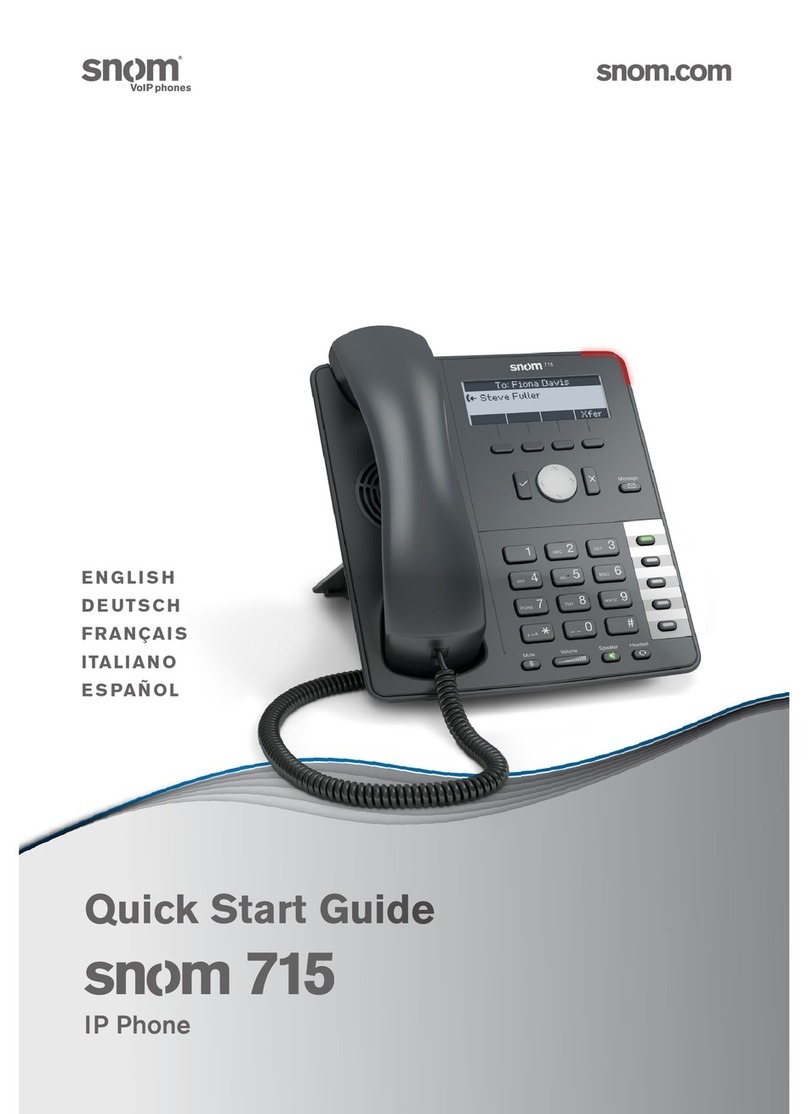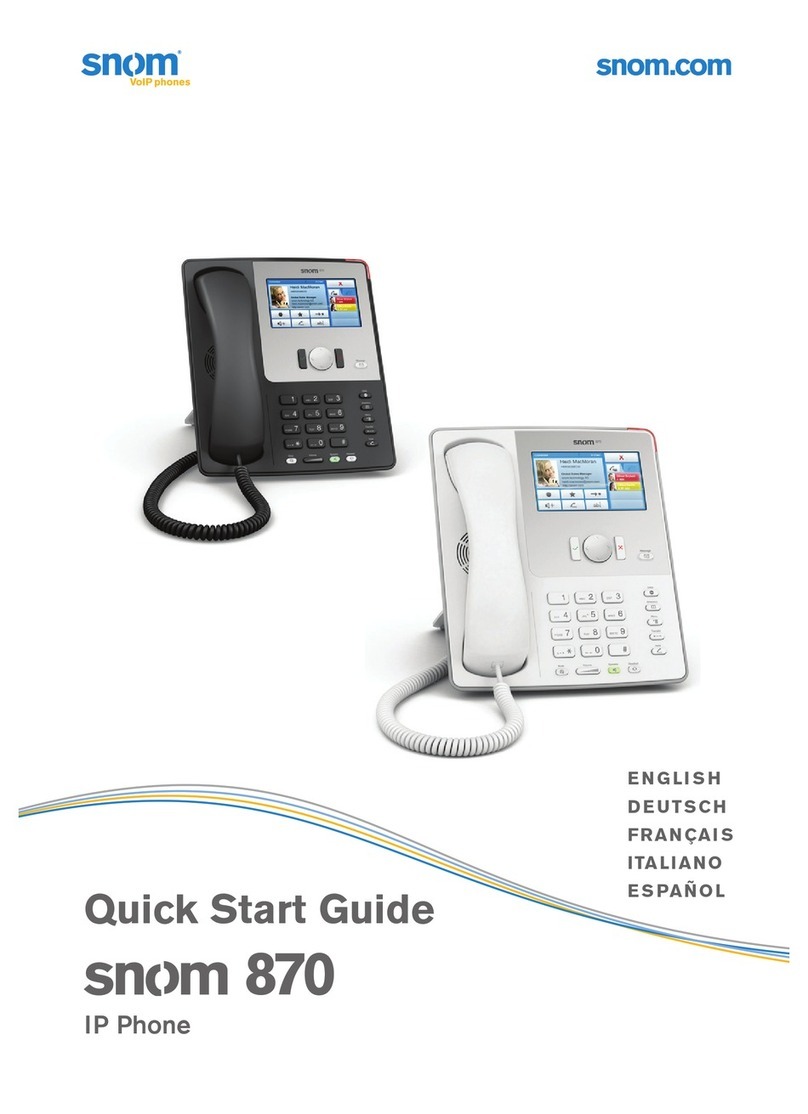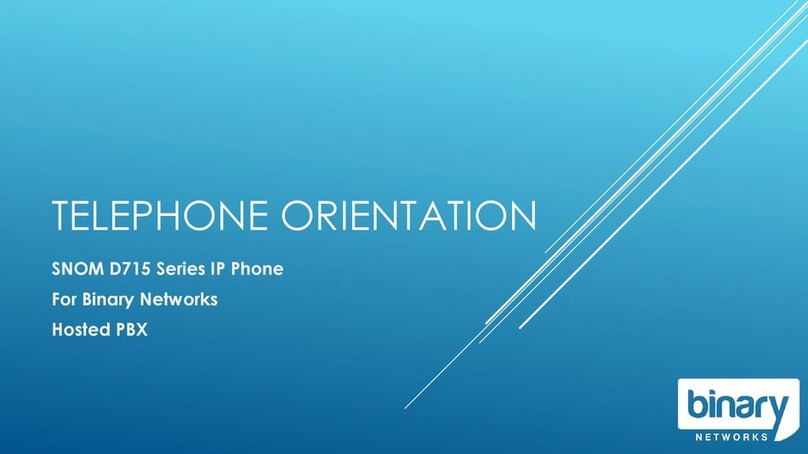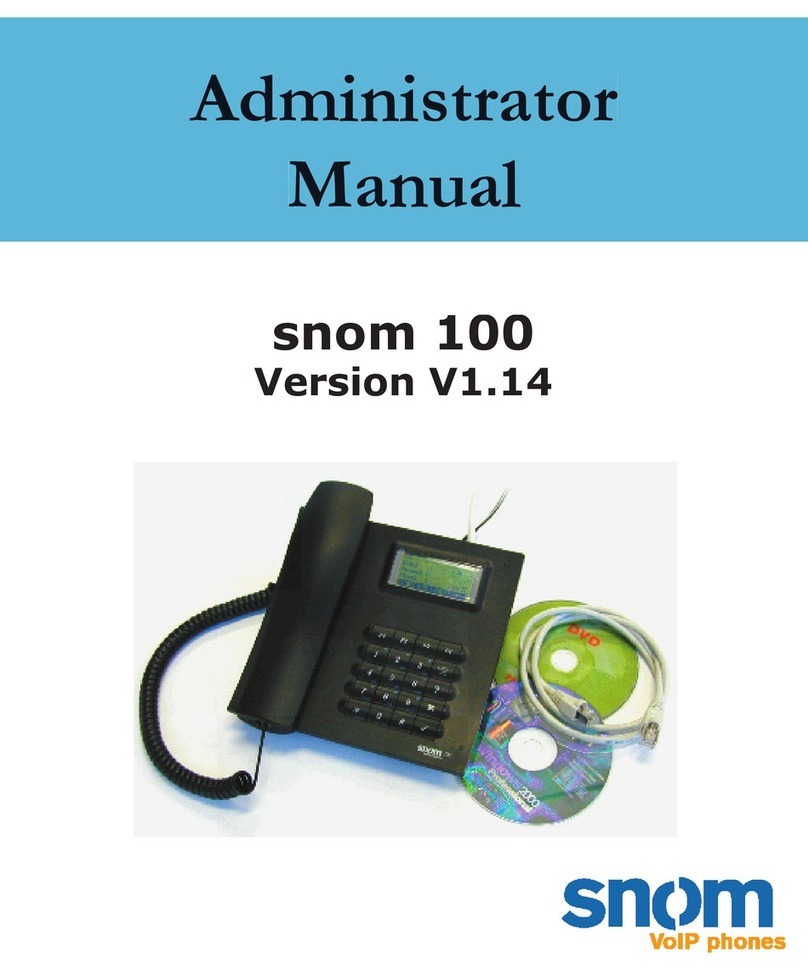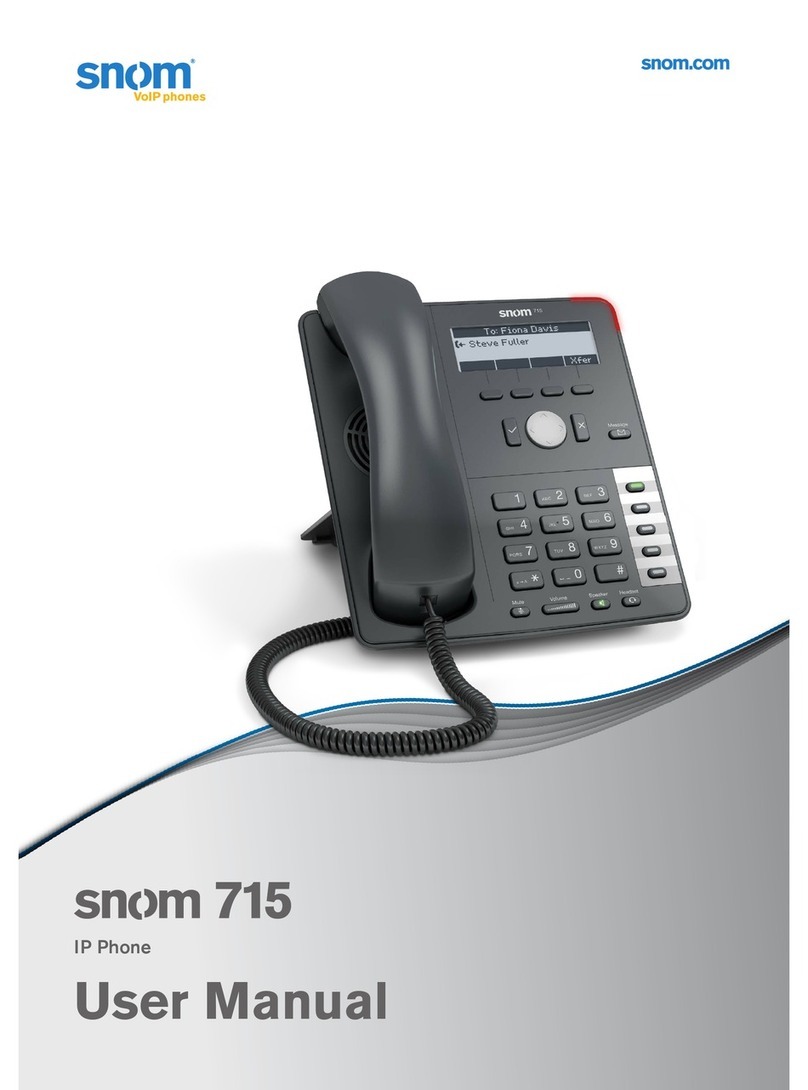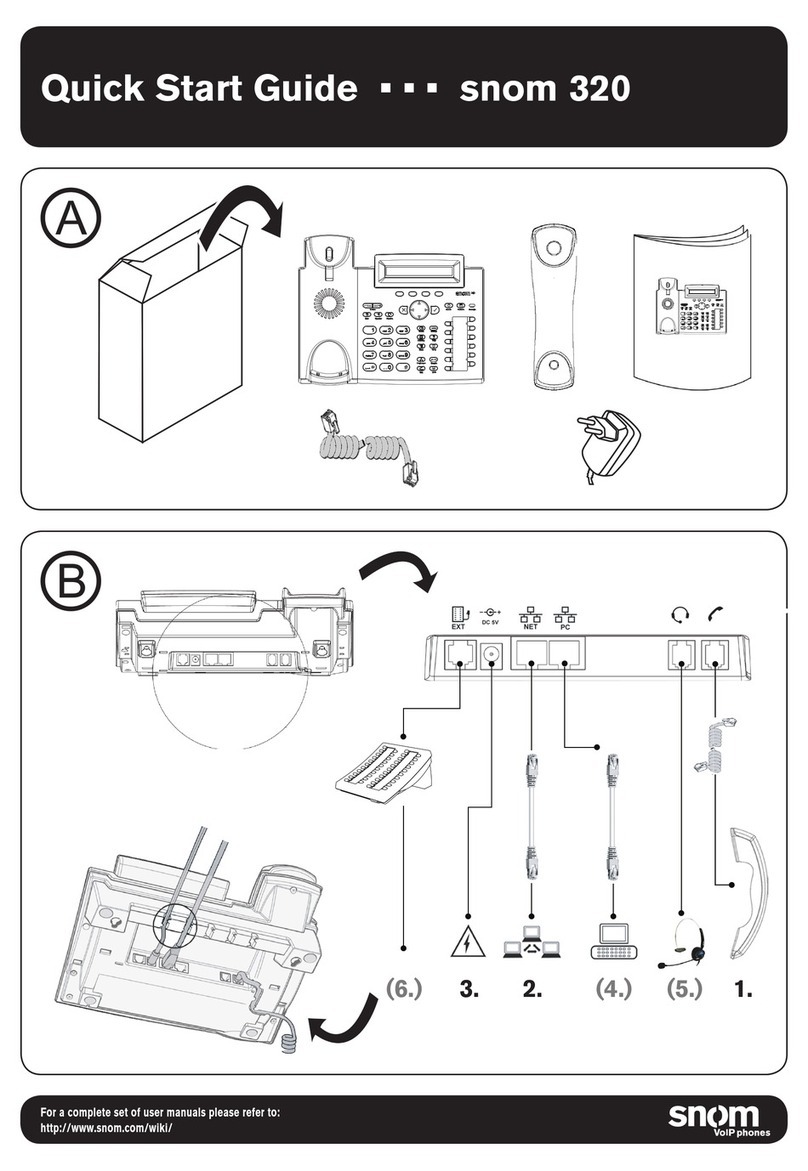P: 07 4049 2222 F: 07 4049 2220 E: service@cansonastring.com.au
www.cansonastring.com.au
1. Press the “Programmable Button” for
Common mailbox”
2. Enter the password
3. Choose “Mailbox Options” (“0”), then follow
the prompts to record your greeting
Note: Common mailbox will play “Busy”
Message in day mode and “Unavailable”
Message in night mode
Change your voicemail PIN
1. Press the “Programmable Button (4)” for
Common mailbox
2. Enter your current PIN
3. Enter “0”, then “5”
4. Enter your new PIN followed by “#”
5. Re-enter your new PIN followed by “#”
6. Hang up
Optional:
Toggle between day and night mode
1. Press the “Night Mode” button on the bottom right side
of the “Programmable Buttons” (4).
Button will light up to indicate night mode.
2. To switch back to day mode, press the
“Night Mode” mode” button on the bottom
right side of the “Programmable Buttons”
(14) again. The light will disappear.
Detailed user manuals are available at http://www.cansonastring.com.au/Products/Downloads.php .
For support, call our support at 07 4049 2222 or email service@cansonastring.com.au .
All manuals and user guides at all-guides.com