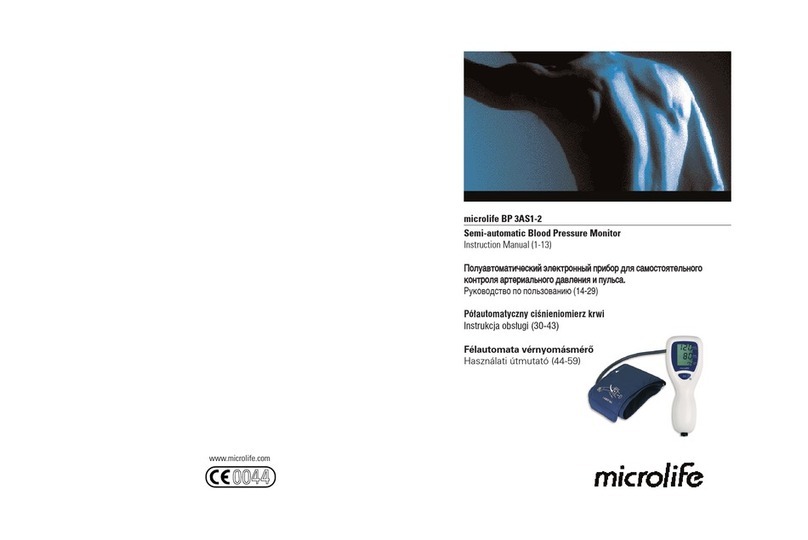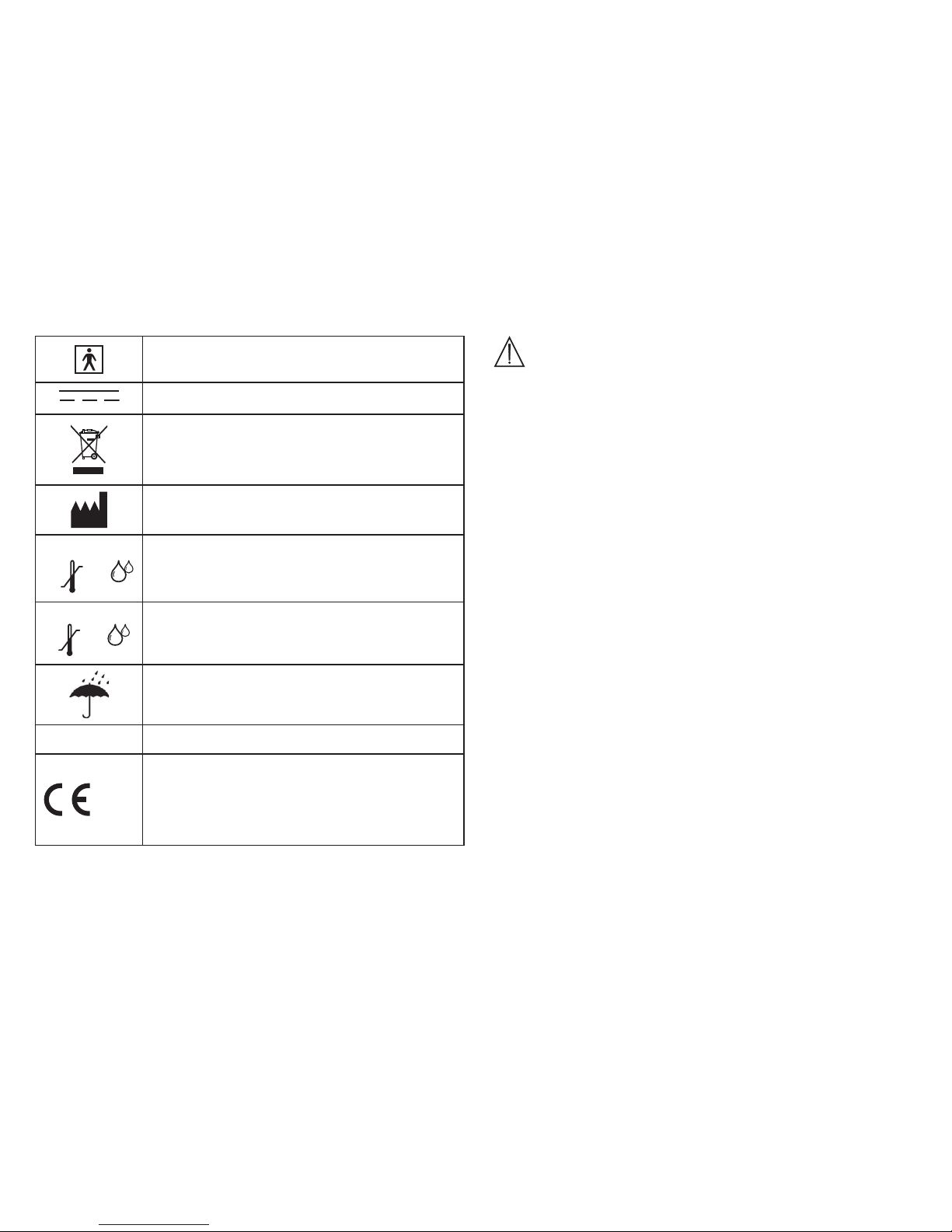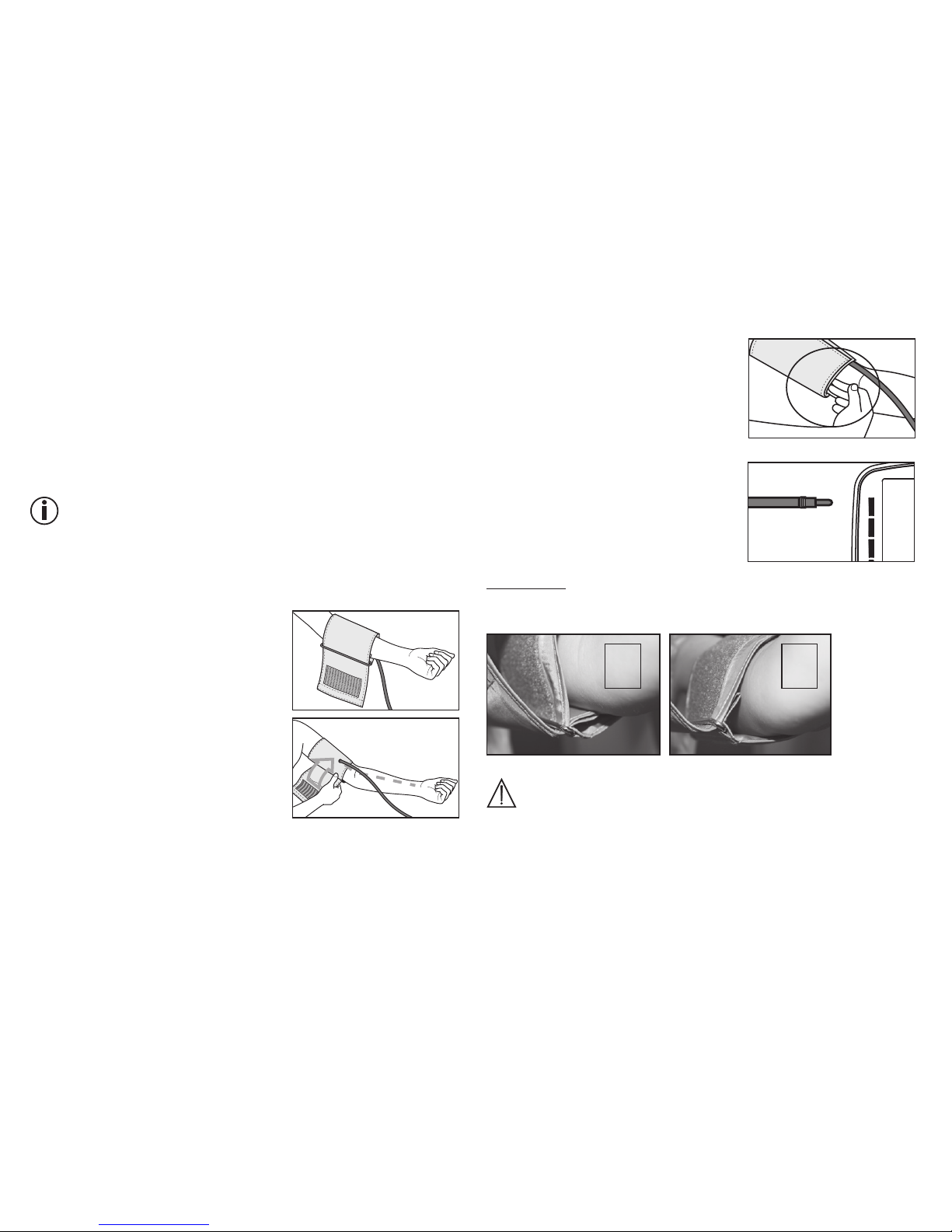10
If Bluetooth® data transfer has been activated, the data is
transferred. The blood pressure monitor shows the Bluetooth®
symbol during data transfer. Switch off the blood pressure
monitor by pressing the START/STOP button again. Please
note that to transfer data to the “Sanitas HealthCoach” app,
you must add the blood pressure monitor under “My devices”.
The “Sanitas HealthCoach” app must be active to allow data
transfer. If the latest data is not displayed on your smartphone,
repeat the data transfer as described in chapter 8.
If you forget to turn off the blood pressure monitor, it will
switch off automatically. In this case too, the value is stored
in the selected user memory and the data is transferred if
Bluetooth® data transfer has been activated. The Bluetooth®
symbol appears on the blood pressure monitor display during
data transfer.
During the data transfer, no button function can be performed.
Wait at least 5 minutes before taking another measurement.
6. Evaluating results
Cardiac arrhythmia:
This device can identify potential disruptions of the heart
rhythm when measuring and if necessary, indicates this
after the measurement with the symbol . This can
be an indicator for arrhythmia. Arrhythmia is an illness in
which the heart rhythm is abnormal because of flaws in
the bioelectrical system that regulates the heartbeat. The
symptoms (skipped or premature heart beats, pulse being
slow or too fast) can be caused by factors such as heart
disease, age, physical make-up, excess stimulants, stress
or lack of sleep. Arrhythmia can only be determined through
an examination by your doctor. If the symbol is shown
on the display after the measurement has been taken,
repeat the measurement. Please ensure that you rest for 5
minutes beforehand and do not speak or move during the
measurement. If the symbol appears frequently, please
consult your doctor. Self-diagnosis and treatment based on
the measurements can be dangerous. Always follow your
GP’s instructions.
WHO classification:
In accordance with the guidelines/definitions of the World
Heath Organization and the latest findings, the measure-
ments can be classified and assessed according to the
following table.
However, these standard values serve only as a general
guideline, as the individual blood pressure varies in different
people and different age groups etc.
It is important to consult your doctor regularly for advice.
Your doctor will tell you your individual values for normal
blood pressure as well as the value above which your blood
pressure is classified as dangerous.