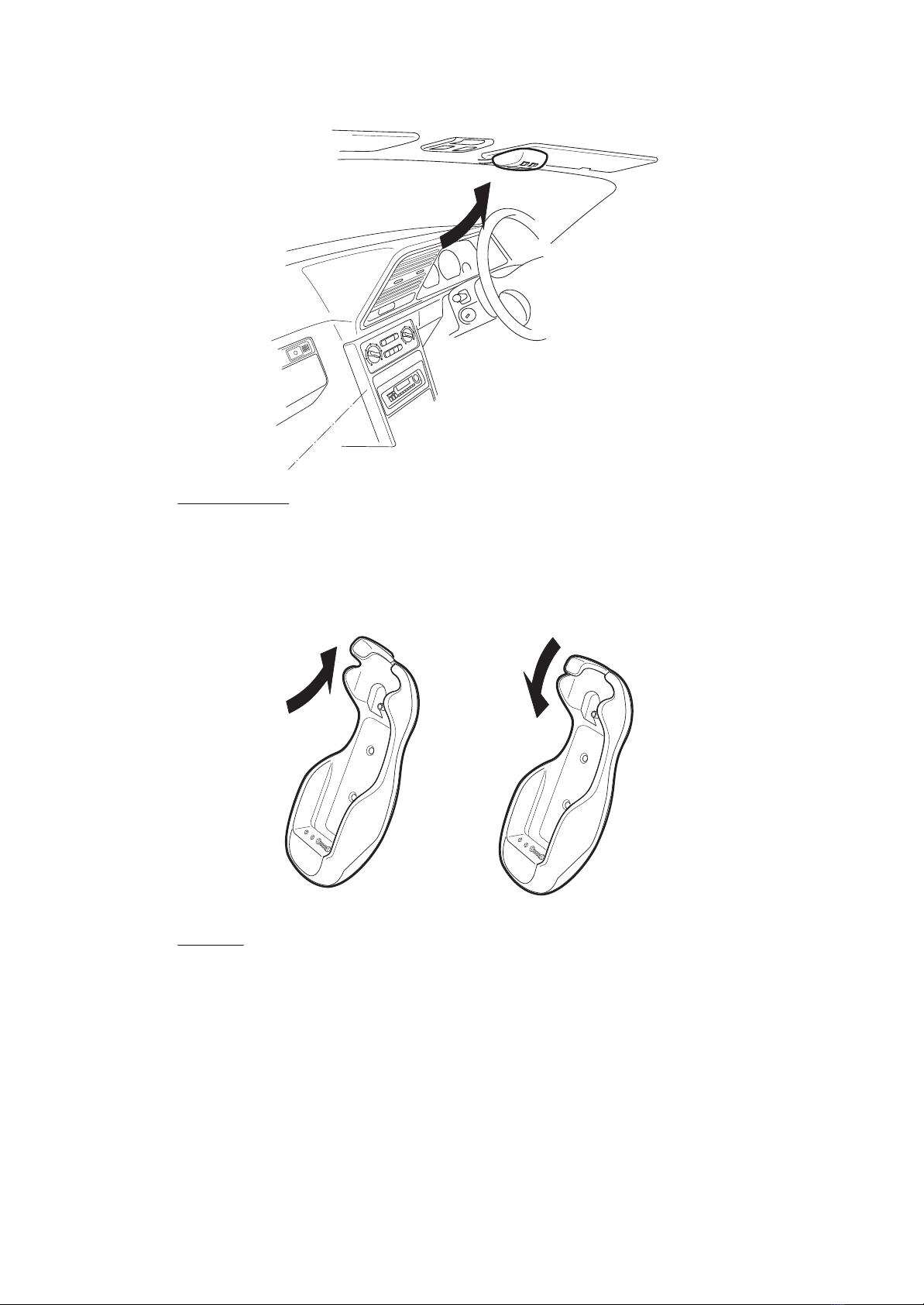name and the number to be deleted and ask the driver
to confirm by pressing key number '9'. Confirm delete by
pressing key number '9'.
Note: For the next name the driver can press '3'.
Memo playback
To playback memos press the Red Button long. EasyVOX
will announce "To playback memos press '3 ”. Press key
number '3'. EASYvox will playback all recorded memos
one after the other. After each memo playback
EasyVOX will announce "To repeat press '1', for the next
memo press '3', to delete press '7', to exit press the Red
button (short)".
Quick Access:
You can enter memo playback by pressing the Red Button
long and then pressing the Green Button long. EasyVOX
will skip to the next message each time that the Green
Button is pressed (short).
'
Deleting memos
To delete a memo press key number '3' during or after
memo playback. EasyVOX will announce: "Delete memo. To
confirm press '9'". Confirm delete by pressing key number
'9'.
Selecting a Language
To select a language press both the Red and the Green
Buttons long (Simultaneously long press on both). The
car kit will play a double beep. After the double beep
press on the Green Button long. (Note: if the Green
button is not pressed the car kit will exit automatically
to standby after 5 seconds). The car kit will announce
the languages one after the other and then exit to
standby. To select a language press the Green Button
(short). The car kit will announce "Language Saved" in
the appropriate language. The car kit will automatically
go to standby mode. To exit press the Red Button (short).
Changing Computer Voice Volume
The following method enables to adjust the computer
voice volume of the car kit. To change volume press both
the Red and the Green Buttons long (Simultaneously
long press on both). The car kit will play a double beep.
After the double beep press the Green Button (short).
(Note: if the Green button is not pressed the car kit will
exit automatically to standby after 5 seconds). The car
kit will announce a prompt: "Add a new name while
parked... Etc etc” To increase volume press long on the
Green Button during the voice prompt. To decrease
volume press long on the Red Button during the voice
prompt. The car kit will repeat the cvoice prompt each
time the volume is changed. To exit press the Red
Button (short).
Additional Issues
1. Cancel. Pressing the Red Button (short press on the
red button) will terminate any action.
2. "Ready Tone" & "Ready LED”
After the mobile phone is inserted into the cradle of the
car kit Hands-Free will play a Ready Tone (double beep)
and the LEDs in the button unit will be illuminated.
3. "Disconnect Tone” After the mobile phone is
disconnected from the car kit EasyVOX will sound a
"Disconnect Tone" (long beep) and turn off the LED in
the button unit.