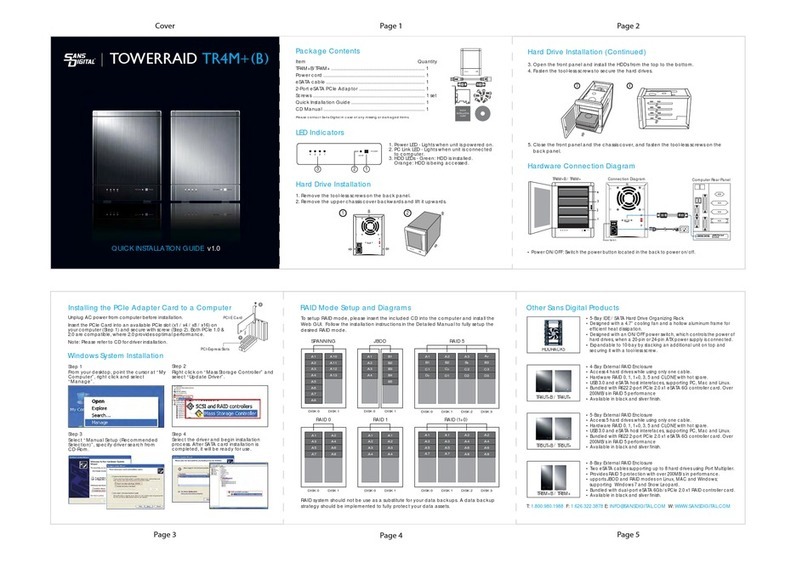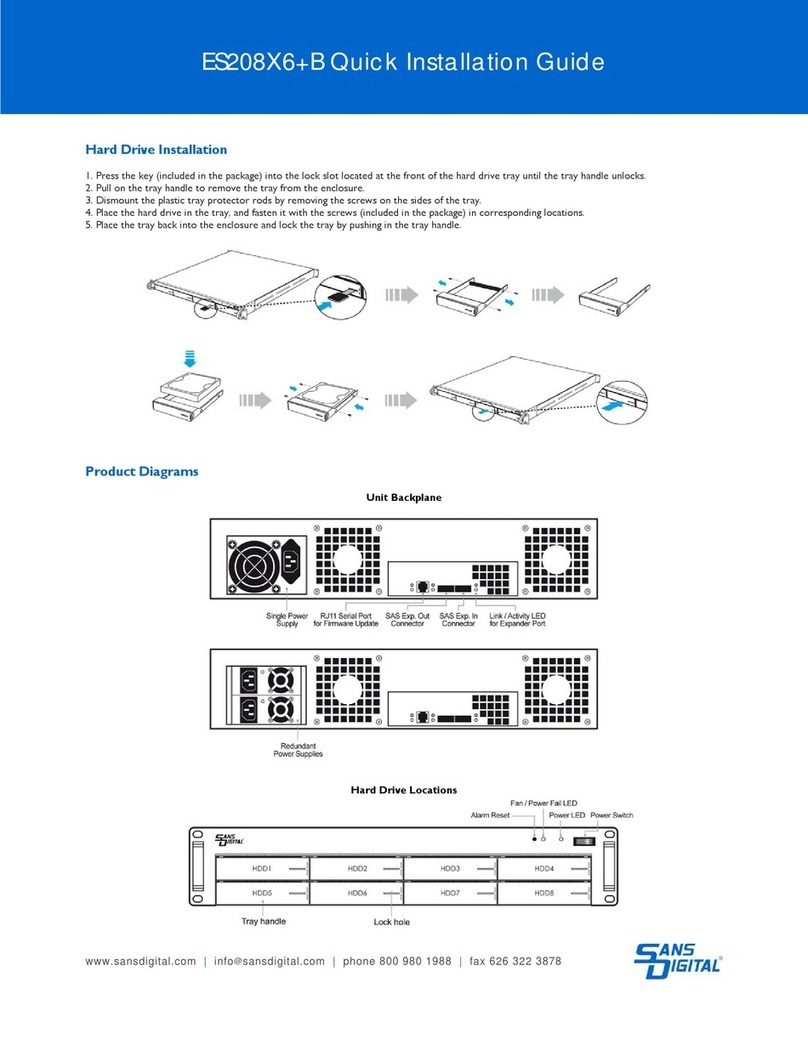Sans Digital AccuRAID AR316X12 User manual
Other Sans Digital Storage manuals

Sans Digital
Sans Digital ELITESTOR ES104T+(B) User manual

Sans Digital
Sans Digital EliteSTOR ES208X12 User manual

Sans Digital
Sans Digital TOWERSTOR TS4CT User manual

Sans Digital
Sans Digital Towerraid TR4UT-B Operating and maintenance manual
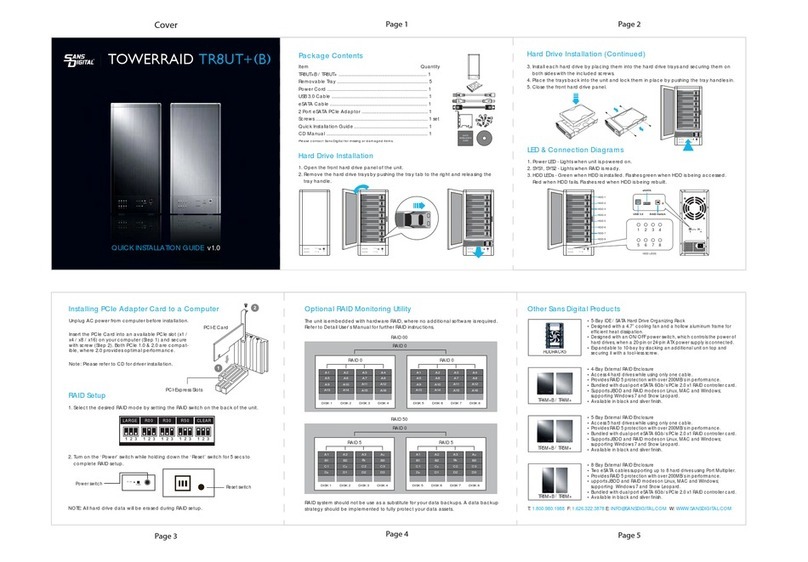
Sans Digital
Sans Digital TOWERRAID TR8UT+(B) User manual
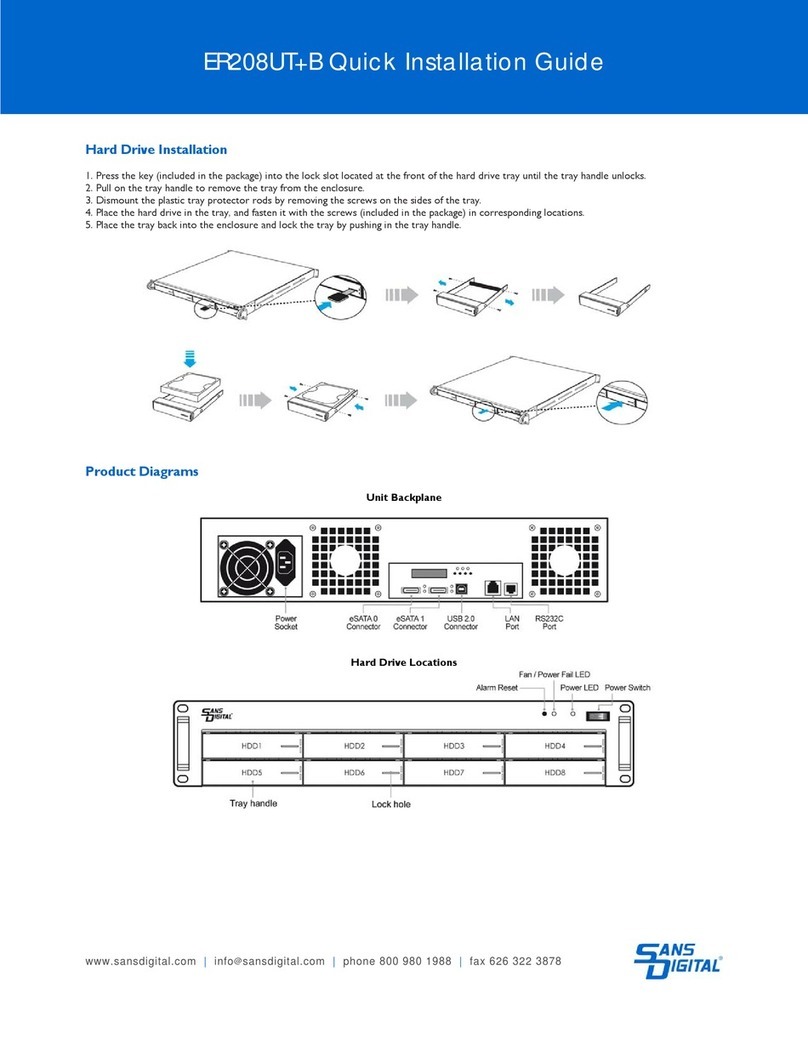
Sans Digital
Sans Digital ER208UT+B User manual

Sans Digital
Sans Digital EliteSTOR ES424X12 User manual

Sans Digital
Sans Digital TOWERRAID TR5M+(B) User manual

Sans Digital
Sans Digital ACCUNAS AN104LS User manual

Sans Digital
Sans Digital ER208UT+B User manual

Sans Digital
Sans Digital MOBILESTOR MS2UT+(B) User manual
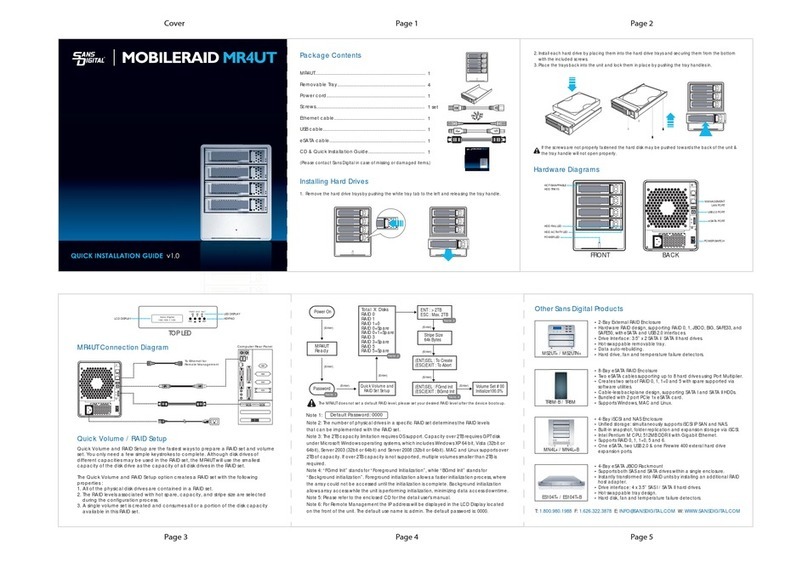
Sans Digital
Sans Digital MOBILERAID MR4UT User manual

Sans Digital
Sans Digital TOWERRAID TR8M(-B)P User manual

Sans Digital
Sans Digital TOWERRAID TR8U-B User manual

Sans Digital
Sans Digital TOWERRAID TR5UT+(B) Operating and maintenance manual
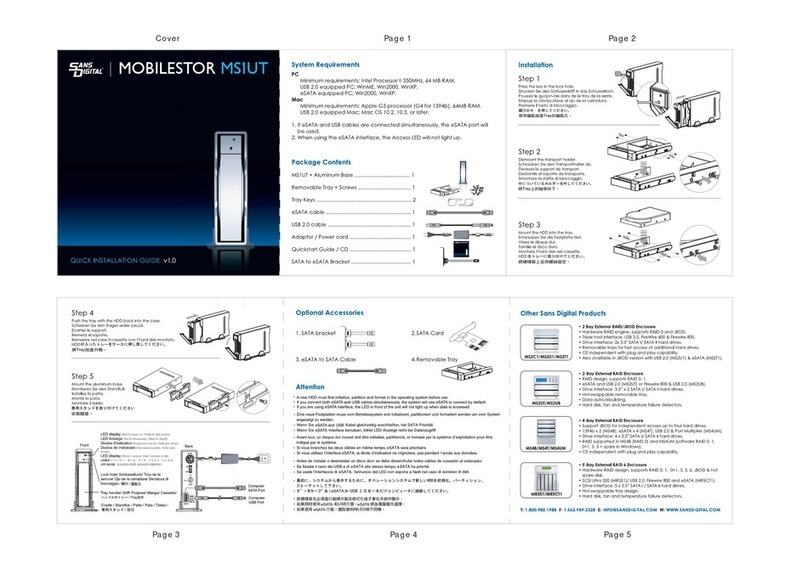
Sans Digital
Sans Digital MOBILESTOR MS1UT User manual

Sans Digital
Sans Digital Towerraid TR5M6G User manual
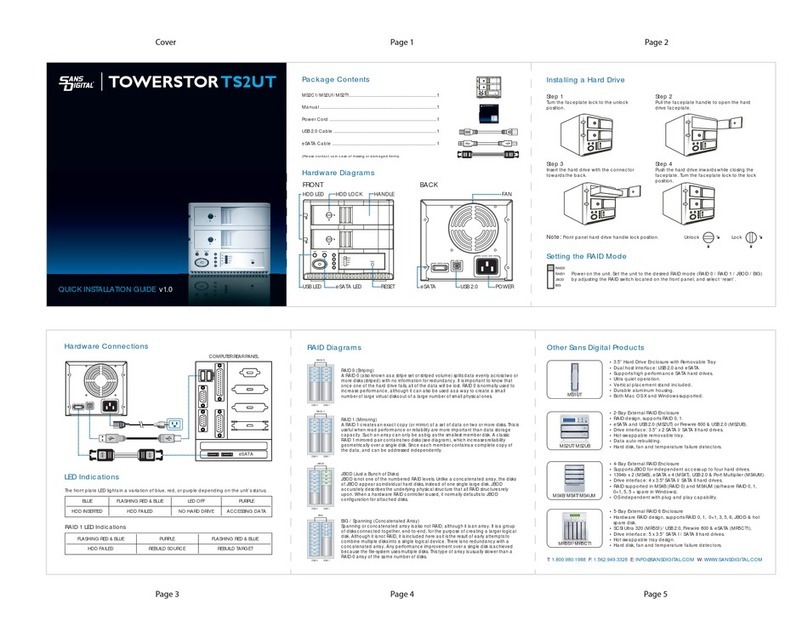
Sans Digital
Sans Digital TOWERSTOR TS2UT User manual
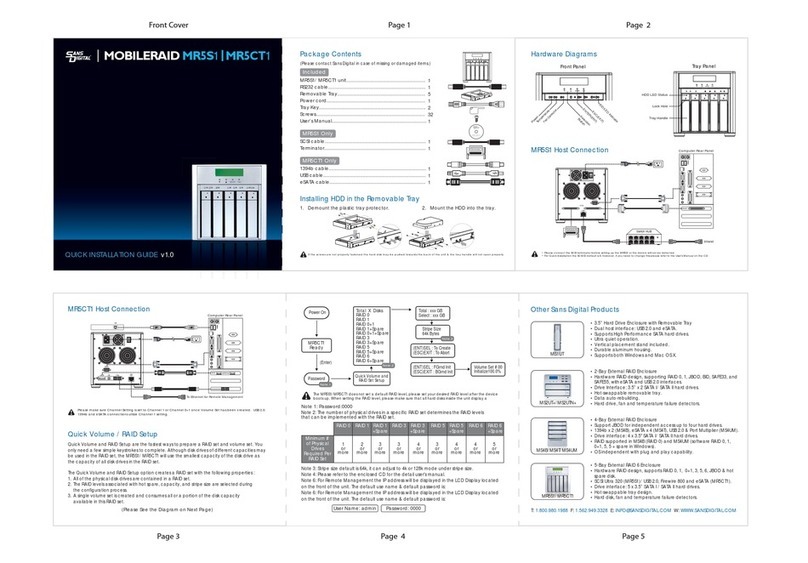
Sans Digital
Sans Digital MOBILERAID MR5S1 User manual

Sans Digital
Sans Digital ELITERAID ER316FD+B User manual