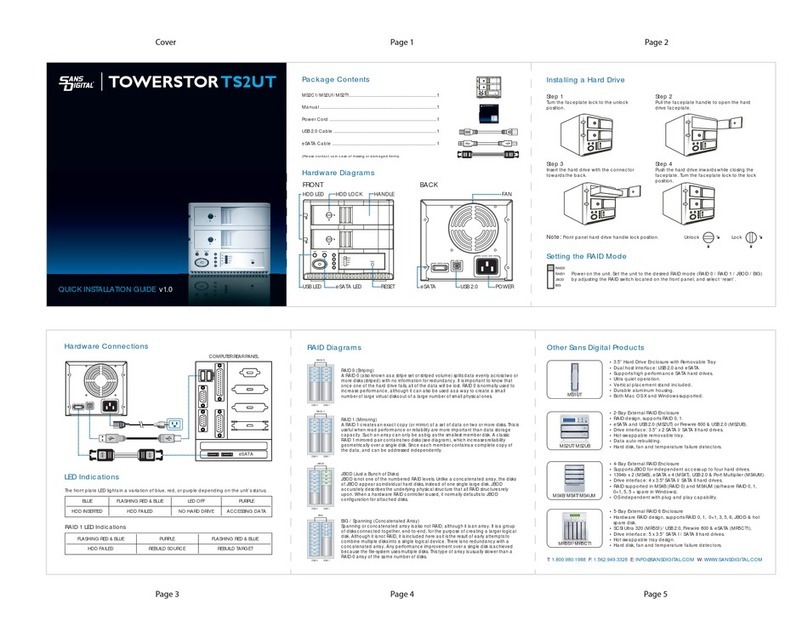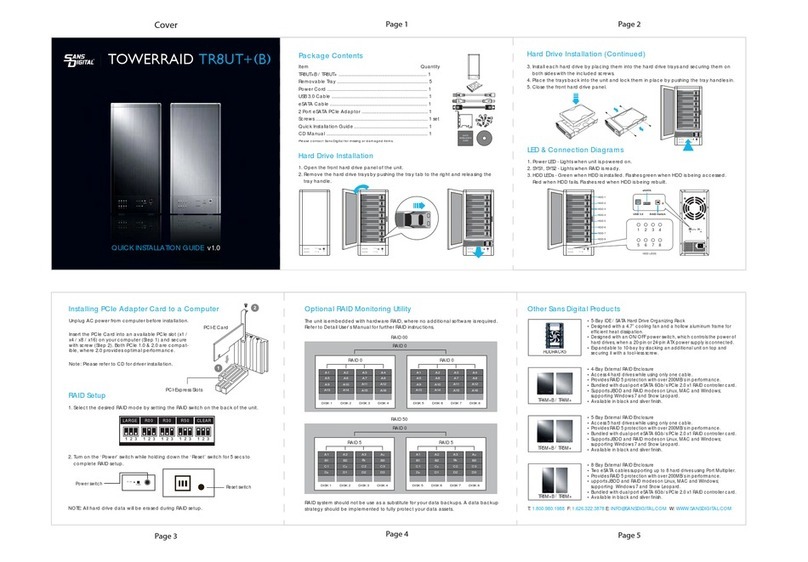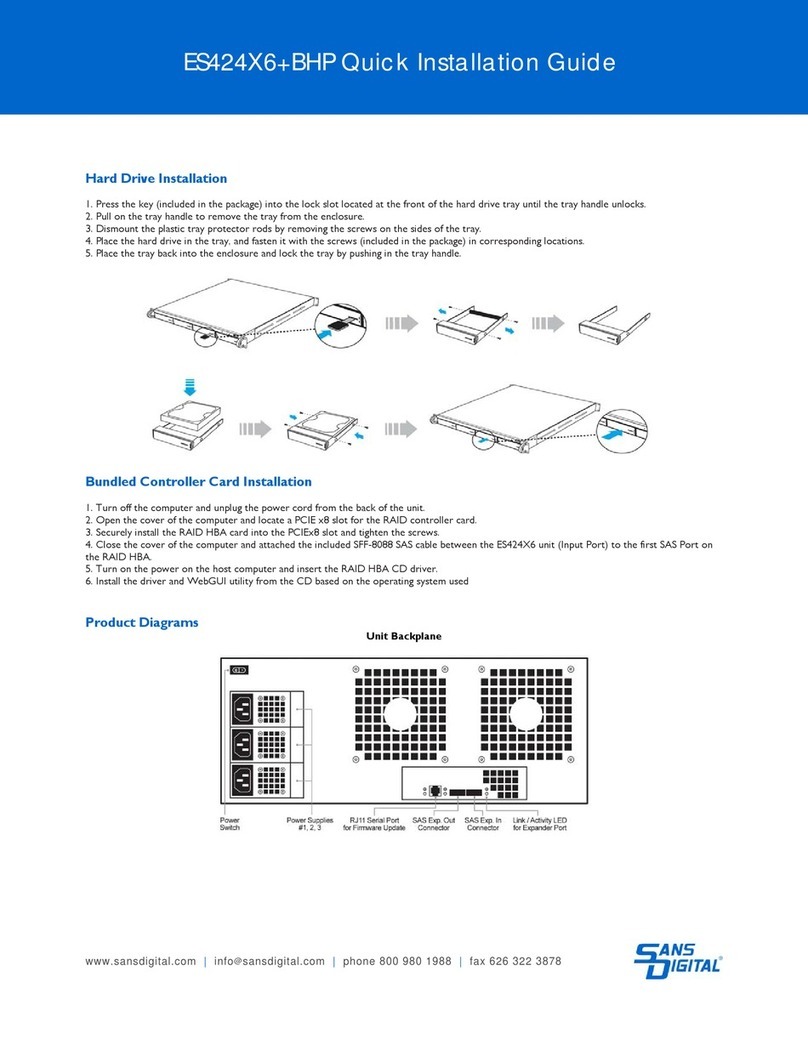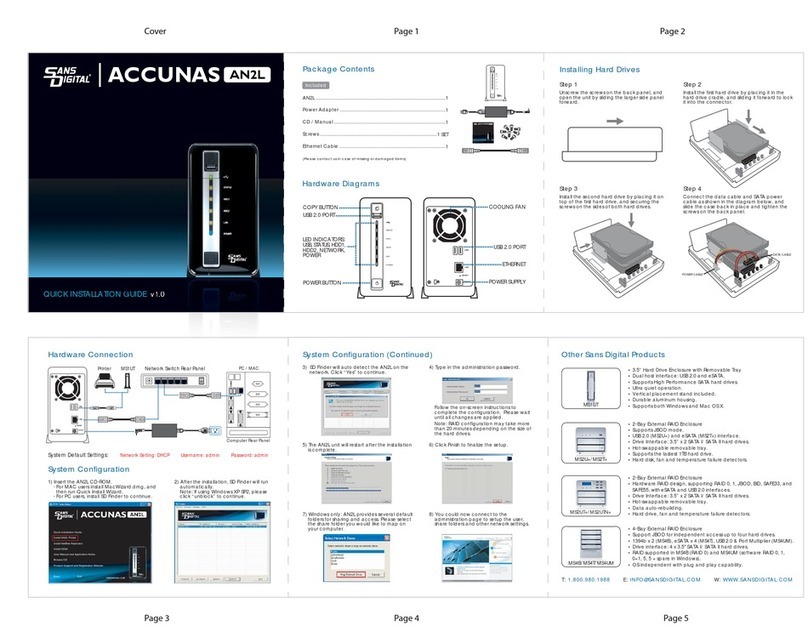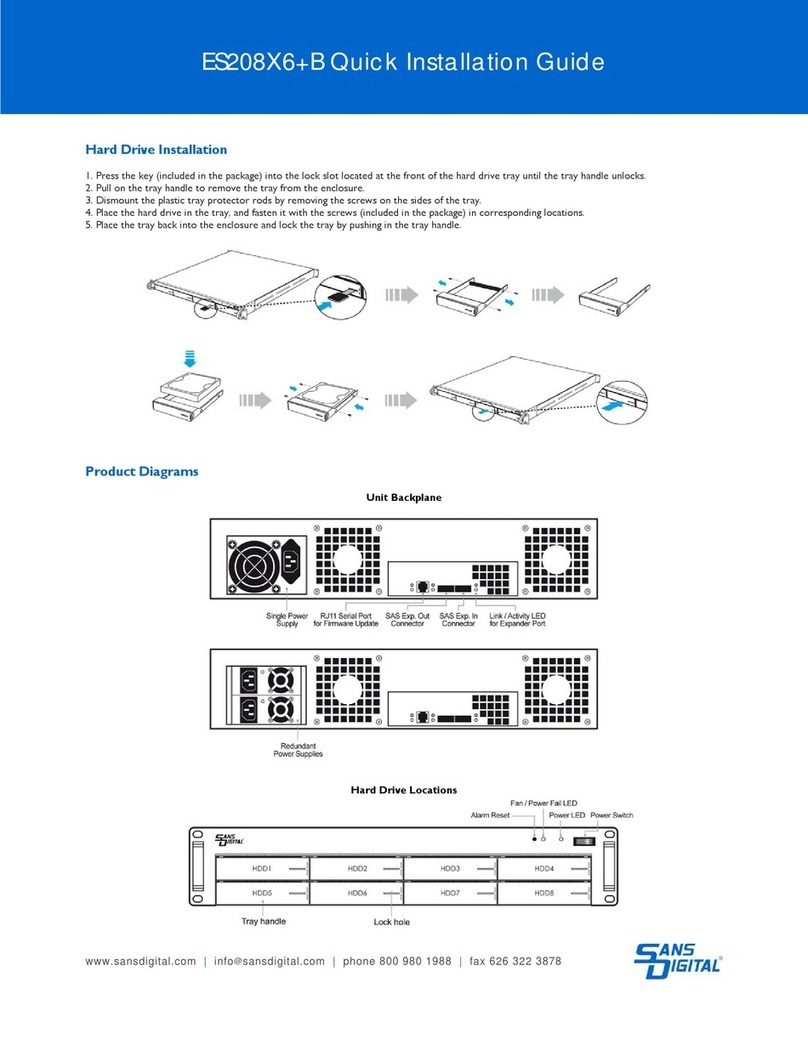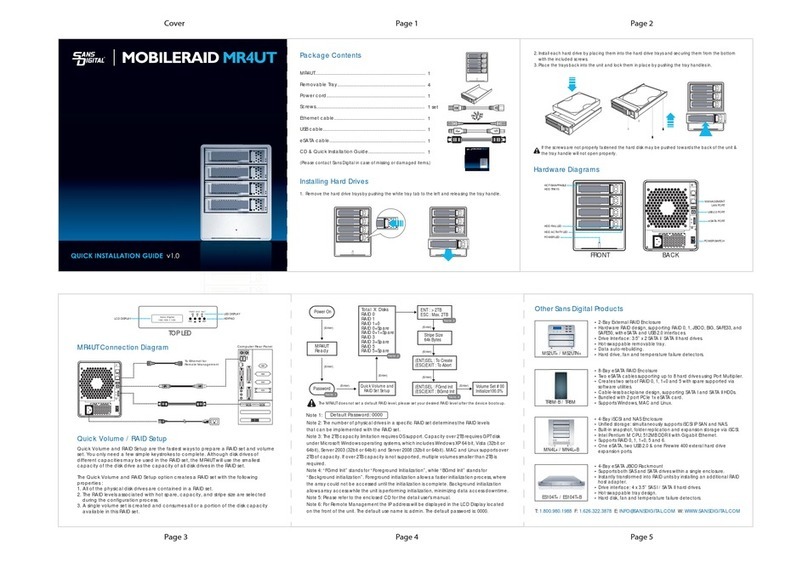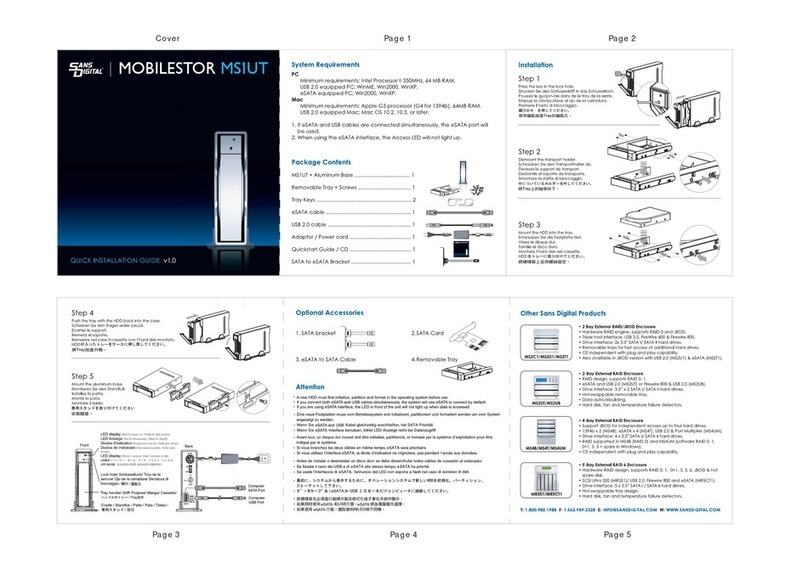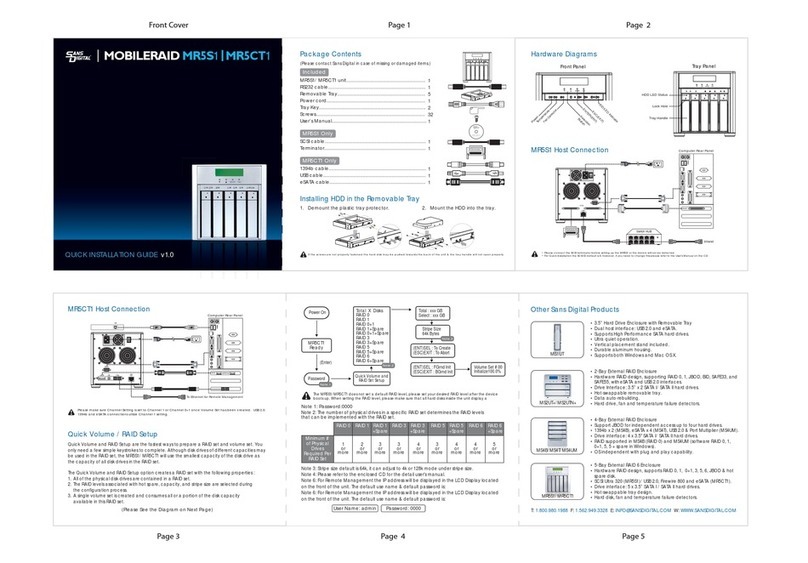Installing a Hard Drive in the Removable Tray
LED Indicators Connecting the ES104T+(B) to the Computer
1. Press the key (included in the package) into the lock slot located at the front of
the hard drive tray until the tray handle unlocks.
2. Pull on the tray handle to remove the tray from the enclosure.
3. Dismount the plastic tray protector rods by removing the screws on the sides of
the tray.
Package Contents
ES104T+(B) .......................................................
Power Cord ....................................................
Manual ............................................................
Hard Drive Tray Key .......................................
Removable Tray Modules (Screws Included) ....
Screws ............................................................
eSATA Cable ..................................................
(Please contact Sans Digital in case of missing or damaged items)
1
1
1
1
4
1 pack
4
QUCIK
INSTALLATION
MANUAL
Hardware Diagrams
Front
Back
eSATA-3
eSATA-4
eSATA-1
eSATA-2
A. Using on Board SATA Connector
Connect one end of the eSATA bracket-to-SATA cable to the SATA interface on the
motherboard of your computer and connect the other end to the SATA port on the
back of the unit. Make sure the screws on the eSATA to SATA bracket are fastened
and the eSATA connector is secure as illustrated below. After ensuring the device
was installed successfully, power on the unit, and then power on the PC.
B. RAID Controller Card Mode
Install the RAID controller card into the PCI slot on your PC. Connect one end of the
eSATA on the RAID controller card (use eSATA to SATA bracket if necessary) and
connect the other end to the eSATA port on the unit. Make sure the screws on the
bracket are fastened and the eSATA connector is secure as illustrated below. After
ensuring the unit was installed successfully, power on the unit, and then power on
the PC. (To set the RAID level on the RAID controller card, please refer to the RAID
controller card user’s manual.)
A motherboard with SATA II (3.0 GHz) interface will improve compatibility and transfer rate.
PCI-X SATA II and PCI-E SATA II Cards are available at www.sansdigital.com, if you do not
have a SATA II interface on your motherboard for high speed data transfer.
Please only use Sans Digital eSATA cables and SATA bracket included for installation
NOTE:
Computer
eSATA Ports
Computer
eSATA Ports
eSATA-3
eSATA-4
eSATA-1
eSATA-2
eSATA-3
eSATA-4
eSATA-1
eSATA-2
eSATA to SATA
Bracket
eSATA to SATA
Bracket
(if necessary)
PCI/PCIe
/PCI-x Card
ELITESTOR ES104T+
(
B
)
QUICK INSTALLATION GUIDE v1.0
eSATA Ports
4. Place the hard drive in the tray, and fasten it with the screws (included in the
package) in corresponding locations.
5. Place the tray back into the enclosure and lock the tray by pushing in the tray
handle.
1. Fail LED
Displays cooling fan failures.
2. Power LED
Displays when unit is powered on.
3. Reset Switch
Turns off cooling fan failure buzzer sound.
Hard Drive Installed & Detected
Hard DriveTray
Accessing Hard Drive
123
Page 1Front Cover
Page 3Page 2