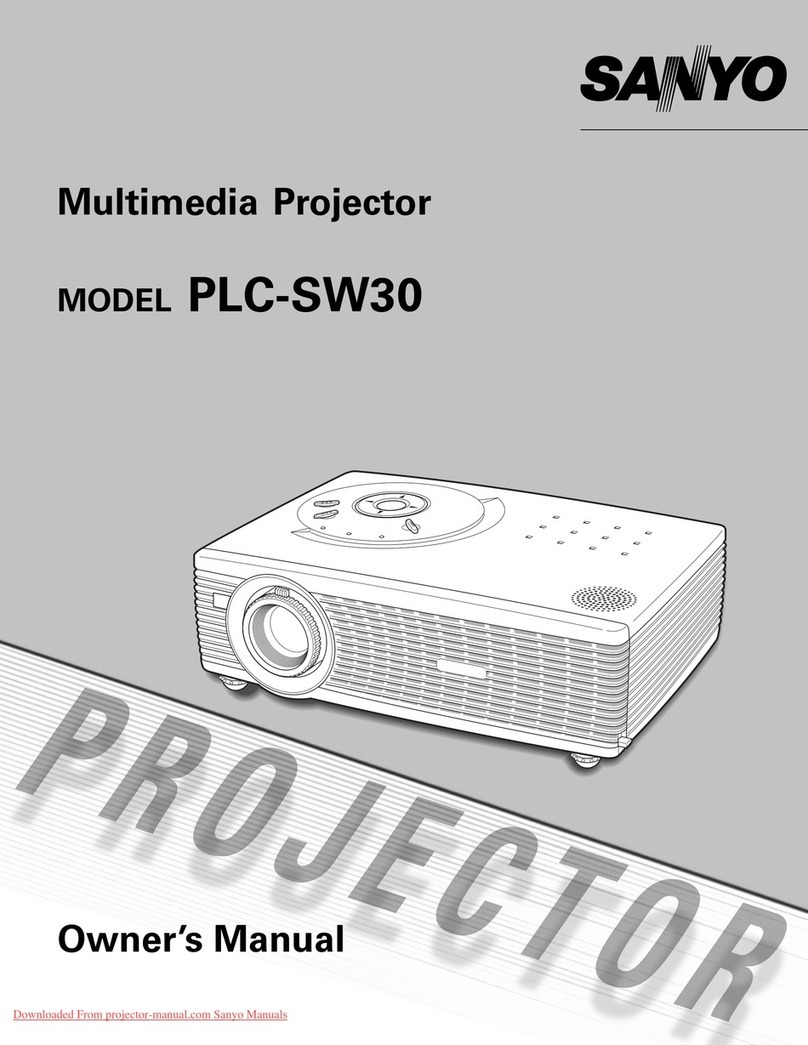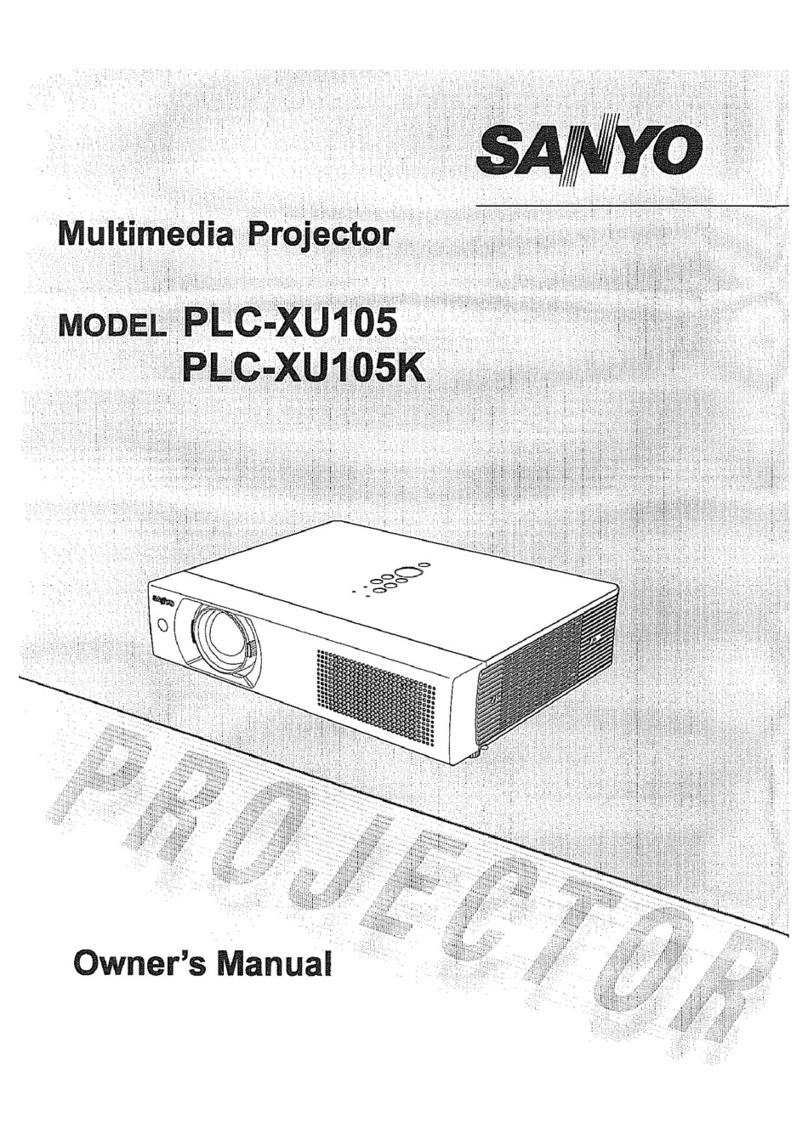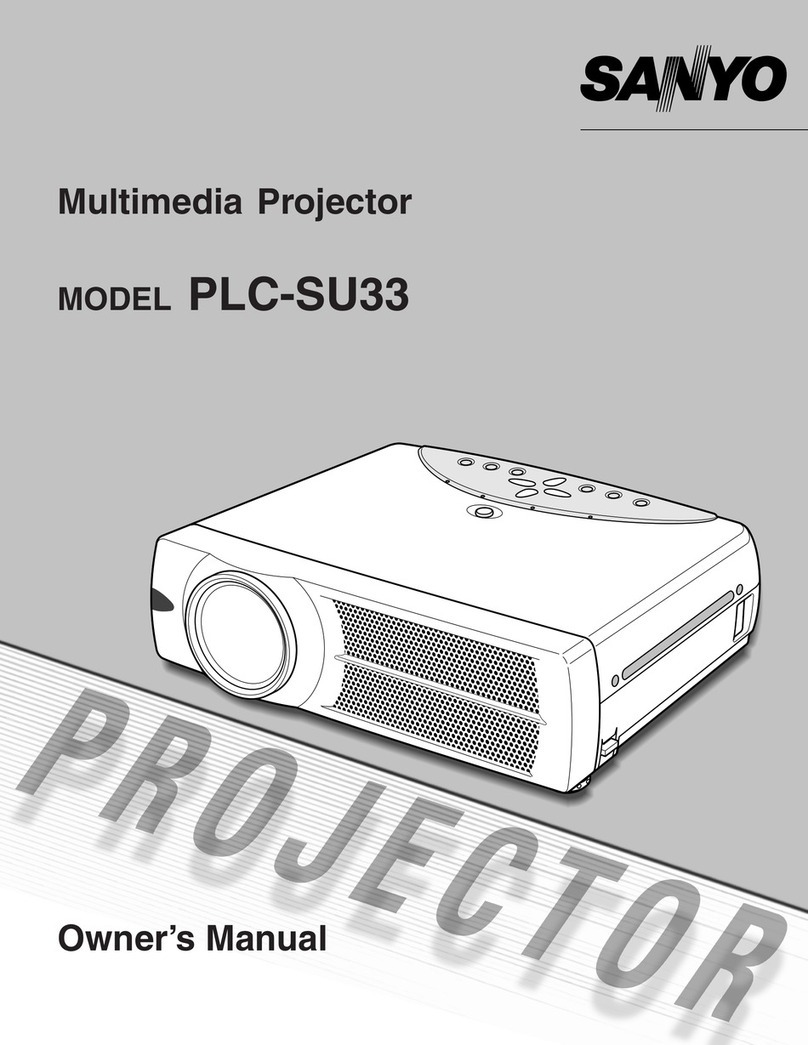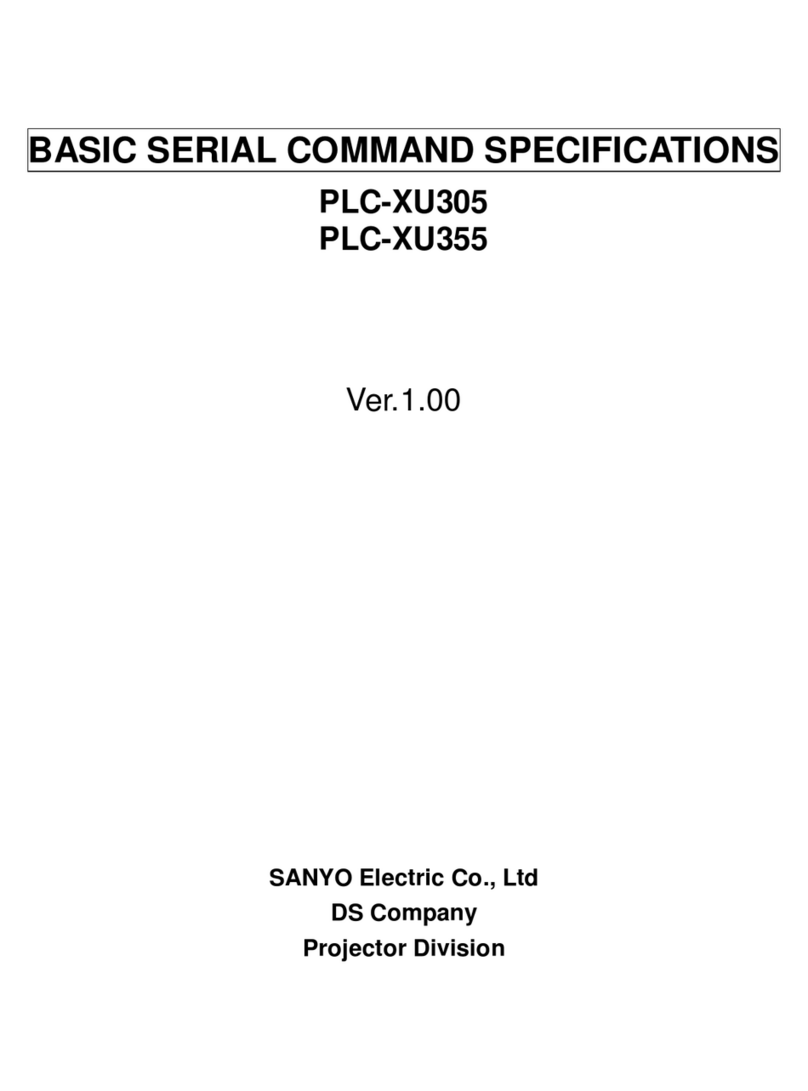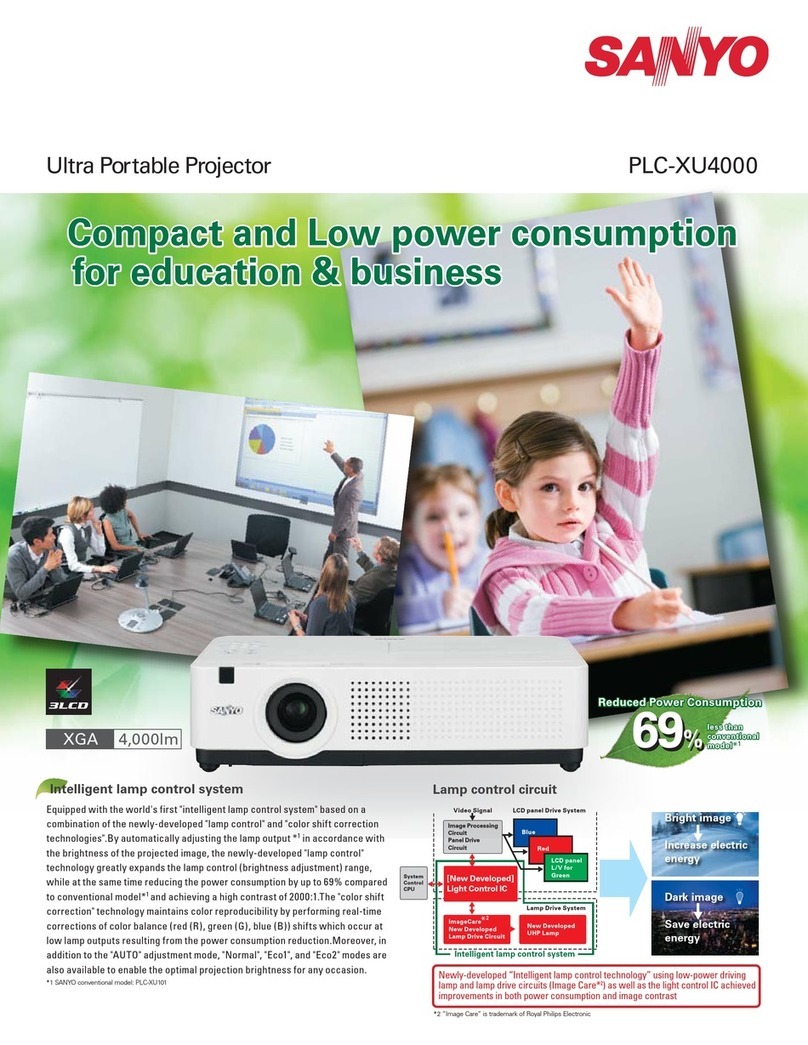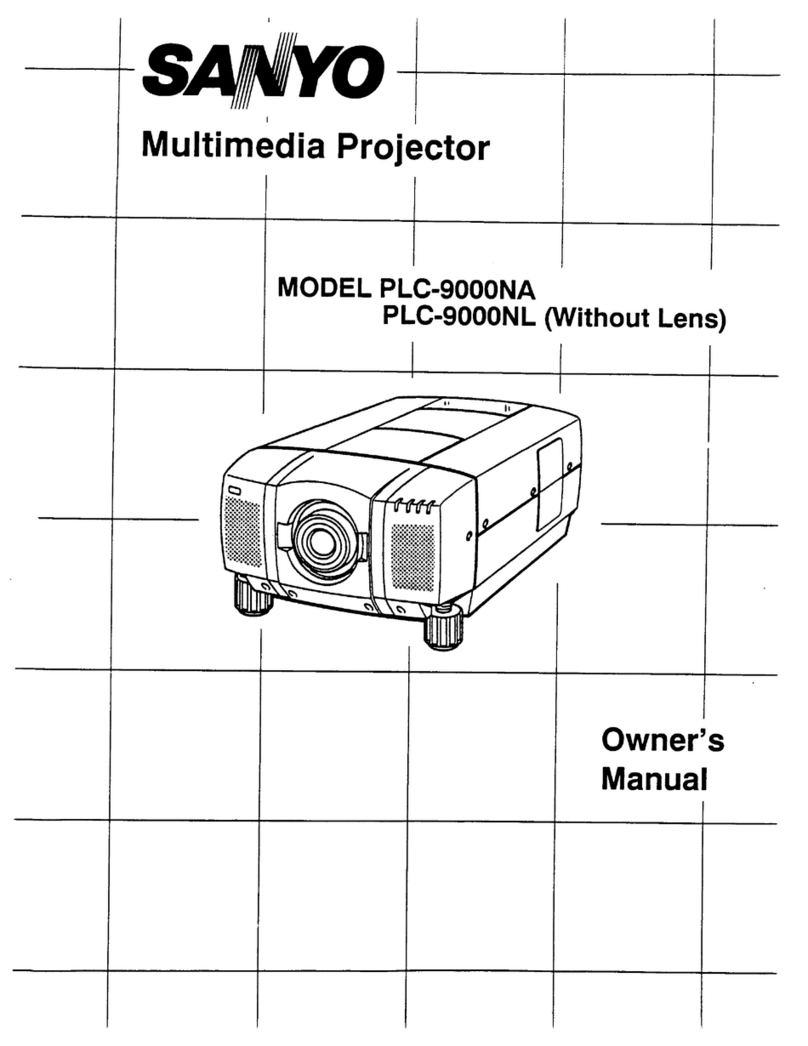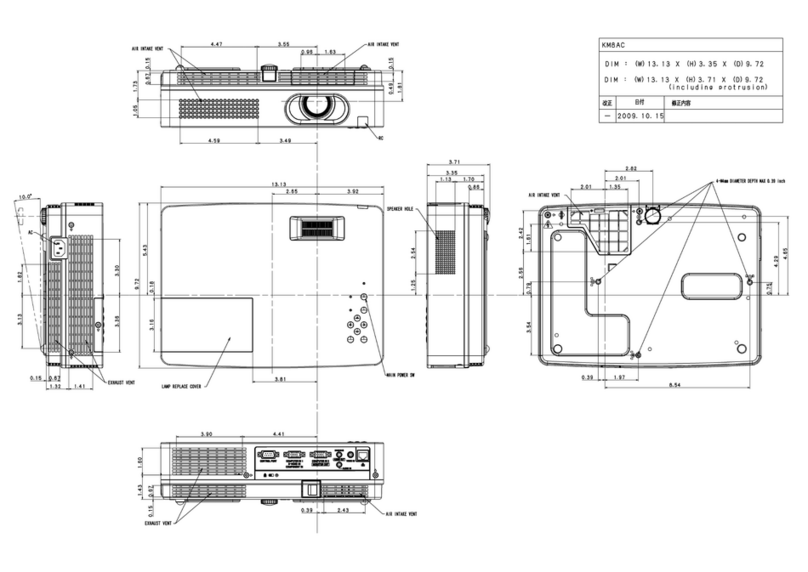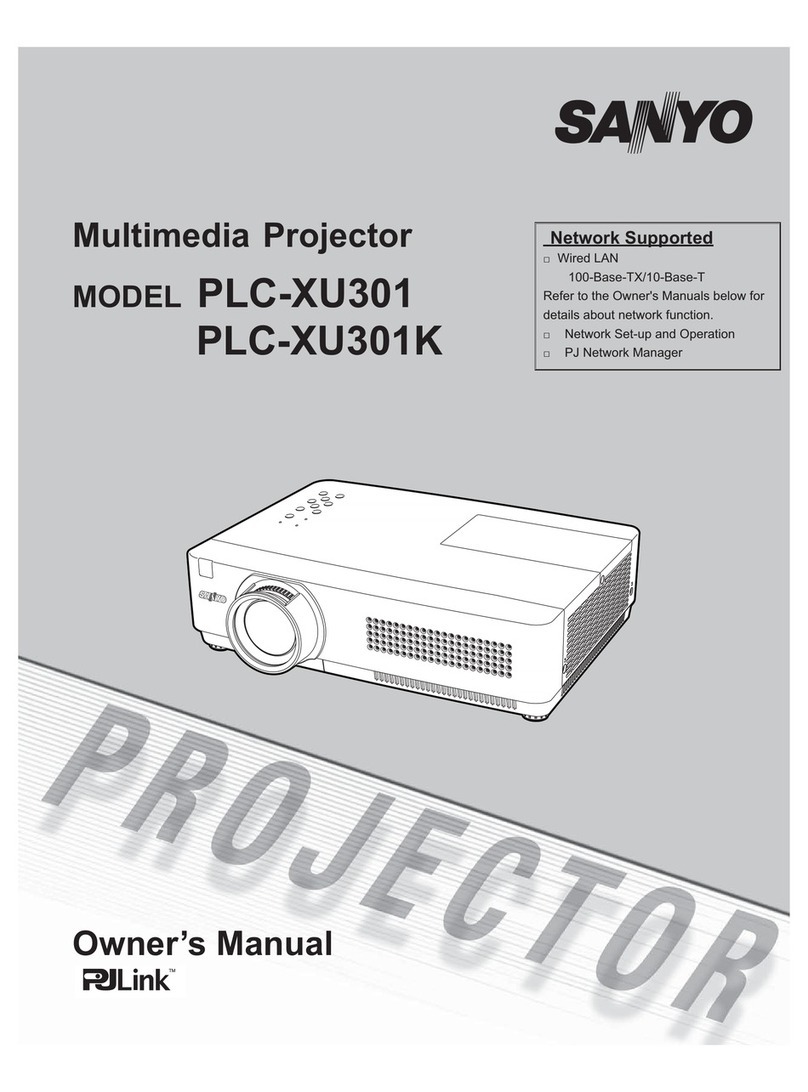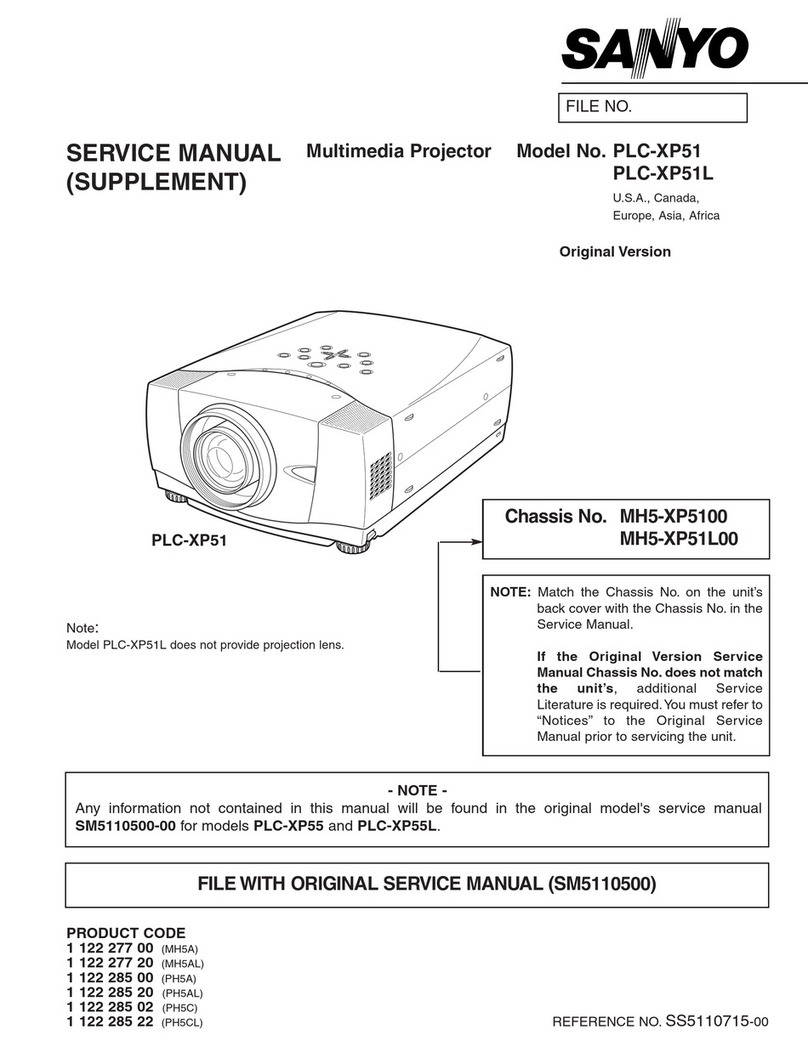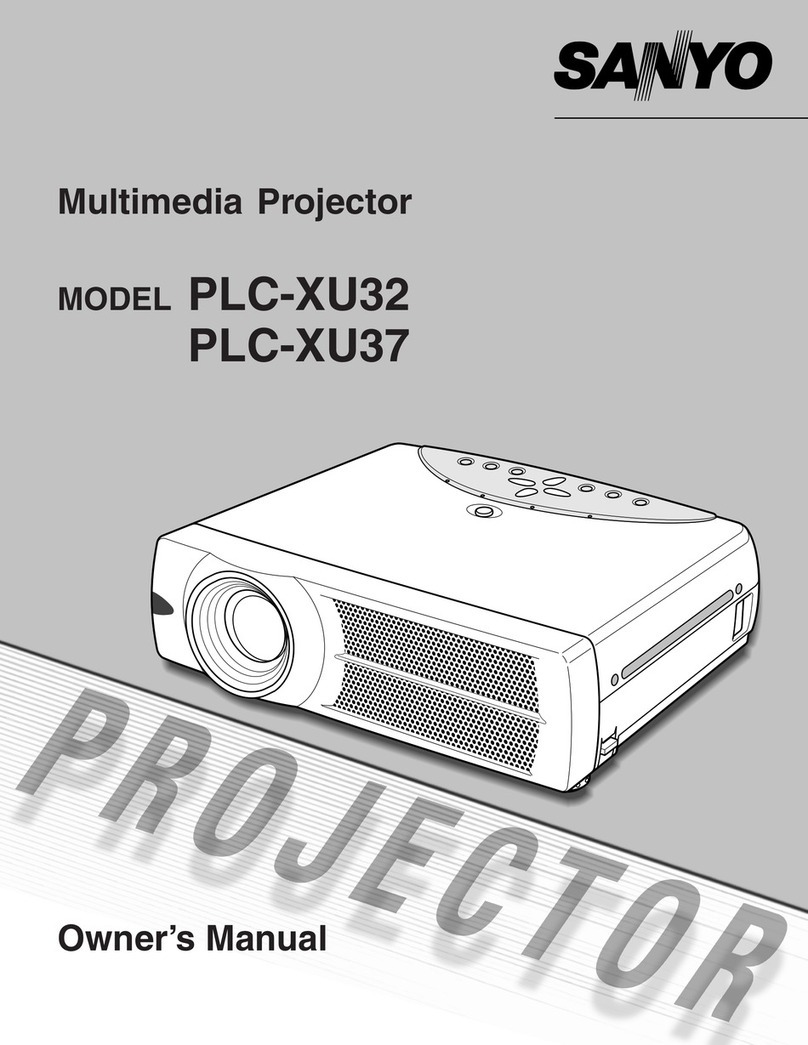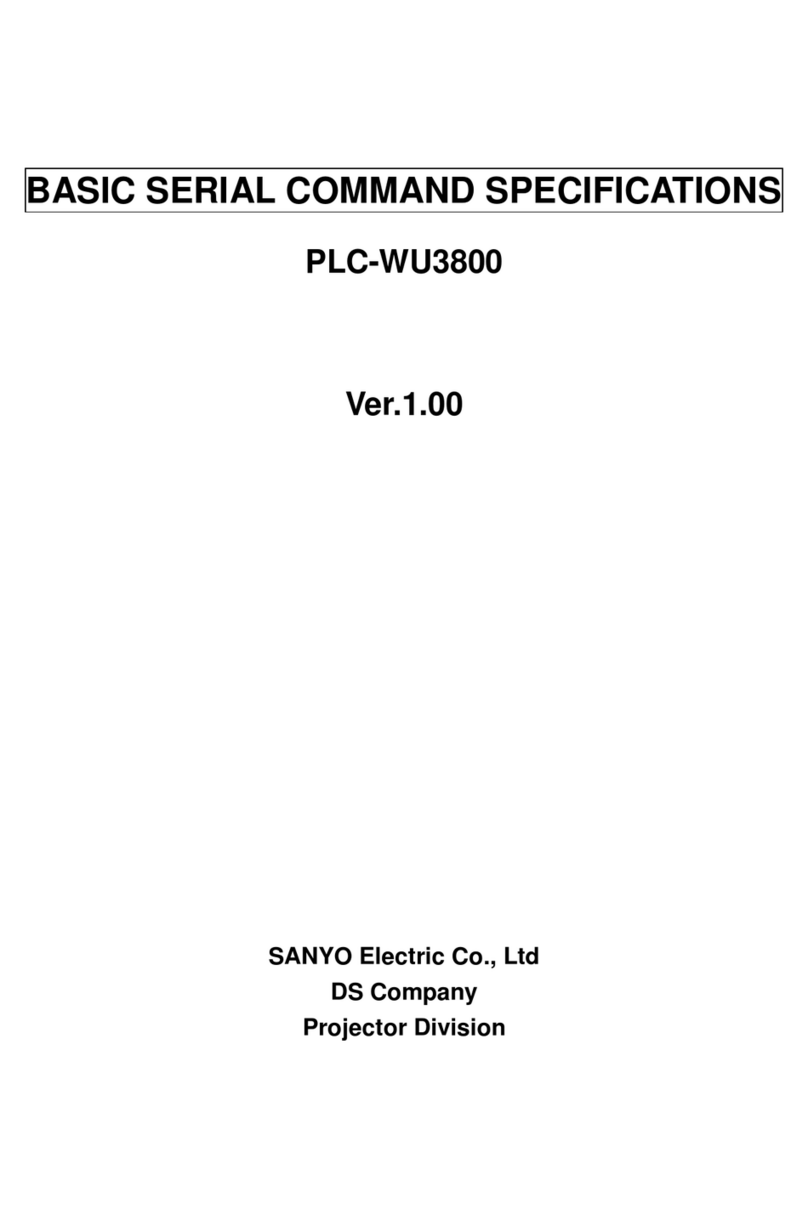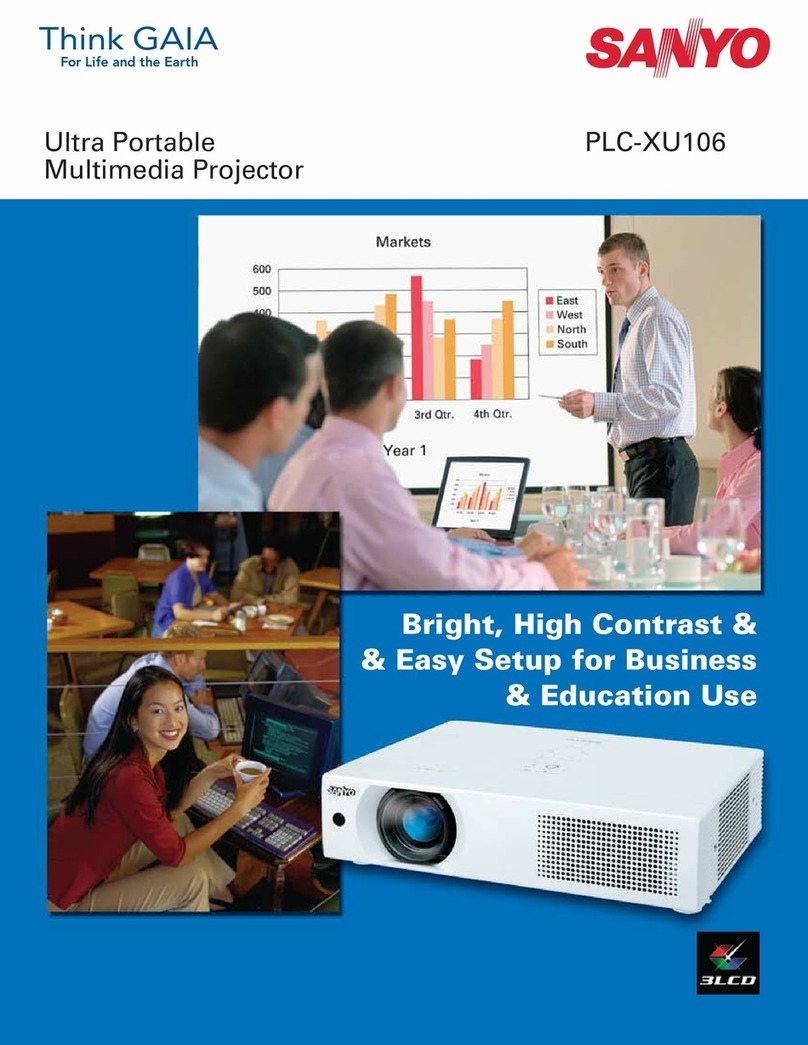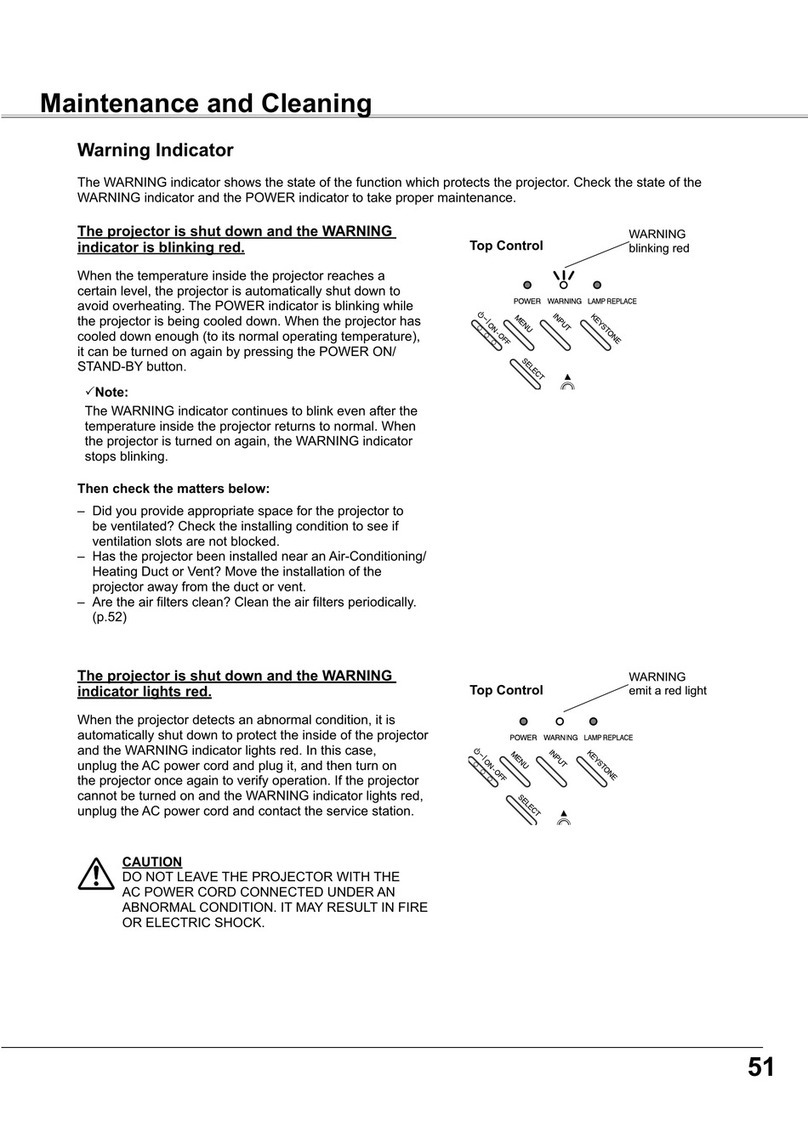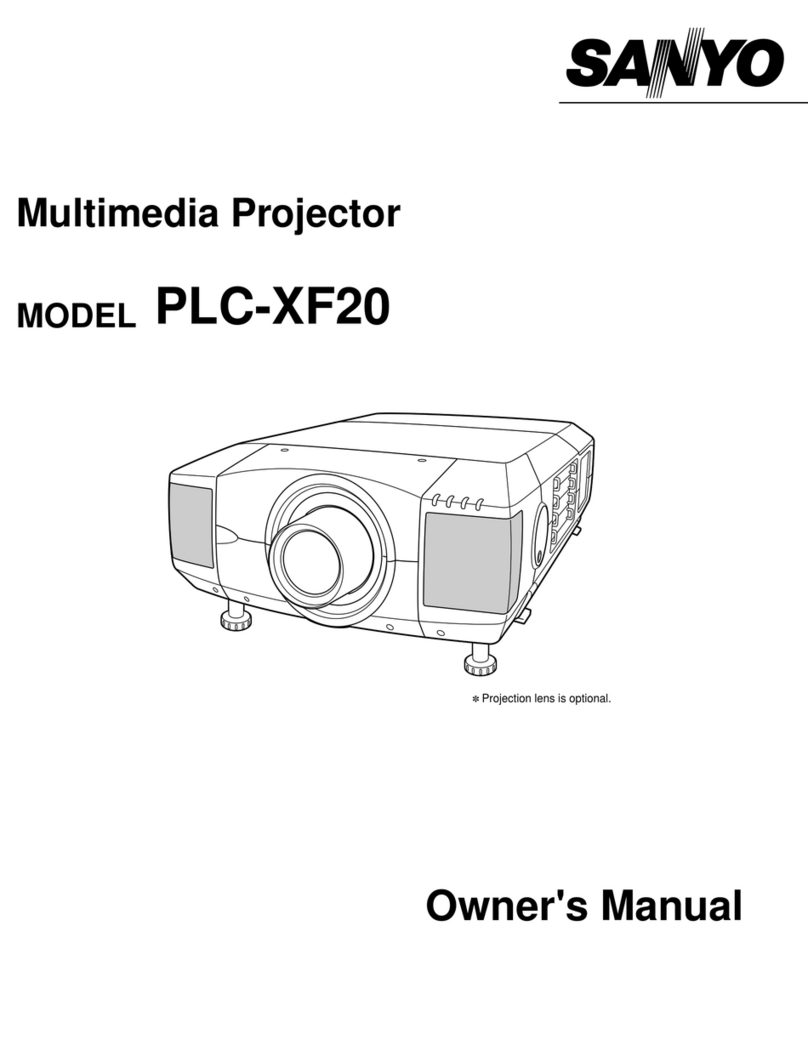DWL100 Basic Serial Command Specifications
2/19
−CONTENTS −
1 Overview .........................................................................................................................4
2 Serial Interface Specification........................................................................................4
2.1 Transfer Specification ............................................................................................4
2.2 Connection..............................................................................................................4
3 Notes for Communication.............................................................................................5
4 Functional Execution Command Table........................................................................6
5 Status Read Command Table........................................................................................6
6 Functional Execution Command..................................................................................7
6.1 Format......................................................................................................................7
6.2 Functions which need command pipelining........................................................7
6.3 Example Transferred..............................................................................................7
6.4 Operation Requirements........................................................................................8
6.5 POWER ON Command...........................................................................................9
6.6 POWER OFF Command (Immediate POWER OFF).............................................9
6.7 HDMI Command......................................................................................................9
6.8 Computer 1 Command ...........................................................................................9
6.9 Computer 2 Command ...........................................................................................9
6.10 Volume + Command ...............................................................................................9
6.11 Volume - Command ............................................................................................. 10
6.12 Sound Mute ON Command................................................................................. 10
6.13 Sound Mute OFF Command ............................................................................... 10
6.14 Video Mute ON Command................................................................................... 10
6.15 Video Mute OFF Command..................................................................................11
6.16 Aspect Ratio 4:3 Command.................................................................................11
6.17 Aspect Ratio 16:10 Command.............................................................................11
6.18 Image mode Presentation Command.................................................................11
6.19 Image mode Movie Command.............................................................................11
6.20 Image mode sRGB Command............................................................................ 12
6.21 Image mode Bright Command ........................................................................... 12
6.22 Image mode User Command.............................................................................. 12
6.23 Menu On Command............................................................................................. 12
6.24 Menu Off Command............................................................................................. 12
6.25 YPbPr 2 Command .............................................................................................. 12
6.26 Scart Command ................................................................................................... 13
6.27 IMAGE(Toggle)Command............................................................................... 13
6.28 D.zoom + Command............................................................................................ 13
6.29 D.zoom – Command ............................................................................................ 13
6.30 Video Command................................................................................................... 13
6.31 S-Video Command............................................................................................... 13