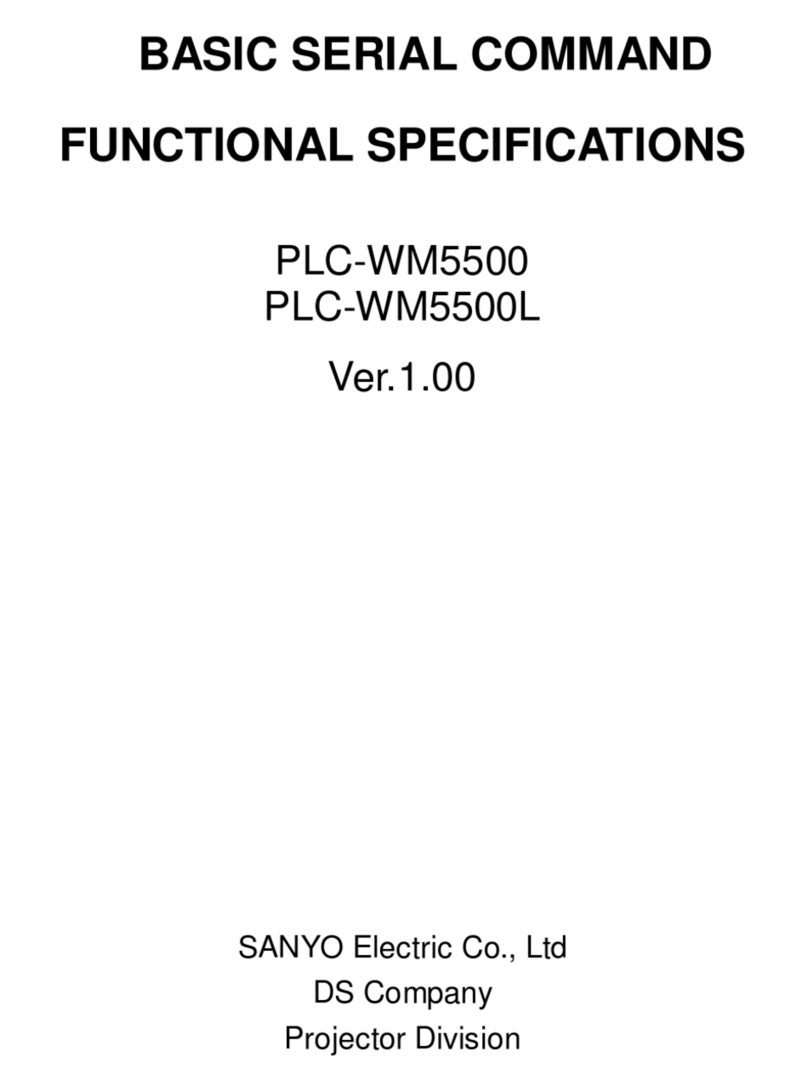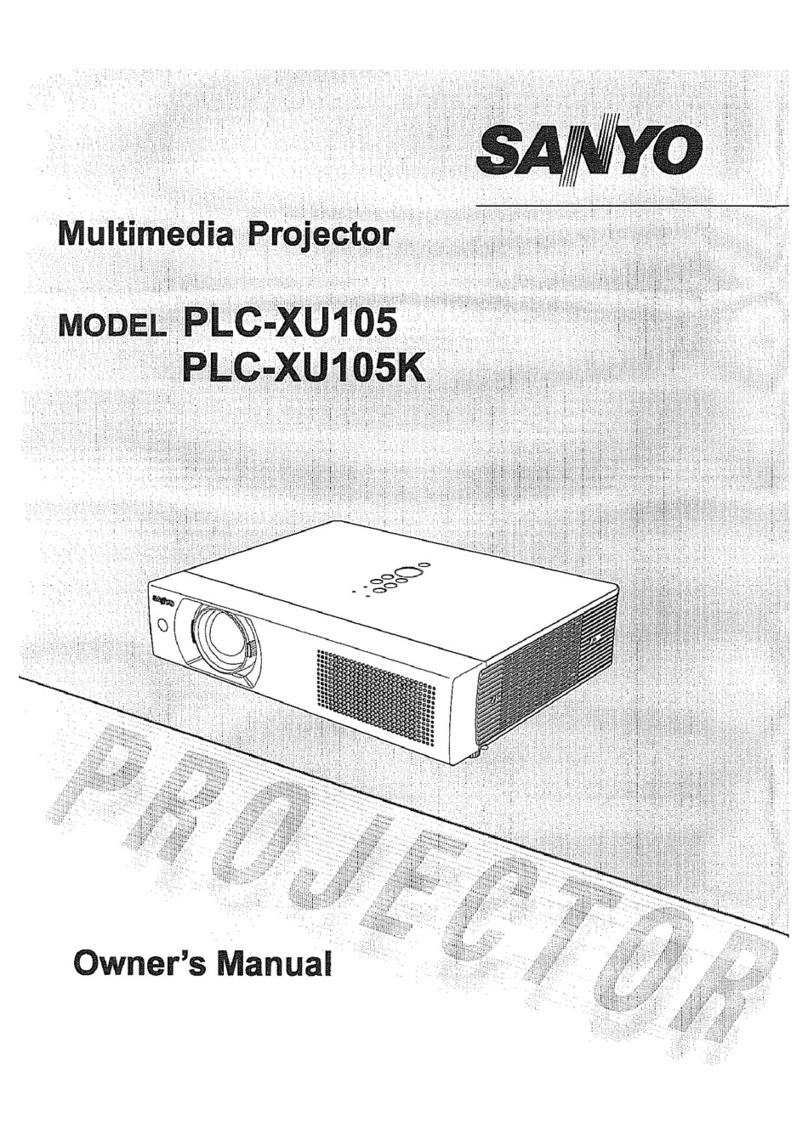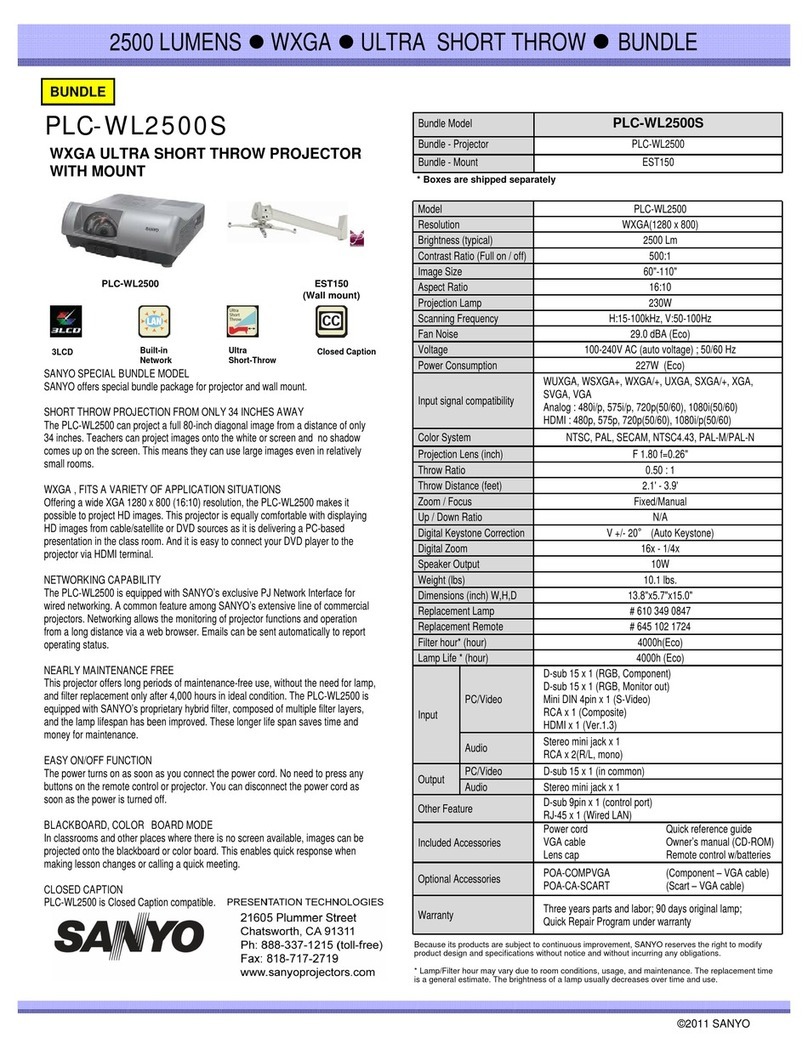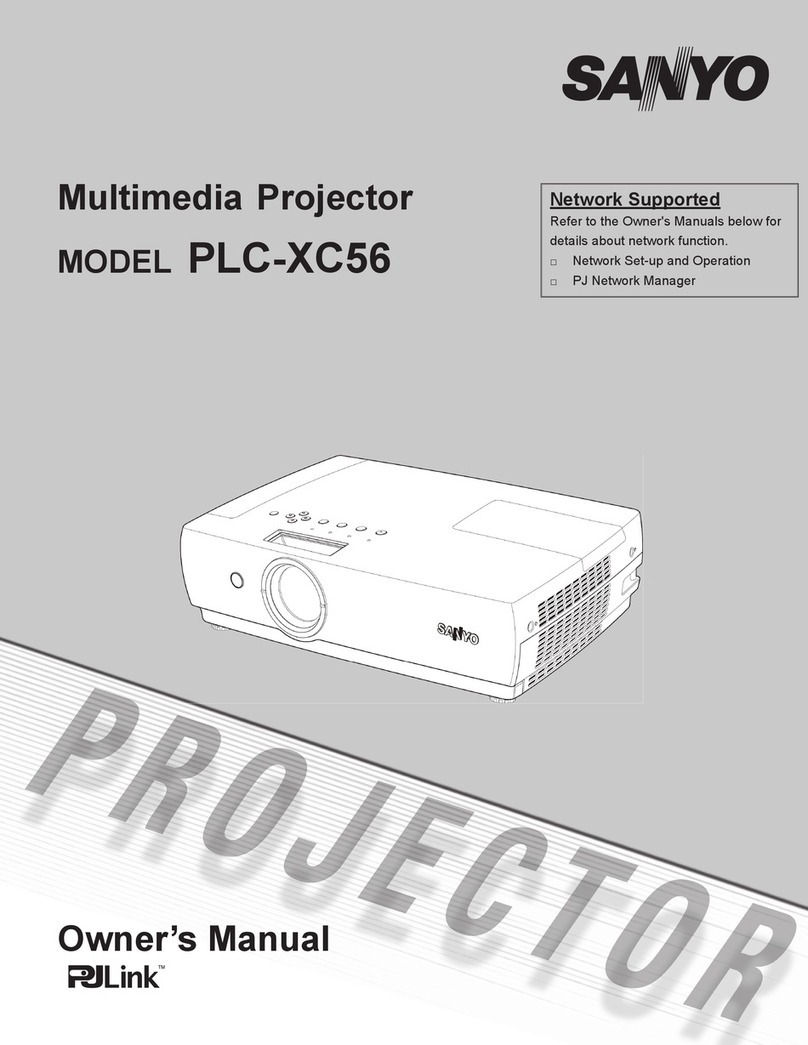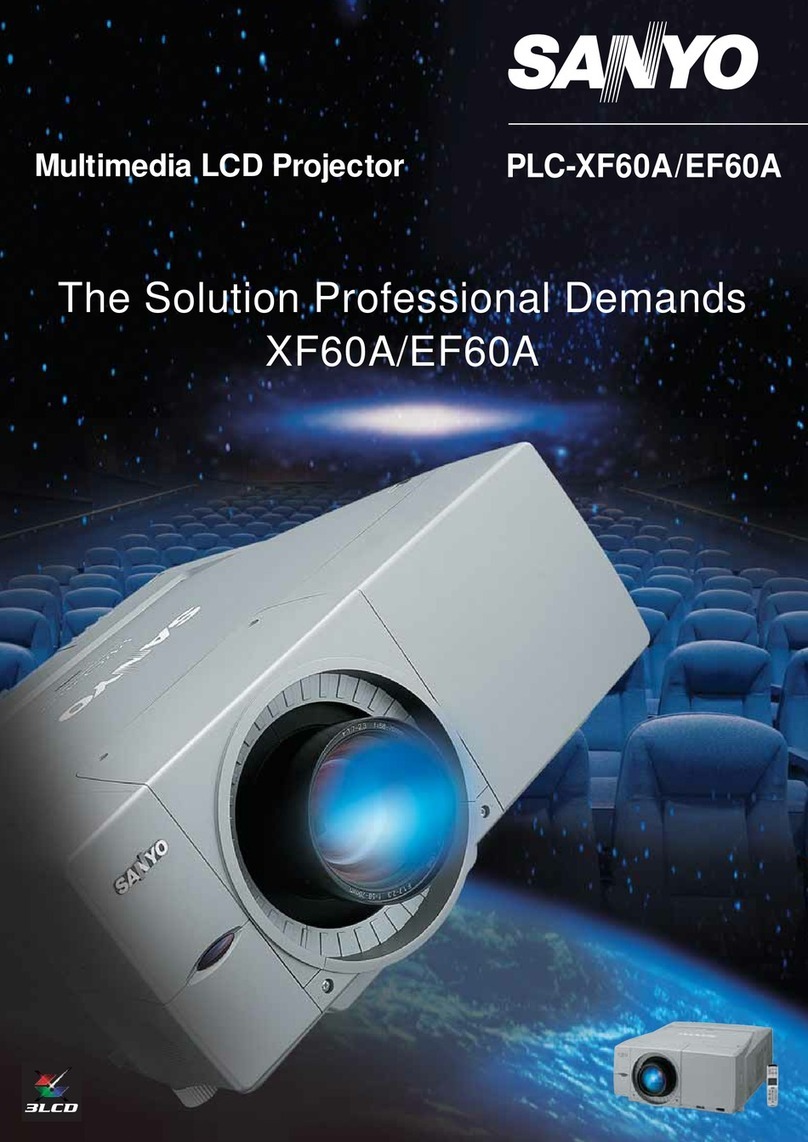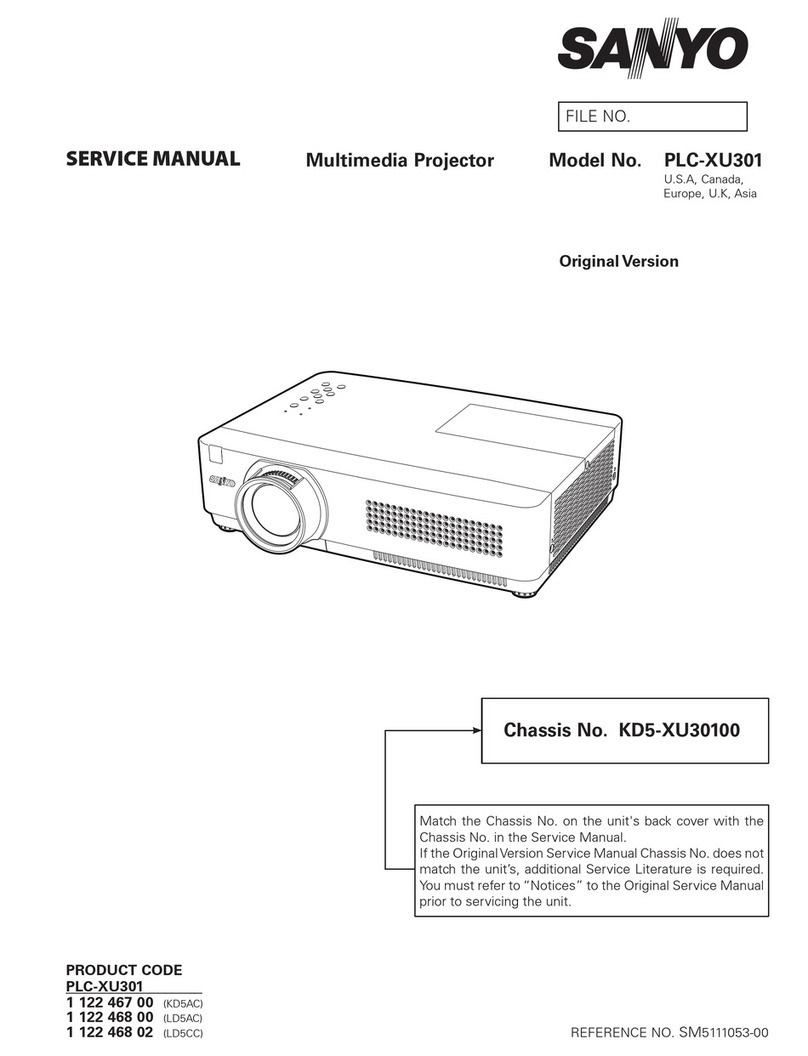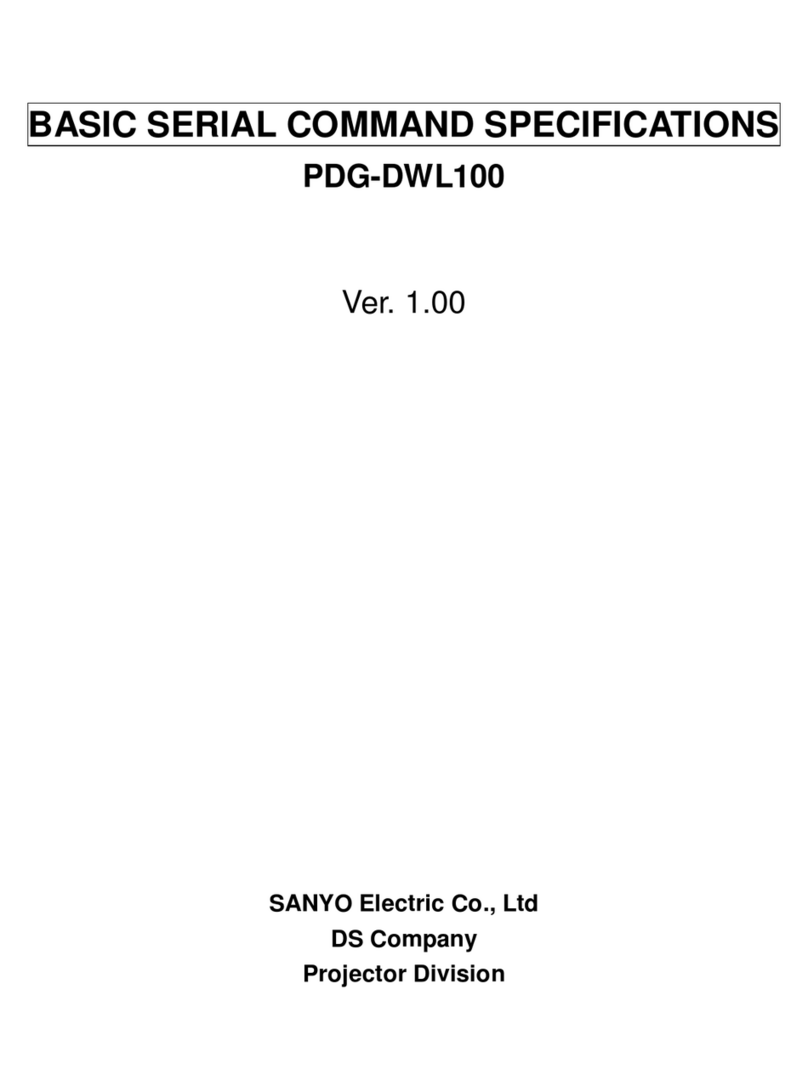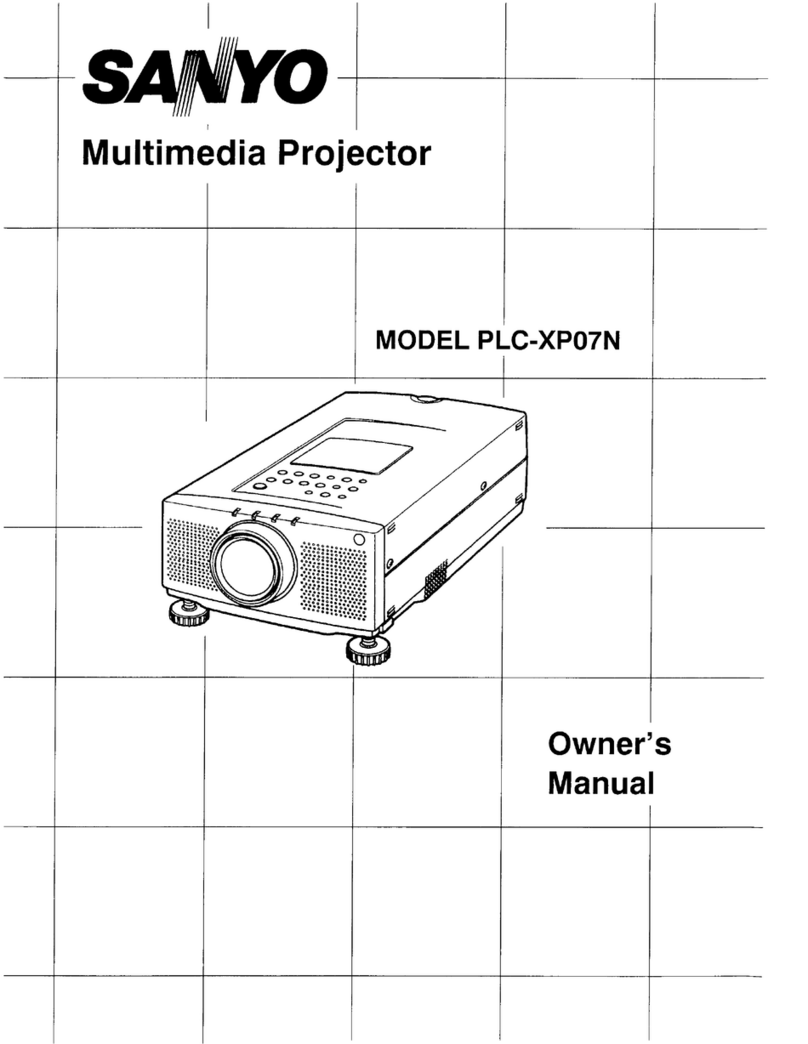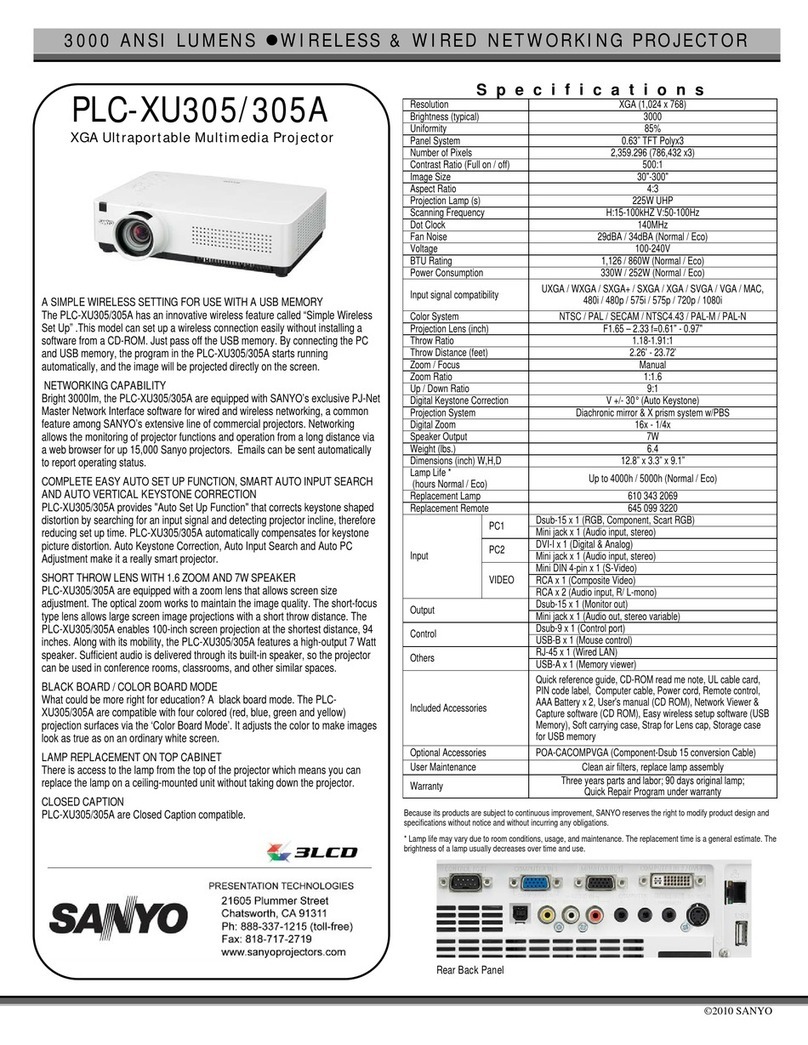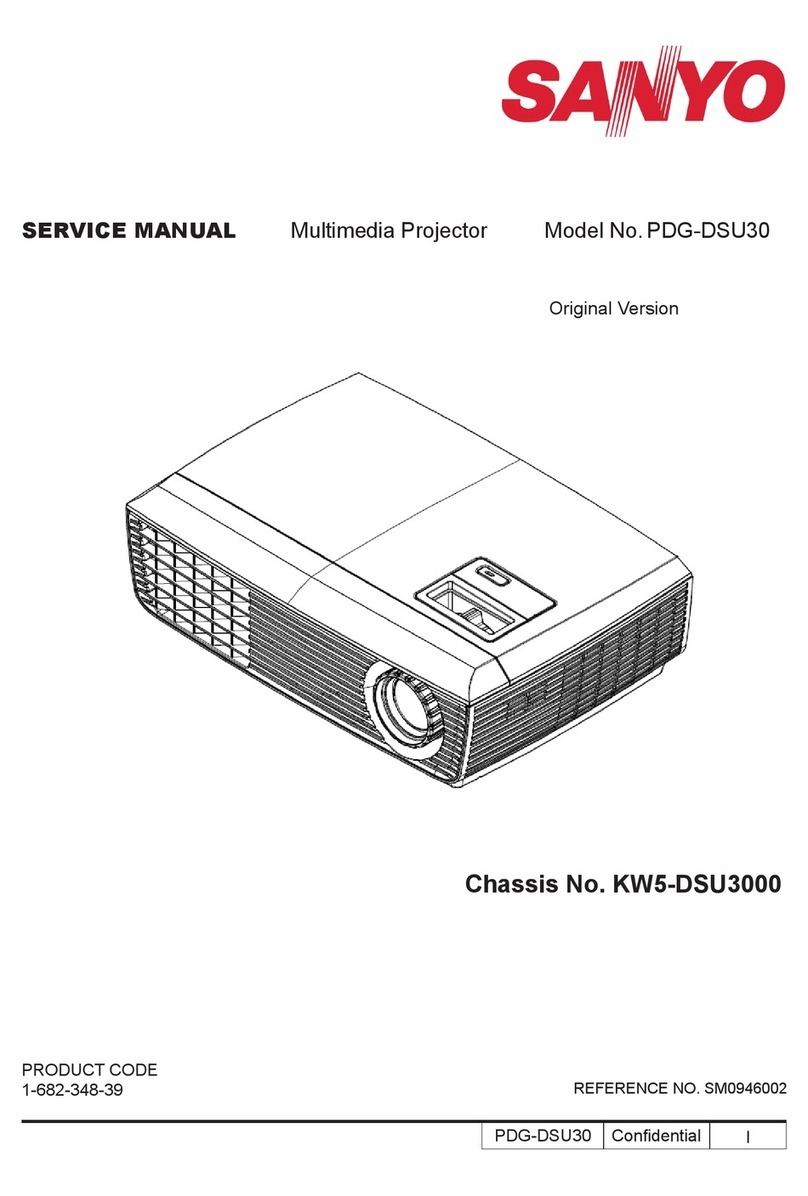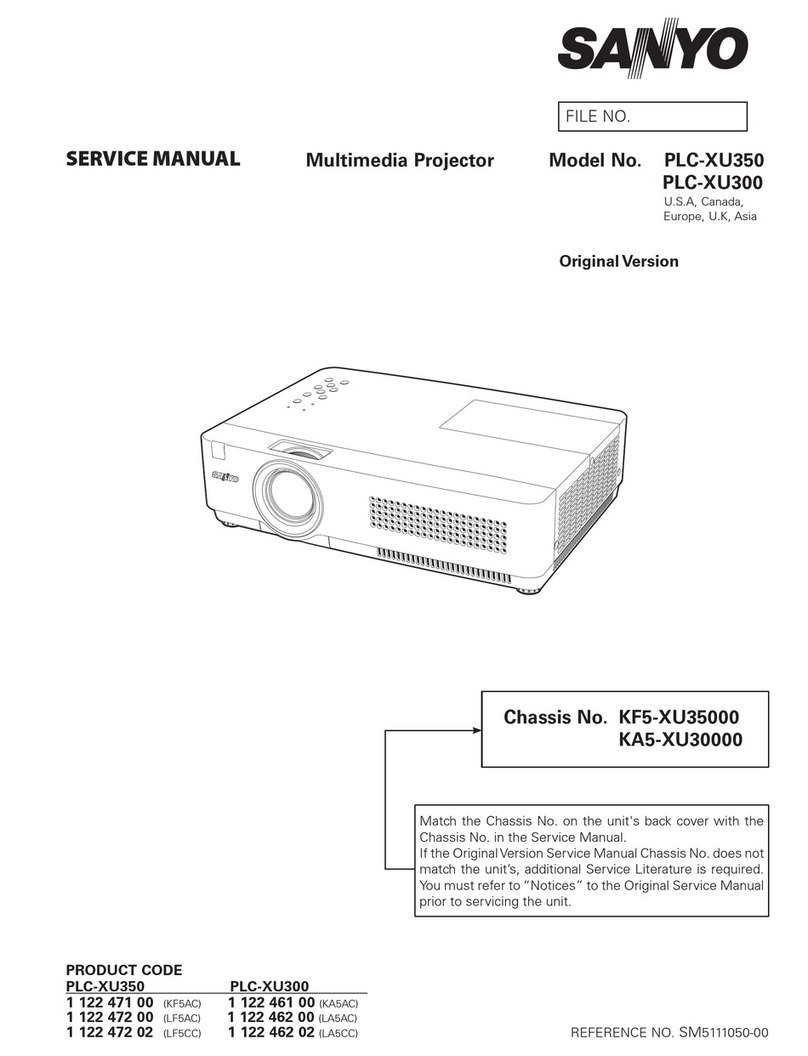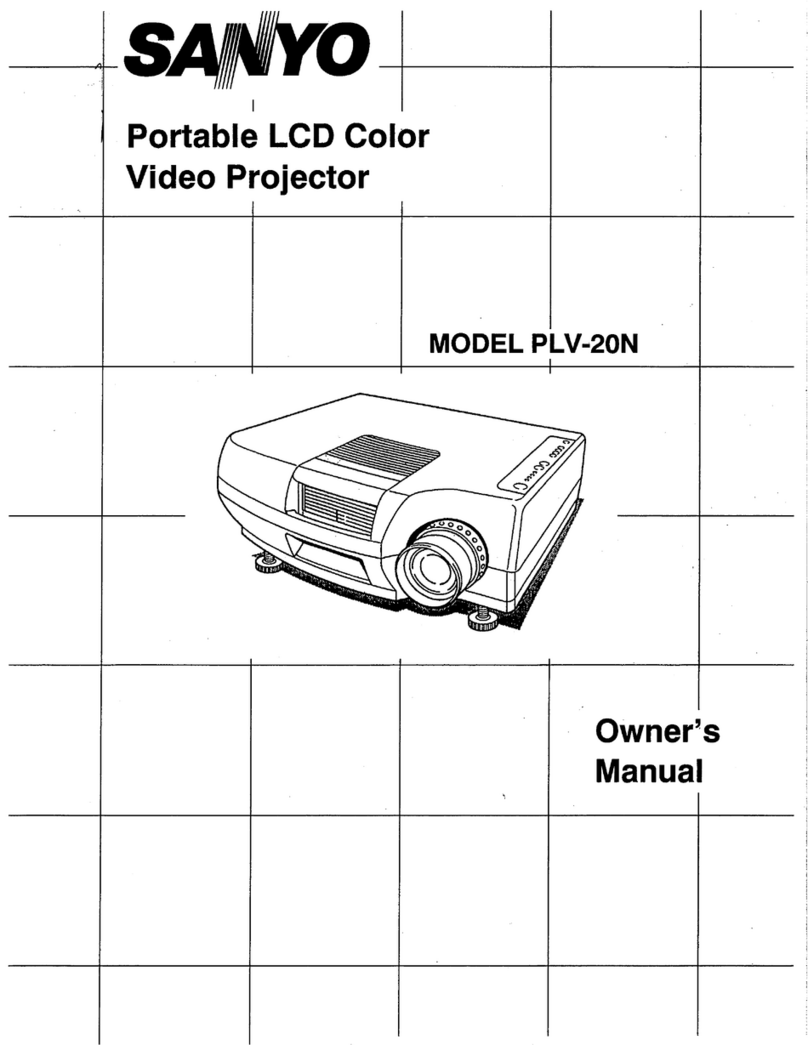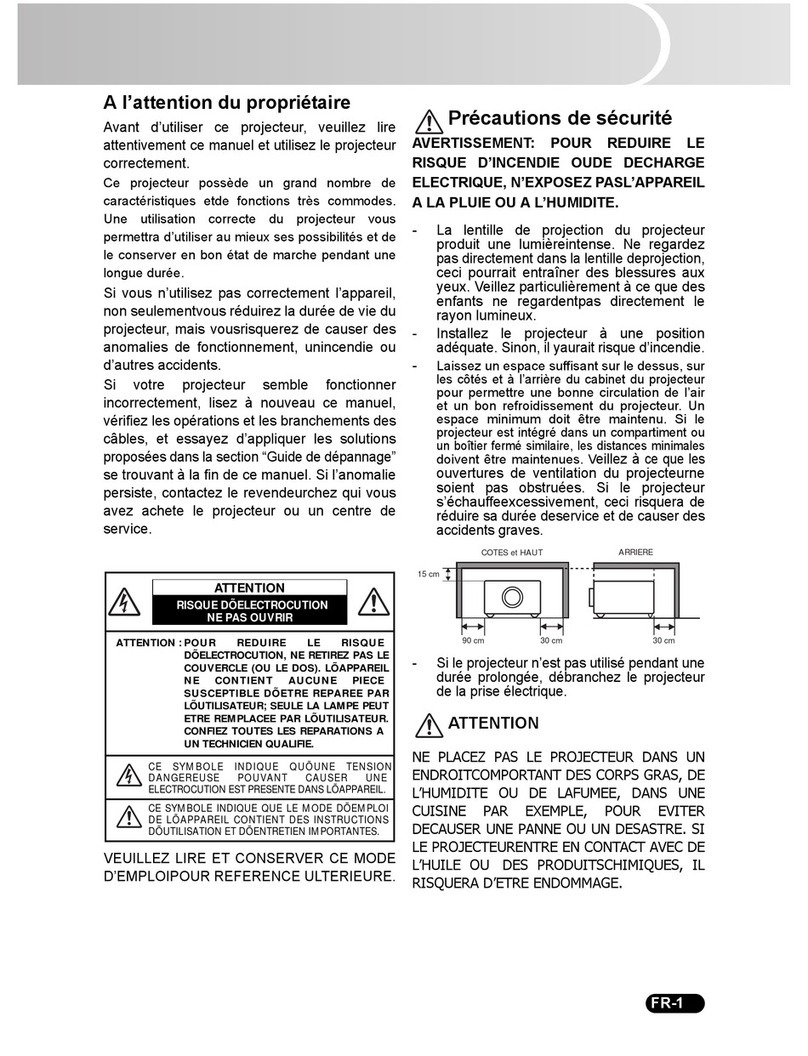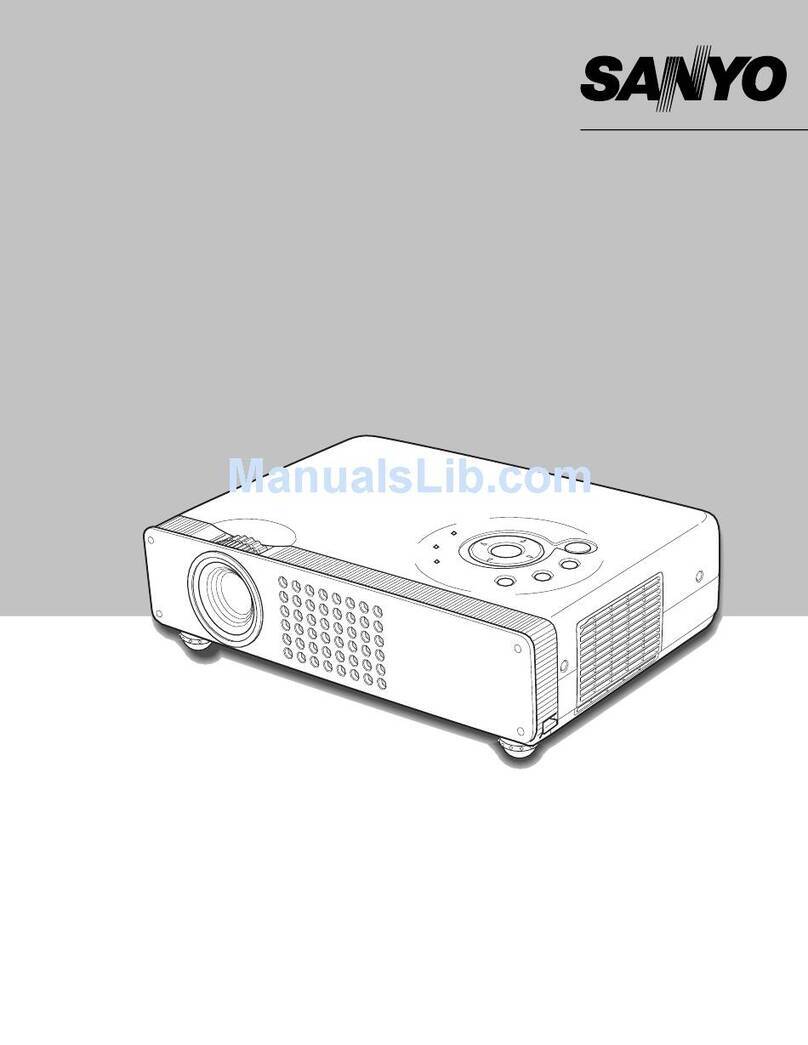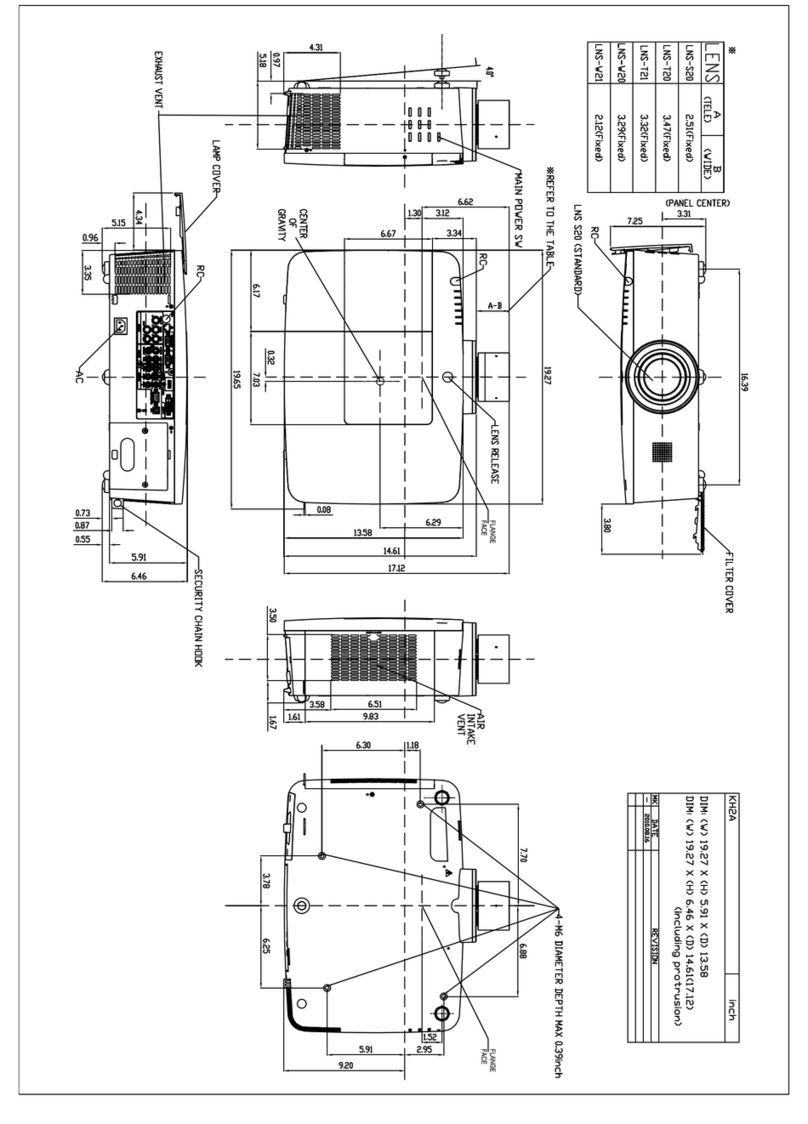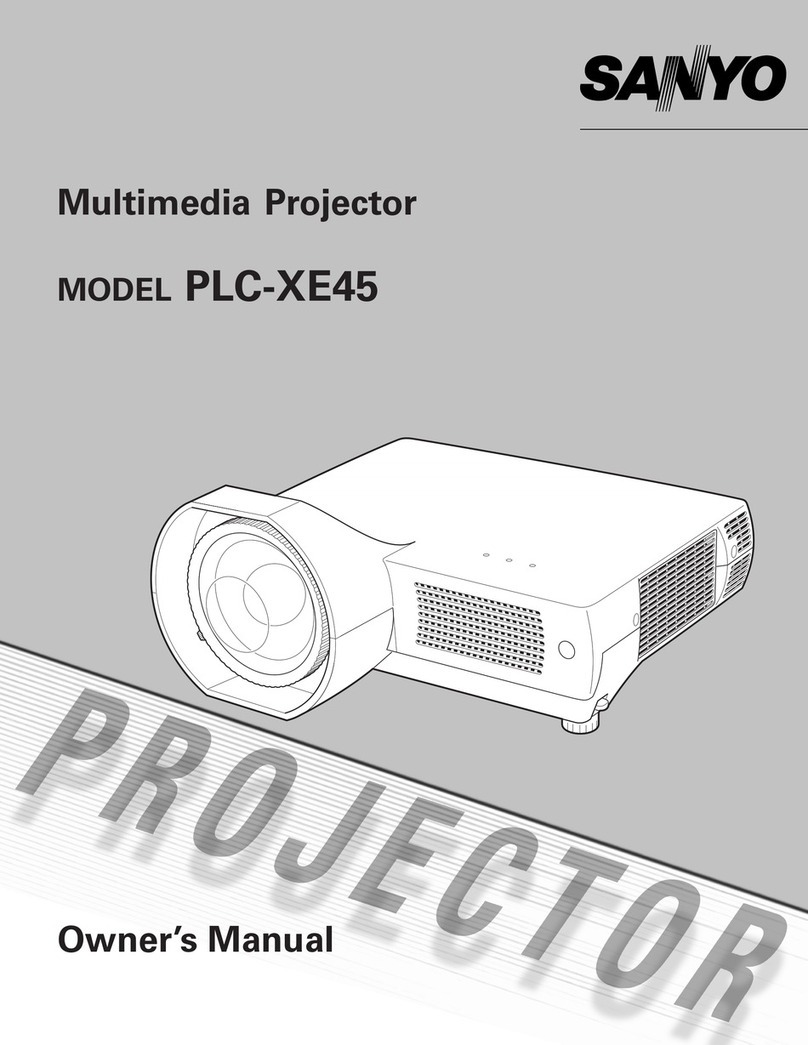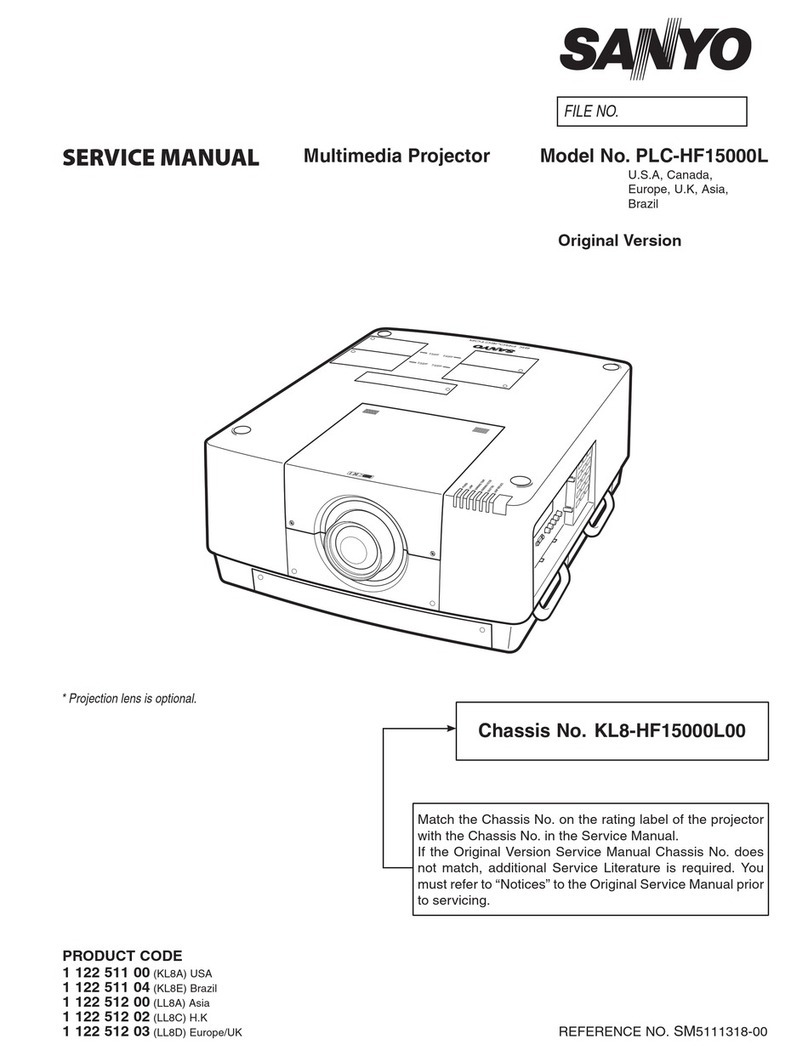PLC-WL2503SE/WL2503SE2
©2011 SANYO
2500 LUMENS zWXGA zULTRA SHORT THROW zBUNDLE
WXGA ULTRA SHORT THROW PROJECTOR
WITH SOFTWARE AND MOUNT
3LCD Ultra
Short-Throw
Built-in
Network Closed
Caption
Because its products are subject to continuous improvement, SANYO reserves the right to modify
product design and specifications without notice and without incurring any obligations.
* Lamp/Filter hour may vary due to room conditions, usage, and maintenance. The replacement time
is a general estimate. The brightness of a lamp usually decreases over time and use.
eLNSTRUCTION
(Software)
* Boxes are shipped separately
PLC-WL2503 EST150
(Wall mount)
SANYO SPECIAL BUNDLE MODEL
SANYO offers special bundle package for projector, software and wall mount.
INTERACTIVE PEN FUNCTION
The PLC-WL2503 is equipped with an interactive function. Thanks to a built in sensor and
newly developed software, the projection white screen allows it to be written on with a built-
in infrared light pen while using a PC.
SHORT THROW PROJECTION FROM ONLY 34 INCHES AWAY
The PLC-WL2503 can project a full 80-inch diagonal image from a distance of only 34
inches. Teachers can project images onto the screen and produce no shadow on the
screen. This means they can use large images even in relatively small rooms.
WXGA, FITS A VARIETY OF APPLICATION SITUATIONS
Offering a wide XGA 1280 x 800 (16:10) resolution, the PLC-WL2503 makes it possible to
project HD images with easy connection from your DVD player via HDMI terminal.
NETWORKING CAPABILITY
The PLC-WL2503 is equipped with SANYO’s exclusive PJ Network Interface for wired
networking, a common feature among SANYO’s extensive line of commercial projectors.
Networking allows the monitoring of projector functions and operation from long distance
via a web browser, allowing e-mails to be sent automatically to report operating status.
NEARLY MAINTENANCE FREE
This projector offers long periods (4,000 hours in ideal condition) of maintenance-free use
without the need for lamp and filter replacement. The PLC-WL2503 is equipped with
SANYO’s proprietary hybrid filter, composed of multiple filter layers, and the lamp lifespan
has been improved. This longer life span saves time and money on maintenance.
EASY ON/OFF FUNCTION
The power turns on as soon as you connect the power cord. No need to press any buttons
on the remote control or projector. You can also disconnect the power cord as soon as the
power is turned off.
BLACKBOARD, COLOR BOARD MODE
In classrooms and other places where there is no screen available, images can be
projected onto the blackboard or colored boards. This enables quick setup when making
presentations or calling a quick meeting.
CLOSED CAPTION
PLC-WL2503 is Closed Caption compatible.
PLC-WL2503
Model
Resolution WXGA(1280 x 800)
Brightness (typical) 2500 Lm
Contrast Ratio (Full on / off) 500:1
Image Size 60"-110"
Aspect Ratio 16:10
Projection Lamp 230W
Scanning Frequency H:15-100kHz, V:50-100Hz
Fan Noise 29.0 dBA (Eco)
Voltage 100-240V AC (auto voltage) ; 50/60 Hz
Power Consumption 227W (Eco)
Input signal compatibility
WUXGA, WSXGA+, WXGA/+, UXGA, SXGA/+, XGA,
SVGA, VGA
Analog : 480i/p, 575i/p, 720p(50/60), 1080i(50/60)
HDMI : 480p, 575p, 720p(50/60), 1080i/p(50/60)
Color System NTSC, PAL, SECAM, NTSC4.43, PAL-M/PAL-N
Projection Lens (inch) F 1.80 f=0.26"
Throw Ratio 0.50 : 1
Throw Distance (feet) 2.1' - 3.9'
Zoom / Focus Fixed/Manual
Up / Down Ratio N/A
Digital Keystone Correction V +/- 20°(Auto Keystone)
Digital Zoom 16x - 1/4x
Speaker Output 10W
Weight (lbs) 10.4 lbs.
Dimensions (inch) W,H,D 13.8"x5.7"x15.0"
Replacement Lamp # 610 349 0847
Replacement Remote # 645 102 1724
Filter hour* (hour) 4000h(Eco)
Lamp Life * (hour) 4000h (Eco)
Input PC/Video
D-sub 15 x 1 (RGB, Component)
D-sub 15 x 1 (RGB, Monitor out)
Mini DIN 4pin x 1 (S-Video)
RCA x 1 (Composite)
HDMI x 1 (Ver.1.3)
Audio Stereo mini jack x 1
RCA x 2 (R/L, mono)
Output PC/Video D-sub 15 x 1 (in common)
Audio Stereo mini jack x 1
Other Feature D-sub 9pin x 1 (control port)
RJ-45 x 1 (Wired LAN)
Included Accessories
Power cord
VGA cable
Lens cap
Pointer Pen w/batteries x2
USB cable
Quick reference guide
Owner’s manual (CD-ROM)
Remote control w/batteries
Interactive Soft (CD-ROM)
Optional Accessories
POA-PEN-001
POA-PEN-002
POA-COMPVGA
POA-CA-SCART
(Interactive Pen)
(Interactive Wand)
(Component – VGA cable)
(Scart – VGA cable)
Warranty Three years parts and labor; 90 days original lamp;
Quick Repair Program under warranty
eLNSTRUCTIONeLNSTRUCTION
Bundle - Software
PLC-WL2503SE2PLC-WL2503SE
Bundle Model
EST150none
Bundle - Mount
PLC-WL2503PLC-WL2503
Bundle - Projector
BUNDLE
Interactive