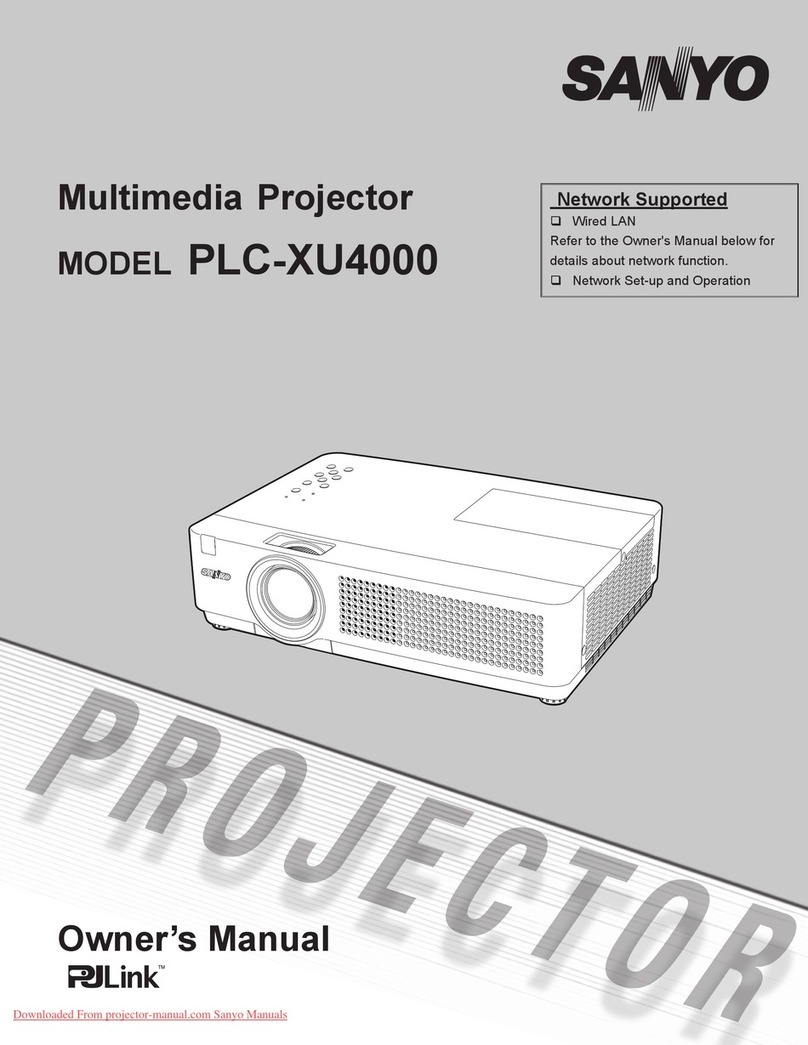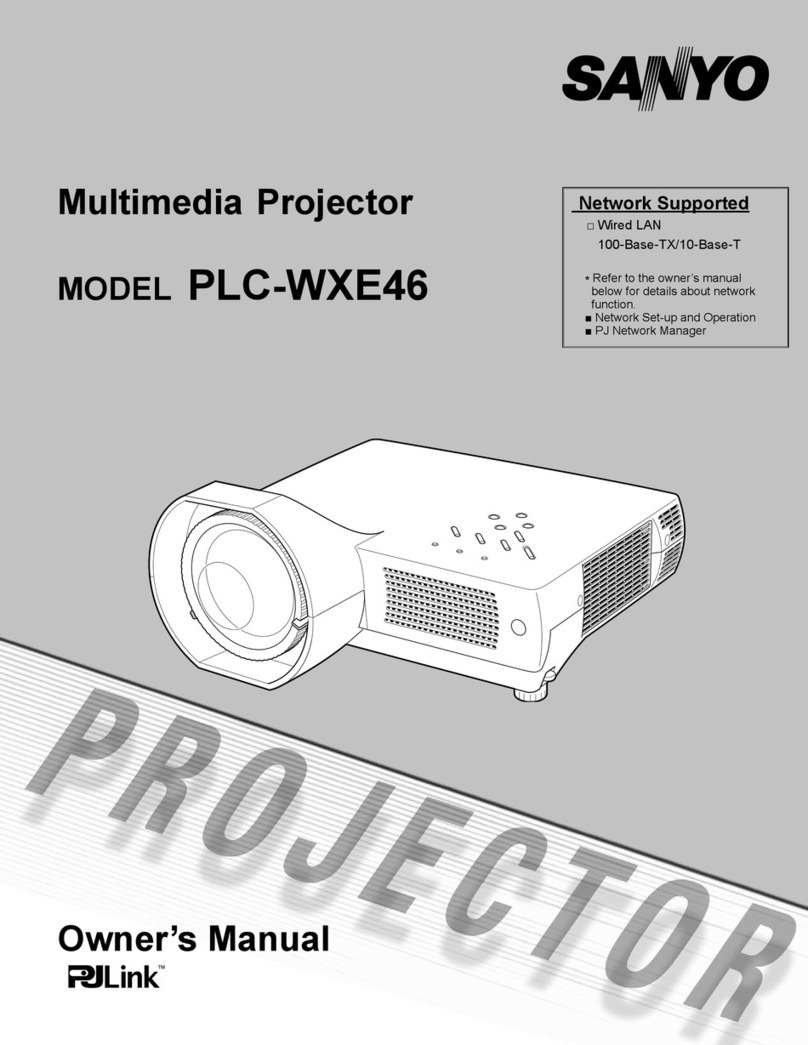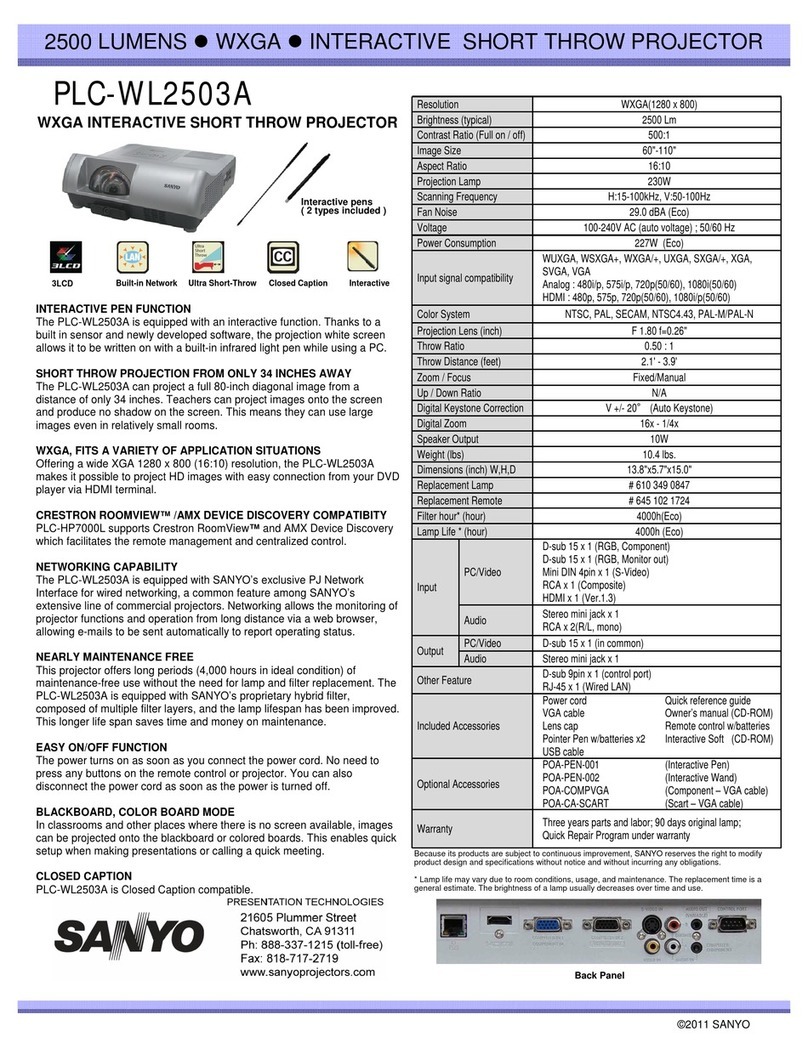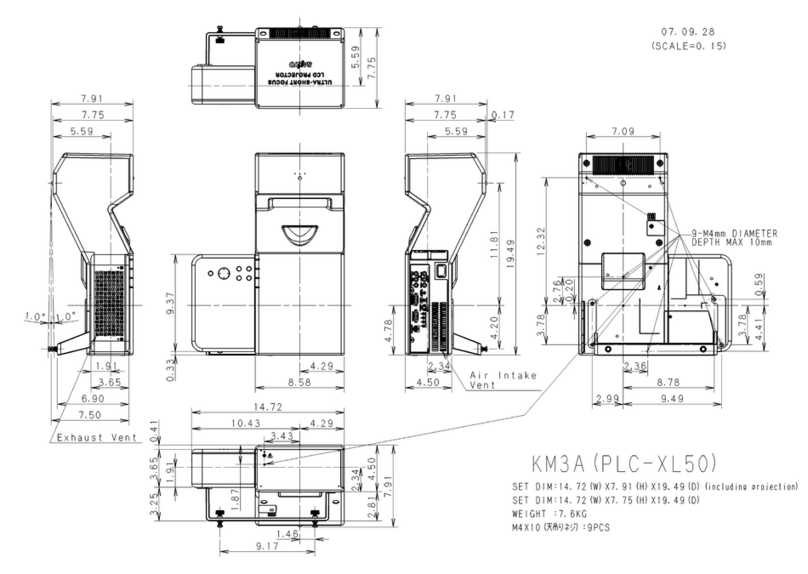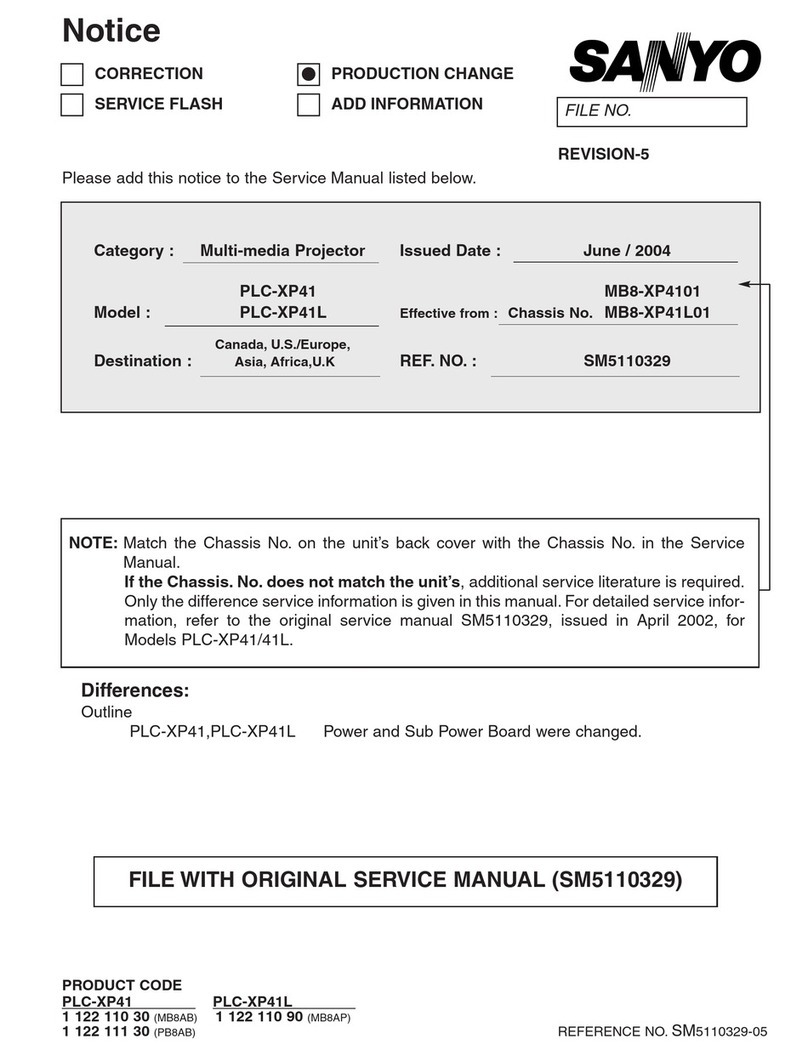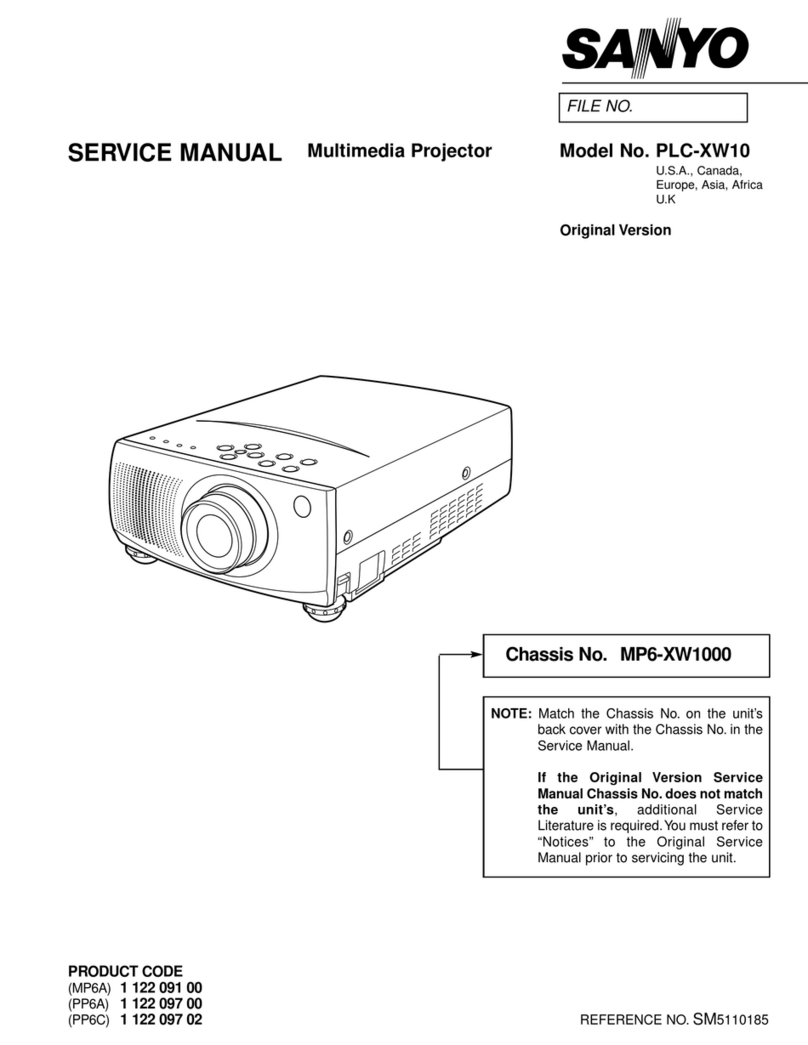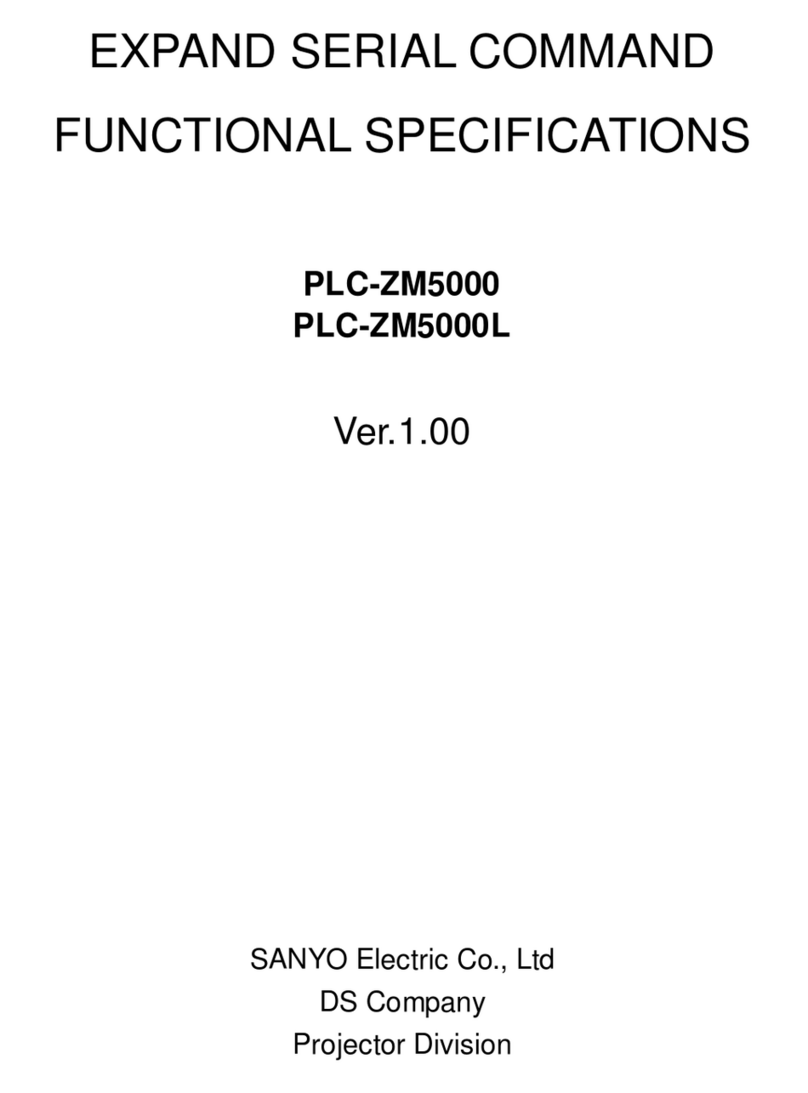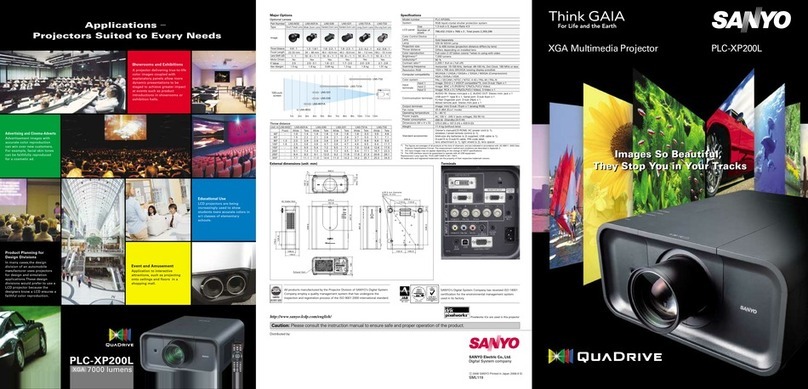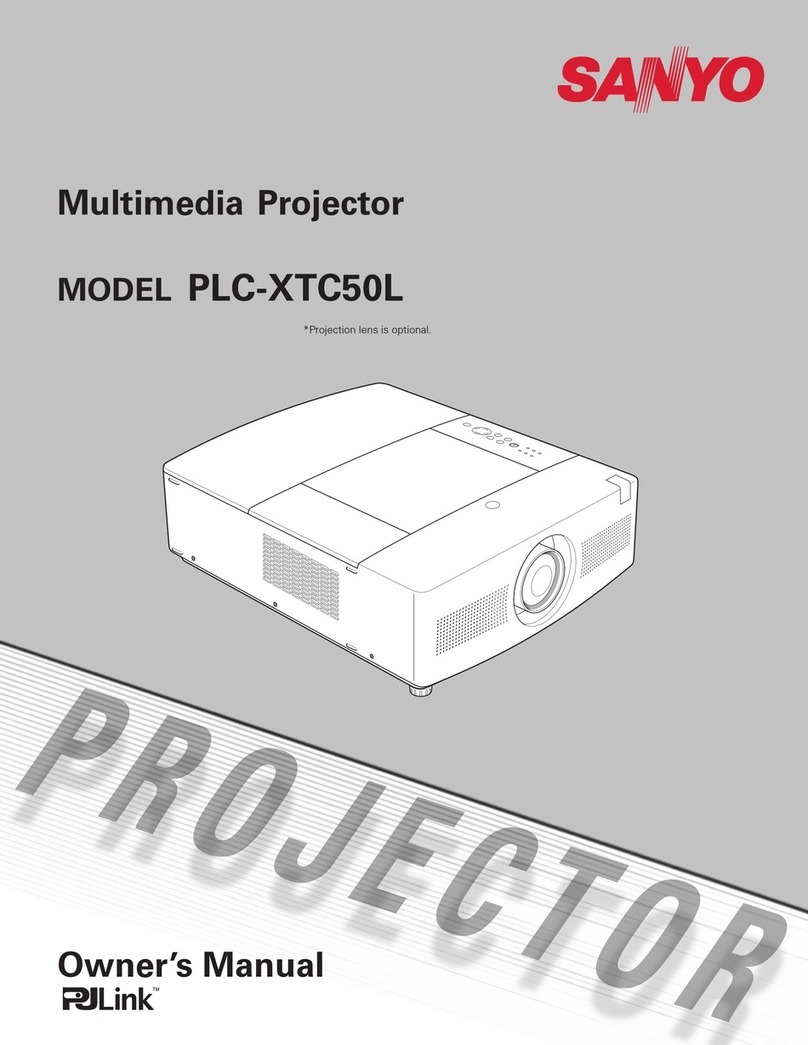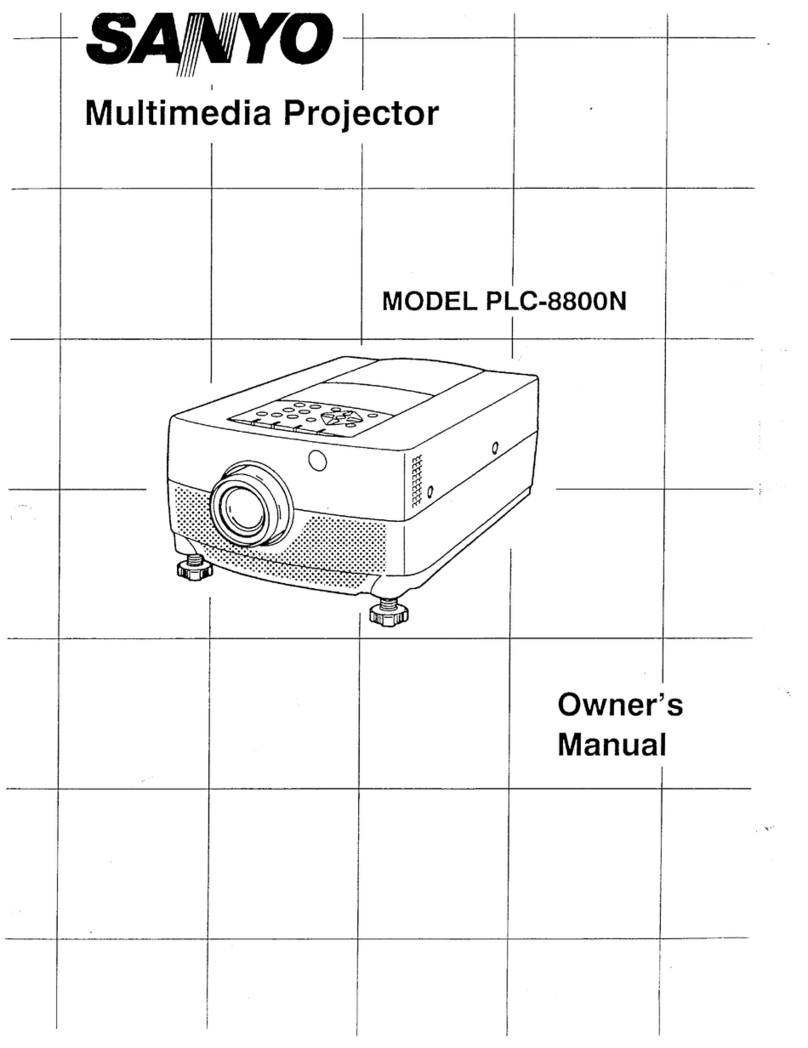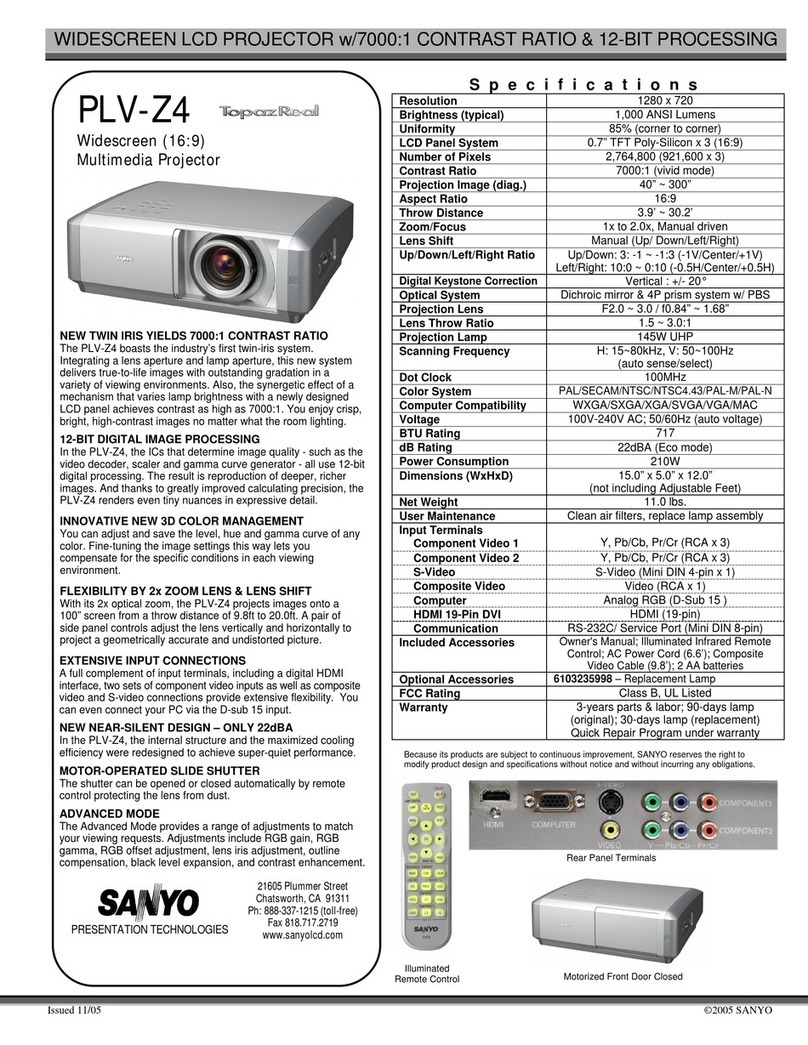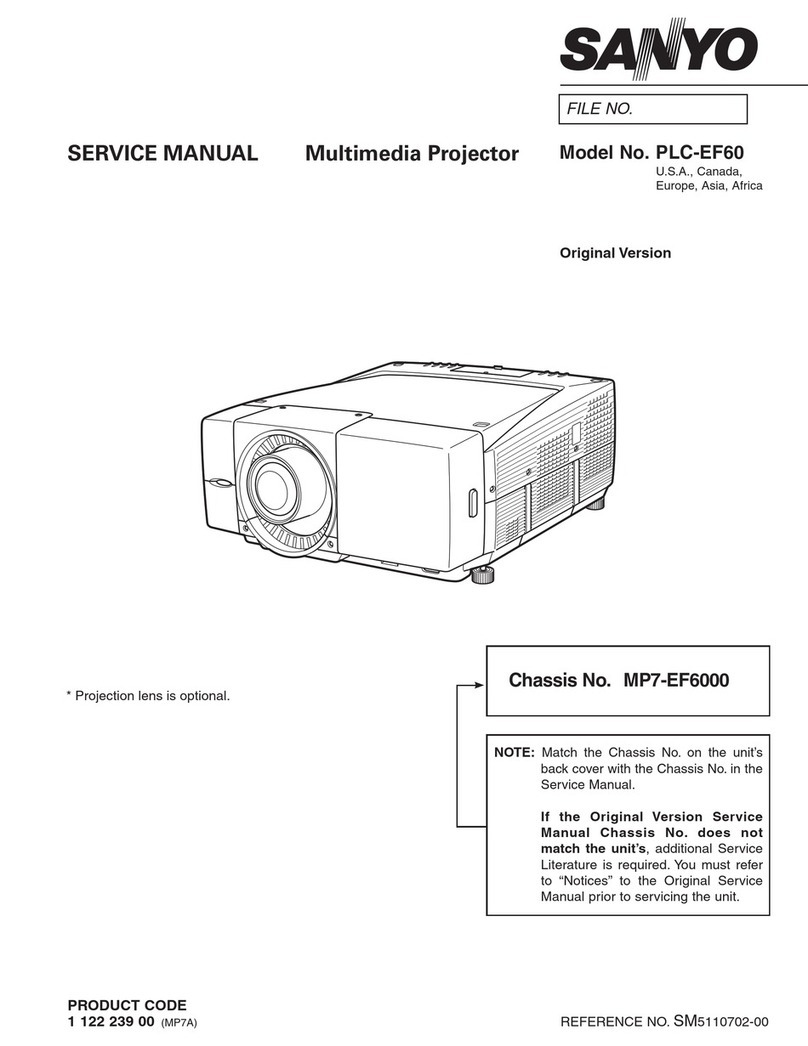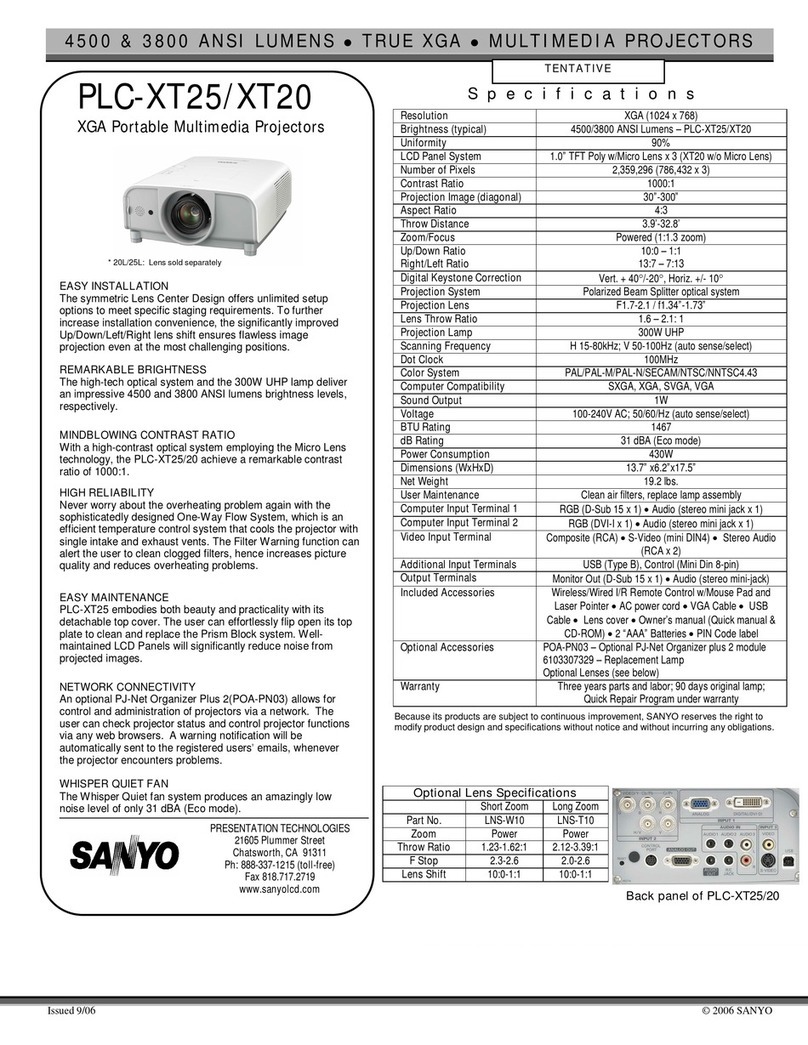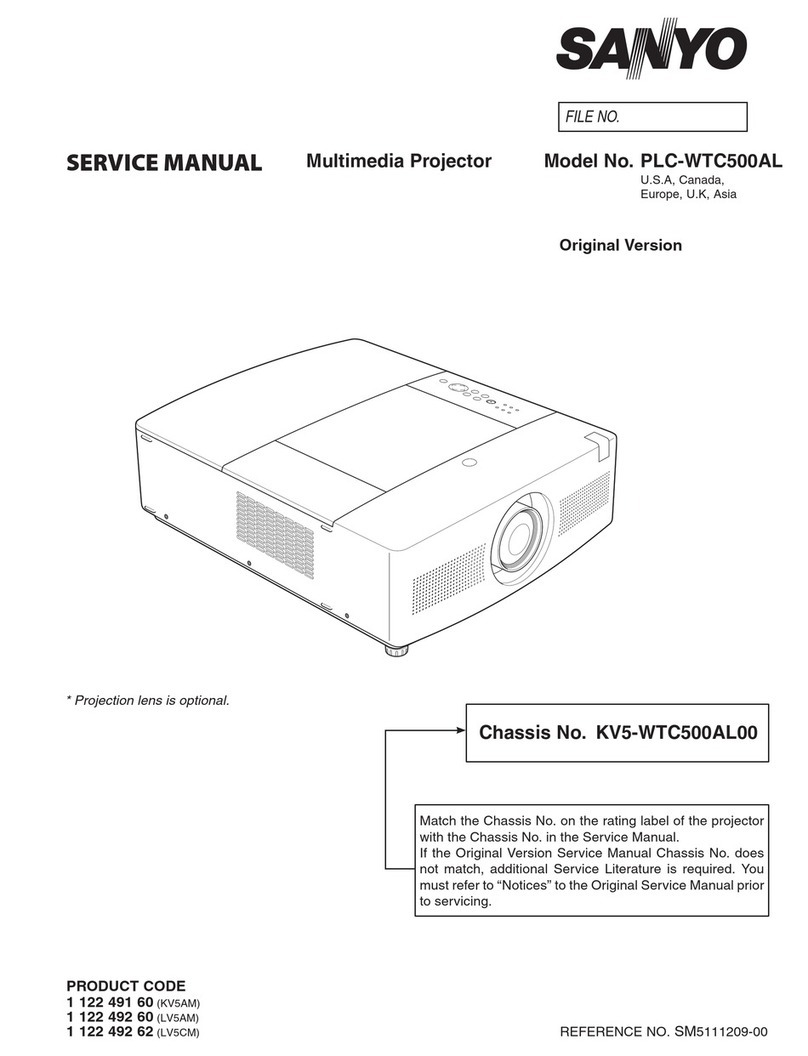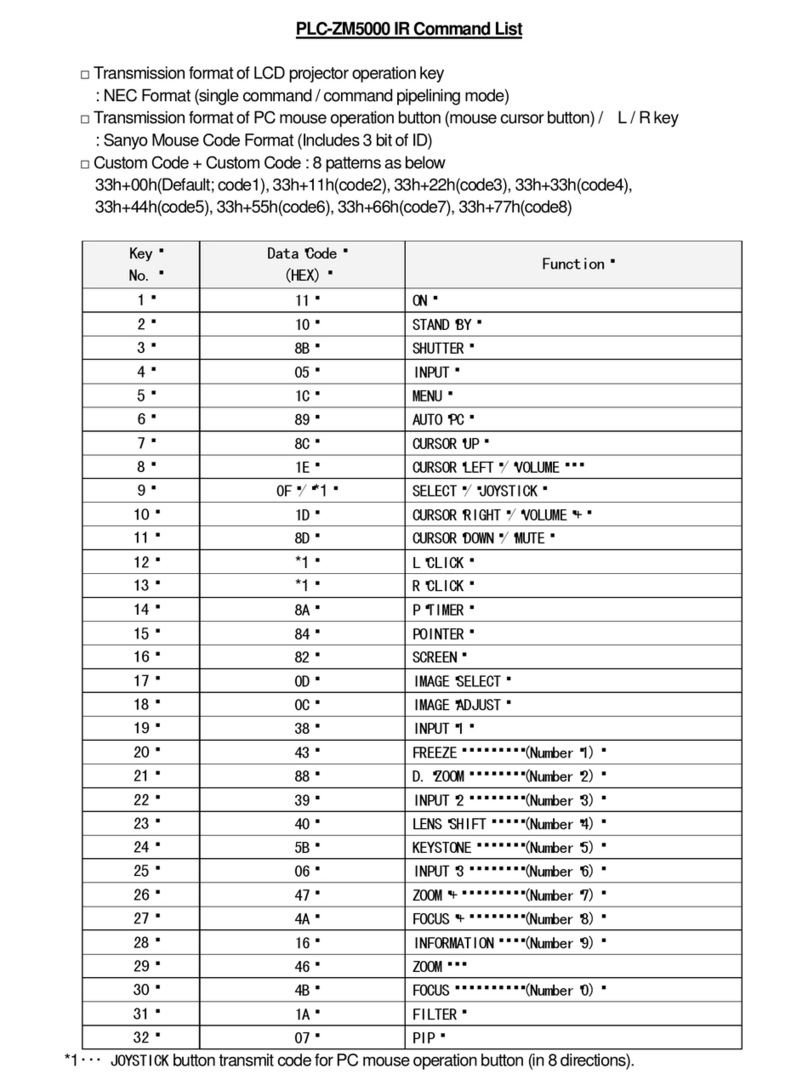2
Table of contents
Table of contents
1. Introduction
■Required hardware and operation configuration . . . . . . . . . . . . . . . . . . . . . . . .3
■Installation and operation procedure . . . . . . . . . . . . . . . . . . . . . . . . . . . . . . . . .3
2. Preparation
■Connecting a computer to projectors . . . . . . . . . . . . . . . . . . . . . . . . . . . . . . . .4
Serial connection (When connecting to one projector) . . . . . . . . . . . . . . . . . . . .4
Serial connection
(When connecting several projectors via Daisy chain connection) . . . . . . . . . . . .4
LAN connection . . . . . . . . . . . . . . . . . . . . . . . . . . . . . . . . . . . . . . . . . . . . . . . . . .5
■Installation of Real Color Manager Pro . . . . . . . . . . . . . . . . . . . . . . . . . . . . . . .6
3. Start-up of Real Color Manager and operation configuration
■Start-up screen of Real Color Manager and setup its configuration . . . . . . . . .7
■Setting the connection configuration . . . . . . . . . . . . . . . . . . . . . . . . . . . . . . . .9
The connection setting to a projector (Serial connection) . . . . . . . . . . . . . . . . . .9
The connection configuration to projectors.
(Serial / Daisy chain, LAN connection) . . . . . . . . . . . . . . . . . . . . . . . . . . . . . . . . .9
Setting of Serial connection(Daisy chain connection) . . . . . . . . . . . . . . . . . . . . .10
Setting of LAN connection . . . . . . . . . . . . . . . . . . . . . . . . . . . . . . . . . . . . . . . . .10
Auto-creation of connection list . . . . . . . . . . . . . . . . . . . . . . . . . . . . . . . . . . . . . .11
Modify the connection setting . . . . . . . . . . . . . . . . . . . . . . . . . . . . . . . . . . . . . . .12
4. Color Correction
■The outline of Color Correction . . . . . . . . . . . . . . . . . . . . . . . . . . . . . . . . . . . . .13
■ Start-up of Color Correction . . . . . . . . . . . . . . . . . . . . . . . . . . . . . . . . . . . . . . .13
■Parts name of the Adjustment Screen and its functions . . . . . . . . . . . . . . . . .14
■Color Correction Adjustment . . . . . . . . . . . . . . . . . . . . . . . . . . . . . . . . . . . . . .17
■Save and load . . . . . . . . . . . . . . . . . . . . . . . . . . . . . . . . . . . . . . . . . . . . . . . . . .19
■Factory Default Setting . . . . . . . . . . . . . . . . . . . . . . . . . . . . . . . . . . . . . . . . . .19
■Exit . . . . . . . . . . . . . . . . . . . . . . . . . . . . . . . . . . . . . . . . . . . . . . . . . . . . . . . . . .19
5. Gamma Correction
■The outline of Gamma Correction . . . . . . . . . . . . . . . . . . . . . . . . . . . . . . . . . . .20
■Start-up of Gamma Correction . . . . . . . . . . . . . . . . . . . . . . . . . . . . . . . . . . . . .20
■Parts name of the adjustment screen and its functions . . . . . . . . . . . . . . . . . .21
■Gamma Correction Adjustment . . . . . . . . . . . . . . . . . . . . . . . . . . . . . . . . . . . .23
■Save and load . . . . . . . . . . . . . . . . . . . . . . . . . . . . . . . . . . . . . . . . . . . . . . . . . .24
■Exit . . . . . . . . . . . . . . . . . . . . . . . . . . . . . . . . . . . . . . . . . . . . . . . . . . . . . . . . . .24
Trademarks
Microsoft Windows, Windows 98SE/Me, Windows 2000/XP are registered trademarks and prod-
uct names of Microsoft Corporation in the U.S.A. and other countries. Each name of corporation
or product in Owner's manual is a trademark or a registered trademark of its respective corpora-
tion.