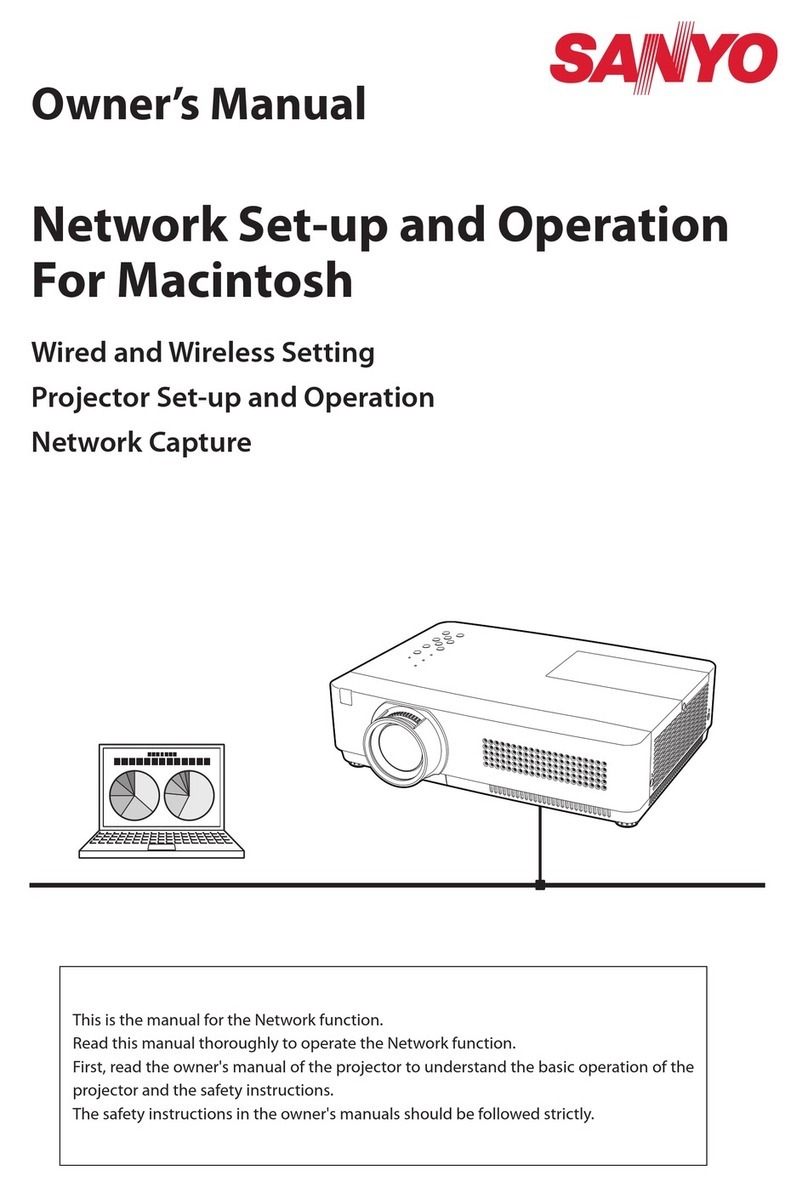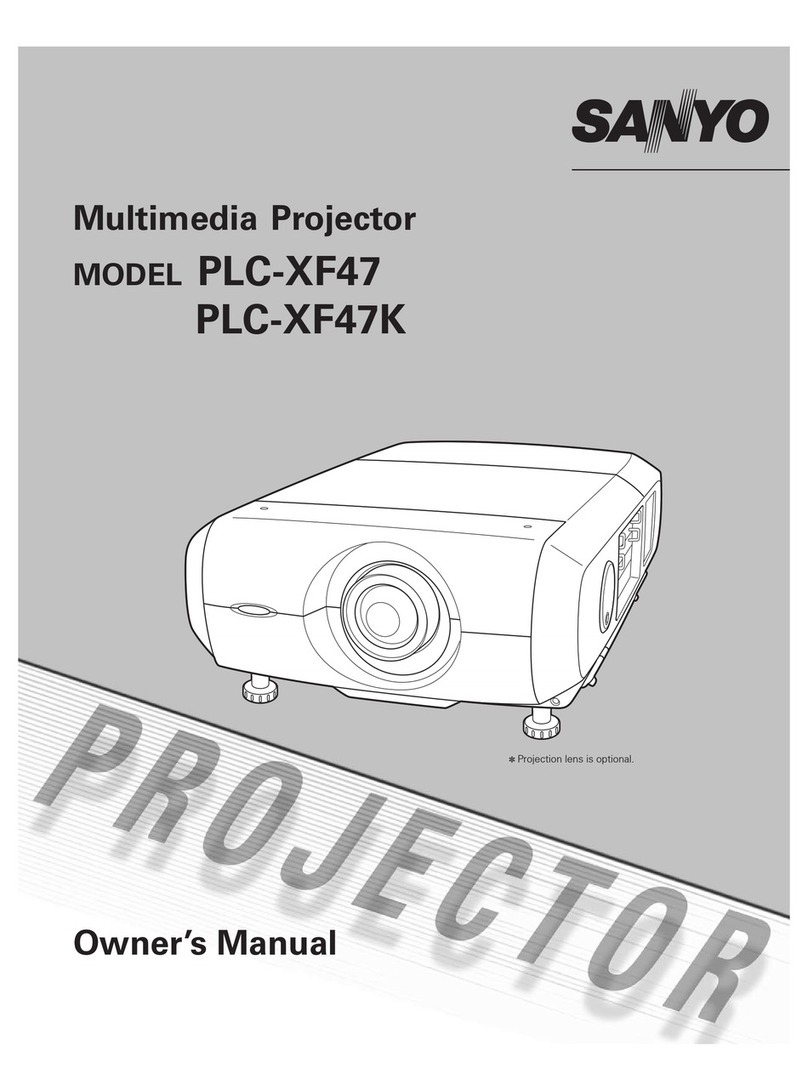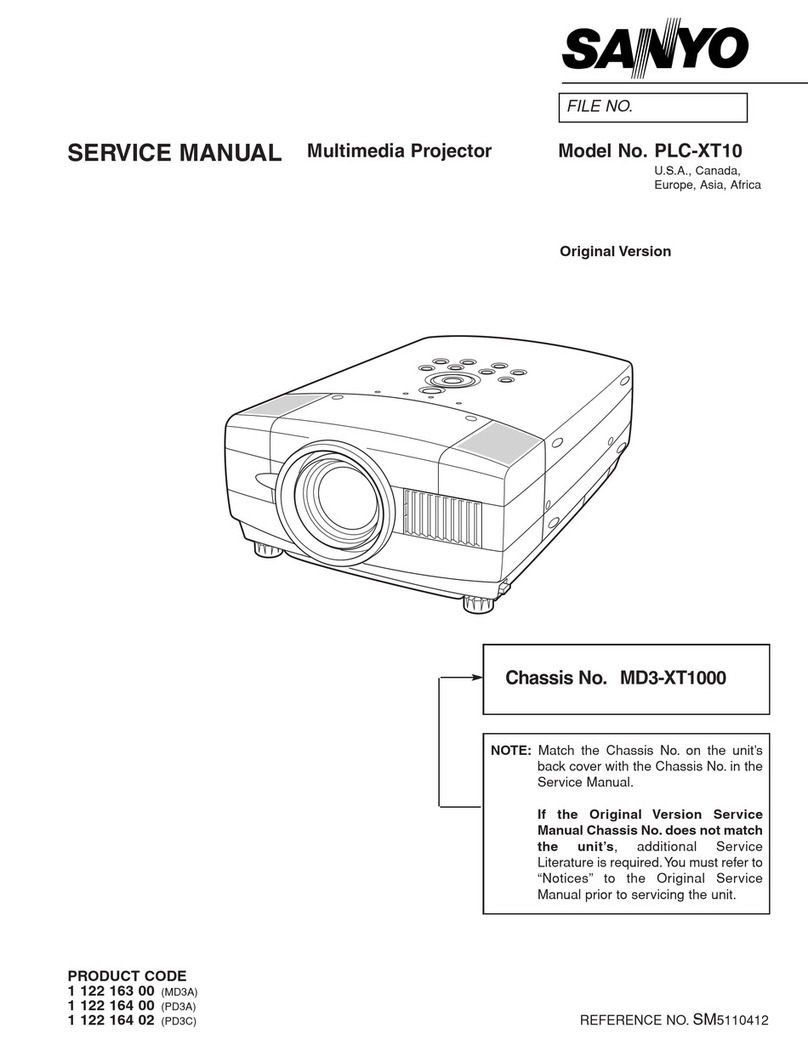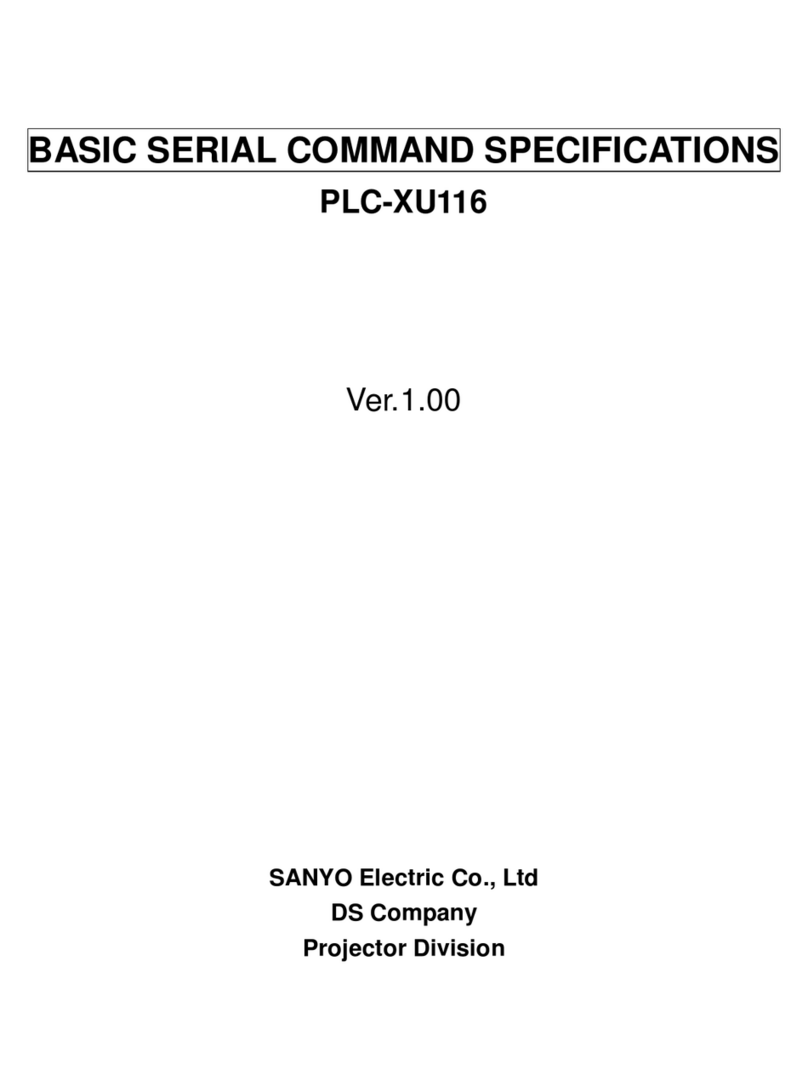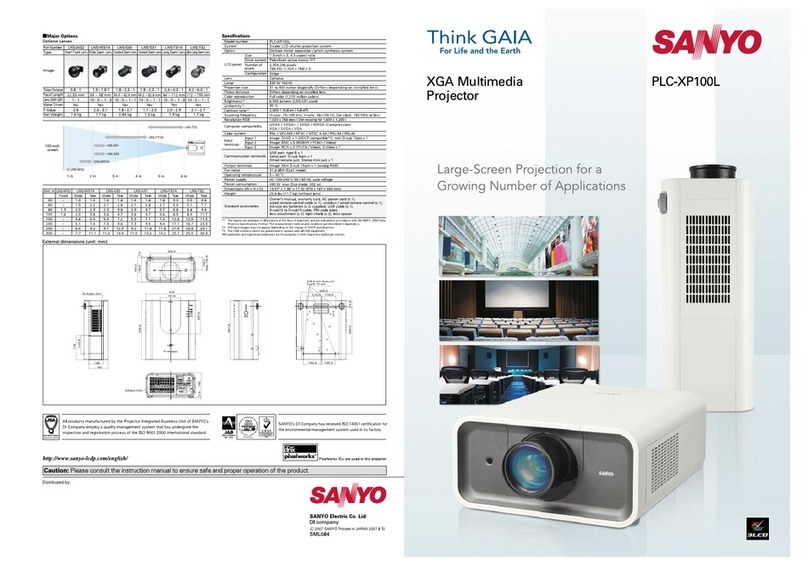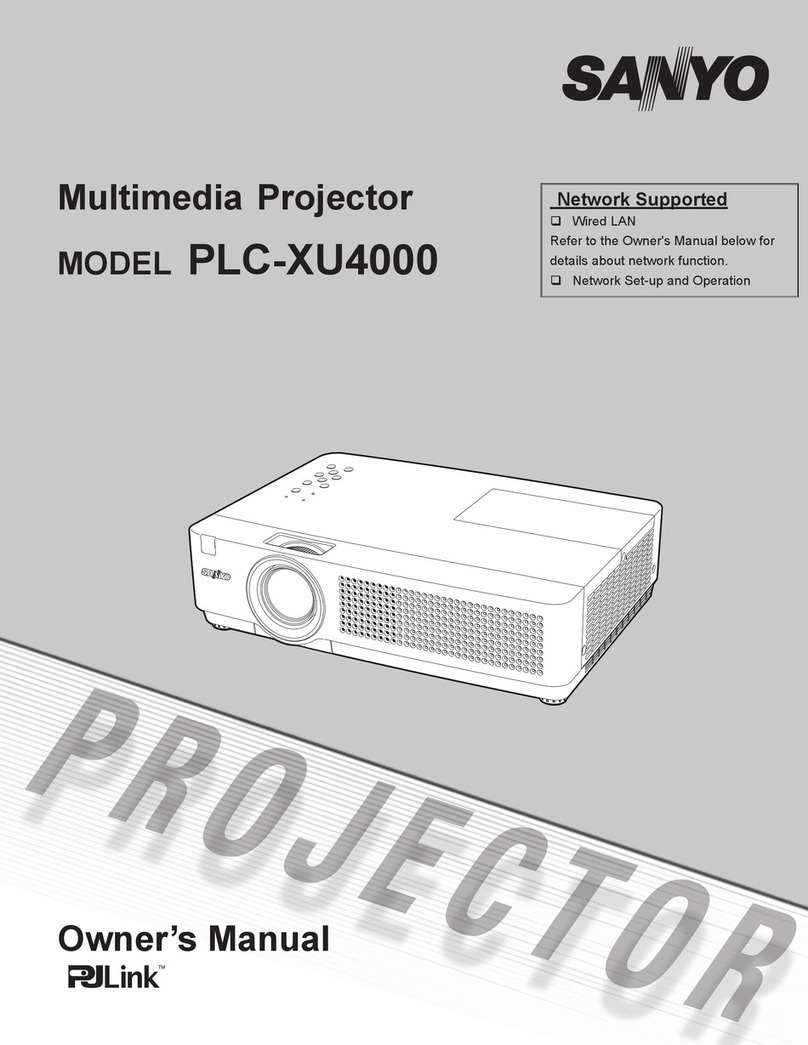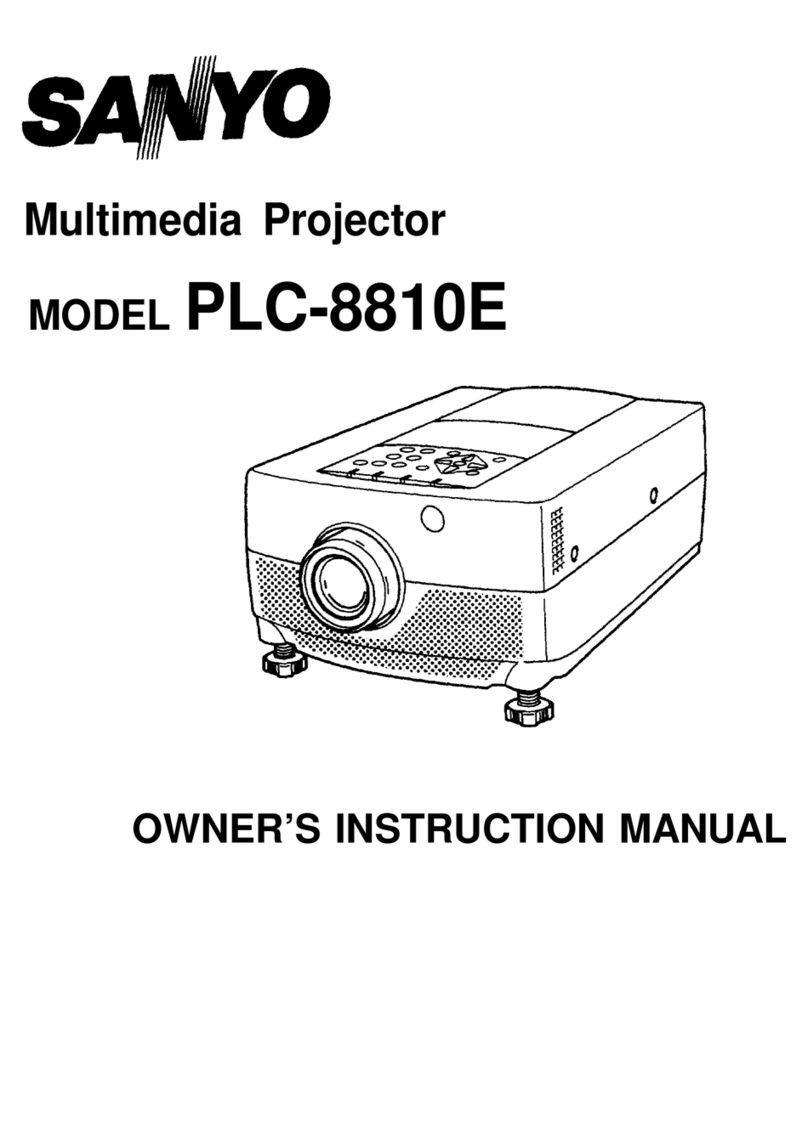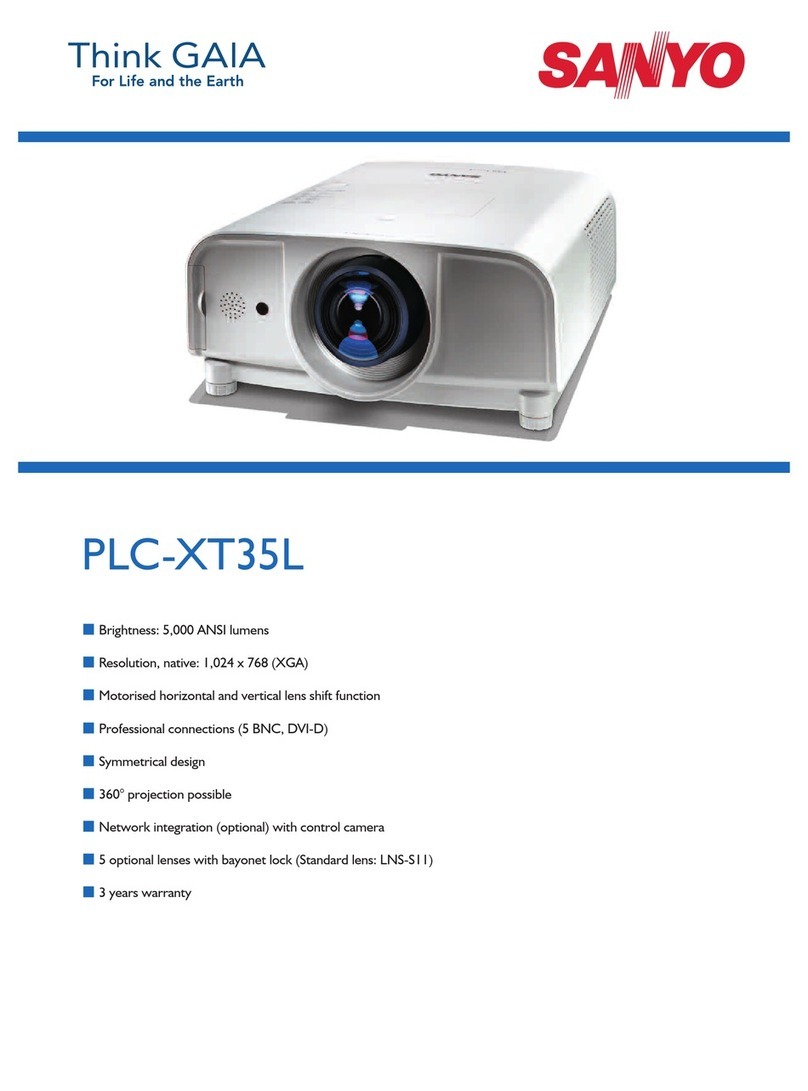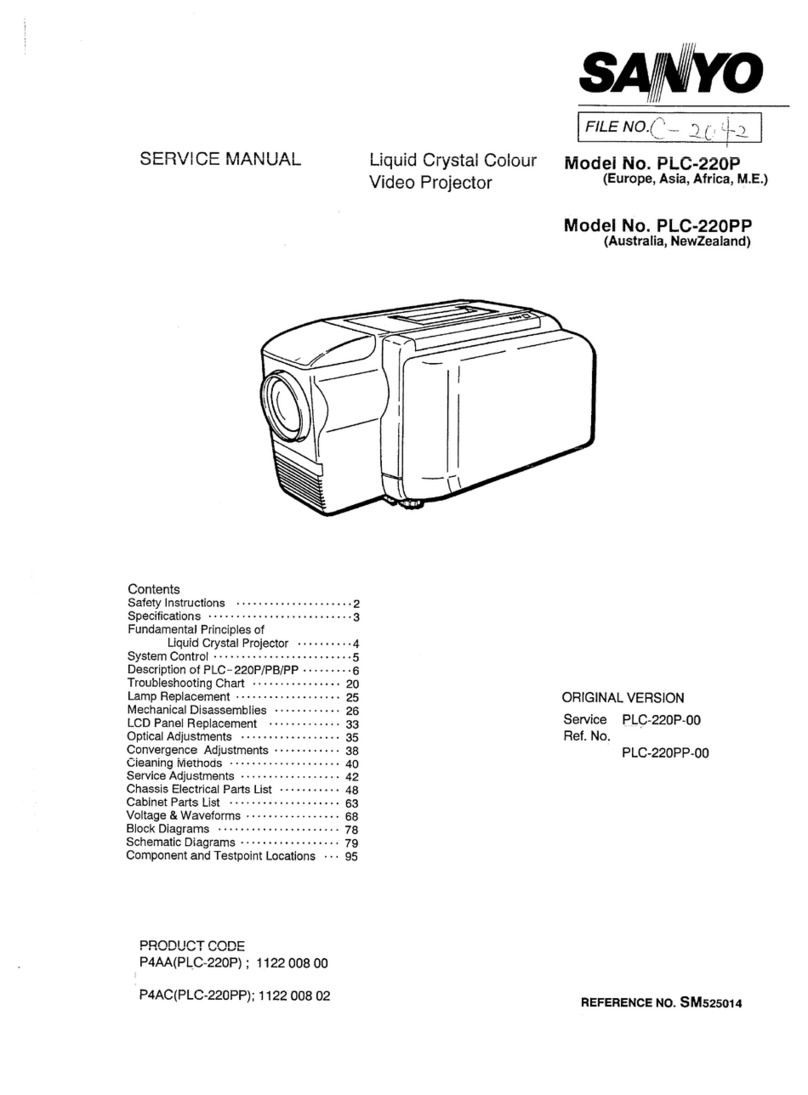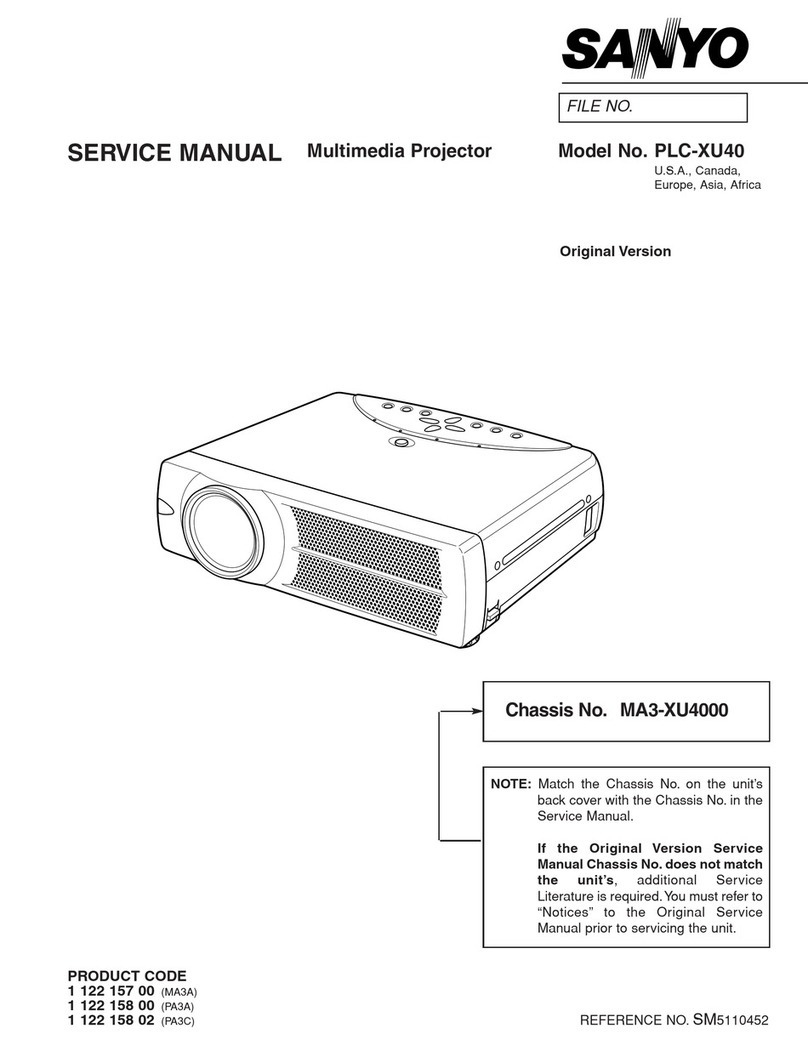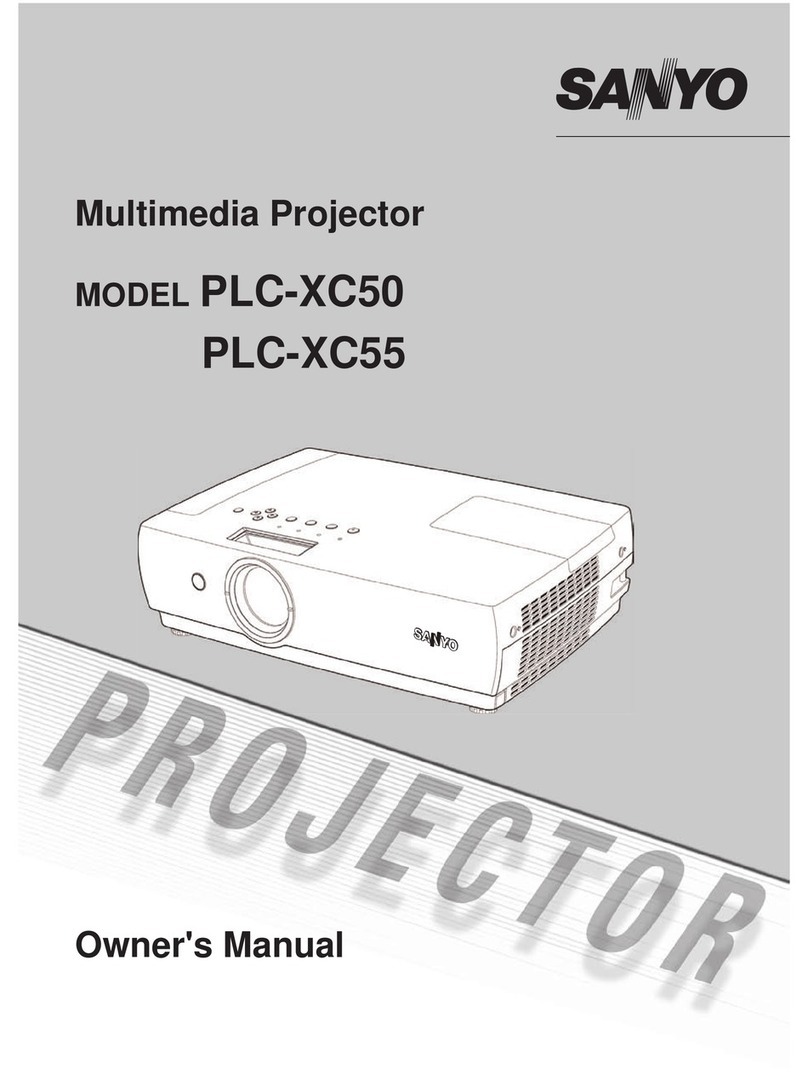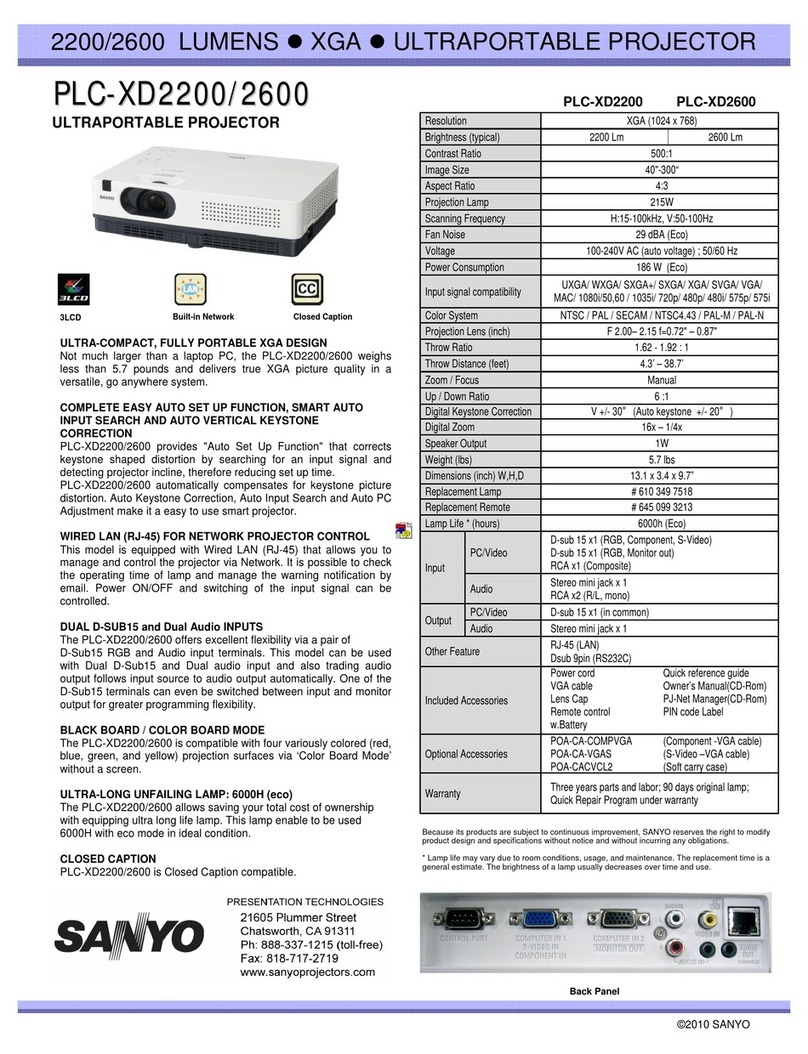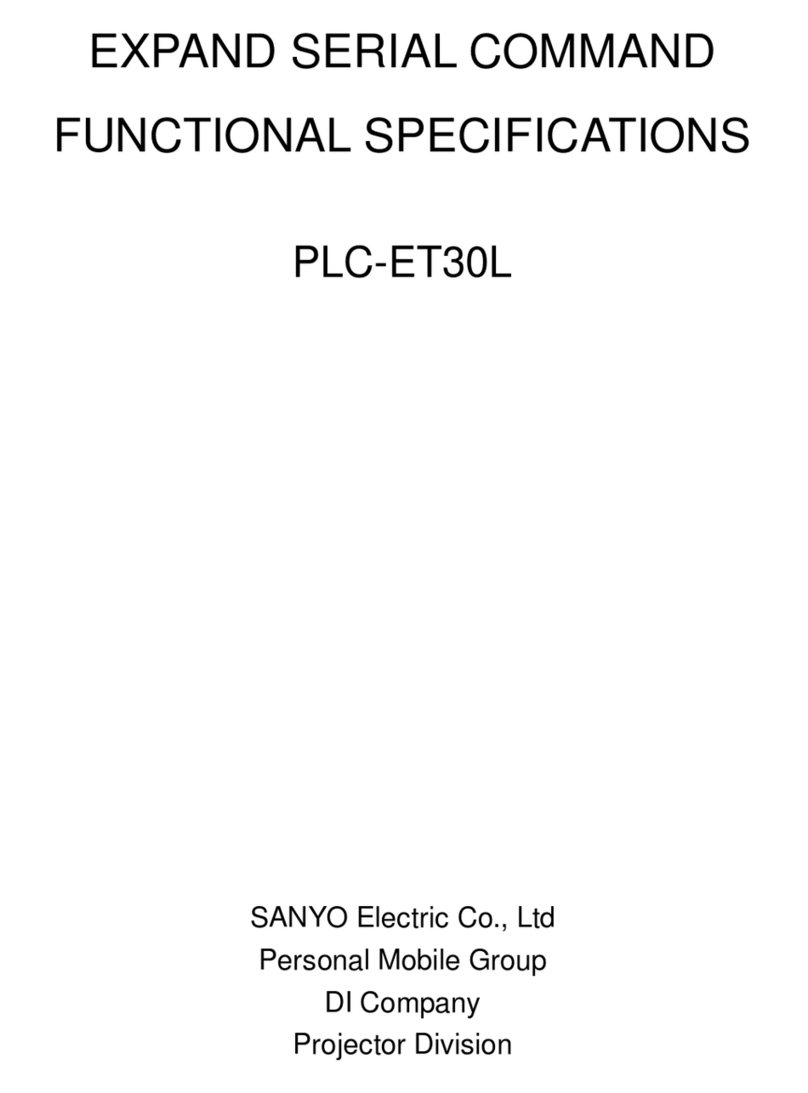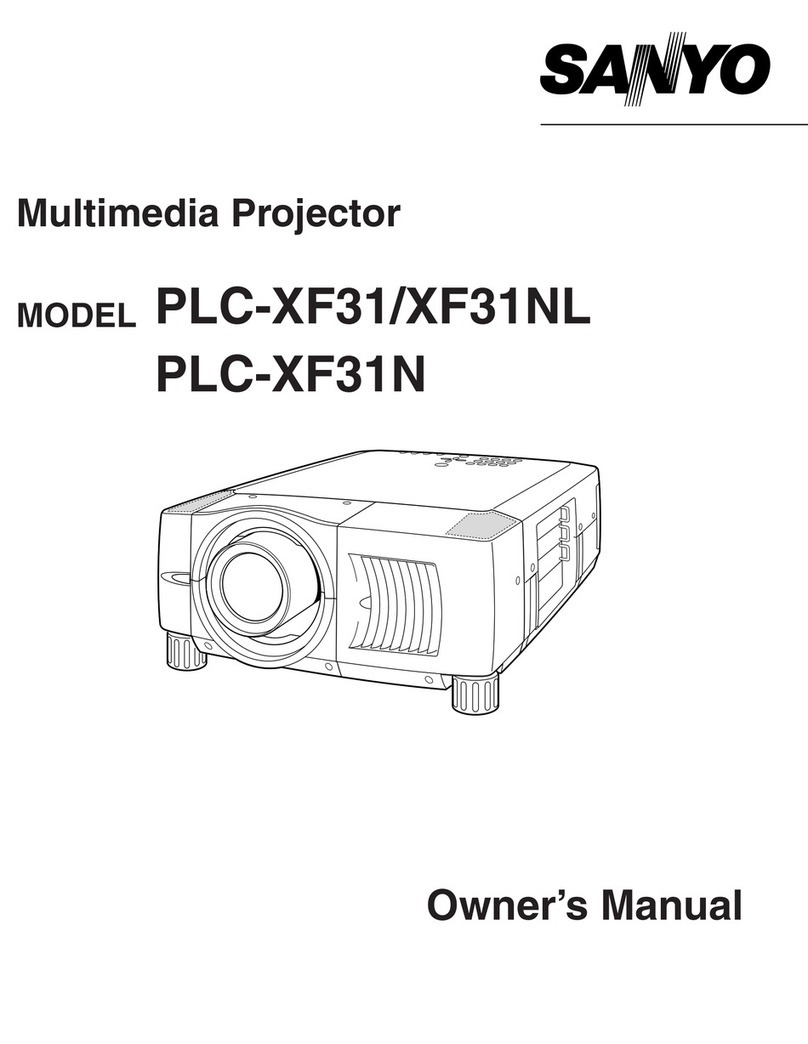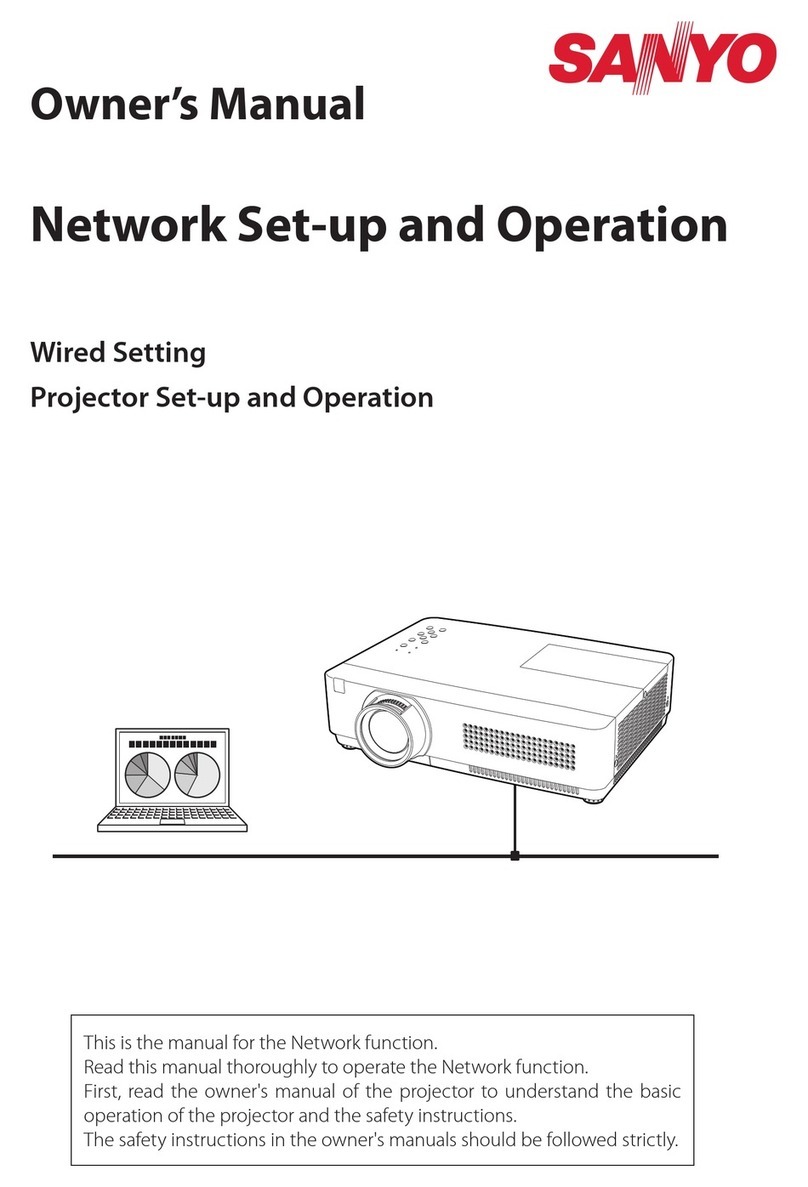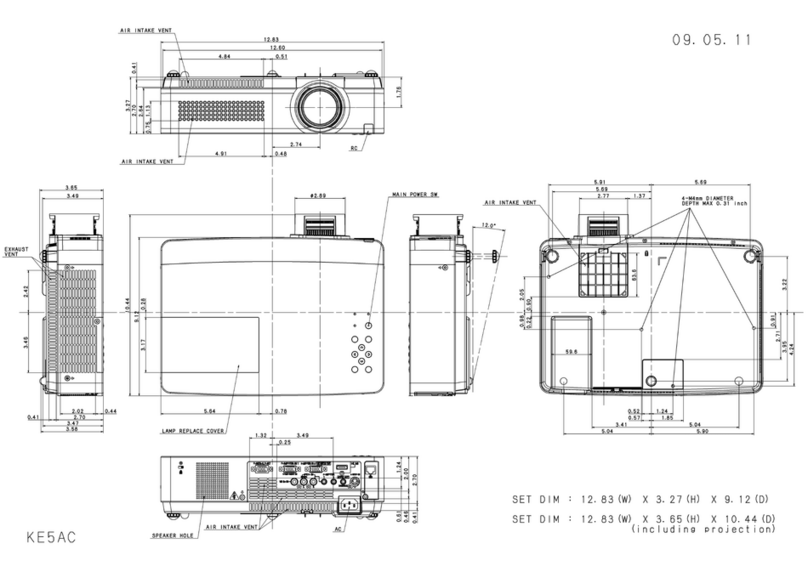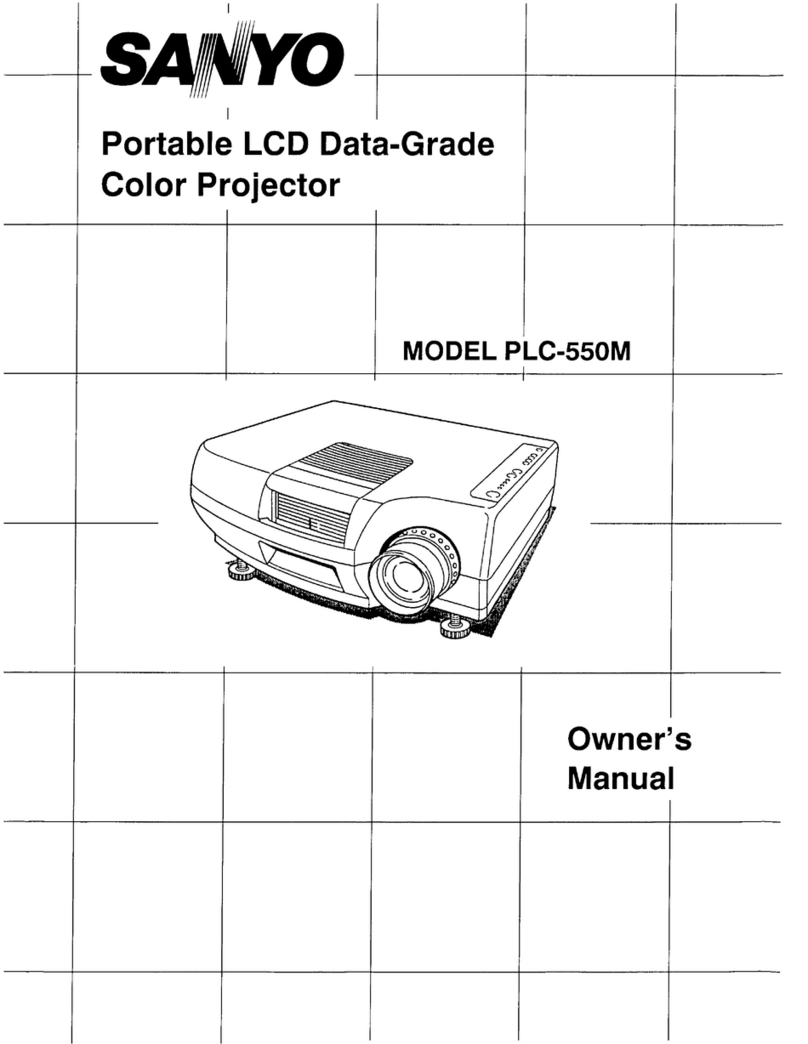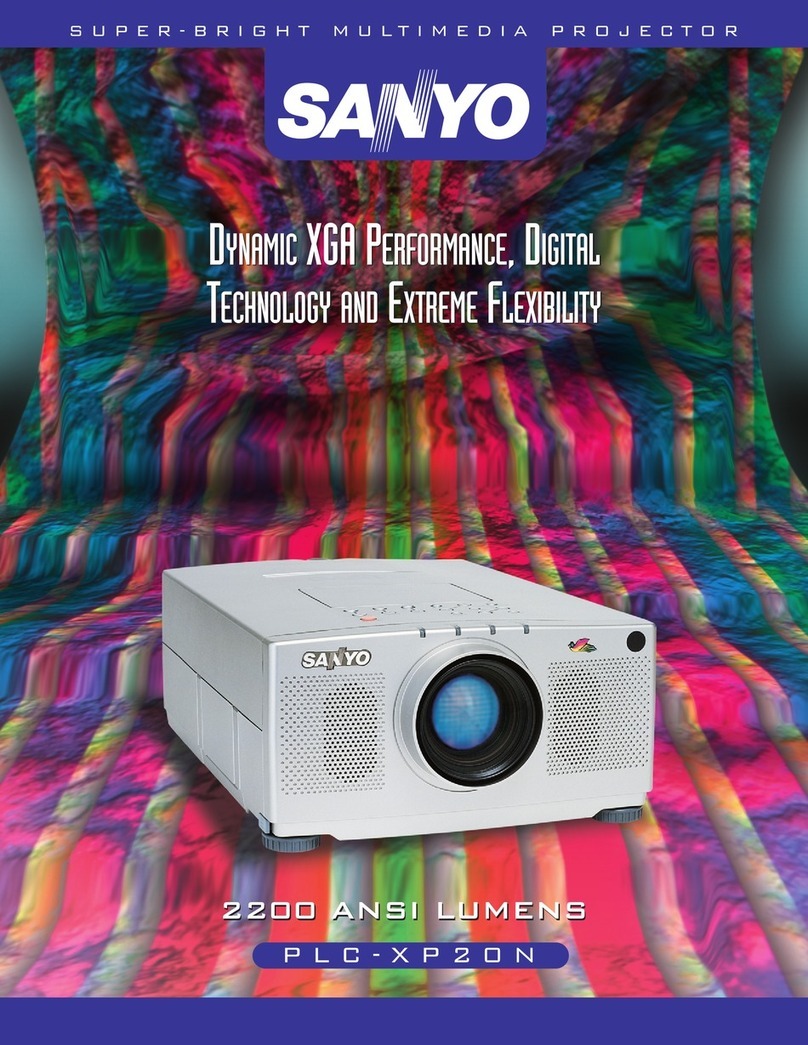4000 ANSI LUMENS WIRELESS & WIRED NETWORKING PROJECTOR
Issued 09/06 ©2005 SANYO
PLC-XU110/100
The smallest and brightest of 4,000 AL
XGA projector in the world
AMAZING BRIGHTNESS LEVEL FOR AN ULTRAPORTABLE
The PLC-XU110/100 projects an outstanding brightness level
of 4,000 ANSI Lumens, illuminating even well-lit conference
rooms.
SMART AUTO INPUT SEARCH AND AUTO VERTICAL
KEYSTONE CORRECTION
Aimed to reduce setup time, the Auto Input Search function
detects various input signals and automatically selects the
correct mode to project images from their original sources.
Another timesaving function called the Auto Vertical Keystone
Correction (XU110 only) automatically compensates for
keystone picture distortions during setup.
ANITTHEFT ALARM SECURITY FUNCTION
The vibration sensor of PLC-XU110/100 is able to detect the
slightest position change of locked projectors to from being
stolen. Any irregular movements will set off the antitheft alarm
to alert the owner of suspicious behaviors.
TWO COMPUTER INPUTS (DVI-I AND D-SUB)
The PLC-XU110/100 have two computer input terminals—
DVI-I input (XU110) and 2 D-sub input (XU100). Also, each
has a D-sub monitor out terminal.
WIRELESS/WIRED LAN CAPABILITY
The PLC-XU110 is ready for wireless and wired LAN
connection to give you greater projecting versatility.
IEEE802.11b/g Wireless Function
Automatic Connection Setting for Wireless
Multi Control with Web Management
Moderator Function
Real-Time Transmission
One-Shot Transmission
Five-Unit Simultaneous Projection
E-mail Alert
WEP/LEAP Authentication
HIGH-QUALITY UXGA PROJECTION COMPRESSED
The PLC-XU110/100 deliver UXGA signal compatibility with
SANYO’s Digital Realized Interpolation Technology (DRIT).
QUICK START AND POWER-OFF AND GO
No more waiting for the projector to cool down. Simply
disconnect the power cord right after the presentation, without
worrying about overheating.
USER-SPECIFIED START-UP SCREEN
To create a more professional presentation, logo and image
files may be captured for display during the projector’s
countdown start-up sequence.
PRESENTATION TECHNOLOGIES
21605 Plummer Street
Chatsworth, CA 91311
Ph: 888-337-1215 (toll-free)
Fax 818.717.2719
www.sanyolcd.com
S p e c i f i c a t i o n s
Resolution XGA (1024 x 768)
Brightness (typical) 4000 ANSI Lumens
Uniformity 85 %
LCD Panel System 0.8”TFT Poly x3
Number of Pixels 2,359,296 (786,432 x 3)
Contrast Ratio 500:1 / 400:1 (XU110/XU100)
Projection Image (diagonal) 33”-300”
Aspect Ratio 4:3
Throw Distance 4.3’-32.8’
Zoom/Focus Manual (1:1.2 zoom)
Up/Down Ratio 9:1
Digital Keystone Correction Vert. +/- 40
Projection System Polarized Beam Splitter optical system
Projection Lens F1.7-2.1 / f1.05”-1.26”
Lens Throw Ratio 1.51 –1.83 : 1
Projection Lamp 300W UHP
Scanning Frequency H 15-100kHz; V 50-100Hz
Dot Clock 140 MHz
Color System PAL/PAL-M/PAL-N/SECAM/NTSC/NTSC4.43
Computer Compatibility UXGA, WCGA, SXGA, XGA, SVGA, VGA, MAC analog
Sound Output One-piece, 1-watt Mono
Voltage 100-240V AC; 50/60/Hz (auto sense/select)
BTU Rating 1331 (XU110), 1314 (XU100)
dB Rating TBD
Power Consumption TBD
Dimensions (WxHxD) 13.1”x3.0”x9.1”(not including Adjustable Feet)
Net Weight 7.7 lbs. (XU110), 7.5 Ibs. (XU100)
User Maintenance Clean air filters, replace lamp assembly
PC Input Terminals DVI-I x 1 (w/HDCP) (XU110)
D-Sub15 x 1/2 (XU110/100)
Audio x 1 (stereo mini-jack : common)
Video Input Terminals Composite Video (RCA x 1) S-Video (mini-DIN 4-pin)
R & L/mono audio (RCA x 2)
Component Video (D-Sub15 input w/optional cable)
Audio for Component Video (stereo mini-jack)
Output Terminals D-Sub15 x 1 (Monitor Out)
Variable Audio from PC Audio Inputor
Video Audio Input (Stereo Mini-Jack)
Service Port Terminal Mini DIN 8-pin
Mouse Control Port USB type B x 1(XU110)
Other Terminals
USB type A for Included USB Wireless LAN Adapter or
Optional USB Memory(XU110)
RJ45 for Wired LAN (XU110)
Included Accessories Wireless/wired remote control with Mouse Pad and
Laser Pointer(wired only XU110)
2 AAAA batteries(110) 2 AAA batteries(100)
Owner’s manual (Quick manual & CD-ROM)VGA
(XU110) cable PIN code label AC power supply
cordUSB Wireless LAN Adapter (XU110)CD-
ROM(Application soft)(XU110) Alarm Label (XU110)
Soft Carry Bag (XU110)
Optional Accessories POA-USB02 –USB Memory
POA-CACOMPVGA –VGA / Component Video cable
POA-MACAP - VGA / MAC Adapter
6103316345 –Replacement Lamp
POA-CAC-VCL2 –Carrying Case
POA–RCKIT03 –Laser R./C
POA-RSKIT04 –Presentation Kit
Warranty Three years parts and labor; 90 days Initial lamp;
Quick Repair Program under warranty
Because its products are subject to continuous improvement, SANYO reserves the right to modify
product design and specifications without noticeand without incurring any obligations.
Back Panel of PLC-XU110
Back Panel of PLC-XU100