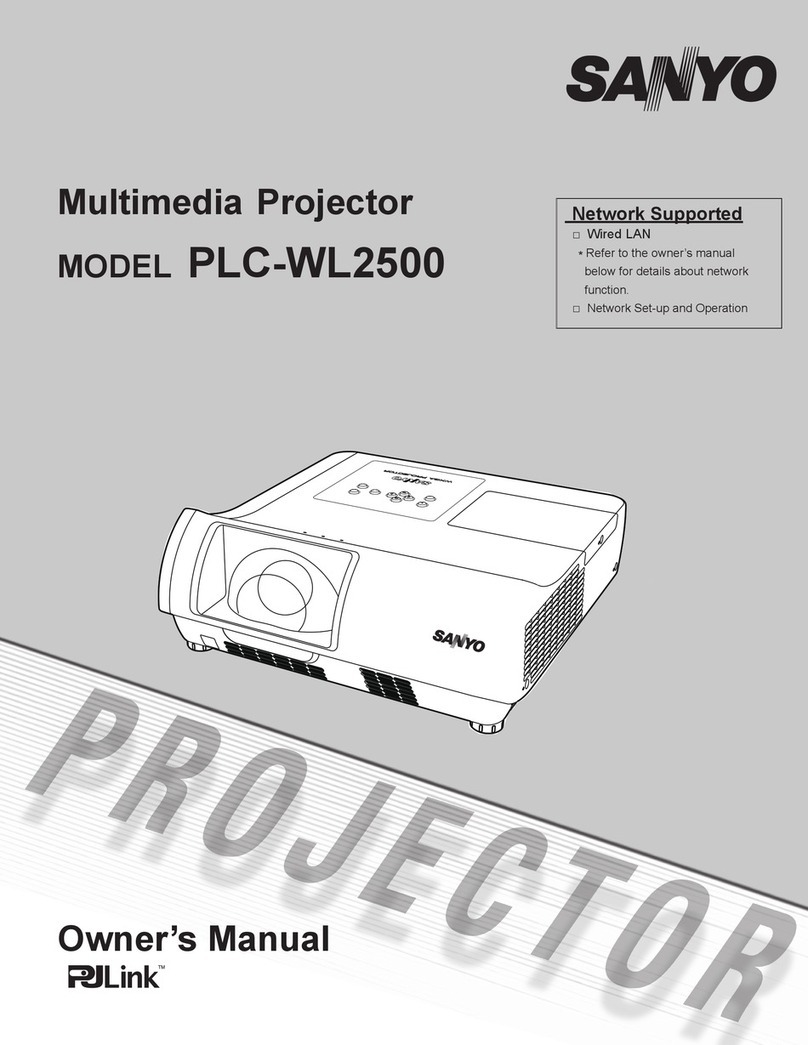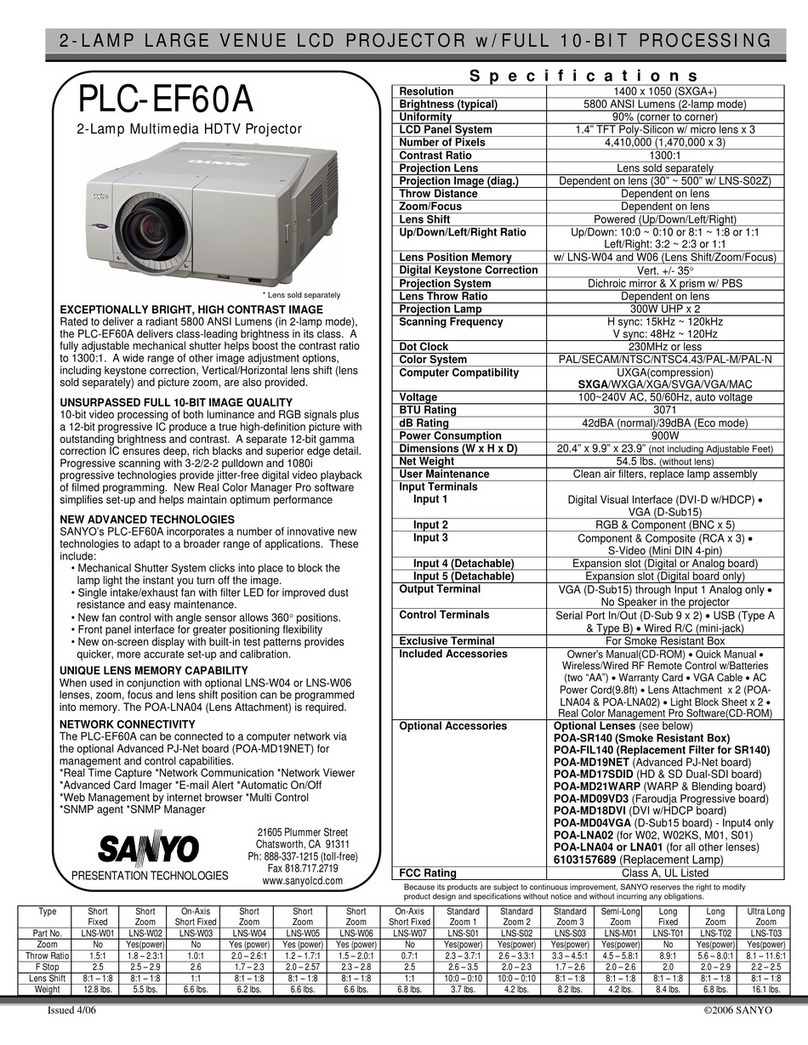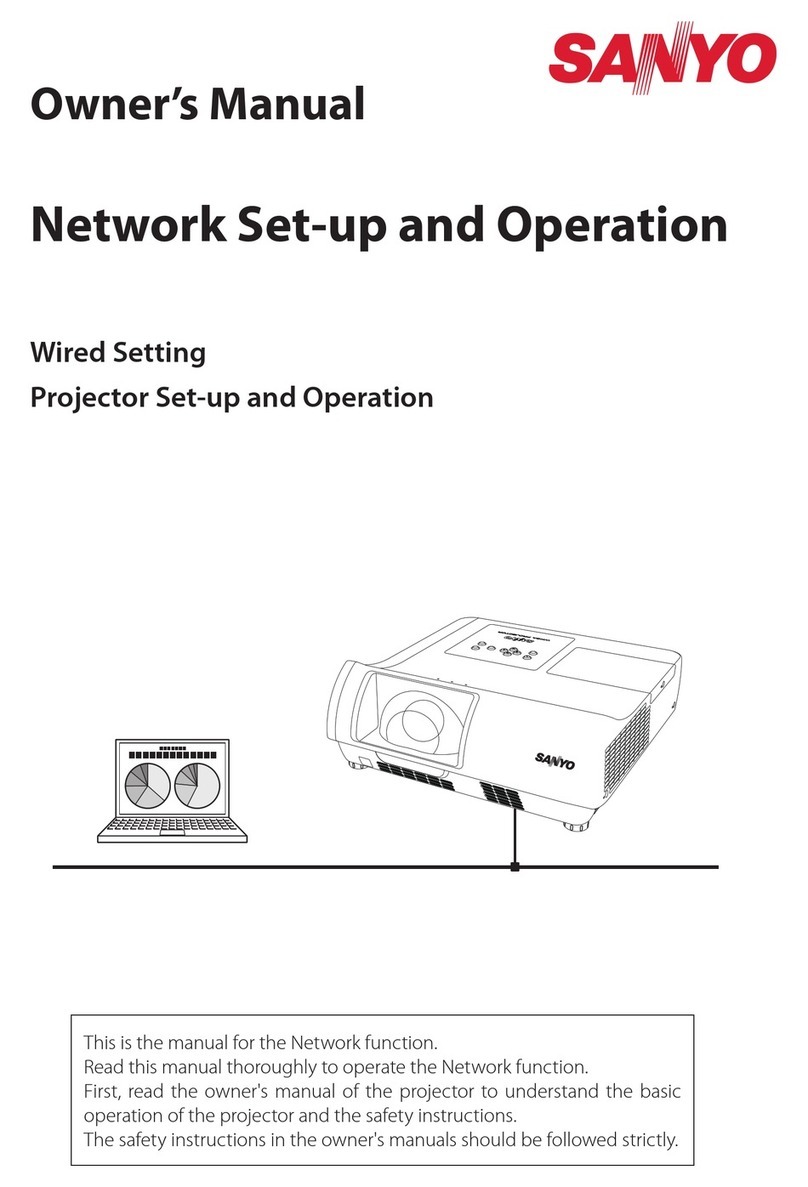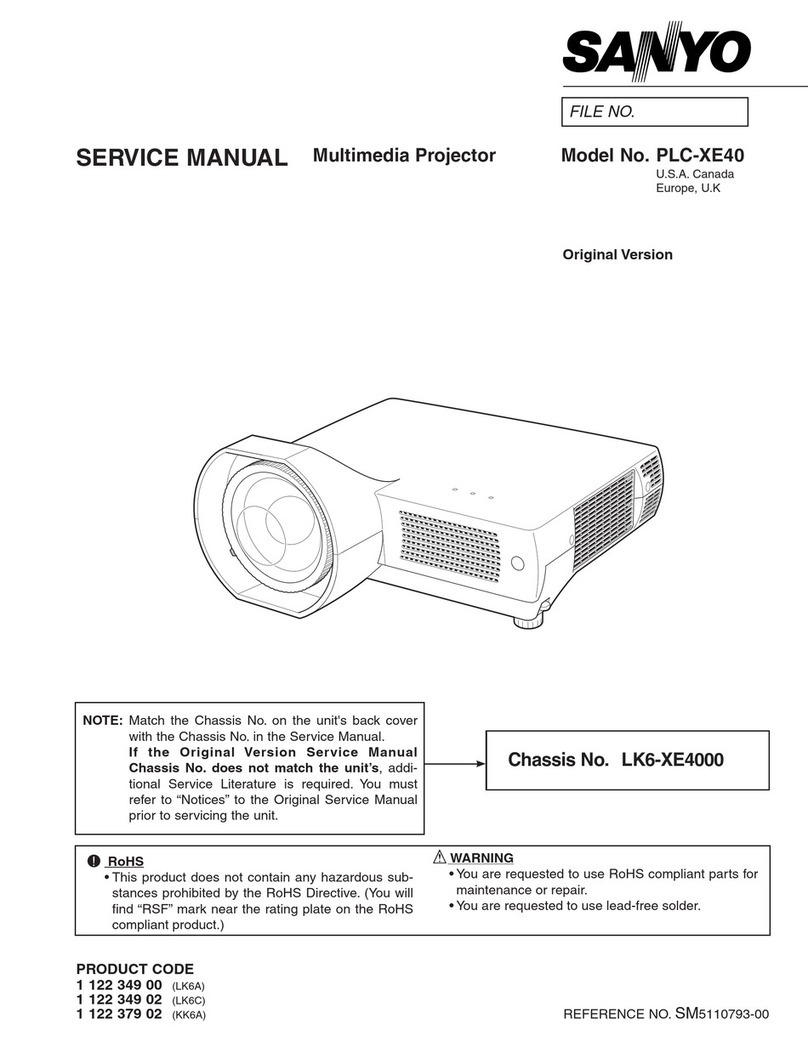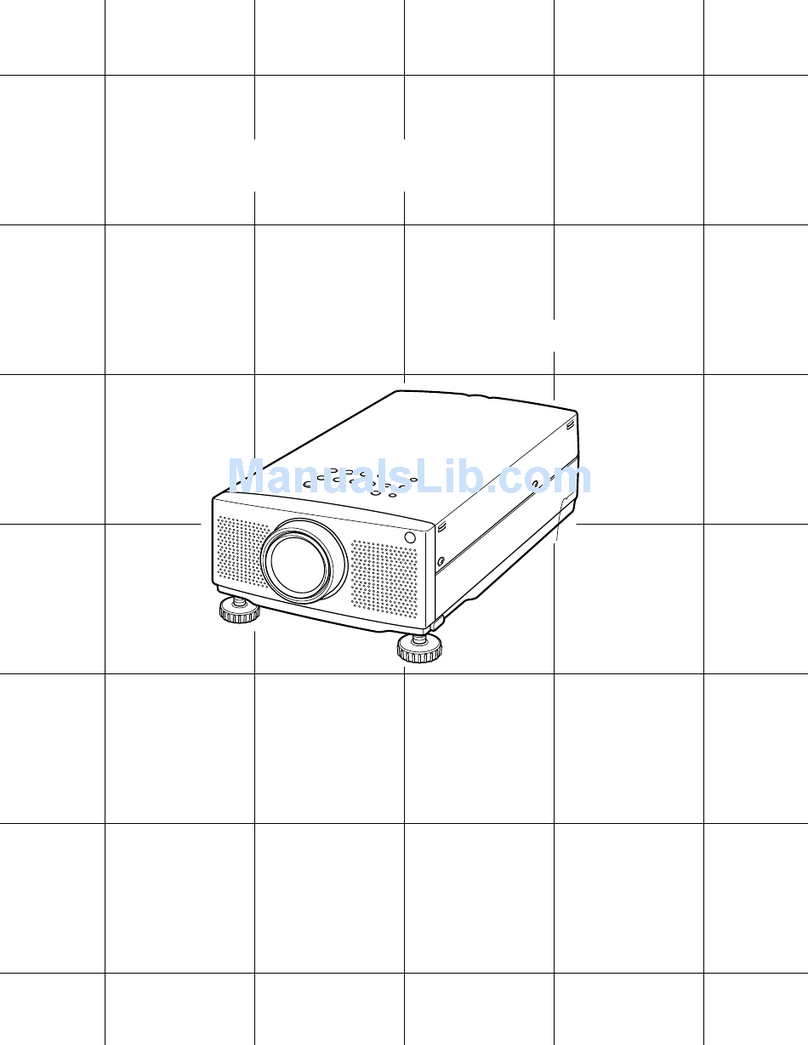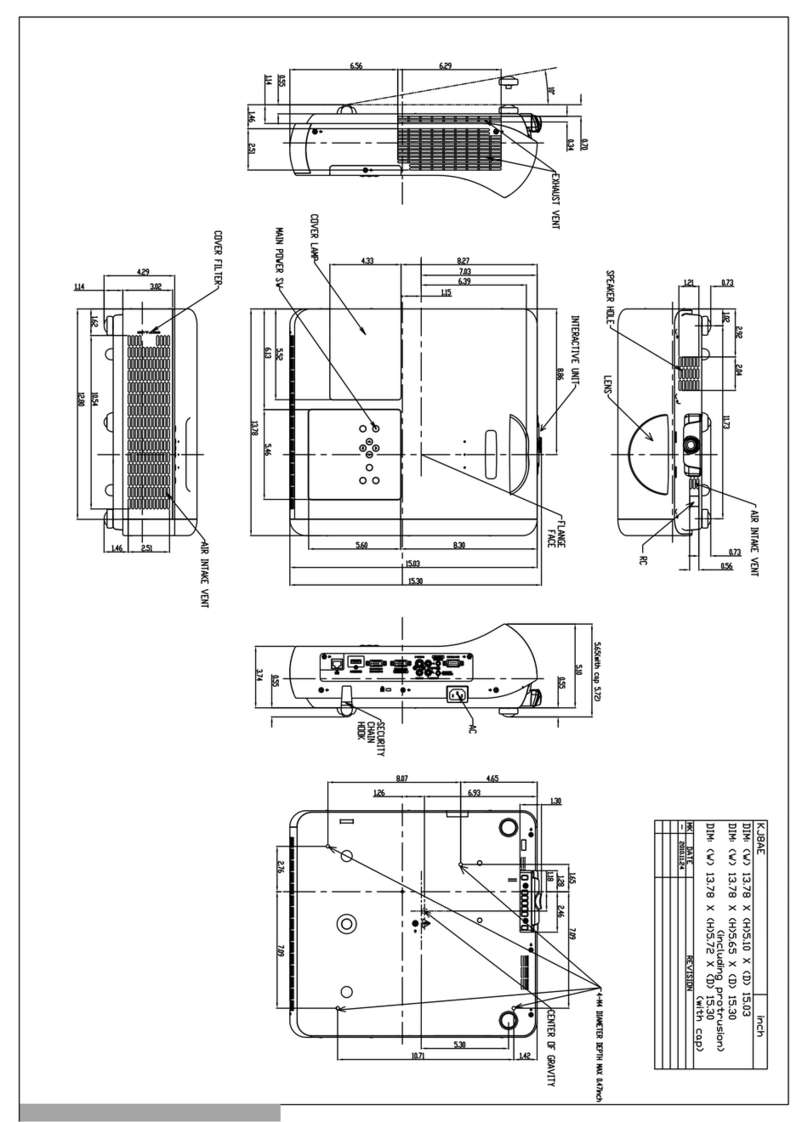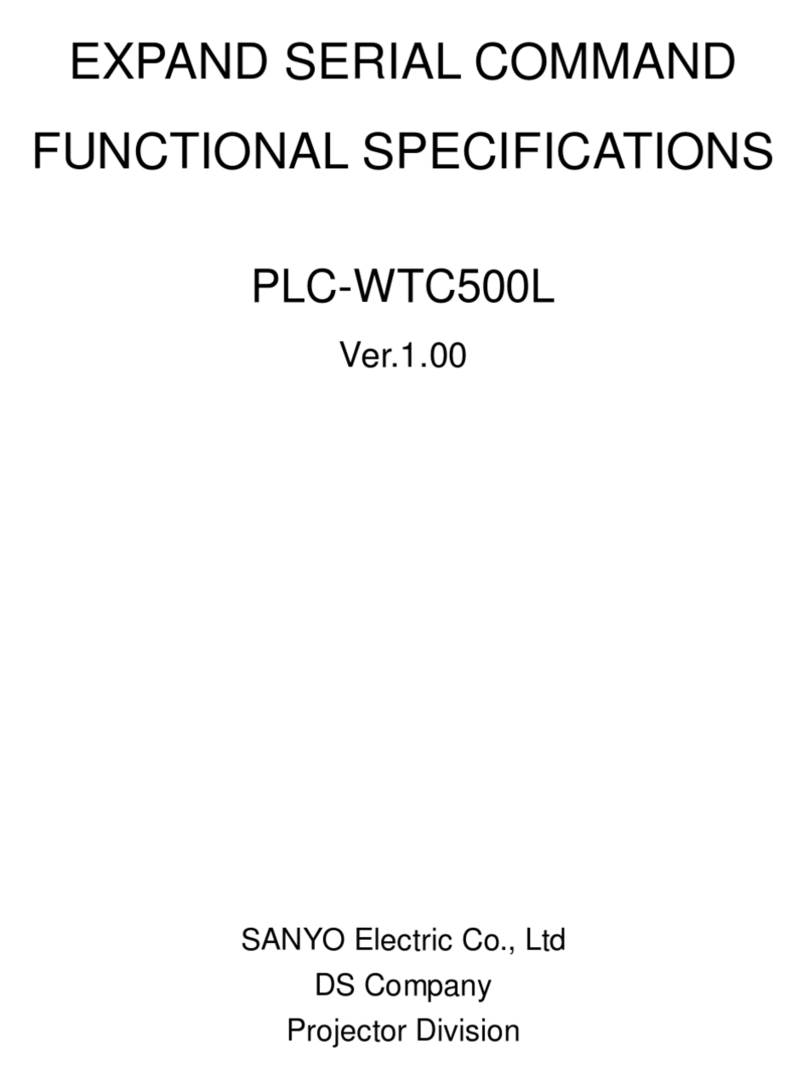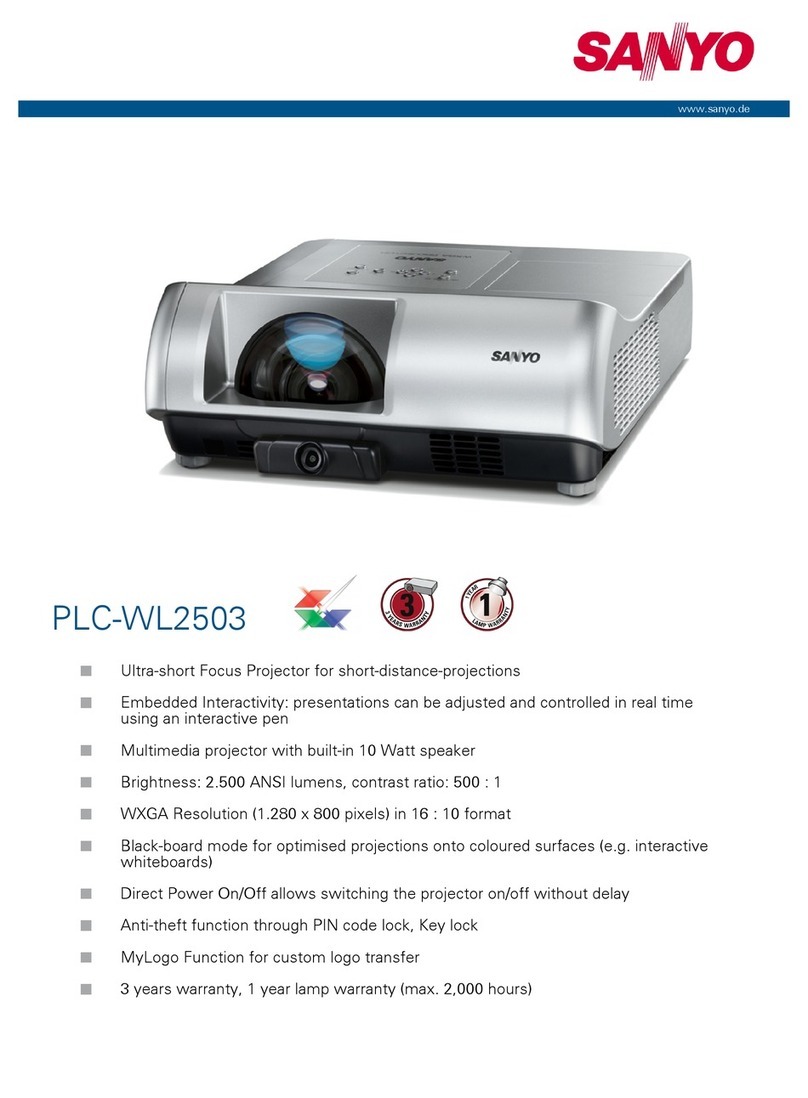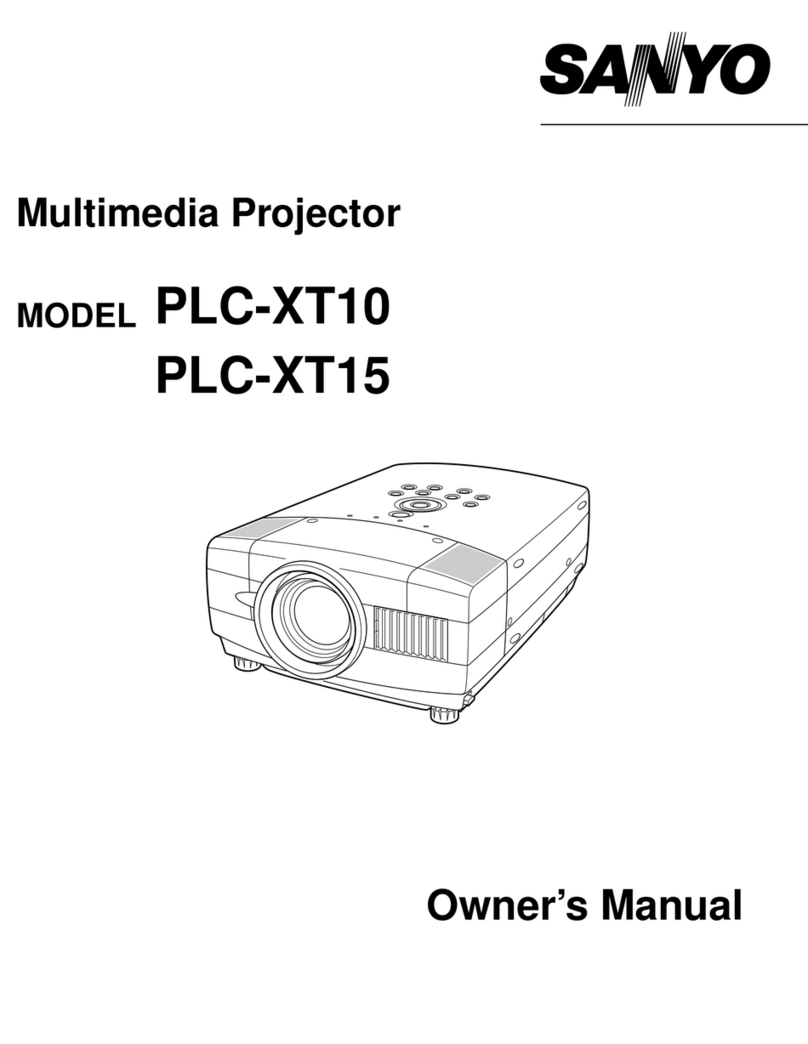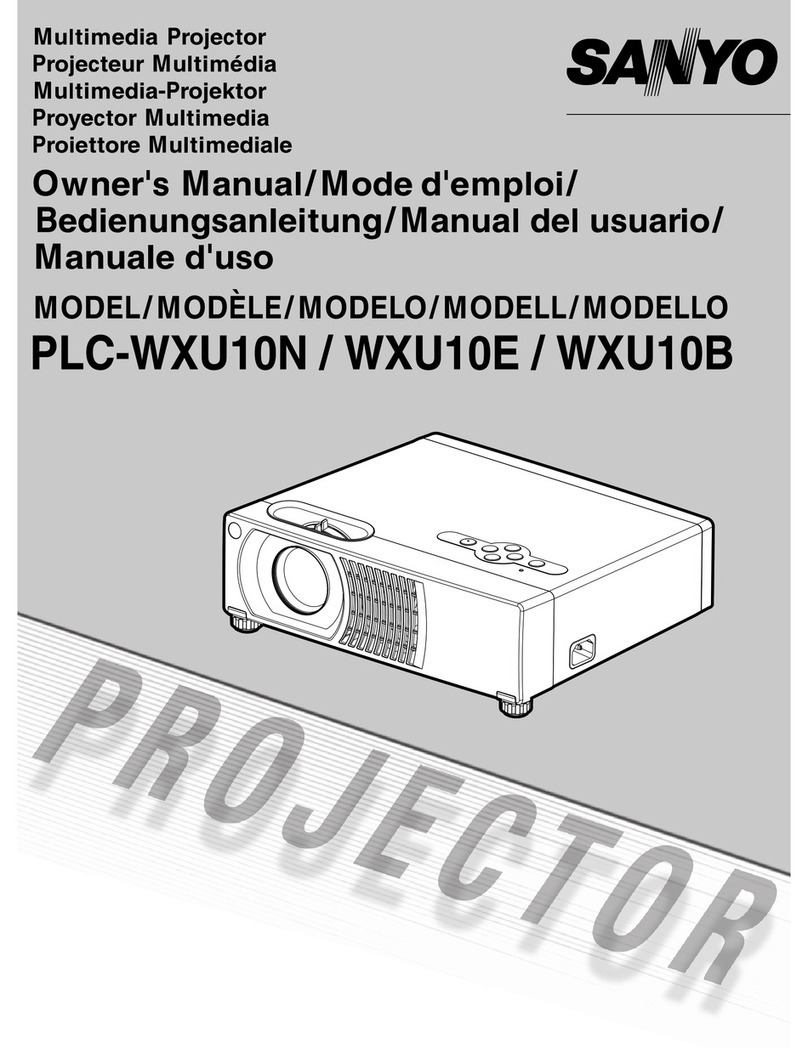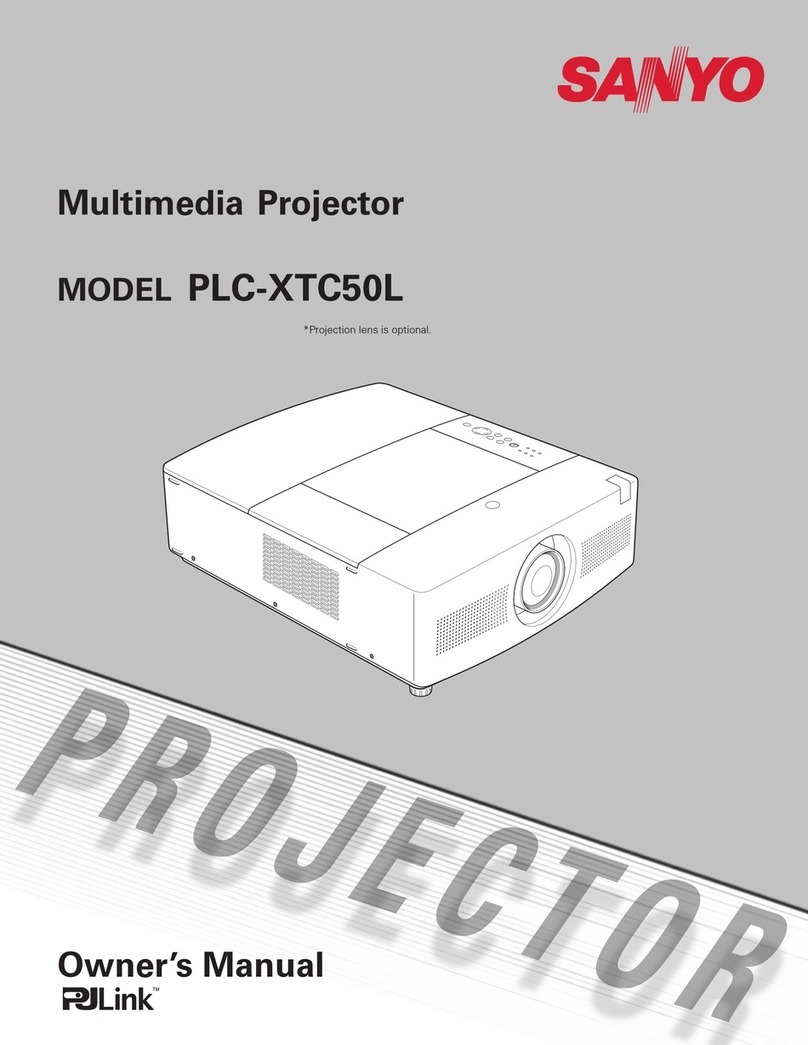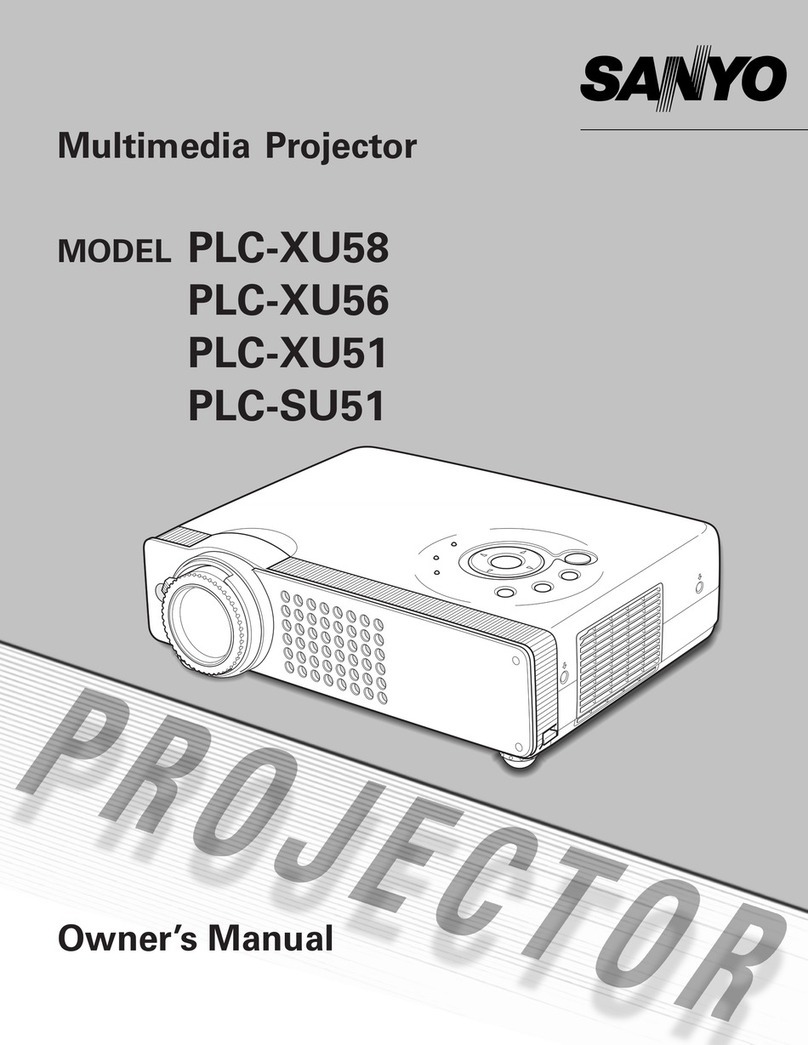3000 ANSI LUMENS zTRUE XGA zMULTIMEDIA PROJECTOR
Issued 9/05 ©2005 SANYO
PLC-XU48
XGA Ultraportable Multimedia Projector
ULTRA-COMPACT, FULLY PORTABLE XGA DESIGN
Not much larger than a laptop PC, the PLC-XU48 weighs less
than six pounds and delivers true XGA picture quality in a
versatile, go-anywhere system. Also may be ceiling or inverse
mounted for enhanced versatility.
F1.7-2.1 ZOOM LENS with 1/2X to 16X DIGITAL ZOOM
Comes with its own 1:1.2 zoom lens, which can throw a crisp,
bright 100” diagonal image from a distance of only 10.8’. 1/2X to
16X Digital Zoom helps highlight important program segments.
NEW PROGRESSIVE IC w/3-2 PULLDOWN
SANYO’s proprietary progressive integrated circuit significantly
improves the appearance of moving images. This IC
incorporates 3-2 pulldown technology, which can effectively
double the resolution of images from DVD playback.
DUAL D-SUB15 INPUTS
The PLC-XU48 offers excellent flexibility via a pair of D-Sub 15
input terminals. Using an optional adapter cable, it can even
accept component video signals. One of the D-Sub 15 terminals
can even be switched between input and monitor output for
greater programming flexibility.
BLACK BOARD MODE
For more effective presentations in rooms with dark-surfaced
walls (i.e.: green boards), the PLC-XU48 projector features
BLACK BOARD MODE, which adjusts white balance and
gamma correction automatically to project an intelligible image
without a screen.
SECURITY FEATURES
PIN code lock provides for settings security. The PLC-XU48
projector can not be operated without a four digit number.
USER-SPECIFIED START-UP SCREEN
To create a smoother, more professional presentation, logo and
image files may be captured for display during the projector’s
countdown sequence at start-up.
VARIABLE AUDIO OUT
This convenient feature on the PLC-XU48 allows the user to
control the audio level right from the projector. This
centralization of video and audio controls from the projector
helps in educational applications by ensuring the technical
quality of the presentation and eliminating the fuss of separate
outside audio controls.
PRESENTATION TECHNOLOGIES
21605 Plummer Street
Chatsworth, CA 91311
Ph: 888-337-1215 (toll-free)
Fax 818.717.2719
www.sanyolcd.com
Specifications
Resolution XGA (1024 x 768)
Brightness 3000 ANSI Lumens
Uniformity 85% (corner to center)
LCD Panel System 0.79” TFT Poly x 3
Number of Pixels 2,359,296 (786,432 x 3)
Contrast Ratio 450:1 (full on/off : Lamp mode “AUTO”)
Image Size (diagonal) 33” – 300”
Aspect Ratio 4:3
Throw Distance 4.3’ – 32.8”
Zoom/Focus Manual
Zoom Ratio 1:1.2
Up/Down Ratio 9:1
Digital Keystone Correction Vertical: +/- 20
Projection System Polarized Beam Splitter optical system
Projection Lens F1.7-2.1/f1.05”-1.26”
Lens Throw Ratio 1.6-2.0:1
Projection Lamp 200W UHP
Scanning Frequency H Sync: 15-100kHz, V Sync: 50-100Hz
Dot Clock 130MHz
Color System PAL/PAL-M/PAL-N/SECAM/NTSC/NTSC4.43
Computer Compatibility UXGA, WXGA, SXGA, XGA, SVGA, VGA, MAC
Sound Output One-piece, 1-watt Mono
Voltage 100-240V AC (auto Voltage) ; 50/60 Hz
BTU Rating 938
dB Rating N/A
Power Consumption 275
Dimensions (WxHxD) 11.7” x 2.8” x 8.4” (not including Adjustable Feet)
Net Weight 6.0 lbs.
User Maintenance Clean air filters, replace lamp assembly
PC Input Terminals D-Sub15 x 2 (1 switchable in/monitorout)
•Audio x 1 (Stereo mini-jack : common)
Video Input Terminals Composite Video(RCA x 1)
•S-Video (Mini-DIN 4-pin)
•R & L/mono audio (RCA x 2)
•Component Video (D-Sub15 input w/optional cable)
•Audio for Component Video
(stereo mini-jack : common)
Output Terminals D-Sub15 x 1 (switchable In/monitor out)
•Variable Audio (stereo mini-jack)
Included Accessories I/R Remote Control •2 AAA Batteries •Owner’s Manual
•VGA Cable •Lens Cap •PIN Code Label
•AC Power Supply Cord
Optional Accessories •POA-CA-COMPVGA – VGA/Component Video Cable
•POA-RCKIT02 – Presentation Kit (Remote Control
w/USB Infrared Receiver)
•POA-MACAP – VGA/Mac Adapter
•6103092706 – Replacement Lamp
USB Ports USB Type B x 1
Service Port Mini DIN 8-pin
Warranty Three years parts and labor; 90days original lamp;
Quick Repair Program under warranty
Because its products are subject to continuous improvement, SANYO reserves the right to
modify product design and specifications without notice and without incurring any obligations.
PLC-XU48 Terminal Optional Presentation Kit with Remote
Input Panel and USB Infrared Receiver
(2 inputs, one in/monitor out switchable)