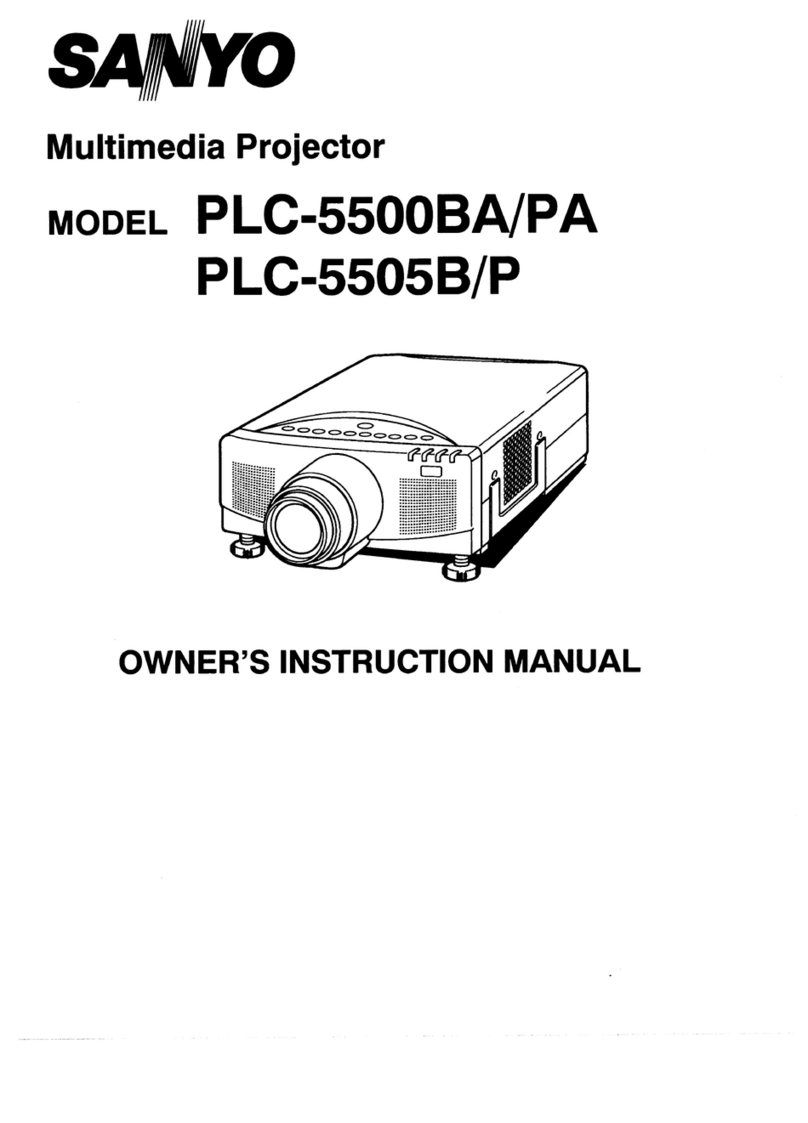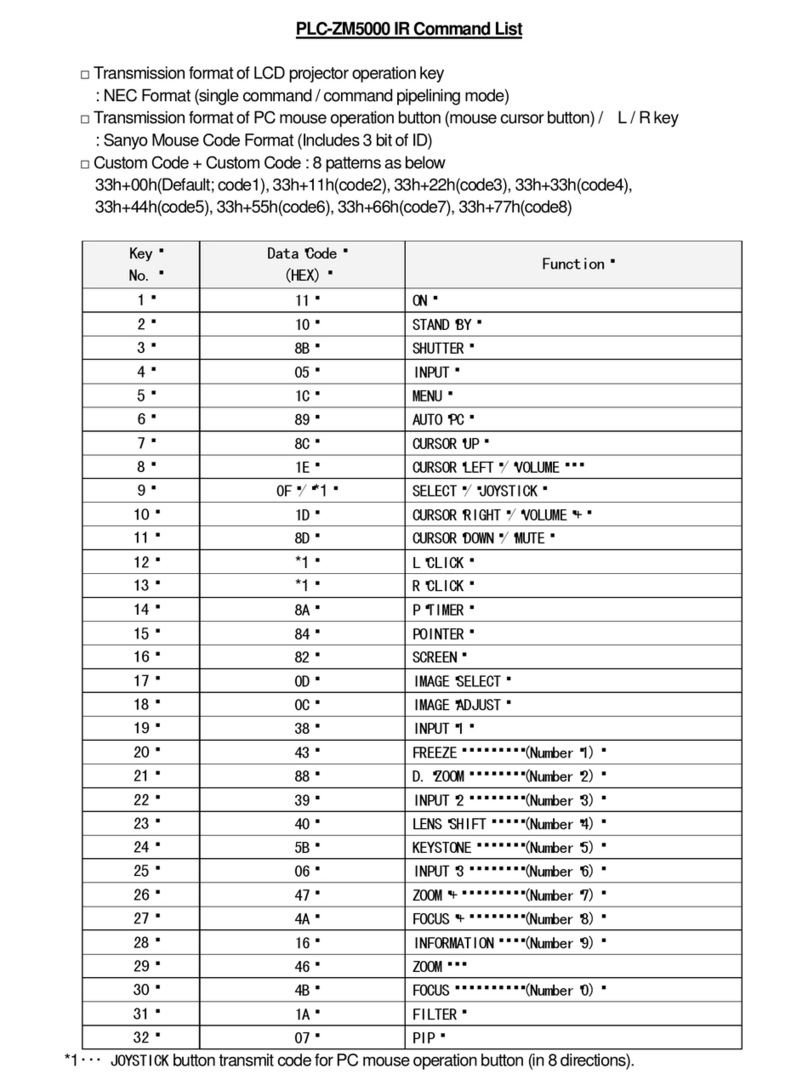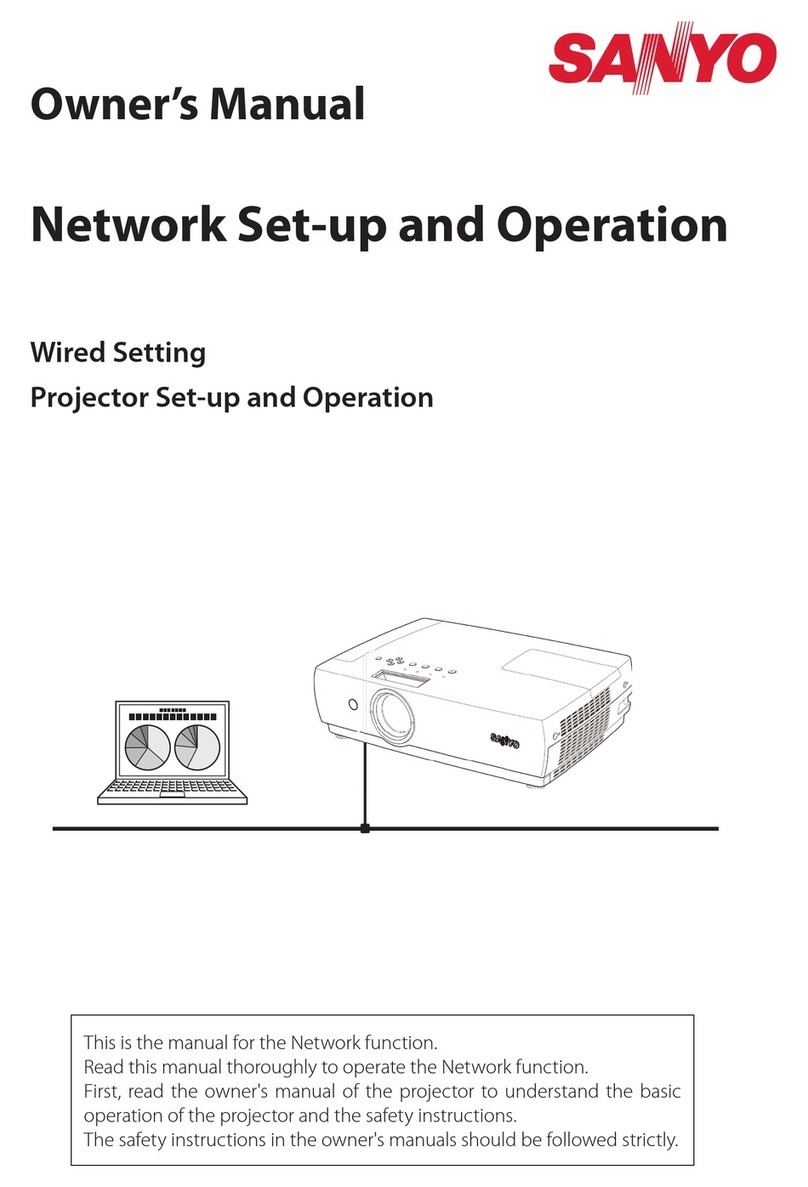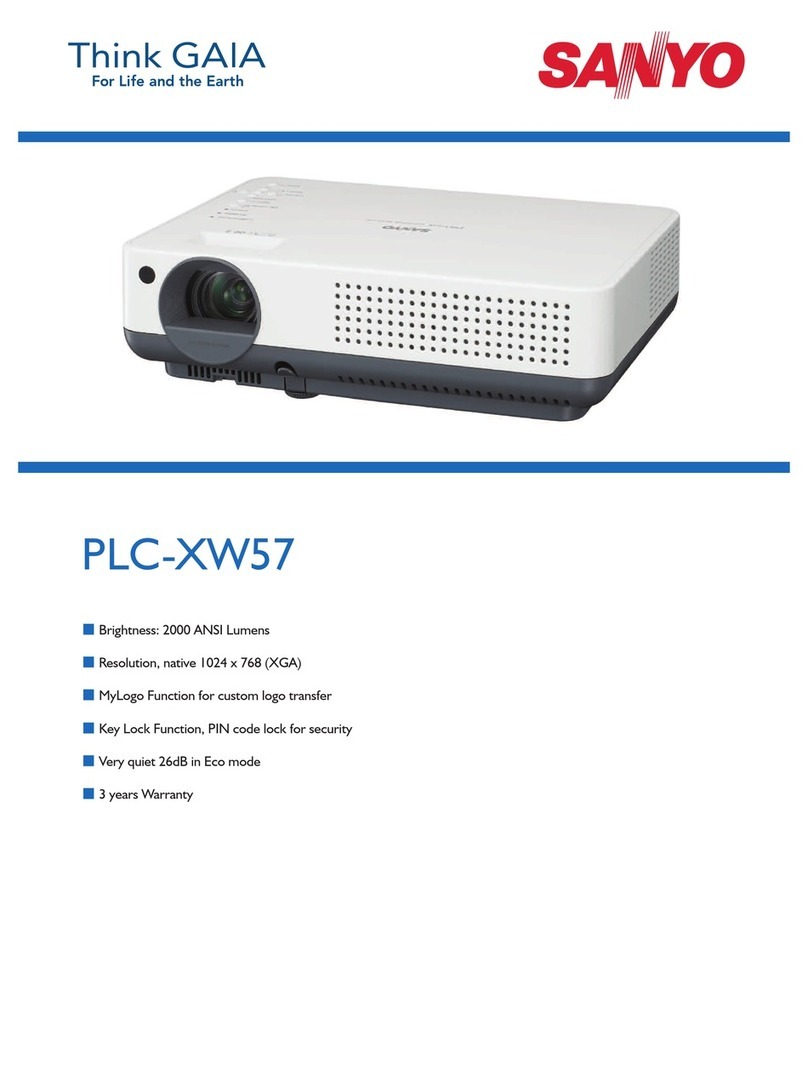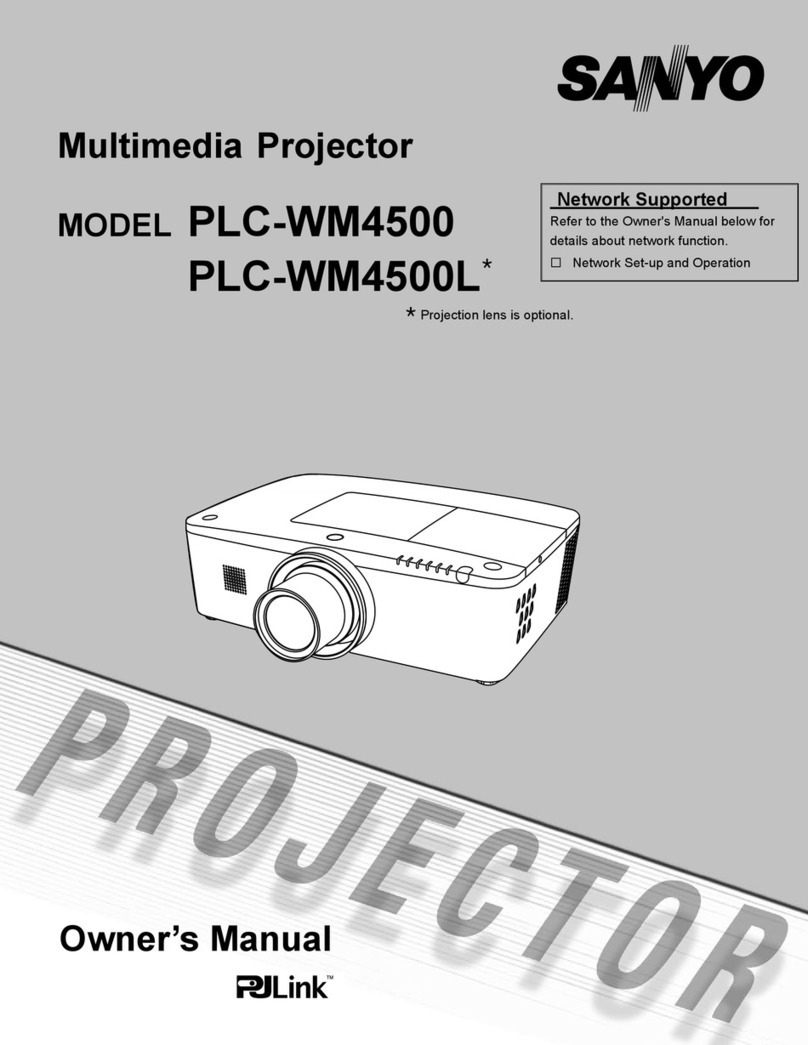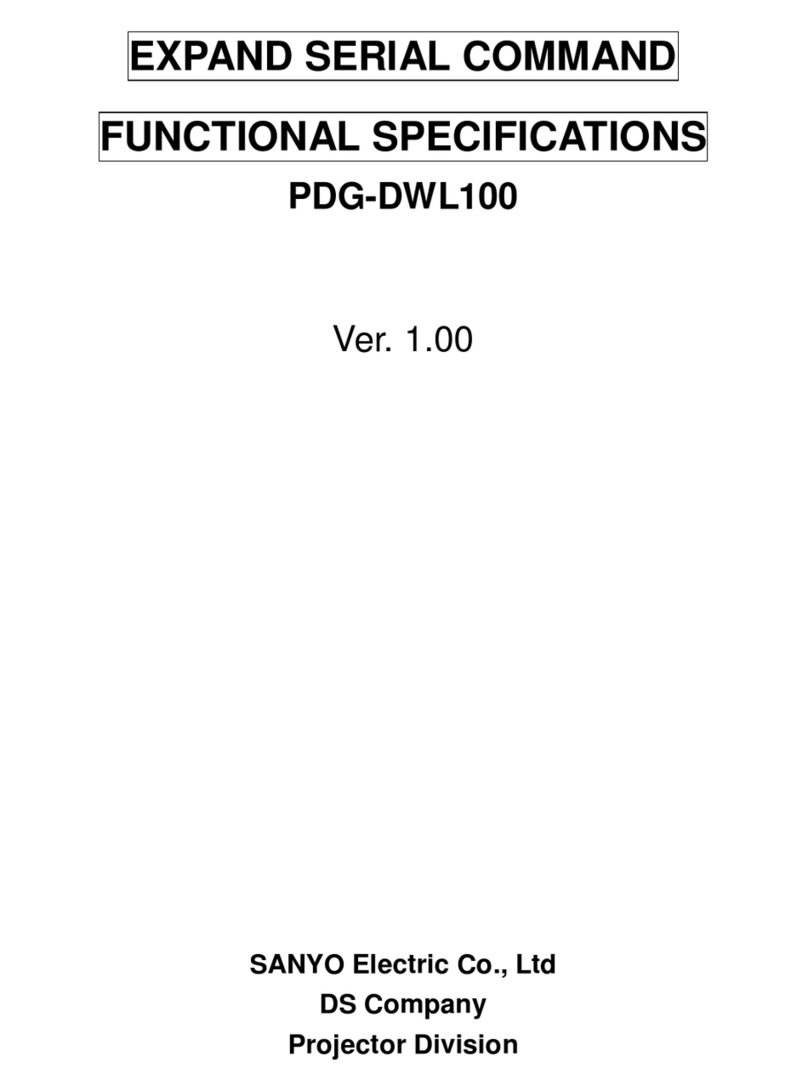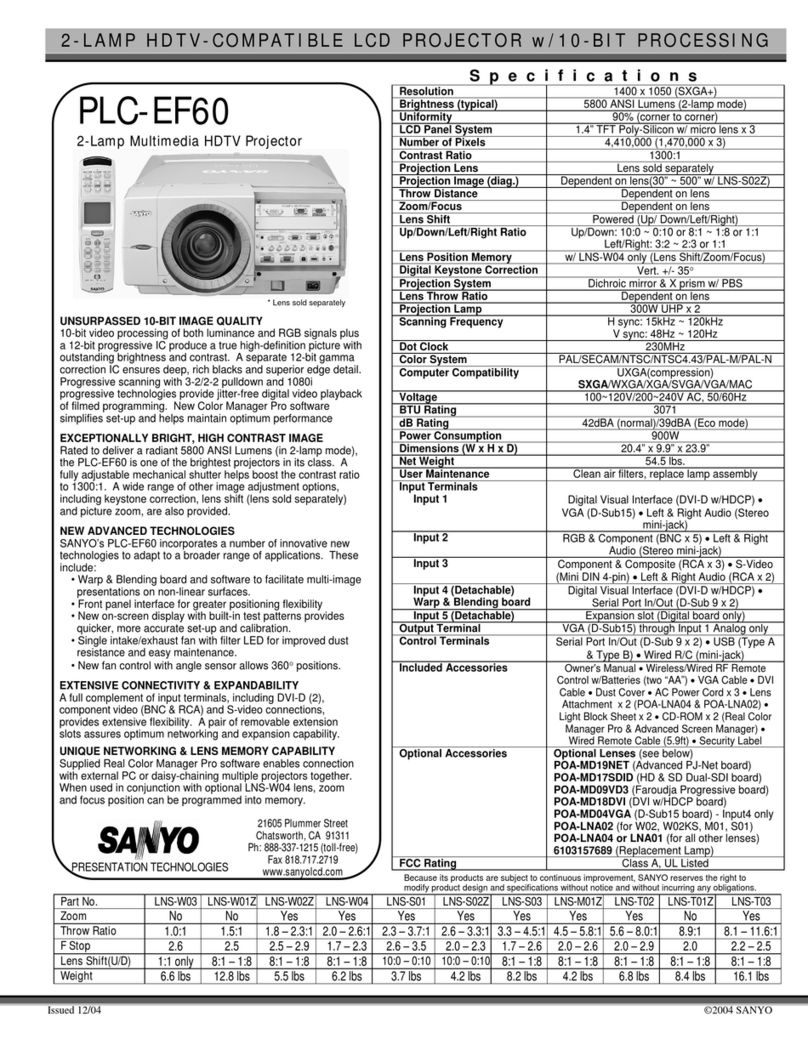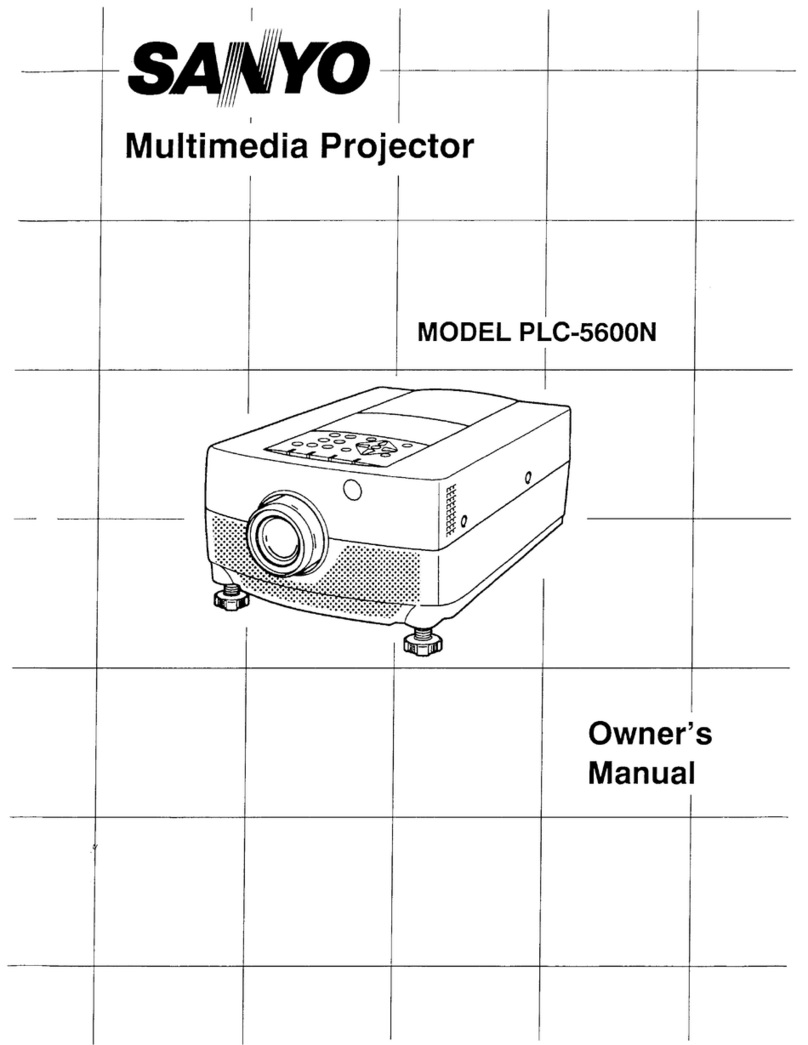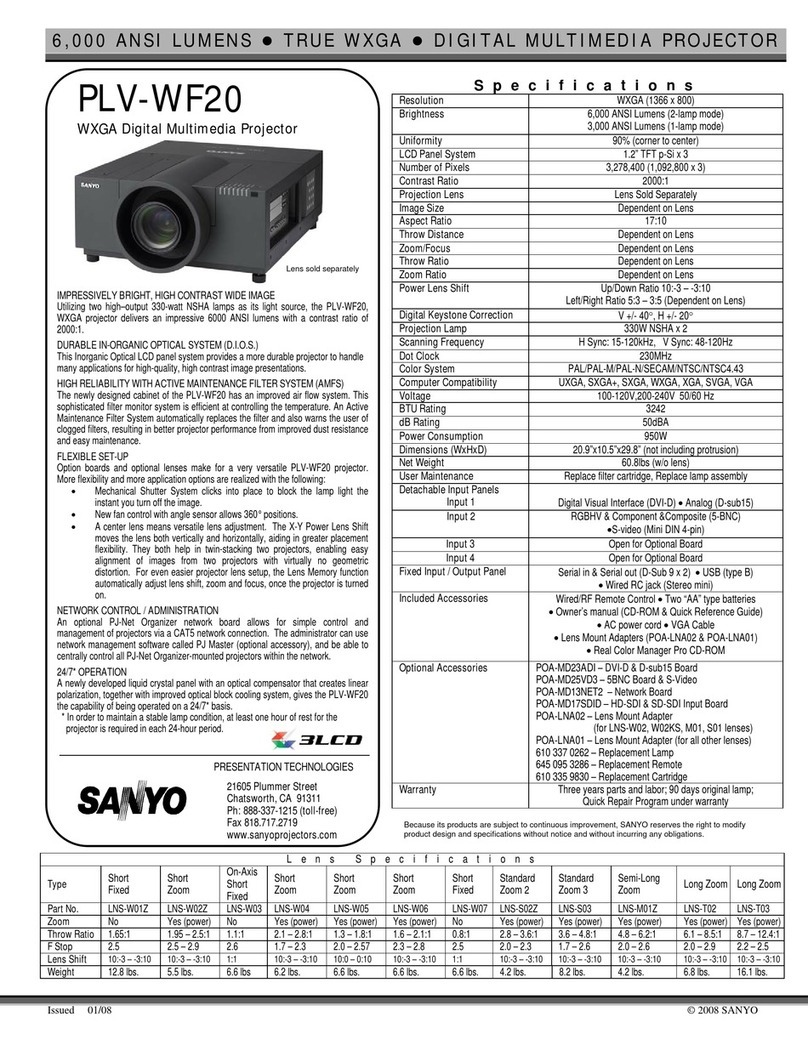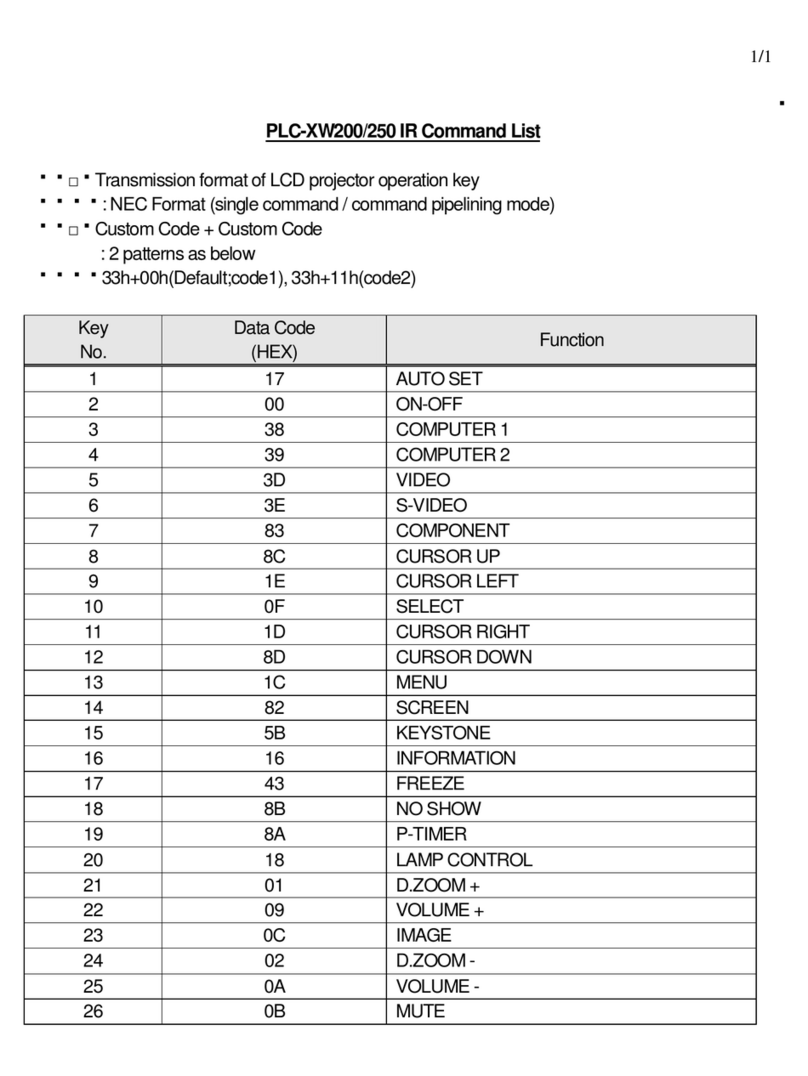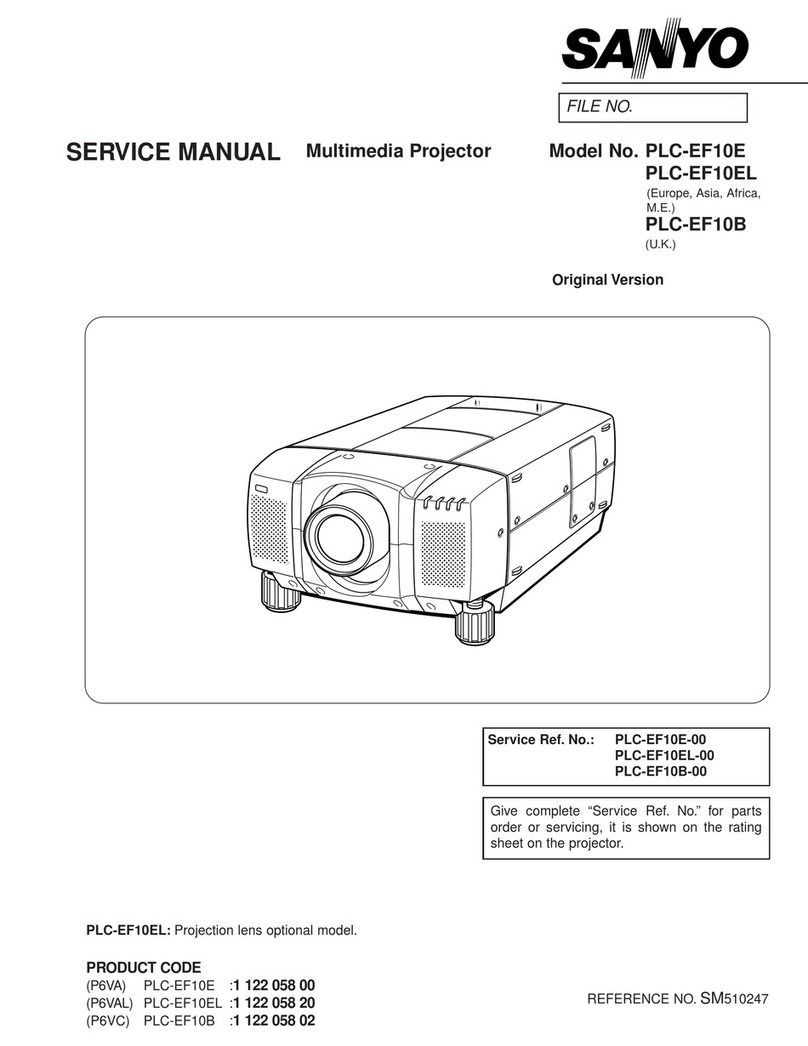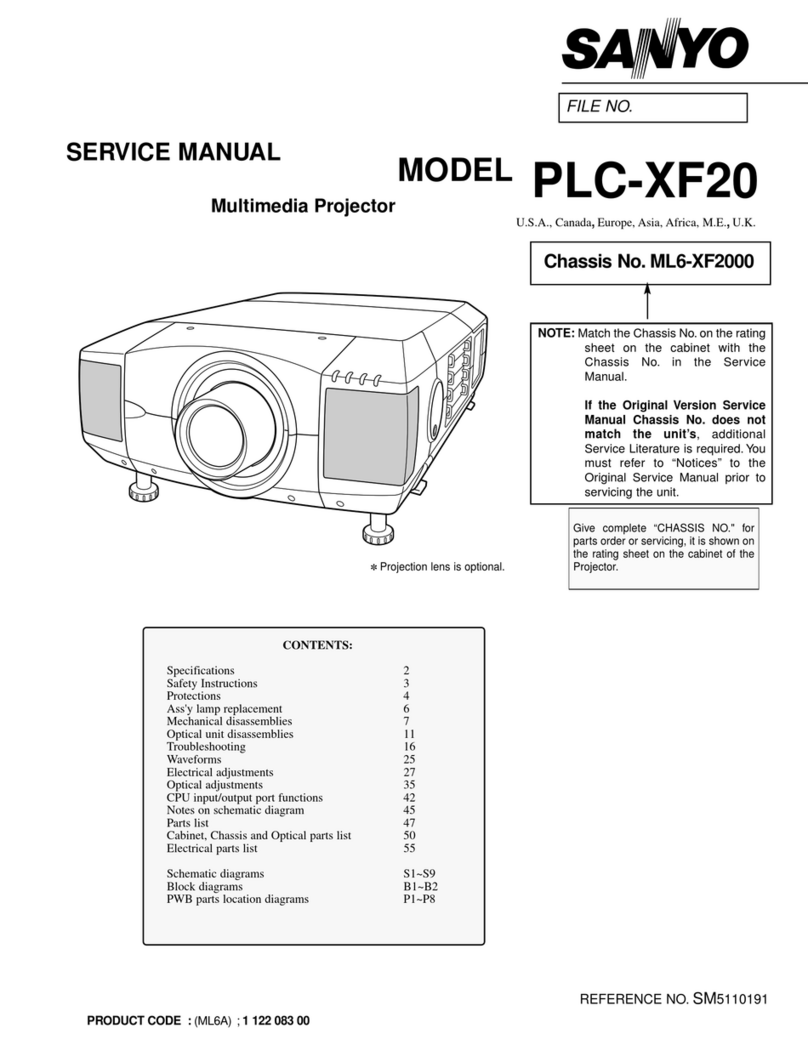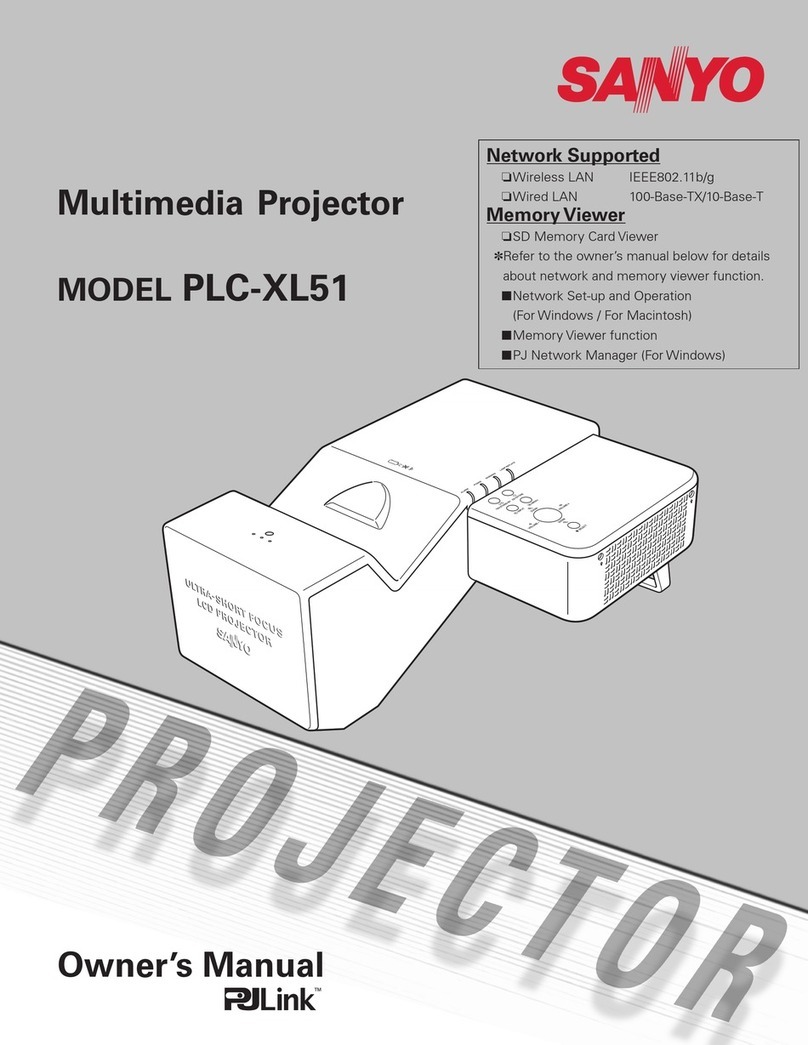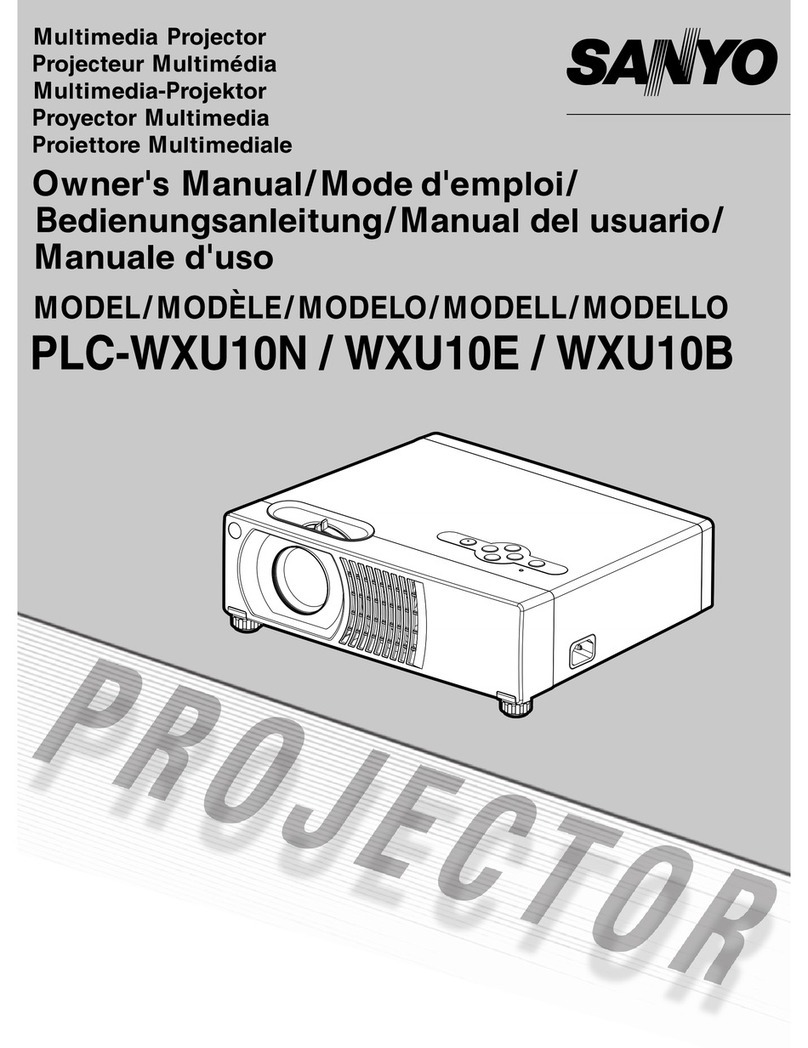Distributed by:
SML049
http://www.sanyo-lcdp.com/english/
S
A
NYO
E
l
e
c
t
r
i
c
C
o
.,
L
td
.
A
V S
olution
s
C
omp
a
n
y
©2004 SANYO Printed in Japan 2004.7. SI.
C
a
ution
:
Please consult the instruction manual to ensure safe and proper operation of the product.
Pixelworks ICs are used in this projector
This digital function greatly simplifies
set-up by automatically correcting
trapezoidal distortion in the vertical
direction.
E
a
s
y
, T
r
oubl
e
-
F
r
ee
S
e
t
-
U
p
A
uto
V
e
r
ti
c
a
l
K
ey
s
ton
e
C
o
rr
e
c
tion
In places like classrooms, Blackboard mode lets you project
images* onto a blackboard when there is no screen available.
This lets you respond quickly when the need for a lesson or
conference suddenly arises.
This zoom lens lets you project a 100" image (measured diagonally)
from as close as 2.5 meters (approx. 8.2 feet) from the screen, to as
far away as 3.9 meters (approx. 12.7 feet). That makes it a lot easier
to find suitable places to set the projector up.
• Compact, easy-to-carry, letter-size body and light 2.8-kg(6.1-pound) weight
• Extensive security functions (Main Control Button Lock, Remote Control
Button Lock, Password (to prohibit operation and logomark changes)
• Vertical/horizontal keystone correction (manual adjustment with a
correction range of ±40 (max.) vertical and ±20 (max.) horizontal)
• Progressive mode circuit also enables beautiful projection of video images
• Presentation support functions (Presentation Timer,
Freeze (shows a still image), No Show (blanks the image))
Simply mount the optional POA-BOX20 Multi-Card Imager, then insert
the appropriate CF Card to add either of the following functions.
N
o
S
c
r
ee
n
?
Y
ou
C
a
n
S
till
G
e
t
G
r
ea
t
I
m
a
g
e
s
B
l
a
c
k
bo
a
r
d
(
G
R
EE
N
C
O
L
O
R
)
M
od
e
* For blackboard of green color only. Colors may vary somewhat from those of the input signal.
B
r
ight
2
,
500
L
um
e
n
s
(
P
L
C
-
XU
56
)
*2,000 lumens for the PLC-XU51 and PLC-SU51.
The powerful 200-watt UHP lamp produces bright,
large-screen images even in rooms with the lights on.
B
r
ight
I
m
a
g
e
s
f
r
om
a
M
obil
e
P
r
oj
e
c
to
r
W
id
e
-
R
a
ng
e
1
.
5
x
Z
oom
L
e
n
s
R
ea
d
y
f
o
r
th
e
M
ulti
-
C
a
r
d
I
m
a
g
e
r
(
O
ption
a
l
)
S
uppo
r
t
s
V
e
r
s
a
til
e
P
r
e
s
e
nt
a
tion
s
G
r
ea
t
e
r
F
l
ex
ibilit
y
f
o
r
S
e
t
-
U
p
L
o
c
a
tion
s
W
i
r
e
l
e
ss
/W
i
r
e
d
L
A
N
:
Send PC images to the projector over the
network, and control some projector functions from the PC.
M
e
di
a
C
a
r
d
I
m
a
g
e
r
Project JPEG or BMP images recorded onto a memory card.
O
th
e
r
F
un
c
tion
s
O
ption
s
f
o
r
th
e
P
L
C
-
XU
56
,
P
L
C
-
XU
51
a
nd
P
L
C
-
SU
51
M
ulti
-
C
a
r
d
I
m
a
g
e
r
P
O
A
-
B
OX
20
W
i
r
e
l
e
ss
L
A
N
C
a
r
d
P
O
A
-
W
L
C
20
W
i
r
e
d
L
A
N
C
a
r
d
P
O
A
-
W
D
C
20
Wireless LAN
Card Wired LAN
Card
M
e
mo
r
y
C
a
r
d
P
O
A
-
C
F
C
20
• Connects to the DVI terminal, with power supplied from
the projector.
• For use with the POA-WLC20, POA-WDC20, or POA-CFC20.
• 32-MB CF type for simple editing with the projector.
* The included application software must be installed on the personal computer. Also,
only one function can be used at a time.
S
p
e
c
i
f
i
c
a
tion
s
A
cc
e
ss
o
r
i
e
s
Model name
Panels
No. of pixels
Projection lamp
Brightness (typical)
Contrast
Uniformity
Projection lens
Screen size
Zoom / Focus
HDTV signals
Color systems
Video signal
Video terminals
Computer compatibility
Computer terminals
Audio
Communication terminals
Presentation tools
Other features
Scanning frequency
Sound output
Voltage
Dimensions (W x Hx D)
Weight
•Specifications are subject to change without notice.
PLC-XU56 PLC-XU51 PLC-SU51
0.79-inch TFT p-Si x 3 (XU56 With Micro Lens)
2,359,296 (1024 x 768 dots)
200 W UHP 1.1 mm 200 W/150W
450 : 1 (Lamp mode "AUTO" & Dynamic mode)
85% (corner to center)
F1.7-2.5, f=20-30 mm
40"-300" 1.0-7.7 m (100" at 2.5-3.9 m)
1:1.5 Manual driven U:D= 9:1
480i, 480p, 575i, 575p, 720p, 1035i, and 1080i
PAL / SECAM / NTSC / NTSC4.43 / PAL-M/N
Composite, D-sub 15-pin for component
RCA : Video, Mini-DIN 4-pin : S-Video 1-Input
SXGA / XGA / SVGA / VGA / MAC analog
DVI-I for Input, D-sub 15 pin for input or monitor out
RCA (L/R) for video input Mini-Jack (stereo) for computer input Mini-Jack (stereo) for output
Service Port (RS-232C), USB type B
Freeze / Digital Zoom / No Show / etc
Progressive, 3-2 pull down, user logo, Page
H/V sync: - 100 kMz - 100 Hz, dot clock: 140 MHz
1.0W Mono
100 V-240 V AC (auto voltage) 270 / 196W (11W)
298 x 71 x 218 mm (not including adjustable feet)
2.8 kg (6.2 lbs)
A
pp
r
o
x
im
a
t
e
th
r
ow
di
s
t
a
n
c
e
/
pi
c
tu
r
e
s
iz
e
(Center)
(Inch
Diagonal)
A
B
7.7 m300"
195"
150"
100"
64"
97"
127"
195"
5.0m
3.8m
2.5 m
ZOOM(min)
ZOOM(max)
A : B = 9 : 1
40"
1.0m
Screen Size (W x H) mm
4 : 3 aspect ratio
Zoom (min)
Zoom (max)
Approximate throw distances shown adobe were calculated on lens
design specifications.
Please note that up to 5% deviation may result due to lens variation.
40"
813 x 610
1.5 m
1.0m
100"
2032 x 1524
3.9m
2.5m
150"
3048 x 2286
5.9m
3.8m
195"
3962 x 2972
7.7m
5.0m
300"
6069 x 4572
----
7.7m
• CF type for image data transfer from a PC (real-time or
one-shot), still-image transfer from an FTP server, mouse
operation, e-mail notification, and projector control.
2000 lm (Dynamic mode) 200 W UHP 1.0 mm 185 W/160W
1,440,000 (800 x 600 dots)
• Owner,s Manual • AC Power Cord • Remote Control and Batteries
• DVI-VGA Cable • USB Cable • Lens Cover with String and Screw
• Soft Carrying Bag • PIN Code Label
H/V sync: - 80 kMz - 100 Hz, dot clock: 100 MHz
100 V-240 V AC (auto voltage) 260 / 223W (11W)
2500 lm (Dynamic mode)
S
e
c
u
r
it
y
F
un
c
tion
s
* Manual fine tuning may be required in some
cases after using the Auto Setup function.
The PIN code lock function prevents others from operating the projector
without inputting the correct PIN code. The key lock function, which is set
from the operation menu, locks the operation of the top control and remote
control buttons. The projector also has PIN code logo lock function prevents
unauthorized change of logo and capture settings.